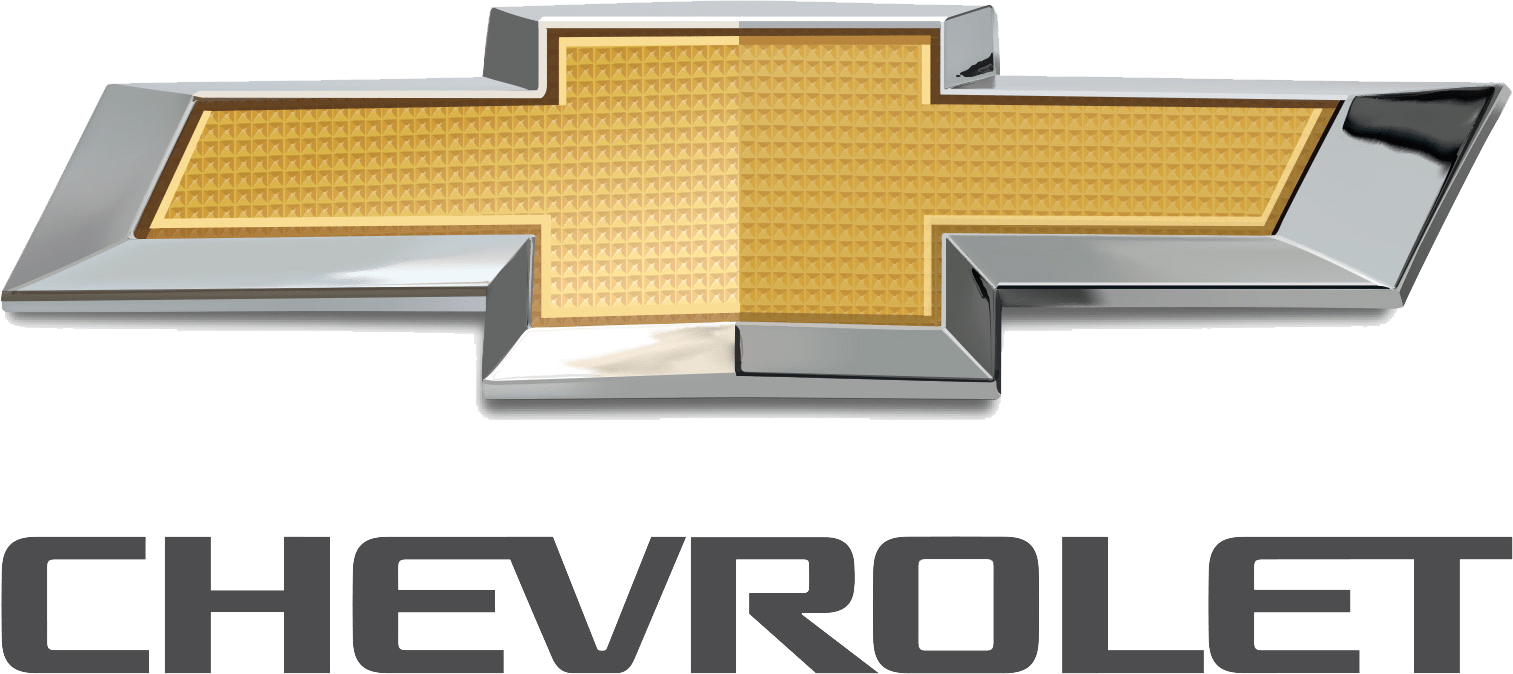
2018 Chevrolet Impala Owner’s Manual
As a full-size sedan and carrying on its tradition of elegance and performance, the 2018 Chevrolet Impala wowed the market with its opulent style and contemporary features. The 2018 Impala combined design and comfort with a polished exterior and roomy cabin. The Impala had a seamless balance of power and efficiency and offered a variety of engine options, including a powerful V6. The 2018 Impala is a compelling option for those looking for a seamless integration of sophistication and innovation in their sedan choice. Cutting-edge technology like the MyLink infotainment system, advanced safety features, and available luxury upgrades further elevated its appeal.
Storage
Storage Compartments
Warning: Do not store heavy or sharp objects in storage compartments. In a crash, these objects may cause the cover to open and could result in injury.
Instrument Panel Storage
If equipped with storage behind the fuse box, push on the cover and release it to open.
Caution: To avoid damage, do not manually force the display to move.
Glove Box
Pull the handle up to open.
Cupholders
Pull the rear seat armrest down to access. If equipped, press the button to release the cupholders. Push back in to stow.
Center Console Storage
Push the cover down and release it to access. To close, push the cover again and release. There is an accessory power outlet inside. Press the button and lift to access. There is a removable tray on the top of the console. There is an auxiliary input jack, USB port(s), and accessory power outlet inside. The rear of the center console has a storage area and an accessory power outlet.
Umbrella Storage
Slide an umbrella into the opening on the driver or passenger door.
Additional Storage Features
Cargo Management System
There is storage under the load floor for small items. Pull the load floor handle to access. Secure the load floor handle to seal the access to the spare tire.
Convenience Net
The vehicle may have a convenience net in the trunk. The net (1) attaches to the convenience net hooks (2). Put small loads behind the net. Do not use the net for heavy loads.
Instruments and Controls
Controls
Steering Wheel Adjustment
To adjust the steering wheel:
1. Pull the lever down.
2. Move the steering wheel up or down.
3. Pull or push the steering wheel closer or away from you.
4. Pull the lever up to lock the steering wheel in place.
Power Tilt and Telescoping Steering Wheel
If equipped, press the control to move the steering wheel up and down or forward and rearward. Do not adjust the steering wheel while driving.
Steering Wheel Controls
The infotainment system can be operated by using the steering wheel controls.
Windshield Wiper/Washer
The windshield wiper/washer lever is on the right side of the steering column. With the ignition on or in ACC/ACCESSORY, move the windshield wiper lever to select the wiper speed.
- HI: Use for fast wipes.
- LO: Use for slow wipes.
Warning: In freezing weather, do not use the washer until the windshield is warmed. Otherwise, the washer fluid can form ice on the windshield, blocking your vision.
Clear snow and ice from the wiper blades and windshield before using them. If frozen to the windshield, carefully loosen or thaw them. Damaged blades should be replaced. Heavy snow or ice can overload the wiper motor.
Wiper Parking
If the ignition is turned off while the wipers are on LO, HI, or INT, they will immediately stop. If the windshield wiper lever is then moved to OFF before the driver door is opened or within 10 minutes, the wipers will restart and move to the base of the windshield. If the ignition is turned off while the wipers are performing wipes due to windshield washing, the wipers continue to run until they reach the base of the windshield.
Compass
The vehicle may have a compass display on the Driver Information Center (DIC). The compass receives its heading and other information from the Global Positioning System (GPS) antenna, StabiliTrak, and vehicle speed information. The compass system is designed to operate for a certain number of miles or degrees of turn before needing a signal from the GPS satellites. When the compass display shows CAL, drive the vehicle for a short distance in an open area where it can receive a GPS signal. The compass system will automatically determine when a GPS signal is restored and provide a heading again.
Power Outlets
Power Outlets 12 Volt Direct Current
The accessory power outlets can be used to plug in electrical equipment, such as a cell phone or MP3 player. There are three accessory power outlets:
- Inside the front storage area below the climate control system
- Inside the center console
- On the rear of the center console
The outlet is powered when the ignition is on or in ACC/ ACCESSORY, or until the driver door is opened within 10 minutes of turning off the vehicle.
Open the protective cover to use the accessory power outlet. Certain electrical accessories may not be compatible with the accessory power outlets and could overload vehicle or adapter fuses. If there is a problem, see your dealer.
When adding electrical equipment, be sure to follow the installation instructions included with the equipment.
Caution: Hanging heavy equipment from the power outlet can cause damage not covered by the vehicle warranty. The power outlets are designed for accessory power plugs only, such as cell phone charge cords.
Always unplug electrical equipment when not in use and do not plug in equipment that exceeds the maximum 20 amps rating.
Power Outlet 110/120 Volt Alternating Current
The vehicle may have a power outlet that can be used to plug in electrical equipment that uses a maximum limit of 150 watts. The power outlet is on the rear of the center console. An indicator light on the outlet turns on to show it is in use. The light comes on when the ignition is on and equipment requiring less than 150 watts is plugged into the outlet, and no system fault is detected. The indicator light does not come on if the ignition is off; if no equipment is plugged into the outlet; or if the equipment is plugged in, but not fully seated in the outlet. If equipment is connected using more than 150 watts or a system the fault is detected, the equipment may operate briefly and then turn off. A protection circuit shuts off the power supply and the indicator light turns off. To reset the circuit, unplug the item and plug it back in or turn the Retained Accessory Power (RAP) off and then back on. The power restarts when equipment using 150 watts or less is plugged into the outlet and a system fault is not detected.
The power outlet is not designed for and may not work properly, if the following are plugged in:
- Equipment with high initial peak wattages, such as compressor-driven refrigerators and electric power tools
- Other equipment requiring an extremely stable power supply, such as microcomputer-controlled electric blankets or touch-sensor lamps
- Medical equipment
Wireless Charging
The vehicle may have wireless charging in the storage bin under the radio. The system operates at 145 kHz and wirelessly charges one PMA or Qi-compatible mobile device. The power output of the system is capable of charging at a rate of up to 1 amp (5W), as requested by the compatible mobile device.
Warning: Wireless charging can affect the operation of an implanted pacemaker or other medical devices. If you have one, it is recommended to consult with your doctor before using the wireless charging system.
The vehicle must be on, in ACC/ ACCESSORY, or Retained Accessory Power (RAP) must be active. The wireless charging feature may not correctly indicate charging when the vehicle is in RAP. The operating temperature is −20 °C (−4 °F) to 60 °C (140 °F) for the charging system and 0 °C (32 °F) to 35 °C (95 °F) for the phone.
Warning: Remove all objects from the charging pad before charging your mobile device. Objects, such as coins, keys, rings, paper clips, or cards, between the phone and charging pad will become very hot. On the rare occasion that the charging system does not detect an object, and the object gets wedged between the phone and charger, remove the phone, and allow the object to cool before removing it from the charging pad, to prevent burns.
FAQ’s
Answer: The 2018 Chevrolet Impala is a full-size sedan that offers a combination of style, comfort, and performance.
Answer: The 2018 Impala featured enhancements to its exterior design, upgraded interior materials, improved technology offerings, and added advanced safety features.
Answer: The 2018 Impala offers two engine options: a 2.5-liter four-cylinder engine and a more powerful 3.6-liter V6 engine.
Answer: The 2018 Impala’s MyLink infotainment system provides touchscreen control, Bluetooth connectivity, smartphone integration, available navigation, and voice recognition.
Answer: The 2018 Impala showcases improved interior materials, spacious seating, available heated and ventilated seats, and ambient lighting to create a comfortable and upscale cabin environment.
Answer: The 2018 Impala comes equipped with available advanced safety features like forward collision alert, lane departure warning, rear cross-traffic alert, and adaptive cruise control.
Answer: The 2018 Impala provides a choice of engine options to cater to varying performance and fuel efficiency preferences, with the V6 engine delivering robust power.
Answer: The 2018 Impala offers options such as a premium Bose audio system, available navigation with real-time traffic updates, and advanced driver assistance features.
Answer: The 2018 Impala’s 2.5-liter four-cylinder engine delivers estimated fuel efficiency of around 22 city mpg and 30 highway mpg.
Answer: The 2018 Impala is equipped with comprehensive safety measures, including multiple airbags, electronic stability control, antilock brakes, and available advanced safety features.
Answer: The starting price of the 2018 Chevrolet Impala varies based on the trim level and optional features, but it generally began around $27,000.
Answer: The 2018 Impala aimed to stand out with its modern design, luxurious interior, advanced technology offerings, available safety features, and a balanced combination of performance and comfort.
Answer: The 2018 Impala featured refined exterior styling with bold lines, a distinct front grille, and an overall modern and sophisticated appearance.
Answer: The 2018 Impala aimed to provide a compelling package of style, comfort, technology, and performance, catering to drivers and passengers seeking an upscale and contemporary sedan experience.
Useful Links
Chevrolet Tahoe 2021 User Manual
Chevrolet Suburban 2021 User Manual

