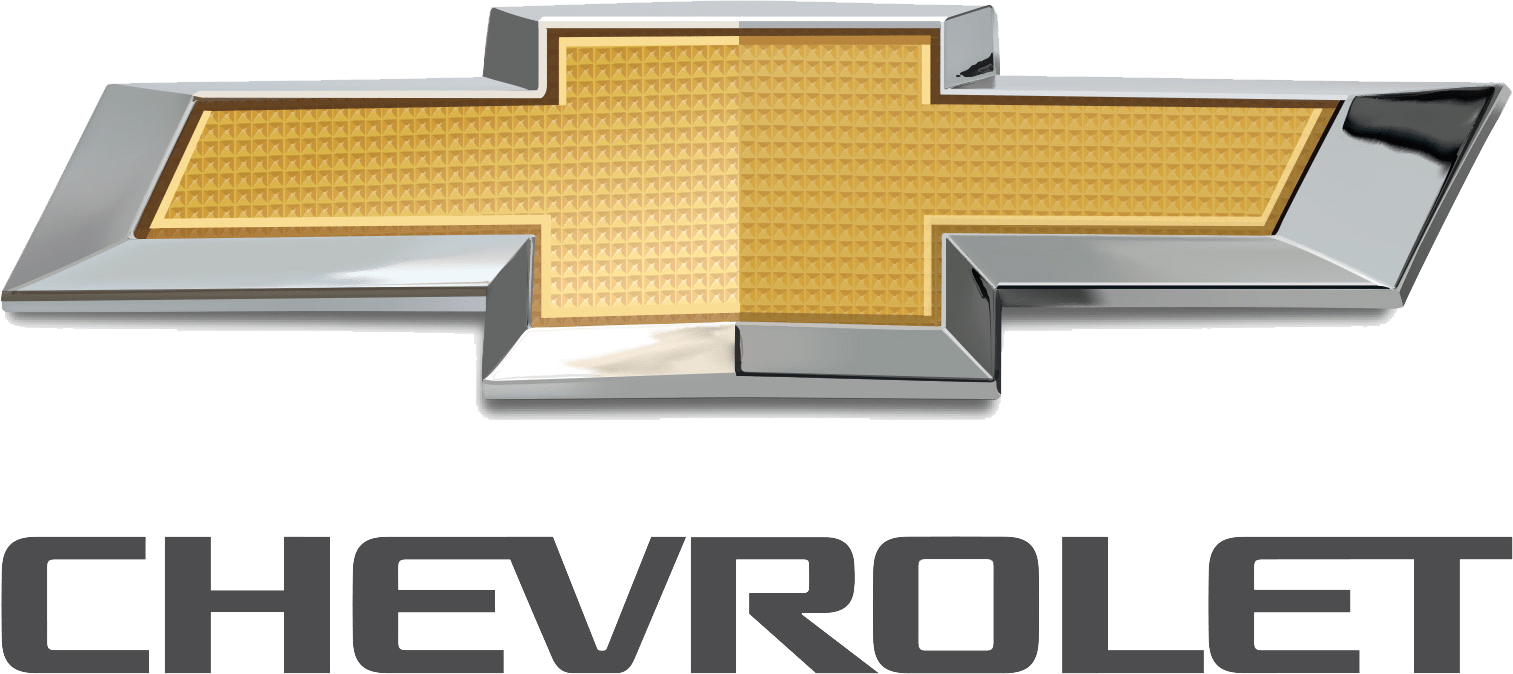
2018 Chevrolet Silverado Owner’s Manual
The 2018 Chevrolet Silverado burst onto the scene as a leader in the full-size pickup truck segment, combining tough capability, modern style, and advanced technology in a way that works well together. The 2018 Silverado looked confident and strong from the outside, with a bold design that included a unique front head and strong lines. Inside, it had an improved interior with high-quality materials, roomy seats, and new technology features that made it more comfortable and easy to use. The truck had a range of engines, from fuel-efficient V6s to powerful V8s, to meet different driving and hauling needs. The 2018 Silverado was built to be durable, work well, and be useful. This made it a good partner for both heavy-duty jobs and regular trips.
Keys and Locks
Keys
Warning
- Leaving children in a vehicle with the ignition key is dangerous and children or others could be seriously injured or killed. They could operate the power windows or other controls or make the vehicle move. The windows will function with the keys in the ignition, and children or others could be caught in the path of a closing window. Do not leave children in a vehicle with the ignition key.
- If the key is unintentionally rotated while the vehicle is running, the ignition could be moved out of the RUN position. This could be caused by heavy items hanging from the key ring, or by large or long items attached to the key ring that could be contacted by the driver or steering wheel. If the ignition moves out of the RUN position, the engine will shut off, braking and steering power assist may be impacted, and airbags may not deploy. To reduce the risk of unintentional rotation of the ignition key, do not change the way the ignition key and Remote Keyless Entry (RKE) transmitter, if equipped, are connected to the provided key rings.
The ignition key and key rings, and RKE transmitter, if equipped, are designed to work together as a system to reduce the risk of unintentionally moving the key out of the RUN position. The ignition key has a small hole to allow attachment of the provided key ring. It is important that any replacement ignition keys have a small hole. See your dealer if a replacement key is required. The combination and size of the rings that came with your keys were specifically selected for your vehicle. The rings are connected to the key like two links of a chain to reduce the risk of unintentionally moving the key out of the RUN position. Do not add any additional items to the ring attached to the ignition key. Attach additional items only to the second ring, and limit added items to a few essential keys or small, light items no larger than an RKE transmitter. Interference from radio-frequency identification (RFID) tags may prevent the key from starting the vehicle. Keep RFID tags away from the key when starting the vehicle. The key is used for the ignition, all door locks, and glove box, if equipped. If equipped with memory seats, keys 1 and 2 are linked to seating positions of memory 1 or 2.
Programming Keys
Follow these procedures to program up to eight keys to the vehicle.
Programming with Two Recognized Keys
To program a new key:
- Insert the original, already programmed key in the ignition and turn the ignition on.
- Turn the ignition off, and remove the key.
- Quickly, within five seconds, insert the second original already programmed key in the ignition and turn the ignition on.
- Turn the ignition off, and remove the key.
- Insert the key to be programmed and turn the ignition on within five seconds.
- The security light will turn off once the key has been programmed.
- Repeat Steps 1–5 if additional keys are to be programmed. If a key is lost or damaged, see your dealer to have a new key made.
Programming without Recognized Keys
Program a new key to the vehicle when a recognized key is not available. Canadian regulations require that owners see their dealers. If two currently recognized keys are not available, follow this procedure to program the first key. This procedure will take approximately 30 minutes to complete for the first key. The vehicle must be off and all of the keys you wish to program must be with you.
- Insert the new vehicle key into the ignition.
- Turn the ignition on. The security light will come on.
- Wait 10 minutes until the security light turns off.
- Turn the ignition off.
- Repeat Steps 2–4 two more times. After the third time, turn the ignition on; the key is learned and all previously known keys will no longer work with the vehicle.
- To learn a second key, turn the ignition off, insert the second key to be learned, and turn the ignition on.
After two keys are learned, the remaining keys can be learned by following the procedure in “Programming with Two Recognized Keys.” The key has a bar-coded key tag that the dealer or qualified locksmith can use to make new keys. Store this information in a safe place, not in the vehicle. See your dealer if a replacement key or additional key is needed. If it becomes difficult to turn a key, inspect the key blade for debris. Periodically clean with a brush or pick. With an active OnStar service plan, an OnStar Advisor may remotely unlock the vehicle.
Remote Keyless Entry (RKE) System
If there is a decrease in the Remote Keyless Entry (RKE) operating range:
- Check the distance. The transmitter may be too far from the vehicle.
- Check the location. Other vehicles or objects may be blocking the signal.
- Check the transmitter’s battery.
- If the transmitter is still not working correctly, see your dealer or a qualified technician for service.
Remote Keyless Entry (RKE) System Operation
The RKE transmitter functions may work up to 60m (197 ft) away from the vehicle. Other conditions can affect the performance of the transmitter.
Programming Transmitters to the Vehicle
Only RKE transmitters programmed to this vehicle will work. If a transmitter is lost or stolen, a replacement can be purchased and programmed through your dealer. Each vehicle can have up to eight transmitters programmed into it. See your dealer for transmitter programming.
Battery Replacement
Replace the battery in the transmitter soon if the REPLACE BATTERY IN REMOTE KEY message displays in the Driver Information Center (DIC).
Caution: When replacing the battery, do not touch any of the circuitry on the transmitter. Static from your body could damage the transmitter.
To replace the battery:
- Separate and remove the back cover of the transmitter with a flat, thin object, such as a coin.
- Press and slide the battery down toward the pocket of the transmitter in the direction of the key ring. Do not use a metal object.
- Remove the battery.
- Insert the new battery, the positive side facing up. Replace with a CR2032 or equivalent battery.
- Push together the transmitter back cover top side first, and then the bottom toward the key ring.
Remote Vehicle Start
If equipped with the remote start feature, the climate control system will come on when the vehicle is started remotely, depending on the outside temperature. The rear defog and heated and ventilated seats, if equipped, may also come on. Laws in some communities may restrict the use of remote starters. Check local regulations for any requirements on the remote starting of vehicles. Do not use remote start if the vehicle is low on fuel. The vehicle cannot be remotely started if:
- The key is in the ignition.
- The hood is not closed.
- There is an emission control system malfunction and the malfunction indicator lamp is on.
- The fuel level is too low.
The RKE transmitter range may be reduced while the vehicle is running. Other conditions can affect the performance of the transmitter.
Extending Engine Run Time
The engine run time can be extended by 10 minutes, for a total of 20 minutes, if during the first 10 minutes Steps 1 and 2 are repeated while the engine is still running. An extension can be requested 30 seconds after starting. A maximum of two remote starts, or a single start with an extension, is allowed between ignition cycles. The vehicle’s ignition must be turned on and then back off to use the remote to start again.
Door Locks
Warning
Unlocked doors can be dangerous.
- Passengers, especially children, can easily open the doors and fall out of a moving vehicle. The doors can be unlocked and opened while the vehicle is moving. The chance of being thrown out of the vehicle in a crash is increased if the doors are not locked. So, all passengers should wear seat belts properly and the doors should be locked whenever the vehicle is driven.
- Young children who get into unlocked vehicles may be unable to get out. A child can be overcome by extreme heat and can suffer permanent injuries or even death from heat stroke. Always lock the vehicle whenever leaving it.
- Outsiders can easily enter through an unlocked door when you slow down or stop the vehicle. Locking the doors can help prevent this from happening.
There are several ways to lock and unlock the vehicle. From outside, use the Remote Keyless Entry (RKE) transmitter or the key in the driver’s door. From inside, use the power door locks or manual door locks. To lock or unlock the door with the manual locks, push down or pull up on the manual lock knob. From inside, pull the door handle once to unlock the door. Pull the handle again to open the door.
Lockout Protection
If the ignition is on or in ACC/ ACCESSORY and the power door lock switch is pressed with the driver door open, all the doors will lock and only the driver door will unlock. If the vehicle is off and locking is selected while a door is open, when all doors are closed the vehicle will check for RKE transmitters inside. If an RKE transmitter is detected, and the number of RKE transmitters has not reduced, the driver door will unlock and the horn will chirp three times.
Unlocked Door Anti-Lockout
If Unlocked Door Anti-Lockout is turned on and the vehicle is off, the driver door is open, and locking is requested, all the doors will lock and the driver door will remain open. Press the button again to lock the driver’s door. The Unlocked Door Anti-Lockout feature can be turned on or off.
FAQ’s
Answer: The 2018 Chevrolet Silverado is a full-size pickup truck designed to offer a combination of rugged capability, modern features, and versatility.
Answer: The 2018 Silverado introduced updated styling, advanced technology features, and the availability of the Redline Edition package for a sportier appearance.
Answer: The 2018 Silverado boasted upgraded interior materials, spacious seating, and advanced technology features for enhanced comfort and convenience.
Answer: The 2018 Silverado offered robust V8 engine options, advanced towing features, and a durable chassis, catering to heavy-duty towing and hauling requirements.
Answer: The 2018 Silverado offered features such as the MyLink infotainment system, available navigation, and advanced driver assistance technologies.
Answer: The 2018 Silverado introduced features like cylinder deactivation and improved aerodynamics to enhance fuel efficiency compared to previous models.
Answer: The 2018 Silverado offered safety features like stability control, antilock brakes, multiple airbags, and available advanced safety technologies.
Answer: The maximum towing capacity of the 2018 Silverado varied based on the engine and configuration, reaching up to around 12,500 pounds.
Answer: The 2018 Silverado offered various trim levels and optional packages, allowing buyers to customize their trucks based on their specific needs and preferences.
Answer: The starting price of the 2018 Chevrolet Silverado varied depending on the trim level, engine choice, and optional features. It generally began around $28,000.
Answer: The 2018 Silverado introduced the Redline Edition package, featuring distinct design elements like blacked-out accents and unique wheels, adding a sporty and aggressive look to the truck.
Answer: The 2018 Silverado offered a balance of towing capabilities for work tasks along with improved comfort, technology, and driving dynamics for everyday use.
Answer: The 2018 Silverado showcased design enhancements such as a prominent front grille, bold lines, and improved aerodynamics, contributing to its modern and commanding appearance.
Answer: The 2018 Silverado’s versatility was evident through its diverse engine options, advanced features, and customizable trim levels, making it well-suited for a variety of tasks and preferences. The starting price for the 2018 Chevrolet Silverado generally began around $28,000, but could vary based on factors like trim level, engine choice, and optional features.
Useful Links
2018 Chevrolet Corvette Owner’s Manual
2017 Chevrolet Cruze Owner’s Manual

