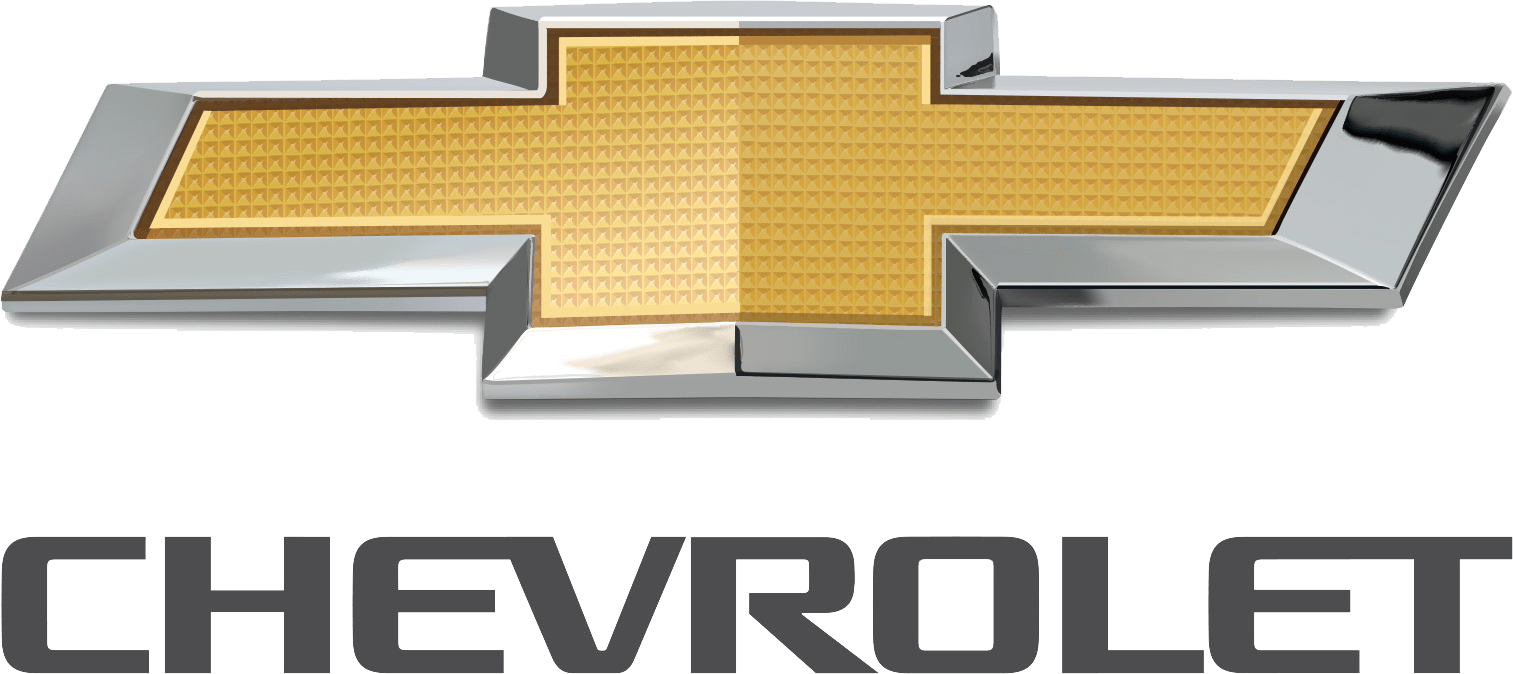2021 Chevrolet Bolt EV Instrument Cluster Dashboard | How to use
The 2021 Chevrolet Bolt EV has a state-of-the-art Instrument Cluster Dashboard that blends new technology with easy-to-use features to make driving more enjoyable. The instrument panel is placed so that it is easy for the driver to see and gives a lot of information clearly and understandably. With a bright, customized screen, drivers can easily see important information like range, speed, and battery life. Making navigation easy, the user-friendly design lets drivers focus on the road while keeping them up to date on their electric vehicle’s performance. Modern technology and user-centered design come together in the 2021 Chevrolet Bolt EV Instrument Cluster Dashboard, which has built-in settings and a sleek look. This makes it an important and easy-to-use part for both experienced electric vehicle fans and people who are just starting.
2023 CHEVROLET BOLT EUV Review, Price, Features And Mileage (Brochure)
Instrument Cluster
The instrument cluster displays a preview of information that includes electric range, charging, odometer, and battery status. This happens upon entry when the driver door is opened, before starting the vehicle. This preview will be dismissed after starting the vehicle or soon after closing the driver’s door.
 Modern English Cluster Shown, Others, and Metric Similar
Modern English Cluster Shown, Others, and Metric Similar
- Speedometer
- Driver Efficiency Gauge
- Driver Information Center (DIC)
- Battery Gauge (High Voltage)
Reconfigurable Instrument Cluster
The cluster layout can be changed. There are three display configurations to choose from: Classic, Modern, and Enhanced. Use the steering wheel control to move between the different display zones and scroll through the different displays. See “Layout” under “Cluster Menu” following.
- Classic configuration displays the speedometer with a simplified battery gauge and efficiency light.
- Modern configuration displays the speedometer with a battery gauge and efficiency gauge.
- Enhanced configuration displays the speedometer with battery gauge, efficiency ring, and power gauge.
Cluster Menu
There is an interactive display area in the center of the instrument cluster.
Use the right steering wheel control to open and scroll through the different items and displays. Press o to access the cluster applications. Use w or x to scroll through the list of available applications. Press V to select the application, then press p to enter the application menu. Exit the menu by pressing o. Not all applications will be available on all
vehicles.
Cluster Menu Applications
- Vehicle info. This is where the Driver Information Center (DIC) displays can be viewed. See Driver Information Center (DIC) 0 99.
- Audio
- Phone
- Onstar Navigation
- Layout
- Options
Audio
In the main view of the Audio application, press w or x to scroll through radio stations or move to the next/previous track of a USB/Bluetooth device that is connected to the vehicle. Press V to select the Audio app, then press p to enter the Audio menu. In the Audio menu browse for music, select from the favorites, or change the audio source.
Phone
In the Phone menu, if there is no active phone call, view recent calls, scroll through contacts, or select from the favorites. If there is an active call, mute or unmute the phone or switch to a handset or hands-free operation.
Onstar Navigation
This display is used for OnStar Turn-by-Turn guidance if equipped.
Layout
Choose Classic, Modern, or Enhanced Layout by pressing V while the desired item is highlighted. Exit the Layout menu by pressing o.
Options
Press V to select the Options app. Use w or x to scroll through the items in the Options menu. Exit the Options menu by pressing o.
Units: Press p while Units is displayed to enter the Units menu. Use w or x to scroll through the items. Choose U.S., Metric, or Imperial by pressing V while the desired item is highlighted.
Speed Warning: The speed warning display allows the driver to set a speed that they do not want to exceed. To set the speed warning, press V when the Speed Warning is displayed. Press p while the Speed Warning is displayed to Adjust speed. Press w or x to adjust the value. Press V to set the speed. Once set, this feature can be turned off by pressing V while viewing this page. If the selected speed limit is exceeded, a pop-up warning is displayed and a chime may sound.
Help: Press p while Help is displayed to enter the Help menu. Use w or x to scroll through the items in the Help menu.
Open Source Software: Press V while Open Source Software is highlighted to display open source software information.
Speedometer
The speedometer shows the vehicle’s speed in either kilometers per hour (km/h) or miles per hour (mph).
Odometer
The odometer shows how far the vehicle has been driven, in either kilometers or miles. 82 Instruments and Controls
Trip Odometer
The trip odometer shows how far the vehicle has been driven since the trip odometer was last reset. The trip odometer is accessed and reset through the Driver Information Center (DIC). See Driver Information Center (DIC) 0 99.
Battery Gauge (High Voltage)
Enhanced Battery Gauge
This displays the high voltage battery state of charge. The value in the center is an estimate of how far the vehicle can be driven on the remaining charge based on driving habits and conditions learned over several days. The Max and Min values above and below the display indicate the longest and shortest possible range as estimated from current vehicle conditions and climate settings.
The mileage estimate and Max and Min numbers are affected by climate control system usage. The estimated range may increase or decrease based on changes in climate control energy consumption. A trend bar on the far left estimates how recent driving habits, conditions, and climate settings are affecting the range prediction. When the high voltage battery state of charge is very low, the estimated range value in the center will change to Low. Max and Min ranges will no longer be displayed. Additional alerts may display and a sound may also be heard at a low state of charge.
Driver Efficiency Gauge
Modern Efficiency Gauge Shown, Classic Similar
This gauge is a guide to driving efficiently.
Efficient Driving
- Classic layout: Keep the gauge and leaf green.
- Modern layout: Keep the ball green and in the center of the gauge.
- Enhanced layout: Keep the outer ring of the speedometer green.
Inefficient Driving/Aggressive Braking
- Classic layout: The gauge and leaf turn yellow.
- Modern layout: When driving inefficiently, the ball turns yellow and moves above the center of the gauge. When braking aggressively, the ball turns yellow and moves below the center of the gauge.
- Enhanced layout: The outer ring of the speedometer turns yellow.
Power Indicator Gauge
The power indicator gauge is on the right side of the display in the Enhanced layout. This gauge displays the instantaneous charge and discharge power flowing either into or out of the high-voltage battery.
Maximum discharge power is available when the high-voltage battery is fully charged. During normal operation, a slight reduction in discharge power may occur as the high-voltage battery state of charge decreases. The power indicator gauge value shows the instantaneous power used by the battery.
Regenerative Braking
When regenerative braking is active, the regen battery icon with arrows appears green. The power indicator gauge value shows the amount of instantaneous power being regenerated.
Regenerative Power Limited
Regenerative power may be limited when the high-voltage battery is near full charge or cold. The regen battery icon will appear gray when limited, and a horizontal bar may display on the gauge, at the level of the vehicle’s maximum regenerative braking power.
FAQs
The instrument cluster displays essential vehicle information such as speed, battery level, range, and various warning lights.
Use the controls on the steering wheel to navigate through the menu options. Typically, there are buttons for scrolling and selecting.
Yes, you can often customize the display to show preferred information.
The battery level indicator displays the current state of charge of the electric vehicle’s battery.
The range indicates the estimated distance the vehicle can travel based on the current battery level and driving conditions.
Yes, some electric vehicles, including the Chevrolet Bolt EV, may have different driving modes.
The instrument cluster alerts you to various conditions such as low battery, maintenance reminders, and other important messages.
Some vehicles may offer smartphone integration features that display relevant information on the instrument cluster. Check if your model supports this feature.
The process may vary, but typically you can acknowledge warnings by following the instructions in the owner’s manual or using specific buttons on the steering wheel.
Many vehicles have an automatic or manual night mode to adjust the brightness of the instrument cluster for better visibility at night.
Yes, electric vehicles often provide real-time energy consumption data, and this information may be accessible through the instrument cluster.
Some instrument clusters show information about regenerative braking, indicating when the vehicle is using regen braking to recharge the battery.
Yes, tire pressure monitoring system (TPMS) information is often displayed on the instrument cluster.
Follow the instructions in the vehicle’s manual for information on how to update the instrument cluster software, if applicable.
Some vehicles allow you to view historical trip data and energy usage information through the instrument cluster or associated apps.
Useful Link:
View Full PDF: 2021 Chevrolet Bolt EV User Manual | Auto User Guide
2023 CHEVROLET BOLT EUV Review, Price, Features And Mileage (Brochure)
2021 Chevrolet Bolt EV Fuses and Fuse Box | How to replace fuses