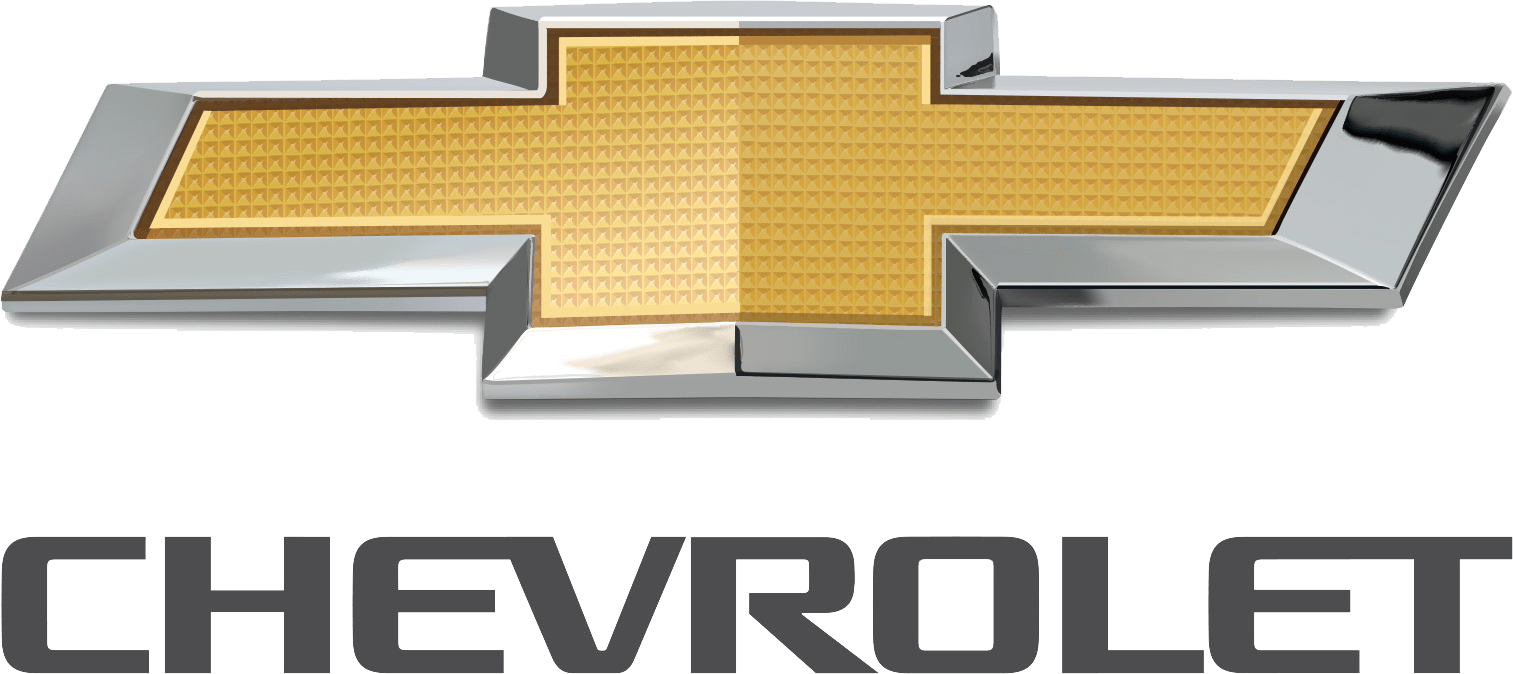2023 Chevrolet Corvette Instrument Cluster
The 2023 Chevrolet Corvette Instrument Cluster is a blend of cutting-edge technology and classic automotive style, acting as the famous American sports car’s digital nerve center. This cutting-edge instrument cluster is more than simply a collection of gauges; it’s a glimpse into the future of vehicle equipment. The 2023 Corvette’s instrument cluster welcomes the digital age with a sleek, high-resolution display that flawlessly merges form and function in a period where performance and innovation are important. It is designed to meet the needs of the modern driver by providing a lot of information at a glance, improving the driving experience and safety.
This article will go over the many features and functions of the 2023 Chevrolet Corvette Instrument Cluster, emphasizing how it improves the driving experience and propels this classic sports car to new heights in the ever-changing automotive landscape.
Instrument Cluster

- Tachometer
- Driver Information Center (DIC
- Fuel Gauge
- Speedometer
- Engine Coolant Temperature Gauge
Cluster Menu
There is an interactive display area in the center of the instrument cluster.
Use the right steering wheel control to open and scroll through the different items and displays.

Press ![]() to access the cluster applications. Use the thumbwheel to scroll
to access the cluster applications. Use the thumbwheel to scroll ![]() through the list of available features. Press the thumbwheel to select. Not all applications will be available on all vehicles.
through the list of available features. Press the thumbwheel to select. Not all applications will be available on all vehicles.
Info Pages: The selected Driver
- Information Center (DIC) displays can be viewed. See Driver Information Center (DIC)
- Performance
Audio
Maintenance
Options
Simplify
- Performance
Press the thumbwheel to enter the Performance menu. Scroll through the available items. - G-force : Gives the driver an indication of the vehicle performance in cornering. The G-force gauge will show as an info tile on the left side of the cluster, if selected.
- Friction Bubble : A four quadrant visual display, indicative of the four corners of the car, with a “bubble” showing where the most inertia is being exerted on the vehicle.
- Launch Control : If equipped, the Launch Control display allows the driver to adjust the parameters of the Launch Control System. See Track Events and Competitive Driving
Performance Timer : Press the thumbwheel to enter the setup menu, then select Set Start Speed. Scroll to desired Start Speed, then press the thumbwheel to save it. While on this menu, to change the End Speed, scroll to End Speed and use the thumbwheel to scroll to desired End Speed. Press the thumbwheel to save it. On the next acceleration, the performance timer will record the time. Pressing the thumbwheel while the timer is running will cancel the timer if done before reaching the End Speed.
Lap Timer (without PDR) : Press![]() when Lap Timer is displayed to start, stop, or reset the lap timer. Press the thumbwheel while the Lap Timer page is active to start the timer. If the lap timer is active, pressing the thumbwheel will stop the current lap timer and start a new lap. Pressing the thumbwheel within 10 seconds after completing the last lap (Stop Lap Timer option is displayed), the Lap Timer will stop. Lap Timer (with PDR) : The lap times recorded with the PDR system will automatically be displayed in this window.
when Lap Timer is displayed to start, stop, or reset the lap timer. Press the thumbwheel while the Lap Timer page is active to start the timer. If the lap timer is active, pressing the thumbwheel will stop the current lap timer and start a new lap. Pressing the thumbwheel within 10 seconds after completing the last lap (Stop Lap Timer option is displayed), the Lap Timer will stop. Lap Timer (with PDR) : The lap times recorded with the PDR system will automatically be displayed in this window.
This only happens if a track has been selected in the PDR system and a video recording is started. See Performance Data Recorder (PDR) .
Oil Temperature : Shows the current oil temperature in either degrees Celsius (°C) or degrees Fahrenheit (°F).
Oil Pressure : Shows the current oil pressure in either kilopascal (kPa) or in pounds per square inch (psi).
Battery Voltage : Shows the current battery voltage.
Transmission Fluid Temperature : Shows the temperature of the transmission fluid in either degrees Celsius (°C) or degrees Fahrenheit (°F).
Tire Status : Shows individual tire pressures and overall temperature as either Cold, Cool, Normal, Warm, or Hot. Normal is typical for normal driving while Warm is typical for aggressive driving. Unknown may be displayed if tire temperature information is unavailable.
eLSD : If equipped, displays the amount of rear differential coupling when the Electronic Limited-Slip Differential (eLSD) is active and functioning during vehicle operation.
A reading of 1% is an open differential and 100% is locked. It is normal for the value to make small or large changes due to driving conditions and driver inputs. See Limited-Slip Differential (Stingray Models Without Z51 Performance Package) .
Limited-Slip Differential (Stingray With Z51 Performance Package and Z06 model)
Front Lift : During a driver requested Front Lift (if equipped), the driver may “remember” using the  or dismiss the display by pressing the thumbwheel. When the Front Lift is Raised due to location, the driver may delete that stored location using the
or dismiss the display by pressing the thumbwheel. When the Front Lift is Raised due to location, the driver may delete that stored location using the  or dismiss the display by pressing the thumbwheel.
or dismiss the display by pressing the thumbwheel.
Audio
Use the thumbwheel to scroll through audio presets.
Options
Use the thumbwheel to scroll through items in the Options menu.
Units
Press the thumbwheel while Units is displayed to enter the Units menu. Choose US or metric units by pressing the thumbwheel while the desired item is highlighted. A selected mark will be displayed next to the selected item.
Display Themes
Press the thumbwheel to enter the Display menu. There are seven instrument cluster display configurations to choose from. Sport, Tour, Track, Weather, My Mode, Z-Mode, and Night. The style of the cluster will change depending on the theme selected.
Default is linked to Driver mode. Other display themes can be set If in Z-Mode or My Mode then those displays plus HUD (if equipped) can be set.
Night Mode is enabled when the Instrument Panel Illumination Control is set to the minimum level. See Instrument Panel Illumination Control.
- Sport/Z-Mode: Displays Coolant
Temperature, Fuel Gauge, Compass, Drive Mode Indicator, Odometer, Speed, Tachometer, Electronic Transmission Range, Current Gear, Active Fuel Management (AFM), Peak Performance, Performance Shift Lights, Speed Limit, Info Area, and Interaction Area. - Tour/Weather/My Mode: Displays Coolant
- Tour/Weather/My Mode: Displays Coolant Temperature, Fuel Gauge, Compass, Drive Mode Indicator, Odometer, Speed, Tachometer, Electronic Transmission Range, Current Gear, Active Fuel Management (AFM), Peak Performance, Speed Limit, Info Area, and Interaction Area.
- Track: Displays Coolant Temperature, Fuel Gauge, Performance Traction Management, Drive Mode Indicator, Speed, Tachometer, Electronic Transmission Range, Current Gear, Info Area, and Interactive Area.
- Night: Displays Coolant Temperature, Fuel Gauge, and Digital Speed.
Preset info tiles shown on each layout:
Sport : G-Force, Oil Temperature
Track : Oil Pressure, Transmissions Fluid
Temperature, Tire Pressure & Tire
Temperature, Oil Temperature
- Tour : Time & Outside Air Temperature, Oil Pressure
- Weather : Time & Outside Air Temperature,
Tire Status
- Z-Mode : Oil Temperature, G-Force
- My Mode : Economy Trend, Oil Pressure
- Night : None
Head-Up Display (HUD) Rotation
Press the thumbwheel while Adjust Rotation is highlighted to enter Adjust Mode. Scroll to adjust the angle of the HUD display. Press the thumbwheel to confirm and save the setting. This feature may only be available in P (Park).
Speed Warning
The Speed Warning display allows the driver to set a speed that they do not want to exceed. To set the Speed Warning, press the thumbwheel when Speed Warning is displayed, or press the thumbwheel on the main view to set the speed value. Scroll to adjust the value. Press the thumbwheel to set the speed. Once the speed is set, this feature can be turned off by pressing the thumbwheel while viewing this page. If the selected speed limit is exceeded, a pop-up warning is displayed with a chime.
Software Info
Press T while Software Info is highlighted to display open source software information.
Simplify
Press![]() the thumbwheel to enter the Simplify menu. Simplify mode allows certain features of the instrument cluster to be hidden.
the thumbwheel to enter the Simplify menu. Simplify mode allows certain features of the instrument cluster to be hidden.
These features include info tiles and interactive areas.
Scroll to the desired features with the thumbwheel, and press to toggle them on or off.
Using the thumbwheel, except to acknowledge an alert, will exit Simplify mode.
The selected features will stay hidden even after starting and restarting the vehicle, unless Simplify mode is manually canceled.
Speedometer
The speedometer shows the vehicle speed in either kilometers per hour (km/h) or miles per hour (mph).
Odometer
The odometer shows how far the vehicle has been driven, in either kilometers or miles.
Trip Odometer
The trip odometer shows how far the vehicle has been driven since the trip odometer was last reset.
The trip odometer is accessed and reset through the Driver Information Center (DIC).
See Driver Information Center (DIC).
Tachometer
The tachometer displays the engine speed in revolutions per minute (rpm). Shift lights will not appear until the engine is warm.
In Track theme, the tachometer can be set to display a traditional tachometer, or a numerical tachometer with shift lights.
Caution
If the engine is operated with the rpm in the warning area at the high end of the tachometer, the vehicle could be damaged, and the damage would not be covered by the vehicle warranty. Do not operate the engine with the rpm in the warning area.
FAQs
The instrument cluster is a digital display panel situated behind the steering wheel that gives vital information about the performance and status of the vehicle.
Yes, the instrument cluster in the 2023 Corvette is fully customisable, letting you to choose what information is displayed and how it is displayed.
The instrument cluster provides a variety of data such as speed, RPM, navigation directions, audio settings, and more.
Yes, you can switch between display modes such as touring, sport, and track to see information pertinent to your driving style.
Yes, smartphone integration is supported, including Apple CarPlay and Android Auto, making it simple to access apps and content from your device.
The instrument cluster has high-resolution graphics and automatically adjusts to different lighting conditions for better visibility.
Yes, it can display performance data such as acceleration times and lap timings, allowing you to keep track of your driving accomplishments.
Yes, you can use voice commands to operate several instrument cluster operations, allowing for hands-free operation.
Yes, the instrument cluster usually incorporates a night option that dims the display for better sight at night.
It does, in fact, display real-time fuel economy data, allowing you to optimize your driving patterns for efficiency.
The instrument cluster communicates with the vehicle’s safety systems, delivering alerts and information on collision avoidance and lane-keeping assistance.
Yes, you may customize the appearance by selecting numerous themes, colors, and display layouts to suit your tastes.
Yes, it usually displays tire pressure information, allowing you to keep track of the state of your tires.
Depending on the software capabilities of the vehicle, updates may be available to gain access to new features or improvements.
If you have problems with your instrument cluster, review your owner’s manual or contact a Chevrolet dealership. They are capable of diagnosing and resolving any issue.
Useful Link
View Full PDF : Chevrolet Corvette 2023 User Guide| Auto User Guide
Warning Lights : 2023 Chevrolet Corvette Warning Lights
2023 CHEVROLET CORVETTE Z06 Specs, Price, Features, Mileage (Brochure)
Related Article:
2024 Chevrolet MALIBU Specs, Price, Features, Mileage (Brochure)
2024 Chevrolet CAMARO Specs, Price, Features, Mileage (Brochure)
2024 Chevrolet CORVETTE E-RAY Specs, Price, Features, Mileage (Brochure)
2024 Chevrolet TRAX Specs, Price, Features, Mileage (Brochure)