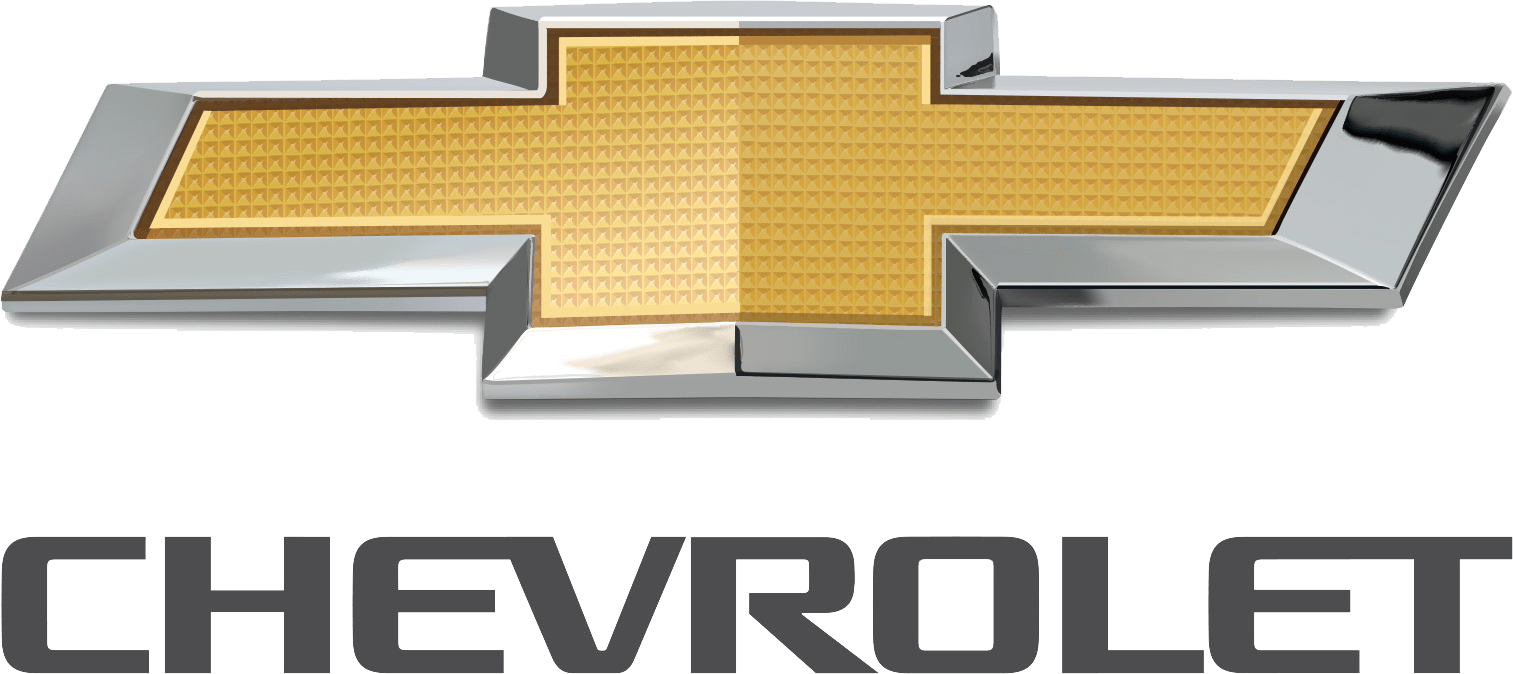2023 Chevrolet Equinox Instrument Cluster
The 2023 Chevrolet Equinox Instrument Cluster welcomes you to the future of automobile technology. Chevrolet has pushed the driving experience to a whole new level in this digital age by providing an innovative and cutting-edge instrument cluster that flawlessly mixes design and function. The 2023 Chevrolet Equinox Instrument Cluster is more than just a set of gauges; it’s a dynamic information hub that changes the way drivers engage with their vehicles. The 2023 Chevrolet Equinox Instrument Cluster, which incorporates the most advanced safety and driver-assist technology, keeps you aware of your surroundings and assists you in making educated decisions. From collision warnings to lane-keeping assistance, it’s as if you have an extra pair of eyes on the road, boosting your confidence and peace of mind behind the wheel. The 2023 Chevrolet Equinox Instrument Cluster establishes a new standard for convenience, connectivity, and safety as we move deeper into this exciting era of automotive innovation. Join us on this voyage into the future, where the limits of automotive instrumentation are constantly pushed, making every drive in the 2023 Chevrolet Equinox an unforgettable experience.
Instrument Cluster (Base and Midlevel)

Base Level English Shown, Metric Similar
- Fuel Gauge
- Engine Coolant Temperature Gauge
- Speedometer
- Driver Information Center (DIC) (Base and Midlevel) or Driver Information Center (DIC) (Uplevel)
- Tachometer
Instruments and Controls

Midlevel English Shown, Metric Similar
- Fuel Gauge
- Engine Coolant Temperature Gauge
- Speedometer
- Driver Information Center (DIC) (Base and Midlevel) 0 103 or Driver Information Center (DIC) (Uplevel)
- Tachometer
Cluster Menu (Midlevel)
There is an interactive display area in the center of the instrument cluster.

Use the right steering wheel control to open and scroll through the different items and displays.
Presto access the cluster applications.
Use ![]() w or x to
w or x to ![]() scroll through the list of available applications. Not all applications will be available on all vehicles.
scroll through the list of available applications. Not all applications will be available on all vehicles.
- Info App. This is where the selected Driver Information Center (DIC) displays can be viewed. See Driver Information Center (DIC) (Base and Midlevel) 0 103 or Driver Information Center (DIC) (Up level) 0 107.
- Options
Press ![]() to select the Options app, then
to select the Options app, then
press p to enter the Options menu. ![]() Use w or
Use w or![]() to scroll through items in the Options menu.
to scroll through items in the Options menu.
Units: Press![]() while Units is displayed to enter the Units menu. Choose English or Metric units by pressing V while the desired item is highlighted. A checkmark will be displayed next to the selected item.
while Units is displayed to enter the Units menu. Choose English or Metric units by pressing V while the desired item is highlighted. A checkmark will be displayed next to the selected item.
Info Pages: Press![]() while Info Pages is displayed to enter the Info Pages menu and select the items to be displayed in the Info
while Info Pages is displayed to enter the Info Pages menu and select the items to be displayed in the Info
app. See Driver Information Center (DIC) (Base and Midlevel) 0 103 or Driver Information Center (DIC) (Up level)
Speed Warning: The Speed Warning display allows the driver to set a speed that they do not want to exceed. To set the Speed Warning press when the Speed ![]() Warning is displayed. Press w or
Warning is displayed. Press w or ![]() to adjust the value. Press V to set the speed.
to adjust the value. Press V to set the speed.
Once the speed is set, this feature can be turned off by pressing V while viewing this page. If the selected speed limit is exceeded, a pop-up warning is displayed with a chime.
Traction and Stability: Press![]() to enter the Traction and Stability menu. To turn the Traction Control System (TCS) on or off, choose Traction. To turn StabiliTrak/Electronic Stability Control (ESC) on or off, choose Stability. See Traction Control/Electronic Stability Control.
to enter the Traction and Stability menu. To turn the Traction Control System (TCS) on or off, choose Traction. To turn StabiliTrak/Electronic Stability Control (ESC) on or off, choose Stability. See Traction Control/Electronic Stability Control.
Instruments and Controls

English Shown, Metric Similar
- Fuel Gauge
- Engine Coolant Temperature Gauge
- Speedometer
- Driver Information Center (DIC) (Base
- Tachometer
Up level Cluster Menu
There is an interactive display area in the center of the instrument cluster.

Use the right steering wheel control to open and scroll through the different items and displays.
Press![]() or p to change between the cluster applications. Press
or p to change between the cluster applications. Press![]() or
or ![]() to scroll through the list of available features within each application. Press to select. Not all applications will be available on all vehicles.
to scroll through the list of available features within each application. Press to select. Not all applications will be available on all vehicles.
Some may be temporarily restricted when the vehicle is off
Home Page
- Info App. This is where the selected Driver Information Center (DIC) displays can be viewed. See Driver Information Center (DIC) (Base and Midlevel) 0 103 or Driver Information Center (DIC) (Uplevel) 0 107.
- Audio
- Navigation
- Phone
- Options
Home
The information displayed here can be customized from the Options menu.
Speedometer : Displays how fast the vehicle is moving in either kilometers per hour (km/h) or miles per hour (mph).
Speed Sign : Shows sign information, which comes from a roadway database in the onboard navigation if equipped.
Time : Displays the current time. Fuel Range : Displays the approximate distance the vehicle can be driven without refueling. The fuel range estimate is based on an average of the vehicle’s fuel economy over recent driving history and the amount of fuel remaining in the fuel tank. Fuel range cannot be reset.
Audio
Press![]() or
or ![]() to scroll through options, browse for music, select from favorites, or change the audio source. In the main view, scroll to change the station or go to the next or previous track.
to scroll through options, browse for music, select from favorites, or change the audio source. In the main view, scroll to change the station or go to the next or previous track.
Navigation
In the Navigation menu, if there is no active route, press V to access Recents or Favorites. If there is an active route, press the thumbwheel to cancel or resume route guidance, mute or unmute voice guidance, or access Recents or Favorites
Phone
In the Phone menu, if there is no active phone call, view recent calls, scroll through contacts, select from the favorites, or change the phone source. If there is an active call, mute the phone or switch to handset operation.
Options
Press![]() or to
or to ![]() scroll through items in the Options menu. Press to select the item. Press
scroll through items in the Options menu. Press to select the item. Press![]() to exit the item.
to exit the item.
Traction and Stability: Press ![]() to enter the Traction and Stability menu. To turn the Traction Control System (TCS) on or off, choose Traction. To turn StabiliTrak/ Electronic Stability Control (ESC) on or off, choose Stability. See Traction Control/ Electronic Stability Control
to enter the Traction and Stability menu. To turn the Traction Control System (TCS) on or off, choose Traction. To turn StabiliTrak/ Electronic Stability Control (ESC) on or off, choose Stability. See Traction Control/ Electronic Stability Control![]() 204.
204.
Units: Choose US or Metric units. A selected mark will be displayed next to the selected item
Info Page Options: Select the items to be displayed in the Info app. A selected mark will be displayed next to the selected item.
Home Page Options: Select the available elements to display. Not all elements will be available on all
vehicles: Speedometer, Active Safety, Speed Sign, Time, and Fuel Range.
Speed Warning: Allows the driver to set a speed that they do not want to exceed. To set the Speed Warning, press V when Speed Warning is displayed. Use![]() or
or ![]() to adjust the value. Press V to set the speed. Once the speed is set, this feature can be turned off by pressing the thumbwheel while viewing this page. If the selected speed limit is exceeded, a pop-up warning is displayed with a chime.
to adjust the value. Press V to set the speed. Once the speed is set, this feature can be turned off by pressing the thumbwheel while viewing this page. If the selected speed limit is exceeded, a pop-up warning is displayed with a chime.
FAQ
The 2023 Chevrolet Equinox Instrument Cluster is the digital display panel behind the steering wheel that gives crucial information and data on the performance and navigation of your car.
Yes, the instrument cluster may be customized, allowing you to select which information is displayed and how it is displayed on the screen.
It can show vehicle speed, RPM, fuel level, navigation instructions, safety alerts, and entertainment options.
Yes, the cluster has high-resolution panels with adjustable brightness levels for day and night visibility.
Yes, driver-assist functions such as collision warnings and lane-keeping assistance alerts are integrated into the instrument cluster.
Yes, the instrument panel is frequently linked to your smartphone, allowing you to access apps and notifications.
Yes, it is user-friendly, with intuitive controls and simple navigation across numerous tasks.
Yes, you may frequently customize the layout and appearance of the instrument cluster to your liking.
For a clean view, most new instrument clusters are built to minimize glare and reflections.
Some instrument clusters can display real-time traffic data to assist you in navigating efficiently.
Yes, software updates are frequently released by manufacturers to improve functionality and address any faults.
In the event of a problem, contact your Chevrolet dealership or service center for diagnostics and repairs.
If necessary, specific calibration or reset procedures can usually be found in the owner’s manual.
Some instrument clusters have speech recognition technology for hands-free operation.
The instrument cluster is often covered under the vehicle’s warranty, but verify your warranty terms for particular.
Useful Link
View Full PDF: Chevrolet Equinox 2023 | Auto User Guide
Warning Lights: 2023 Chevrolet Equinox Warning Lights Instructions