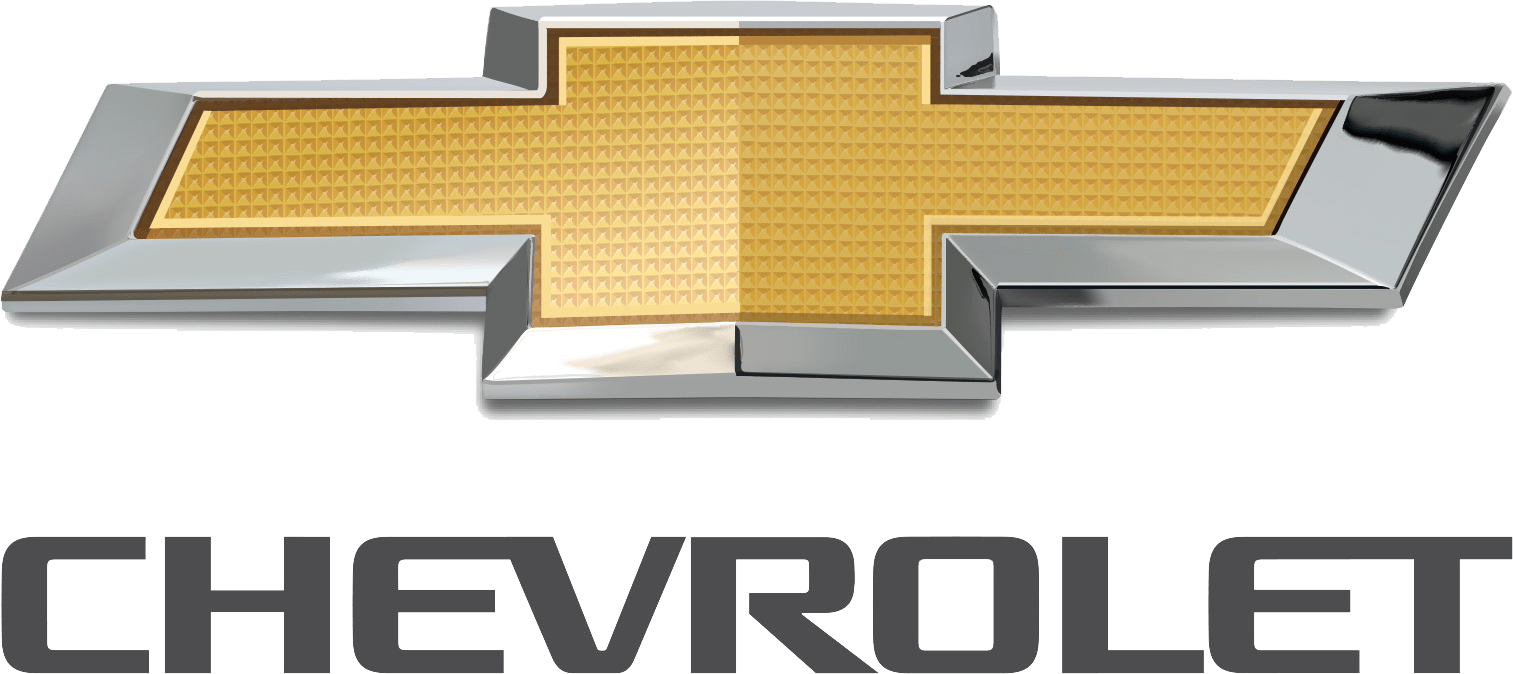
2024 Chevrolet Trailblazer Display Instrument Cluster | How to use
The 2024 Chevrolet Trailblazer has a state-of-the-art Display Instrument Cluster that combines technology and usefulness in a way that makes driving more enjoyable. Drivers can get a lot of useful information from this new feature that sits in the middle of the car and controls everything. The graphics on the high-resolution display are clear and bright, and it makes important driving information like speed, fuel level, guidance prompts, and safety alerts easy to see. The cluster is easy to use because it has controls that are simple to understand and let drivers change the settings and information shown to their liking. The 2024 Trailblazer‘s Display Instrument Cluster not only gives drivers important information but also makes the experience more enjoyable by combining style and usefulness to keep them informed and in charge on the road.
2024 Chevrolet Trailblazer Specs, Price, Features, Mileage And Review
Instrument Cluster
 English Info Layout Shown, Other Layouts, and Metric Similar
English Info Layout Shown, Other Layouts, and Metric Similar
- Speedometer
- Engine Coolant Temperature Gauge
- Driver Information Center (DIC)
- Fuel Gauge
Reconfigurable Instrument Cluster
The cluster display layout can be changed. There are four selectable views:
Clean: Displays no information zones.
Info: Displays one information zone under the speedometer.
Gauge: Displays no information zones and the gauges are located to the left and right of the speedometer.
Use the right steering wheel control to open and scroll through the different items and displays.
To change the cluster configuration and the gauge faces, press and hold the thumbwheel and use y or z on the right steering wheel control. Press the thumbwheel on the right steering wheel control to select the desired option from the list. The following conditional gauges may be displayed while in a particular driver mode:
- Engine Oil Temperature
- Engine Oil Pressure
- Voltmeter
- Transmission Temperature
Speedometer
The speedometer shows the vehicle speed in either kilometers per hour (km/h) or miles per hour (mph).
Odometer
The odometer shows how far the vehicle has been driven, in either kilometers or miles.
Trip Odometer
The trip odometer shows how far the vehicle has been driven since the trip odometer was last reset. The trip odometer is accessed and reset through the Driver Information Center (DIC). See Driver Information Center (DIC) (Base Level) 0 97 or Driver Information Center (DIC) (Uplevel).
The trip odometer on the uplevel instrument cluster is accessed and reset through the Vehicle Status. See Vehicle Status (Uplevel only)
Tachometer
The tachometer displays the engine speed in revolutions per minute (rpm). For vehicles with the Stop/Start system, when the ignition is on, the tachometer indicates the vehicle status. When pointing to AUTO STOP, the engine is off but the vehicle is on and can move. The engine could auto-start at any time. When the indicator points to OFF, the vehicle is off.
When the engine is on, the tachometer will indicate the engine’s revolutions per minute (rpm). The tachometer may vary by several hundred rpm, during Auto Stop mode, when the engine is shutting off and restarting.
2024 Chevrolet Trailblazer Specs, Price, Features, Mileage And Review
Fuel Gauge Metric Info Layout Shown, Other Layouts Similar
Metric Info Layout Shown, Other Layouts Similar English Info Layout Shown, Other Layouts Similar
English Info Layout Shown, Other Layouts Similar
When the ignition is on, the fuel gauge indicates how much fuel is left in the tank.
There is an arrow near the fuel gauge pointing to the side of the vehicle the fuel door is on.
When the indicator is empty, the low fuel light comes on. There still is a little fuel left, but the vehicle should be refueled soon.
The fuel gauge may:
- Take a little more, or less fuel to fill up than it indicates. For example, the gauge may have indicated the tank is half full, but it actually will take a little more, or less than half the tank’s capacity to fill the tank.
- Moves a little while turning a corner, speeding up, or braking.
- Take a few seconds to stabilize after the ignition is turned on and goes back to empty when the ignition is turned off.
These are normal conditions, none of which indicate a problem with the fuel gauge.
Engine Coolant Temperature Gauge Metric Info Layout Shown, Other Layouts Similar
Metric Info Layout Shown, Other Layouts Similar English Info Layout Shown, Other Layouts Similar
English Info Layout Shown, Other Layouts Similar
This gauge shows the engine coolant temperature.
If the pointer moves toward the warning area at the high end of the gauge, the engine is too hot.
This reading indicates the same thing as the warning light. It means that the engine coolant has overheated. If the vehicle has been operating under normal driving conditions, pull off the road, stop the vehicle, and turn off the engine as soon as possible. See Engine Overheating 0 215.
FAQs
The Display Instrument Cluster provides essential information such as speed, fuel level, engine temperature, and more.
Use the buttons on the steering wheel to navigate through the various screens and options available on the Display Instrument Cluster.
Yes, you can customize the display settings and choose which information you want to see on the Instrument Cluster.
The warning lights indicate issues or alerts related to the vehicle’s systems, such as low fuel, engine problems, or tire pressure issues.
You can adjust the brightness through the vehicle’s settings menu, usually accessible through the touchscreen or infotainment system.
Yes, many vehicles, including the 2024 Chevrolet Trailblazer, have a night mode that adjusts the brightness for improved visibility at night.
Depending on the vehicle’s technology package, you may be able to connect your smartphone to access additional features through the Instrument Cluster.
Use the trip odometer button on the Instrument Cluster to reset the values for tracking your trips and fuel efficiency.
The ‘ECO’ mode typically indicates that the vehicle is in an economical driving mode, optimizing fuel efficiency.
Some models may allow you to display basic navigation information on the Instrument Cluster, but for detailed navigation, it’s often better to use the main infotainment screen.
The Instrument Cluster may display parking sensor information, helping you gauge the proximity to obstacles while parking.
Yes, the Instrument Cluster often provides maintenance reminders for services like oil changes, tire rotations, etc.
Yes, there is usually an option in the settings to reset the average fuel economy displayed on the Instrument Cluster.
If a warning light appears, see your vehicle’s manual to identify the issue, and take appropriate action, such as checking fluid levels or seeking professional assistance.
Use the mode selection button on the steering wheel or the central control panel to switch between different driving modes, and the selected mode will be displayed on the Instrument Cluster.
Useful Link:
View Full PDF: 2024 Chevrolet Trailblazer User Manual | Auto User Guide
2024 Chevrolet Trailblazer Specs, Price, Features, Mileage And Review
2024 Chevrolet Trailblazer Fuses and Fuse Box | How to replace fuses

