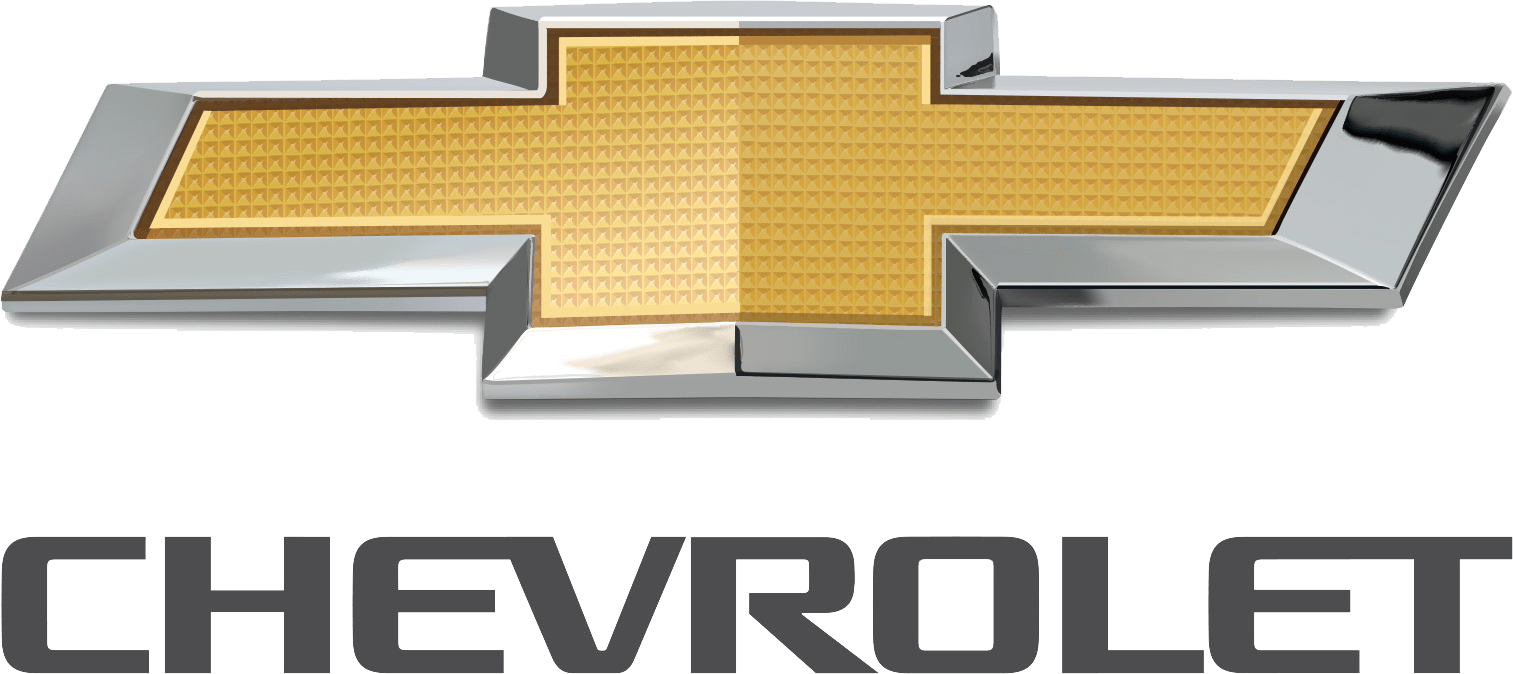Chevrolet Blazer 2019 User Manual
View PDF
Introduction
This manual describes features that may or may not be on the vehicle because of optional equipment that was not purchased on the vehicle, model variants, country specifications, features/applications that may not be available in your region, or changes subsequent to the printing of this owner’s manual. Refer to the purchase documentation relating to your specific vehicle to confirm the features. Keep this manual in the vehicle for quick reference.
Liftgate
To unlock the liftgate, press K on the power door lock switch or press K on the Remote Keyless Entry (RKE) transmitter twice to unlock all doors. Press the touch pad in the liftgate handle and lift up. See Remote Keyless Entry (RKE) System Operation 0 27. Use the pull cup to lower and close the liftgate. Do not press the touchpad while closing the liftgate. This will cause the liftgate to be unlatched.
Power Seat Adjustment
Warning:
You can lose control of the vehicle if you try to adjust the driver’s seat while the vehicle is moving. Adjust the driver seat only when the vehicle is not moving.
Adjustment
Adjust the rearview mirror to clearly view the area behind the vehicle.
Manual Rearview Mirror
For vehicles with a manual rearview mirror, push the tab forward for daytime use and pull it rearward for nighttime use to avoid the glare of the headlamps from behind. See Manual Rearview Mirror.
Automatic Dimming Rearview Mirror
If equipped, automatic dimming reduces the glare of the headlamps from behind. The dimming feature comes on when the vehicle is started. See Automatic Dimming Rearview Mirror.
Rear Camera Mirror
If equipped, this automatic dimming rearview mirror provides a wide-angle camera view of the area behind the vehicle. Adjust the mirror for a clear view of the area behind the vehicle while the display is off. See the Rear Camera Mirror.
To adjust the steering wheel:
- Pull the lever down.
- Move the steering wheel up or down.
- Pull or push the steering wheel closer or away from you.
- Pull the lever up to lock the steering wheel in place.
Climate Controls
The heating, cooling, and ventilation for the vehicle can be controlled with this system.
- Driver and Passenger Temperature Controls
- Air Delivery Mode Controls
- (Power)
- SYNC (Synchronized Temperature)
- AUTO (Automatic Operation)
- A/C (Air Conditioning)
- Recirculation
- Driver and Passenger Heated and Ventilated Seats (If Equipped)
- Defrost
- Rear Window Defogger
- Fan Control
See Dual Automatic Climate Control System.
Tire Pressure Monitor
This vehicle may have a Tire Pressure Monitor System (TPMS).
The low tire pressure warning light alerts to a significant loss in pressure of one of the vehicle’s tires. If the warning light comes on, stop as soon as possible and inflate the tires to the recommended pressure shown on the Tire and Loading Information label. See Vehicle Load Limits 0 188. The warning light will remain on until the tire pressure is corrected.
The low tire pressure warning light may come on in cool weather when the vehicle is first started, and then turn off as the vehicle is driven. This may be an early indicator that the tire pressures are getting low and the tires need to be inflated to the proper pressure. The TPMS does not replace normal monthly tire maintenance. Maintain the correct tire pressures. See Tire Pressure Monitor System.
Tire Fill Alert (If Equipped)
This feature provides visual and audible alerts outside the vehicle to help when inflating an underinflated tire to the recommended cold tire pressure. See “Tire Fill Alert (If Equipped)” under Tire Pressure Monitor Operation.
Resetting the Oil Life System
- Display the REMAINING OIL LIFE on the DIC. See Driver Information Center (DIC) (Base and Midlevel) or Driver Information Center (DIC)(Uplevel).
- Press and hold the thumbwheel on the DIC while the Oil Life display is active.
- Confirm yes, and the oil life will change to 100%.
Driving for Better Fuel Economy
Driving habits can affect fuel mileage. Here are some driving tips to get the best fuel economy possible.
- Set the climate controls to the desired temperature after the engine is started, or turn them off when not required.
- On AWD vehicles, see Driver Mode Control 0 210.
- Avoid fast starts and accelerate smoothly.
- Brake gradually and avoid abrupt stops.
- Avoid idling the engine for long periods of time.
- When road and weather conditions are appropriate, use cruise control.
- Always follow posted speed limits or drive more slowly when conditions require.
- Keep vehicle tires properly inflated.
- Combine several trips into a single trip.
- Replace the vehicle’s tires with the same TPC Spec number molded into the tire’s sidewall near the size.
- Follow recommended scheduled maintenance.
Keys and Locks
Warning:
Leaving children in a vehicle with a Remote Keyless Entry (RKE) transmitter is dangerous and children or others could be seriously injured or killed. They could operate the power windows or other controls or make the vehicle move. The windows will function with the RKE transmitter in the vehicle, and children or others could be caught in the path of a closing window. Do not leave children in a vehicle with an RKE transmitter.
Keyless Unlocking/Locking from the Driver’s Door
When the doors are locked and the RKE transmitter is within 1 m (3 ft) of the driver door handle, pressing the lock/unlock button on the driver door handle will unlock the driver door. If the lock/unlock button is pressed again within five seconds, all passenger doors will unlock.
Programming without Recognized Transmitters
If two currently recognized transmitters are not available, follow this procedure to program up to eight transmitters. This feature is not available in Canada. This procedure will take approximately 30 minutes to complete. The vehicle must be off and all of the transmitters you wish to program must be with you.
- Press the button on the side of the RKE transmitter and pull the key out. Never pull the key out without pressing the button.
- Remove the key lock cylinder cap on the driver door handle. See Door Locks 0 35. Insert the vehicle key of the transmitter into the key lock cylinder on the driver door handle and turn the key, counterclockwise, to the unlock position five times within 10 seconds. The DIC displays REMOTE LEARN PENDING, PLEASE WAIT.
- Wait for 10 minutes until the DIC displays PRESS ENGINE START BUTTON TO LEARN and then press ENGINE START/STOP.
The DIC will again display REMOTE LEARN PENDING, PLEASE WAIT. - Repeat Step 2 two additional times. After the third time, all previously known transmitters will no longer work with the vehicle. The remaining transmitters can be relearned during the next steps.
The DIC should now display READY FOR REMOTE # 1. - Place the new transmitter into the front cupholder.
- Press ENGINE START/STOP. When the transmitter is learned, the DIC display will show that it is ready to program the next transmitter.
- Remove the transmitter from the front cupholder and press the transmitter K or Q button. To program additional transmitters, repeat Steps 4–6. When all additional transmitters are programmed, press and hold ENGINE START/STOP for 12 seconds to exit programming mode.
- Put the key back into the transmitter.
- Replace the key lock cylinder cap. See Door Locks 0 35.
2023 CHEVROLET TRAILBLAZER Specs, Price, Features, Mileage (Brochure)
Reference Links
Download Manuals: https://www.chevrolet.com/support/vehicle/manuals-guides