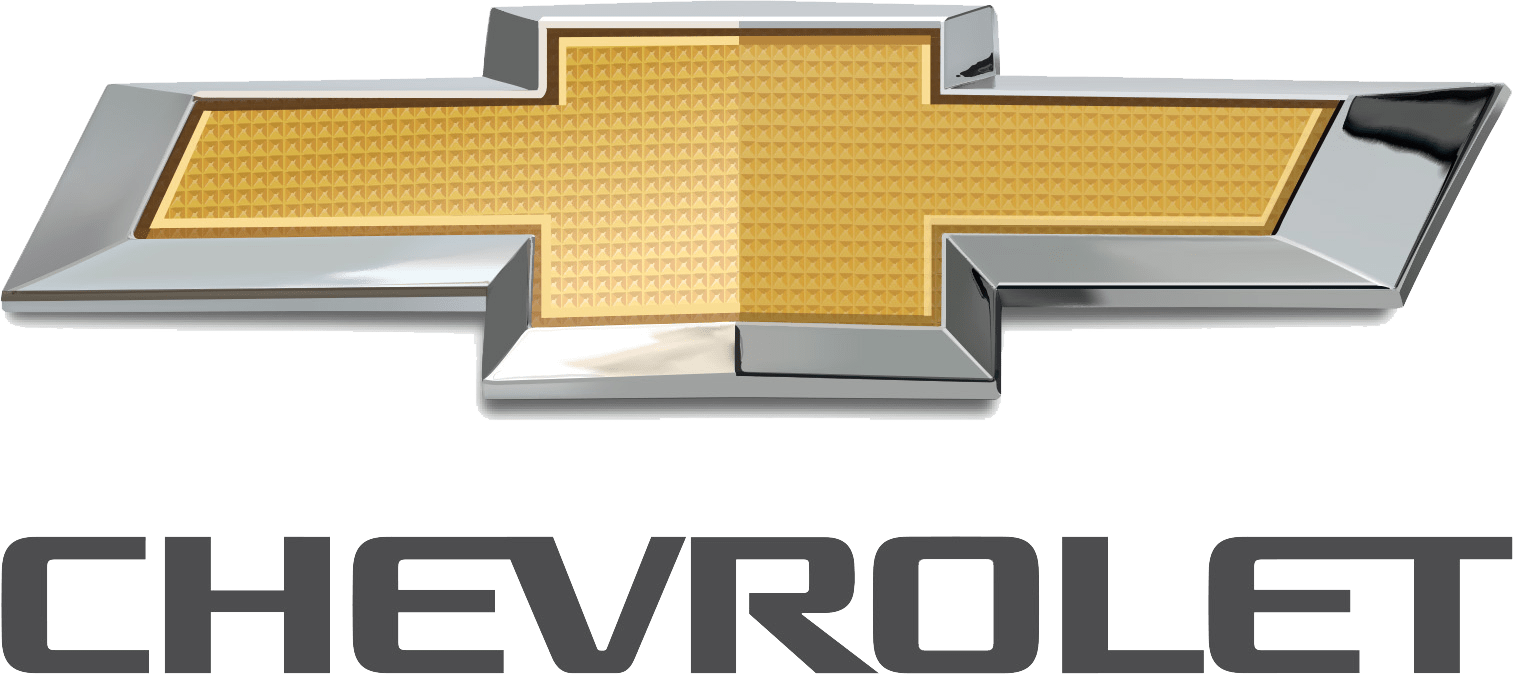Chevrolet Blazer 2023 Assistance Systems for Driving User Guide
The Chevrolet Blazer 2023 is a midsize SUV that offers a range of advanced driver assistance systems designed to enhance the driving experience and improve safety on the road. Here are some of the assistance systems available on the 2023 Chevrolet Blazer:
- Adaptive Cruise Control: This system uses radar technology to maintain a safe distance between your vehicle and the one in front of you.
- Forward Collision Alert: This system alerts you if it detects a potential collision with a vehicle in front of you.
- Lane Departure Warning: This system alerts you if you begin to drift out of your lane without signaling.
- Lane Keep Assist: This system uses gentle steering inputs to help keep your vehicle centered in its lane.
- Rear Cross Traffic Alert: This system warns you if it detects a vehicle approaching from the side while you’re backing up.
- Rear Park Assist: This system uses sensors to detect objects behind your vehicle while you’re backing up and warns you with audible and visual alerts.
- Rear Vision Camera: This system provides a live video feed of the area behind your vehicle while you’re backing up.
- Surround Vision: This system uses multiple cameras to provide a bird’s-eye view of your vehicle, making it easier to park and maneuver in tight spaces.
- Automatic Emergency Braking: This system can automatically apply the brakes if it detects a potential collision and you haven’t taken action to avoid it.
- Front Pedestrian Braking: This system can automatically apply the brakes if it detects a pedestrian in front of your vehicle and you haven’t taken action to avoid them.
Overall, the Chevrolet Blazer 2023 offers a range of advanced driver assistance systems to help keep you and your passengers safe on the road.
Assistance Systems for Driving
If equipped, when driving the vehicle in a forward gear, Forward Collision Alert (FCA), Lane Departure Warning (LDW), Lane Keep Assist (LKA), Side Blind Zone Alert (SBZA), Lane Change Alert (LCA), Automatic Emergency Braking (AEB), and/or the Front Pedestrian Braking (FPB) System can help to
avoid a crash or reduce crash damage.
Forward Collision Alert (FCA) System
If equipped, the FCA system may help to avoid or reduce the harm caused by front-end crashes. When approaching a vehicle ahead too quickly, FCA provides a red flashing alert on the windshield and rapidly beeps or pulses the driver seat. FCA also lights an amber visual alert if following another vehicle much too closely.
FCA detects vehicles within a distance of approximately 60 m (197 ft) and operates at speeds above 8 km/h (5 mph). If the vehicle has Adaptive Cruise Control (ACC), it can detect vehicles to distances of approximately 110 m (360 ft) and operates at all speeds. See Adaptive Cruise Control (Advanced) 0 209.
Warning
FCA is a warning system and does not apply the brakes. When approaching a slower-moving or stopped vehicle ahead too rapidly, or when following a vehicle too closely, FCA may not provide a warning with enough time to help avoid a crash. It also may not provide any warning at all. FCA does not warn of pedestrians, animals, signs, guardrails, bridges, construction barrels, or other objects. Be ready to take action and apply the brakes. See Defensive Driving 0 180.
To view available settings for this feature, touch the Settings icon on the infotainment home page. Select “Vehicle” to display the list of available options and select “Collision/ Detection Systems”.
Detecting the Vehicle Ahead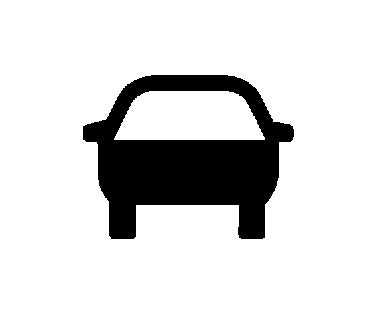
FCA warnings will not occur unless the FCA system detects a vehicle ahead. When a vehicle is detected, the vehicle ahead indicator will display green. Vehicles may not be detected on curves, highway exit ramps, or hills, due to poor visibility; or if a vehicle ahead is partially blocked by pedestrians or other objects. FCA will not detect another vehicle ahead until it is completely in the driving lane.
Warning
FCA does not provide a warning to help avoid a crash, unless it detects a vehicle. FCA may not detect a vehicle ahead if the FCA sensor is blocked by dirt, snow, or ice, or if the windshield is damaged. It may also not detect a vehicle on winding or hilly roads, or in conditions that can limit visibility such as fog, rain, or snow, or if the headlamps or windshield are not cleaned or in proper condition. Keep the windshield, headlamps, and FCA sensors clean and in good repair.
Collision Alert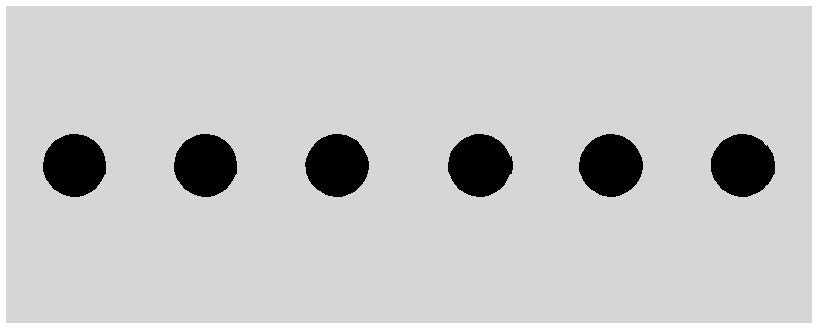
When your vehicle approaches another detected vehicle too rapidly, the red FCA display will flash on the windshield. Also, eight rapid high-pitched beeps will sound from the front, or both sides of the Safety Alert Seat will pulse five times. When this Collision Alert occurs, the brake system may prepare for driver braking to occur more rapidly which can cause a brief, mild deceleration. Continue to apply the brake pedal as needed. Cruise control may be disengaged when the Collision Alert occurs.
Tailgating Alert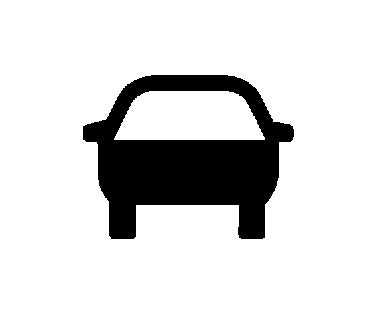
The vehicle ahead indicator will display amber when you are following a vehicle ahead much too closely.
Selecting the Alert Timing
The Collision Alert control is on the steering wheel. Press![]() to set the FCA timing to Far, Medium, or Near. The first button press shows the current setting on the Driver Information Center (DIC). Additional button presses will change this setting. The chosen setting will remain until it is changed and will affect the timing of both the Collision Alert and the Tailgating Alert features. The timing of both alerts will vary based on vehicle speed. The faster the vehicle speed, the farther away the alert will occur. Consider traffic and weather conditions when selecting the alert timing. The range of selectable alert timings may not be appropriate for all drivers and driving conditions. If your vehicle is equipped with Adaptive Cruise Control (ACC), changing the FCA timing setting automatically changes the following gap setting (Far, Medium, or Near).
to set the FCA timing to Far, Medium, or Near. The first button press shows the current setting on the Driver Information Center (DIC). Additional button presses will change this setting. The chosen setting will remain until it is changed and will affect the timing of both the Collision Alert and the Tailgating Alert features. The timing of both alerts will vary based on vehicle speed. The faster the vehicle speed, the farther away the alert will occur. Consider traffic and weather conditions when selecting the alert timing. The range of selectable alert timings may not be appropriate for all drivers and driving conditions. If your vehicle is equipped with Adaptive Cruise Control (ACC), changing the FCA timing setting automatically changes the following gap setting (Far, Medium, or Near).
Following Distance Indicator
The following distance to a moving vehicle ahead in your path is indicated in the following time in seconds on the Driver Information Center (DIC). See Driver Information Center (DIC) (Uplevel) 0 112 or Driver Information Center (DIC) (Base Level) 0 109. The minimum following time is 0.5 seconds away. If there is no vehicle detected ahead, or the vehicle ahead is out of sensor range, dashes will be displayed.
Unnecessary Alerts
FCA may provide unnecessary alerts for turning vehicles, vehicles in other lanes, objects that are not vehicles, or shadows. These alerts are normal operation and the vehicle does not need service.
Cleaning the System
If the FCA system does not seem to operate properly, this may correct the issue:
- Clean the outside of the windshield in front of the rearview mirror.
- Clean the entire front of the vehicle.
- Clean the headlamps
Q&A
- What is the Chevrolet Blazer 2023?
The Chevrolet Blazer 2023 is a mid-size SUV that offers a combination of style, performance, and advanced technology. It is designed to provide a comfortable and stylish driving experience while also being practical for everyday use.
- What are the assistance systems for driving in the Chevrolet Blazer 2023?
The Chevrolet Blazer 2023 comes with a range of advanced safety and driver assistance features, including lane departure warning, lane keep assist, automatic emergency braking, forward collision warning, pedestrian detection, and adaptive cruise control.
- What is lane departure warning?
Lane departure warning is a system that uses cameras and sensors to detect when the vehicle is drifting out of its lane. It alerts the driver with visual and audible warnings to help them stay within their lane.
- What is lane keep assist?
Lane keep assist is a system that works with lane departure warning to help the driver stay within their lane. It uses corrective steering to gently nudge the vehicle back into its lane if the driver is drifting out of it.
- What is automatic emergency braking?
Automatic emergency braking is a system that detects potential collisions with other vehicles or pedestrians and applies the brakes automatically to prevent or mitigate the impact.
- What is forward collision warning?
Forward collision warning is a system that uses sensors and cameras to detect potential collisions with other vehicles or objects in front of the vehicle. It alerts the driver with visual and audible warnings to help them avoid a collision.
- What is pedestrian detection?
Pedestrian detection is a system that uses sensors and cameras to detect pedestrians in front of the vehicle. It alerts the driver with visual and audible warnings if a pedestrian is detected, helping to prevent accidents.
- What is adaptive cruise control?
Adaptive cruise control is a system that maintains a set speed and distance from the vehicle in front of the Chevrolet Blazer 2023. It uses sensors and cameras to adjust the speed and distance to match the flow of traffic.
- Can the driver turn off the assistance systems for driving in the Chevrolet Blazer 2023?
Yes, the driver can turn off the assistance systems for driving in the Chevrolet Blazer 2023. However, it is recommended to keep them on for maximum safety and comfort while driving.
- How do the assistance systems for driving in the Chevrolet Blazer 2023 enhance the driving experience?
The assistance systems for driving in the Chevrolet Blazer 2023 provide added safety and convenience for the driver. They help the driver stay in their lane, avoid collisions, and maintain a safe distance from other vehicles, making the driving experience more comfortable and stress-free.
- Are there any additional safety features in the Chevrolet Blazer 2023?
Yes, the Chevrolet Blazer 2023 also comes with a range of additional safety features, including a rearview camera, rear parking sensors, and a surround-view camera system.
- How do the rearview camera and parking sensors help with parking?
The rearview camera and parking sensors help the driver park more safely and accurately. The rearview camera provides a clear view of the area behind the vehicle, while the parking sensors alert the driver with audible warnings if they get too close to an obstacle.
- What is the surround-view camera system?
The surround-view camera system is a feature that uses multiple cameras to provide a 360-degree view of the Chevrolet Blazer 2023. It helps the driver navigate tight spaces and park more easily.
- Can the driver customize the settings for the assistance systems for driving in the Chevrolet Blazer 2023?
Yes, the driver can customize the settings for the assistance systems for driving in the Chevrolet Blazer 2023, including the sensitivity of the systems and the level of alerts and warnings.
Useful Links
View Full User Guide: Chevrolet Blazer 2023 User Guide
Download Manuals: https://www.chevrolet.com/support/vehicle/manuals-guides