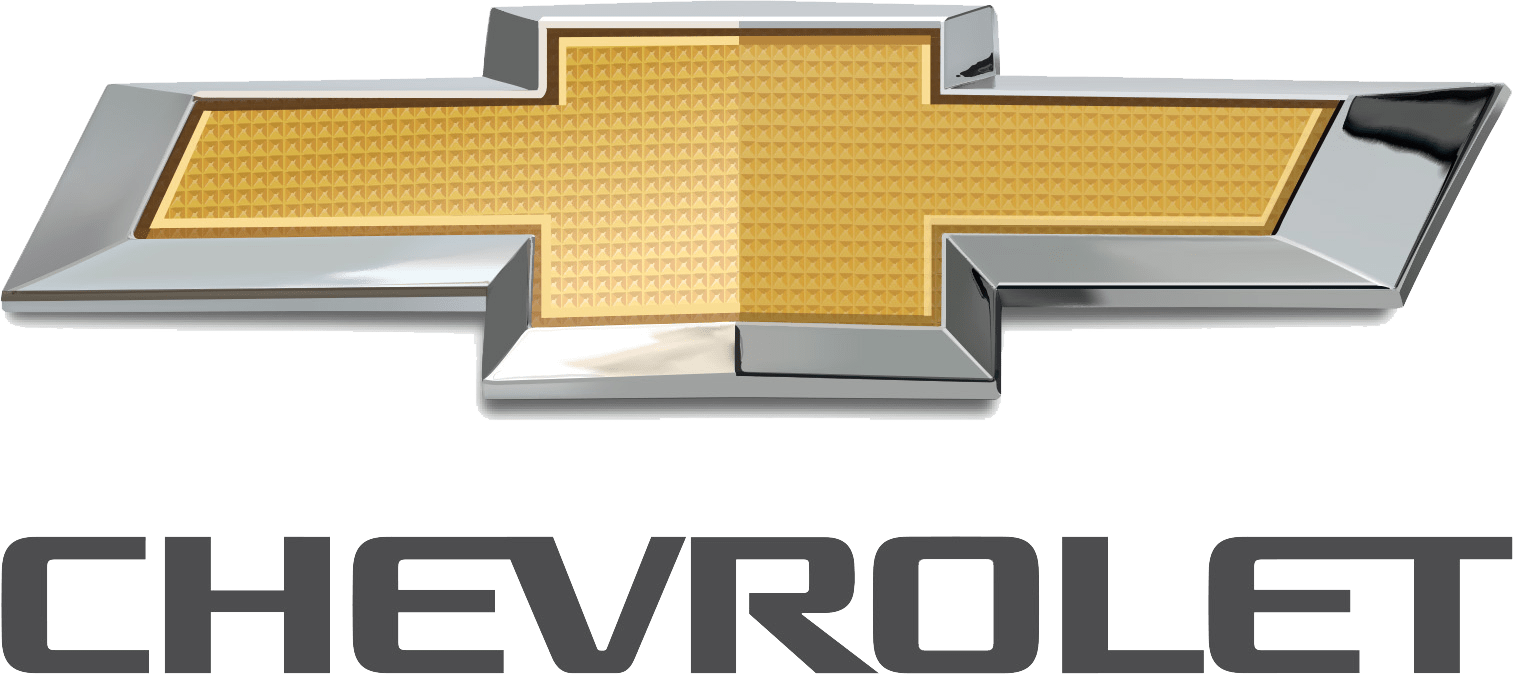2023 Chevrolet Blazer How to Connected Services
With its built-in connected services, the 2023 Chevrolet Blazer is a shining example of how far technology has come in the car industry, which is always changing. These connected services change what it’s like to drive by bridging the gap between cutting-edge technology and driving ease. The Chevrolet Blazer’s connected services are made to offer a seamless blend of entertainment, safety, and connectivity. They offer drivers and guests a wide range of features that improve comfort and ease. From Wi-Fi that lets everyone stay in touch while driving to features that let the driver take control of the car from afar, these services set a new standard for driving in the 21st century. With smartphone integration, real-time navigation, and the ability to watch and control the health of the vehicle, the 2023 Chevrolet Blazer’s connected services let drivers enjoy a more informed, efficient, and connected trip while paving the way for a future with endless possibilities.
Connected Services
Navigation
Navigation requires a specific OnStar or connected service plan.
Press Q to receive Turn-by-Turn directions or have them sent to the vehicle’s navigation screen if equipped. Select Turn-by-Turn Directions from the Services tab of the OnStar app to call an Advisor or select a recent or favorite destination. Touch the navigation icons to select home, address, or place. A destination transfer from OnStar will show a detail view of the destination when it is transferred from OnStar to the Navigation application. See www.onstar.com for a coverage map. Services vary by model. Map coverage is available in the United States and Canada.
Turn-by-Turn Navigation
- Press Q to connect to an Advisor.
- Request directions to be downloaded to the vehicle.
- Follow the voice-guided commands.
Using Voice Commands During a Planned Route
The functionality of the Voice Command button, if equipped, may vary by vehicle and region. For some vehicles, press = to open the OnStar app on the infotainment display.
Send Destination to Vehicle
Directions can be sent to the vehicle’s navigation screen, if equipped.
Press ![]() then ask the Advisor to download directions to the vehicle’s navigation system, if equipped. After the call ends, the navigation screen will provide prompts to begin driving directions. Routes that are sent to the navigation screen can only be canceled through the navigation system.
then ask the Advisor to download directions to the vehicle’s navigation system, if equipped. After the call ends, the navigation screen will provide prompts to begin driving directions. Routes that are sent to the navigation screen can only be canceled through the navigation system.
See www.onstar.com (U.S.) or www.onstar.ca (Canada).
Connections
The following services help with staying connected.
For coverage maps, see www.onstar.com (U.S.) or www.onstar.ca (Canada
Ensuring Security
- Change the default passwords for the Wi-Fi hotspot and my Chevrolet mobile application. Make these passwords different from each other and use a combination of letters and numbers to increase the security.
- Change the default name of the SSID (Service Set Identifier). This is your network’s name that is visible to other wireless devices. Choose a unique name and avoid family names or vehicle descriptions.
Wi-Fi Hotspot (If Equipped)
The vehicle may have a built-in Wi-Fi hotspot that provides access to the Internet and web content at 4G LTE speed. Up to seven mobile devices can be connected. A data plan is required. Use the in-vehicle controls only when it is safe to do so.
- To retrieve Wi-Fi hotspot information, press = to open the OnStar app on the infotainment display, then select Wi-Fi Hotspot. On some vehicles, touch Wi-Fi or Wi-Fi Settings on the screen.
- The Wi-Fi settings will display the Wi-Fi hotspot name (SSID), password, and on some vehicles, the connection type (no Internet connection, 3G, 4G, 4G LTE), and signal quality (poor, good, excellent). The LTE icon shows connection to Wi-Fi. It is possible that the icon may not illuminate even though the vehicle has an active connection.
- To change the SSID or password, press
 or call 1-888-4ONSTAR to connect with an Advisor. On some vehicles, the SSID and password can be changed in the Wi-Fi Hotspot menu. After initial set-up, your vehicle’s Wi-Fi hotspot will connect automatically to your mobile devices. Manage data usage by turning Wi-Fi on or off on your mobile device, using the my Chevrolet mobile app, or by contacting an OnStar Advisor. On some vehicles, Wi-Fi can also be managed from the Wi-Fi Hotspot menu. My Chevrolet Mobile App (If Available) Download the my Chevrolet mobile app to compatible Apple and Android smartphones.
or call 1-888-4ONSTAR to connect with an Advisor. On some vehicles, the SSID and password can be changed in the Wi-Fi Hotspot menu. After initial set-up, your vehicle’s Wi-Fi hotspot will connect automatically to your mobile devices. Manage data usage by turning Wi-Fi on or off on your mobile device, using the my Chevrolet mobile app, or by contacting an OnStar Advisor. On some vehicles, Wi-Fi can also be managed from the Wi-Fi Hotspot menu. My Chevrolet Mobile App (If Available) Download the my Chevrolet mobile app to compatible Apple and Android smartphones.
Chevrolet users can access the following services from a smartphone:
- Remotely start/stop the vehicle, if factory-equipped.
- Lock/unlock doors, if equipped with automatic locks.
- Activate the horn and lamps.
- Check the vehicle’s fuel level, oil life, or tire pressure, if factory-equipped with the Tire Pressure Monitor System.
- Send destinations to the vehicle.
- Locate the vehicle on a map (U.S. market only).
- Turn the vehicle’s Wi-Fi hotspot on/off, manage settings, and monitor data consumption, if equipped.
- Locate a dealer and schedule service.
- Request Roadside Assistance.
- Set a parking reminder with pin drop, take a photo, make a note, and set a timer.
- Connect with Chevrolet on social media.
Features are subject to change. For my Chevrolet mobile app information and compatibility, see my.chevrolet.com.
An active OnStar or connected service plan may be required. A compatible device, factory-installed remote start, and power locks are required. Data rates apply. See www.onstar.com for details and system limitations Remote Services Contact an OnStar Advisor to unlock the doors or sound the horn and flash the lamps.
Marketplace
OnStar Advisors can provide offers from restaurants and retailers on your route, help locate hotels, or book a room. These services vary by market.
Diagnostics
By monitoring and reporting on the vehicle’s key systems, OnStar Advanced Diagnostics, if equipped, provides a way to keep up with maintenance. Capabilities vary by model. See www.onstar.com for details and system limitations. Features are subject to change. For updates on feature capabilities, see my.chevrolet.com. Message and data rates may apply.
2023 CHEVROLET TRAILBLAZER Specs, Price, Features, Mileage (Brochure)
FAQ
A: Connected services in the Chevrolet Blazer 2023 refer to a suite of features that utilize technology to provide enhanced convenience, entertainment, and safety.
A: Connected services often include features like in-car Wi-Fi, smartphone integration, remote vehicle control, navigation, and more.
A: Yes, the Chevrolet Blazer 2023 might offer in-car Wi-Fi connectivity, allowing passengers to stay connected while on the go.
A: Yes, connected services might allow you to remotely start or stop the engine, lock or unlock doors, and more using a smartphone app.
A: Yes, the Chevrolet Blazer 2023 is likely to offer smartphone integration features such as Apple CarPlay and Android Auto.
A: Depending on the technology, voice commands might be integrated, allowing you to control certain functions using voice recognition.
A: Yes, connected services often include navigation features that provide real-time traffic updates, directions, and points of interest.
A: You’ll likely need to set up an account and activate the services through the vehicle’s infotainment system or a dedicated app.
A: Some connected services offer vehicle location tracking, which can be useful for theft recovery or monitoring family members’ driving habits.
A: Many connected services are subscription-based, so there might be a fee associated with using certain features beyond the initial trial period.
A: Yes, connected services might send notifications about maintenance reminders, vehicle health, and more.
A: Many modern vehicles offer emergency assistance features that can automatically contact emergency services in the event of a collision.
A: Depending on the technology, you might be able to customize settings such as preferences, notifications, and privacy settings.
A: Yes, many connected services offer remote access through dedicated apps or web portals, allowing you to interact with your vehicle from a distance.
A: Yes, manufacturers often offer different tiers of connected services with varying features and levels of access.
Useful Links
View Full User Guide: Chevrolet Blazer 2023 User Guide
Chevrolet Blazer 2023 Vehicle Inspection User Guide
Related Article
2023 CHEVROLET BOLT EUV Specs, Price, Features, Mileage (Brochure)
2023 CHEVROLET TRAILBLAZER Specs, Price, Features, Mileage (Brochure)
2023 CHEVROLET CAMARO Specs, Price, Features, Mileage (Brochure)
2023 Chevrolet Equinox Specs, Price, Features, Mileage (Brochure)