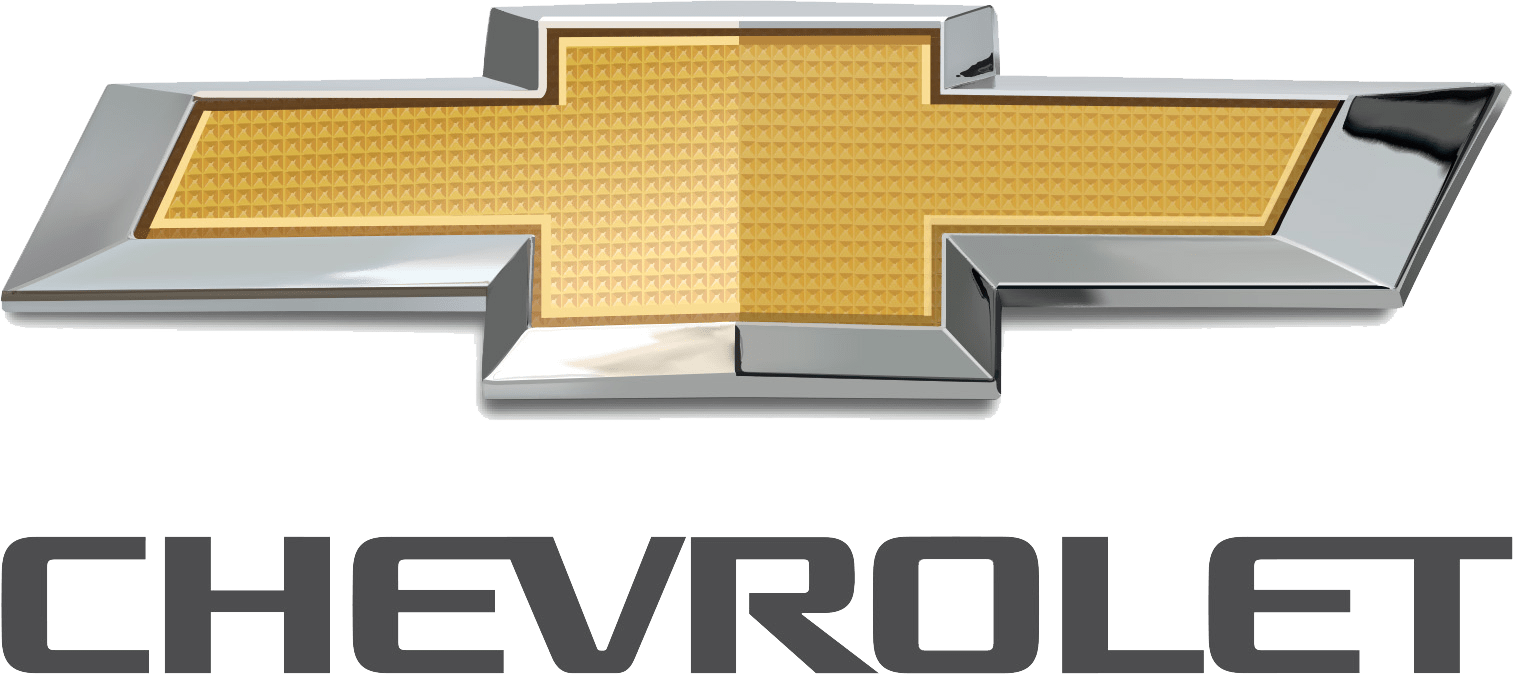Chevrolet Blazer 2023 Cruise Control User Guide
The cruise control feature in the Chevrolet Blazer 2023 offers convenience and ease of driving on long trips and highways. It allows you to maintain a steady speed without the need for constant acceleration or monitoring. In this set of frequently asked questions and answers, we will explore various aspects of the cruise control system in the Chevrolet Blazer 2023.
We will discuss how to activate and set the cruise control speed, as well as how to adjust the speed while driving. You will also learn about the process of deactivating the cruise control and how to resume the previously set speed. We’ll cover important considerations such as the system’s operation at low speeds, its compatibility with manual transmissions, and its usage in different weather conditions. Additionally, we will address specific features related to the cruise control system in the Chevrolet Blazer 2023, such as the absence of a speed limiter function and adaptive cruise control capability. You will gain insights into maintenance and service requirements for the cruise control system, along with recommended actions if you encounter any issues or abnormalities. By understanding the functionality and proper usage of the cruise control in your Chevrolet Blazer 2023, you can enhance your driving experience, especially during long trips, and enjoy the convenience it provides.
Cruise Control
Warning
Cruise control can be dangerous when you cannot drive safely at a steady speed. Do not use cruise control on winding roads or in heavy traffic.
Cruise control can be dangerous on slippery roads. On such roads, fast changes in tire traction can cause excessive wheel slip, and you could lose control. Do not use cruise control on slippery roads.
With cruise control, a speed of about 40 km/h (25 mph) or more can be maintained without keeping your foot on the accelerator. Cruise control does not work at speeds below about 40 km/h (25 mph). If the Traction Control System (TCS) or StabiliTrak/Electronic Stability Control (ESC) system begins to limit wheel spin while using cruise control, the cruise control automatically disengages. See Traction Control/Electronic Stability Control 0 204.
If a collision alert occurs when cruise control is activated, cruise control is disengaged. See Forward Collision Alert (FCA) System 0 223. When road conditions allow the cruise control to be safely used, cruise control can be turned back on. Turning off the TCS or StabiliTrak/ESC system will disengage the cruise control.
If the brakes are applied, cruise control disengages.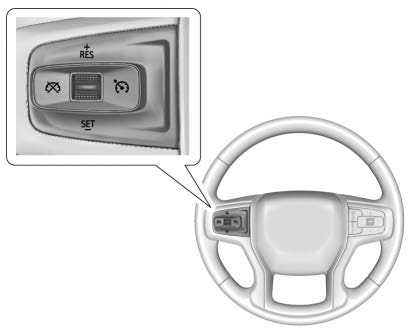
![]() Press to turn the system on and off.
Press to turn the system on and off.
A white indicator appears in the instrument cluster when cruise is turned on.
RES+ : If there is a set speed in memory, move the thumbwheel up briefly to resume to that speed or press and hold to accelerate. If the cruise control is already active, use to increase vehicle speed.
SET− : Move the thumbwheel down briefly to set the speed and activate cruise control.
If the cruise control is already active, use to decrease vehicle speed.
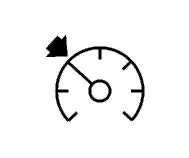 Press to disengage cruise control without erasing the set speed from memory.
Press to disengage cruise control without erasing the set speed from memory.
Setting Cruise Control
If ![]() is on when not in use, SET− or RES+ could get pressed and go into cruise when not desired. Keep
is on when not in use, SET− or RES+ could get pressed and go into cruise when not desired. Keep ![]() off when cruise is not being used.
off when cruise is not being used.
- Press
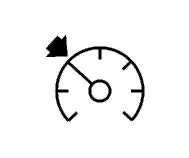 .
. - Get up to the desired speed.
- Move the thumbwheel down to SET−.
The desired set speed briefly appears in the instrument cluster. - Remove your foot from the accelerator.
When the cruise control has been set to the desired speed, a green cruise control indicator appears on the instrument cluster.
Resuming a Set Speed
If the cruise control is set at a desired speed and then the brakes are applied or is pressed, the cruise control is disengaged without erasing the set speed from memory. Once the vehicle speed reaches about 40 km/h (25 mph) or more, move the thumbwheel up toward RES+ briefly. The vehicle returns to the previous set speed.
Increasing Speed While Using Cruise Control
If the cruise control system is already activated:
- Move the thumbwheel up toward RES+ until the desired speed is reached, then release it.
- To increase vehicle speed in small increments, move the thumbwheel up toward RES+ briefly. For each press, the vehicle goes about 1 km/h (1 mph) faster.
The speedometer reading can be displayed in either English or metric units. See Instrument Cluster (Up level) 0 94 or Instrument Cluster (Base Level) 0 92. The increment value used depends on the units displayed.
Reducing Speed While Using Cruise Control
If the cruise control system is already activated:
- Move the thumbwheel down toward SET− until the desired lower speed is reached, then release it.
- To decrease the vehicle speed in small increments, move the thumbwheel down toward SET− briefly. For each press, the vehicle goes about 1 km/h (1 mph) slower.
The speedometer reading can be displayed in either English or metric units. See Instrument Cluster (Uplevel) 0 94 or Instrument Cluster (Base Level) 0 92. The increment value used depends on the units displayed.
Passing Another Vehicle While Using Cruise Control
Use the accelerator pedal to increase the vehicle speed. When you take your foot off the pedal, the vehicle will slow down to the previous set cruise speed.
While pressing the accelerator pedal or shortly following the release to override cruise, briefly moving the thumbwheel down toward SET− will result in cruise set to the current vehicle speed.
Using Cruise Control on Hills
How well the cruise control will work on hills depends upon the vehicle speed, load, and the steepness of the hills. When going up steep hills, you might have to step on the accelerator pedal to maintain your speed. When going downhill, you might have to brake or shift to a lower gear to keep your speed down. If the brake pedal is applied, cruise control disengages.
Ending Cruise Control
There are four ways to end cruise control:
- Step lightly on the brake pedal.
- Press

- Shift the transmission to N (Neutral).
- Press
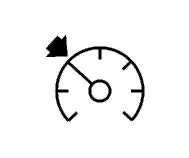
Erasing Speed Memory
The cruise control set speed is erased from memory if ![]() is pressed or if the ignition is turned off.
is pressed or if the ignition is turned off.
Adaptive Cruise Control (Advanced)
If equipped, Adaptive Cruise Control (ACC) allows the cruise control set speed and following gap to be selected. Read this entire section before using this system. The following gap is the following time between your vehicle and a vehicle detected directly ahead in your path, moving in the same direction. If no vehicle is detected in your path, ACC works like regular cruise control. ACC uses camera and radar sensors. See Radio Frequency Statement 0 337.
If a vehicle is detected in your path, ACC can apply acceleration or limited, moderate braking to maintain the selected following gap. To disengage ACC, apply the brake pedal. If ACC is controlling your vehicle speed when the Traction Control System (TCS) or StabiliTrak/Electronic Stability Control (ESC) system activates, the ACC may automatically disengage. See Traction Control/Electronic Stability Control 0 204.
When road conditions allow ACC to be safely used, the ACC can be turned back on. Turning off the TCS or StabiliTrak/ESC system will disengage the cruise control.
ACC can reduce the need for you to frequently brake and accelerate, especially when used on expressways, freeways, and interstate highways. When used on other roads, you may need to take over the control of braking or acceleration more often.
Warning
ACC has the limited braking ability and may not have time to slow the vehicle down enough to avoid a collision with another vehicle you are following. This can occur when vehicles suddenly slow or stop ahead, or enter your lane. Also see “Alerting the Driver” in this section. Complete attention is always required while driving and you should be ready to take action and apply the brakes. See Defensive Driving 0 180.
Warning
ACC will not detect or brake for children, pedestrians, animals, or other objects.
Do not use ACC when:
- On winding and hilly roads or when the sensors are blocked by snow, ice, or dirt. The system may not detect a vehicle ahead. Keep the entire front of the vehicle clean.
- Visibility is low, such as in fog, rain, or snow conditions. ACC performance is limited under these conditions.
- On slippery roads where fast changes in tire traction can cause excessive wheel slip.
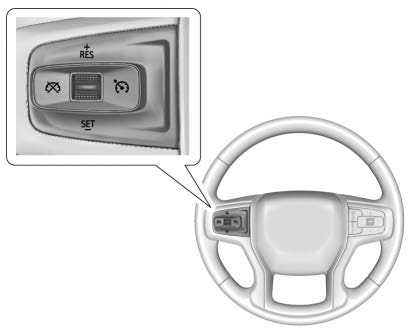
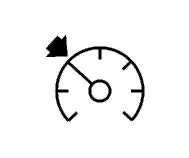 Press to turn the system on or off. The indicator turns white on the instrument
Press to turn the system on or off. The indicator turns white on the instrument
cluster when ACC is turned on.
RES+ : Press briefly to resume the previous set speed or to increase vehicle speed if ACC is already activated. To increase speed by about 1 km/h (1 mph), press RES+ briefly. To increase speed to the next 5 km/h (5 mph) mark on the speedometer, hold RES+.
SET– : Press briefly to set the speed and activate ACC or to decrease vehicle speed if
ACC is already activated. To decrease speed by about 1 km/h (1 mph), press SET– briefly.
To decrease speed to the next 5 km/h (5 mph) mark on the speedometer, hold SET– .
![]() Press to disengage ACC without erasing the selected set speed.
Press to disengage ACC without erasing the selected set speed.
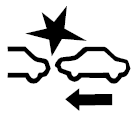 Press to select a following gap time (or distance) setting for ACC of Far, Medium, or Near.
Press to select a following gap time (or distance) setting for ACC of Far, Medium, or Near.
Switching Between ACC and Regular Cruise Control
To switch between ACC and regular cruise control, press and hold *. A Driver Information Display (DIC) message displays. See Vehicle Messages 0 114
ACC Indicator
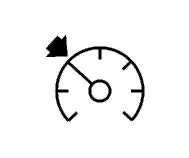
Regular Cruise Control Indicator
When ACC is engaged, a green  indicator will be lit on the instrument cluster. When the regular cruise control is engaged, a green
indicator will be lit on the instrument cluster. When the regular cruise control is engaged, a green ![]() indicator will be lit on the instrument cluster; the following gap will not display. Only switch from ACC to regular Cruise Control when there are no vehicles ahead of your vehicle.
indicator will be lit on the instrument cluster; the following gap will not display. Only switch from ACC to regular Cruise Control when there are no vehicles ahead of your vehicle.
When the vehicle is turned on, the cruise control mode will be set to the last mode used before the vehicle was turned off.
It is recommended to switch from ACC to regular cruise control only, when there are no vehicles ahead of your vehicle.
Warning
Always check the cruise control indicator on the instrument cluster to determine which mode cruise control is in before using the feature. If ACC is not active, the vehicle will not automatically brake for other vehicles, which could cause a crash if the brakes are not applied manually. You and others could be seriously injured or killed.
- How do I activate the cruise control in my Chevrolet Blazer 2023? To activate the cruise control in the Chevrolet Blazer 2023, follow these steps:
- Accelerate to the desired speed.
- Press the “CRUISE” button on the steering wheel.
- The cruise control indicator light on the instrument panel will illuminate to indicate that the system is active.
- How do I set the cruise control speed in my Chevrolet Blazer 2023? Once the cruise control is activated, you can set the desired speed by following these steps:
- Accelerate to the desired speed.
- Press the “SET” button on the steering wheel. The cruise control will then maintain the set speed.
-
Q &A
How do I adjust the cruise control speed while driving in my Chevrolet Blazer 2023?
To adjust the cruise control speed while driving, use the “RES+” and “SET-” buttons on the steering wheel. Pressing the “RES+” button will increase the speed in small increments, while pressing the “SET-” button will decrease the speed in small decrements. - How do I deactivate the cruise control in my Chevrolet Blazer 2023?
To deactivate the cruise control, you can either press the “CRUISE” button on the steering wheel or apply the brakes. The cruise control system will be disengaged, and the vehicle will return to manual control. - Can I resume the previously set cruise control speed after it has been deactivated in my Chevrolet Blazer 2023?
Yes, the Chevrolet Blazer 2023 allows you to resume the previously set cruise control speed after it has been deactivated. Simply press the “RES” button on the steering wheel, and the vehicle will return to the last set speed. - Can I adjust the following distance or enable adaptive cruise control with the cruise control in my Chevrolet Blazer 2023?
No, the cruise control system in the Chevrolet Blazer 2023 does not offer adaptive cruise control or the ability to adjust the following distance automatically. It maintains a steady speed set by the driver. - Does the cruise control in the Chevrolet Blazer 2023 work at low speeds or in stop-and-go traffic?
The cruise control in the Chevrolet Blazer 2023 is primarily designed for use at higher speeds on highways or open roads. It may not function effectively at very low speeds or in stop-and-go traffic situations. It is recommended to use the system in appropriate driving conditions. - Will the cruise control automatically disengage if I press the clutch pedal in a manual transmission Chevrolet Blazer 2023?
The Chevrolet Blazer 2023 is equipped with an automatic transmission, so there is no clutch pedal. If you were referring to a different vehicle with a manual transmission, pressing the clutch pedal would typically disengage the cruise control system. - Can I use the cruise control in my Chevrolet Blazer 2023 during inclement weather conditions?
It is recommended to exercise caution when using the cruise control in inclement weather conditions. Adverse weather conditions may affect the vehicle’s traction and handling, so it’s best to disable the cruise control and maintain manual control for safer driving. - Does the cruise control system in the Chevrolet Blazer 2023 have a speed limiter feature?
No, the Chevrolet Blazer 2023 does not have a dedicated speed limiter feature integrated with the cruise control system. The cruise control maintains a set speed, but it does not limit the maximum speed of the vehicle. - Are there any specific maintenance or service requirements for the cruise control system in my Chevrolet Blazer 2023?
The cruise control system in the Chevrolet Blazer 2023 does not have specific maintenance or service requirements. However, it’s always a good practice to regularly inspect the system’s components and ensure proper functionality. If you notice any issues or abnormalities with the cruise control, it is recommended to have it inspected by a qualified technician. - Can I use the cruise control in my Chevrolet Blazer 2023 on hilly terrain?
Yes, you can use the cruise control on hilly terrain in your Chevrolet Blazer 2023. However, it’s important to note that the vehicle’s speed may fluctuate slightly when going uphill or downhill, as the cruise control maintains a consistent speed based on the selected setting. You may need to manually adjust the speed using the “RES+” and “SET-” buttons to maintain the desired speed on hilly roads. - Does the cruise control in the Chevrolet Blazer 2023 have a memory function?
No, the cruise control in the Chevrolet Blazer 2023 does not have a memory function. Each time you activate the cruise control, you will need to set the desired speed manually. - Can I use the cruise control in my Chevrolet Blazer 2023 with the vehicle’s adaptive cruise control system?
The Chevrolet Blazer 2023 is not equipped with an adaptive cruise control system. Therefore, you cannot use the cruise control in conjunction with an adaptive cruise control system. The cruise control in the Blazer operates independently and maintains a set speed chosen by the driver. - What should I do if the cruise control in my Chevrolet Blazer 2023 is not functioning properly?
If you experience any issues with the cruise control in your Chevrolet Blazer 2023, it is recommended to have it inspected and diagnosed by an authorized Chevrolet dealership or qualified technician. They will be able to identify and resolve any problems with the cruise control system to ensure its proper functioning.
Useful Link
View Full User Guide: Chevrolet Blazer 2023 User Guide
Download Manuals: https://www.chevrolet.com/support/vehicle/manuals-guides