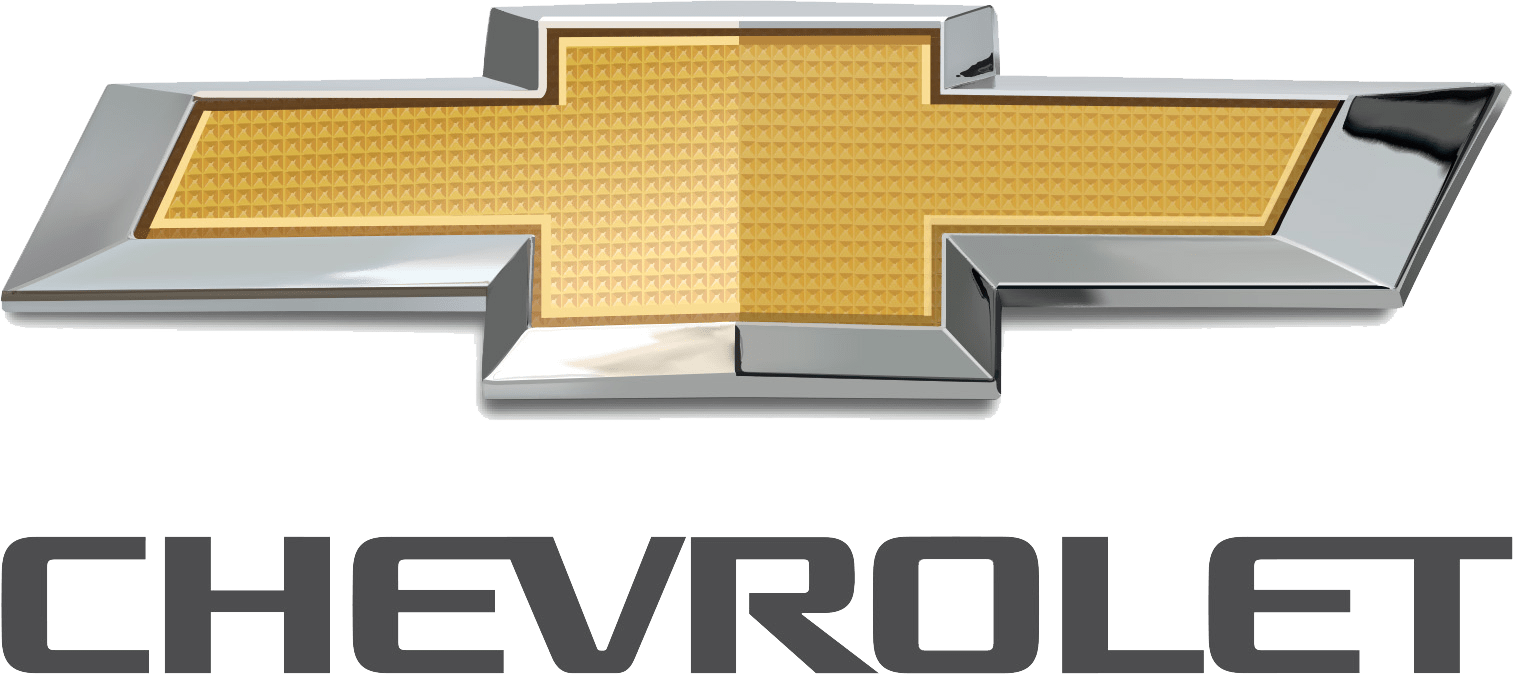2023 Chevrolet Blazer Driver Assistance | ADAS Working User Manual
Driver Assistance System (ADAS) technology in the 2023 Chevrolet Blazer makes the car safer and easier to use on the road. This system uses cutting-edge technologies to help drivers with different parts of their trip. The Chevrolet Blazer’s ADAS has a lot of features that are meant to lower risks and make driving more comfortable. These include adaptive cruise control and accident avoidance. This system uses sensors, cameras, and lasers to give drivers real-time information that helps them make smart choices. When these technologies work together smoothly, they not only make driving safer, but they also make it more fun. The Chevrolet Blazers 2023 ADAS brings a new level of safety to current cars with features like lane-keeping assist and automatic emergency braking. This smart system shows that Chevrolet is dedicated to new ideas and designing cars with the driver in mind, making every trip in the Blazer safe and enjoyable.
2023 CHEVROLET BLAZER Specs, Price, Features, Mileage (Brochure)
Driver Assistance Systems
( Blazer Owner’s Manual )
This vehicle may have features that work together to help avoid crashes or reduce crash damage while driving, backing, and parking. Read this entire section before using these systems.
Warning
Do not rely on the Driver Assistance Systems. These systems do not replace the need for paying attention and driving safely. You may not hear or feel alerts or warnings provided by these systems. Failure to use proper care when driving may result in injury, death, or vehicle damage. See Defensive Driving 0 180.
Under many conditions, these systems will not:
- Detect children, pedestrians, bicyclists, or animals.
- Detect vehicles or objects outside the area monitored by the system.
- Work at all driving speeds.
- Warn you or provide you with enough time to avoid a crash.
- Work under poor visibility or bad weather conditions.
- Work if the detection sensor is not cleaned or is covered by ice, snow, mud, or dirt.
- Work if the detection sensor is covered up, such as with a sticker, magnet, or metal plate.
- Work if the area surrounding the detection sensor is damaged or not properly repaired Complete attention is always required while driving, and you should be ready to take action and apply the brakes and/or steer the vehicle to avoid crashes.
Audible or Safety Alert Seat
Some driver assistance features alert the driver of obstacles by beeping. To view available settings for this feature, touch the Settings icon on the infotainment home page. Select “Vehicle” to display the list of available options and select “Comfort and Convenience”.
If equipped with the Safety Alert Seat, the driver seat cushion may provide a vibrating pulse alert instead of beeping. To view available settings for this feature, touch the Settings icon on the infotainment home page. Select “Vehicle” to display the list of available options and select “Collision/Detection Systems”.
Cleaning
Depending on vehicle options, keep these areas of the vehicle clean to ensure the best driver assistance feature performance. Driver Information Center (DIC) messages may display when the systems are unavailable or blocked.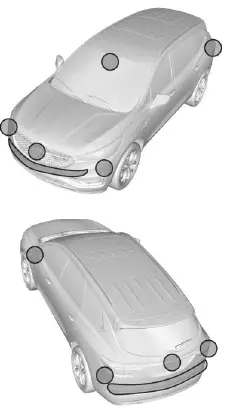
- Front and rear bumpers and the area below the bumpers
- Front grille and headlamps
- Front camera lens in the front grille or near the front emblem
- Front side and rear side panels
- Outside of the windshield in front of the rearview mirror
- Side camera lens on the bottom of the outside mirrors
- Rear side corner bumpers
- Rear Vision Camera above the license plate
Radio Frequency
This vehicle may be equipped with driver assistance systems that operate using radio frequency.
2023 CHEVROLET BLAZER Specs, Price, Features, Mileage (Brochure)
Backing or Parking Assistance Systems
Advanced Safety Technology
If equipped, the Rear Vision Camera (RVC), Surround Vision, Rear Park Assist (RPA), and Rear Cross Traffic Alert (RCTA) may help the driver park or avoid objects. Always check around the vehicle when parking or backing.
Rear Vision Camera (RVC)
Lane Keeping Assist
When the vehicle is shifted into R (Reverse), the Rear Vision Camera (RVC) displays an image of the area behind the vehicle in the infotainment display. The previous screen displays when the vehicle is shifted out of R (Reverse) after a short delay. To return to the previous screen sooner, press Home or
Back on the infotainment system, shift into P (Park), or reach a vehicle speed of approximately 12 km/h (8 mph) while in D (Drive).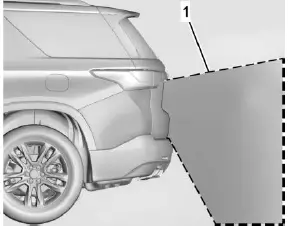
- View Displayed by the Camera
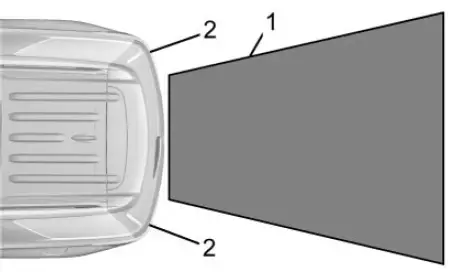
- View Displayed by the Camera
- Corners of the Rear Bumper
Displayed images may be farther or closer than they appear. The area displayed is limited and objects that are close to either corner of the bumper or under the bumper do not display. A warning triangle may appear on the infotainment display to show that Rear Park Assist (RPA) or Rear Cross Traffic Alert (RCTA) has detected an object. This triangle changes from amber to red and increases in size the closer the object.
Warning
The camera(s) do not display children, pedestrians, bicyclists, crossing traffic, animals, or any other object outside of the cameras’ field of view, below the bumper, or under the vehicle. Shown distances may be different from actual distances. Do not drive or park the vehicle using only these camera(s). Always check behind and around the vehicle before driving. Failure to use proper care may result in injury, death, or vehicle damage.
Surround Vision System
If equipped, Surround Vision shows an image of the area surrounding the vehicle, along with the front or rear camera views on the infotainment display. The front camera is in the grille or near the front emblem, the side cameras are on the bottom of the outside mirrors, and the rear camera is above the license plate.
The Surround Vision system can be accessed by selecting CAMERA in the infotainment display or when the vehicle is shifted into R (Reverse). To return to the previous screen sooner, when not in R (Reverse) press Home or Back on the infotainment system, shift into P (Park), or reach a vehicle speed of
approximately 12 km/h (8 mph) while in D (Drive).
Warning
The Surround Vision cameras have blind spots and will not display all objects near the corners of the vehicle. Folding outside mirrors that are out of position may not display the surround view correctly. Always check around the vehicle when parking or backing.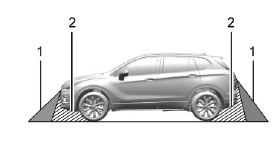
- Views Displayed by the Surround Vision Cameras
- Area Not Shown
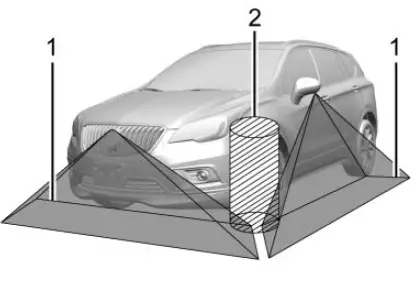
- Views Displayed by the Surround Vision Cameras
- Area Not Shown
Warning
The camera(s) do not display children, pedestrians, bicyclists, crossing traffic, animals, or any other object outside of the cameras’ field of view, below the bumper, or under the vehicle. Shown distances may be different from actual distances. Do not drive or park the vehicle using only these camera(s). Always check behind and around the vehicle before driving. Failure to use proper care may result in injury, death, or vehicle damage.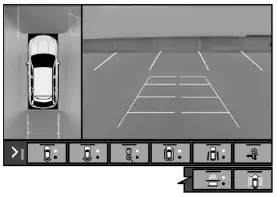
Touch the camera view buttons along the bottom of the infotainment display. Available views will differ depending on vehicle options.
Front/Rear Standard View: Displays an image of the area in front or behind the vehicle. Touch Front/Rear Standard View on the infotainment display when a camera view is active. Touching the button multiple times will toggle between front and rear camera views.
If equipped, the front view camera also displays when the Park Assist system detects an object within 30 cm (12 in).
Front/Rear Overhead View:
Displays a Front or Rear Overhead View of the vehicle. Touching the button will toggle between the two views.
Side Forward/Rearward View:
Displays a view that shows objects next to the front or rear sides of the vehicle. Touch Side Forward/Rearward View on the infotainment display when a camera view is active. Touching the button multiple times will toggle between forward and rearward views. Park Assist and RCTA overlays are not available when Side Forward/Rearward View is active.
Hitch View :
Assists while connecting to a trailer. Displays a zoomed-in view of the hitch to help align the vehicle’s hitch ball with the trailer coupler. Shifting into P (Park) while in this view will automatically engage the Electric Parking Brake (EPB).
Guidance Lines:
Displays available guidelines. The horizontal markings represent the distance from the vehicle.
Top Down View:
Displays an image of the area surrounding the vehicle, along with other views in the infotainment display. Top Down can be enabled or disabled by touching the Top Down View button multiple times.
Hitch Guidance
If equipped, this feature displays a single, centred guideline on the camera display to assist with aligning a vehicle’s hitch ball with a trailer coupler. Select the trailer guidance line button, then align the trailer guidance line over the trailer coupler. Continuously steer the vehicle to keep the guidance line centred on the coupler when backing. RVC Park Assist overlays will not display when the trailer guidance line is active. Hitch Guidance is only available in Standard View.
To check the trailer when in forward gear above 12 km/h (8 mph), touch the CAMERA on the infotainment display to view the rear camera. Touch X to exit the view or it will be removed automatically after eight seconds.
Warning
Use Hitch Guidance only to help back the vehicle to a trailer hitch or, when travelling above 12 km/h (8 mph), to briefly check the status of your trailer. Do not use for any other purpose, such as making lane change decisions. Before making a lane change, always check the mirrors and glance over your shoulder.
Improper use could result in serious injury to you or others.
FAQ’s
The 2023 Chevrolet Blazer may come equipped with a suite of advanced driver assistance features designed to enhance safety and convenience during driving.
Safety features in the ADAS of the 2023 Chevrolet Blazer may include forward collision warning, automatic emergency braking, lane departure warning, lane-keeping assist, and adaptive cruise control.
The lane departure warning system in the 2023 Chevrolet Blazer monitors the vehicle’s position within the lane and provides visual or audible alerts if unintentional lane departure is detected.
The 2023 Chevrolet Blazer may feature blind-spot monitoring as part of its ADAS, alerting the driver to the presence of vehicles in the blind spots.
The automatic emergency braking system in the 2023 Chevrolet Blazer is designed to detect an impending collision and automatically apply the brakes to mitigate or avoid the impact.
The adaptive cruise control system in the 2023 Chevrolet Blazer adjusts the vehicle’s speed to maintain a safe following distance from the vehicle ahead, automatically slowing down and accelerating as needed.
The 2023 Chevrolet Blazer may include driver attention monitoring features that assess the driver’s behaviour and provide alerts if signs of drowsiness or inattention are detected.
The ADAS in the 2023 Chevrolet Blazer may utilize sensors such as cameras and radar to detect pedestrians, enhancing safety by providing warnings or triggering emergency braking if necessary.
The ADAS in the 2023 Chevrolet Blazer may offer features such as parking sensors, surround-view cameras, and automated parking assistance to aid in parking and manoeuvring in tight spaces.
The 2023 Chevrolet Blazer may include a cross-traffic alert system as part of its ADAS, providing warnings when traffic is approaching from the sides, especially useful when backing out of parking spaces.
The rearview camera in the 2023 Chevrolet Blazer provides a clear view of the area behind the vehicle, assisting the driver during reversing manoeuvres and enhancing overall visibility.
Depending on the model and specifications, the 2023 Chevrolet Blazer may offer customizable settings for ADAS features, allowing drivers to adjust preferences and settings based on their preferences.
Depending on the manufacturer’s offerings, the 2023 Chevrolet Blazer’s ADAS may be upgradeable with additional features or software updates, ensuring the system stays current with the latest technology.
Lane-keeping assist in the 2023 Chevrolet Blazer helps prevent unintentional lane departure by providing steering input or alerts to guide the vehicle back into its lane.
The 2023 Chevrolet Blazer’s ADAS may include features specifically designed for highway driving, such as lane-centering assist and highway driving assistance, enhancing safety and comfort during highway travel.
Useful Links
View Full User Guide: Chevrolet Blazer 2023 User Guide | Auto User Guide
2023 CHEVROLET BLAZER Specs, Price, Features, Mileage (Brochure)