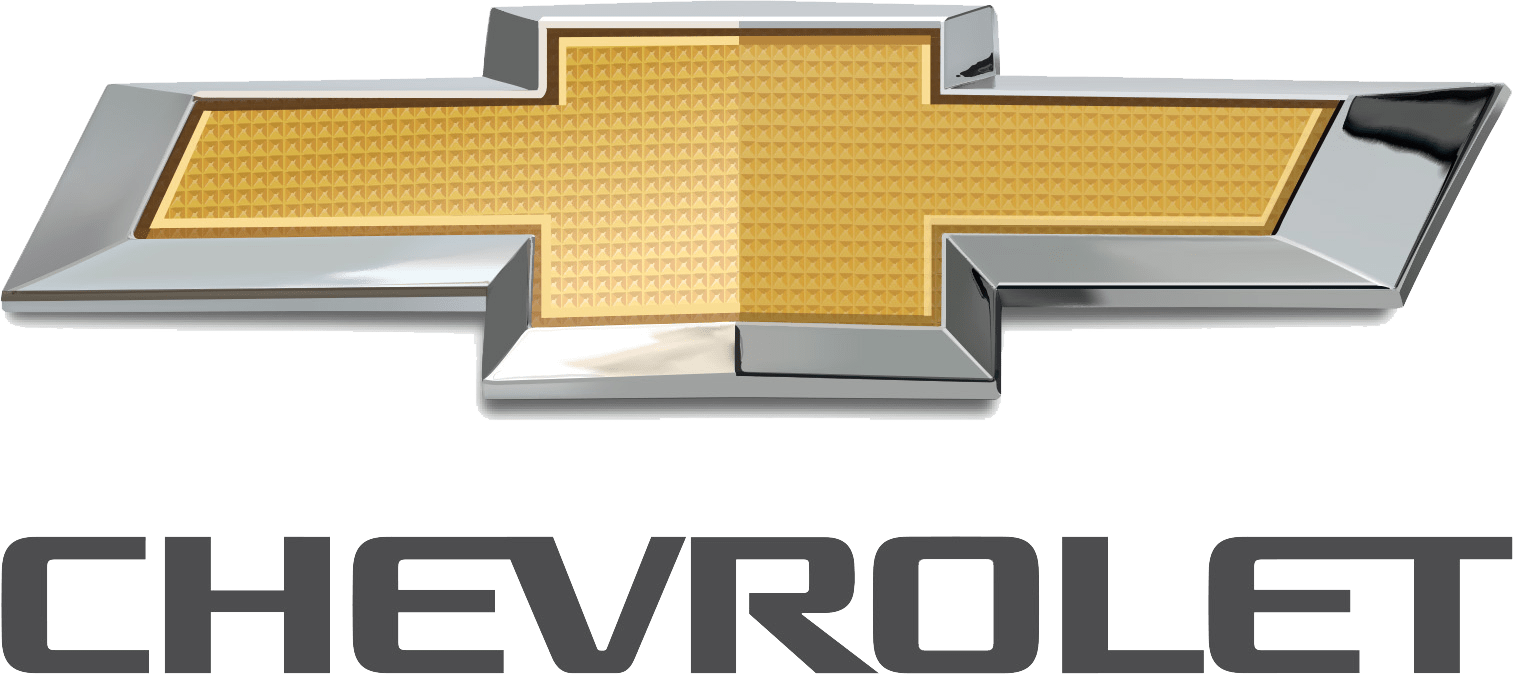Engine Oil: 2023 Chevrolet Blazer | Information Displays Features Owners Manual
The 2023 Chevrolet Blazer is a perfect example of modern car technology, seamlessly combining sophistication and performance. The selection and maintenance of engine oil is a vital component of its ideal operation. The vital component that ensures longevity, efficiency, and smooth operation is engine oil. With its Oil Life Monitoring System, which provides an accurate indicator for oil change intervals depending on dynamic driving circumstances, the 2023 Chevrolet Blazer is equipped with cutting-edge innovations. The car is built to work with synthetic oils, providing improved protection and performance. In addition to its skill with engine maintenance, the 2023 Chevrolet Blazer boasts cutting-edge guidance systems, including an easy-to-use multimedia system, driver assistance features, and a cutting-edge navigation system. When combined, these components produce a driving experience that not only works well but also takes the trip to new heights.
Caution
Driving the vehicle with low engine oil pressure can damage the engine and the repairs would not be covered by the vehicle warranty.
Engine Oil Maintenance
If the engine oil pressure light comes on while driving:
- Stop in a safe location and turn off the engine.
- Check the oil level.
- Add oil if the oil level is below the normal operating range.
- Restart the vehicle. If the engine oil pressure light stays on for more than 10 seconds, turn the vehicle back off. Do not restart the vehicle. See your dealer for service.
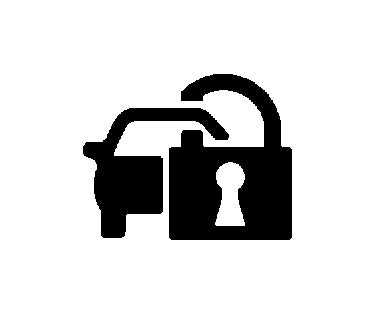
This light should come on briefly when the engine starts. When the engine is off and the vehicle is on, the light should remain illuminated. If it does not come on under either condition, contact your dealer. If the light comes on and stays on when the engine is running, it may not have adequate oil pressure. The oil level may be low or there may be some other oil system problem. Turn the engine off when it is safe to do so and contact your dealer.
Chevrolet Blazer Information Displays User Manual
Low Fuel Warning Light
A Low Fuel Warning Light near the fuel gauge comes on briefly when the ignition is turned on as a check to show it is working. It also comes on when the fuel gauge indicator is empty. The light turns off when fuel is added. If it does not, have the vehicle serviced.
Security Light
The security light should come on briefly as the engine is started. If it does not come on, have the vehicle serviced by your dealer.
If the system is working normally, the indicator light turns off. If the light stays on and the engine does not start, there could be a problem with the theft-deterrent system.
Low Fuel Warning Light
High-Beam On Light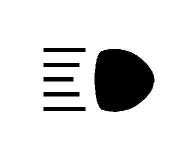
This light comes on when the high-beam headlamps are in use.
IntelliBeam Light
This light comes on when the IntelliBeam system if equipped, is enabled.
Lamps On Reminder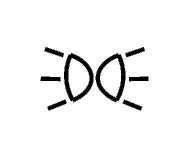
This light comes on when the exterior lamps are in use, except when only the Daytime Running Lamps (DRL) are active.
Cruise Control Light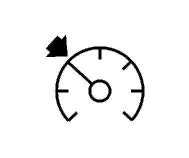
The cruise control light is white when the cruise control is on and ready, and turns green when the cruise control is set and active.
Adaptive Cruise Control Light
This light is white when the Adaptive Cruise Control (ACC, if equipped) is on and ready, and turns green when the ACC is set and active.
Door Ajar Light
Base Level and Midlevel
Up level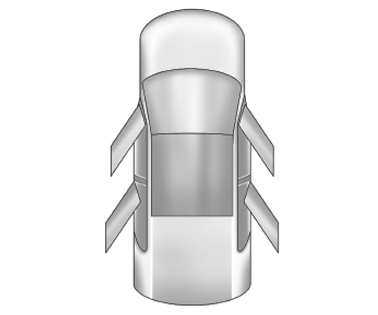
This light comes on when a door is open or not securely latched. Before driving, check that all doors are properly closed.
Chevrolet Blazer Information Displays User Guide
Information Displays
Driver Information Center (DIC)m(Base Level)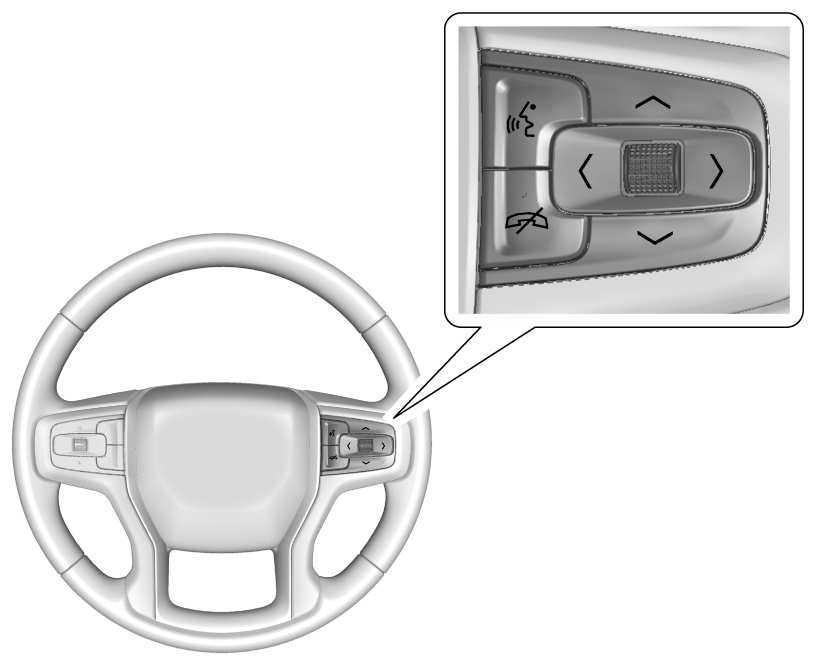
The DIC displays are shown in the centre of the instrument cluster in the Info App. The displays show the status of many vehicle systems.
![]() or
or ![]() : Press to move left or right between the interactive display zones in the cluster. Press the thumbwheel to select.
: Press to move left or right between the interactive display zones in the cluster. Press the thumbwheel to select.
![]() or
or ![]() : Use the thumbwheel to scroll up or down in a list. Press the thumbwheel to select.
: Use the thumbwheel to scroll up or down in a list. Press the thumbwheel to select.
Info Page Options
The info pages on the DIC can be turned on or off through the Options menu.
- Press S or T to scroll to the Options application.
- Use the thumbwheel to scroll
 or
or  to the Info Page Options and press the thumbwheel.
to the Info Page Options and press the thumbwheel. - Use the thumbwheel to scroll
 or
or  through the list of possible information displays.
through the list of possible information displays. - Press the thumbwheel while an item is highlighted to select or deselect that item.
Vehicle Dashboard Indicators
Info Pages
The following is the list of all possible DIC info page displays. Some may not be available for your particular vehicle. Some items may not be turned on by default but can be turned on through the Options app. See “Info Page Options” earlier in this section.
Speed: Shows the vehicle speed in either kilometres per hour (km/h) or miles per hour (mph). If equipped, press the thumbwheel to open the menu and select to display speed limit signs. The sign will show “− −” when there is no detected speed limit or the system is unavailable.
Trip 1 or Trip 2: Shows the current distance travelled, in either kilometre (km) or miles (mi), since the trip odometer was the last reset If equipped, shows the average fuel economy since the last reset. This number reflects only the approximate average fuel economy that the vehicle has right now and will change as driving conditions change. The average fuel economy can be displayed as mpg, km/L, or L/100km where applicable. If equipped, shows the average speed since the last reset. This number reflects only the approximate average speed that the vehicle has and will change as driving conditions change. Average speed can be displayed as mph or km/h where applicable. Press the thumbwheel while this display is active to show a confirmation window to reset all values to zero. Use S or T to select yes or no and press the thumbwheel.
Fuel Information or Fuel Range: This shows the approximate distance the vehicle can be driven without refuelling. LOW will be displayed when the vehicle is low on fuel. The fuel range estimate is based on an average of the vehicle’s fuel economy over recent driving history and the amount of fuel remaining in the fuel tank. If equipped, also shows the instantaneous fuel economy.
Oil Life: Shows an estimate of the oil’s remaining useful life. If REMAINING OIL LIFE 99% is displayed, that means 99% of the current oil life remains.
When the remaining oil life is low, the CHANGE ENGINE OIL SOON message will appear on the display. The oil should be changed as soon as possible. In addition to the engine oil life system monitoring the oil life, additional maintenance is recommended.
The Oil Life display must be reset after each oil change. It will not reset itself. Do not reset the Oil Life display at any time other than when the oil has just been changed. It cannot be reset accurately until the next oil change.
Blazer Dashboard Features
Air Filter Life: This shows an estimate of the engine air filter’s remaining useful life and the state of the system. Engine Air Filter Life
95% means 95% of the current air filter life remains. Messages will be displayed based on the engine air filter life and the state of the system. When the REPLACE AT NEXT OIL CHANGE message displays, the engine air filter should be replaced at the time of the next oil change. When the REPLACE SOON message displays, the engine air filter should be replaced at the earliest convenience.
The Air Filter Life display must be reset after the engine air filter replacement.
Chevrolet Blazer Information Displays Owners Manual
Tyre Pressure: This shows the approximate pressures of all four tires. Tire pressure is displayed in either kilopascal (kPa) or pounds per square inch (psi). If the pressure is low, the value for that tyre is shown in amber.
Average Speed: Displays the average vehicle speed of the vehicle in kilometres per hour (km/h) or miles per hour (mph).
This average is based on the various vehicle speeds recorded since the last reset. Reset the average speed by pressing the thumbwheel while this display is active to show a confirmation window to select yes or no and press the thumbwheel.
Fuel Economy: The centre displays the approximate instantaneous fuel economy as a number and bar graph. Displayed above
the bar graph is a running average of fuel economy for the most recently travelled selected distance. Displayed below the bar graph is the best average fuel economy that has been achieved for the selected distance. The selected distance is displayed at the top of the page as “last xxx mi/km.” Press the thumbwheel to select the distance or reset the best value. Use y or z to choose distance and press the thumbwheel. Scroll ![]() or
or ![]() select Reset Best Score.
select Reset Best Score.
Press the thumbwheel to reset the best average fuel economy. After reset, the best value displays “-,-” until the selected distance has been travelled.
The display provides information on how current driving behaviour affects the running average and how well recent driving compares to the best that has been achieved for the selected distance.
Follow Distance/Gap Setting: If equipped, the current follow time to the vehicle ahead is displayed as a time value on this page.
When Adaptive Cruise Control (ACC) has been engaged, the display switches to the gap setting page. This page shows the current gap setting along with the vehicle ahead indicator.
Driver Assistance: If equipped, shows information for Lane Keep Assist (LKA), Lane Departure Warning (LDW), and Forward Collision Alert (FCA).
Economy Trend: Shows the history of the Average Fuel Economy from the last 50 km (30 mi). Each bar represents about 5 km (3 mi) of driving. During driving the bars will shift to always reflect the most recent distance on the right side. Press the thumbwheel to open the menu while this display is active to clear the graph. Select yes or no and press the thumbwheel.
Timer: This display can be used as a timer. To start the timer, press the thumbwheel to open the menu while this display is active. Use ![]() or
or![]() select Start Timer or Reset. Press the thumbwheel. To stop the timer, press the thumbwheel while this display is active. The display will show the amount of time that has passed since the timer was last reset.
select Start Timer or Reset. Press the thumbwheel. To stop the timer, press the thumbwheel while this display is active. The display will show the amount of time that has passed since the timer was last reset.
Speed Limit: Shows sign information, which comes from a roadway database in the onboard navigation if equipped. The sign
will show “− −” when there is no detected speed limit or the system is unavailable. Press the thumbwheel while this display is active to toggle the Speed Limit sign on or off. Speed limit signs in your vehicle display may vary from actual road speed depending on the version of your current navigation map.
Battery Voltage: Displays the current battery voltage, if equipped. Battery voltage changes are normal while driving. See
Charging System Light 0 101. If there is a problem with the battery charging system, a DIC will display a message.
Oil Pressure: Oil pressure is displayed in either kilopascal (kPa) or in pounds per square inch (psi). Oil pressure can vary with engine speed, outside temperature, and oil viscosity. On some models, the oil pump will vary engine oil pressure according to engine needs. Oil pressure may change quickly as the engine speed or load varies. This is normal. If the oil pressure warning light or DIC message indicates oil pressure outside the normal operating range, check the vehicle’s oil as soon as possible.
Coolant Temperature: Displays the coolant temperature in degrees Celsius (°C) or degrees Fahrenheit (°F).
FAQS
The Oil Life Monitoring System calculates the remaining oil life based on driving conditions, providing a more accurate indicator of when an oil change is needed.
Yes, the Blazer is compatible with synthetic oils. Synthetic oils offer enhanced performance, temperature stability, wear protection, and overall longevity.
It’s recommended to check the engine oil level regularly, ideally at each fuel stop or at least once a month.
While synthetic oil is recommended, high-quality conventional oil can be used. However, synthetic oils generally offer better performance and protection.
The High-Beam On Light indicates when the high beams are activated, enhancing visibility during nighttime driving.
The Low Fuel Warning Light alerts you when the fuel level is low, prompting you to refuel soon to avoid running out of gas.
The Security Light typically indicates the status of the vehicle’s security system, helping ensure the vehicle’s protection against unauthorized access.
Yes, the Blazer is equipped with a cruise control system that allows the driver to set and maintain a desired speed for more relaxed highway driving.
The level of customization may vary, but many modern vehicles, including the Blazer, offer some degree of customization for the information displayed on the dashboard.
The information display may feature driver assistance information such as lane departure warnings, blind-spot monitoring, and other safety alerts.
Yes, the Blazer often comes with a built-in navigation system that provides turn-by-turn directions, real-time traffic updates, and points of interest.
Adaptive cruise control in the Blazer adjusts the vehicle’s speed based on the flow of traffic, maintaining a safe following distance and enhancing convenience during long drives.
When the Low Fuel Warning Light illuminates, it’s advisable to refuel at the earliest convenience to avoid running out of fuel.
Yes, the Oil Life Monitoring System is designed to provide accurate indicators for oil change intervals, taking into account driving conditions and other factors to optimize maintenance schedules.
Useful Links
View Full User Guide: Chevrolet Blazer 2023 User Guide
Download Manuals: https://www.chevrolet.com/support/vehicle/manuals-guides
2023 Chevrolet Blazer Remote Start Guidelines
2023 CHEVROLET BLAZER Review, Price, Features And Mileage (Brochure)