Chevrolet Bolt EUV 2023 Door Locks User Guide
Door Locks
Warning
Unlocked doors can be dangerous.
- Passengers, especially children, can easily open the doors and fall out of a moving vehicle. The doors can be unlocked and opened while the vehicle is moving. The chance of being thrown out of the vehicle in a crash is increased if the doors are not locked. So, all passengers should wear seat belts properly and the doors should be locked whenever the vehicle is driven.
- Young children who get into unlocked vehicles may be unable to get out.
A child can be overcome by extreme heat and can suffer permanent injuries or even death from heat stroke. Always lock the vehicle whenever leaving it. - Outsiders can easily enter through an unlocked door when you slow down or stop the vehicle. Locking the doors can help prevent this from happening.
To lock or unlock the doors from outside the vehicle:
- Use the key in the driver’s door to lock and unlock the door without the remote key. The key cylinder is covered with a cap. See “Driver Door Key Lock Cylinder Access (In Case of Dead Battery)” later in this section.
- Press
 or
or  on the remote key to lock and unlock the doors.
on the remote key to lock and unlock the doors.

To lock or unlock the doors from inside the vehicle:
- Press
 or
or on the power door lock switch.
on the power door lock switch. - Pull the door handle. Pulling an interior door handle will unlock the door. Pulling the door handle again unlatches it.
Keyless Access
The remote key must be within 1 m (3 ft) of the liftgate or door being opened. Press the button on the door handle to open. See “Keyless Access Operation” in Remote Key Operation 0 7.
Driver Door Key Lock Cylinder Access (In Case of Dead Battery)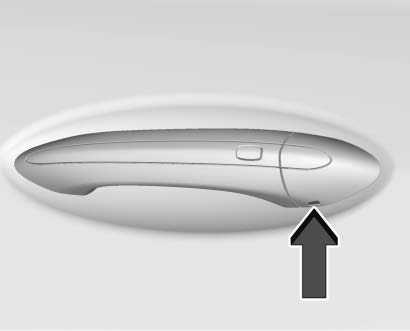
To access the driver door key lock cylinder:
- Insert the key into the slot on the bottom of the cap.
- Lift the key upward to remove the cap.
- Insert the key into the cylinder and turn to unlock
To replace the cap:
- Position the bottom edge of the cap under the lower edge of the metal piece (2). The tabs (3) attach to the metal piece (2) at the positions (1).

- Rotate the cap upward and install it into place.
- Check that the cap is secure.
Free-Turning Locks
The door key lock cylinder turns freely when either the wrong key is used, or the correct key is not fully inserted. The free-turning
door lock feature prevents the lock from being forced open. To reset the lock, turn it to the vertical position with the correct key fully inserted. Remove the key and insert it again. If this does not reset the lock, turn the key halfway around in the cylinder and repeat the reset procedure.
Chevrolet Bolt EUV 2023 Top Accessories
[amalinkspro_table id=”32452″ new-window=”on” nofollow=”on” addtocart=”off” /]
Power Door Locks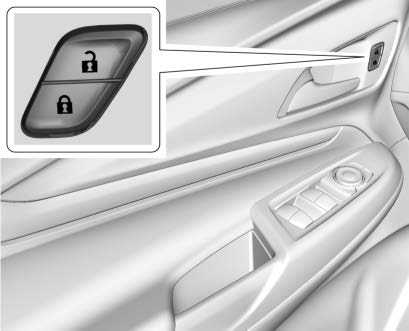
![]() Press to unlock the doors.
Press to unlock the doors.
![]() Press to lock the doors.
Press to lock the doors.
Locking and unlocking the doors will also unlock the liftgate. See Liftgate 0 18.
Delayed Locking
This feature delays the actual locking of the doors until five seconds after all doors are closed. Delayed locking can only be turned on when the Unlocked Door Anti Lockout feature has been turned off.
Press ![]() on the power door lock switch with the door open.
on the power door lock switch with the door open.
The doors will then lock automatically five seconds after all doors are closed. If a door is reopened before five seconds have elapsed, the five-second timer will reset once all the doors are closed again.
Press ![]() on the door lock switch again or
on the door lock switch again or
press ![]() on the remote key to override this feature and lock the doors immediately.
on the remote key to override this feature and lock the doors immediately.
Delayed locking can be programmed. To view available settings for this feature, touch the Settings icon on the infotainment home page. Select “Vehicle” to display the list of available options and select “Power Door Locks”.
Automatic Door Locks
The doors will lock automatically when all doors are closed, the vehicle is on, and the shift switch is out of P (Park).
If a vehicle door is unlocked and then opened and closed, the doors will lock either when your foot is removed from the brake or the vehicle speed becomes faster than 13 km/h (8 mph).
To unlock the doors:
- Press K on a door.
- Shift the vehicle into P (Park).
Automatic door unlocking can be programmed. To view available settings for this feature, touch the Settings icon on the infotainment home page. Select “Vehicle” to display the list of available options and select “Power Door Locks”.
Lockout Protection
If the vehicle is on and the power door lock switch is pressed with the driver door open, all the doors will lock and only the driver door will unlock.
If the vehicle is off and locking is requested while a door is open when all doors are closed the vehicle will check for RKE transmitters inside. If an RKE transmitter is detected and the number of RKE transmitters inside has not reduced, the driver door will unlock and the horn will chirp three times. Lockout Protection can be manually overridden with the driver door open by pressing and holding ![]() on the power door lock switch.
on the power door lock switch.
If Unlocked Door Anti Lockout is turned on and the vehicle is off, the driver door is open, and locking is requested, all the doors will lock and only the driver door will unlock. The Unlocked Door Anti Lockout feature can be turned on or off. To view available settings from the infotainment screen, touch Settings > Vehicle > Power Door Locks.
Safety Locks
If equipped, the safety lock is on the inside edge of the rear doors.
To use the safety lock:
- Move the lever forward to the lock position.
- Close the door.
- Do the same for the other rear door.
To open a rear door when the safety lock is on:
- Unlock the door by using the inside handle, the power door lock switch, or the Remote Keyless Entry (RKE) transmitter.
- Open the door from the outside.
When the safety lock is enabled, adults and older children will not be able to open the rear door from the inside. Cancel the safety locks to enable the doors to open from the inside.
To cancel the safety lock:
- Unlock the door and open it from the outside.
- Move the lever rearward to unlock. Do the same for the other door.
Reference Links
View Full User Guide: Chevrolet Bolt EUV 2023 User
Download Manuals: https://www.chevrolet.com/support/vehicle/manuals-guides


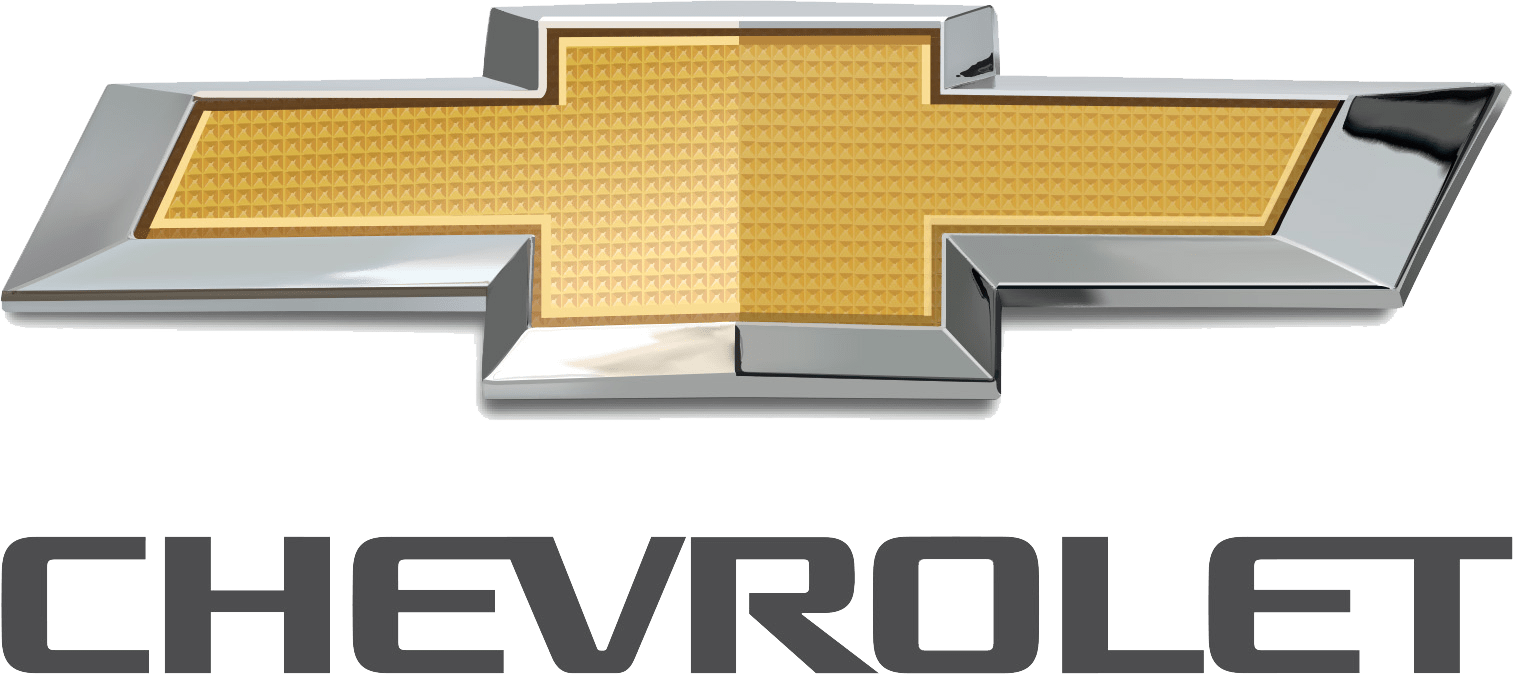
2 replies on “Chevrolet Bolt EUV 2023 Door Locks User Guide”
How can I turn off the automatic door locking?
To turn off the automatic door locking feature on a Chevrolet Bolt EUV 2023, you can follow these steps:
Start the vehicle: Make sure the vehicle is turned on and running. You can either have the engine running or have the vehicle in the “Accessory” mode.
Locate the Settings menu: On the infotainment system screen, navigate to the main menu or home screen. Look for an icon or option labeled “Settings” or “Vehicle Settings.” It may vary depending on the specific infotainment system installed in your Bolt EUV.
Access the Door Lock settings: Once you’re in the Settings menu, find the section related to door locks or security features. It might be named “Door and Locks,” “Vehicle Locks,” or similar. Select that option to proceed.
Customize door lock settings: Within the Door Lock settings, you should see various options related to the locking system. Look for an option related to automatic door locking, such as “Auto Door Lock” or “Automatic Locking.” Select that option to access the configuration.
Disable automatic door locking: After selecting the automatic door locking option, you will likely see a submenu with different choices. To turn off the automatic door locking, choose the “Off” or “Disabled” option. This will prevent the doors from automatically locking when certain conditions are met, such as when the vehicle is in motion or reaches a certain speed.
Save and exit: Once you’ve disabled the automatic door locking feature, navigate to the option to save your changes and exit the menu. It might be labeled as “Save,” “Apply,” or “Done.” Select that option to finalize the settings.
Please note that the specific steps and menu options might vary slightly depending on the infotainment system version installed in your Chevrolet Bolt EUV