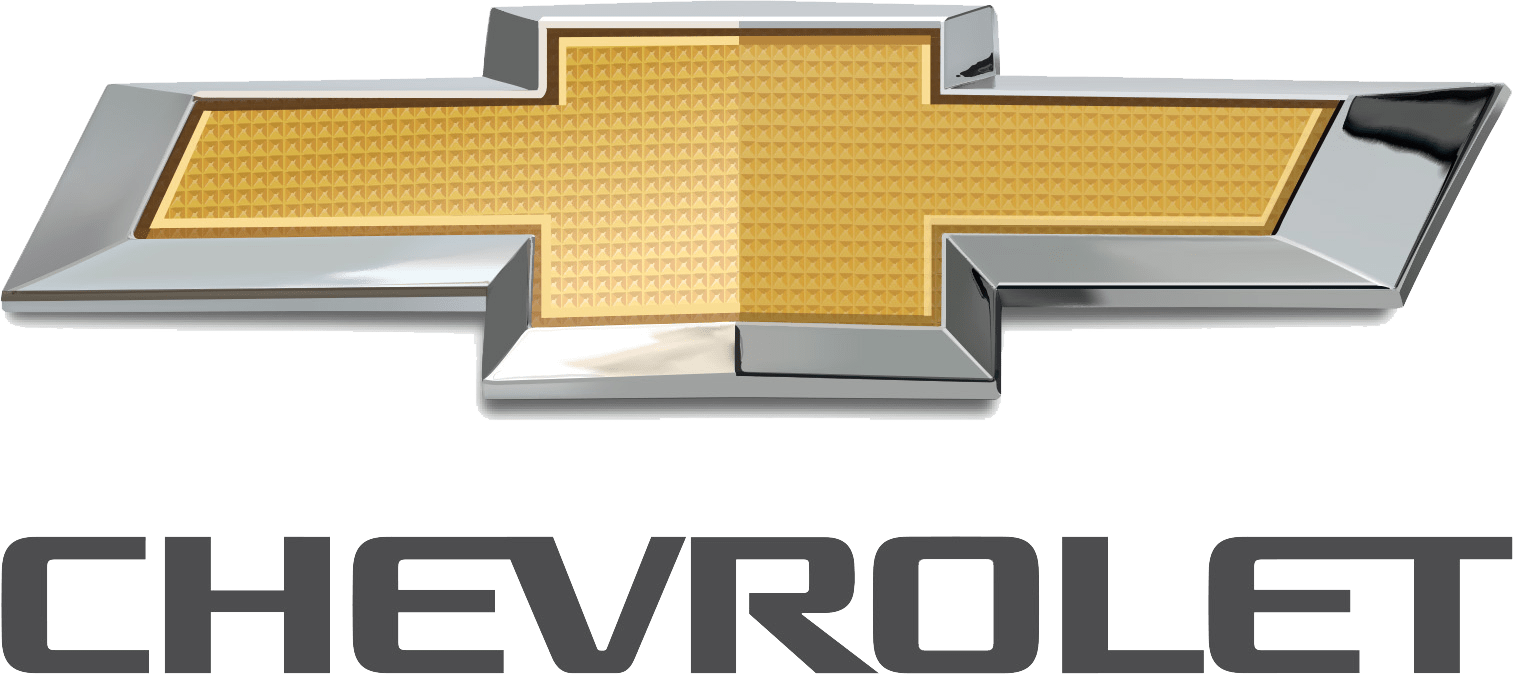Chevrolet Bolt EUV 2023 Location-Based Charging User Manual
Location-based charging is a new tool that will change the way people use Green energy vehicles and is available on the 2023 Chevrolet Bolt EUV. With this new technology, the Chevy Bolt 2023 can change its charging settings automatically based on where the driver is, making things easier and more efficient. Using GPS data, the car can change how it charges to take advantage of cheaper power rates or renewable energy sources when they are available. This cuts down on costs and damage to the environment. This cutting-edge feature shows how committed Chevrolet is to improving user ease and finding more environmentally friendly ways to get around. Location-Based Charging lets drivers enjoy a smooth and smart charging experience that is tailored to their wants and preferences. The Bolt EUV stands out in the market for electric vehicles because it is designed with the future of smart and eco-friendly automotive or Sustainable transportation in mind. With its new Location-Based Charging technology, the Chevrolet Bolt 2023 takes electric driving to a whole new level.
2023 CHEVROLET BOLT EUV Specs, Price, Features, Mileage (Brochure)
Location-Based Charging
Electric vehicle charging
This feature allows charging settings to be customized when the vehicle is at home or away from home. The charge mode and charge level preference will be updated based on vehicle location. See “Level 1-120V Cord Limit” earlier in this section. The charging customization settings will be the saved home profile settings at home and will charge upon plug-in when away from home. Dashes display on the screen when GPS is unavailable.
To use location-based charging, a home location must first be stored.
To store a home location:
- From the infotainment home screen, touch Energy.
- Touch Charging.
- Touch Charging Options.
- Touch Location-Based Charging.
- Set Home Location.
- A pop-up will confirm the setting. In addition, Set Home Location will change to Update Home Location.
To turn location-based charging on or off:
- Follow Steps 1–4 under “Location-Based Charging” to get to the Location-Based Charging screen.
- Touch On or Off.
To update the home location:
- Follow Steps 1–4 under “Location-Based Charging” to get to the Location-Based Charging screen.
- Select Update Home Location.
- Select one of the following: Update: Use when the vehicle is parked in a new location.
Cancel : Use to cancel this operation and make no changes.
Remove: Use to remove the stored home location from the vehicle. This will turn the feature off because there will be no home location stored.
The charge level preference at the home location is stored for up to 90 days. After 90 days, a notification will display on the screen and the charge level preference will need to be reset for the next 90 days. To change how the charge times are displayed, press the Charge Times – Home button in the Location-Based Charging
screen and it will go to the Displayed Charge Times menu for changes to be made.
Delayed Charging
Departure Times
To edit the departure time:
- Make sure Delayed Charging is set to On.
- Touch Departure Times
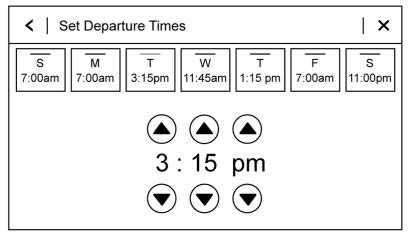
- Touch the day to change.
- Touch y or z to change the hours and minutes.
- Touch y or z to change am or pm.
- Touch S to store changes and return to the previous screen.
Charge Overrides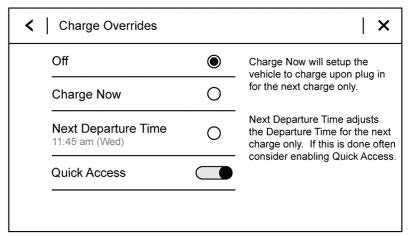
Delayed Charging can be temporarily overridden to an immediate charge for one charge cycle. Also, the next planned departure time can be temporarily overridden for one charge cycle. In addition to the in-vehicle overrides via the infotainment display, there are other ways to temporarily override a delayed charge mode. See Plug-In Charging 0 223.
To temporarily override a delayed charge mode to Charge Now:
- Touch Charging Options on the Charging Status screen.
- Touch Delayed Charging.
- Touch Charge Overrides.
- Touch Charge Now.
The Charging Status screen will automatically display the revised charge completion time. The vehicle starts charging as soon as it is connected to an electrical outlet. See Plug-In Charging 0 223. If quick access for Charge Overrides is on and the vehicle is plugged in, the Charge. The overrides button will be shown on the Charging Status screen and can also be used to access the Charge Overrides. If Charge Overrides is off and the vehicle is plugged in, then Charging Now will be shown on the Charging Status screen. To cancel the temporary override, select Off on the Charge Overrides screen.
To temporarily override the next planned departure time:
- Touch Charging Options on the main charging screen.
- Touch Delayed Charging.
- Touch Charge Overrides.
- Touch Next Departure Time.
- Touch y or z to change the Next Departure Time.
- Touch Save to confirm a temporary override of the Next Departure Time.
The main charging screen will automatically display the revised departure time and charge complete time. The temporary departure time override can only be updated for the day of the Next. Planned Departure Time. The vehicle will not accept a temporary departure time that is before the present time of day.
To cancel the temporary override of the Next Departure Time, select Off on the Charge Overrides screen.
2023 CHEVROLET BOLT EUV Specs, Price, Features, Mileage (Brochure)
Utility Rate Charging
The vehicle estimates the charging start time based on the utility rate schedule, utility rate preference, and programmed departure time for the current day of the week. The vehicle will charge during the least expensive rate periods to achieve a full battery charge by the departure time. Utility rate information from the utility company for the charging location is required for this mode.
Select one of the following:
Charge Rate Preference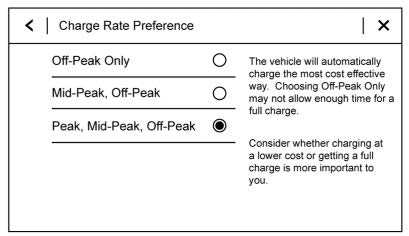
Touch one of the following options to select the Charge Rate Preference:
- Off-Peak Only: The vehicle will only charge during Off-Peak rate periods.
- Mid-Peak, Off-Peak: The vehicle will charge during Off-Peak and/or Mid-Peak rate periods only and will select when to charge to minimize the total cost of the charge.
- Peak, Mid-Peak, Off-Peak: The vehicle can charge during any rate period to satisfy the next planned departure time.
However, it will select when to charge to minimize the total cost of the charge. Charging begins at the start time and is complete by the departure time only if sufficient time is allowed after the charge cord is plugged in. For example, if the vehicle is plugged in for only one hour prior to the departure time, and the battery is completely discharged, the vehicle will not be fully charged by the departure time regardless of the rate selection.
Also, if the selected utility rate settings result in a very long charge completion time, the vehicle will start charging immediately upon plug-in. For example, if the utility rate table is set up with all Peak rates and the rate preference is to charge during Off-Peak rates only, then the vehicle will start charging immediately upon plug-in.
Charge Completion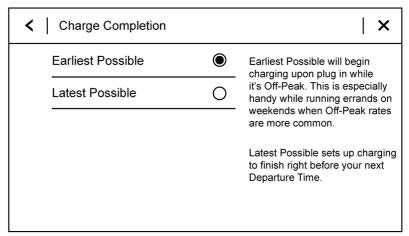
When the cost would be the same, based on utility rates, the earliest or latest possible time for a charge to complete can be selected. For example, if the Off-Peak charge time is 12 am to 6 am and only three hours of charge are needed, the Earliest Possible would start charging at 12 am and the Latest Possible would start charging at 3 am. Use the Earliest Possible setting to charge as soon as possible. Use the Latest Possible setting to optimize energy usage.
To edit the Charge Completion:
- From the Utility Rate Charging screen, touch Charge Completion.
- Select Earliest Possible or Latest Possible.
Rate Schedule Type
Utility rates, or cost per unit, may vary based on time, weekday/weekend, and season. During the day when the demand for electricity is high, the rates are usually higher and are called Peak rates. At night when the demand for electricity is low, the rates are usually lower and are called Off-Peak rates. In some areas, a Mid-Peak rate is offered. Contact the utility company to obtain the rate schedule for your area. The summer and winter start dates must be established to use a summer/winter schedule.
To edit the Rate Schedule Type:
- From the Charging Status screen, touch Charging Options.
- Select Rate Schedule Type from the Utility Rate Charging screen

To edit the Yearly schedule type:
- Select Yearly.
- Touch S to return to the Utility Rate Charging screen.
- Scroll down to the bottom of the menu and under Yearly, select Weekday Schedule or Weekend Schedule. See the “Weekday or Weekend Schedule Editing” section below for additional steps to set the Yearly schedule.
To edit the Summer/Winter Schedule type:
- Select Summer/Winter.
- Touch S to return to the Utility Rate Charging screen.
- Scroll down to the bottom of the menu and under Summer or Winter, as desired, select the Weekday Schedule or Weekend Schedule that needs to be changed. See the “Weekday or Weekend Schedule Editing” section below for
additional steps to set the Summer/ Winter schedule.
Weekday or Weekend Schedule Editing
To edit the weekday or weekend schedule:
- From the Utility Rate Charging screen, touch Weekday Schedule or Weekend Schedule.
- Touch Add A Rate Period or Subtract A Rate Period.
- Weekdays are Monday through Friday and use the same rate schedule.
- Weekends are Saturday and Sunday and use the same rate schedule.
Both weekday and weekend schedules must be set. The rate schedule only applies for a 24-hour period, starting at 12:00 am and ending at 12:00 am. There can be five rate changes for each day; not all must be used.
The finish times must be consecutive. If a finish time does not follow a start time, this error message displays: “An invalid entry was found in the data entered. Please re-enter data.”
FAQ’s
The charge port for the Chevy Bolt EV is located on the front left fender, just ahead of the driver’s door, while for the Bolt EUV, it is in a similar location
The 2023 Chevy Bolt EV and Bolt EUV have a Level 2 charging rate of 11.5 kW, allowing for faster charging compared to previous models
The 2023 Chevy Bolt EV and Bolt EUV come with a 65 kWh battery, providing an electric range of up to 259 miles for the Bolt EV and 247 miles for the Bolt EUV
Charging the Chevy Bolt EV on a Level 1 charger can take up to two full days, while with a Level 2 charger like JuiceBox® 48, it takes around 5.5 hours for both the Bolt EV and Bolt EUV
Chevrolet offers access to over 174,000 chargers in the U.S. and Canada, including Level 1, Level 2, and DC fast charging stations at various locations like stores, restaurants, parking garages, and hotels
Customers can use the myChevrolet Mobile App to find available charging stations, plan routes, and locate nearby charging stations while on-the-go
The estimated range for the Chevy Bolt is up to 259 miles on a full charge, with Level 1 adding about 4 miles of range per hour, Level 2 adding about 39 miles per hour, and Level 3 adding up to 100 miles in just 30 minutes
The new era in affordable electric vehicles offers outstanding efficiency, advanced technology, and style with features like One Pedal Driving, Regen on Demand™, Sport Mode, and standard safety features like Automatic Emergency Braking and Lane Keep Assist
Yes, new purchases qualify for a federal tax credit of up to $7,500 for eligible buyers which can be applied towards the vehicle price at participating dealerships
At home, owners can use a basic Level 1 charging cable or an installed Level 2 charger for faster charging options that are convenient and easy to use
Yes, both the 2023 Chevy Bolt EV and Bolt EUV are compatible with DC fast chargers, allowing for rapid charging at select locations for added convenience.
Location-based charging is a feature that allows Chevy Bolt owners to set preferred charging locations, such as home or work, to optimize charging schedules and take advantage of off-peak electricity rates for cost savings.
Yes, the myChevrolet Mobile App offers real-time charging status updates, allowing users to monitor their vehicle’s charging progress remotely and receive notifications when charging is complete.
By utilizing Location-Based Charging, Chevy Bolt owners can schedule charging during off-peak hours when electricity is typically generated from cleaner sources, reducing their carbon footprint and promoting sustainable driving practices.
Useful Links
View Full User Guide: Chevrolet Bolt EUV 2023 User | Auto User Guide
Chevrolet Bolt EUV 2023 Energy Summary User Guide
2023 CHEVROLET BOLT EUV Specs, Price, Features, Mileage (Brochure)