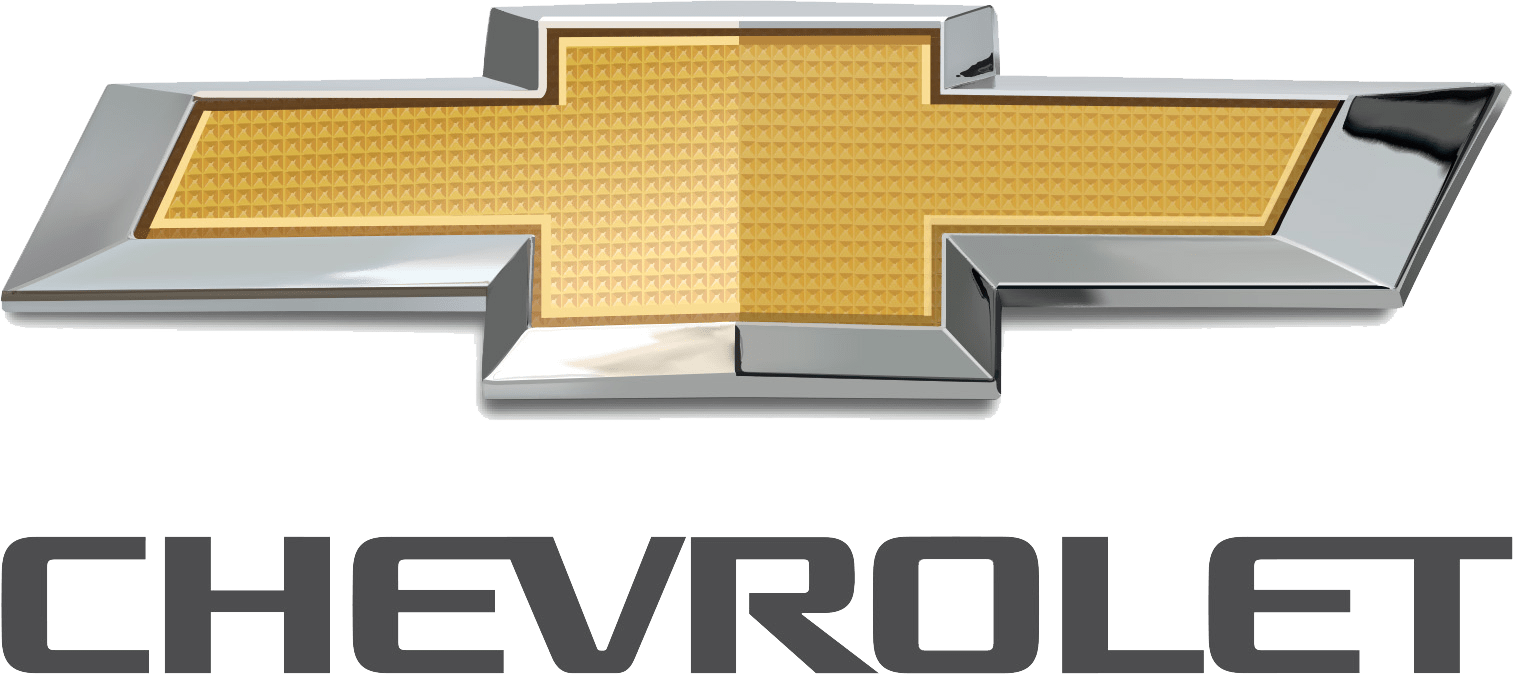Chevrolet Bolt EUV 2023 Location Services User Guide
The Chevrolet Bolt EUV 2023 is an electric compact SUV that is designed to offer a convenient and connected driving experience. One of its features is the location services system that provides drivers with helpful information about their surroundings. The location services system uses GPS and other sensors to display data on the infotainment screen, including nearby charging stations, points of interest, and traffic conditions. The system also helps create personalized route plans, taking into account factors such as traffic conditions, driving preferences, and charging station locations. Additionally, drivers can remotely locate and control the vehicle using a smartphone app, which is useful in crowded parking lots or for pre-conditioning the interior. The location services system in the Chevrolet Bolt EUV 2023 is aimed to offer a seamless and connected driving experience, making it more enjoyable and convenient to navigate the world around them.
Location Services
This setting enables or disables sharing of vehicle location outside the vehicle for certain purposes. Even if the Location Services setting is disabled, vehicle location. information will continue to be shared for emergency services and Super Cruise, if equipped.
System Care
The camera on the steering column has a lens cover that may become dirty over time and affect camera performance. Clean the lens cover with a soft cloth sprayed with glass cleaner. Wipe the lens gently, then dry it. Never use abrasive cloths/cleaners or corrosive chemicals of any kind on the lens cover.
Super Cruise uses the front radar, front camera, and 360 degree cameras for its operation. Clean surfaces are required for Super Cruise operation. See Adaptive Cruise Control (Camera) 0 188, “Surround Vision Camera” under Assistance Systems for Parking or Backing 0 211, and Lane Keep Assist (LKA) 0 221 for care information.
Caution
The Super Cruise system is a highly sophisticated system and should only be serviced by technicians with the proper training, tools, and safety instructions, which your dealer has. Without proper training and tools the vehicle may become damaged.
Driver Assistance Systems
This vehicle may have features that work together to help avoid crashes or reduce crash damage while driving, backing, and parking. Read this entire section before using these systems.
Warning
Do not rely on the Driver Assistance Systems. These systems do not replace the need for paying attention and driving safely. You may not hear or see alerts or warnings provided by these systems. Failure to use proper care when driving may result in injury, death, or vehicle damage. See Defensive Driving 0 167.
Under many conditions, these systems will not:
- Detect children, pedestrians, bicyclists, or animals.
- Detect vehicles or objects outside the area monitored by the system.
- Work at all driving speeds.
- Warn you or provide you with enough time to avoid a crash.
- Work under poor visibility or bad weather conditions.
- Work if the detection sensor is not cleaned or is covered by ice, snow, mud, or dirt.
- Work if the detection sensor is covered up, such as with a sticker, magnet, or metal plate.. Work if the area surrounding the detection sensor is damaged or not properly repaired.
Complete attention is always required while driving, and you should be ready to take action and apply the brakes and/or steer the vehicle to avoid crashes.
Audible Alert
Some driver assistance features alert the driver of obstacles by beeping. To view available settings for this feature, touch the Settings icon on the infotainment home page. Select “Vehicle” to display the list of available options and select “Comfort and Convenience”.
Cleaning
Depending on vehicle options, keep these areas of the vehicle clean to ensure the best driver assistance feature performance. Driver Information Center (DIC) messages may display when the systems are unavailable or blocked.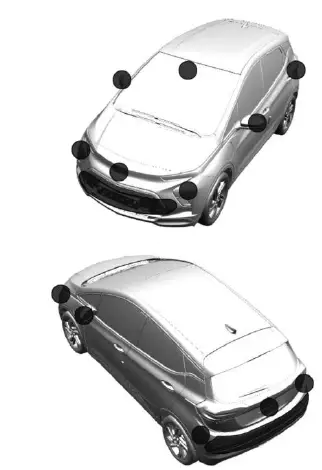
- Front and rear bumpers and the area below the bumpers
- Front grille and headlamps
- Front camera lens in the front grille or near the front emblem
- Front side and rear side panels
- Outside of the windshield in front of the rearview mirror
- Side camera lens on the bottom of the outside mirrors
- Rear side corner bumpers
- Rear Vision Camera above the license plate
Radio Frequency
This vehicle may be equipped with driver assistance systems that operate using radio frequency. See Radio Frequency Statement 0 309.
Assistance Systems for Parking or Backing
Rear Park Assist (RPA), Surround Vision, and Rear Cross Traffic Alert (RCTA) may help the driver park or avoid objects. Always check around the vehicle when parking or backing.
Rear Vision Camera (RVC)
When the vehicle is shifted into R (Reverse), the RVC displays an image of the area behind the vehicle in the infotainment display. The previous screen displays when the vehicle is shifted out of R (Reverse) after a short delay. To return to the previous screen sooner, press ![]() on the center stack, shift into P (Park), or reach a vehicle speed of approximately 12 km/h (8 mph). Turn
on the center stack, shift into P (Park), or reach a vehicle speed of approximately 12 km/h (8 mph). Turn ![]() to adjust the display brightness while viewing the infotainment display.
to adjust the display brightness while viewing the infotainment display.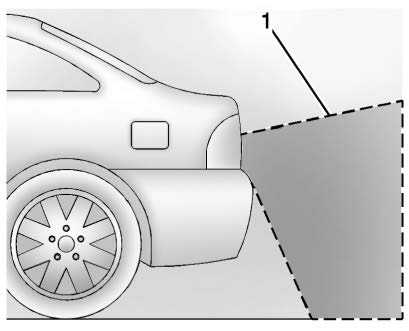
- View Displayed by the Camera

- View Displayed by the Camera
- Corners of the Rear Bumper
Displayed images may be farther or closer than they appear. The area displayed is limited and objects that are close to either corner of the bumper or under the bumper do not display. A warning triangle may display to show that RPA has detected an object. This triangle changes from amber to red and increases in size the closer the object. If d or a service message appears on the infotainment display, there may be a camera malfunction. See your dealer.
Warning
The camera(s) do not display children, pedestrians, bicyclists, crossing traffic, animals, or any other object outside of the cameras’ field of view, below the bumper, or under the vehicle. Shown distances may be different from actual distances. Do not drive or park the vehicle using only these camera(s). Always check behind and around the vehicle before driving. Failure to use proper care may result in injury, death, or vehicle damage.
Surround Vision System
If equipped, Surround Vision displays an image of the area surrounding the vehicle, along with the front or rear camera views on the infotainment display. The front camera is in the grille or near the front emblem, the side cameras are on the bottom of the outside mirrors, and the rear camera is above the license plate .
The Surround Vision system can be accessed by selecting CAMERA in the infotainment display or when the vehicle is shifted into R (Reverse). To return to the previous screen sooner, when not in R (Reverse) press Home or Back on the infotainment system, shift into P (Park), or reach a vehicle speed of approximately 12 km/h (8 mph) while in D (Drive).
Warning
The Surround Vision Cameras have blind spots and will not display all objects near the corners of the vehicle. Folding side mirrors that are out of position will not display surround view correctly. Always check around the vehicle when parking or backing.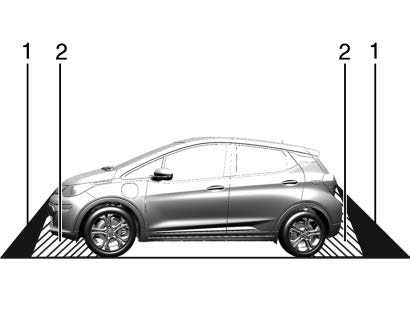
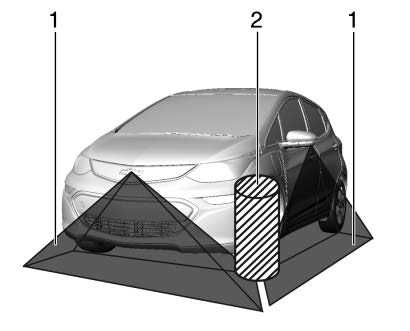
Q&A
- What location services are available on the Chevrolet Bolt EUV 2023?
The Chevrolet Bolt EUV 2023 features a number of location services including navigation, parking assistance, and real-time traffic updates. - What kind of navigation system is included in the Chevrolet Bolt EUV 2023?
The Chevrolet Bolt EUV 2023 comes equipped with an advanced navigation system that provides turn-by-turn directions, live traffic updates, and the ability to search for destinations using voice commands. - Can I use my smartphone for navigation with the Chevrolet Bolt EUV 2023?
Yes, the Chevrolet Bolt EUV 2023 features smartphone integration that allows you to use your phone for navigation and other location-based services. - Does the Chevrolet Bolt EUV 2023 have a parking assistance feature?
Yes, the Chevrolet Bolt EUV 2023 comes with an available parking assistance feature that uses sensors to help you park in tight spaces. - Can the Chevrolet Bolt EUV 2023 locate charging stations?
Yes, the Chevrolet Bolt EUV 2023 features an available charging station locator that helps you find charging stations along your route. - Does the Chevrolet Bolt EUV 2023 have real-time traffic updates?
Yes, the Chevrolet Bolt EUV 2023 comes equipped with a real-time traffic updates system that helps you avoid traffic congestion and find the fastest route to your destination. - How accurate are the location services on the Chevrolet Bolt EUV 2023?
The location services on the Chevrolet Bolt EUV 2023 are highly accurate and use a combination of GPS, cellular, and Wi-Fi signals to provide precise location information. - Can I customize the location services on the Chevrolet Bolt EUV 2023?
Yes, the Chevrolet Bolt EUV 2023 offers a variety of customization options for its location services, allowing you to tailor the experience to your preferences. - Does the Chevrolet Bolt EUV 2023 offer traffic-based routing?
Yes, the Chevrolet Bolt EUV 2023 offers traffic-based routing that takes into account real-time traffic conditions to provide the fastest route to your destination. - Can I use the location services on the Chevrolet Bolt EUV 2023 without an internet connection?
Some location services on the Chevrolet Bolt EUV 2023, such as basic navigation, can be used without an internet connection. However, many of the advanced features require an internet connection to function properly. - Does the Chevrolet Bolt EUV 2023 offer satellite radio?
Yes, the Chevrolet Bolt EUV 2023 offers satellite radio as an available option, which provides access to a wide range of music, news, and entertainment programming. - Can I use voice commands to access the location services on the Chevrolet Bolt EUV 2023?
Yes, the Chevrolet Bolt EUV 2023 features a voice command system that allows you to access many of the location services using simple voice commands. - Is the location data collected by the Chevrolet Bolt EUV 2023 used for marketing purposes?
Chevrolet takes privacy seriously and does not use location data for marketing purposes without your explicit consent. - Can I turn off the location services on the Chevrolet Bolt EUV 2023?
Yes, you can disable the location services on the Chevrolet Bolt EUV 2023 if you prefer not to use them. - Are the location services on the Chevrolet Bolt EUV 2023 included in the warranty?
Yes, the location services on the Chevrolet Bolt EUV 2023 are included in the vehicle warranty.
Useful Links
View Full User Guide: Chevrolet Bolt EUV 2023 User
Download Manuals: https://www.chevrolet.com/support/vehicle/manuals-guides