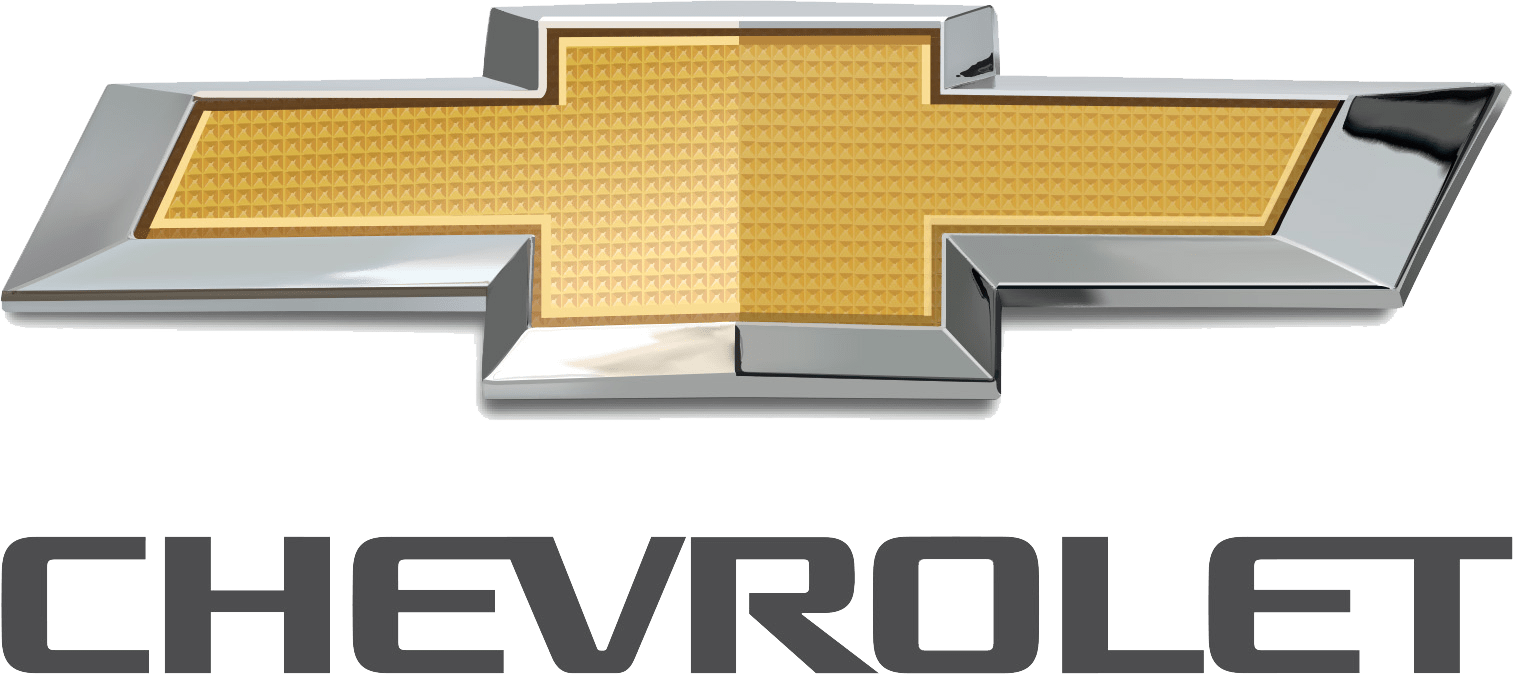2023 Chevrolet Bolt EUV Power Mirrors User Guide
Power mirrors are a modern comfort that come with the 2023 Chevrolet Bolt EUV. Innovative mirrors like these let you change their positions automatically from inside the car, which makes driving easier. The power mirror settings are located on the driver’s side door panel and make it easy to change the angle of both the driver’s and passenger’s side mirrors without having to do it by hand. This feature is especially helpful for fine-tuning your view for the best possible vision, which makes your trips safer and more comfortable. Some models may also have more advanced features, such as mirrors that fold, turn signals that are built in, heating parts for defrosting, and more. With the 2023 Chevrolet Bolt EUV’s power mirrors, you can adjust the mirrors to your liking and the road conditions, making sure you have a safe and enjoyable ride.
Power Mirrors
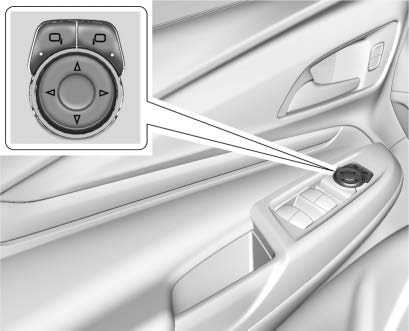
To adjust the mirrors:
- Press } or | to choose the driver or passenger mirror. An indicator will show the selected mirror.
- Press one of the four arrows on the control pad while the indicator light on button } or | is illuminated, to move the mirror in the desired direction.
- Adjust each outside mirror so that a little of the vehicle and the area behind it can be seen.
- Press } or | again to deselect the mirror. If you do not deselect the mirror, the mirror adjustment will turn off after about one minute.
Folding Mirrors
If equipped, the mirrors can be folded inward by hand to prevent damage when going through tight maneuvers such as an automatic car wash. Afterward, unfold the mirrors to return it to the original position.
Lane Change Alert (LCA)
The vehicle may have LCA. See Lane Change Alert (LCA) 0 220.
Side Blind Zone Alert
The vehicle may have Side Blind Zone Alert. See Side Blind Zone Alert (SBZA) 0 219.
Turn Signal Indicator
The vehicle may have a turn signal indicator on the mirror housings. The indicator will flash when a turn signal or the hazard warning flashers are used.
Heated Mirrors
![]() The rear window defogger also heats the outside mirrors, if equipped. Press to heat the outside rearview mirrors. See “Rear Window Defogger” under Automatic Climate Control System 0 159.
The rear window defogger also heats the outside mirrors, if equipped. Press to heat the outside rearview mirrors. See “Rear Window Defogger” under Automatic Climate Control System 0 159.
Interior Mirrors
Interior Rearview Mirrors
Adjust the rearview mirror for a clear view of the area behind your vehicle. Do not spray glass cleaner directly on the mirror. Use a soft towel dampened with water.
Manual Rearview Mirror
If equipped, push the tab forward for daytime use and pull it rearward for nighttime use to avoid glare of the headlamps from behind.
Automatic Dimming Rearview Mirror
If equipped, automatic dimming reduces the glare of headlamps from behind. The dimming feature comes on when the vehicle is started.
Rear Camera Mirror
If equipped, this automatic dimming mirror provides a wide angle camera view of the area behind the vehicle.
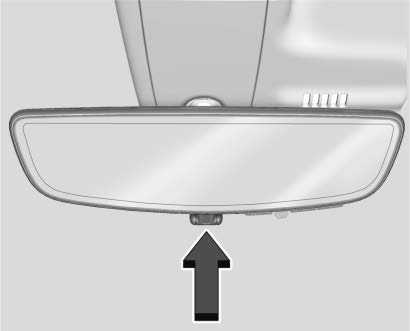
Pull the tab to turn on the display. Push the tab to turn it off. When off, the mirror is automatic dimming. Adjust the mirror for a clear view of the area behind the vehicle while the display is off.
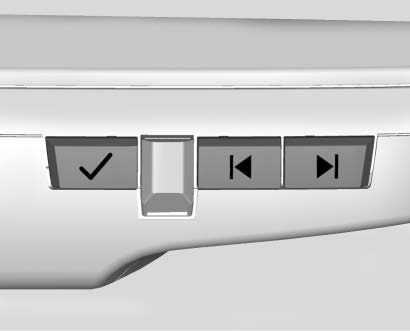
Press![]() to scroll
to scroll ![]() through the adjustment options. Press and
through the adjustment options. Press and ![]() to adjust
to adjust ![]() the settings using the indicators on the mirror. The indicators will remain visible for five seconds after the last button activation, and the settings will remain saved.
the settings using the indicators on the mirror. The indicators will remain visible for five seconds after the last button activation, and the settings will remain saved.
The adjustment options are:

- Brightness
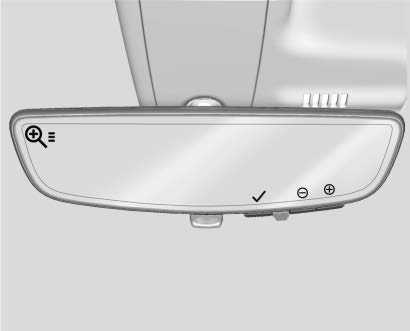
- Zoom
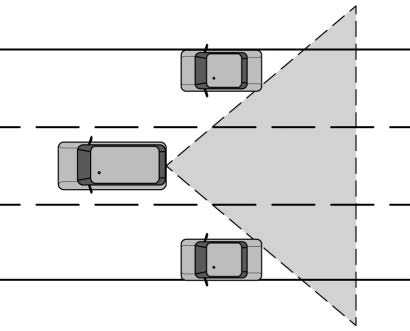
- Title
Warning
The Rear Camera Mirror (RCM) has a limited view. Portions of the road, vehicles, and other objects may not be seen. Do not drive or park the vehicle using only this camera. Objects may appear closer than they are. Check the outside mirrors or glance over your shoulder when making lane changes or merging. Failure to use proper care may result in injury, death, or vehicle damage.
Troubleshooting
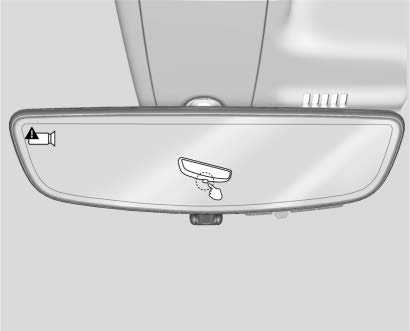
See your dealer for service if a blue screen and![]() in the mirror, and the display shuts off. Also, push the tab as indicated to return to the automatic dimming mode. The Rear Camera Mirror may not work properly or display a clear image if:
in the mirror, and the display shuts off. Also, push the tab as indicated to return to the automatic dimming mode. The Rear Camera Mirror may not work properly or display a clear image if:
- There is glare from the sun or headlamps. This may obstruct objects from view. If needed, push the tab to turn off the display.
- Dirt, snow, or other debris blocks the camera lens. To clean the rear camera, see Windshield Wiper/Washer 0 77 or clean the lens with a soft damp cloth.

- The camera’s mounting on the vehicle has been damaged, and/or the position or the mounting angle of the camera has changed.
Windows
Warning
Never leave a child, a helpless adult, or a pet alone in a vehicle, especially with the windows closed in warm or hot weather. They can be overcome by the extreme heat and suffer permanent injuries or even death from heat stroke.

The vehicle aerodynamics are designed to improve electric range performance. This may result in a pulsing sound when either rear window is down and the front windows are up. To reduce the sound, open a front window.
Power Windows
Warning
Children could be seriously injured or killed if caught in the path of a closing window. Never leave the remote key in a vehicle with children. When there are children in the rear seat, use the window lockout switch to prevent operation of the windows. See Keys 0 6.
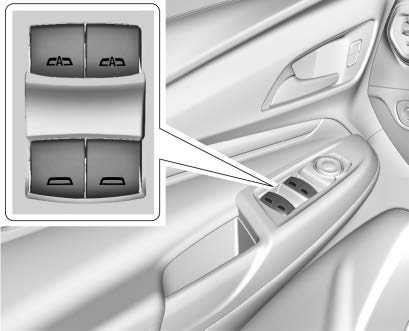
Press the switch to open the window. Pull the front of the switch up to close it. The window switches on the driver door control all windows.
The power windows only operate with the vehicle on, or when Retained Accessory Power (RAP) is active.
Express Window Operation
The driver and passenger windows have an express feature which allows the windows to be lowered or raised without holding the switch. To automatically raise or lower the window, pull the driver or passenger window switch up or press it down all the way and release. Stop the window by pressing or pulling the switch in the same direction a second time, or by briefly operating the switch to the first position in either direction. The rear passenger windows have express open only.
Remote Window Operation
If equipped, this feature allows all the windows to be opened remotely. If enabled in vehicle personalization, press and hold K on the remote key. To view available settings for this feature, touch the Settings icon on the infotainment home page. Select “Vehicle” to display the list of available
options and select “Remote Lock, Unlock, Start”.
Safety Function
This is for vehicles with the express-up feature. If any object is in the path of the window when the express-up feature is active, the window will stop and auto-reverse to a preset position. Weather conditions may cause the window to auto-reverse. The window switch may be held up to the second position to close the window. The window will return to normal operation once the obstruction or condition is removed.
Safety Function Override
This is for vehicles with the express-up feature. If the battery on the vehicle has been recharged or disconnected, or is not working, the windows will need to be reprogrammed for the express-up feature to work. Before reprogramming, replace or recharge the vehicle’s battery.
To program the driver window:
- Close all doors with the vehicle on.
- Press and hold the power window switch until the window is fully open.
- Pull the power window switch up until the window is fully closed.
- Continue holding the switch up for approximately two seconds after the window is completely closed.
Window Lockout
This feature prevents the rear passenger windows from operating, except from the driver position.
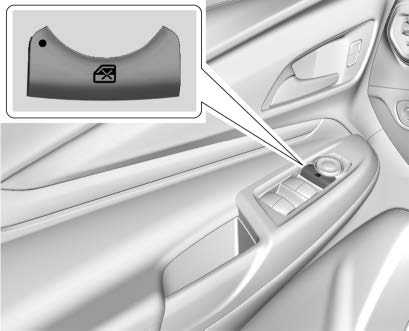
Press![]() on the driver door to activate the window lockout. The indicator light in the switch will illuminate when activated. Press
on the driver door to activate the window lockout. The indicator light in the switch will illuminate when activated. Press ![]() again to deactivate the window lockout.
again to deactivate the window lockout.
Sun Visors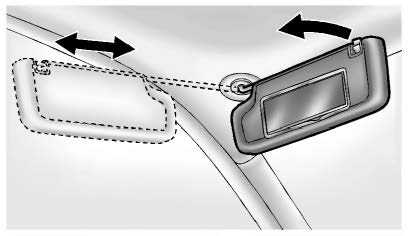
Pull the sun visor down to block glare. Detach the sun visor from the center mount to pivot to the side window or, if equipped, extend along the rod.
Visor Vanity Mirror
The vehicle may have vanity mirrors and card holders on the back of the sun visors. Swing down the sun visor to expose the vanity mirror.
Roof
Sunroof
- Sunroof Switch
- Sunshade Switch
If equipped, the sunroof only operates when the vehicle is on or when Retained Accessory Power (RAP) is active. See Retained Accessory Power (RAP) 0 177.
Sunroof Switch Express-Open
Express-Close
To express-open the sunroof, fully press and release ![]() (1). Press the switch again to stop it. To express-close the sunroof, fully press and release
(1). Press the switch again to stop it. To express-close the sunroof, fully press and release![]() (1). Press the switch again to stop it.
(1). Press the switch again to stop it.
Open/Close (Manual Mode)
To open the sunroof, press and hold![]() (1) until the sunroof reaches the desired position. Press and hold
(1) until the sunroof reaches the desired position. Press and hold![]() (1) to close it.
(1) to close it.
Vent
From the closed position, press![]() (1) to vent the sunroof.
(1) to vent the sunroof.
Sunshade Switch Express-Open
Express-Close
To express-open the sunshade, fully press and release ![]() (2). To express-close the sunshade, fully press and releases
(2). To express-close the sunshade, fully press and releases ![]() (2). Press the switch again to stop it.
(2). Press the switch again to stop it.
Open/Close
To open the sunshade, press and hold![]() (2) until the sunshade reaches the desired position. Press
(2) until the sunshade reaches the desired position. Press![]() (2) to close the sunshade.
(2) to close the sunshade.
When the sunroof is opened, an air deflector will automatically raise. The air deflector will retract when the sunroof is closed.
Automatic Reversal System
The sunroof has an automatic reversal system that is only active when the sunroof is operated in express-close mode. If an object is in the path while express closing, the reversal system will detect an object, stop, and open the sunroof again. If frost or other conditions prevent closing,
override the feature by closing the sunroof in manual mode. To stop movement, release the switch. In the event of closing difficulties like frost
or other conditions, it is possible to override the reversal system. To override the reversal system, close in manual mode. To stop the movement, release the switch.
Dirt and debris may collect on the sunroof seal or in the track. This could cause an issue with sunroof operation or noise. It could also plug the water drainage system. Periodically open the sunroof and remove any obstacles or loose debris. Wipe the sunroof seal and roof sealing area using a
clean cloth, mild soap, and water. Do not remove grease from the sunroof. If water is seen dripping into the water drainage system, this is normal.
FAQ
Power mirrors are mirrors that can be electronically adjusted using controls inside the vehicle, allowing the driver to change the mirror angles without manual adjustment.
Typically, there will be a switch or button on the driver’s side door panel to adjust the power mirrors. The specific location can vary.
Yes, modern vehicles usually offer power controls for both the driver and passenger-side mirrors.
Power mirrors are often available as standard or optional features on various trim levels. Check with Chevrolet for specific trim details.
Some vehicles offer power mirrors that can fold or retract electronically, usually activated by a separate control or when locking the vehicle.
Yes, you can usually adjust the power mirrors while driving, though it’s recommended to do so cautiously.
Some vehicles offer a memory feature that can save and recall mirror positions for different drivers. Confirm with Chevrolet for this feature.
Some vehicles allow you to adjust the power mirrors using remote controls or the infotainment system, especially if equipped with advanced features.
Power mirrors are usually designed to be adjusted electronically, but there might be a manual adjustment option in case of power failure.
Some vehicles offer power mirrors with integrated turn signals, heating elements, or other functionalities. Check the features of the specific model.
Auto-dimming mirrors are usually a separate feature from power mirrors, but some vehicles might offer both features.
Some vehicles might offer a feature that allows you to electronically retract the mirrors when parking to prevent damage.
Power mirrors with heating functions can help defrost or de-ice the mirrors in cold weather for better visibility.
Some vehicles might have the option to disable power mirror controls to prevent accidental adjustments, especially for passenger-side mirrors.
Some vehicles offer a feature that automatically folds the power mirrors when you lock the vehicle. Verify this feature with Chevrolet.
2023 CHEVROLET BOLT EUV Specs, Price, Features, Mileage (Brochure)
Reference Links
View Full PDF: Chevrolet Bolt EUV 2023 User Guide | Autouser Guide
Chevrolet Bolt EUV 2023 Doors User Guide
Related Article
2023 CHEVROLET BLAZER Specs, Price, Features, Mileage (Brochure)
2023 CHEVROLET SUBURBAN Specs, Price, Features, Mileage (Brochure)
2023 CHEVROLET CAMARO Specs, Price, Features, Mileage (Brochure)
2023 Chevrolet Equinox Specs, Price, Features, Mileage (Brochure)