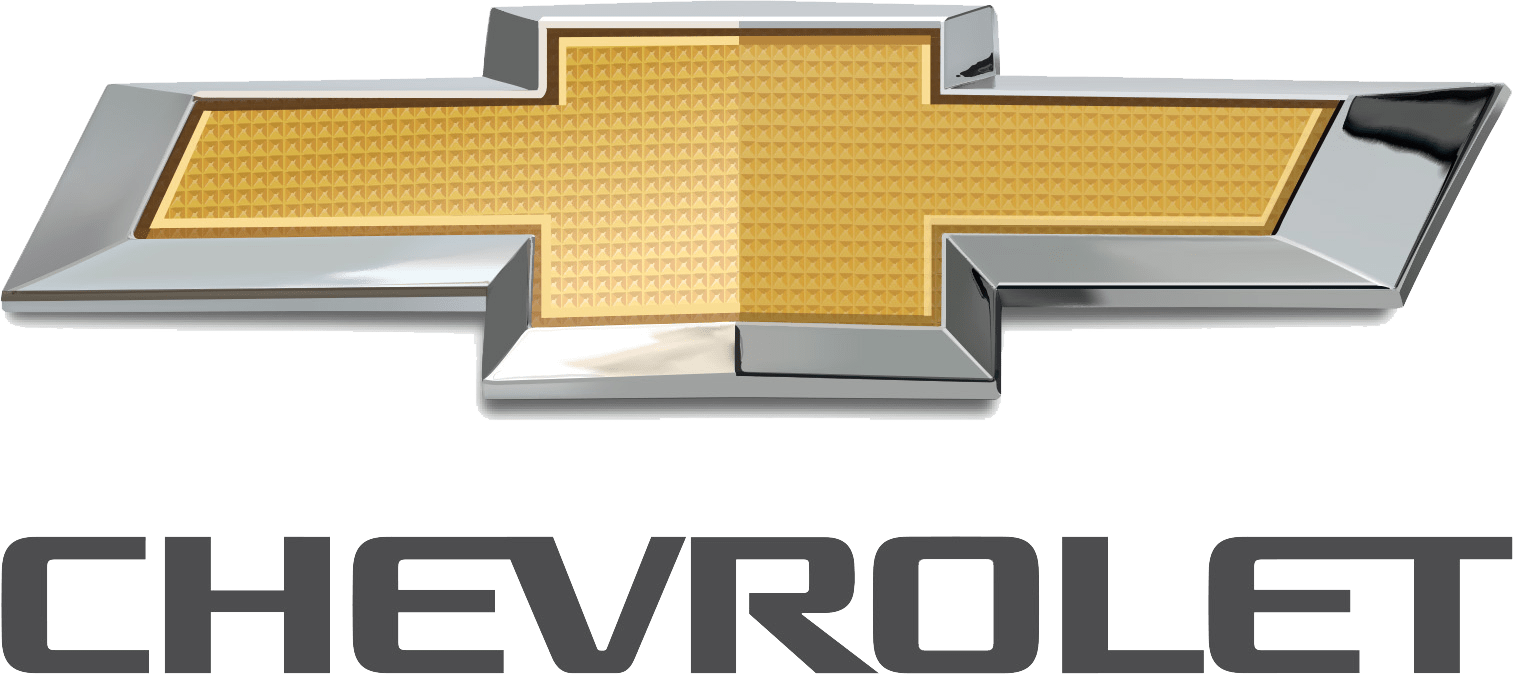Chevrolet Bolt EUV 2023 Shifting Into Park User Guide
Shifting Into Park
To shift into P (Park):
- Hold the brake pedal down and set the parking brake. See “Electric Parking Brake.”
- Press the P (Park) switch on the center console.
- Turn the vehicle off.
If the vehicle is shifted into P (Park) on a hill, the electric parking brake (EPB) may apply automatically. The driver may not be able to release the EPB using the EPB switch. It should automatically release when the vehicle is shifted out of P (Park.
Leaving the Vehicle with the Propulsion System On
Warning
It is dangerous to get out of the vehicle if the P (Park) button is not pressed with the parking brake set. The vehicle can roll.
Do not leave the vehicle when the propulsion system is running. If you have left the propulsion system running, the vehicle can move suddenly. You or others could be injured. To be sure the vehicle will not move, even when you are on fairly level ground, always set the parking brake and press the P (Park) button.
If you have to leave the vehicle with the propulsion system running, the vehicle must be in P (Park) with the parking brake set before leaving the vehicle. After pressing the P (Park) button, hold down the regular brake pedal. If you cannot see the P (Park) indicator in the instrument cluster, the vehicle has not shifted into P (Park).
Shifting out of Park
This vehicle is equipped with an electric drive unit. To shift out of P (Park), the vehicle must be on, the brake pedal must be applied, and the charge cord must be unplugged. Parking the vehicle in extreme cold for ]several days without the charge cord connected may cause the vehicle not to start. The vehicle will need to be plugged in to allow the high-voltage battery to be warmed sufficiently.
To shift out of P (Park):
- Apply the brake pedal.
- Press POWER O to start the vehicle.
- Verify that the vehicle is unplugged and the vehicle-ready light is on.
- Press or pull the desired shift switch on the center console. For N (Neutral) press and hold the N (Neutral) switch until the N indicator illuminates red.
The P indicator will turn white and the gear indicator on the selected shift switch will turn red when the vehicle is no longer in P (Park).
If the vehicle cannot shift from P (Park), a Driver Information Center (DIC) message may be displayed. Check that the vehicle is on, the vehicle ready light is on, and the brake pedal is applied when you are attempting to shift out of P (Park). If all of these are met but the vehicle will not shift out of P (Park), see your dealer for service.
Extended Parking
It is best not to park with the vehicle running. If the vehicle is left on, be sure it will not move. See Shifting Into Park 0 177.
If the vehicle is left parked and on with the remote key outside the vehicle, it will remain on for up to an hour. If the vehicle is left parked and on with the remote key inside the vehicle, it will remain on for up to two hours. The timer will reset if the vehicle is taken out of P (Park) while it is on.
Electric Drive Unit
The shift switches are on the center console. The selected gear position will illuminate red on the shift switch, while all others will be displayed in white. If the shift is not immediate, as in very cold conditions, the indicator on the shift switch may flash until it is fully engaged. If POWER ![]() is pressed twice while at a relatively high speed, the vehicle will turn off and automatically shift to N (Neutral).
is pressed twice while at a relatively high speed, the vehicle will turn off and automatically shift to N (Neutral).
Once the vehicle is stopped, P (Park) can be selected.
P: This position locks the drive wheels. Use P (Park) when starting the vehicle to prevent the vehicle from moving easily.
Warning
It is dangerous to get out of the vehicle if the P (Park) switch is not pressed with the parking brake set. The vehicle can roll.
Do not leave the vehicle when the propulsion system is running. If you have left the propulsion system running, the vehicle can move suddenly. You or others could be injured. To be sure the vehicle will not move, even when you are on fairly level ground, always set the parking brake and press the P (Park) switch.
The R (Reverse) and D (Drive) shift switches are designed to prevent inadvertent shifting out of P (Park) unless the propulsion system is on and the brake pedal is applied. When the vehicle is stopped, press POWER O to turn off the vehicle. The vehicle will shift into P (Park) automatically unless the vehicle is in N (Neutral). See “Car Wash Mode” later in this section. The vehicle will not shift into P (Park) if it is moving too fast. Stop the vehicle and shift into P (Park).
To shift in and out of P (Park), see Shifting Into Park 0 177 and Shifting out of Park 0 178.
R: Use this gear to back up.
If the vehicle is shifted from either R (Reverse) to D (Drive), or D (Drive) to R (Reverse) while the speed is too high, the vehicle may shift to N (Neutral). Reduce the vehicle speed and try the shift again.
To shift into R (Reverse):
- Bring the vehicle to a complete stop.
- Pull the R (Reverse) switch on the center console.
To shift out of R (Reverse):
- Bring the vehicle to a complete stop.
- Shift to the desired gear.
At low vehicle speeds, R (Reverse) can be used to rock the vehicle back and forth to get out of snow, ice, or sand without damaging the electric drive unit. See “If the Vehicle is Stuck.”
N: In this position, the propulsion system is inactive. If the vehicle is moving and turned off, restart the propulsion system in N (Neutral) only.
Caution
The vehicle is not designed to stay in N (Neutral) for extended periods of time. It will automatically shift into P (Park).
To shift into N (Neutral), press the N (Neutral) switch until the N indicator is red. See Shifting out of Park 178 for shifting from P (Park) to N (Neutral).
To shift out of N (Neutral):
- Bring the vehicle to a complete stop.
- Apply the brake pedal.
- Shift into the desired gear.
If the brake pedal is not applied, the vehicle may remain in N (Neutral).
Car Wash Mode
This vehicle includes a Car Wash Mode that allows the vehicle to remain in N (Neutral) for use in automatic car washes. Car Wash Mode is not to be used for vehicle towing. If the vehicle needs to be towed, see “Towing the Vehicle.”
Caution
The vehicle is not designed to stay in N (Neutral) for extended periods of time. It will automatically shift into P (Park).
Car Wash Mode (Driver in Vehicle)
To place the vehicle in N (Neutral) with the vehicle on and the vehicle occupied:
- Drive to the entrance of the car wash.
- Apply the brake pedal.
- Shift into N (Neutral).
- If desired, press POWER O to turn off the vehicle.
- Release the brake pedal. The vehicle is now ready for the car wash.
Car Wash Mode (Driver out of Vehicle)
To place the vehicle in N (Neutral) with the vehicle on and the vehicle unoccupied:
- Drive to the entrance of the car wash.
- Apply the brake pedal.
- Open the door.
- Shift into N (Neutral), then release the brake pedal.
- The indicator should continue to show N.
If it does not, repeat Steps 2–4. - If desired, press POWER O to turn off the vehicle.
- Exit the vehicle and close the door. The vehicle is now ready for the car wash.
- If left on, the vehicle may automatically shift into P (Park) upon re-entry.
D: This position is for normal driving.
If more power is needed for passing, press the accelerator pedal down.
To shift into D (Drive):
- Bring the vehicle to a complete stop.
- Pull the D (Drive) switch on the center console.
To shift out of D (Drive):
- Bring the vehicle to a complete stop.
- Shift to the desired gear.
Caution
Spinning the tires excessively may damage the electric drive unit. The repair will not be covered by the vehicle warranty. If you are stuck, do not spin the tires.
Apply the brakes when stopping or shifting to P (Park) on a hill to prevent the vehicle from rolling.
Chevrolet Bolt EUV 2023 Top Accessories
[amalinkspro_table id=”32452″ new-window=”on” nofollow=”on” addtocart=”off” /]
Reference Links
View Full User Guide: Chevrolet Bolt EUV 2023 User
Download Manuals: https://www.chevrolet.com/support/vehicle/manuals-guides