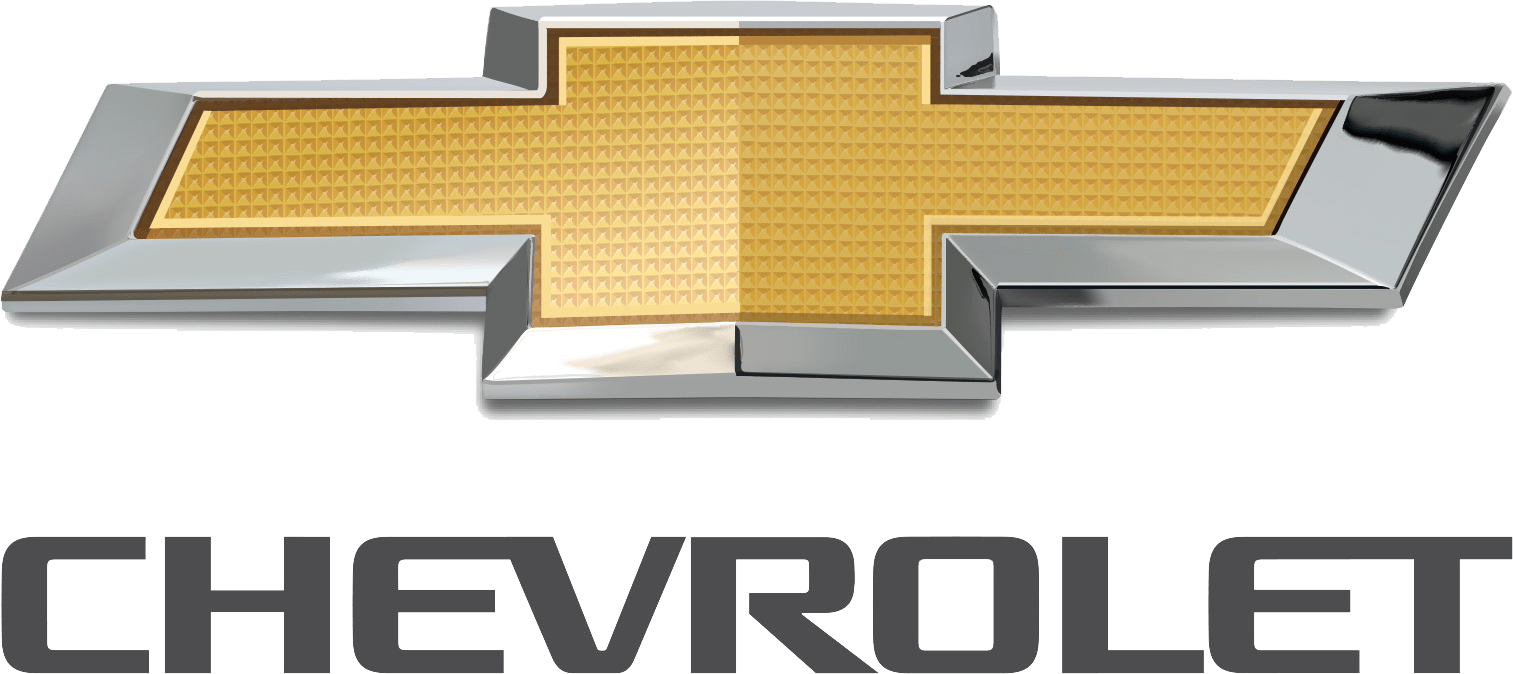
2023 Chevrolet Bolt EUV User Manual
The 2023 Chevrolet Bolt EUV, which combines innovation and sustainability with a sleek and contemporary style, is a fantastic addition to the electric vehicle market. This all-electric small SUV meets the demands of drivers who care about the environment by providing the ideal balance of performance, style, and environmental friendliness. With its roomy cabin, cutting-edge technological features, and remarkable driving range, the Bolt EUV raises the bar for electric cars in its class. This car guarantees a safe and comfortable ride for the driver and passengers thanks to its advanced safety features and connectivity possibilities. Fast charging adds to the practicality of the Bolt EUV, giving it a good option for lengthy road trips or everyday commutes. Every feature of the Bolt EUV 2023 demonstrates Chevrolet’s dedication to quality and innovation, making it a compelling option for anybody looking for an elegant and environmentally friendly vehicle. Experience the mobility of the future with the Chevy Bolt EUV 2023, where sustainability and performance work in perfect harmony.
2023 CHEVROLET BOLT EUV Specs, Price, Features, Mileage (Brochure)
Power Mirrors
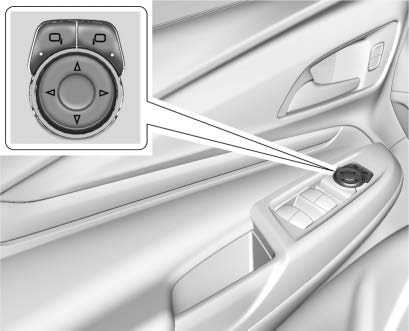
To adjust the mirrors:
- Press } or | to choose the driver or passenger mirror. An indicator will show the selected mirror.
- Press one of the four arrows on the control pad while the indicator light on button } or | is illuminated, to move the mirror in the desired direction.
- Adjust each outside mirror so that a little of the vehicle and the area behind it can be seen.
- Press } or | again to deselect the mirror. If you do not deselect the mirror, the mirror adjustment will turn off after about one minute.
Folding Mirrors
If equipped, the mirrors can be folded inward by hand to prevent damage when going through tight manoeuvres such as an automatic car wash. Afterwards, unfold the mirrors to return it to their original position.
Lane Change Alert (LCA)
The vehicle may have LCA.
Side Blind Zone Alert
The vehicle may have Side Blind Zone Alert.
Turn Signal Indicator
The vehicle may have a turn signal indicator on the mirror housings. The indicator will flash when a turn signal or the hazard warning flashers are used.
Heated Mirrors
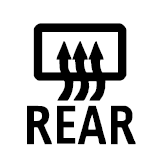 The rear window defogger also heats the outside mirrors, if equipped. Press to heat the outside rearview mirrors.
The rear window defogger also heats the outside mirrors, if equipped. Press to heat the outside rearview mirrors.
Interior Mirrors
Interior Rearview Mirrors
Adjust the rearview mirror for a clear view of the area behind your vehicle. Do not spray glass cleaner directly on the mirror. Use a soft towel dampened with water.
Manual Rearview Mirror
If equipped, push the tab forward for daytime use and pull it rearward for nighttime use to avoid glare of the headlamps from behind.
Automatic Dimming Rearview Mirror
If equipped, automatic dimming reduces the glare of headlamps from behind. The dimming feature comes on when the vehicle is started.
Rear Camera Mirror
If equipped, this automatic dimming mirror provides a wide-angle camera view of the area behind the vehicle.
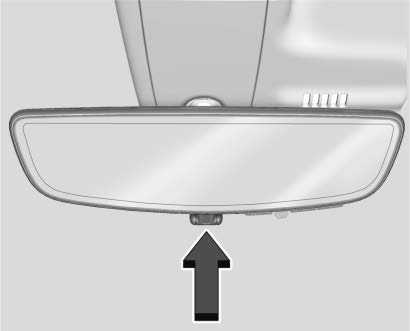
Pull the tab to turn on the display. Push the tab to turn it off. When off, the mirror is automatically dimming. Adjust the mirror for a clear view of the area behind the vehicle while the display is off.
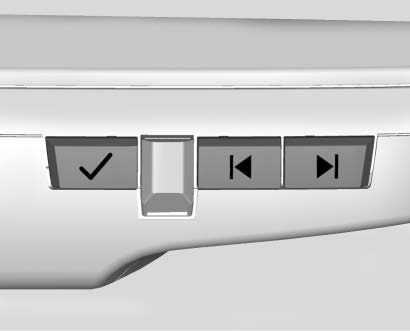
Press![]() to scroll
to scroll![]()
through the adjustment options. Press and  to adjust
to adjust
![]() the settings using the indicators on the mirror. The indicators will remain visible for five seconds after the last button activation, and the settings will remain saved.
the settings using the indicators on the mirror. The indicators will remain visible for five seconds after the last button activation, and the settings will remain saved.
The adjustment options are:
- Brightness
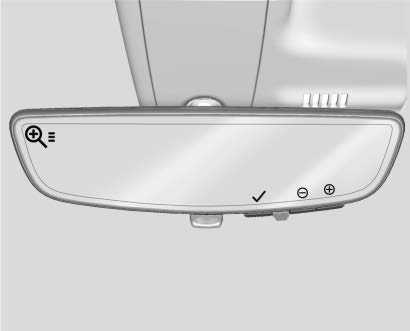
- Zoom
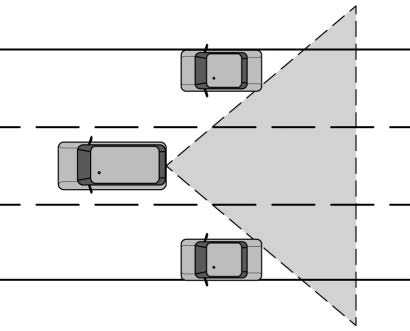
- Title
Warning
The Rear Camera Mirror (RCM) has a limited view. Portions of the road, vehicles and other objects may not be seen. Do not drive or park the vehicle using only this camera. Objects may appear closer than they are. Check the outside mirrors or glance over your shoulder when making lane changes or merging. Failure to use proper care may result in injury, death, or vehicle damage.
Bolt EUV Controls Owner’s Manual
Steering Wheel Adjustment
To adjust the steering wheel:
- Pull the lever down.
- Move the steering wheel up or down.
- Pull or push the steering wheel closer or away from you.
- Pull the lever up to lock the steering wheel in place.
Do not adjust the steering wheel while driving.
Heated Steering Wheel
If equipped, press to turn on or off. An indicator light on the button displays when the feature is turned on. The steering wheel takes about three minutes to start heating. If equipped with a remote start heated steering wheel, the heated steering wheel may turn on automatically in remote start along with the heated seats when it is cold outside. The heated steering wheel indicator light may not come on. See Heated and Ventilated Front Seats 0 32.
Horn
Press a on the steering wheel pad to sound the horn.
Pedestrian Safety Signal
The vehicle is equipped with automatic sound generation. The automatic sound is generated to indicate the vehicle presence to pedestrians.
United States
The sound changes if the vehicle is speeding up or slowing down. It is activated when the vehicle is shifted into a forward gear or R (Reverse), up to 33 km/h (20 mph).
Canada
The sound changes if the vehicle is speeding up or slowing down. It is activated when the vehicle is shifted into a forward gear or R (Reverse), up to 23 km/h (14 mph).
Windshield Wiper/Washer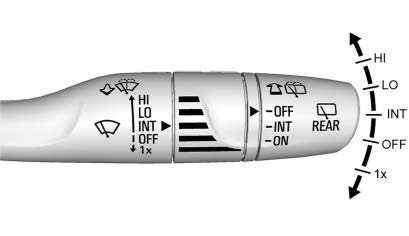
The windshield wiper/washer lever is on the side of the steering column. With the vehicle on, move the windshield wiper lever to select the wiper speed.
HI: Use for fast wipes.
LO: Use for slow wipes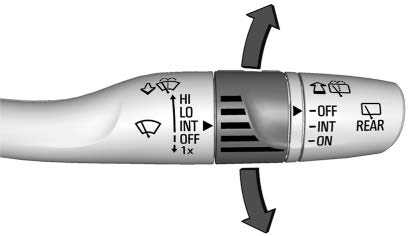
2023 CHEVROLET BOLT EUV Specs, Price, Features, Mileage (Brochure)
Instrument Cluster
The instrument cluster displays a preview of information that includes electric range, charging, odometer, and battery status. This happens upon entry when the driver’s door is opened, before starting the vehicle. This preview will dismiss after starting the vehicle or soon after closing the driver’s door.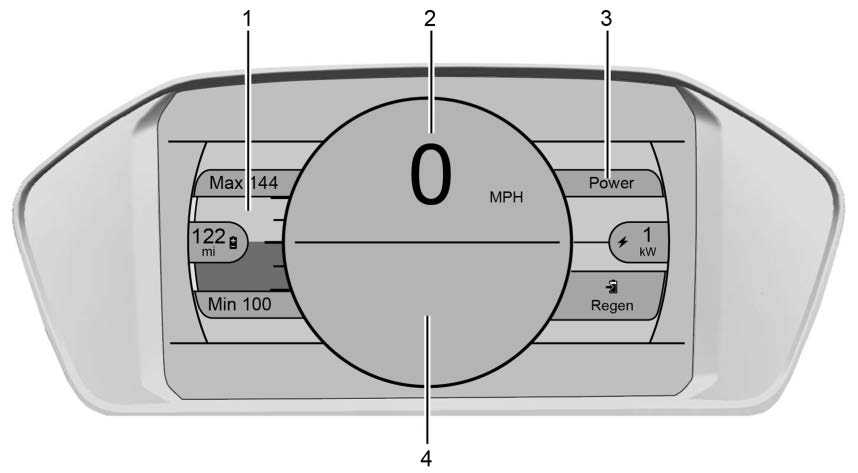
Enhanced English Cluster Shown, Others, and Metric Similar
- Battery Gauge (High Voltage)
- Speedometer
- Driver Efficiency Gauge
- Power Indicator Gauge
- Driver Information Center (DIC)
Reconfigurable Instrument Cluster
The cluster layout can be changed. There are two display configurations to choose from:
Modern and Enhanced. Use the steering wheel control to move between the different display zones and scroll through the different displays. See “Layout” under “Cluster Menu” following.
- Modern configuration displays the speedometer with a battery gauge and efficiency gauge.
- Enhanced configuration displays the speedometer with battery gauge, efficiency ring, and power gauge.
Cluster Menu
There is an interactive display area in the center of the instrument cluster.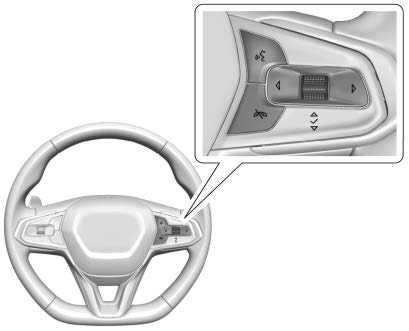
Use the right steering wheel control to open and scroll through the different items and displays. Press o to access the cluster applications. Move the thumbwheel up or down to scroll through the list of available applications. Not all applications will be available on all vehicles.
- Vehicle info. This is where the Driver Information Center (DIC) displays can be viewed. See Driver Information Center (DIC) 0 103.
- Audio
- Navigation
- Phone
- Layout
- Options
Audio
In the main view of the Audio application, move the thumbwheel up or down to scroll through radio stations or move to the next/previous track of a USB/Bluetooth device that is connected to the vehicle. Press the thumbwheel to select the Audio app, then press p to enter the Audio menu. In the Audio menu browse for music, select from the favorites, or change the audio source.
Navigation
In the Navigation menu, if there is no active route, press the thumbwheel to access Recents or Favorites. If there is an active route, press the thumbwheel to cancel or resume route guidance, mute or unmute voice guidance, or access Recents or Favorites.
Phone
In the Phone menu, if there is no active phone call, view recent calls, scroll through contacts, or select from the favorites. If there is an active call, mute or unmute the phone or switch to a handset or hands-free operation.
Layout
Choose a Modern or Enhanced layout by pressing the thumbwheel while the desired item is highlighted. Exit the Layout menu by pressing o.
Options
Press the thumbwheel to select the Options app.
Move the thumbwheel up or down to scroll through the items in the Options menu. Exit the Options menu by pressing o.
Units: Press p or press the thumbwheel while Units is displayed to enter the Units menu. Choose US or metric units by pressing the thumb wheel while the desired item is highlighted. A checkmark will be displayed next to the selected item.
Speed Warning: The speed warning display allows the driver to set a speed that they do not want to exceed. To set the speed warning, press the thumbwheel when the Speed Warning is displayed. Move the thumbwheel up or down to adjust the value. Press the thumbwheel to set the speed. Once set, this feature can be turned off by pressing the thumbwheel while viewing this page. If the selected speed limit is exceeded, a pop-up warning is displayed and a chime may sound.
Driver Efficiency Gauge
Modern Efficiency Gauge Shown
This gauge is a guide to driving in an efficient manner.
Efficient Driving
- Modern layout: Keep the ball green and in the center of the gauge.
- Enhanced layout: Keep the outer ring of the speedometer green.
Inefficient Driving/Aggressive Braking
- Modern layout: When driving inefficiently, the ball turns yellow and moves above the center of the gauge. When braking aggressively, the ball turns yellow and moves below the center of the gauge.
- Enhanced layout: The outer ring of the speedometer turns yellow.
Power Indicator Gauge User Guide
The power indicator gauge is on the right side of the display in the Enhanced layout. This gauge displays the instantaneous charge and discharge power flowing either into or out of the high-voltage battery. The maximum discharge power is available when the high-voltage battery is fully charged. During normal operation, a slight reduction in discharge power may occur as the high-voltage battery state of charge decreases. The power indicator gauge value shows the instantaneous power used by the battery.
Regenerative Braking
When regenerative braking is active, the regen battery icon with arrows appears green. The power indicator gauge value shows the amount of instantaneous power being regenerated.
Regenerative Power Limited
Regenerative power may be limited when the high-voltage battery is near full charge or cold. The regen battery icon will appear gray when limited, and a horizontal bar may display on the gauge, at the level of the vehicle’s maximum regenerative braking owner.
Chevy Bolt EUV 2023 Charging Status 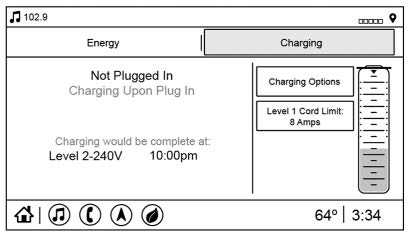
Charging Status Screen with Quick Access Turned On
To view the current charging status in the infotainment display, touch Energy in the infotainment display and then touch Charging at the top of the display. Level 1-120V Cord Limit and Charge Overrides displays may not be displayed if quick access to these options is not turned on. To turn quick access for these options on or off, go to the Charging Options button and press on Level 1-120V Cord Limit or Delayed Charging (then Charge Overrides) and select Quick Access. The charge start and charge complete time estimates are also displayed. These estimates are most accurate when the vehicle is plugged in and in moderate temperature conditions.
Charging Options
To view or change charging options, touch Energy from the Infotainment home screen, touch the Charging tab, and then touch Charging Options on the Charging Status screen.
Level 1-120V Cord Limit
The Level 1-120V Cord Limit setting allows the vehicle’s charge level to be selected so it matches the capability of the charging location. If the vehicle consistently stops charging after plugging in, or if a circuit breaker continues to trip, reducing the Level 1-120V Cord Limit may resolve the issue.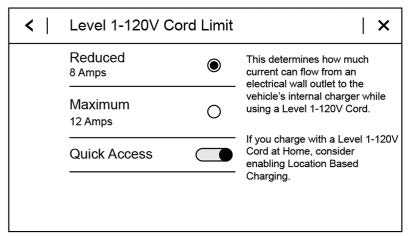 The Level 1-120V Cord Limit should be configured to match the electrical current rating for the electrical outlet that the charge cord is connected to.
The Level 1-120V Cord Limit should be configured to match the electrical current rating for the electrical outlet that the charge cord is connected to.
The Level 1-120V Cord Limit settings are:
- Reduced: Limits AC current to 8 amps
- Maximum: Limits AC current to 12 amps
- Quick Access: When this is on, the setting is shown on the Charging Status screen and the Level 1-120V Cord Limit can be accessed from the Charging Status screen.
Exact current levels may vary from the values shown in this manual. Check the vehicle for the currently available levels. The Level 1-120V Cord Limit setting resets to the Reduced 8 amp setting each time the vehicle is driven. Location Based Charging can be enabled to maintain the Maximum 12 amp setting at a specified Home location. See “Location-Based Charging” later in this section. The Level 1-120V Cord Limit setting can be changed at any time while the infotainment display is operable.
Warning
Using a charge level that exceeds the electrical circuit or electrical outlet capacity may start a fire or damage the electrical circuit. Use the lowest charge level until a qualified electrician inspects the electrical circuit capacity. Use the lowest charge level if the electrical circuit or electrical outlet capacity is not known.
Target Charge Level
This mode allows the charging range for the vehicle to be set based on what is needed. When at a public pay station and a full charge is not needed, the target charge level can be set to only get as much range as needed. If driving on a hill, the target charge level can be set to stop the charge before the battery is full to allow space for energy from regenerative braking when going down a hill. There is a minimum target charge level. Once this level is reached, they – will not allow the target charge level bar to move down further.
Target Charge Level can also be set separately for Location-Based Home and Away locations. If available, the Home and Away buttons will appear on the screen. When Location-Based Charging is active, the Target Charge Level on the Charging Status screen will automatically update to the Home or Away setting based on the current location. For quick access to the Target Charge Level, go to the Charging Status screen, and the Target Charge level displays on the right side of the screen. The dark horizontal white line can be dragged up and down to the desired Target Charge Level. Tapping once on the Target Charge Level indication or attempting to change the setting will pop out a window that shows your current and projected range.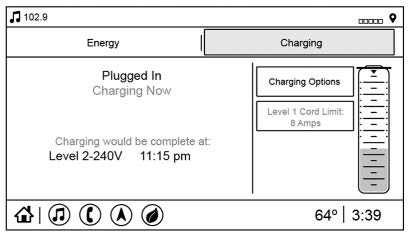 The main Target Charge Level screen can be found by pressing Target Charge Level in the Charging Options.
The main Target Charge Level screen can be found by pressing Target Charge Level in the Charging Options.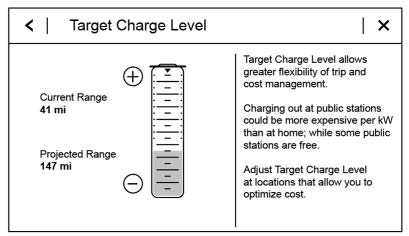
Touch + or – to increase or decrease the charge level, or drag the dark horizontal white line up and down on the graphic to the desired level. A reminder will display on the instrument cluster to show Target Charge Level set. If the Target Charge Level is higher than 80%, fast charging on the instrument cluster will show an 80% point, a shaded line up to the Target Charge Level, a solid line for the current charge level, and the time to complete 80%. If the Target Charge Level is less than 80%, fast charging on the instrument cluster will show a shaded line up to the Target Charge Level and the time to complete. Target Charge Level defaults to 100% if the 12 volt battery becomes discharged.
Displayed Charge Times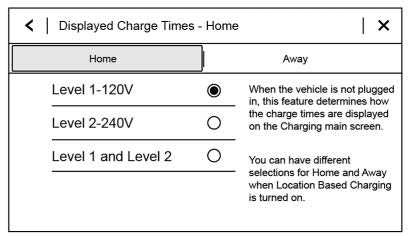
This feature determines how the charge times are displayed on the Charging Status screen. The selections for Home and Away can be different when location-based charging is turned on.
2023 Chevrolet Bolt EUV Features
- Electric Powertrain:
- The Bolt EUV is an all-electric vehicle, powered by a battery electric powertrain.
- Battery Range:
- Offers an estimated electric range per charge, allowing drivers to cover significant distances without the need for frequent charging.
- Super Cruise Technology:
- Some models come equipped with Super Cruise, an advanced driver-assistance feature that enables hands-free driving on compatible highways.
- Ultium Battery Technology:
- Utilizes GM’s Ultium battery technology, designed to provide increased energy density and efficiency.
- One Pedal Driving:
- Incorporates a one-pedal driving feature that combines acceleration and regenerative braking, simplifying driving in certain conditions.
- Infotainment System:
- Features an advanced infotainment system with a touchscreen interface, smartphone integration (such as Apple CarPlay and Android Auto), and various connectivity options.
- Driver Assistance Features:
- Offers a range of driver-assistance features, including lane-keeping assist, forward collision alert, automatic emergency braking, and more.
- Wireless Charging:
- Some models may come with wireless smartphone charging capabilities.
- Connected Services:
- Provides connected services that may include remote vehicle monitoring, over-the-air updates, and more.
- Modern Interior Design:
- Features a modern and spacious interior design with comfortable seating and ample cargo space.
- Safety Features:
- Equipped with safety features such as airbags, traction control, stability control, and more.
- DC Fast Charging Capabilities:
- Supports DC fast charging for quicker charging times at compatible charging stations.
- Adaptive Cruise Control:
- Some models may include adaptive cruise control for maintaining a set following distance from the vehicle ahead.
- HD Surround Vision:
- Offers an advanced camera system that provides a bird’s-eye view of the vehicle and its surroundings.
- Keyless Entry and Push-Button Start:
- Allows for convenient entry and starting of the vehicle without the need for a physical key.
FAQ’s
Level 1 charging is the slowest option, providing about 4 miles of range per hour
To assess reliability, it’s important to consider common repairs and potential risks for major repairs within the next 12 months
Reddit discussions highlight issues like battery heating, screen heating, and concerns about repair services at dealerships
Home charging options include a basic outlet with no cost or a ChargePoint Home Flex charger installation with varying costs and charging speeds
The LT and Premier trims offer various features, with the Premier trim typically having more advanced options like the Driver Confidence II Package and autonomous braking
The 2021 MY is anticipated to have a mid-cycle refresh, potentially including a slightly redesigned interior and other software updates
Software versions for different model years include 2017: 14.5.0, 2018: 25.7.0, 2019: 34.7.1, 2020: 46.1.6, and 2021: 46.1.6
Towing the Bolt without disconnecting the battery can engage the auto parking brake, so it’s recommended to disconnect the 12V battery before towing
The grinding noise when shifting into Park is normal and indicates the car applying hydraulic brakes to ensure it is fully stopped, causing no damage
The styrofoam trunk liner of the Bolt EUV includes storage compartments for a can of tire sealant and a compressor in case of tire failures with its “self-sealing” tires
The 2023 Bolt EUV offers a range of color choices including Summit White, Nightfall Gray Metallic, and Bright Blue Metallic, among others.
The 2023 Bolt EUV does not come equipped with a spare tire but includes a tire inflator kit for emergency situations.
The 2023 Bolt EUV has an estimated driving range of around 247 miles on a full charge, making it suitable for daily commutes and longer trips.
Depending on your location, there may be federal or state incentives for purchasing an electric vehicle like the 2023 Bolt EUV, such as tax credits or rebates.
Yes, the 2023 Bolt EUV is compatible with most public charging stations, including Level 2 chargers and DC fast chargers, allowing for convenient charging options while on the go.
Useful Links
Download Manuals: https://www.chevrolet.com/support/vehicle/manuals-guides
2023 CHEVROLET BOLT EUV Specs, Price, Features, Mileage (Brochure)


