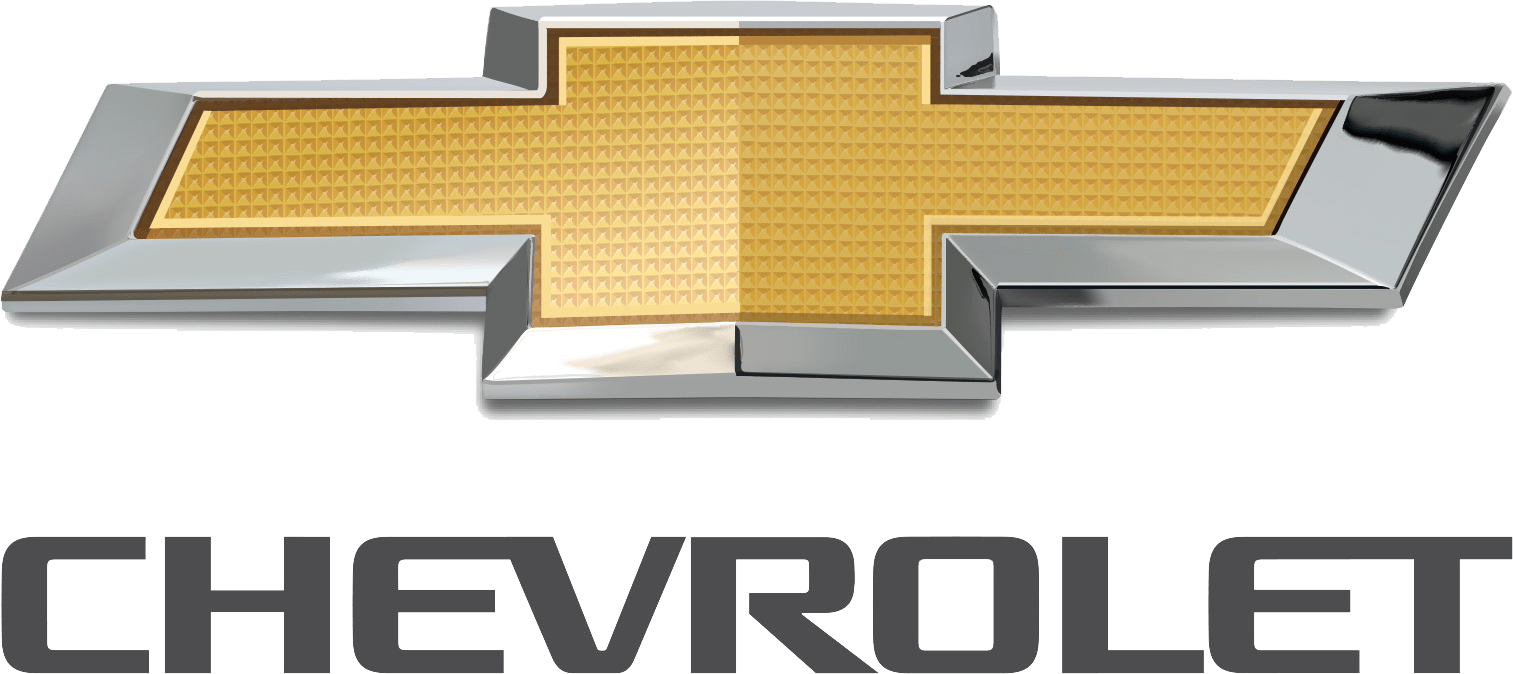2020 Chevrolet Bolt EV Owners Manual
The 2020 Chevrolet Bolt EV is a big step forward for electric cars because it combines cutting-edge technology with practicality and cost. The Bolt EV is an all-electric small car with a great range of up to 259 miles on a single charge. This makes it a great choice for environmentally conscious people who want an everyday electric vehicle with a long range. The Bolt EV is both comfortable and useful, with its sleek and modern design, roomy interior, and enough space for five people to sit or carry things. It also has regenerative brakes, advanced safety technologies, and the ability to be charged at home, which is very convenient. With Chevrolet’s dedication to environmentally friendly transportation, this electric marvel not only paves the way for a greener future, but it also makes electric driving easier and more fun for a wider range of drivers.
2023 Chevrolet Equinox Specs, Price, Features, Mileage (Brochure)
Introduction
This 2020 Chevrolet Bolt EV User Manual describes features that may or may not be on the vehicle because of optional equipment that was not purchased on the vehicle, model variants, country specifications, features/applications that may not be available in your region, or changes subsequent to the printing of this owner’s manual. Refer to the purchase documentation relating to your specific vehicle to confirm the features. Keep this manual in the vehicle for quick reference.
Using this Manual
To quickly locate information about the vehicle, use the Index in the back of the manual. It is an alphabetical list of what is in the manual and the page number where it can be found.
Windows
The window switches on the driver door control all windows. Each passenger door has a switch that controls only that window. Press the switch to lower the window. Pull the front of the switch to raise it. The driver window has an express feature that allows the window to be lowered or raised without holding the switch. The front and rear passenger windows have express open only.
Reclining Seatbacks
To recline the seatback:
- Lift the lever.
- Move the seatback to the desired position, and then release the lever to lock the seatback in place.
- Push and pull on the seatback to make sure it is locked.
To return the seatback to the upright position:
- Lift the lever fully without applying pressure to the seatback, and the seatback will return to the upright position.
- Push and pull on the seatback to make sure it is locked.
Interior Mirrors
Interior Rearview Mirror
Adjust the rearview mirror for a clear view of the area behind your vehicle. Do not spray glass cleaner directly on the mirror. Use a soft towel dampened with water.
Manual Rearview Mirror
Push the tab forward for daytime use and pull it rearward for nighttime use to avoid glare of the headlamps from behind.
Automatic Dimming Rearview Mirror
If equipped, automatic dimming reduces the glare of headlamps from behind. The dimming feature comes on when the vehicle is started.
Rear Camera Mirror
If equipped, this automatic dimming rearview mirror provides a wide-angle camera for a view of the area behind the vehicle. See Rear Camera Mirror.
Climate Control Display
- Driver and Passenger Heated Seats (If Equipped)
- Climate On-Off
- Recirculation
- Heater Power
- A/C (Air Conditioning) Power
- Fan Speed and Temperature Status
Warning
Exposure to high voltage can cause shock, burns, and even death. The high-voltage components in the vehicle can only be serviced by technicians with special training.
High-voltage components are identified by labels. Do not remove, open, take apart, or modify these components. High voltage cable or wiring has orange covering or labels. Do not probe, tamper with, cut, or modify high voltage cable or wiring.
If the vehicle is in a crash, the sensing system may shut down the high voltage system. When this occurs, the high-voltage battery is disconnected and the vehicle will not start. The SERVICE VEHICLE SOON message in the Driver Information Center (DIC) will be displayed. Before the vehicle can be operated again, it must be serviced at your dealer.
Warning
Damage to the high-voltage battery or high-voltage system can create a risk of electric shock, overheating, or fire.
If the vehicle is damaged from a moderate to severe crash, flood, fire, or other event, the vehicle should be inspected as soon as possible. Until the vehicle has been inspected, store it outside at least 15 m (50 ft) from any structure or anything that can burn. Ventilate the vehicle by opening a window or a door. Contact Customer Assistance as soon as possible to determine whether an inspection is needed. See Customer Assistance Offices.
Charging
The charging system may run fans and pumps that result in sounds from the vehicle while it is turned off. Additional unexpected clicking sounds may be caused by the electrical devices used while charging.
The vehicle does not require indoor charging area ventilation before, during, or after charging. While the charge cord is plugged into the vehicle, the vehicle cannot be driven.
End Charge
- Unlock the vehicle with the RKE transmitter to disarm the charge cord theft alert.
- Unplug the vehicle plug of the charge cord from the vehicle. Unlock the vehicle plug of the charge cord from the vehicle by pressing the button on the top of the charge cord plug.
- Close the charge port door by pressing firmly in the center until it latches.
- Unplug the charge cord from the electrical outlet.
- Place the charge cord into the storage compartment.
Stop Charge
Controls on the charging station can be used to stop the charging process at any time.
To stop the charge when inside the vehicle, you may use the stop charging button on the Charging screen. See Programmable Charging.
Stop Charge — Automatic
When the vehicle no longer needs to use power from the charging station, it will stop charging and the DC vehicle plug will be unlocked from the DC charge port.
Energy can still be consumed from the charging station when the vehicle’s displays and indicators show that the battery is fully charged. This is to ensure the battery is in optimal temperature operating range to maximize vehicle range. See Programmable Charging.
Caution
Do not attempt to disconnect the DC vehicle plug while charging is active. This action may damage vehicle or charging station hardware.
End Charge
- Wait until the charging process has been fully stopped, the vehicle plug is unlocked, and the Charging Status Indicator is solid green or off.
If the vehicle plug does not unlock from the vehicle charge port after a charge, contact Roadside Assistance for assistance. See Roadside Assistance Program 0 337. - Unplug the DC vehicle plug from the DC charge port on the vehicle and close the dust cover.
- Close the charge port door by pressing firmly in the center until it latches.
- The Electric Parking Brake should be manually disengaged before driving the vehicle.
- To start another DC charge, remove the DC vehicle plug and reconnect.
Danger
Improper use of portable electric vehicle charge cords may cause a fire, electrical shock, or burns, and may result in damage to property, serious injury, or death.
- Do not use extension cords, multi-outlet power strips, splitters, grounding adaptors, surge protectors, or similar devices.
- Do not use an electrical outlet that is worn or damaged, or will not hold the plug firmly in place.
- Do not use an electrical outlet that is not properly grounded.
- Do not use an electrical outlet that is on a circuit with other electrical loads.
Warning
Using a charge level that exceeds the electrical circuit or electrical outlet capacity may start a fire or damage the electrical circuit. Use the lowest charge level until a qualified electrician inspects the electrical circuit capacity. Use the lowest charge level if the electrical circuit or electrical outlet capacity is not known.
FAQ
A: The 2020 Chevrolet Bolt EV is an all-electric compact car produced by Chevrolet.
A: The 2020 Bolt EV has an estimated driving range of up to 259 miles on a single charge.
A: Charging times vary, but with a Level 2 charger, it can take approximately 10 hours for a full charge. With a DC fast charger, you can get up to 100 miles of range in about 30 minutes.
A: The base price for the 2020 Chevrolet Bolt EV was around $36,620.
A: The 2020 Bolt EV is powered by a permanent magnet electric motor.
A: The Bolt EV can comfortably seat up to five passengers.
A: Yes, the 2020 Bolt EV features regenerative braking to help capture energy during braking and extend its range.
A: The 2020 Bolt EV comes with a variety of safety features, including forward collision alert, lane-keeping assist, blind-spot monitoring, and more.
A: Yes, depending on your location, the 2020 Bolt EV may be eligible for federal or state incentives and rebates for electric vehicles.
A: The top speed of the 2020 Bolt EV is approximately 93 mph.
A: Yes, you can charge the 2020 Bolt EV at home using a standard 120-volt household outlet or a Level 2 charger for faster charging.
A: Chevrolet offers an 8-year/100,000-mile limited warranty on the Bolt EV’s battery.
A: Yes, the myChevrolet mobile app allows you to remotely monitor and control various functions of the Bolt EV, such as charging and climate control.
A: The 2020 Bolt EV offers a total cargo space of 56.6 cubic feet when the rear seats are folded down, which is quite spacious for its class.
A: The 2020 Bolt EV is known for its competitive range and affordable pricing, making it a popular choice among electric car buyers. It competes with models like the Nissan Leaf and Hyundai Kona Electric.
Useful Link
Download Manuals: https://www.chevrolet.com/support/vehicle/manuals-guides
2023 Chevrolet Equinox Specs, Price, Features, Mileage (Brochure)