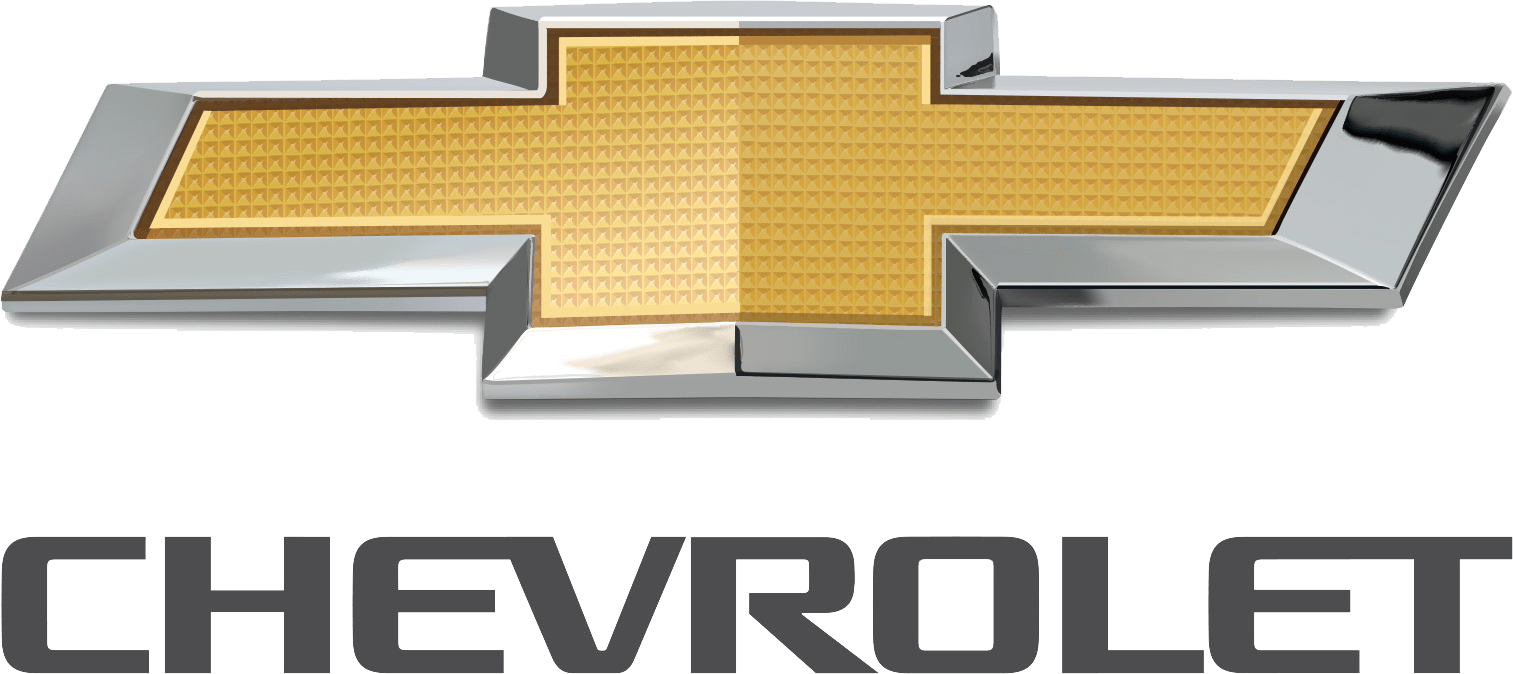
Chevrolet Camaro 2023
The Chevrolet Camaro 2023 is a sports car that delivers a thrilling driving experience. Its design is sleek and aerodynamic, with an aggressive front fascia and a low, wide stance that suggests its performance capabilities. The vehicle comes in several trims, including the LS, LT, SS, and ZL1, each with unique features and performance options. Under the hood, the Camaro boasts powerful available engines. The LS and LT trims come standard with a 2.0-litre turbocharged 4-cylinder engine that produces up to 275 horsepower and 295 lb-ft of torque. The SS trim features a 6.2-liter V8 engine that produces up to 455 horsepower and 455 lb-ft of torque. The top-of-the-line ZL1 trim is equipped with a supercharged 6.2-litre V8 engine that generates up to 650 horsepower and 650 lb-ft of torque. Aside from its performance capabilities, the Camaro also has various advanced features, such as a user-friendly infotainment system with smartphone integration, a premium audio system, and several safety features like a rearview camera, blind-spot monitoring, and rear cross-traffic alert. Overall, the Chevrolet Camaro 2023 is an excellent choice for sports car enthusiasts who want performance, style, and advanced technology.
2024 Chevrolet CAMARO Specs, Price, Features, Mileage (Brochure)
Instrument Panel Overview
- Air Vents 0 171.
- Instrument Panel Illumination Control 0 109.
- Exterior Lamp Controls 0 106.
- Turn Signal Lever. See Turn and Lane-Change Signals 0 108.
- Headlamp High/Low-Beam Changer 0 106.
- Tap Shift (If Equipped). See Manual Mode 0 201. Active Rev Match 0 205 (If Equipped).
- Instrument Cluster 0 84.
- Windshield Wiper/Washer 0 79.
- Infotainment. See Overview 0 113.
- Light Sensor. See Automatic Headlamp System 0 107.
- Automatic Climate Control System 0 165 or Dual Automatic Climate Control System 0 168 (If Equipped).
- Heated and Ventilated Front Seats 0 40 (If Equipped).
- Shift Lever. See Automatic Transmission 0 199 or Manual Transmission 0 203.
- Power Outlets 0 80.
- Electric Parking Brake 0 206.
- Traction Control/Electronic Stability Control 0 208. Driver Mode Control 0 210.
- Hazard Warning Flashers 0 108.
- ENGINE START/STOP Button. See Ignition Positions 0 192.
- Steering Wheel Controls 0 115. Driver Information Center (DIC) Controls. See Driver Information Center (DIC) 0 99.
- Audio Controls. See Steering Wheel Controls 0 115.
- Horn 0 79.
- Steering Wheel Adjustment 0 78 (Out of View).
- Cruise Control 0 214.
- Heated Steering Wheel 0 79 (If Equipped). Forward Collision Alert (FCA) System 0 220 (If Equipped).
- Head-Up Display (HUD) 0 102 (If Equipped).
- Data Link Connector (DLC) (Out of View). See Malfunction Indicator Lamp 0 93. Hood Release (Out of View). See Hood 0 230.
Keys and Locks
WARNING:
Leaving children in a vehicle with a remote key is dangerous and children or others could be seriously injured or killed. They could operate the power windows or other controls or make the vehicle move. The windows will function with the remote key in the vehicle, and children or others could be caught in the path of a closing window. Do not leave children in a vehicle with a remote key.
Remote Key
If there is a decrease in the remote key operating range:
- Check the distance. The remote key may be too far from the vehicle.
- Check the location. Other vehicles or objects may be blocking the signal.
- Check the remote key’s battery. See “Battery Replacement” later in this section.
- If the remote key is still not working correctly, see your dealer or a qualified technician for service.
Keyless Unlocking/Locking from the Driver’s Door
When the doors are locked and the remote key is within 1 m (3 ft) of the driver door handle, pressing the lock/unlock button on the driver door handle will unlock the driver door. If the lock/unlock button is pressed again within five seconds, the passenger door will unlock. Pull the door handle to unlatch the door.
Pressing the lock/unlock button will cause all doors to lock if any of the following occur:
- It has been more than five seconds since the first lock/unlock button press.
- Two lock/unlock button presses were used to unlock all doors.
- Any vehicle door has opened and all doors are now closed.
Disable/Enable Keyless Unlocking of Exterior Door Handles and Trunk
If equipped, keyless unlocking of the exterior door handles and trunk can be disabled and enabled.
Disabling Keyless Unlocking:
With the vehicle off, press and hold Q and K on the remote key at the same time for approximately three seconds. The turn signal lamps will flash four times quickly to indicate access is disabled. Using any exterior handle to unlock the doors or open the trunk will cause the turn signal lamps to flash four times quickly, indicating access is disabled. If disabled, disarm the alarm system before starting the vehicle.
Enabling Keyless Unlocking:
With the vehicle off, press and hold Q and K on the remote key at the same time for approximately three seconds. The turn signal lamps will flash twice quickly to indicate access is enabled. To view available settings from the infotainment screen, touch Settings > Vehicle > Remote Lock, Unlock, Start.
Passive Locking
With Keyless Access, the vehicle will lock several seconds after all doors are closed if the vehicle is off and at least one remote key has been removed or none remains in the vehicle.
If other electronic devices interfere with the remote key signal, the vehicle may not detect the remote key inside the vehicle. If passive locking is enabled, the doors may lock with the remote key inside the vehicle. Do not leave the remote key in an unattended vehicle.
Remote Left In Vehicle Alert
When the vehicle is turned off and a remote key is left in the vehicle, the horn will chirp three times after all doors are closed. To view available settings from the infotainment screen, touch Settings > Vehicle > Remote Lock, Unlock, Start.
Remote No Longer In Vehicle Alert
If the vehicle is on with a door open, and then all doors are closed, the vehicle will check for remote keys inside. If a remote key is not detected, the Driver Information Center (DIC) will display NO REMOTE DETECTED and the horn will chirp three times. This occurs only once each time the vehicle is driven. CTo view available settings from the infotainment screen, touch Settings > Vehicle > Remote Lock, Unlock, Start.
Keyless Trunk Opening
When the doors are locked, press the touchpad to open the trunk if the remote key is within 1 m (3 ft).
Programming with Recognized Remote Keys
A new remote key can be programmed to the vehicle when there are two recognized remote keys. To program, the vehicle must be off and all of the remote keys, both currently recognized and new, must be with you.
- Remove the key from the remote key.
- Place the two recognized remote keys in the rear cupholder in the center console.
- Remove the key lock cylinder cap on the driver door handle. See Door Locks 0 15. Insert the vehicle key of the new remote key into the key lock cylinder on the driver door handle and turn the key to the unlock position five times within 10 seconds.
- The DIC displays READY FOR REMOTE #3, 4 or 5, 6,7, or 8.
- Replace the recognized remote keys with a new remote key. Place the new remote key in the rear cupholder in the center console.
- Press ENGINE START/STOP. When the remote key is learned, the DIC will show that it is ready to program the next remote key.
- Remove the remote key from the cupholder and press K or Q. To program additional remote keys, repeat Steps 3–5.
- When all additional remote keys are programmed, press and hold ENGINE START/STOP for 12 seconds to exit programming mode.
- Put the key back into the remote key.
- Replace the key lock cylinder cap on the driver door handle. See Door Locks 0 15.
Programming without Recognized Remote Keys
If two currently recognized remote keys are not available, follow this procedure to program up to eight remote keys. This feature is not available in Canada. This procedure will take approximately 30 minutes to complete. The vehicle must be off and all of the remote keys to be programmed must be with you.
- Remove the key from the remote key.
- Remove the key lock cylinder cap on the driver door handle. See Door Locks 0 15. Insert the vehicle key of the remote key into the key lock cylinder on the driver door handle and turn the key to the unlock position five times within 10 seconds. The DIC displays REMOTE LEARN PENDING, PLEASE WAIT.
- Wait for 10 minutes until the DIC displays PRESS ENGINE START BUTTON TO LEARN and then press ENGINE START/STOP. The DIC display will again show REMOTE LEARN PENDING, PLEASE WAIT.
- Repeat Step 2 two additional times. After the third time, all previously known remote keys will no longer work with the vehicle. The remaining remote keys can be relearned during the next steps. The DIC display should now show READY FOR REMOTE # 1.
- Place the new remote key into the rear cupholder in the center console.
- Press ENGINE START/STOP. When the remote key is learned, the DIC will show that it is ready to program the next remote key.
- Remove the remote key from the cupholder and press K or Q. To program additional remote keys, repeat Steps 4–6.
- When all additional remote keys are programmed, press and hold ENGINE START/STOP for 12 seconds to exit programming mode.
- Put the key back into the remote key.
- Replace the key lock cylinder cap on the driver door handle. See Door Locks 0 15.
FAQ
What is the Chevrolet Camaro 2023?
The Chevrolet Camaro 2023 is a high-performance sports car that offers a thrilling driving experience.
What are the available trims for the Camaro 2023?
The Camaro 2023 is available in several trims, including the LS, LT, SS, and ZL1, each with its own unique features and performance options.
What is the engine specification of the Camaro 2023 LS and LT trims?
The LS and LT trims of the Camaro 2023 come standard with a 2.0-litre turbocharged 4-cylinder engine that delivers up to 275 horsepower and 295 lb-ft of torque.
What is the engine specification of the Camaro 2023 SS trim?
The SS trim of the Camaro 2023 is equipped with a 6.2-litre V8 engine that delivers up to 455 horsepower and 455 lb-ft of torque.
What is the engine specification of the Camaro 2023 ZL1 trim?
The range-topping ZL1 trim of the Camaro 2023 features a supercharged 6.2-litre V8 engine that delivers up to 650 horsepower and 650 lb-ft of torque.
What is the design of the Camaro 2023?
The Camaro 2023 has a sleek and aerodynamic design with an aggressive front fascia and a low, wide stance that hints at its performance capabilities.
What are the advanced features of the Camaro 2023?
The Camaro 2023 offers a range of advanced features, including a user-friendly infotainment system with smartphone integration, a premium audio system, and various safety features such as a rearview camera, blind-spot monitoring, and rear cross-traffic alert.
How does the infotainment system of the Camaro 2023 work?
The Camaro 2023 comes with a user-friendly infotainment system that allows you to easily control various features of the car, including the audio system, climate control, and navigation.
What is the fuel economy of the Camaro 2023?
The fuel economy of the Camaro 2023 varies depending on the trim and engine option, with the LS and LT trims offering up to 30 mpg on the highway and the SS and ZL1 trims offering up to 24 mpg on the highway.
How fast can the Camaro 2023 go?
The top speed of the Camaro 2023 varies depending on the trim and engine option, with the ZL1 trim being the fastest with a top speed of up to 198 mph.
What are the available colour options for the Camaro 2023?
The Camaro 2023 is available in several colour options, including Summit White, Satin Steel Metallic, Wild Cherry Tintcoat, and Red Hot.
How safe is the Camaro 2023?
The Camaro 2023 is equipped with various safety features, including a rearview camera, blind-spot monitoring, and rear cross-traffic alert, to help keep you safe while driving.
How much does the Camaro 2023 cost?
The price of the Camaro 2023 varies depending on the trim and options, with the LS trim starting at around $26,000 and the ZL1 trim starting at around $72,000.
What is the warranty for the Camaro 2023?
The Camaro 2023 comes with a limited warranty of 3 years/36,000 miles and a powertrain warranty of 5 years/60,000 miles.
Useful Link
2023 Chevrolet Camaro Seats and Seat Belt Setup Guide
Download Manuals: https://www.chevrolet.com/support/vehicle/manuals-guides
2024 Chevrolet CAMARO Specs, Price, Features, Mileage (Brochure)

