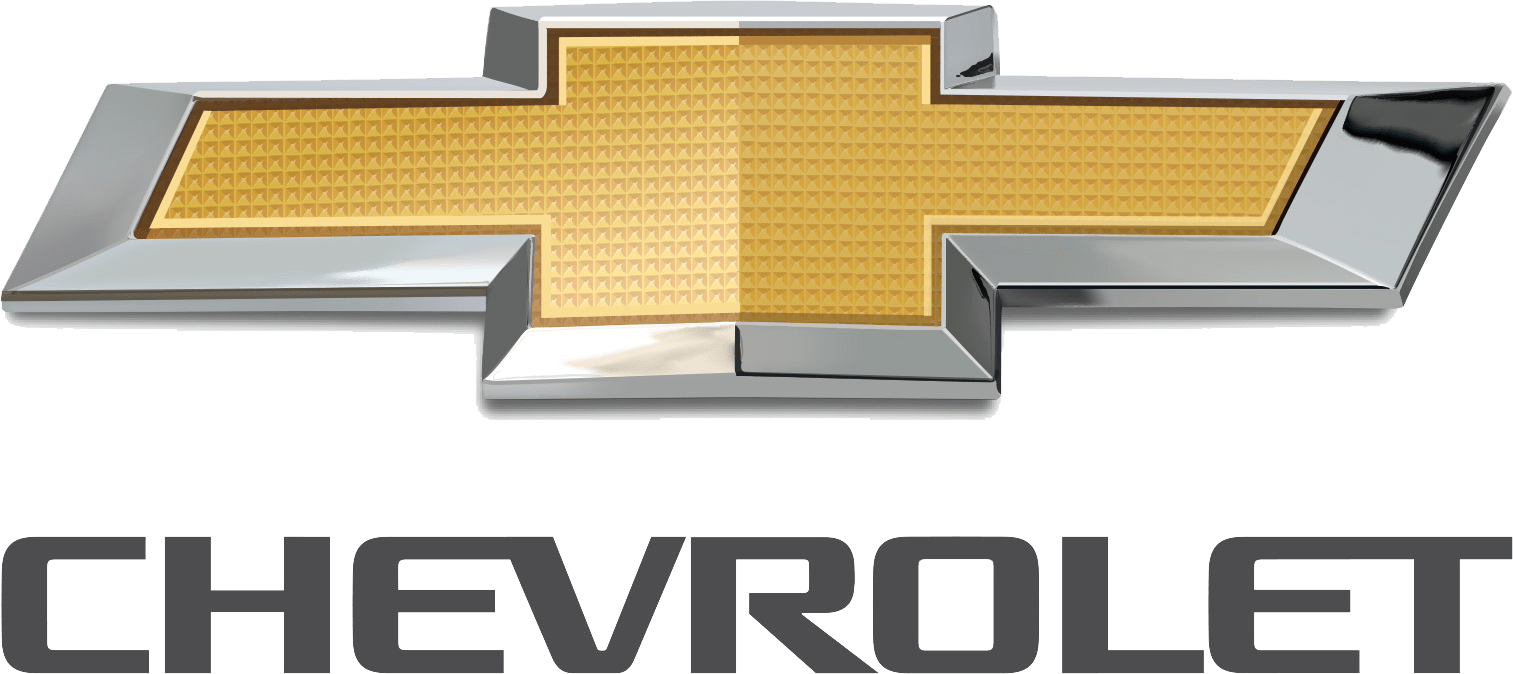
Chevrolet Colorado 2022
The 2022 Chevrolet Colorado is a multipurpose midsize pickup truck that blends comfort and contemporary features with toughness. It’s perfect for work and play, with a torquey diesel and a potent V6 engine among its many powertrain options. Whether you’re using Colorado for off-road excursions or daily commuting, you can tailor it to meet your needs thanks to its many cab and bed configurations. Cozy seating, an array of available features, and user-friendly technology can all be found inside the cabin. For those looking for a versatile and capable pickup, the 2022 Chevrolet Colorado remains a popular alternative since it is a dependable and practical choice in the competitive midsize truck sector.
2023 CHEVROLET COLORADO Specs, Price, Features, Mileage (Brochure)
Instrument Panel Overview
- Air Vents.
- Trailer Brake Control Panel (If Equipped)(Out of View).
- Turn Signal Lever.
- Driver Information Center (DIC) (Base Level) Controls (If Equipped).
- Instrument Cluster.
- Windshield Wiper/Washer.
- Light Sensor.
- Vehicle Alarm System Indicator (If Equipped).
- Infotainment Controls.
- Climate Control Systems. Automatic Climate Control System.
- Heated Front Seats.
- Power Outlets.
- Shift Lever.
- Auxiliary Jack. See the infotainment manual.
- USB Port. See the infotainment manual.
- Hazard Warning Flashers. Traction Control/Electronic Stability Control. Exterior Cargo Lamps. Lane Departure Warning (LDW).
- Hill Descent Control (HDC) (If Equipped). Tow/Haul Mode (If Equipped). Locking Front Axle (If Equipped). Locking Rear Axle (If Equipped).
- Steering Wheel Controls (If Equipped).
- Driver Information Center (DIC) (Uplevel) Controls (If Equipped).
- Horn.
- Steering Wheel Adjustment (Out of View).
- Cruise Control. Forward Collision Alert (FCA) System (If Equipped).
- Transfer Case Knob (If Equipped). Driver Mode Control (If Equipped).
- Hood Release.
- Parking Brake.
- Data Link Connector (DLC) (Out of View).
- Exterior Lamp Controls. Fog Lamps (If Equipped).
- Instrument Panel Illumination Control.
Keys and Locks
WARNING:
Leaving children in a vehicle with the ignition key is dangerous and children or others could be seriously injured or killed. They could operate the power windows or other controls or make the vehicle move. The windows will function with the keys in the ignition, and children or others could be caught in the path of a closing window. Do not leave children in a vehicle with the ignition key. If the key is unintentionally rotated while the vehicle is running, the ignition could be moved out of the RUN position. This could be caused by heavy items hanging from the key ring, or by large or long items attached to the key ring that could be contacted by the driver or steering wheel. If the ignition moves out of the RUN position, the engine will shut off, braking and steering power assist may be impacted, and airbags may not deploy. To reduce the risk of unintentional rotation of the ignition key, do not change the way the ignition key and Remote Keyless Entry (RKE) transmitter, if equipped, are connected to the provided key rings.
Programming with Two Recognized Keys
To program a new key:
- Insert the original, already programmed key in the ignition and turn the ignition on.
- Turn the ignition off and remove the key.
- Quickly, within five seconds, insert the second original already programmed key in the ignition and turn the ignition on.
- Turn the ignition off, and remove the key.
- Insert the new key to be programmed and turn the ignition on within five seconds.
- The security light will turn off once the key has been programmed.
- Repeat Steps 1–5 if additional keys are to be programmed.
If a key is lost or damaged, see your dealer to have a new key made.
Programming without Two Recognized Keys
Program a new key to the vehicle when a recognized key is not available. Canadian regulations require that owners see their dealer. This procedure will take approximately 30 minutes to complete for the first key. The vehicle must be off and all of the keys you wish to program must be with you.
- Insert the new vehicle key into the ignition.
- Turn the ignition on. The security light will come on.
- Wait 10 minutes until the security light turns off.
- Turn the ignition off.
- Repeat Steps 2–4 two more times. After the third time, turn the ignition on; the key is learned and all previously known keys will no longer work with the vehicle.
- To learn the second key, turn the ignition off. Insert the second key to be learned and turn the ignition on.
After two keys are learned, the remaining keys can be learned by following the procedure in “Programming with Two Recognized Keys.” If it becomes difficult to turn a key, inspect the key blade for debris. Periodically clean with a brush or pick. See your dealer if a replacement key or additional key is needed. If locked out of the vehicle, With an active OnStar or connected service plan, an OnStar Advisor may remotely unlock the vehicle.
Battery Replacement
WARNING:
Never allow children to play with the RKE transmitter. The transmitter contains a small battery, which can be a choking hazard. If swallowed, internal burns can occur, resulting in severe injury or death. Seek medical attention immediately if a battery is swallowed. To avoid personal injury, do not touch metal surfaces on the RKE transmitter when it has been exposed to extreme heat. These surfaces can be hot to the touch at temperatures above 59 °C (138 °F).
CAUTION:
When replacing the battery, do not touch any of the circuitry on the transmitter. Static from your body could damage the transmitter. Always replace the battery with the correct type. Replacing the battery with an incorrect type could potentially create a risk of battery explosion. Dispose of used batteries according to instructions and local laws. Do not attempt to burn, crush, or cut the used battery, and avoid exposing the battery to environments with extremely low air pressures or high temperatures. If the RKE transmitter is not reassembled properly, liquids could enter the housing and damage the circuitry, resulting in an RKE transmitter malfunction and/or failure. To prevent damage, always follow the steps for RKE transmitter reassembly in this manual to ensure the transmitter is sealed properly whenever the RKE transmitter is opened. If your vehicle is low on fuel, do not use the remote start feature. The vehicle may run out of fuel.
The vehicle cannot be remotely started if:
- The key is in the ignition.
- The hood is not closed.
- There is an emission control system malfunction and the malfunction indicator lamp is on.
- The hazard warning flashers are on.
- Two remote vehicle starts, or a single remote start with an extension, have already been used.
- The vehicle is not in P (Park).
Door Locks
Unlocked doors can be dangerous.
- Passengers, especially children, can easily open the doors and fall out of a moving vehicle. The doors can be unlocked and opened while the vehicle is moving. The chance of being thrown out of the vehicle in a crash is increased if the doors are not locked. So, all passengers should wear seat belts properly and the doors should be locked whenever the vehicle is driven.
- Young children who get into unlocked vehicles may be unable to get out.
- A child can be overcome by extreme heat and can suffer permanent injuries or even death from heat stroke. Always lock the vehicle whenever leaving it.
- Outsiders can easily enter through an unlocked door when you slow down or stop the vehicle. Locking the doors can help prevent this from happening.
FAQ
The 2022 Chevrolet Camaro User Guide is a comprehensive manual provided to Camaro owners that offers information about the vehicle’s operation, features, and maintenance.
You can usually find a physical copy of the User Guide in the owner’s manual packet that comes with the vehicle. Additionally, you may be able to download a digital version from the Chevrolet website or app.
The User Guide typically covers a wide range of topics, including vehicle controls, safety features, maintenance schedules, warranty information, and more.
The User Guide is often specific to the Camaro model and trim level you own, providing detailed information relevant to your vehicle.Is the User Guide specific to a particular Camaro trim level or model?
Yes, the User Guide typically includes information about recommended maintenance schedules, including oil changes, tire rotations, and other service items.
Yes, the User Guide may offer tips on driving techniques to optimize fuel efficiency and performance.
Yes, the User Guide often includes information about the vehicle’s infotainment features, touchscreen controls, and connectivity options.
Yes, the User Guide typically covers safety systems and driver assistance features, providing guidance on how to use and adjust them.
Yes, warranty information, including coverage details and contact information, is usually included in the User Guide.
The User Guide may include some troubleshooting tips for common issues, but for more detailed troubleshooting, you may refer to the separate service manual.
Yes, the User Guide often includes instructions on installing child safety seats and securing them properly.
Some automakers provide electronic versions of the User Guide through their official apps for convenience.
Yes, the User Guide typically provides information on recommended tire pressures and basic tire care.
Yes, the User Guide often includes general vehicle care and maintenance tips to keep your Camaro in good condition.
If your Camaro is equipped with a convertible top or sunroof, the User Guide should have instructions on how to operate these features safely.
Useful Link
Chevrolet Corvette 2022 User Guide
Download Manuals: https://www.chevrolet.com/support/vehicle/manuals-guides
2023 CHEVROLET COLORADO Specs, Price, Features, Mileage (Brochure)

