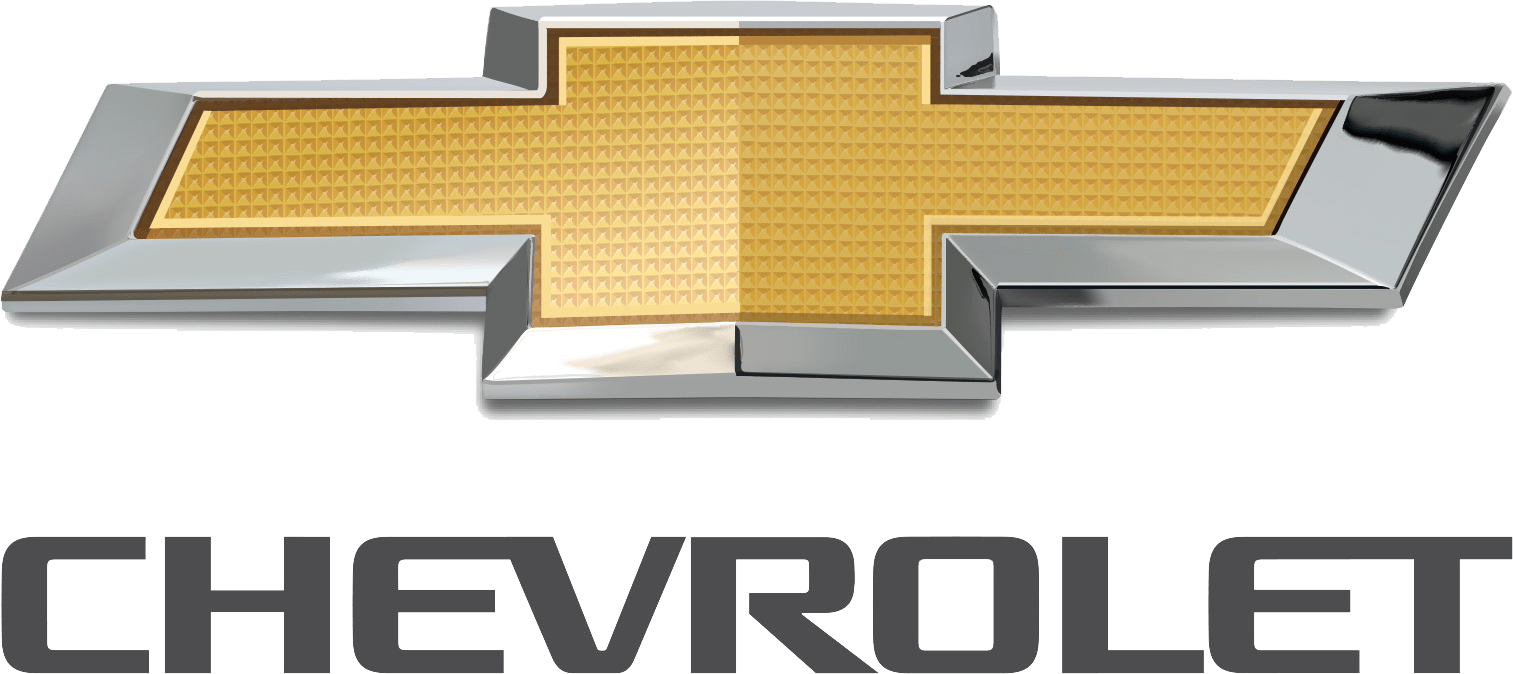
Chevrolet Corvette 2023
The Chevrolet Corvette 2023 is the eighth generation of the legendary American sports car. It features a mid-engine layout, which is a first for the Corvette, and comes with several powerful engine options, such as a naturally aspirated V8 and a supercharged V8. The Corvette 2023 is also equipped with advanced performance features like Magnetic Ride Control suspension, Brembo brakes, and an electronic limited-slip differential. Along with its impressive performance, the Corvette 2023 showcases a modern and sleek design, with aerodynamic lines and a driver-centric interior. It offers an array of tech features, including a customizable digital instrument cluster, a large infotainment display, and a premium Bose audio system. The Corvette 2023 is available in various trims, such as Stingray, Grand Sport, Z06, and ZR1, each with unique performance and feature upgrades.
2023 CHEVROLET CORVETTE Z06 Specs, Price, Features, Mileage (Brochure)
Instrument Panel Overview
- Air Vents 0 166.
- Turn Signal Lever. See Turn and Lane-Change Signals 0 104.
- Exterior Lamp Controls 0 102.
- Manual Shift Paddles. See Manual Mode 0 197.
- Instrument Cluster 0 79.
- Windshield Wiper/Washer 0 73.
- Near Field Communication Antenna (NFC). See Bluetooth (Overview) 0 143 or Bluetooth (Pairing and Using a Phone) 0 144.
- Volume Control Knob and Infotainment Home Button. See Overview 0 109.
- Infotainment. See Using the System 0 112.
- Alarm System Indicator Light. See Vehicle Alarm System 0 21. Light Sensor. See Automatic Headlamp System 0 103.
- Dual Automatic Climate Control System 0 163.
- Driver and Passenger Heated and Ventilated Seat Controls (If Equipped). See Heated and Ventilated Front Seats 0 43.
- Traction Control/Electronic Stability Control 0 205.
- Curb View Camera (If Equipped). See Assistance Systems for Parking or Backing 0 222. Front Lift System Control (If Equipped). See Front Lift System 0 213.
- Driver Mode Control 0 207.
- Shift Switches. See Dual Clutch Transmission 0 195.
- Keyless Ignition. See Ignition Positions 0 190.
- Driver Information Center (DIC) Controls. See Driver Information Center (DIC) 0 93.
- Heated Steering Wheel 0 73 (If Equipped).
- Bluetooth Controls. See Steering Wheel Controls 0 111.
- Voice Recognition Controls. See Steering Wheel Controls 0 111.
- Volume Control Buttons. See Steering Wheel Controls 0 111.
- Horn 0 73.
- Favourites Select Buttons. Steering Wheel Controls 0 111.
- Z-Mode Control. See Driver Mode Control 0 207.
- Cruise Control 0 218.
- Electric Parking Brake 0 203.
- Data Link Connector (DLC) (Out of View). See Malfunction Indicator Lamp (Check Engine Light) 0 86.
- Instrument Panel Illumination Control 0 105.
- Head-Up Display Controls (If Equipped). See Head-Up Display (HUD) 0 95.
Keys and Locks
WARNING:
Leaving children in a vehicle with a remote key is dangerous and children or others could be seriously injured or killed. They could operate the power windows or other controls or make the vehicle move. The windows will function with the remote key in the vehicle, and children or others could be caught in the path of a closing window. Do not leave children in a vehicle with a remote key.
Remote Key
See Radio Frequency Statement 0 324. If there is a decrease in the remote key operating range:
- Check the distance. The remote key may be too far from the vehicle.
- Check the location. Other vehicles or objects may be blocking the signal.
- Check the remote key battery. See “Battery Replacement” later in this section.
- If the remote key is still not working correctly, see your dealer or a qualified technician for service.
Keyless Unlocking
Press the door handle touchpad to unlock and open the doors if the remote key is within 1 m (3 ft). See Door Locks 0 13. To view available settings from the infotainment screen, touch Settings > Vehicle > Remote Lock, Unlock, Start.
Enabling Keyless Unlocking:
With the vehicle off, press and hold Q and K on the remote key at the same time for approximately three seconds. The turn signal lamps will flash twice quickly to indicate access is enabled. Enabling Keyless Unlocking may also be configured under Vehicle Personalization.
Passive Locking
Keyless Access will lock several seconds after all doors are closed if the vehicle is off and at least one remote key has been removed or none remains in the vehicle.
The fuel door will also lock.
If other electronic devices interfere with the remote key signal, the vehicle may not detect the remote key inside the vehicle. If passive locking is enabled, the doors may lock with the remote key inside the vehicle. Do not leave the remote key in an unattended vehicle. If the vehicle is locked with a remote key inside the vehicle, that remote key will be disabled for starting the vehicle and other keyless access operations. To re-enable that remote key, press any button on that remote key. The remote key will also be re-enabled when the vehicle is started with another known remote key, or when the vehicle is unlocked. To view available settings from the infotainment screen, touch Settings > Vehicle > Remote Lock, Unlock, Start. If equipped with remote folding mirrors, passive locking may fold and unfold the mirrors. See Folding Mirrors 0 24.
Temporary Disable of Passive Locking
Temporarily disable passive locking by pressing and holding K on the interior door switch with a door open for at least four seconds, or until three chimes are heard. Passive locking will then remain disabled until the vehicle is turned on.
Remote Left in Vehicle Alert
When the vehicle is turned off and a remote key is left in the vehicle, the horn will chirp three times after both doors are closed. To view available settings from the infotainment screen, touch Settings > Vehicle > Remote Lock, Unlock, Start.
Remote No Longer in Vehicle Alert
If the vehicle is on, with a door open, and then all doors are closed, the vehicle will check for remote keys inside. If a remote key is not detected, the Driver Information Center (DIC) will display NO KEY FOUND and the horn will chirp three times. This occurs only once each time the vehicle is driven. To view available settings from the infotainment screen, touch Settings > Vehicle > Remote Lock, Unlock, Start.
Battery Replacement
WARNING:
Never allow children to play with the remote key. The remote key contains a small battery, which can be a choking hazard. If swallowed, internal burns can occur, resulting in severe injury or death. Seek medical attention immediately if a battery is swallowed. To avoid personal injury, do not touch metal surfaces on the remote key when it has been exposed to extreme heat. These surfaces can be hot to the touch at temperatures above 59 °C (138 °F).
CAUTION:
When replacing the battery, do not touch any of the circuitry on the remote key. Static from your body could damage the remote key. Always replace the battery with the correct type. Replacing the battery with an incorrect type could potentially create a risk of a battery explosion. Dispose of used batteries according to instructions and local laws. Do not attempt to burn, crush, or cut the used battery, and avoid exposing the battery to environments with extremely low air pressures or high temperatures. If the remote key is not reassembled properly, liquids could enter the housing and damage the circuitry, resulting in a remote key malfunction and/or failure. To prevent damage, always follow the steps for remote key reassembly in this manual to ensure the remote key is sealed properly whenever the remote key is opened.
Replace the battery if the DIC displays REPLACE BATTERY IN KEY.
- Press the button on the side of the remote key and pull the mechanical key out. Never pull the mechanical key out without pressing the button.
- Use the mechanical key blade in the slot to remove the battery cover by hand.
- Remove the seal by pulling on the tab to access the battery.
- Remove the old battery. Do not use a metal object.
- Insert the new battery, negative side facing down. Replace with a CR2450 or equivalent battery.
- Replace the seal, pushing it into the groove around the battery compartment.
- Replace the battery cover by snapping it back into the remote key.
- Reinsert the mechanical key.
Door Locks
WARNING:
Unlocked doors can be dangerous.
- Passengers, especially children, can easily open the doors and fall out of a moving vehicle. The doors can be unlocked and opened while the vehicle is moving. The chance of being thrown out of the vehicle in a crash is increased if the doors are not locked. So, all passengers should wear seat belts properly and the doors should be locked whenever the vehicle is driven.
- Young children who get into unlocked vehicles may be unable to get out.
- A child can be overcome by extreme heat and can suffer permanent injuries or even death from heat stroke. Always lock the vehicle whenever leaving it.
- Outsiders can easily enter through an unlocked door when you slow down or stop the vehicle. Locking the doors can help prevent this from happening.
FAQ
What is the starting price of the Chevrolet Corvette 2023?
The starting price of the Chevrolet Corvette 2023 is around $62,000 for the base Stingray model.
What are the engine options available for the Corvette 2023?
The Corvette 2023 is available with two engine options: a naturally aspirated 6.2-litre V8 engine that produces 490 horsepower and 465 lb-ft of torque, and a supercharged 6.2-litre V8 engine that produces 670 horsepower and 630 lb-ft of torque.
What is the top speed of the Corvette 2023?
The top speed of the Corvette 2023 is around 190-205 mph, depending on the model.
What is the acceleration time of the Corvette 2023?
The Corvette 2023 can accelerate from 0-60 mph in around 2.9 seconds for the Z06 and ZR1 models, while the base Stingray model can do it in around 3.0 seconds.
What are some of the performance features of the Corvette 2023?
The Corvette 2023 comes equipped with features like Magnetic Ride Control suspension, Brembo brakes, and an electronic limited-slip differential.
What is the transmission available for the Corvette 2023?
The Corvette 2023 comes with an 8-speed dual-clutch automatic transmission, with no manual transmission option available.
What are the available trims for the Corvette 2023?
The Corvette 2023 is available in several trims, including the Stingray, Grand Sport, Z06, and ZR1, each with its own unique set of performance and feature upgrades.
What is the fuel efficiency of the Corvette 2023?
The fuel efficiency of the Corvette 2023 depends on the model, but the base Stingray model is rated at 15 mpg in the city and 27 mpg on the highway.
What are the dimensions of the Corvette 2023
The Corvette 2023 has a length of 182.3 inches, a width of 76.1 inches, and a height of 48.6 inches.
What are some of the interior features of the Corvette 2023?
The Corvette 2023 comes with a customizable digital instrument cluster, a large infotainment display, a premium Bose audio system, and a driver-focused cockpit design.
Does the Corvette 2023 have a convertible option?
Yes, the Corvette 2023 is available as a convertible, with a retractable hardtop.
What are the safety features of the Corvette 2023?
The Corvette 2023 comes equipped with features like a rearview camera, rear parking sensors, and electronic stability control.
What are some of the exterior design elements of the Corvette 2023?
The Corvette 2023 boasts a sleek and modern design, with aerodynamic lines and sharp angles. It features a mid-engine layout, with a distinctive front-end design and quad exhaust tips.
What is the warranty for the Corvette 2023?
The Chevrolet Corvette 2023 comes with a 3-year/36,000-mile basic warranty and a 5-year/60,000-mile powertrain warranty.
What are some of the competitors to the Corvette 2023?
Some of the competitors to the Corvette 2023 include the Porsche 911, Audi R8, and Acura NSX.
Useful Link
2023 Chevrolet Equinox Quick Guide
Download Manuals: https://www.chevrolet.com/support/vehicle/manuals-guides
2023 CHEVROLET CORVETTE Z06 Specs, Price, Features, Mileage (Brochure)

