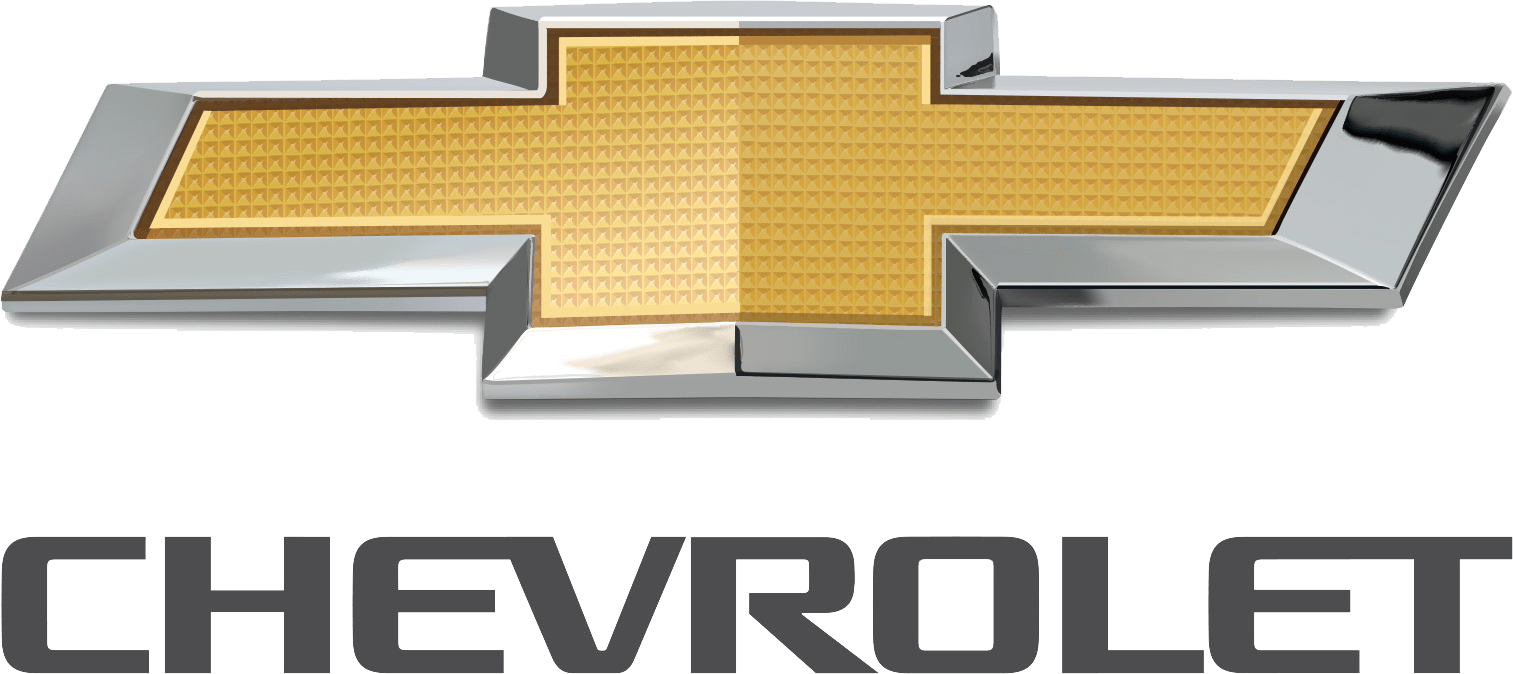
2023 Chevrolet Tahoe
The Chevrolet Tahoe, a full-size SUV that has been around for a long time, has a strong influence on the road. The Tahoe is all about versatility and efficiency because it has a rugged exterior, a roomy interior, and modern features. This three-row SUV is made for both family trips and outdoor adventures. It has a wide range of features, from modern technology to impressive towing power. The Chevrolet Tahoe is a symbol of American car culture. It continues to impress with its strong presence and dedication to being a reliable and comfortable travel companion for both city and off-road trips.
2023 Chevrolet Tahoe Specs, Price, Features, Mileage (Brochure)
Instrument Panel Overview
- Instrument Cluster (Base Level) 0 102 or Instrument Cluster (Uplevel) 0 104.
- Shift Buttons.
- Electronic Range Select (ERS). S
- Light Sensor.
- Infotainment.
- Instrument Panel Storage 0 88 (If Equipped).
- Hazard Warning Flashers 0 139.
- Infotainment.
- Dual Automatic Climate Control System 0 186.
- Heated and Ventilated Front Seats 0 42 (If Equipped).
- Power Outlet (12V Direct Current) (If Equipped).
- Rear Climate Control Buttons.
- USB Port 0 152.
- Wireless Charging 0 99.
- ENGINE START/STOP.
- Steering Wheel Controls 0 146.
- Horn 0 95.
- Hood Release.
- Steering Wheel Adjustment 0 94.
- Cruise Control 0 234.
Adaptive Cruise Control (Advanced) 0 236 (If Equipped). Forward Collision Alert (FCA) System 0 275 (If Equipped).
Heated Steering Wheel 0 94 (If Equipped). - Trailer Brake Control Panel (If Equipped).
- Data Link Connector (DLC) (Out of View).
- Exterior Lamp Controls 0 136. Instrument Panel Illumination Control 0 140.
- Driver Mode Control 0 228.
Automatic Transfer Case Knob (If Equipped).
Keys and Locks
WARNING:
Leaving children in a vehicle with a remote key is dangerous and children or others could be seriously injured or killed. They could operate the power windows or other controls or make the vehicle move. The windows will function with the remote key in the vehicle, and children or others could be caught in the path of a closing window. Do not leave children in a vehicle with a remote key.
Disabling Keyless Unlocking:
With the vehicle off, press and hold Q and K on the remote key at the same time for approximately three seconds. The turn signal lamps will flash four times quickly to indicate access is disabled. Using any exterior handle to unlock the doors or open the liftgate will cause the turn signal lamps to flash four times quickly, indicating access is disabled. If disabled, disarm the alarm system before starting the vehicle.
Enabling Keyless Unlocking:
With the vehicle off, press and hold Q and K on the remote key at the same time for approximately three seconds. The turn signal lamps will flash twice quickly to indicate access is enabled. To view available settings for this feature, touch the Settings icon on the infotainment home page. Select “Vehicle” to display the list of available options and select “Remote Lock, Unlock, Start”.
Passive Locking
The Keyless Access system will lock the vehicle several seconds after all doors are closed if the vehicle is off and at least one remote key has been removed from the interior, or none remains in the interior. If other electronic devices interfere with the remote key signal, the vehicle may not detect the remote key inside the vehicle. If passive locking is enabled, the doors may lock with the remote key inside the vehicle. Do not leave the remote key in an unattended vehicle.
To view available settings for this feature, touch the Settings icon on the infotainment home page. Select “Vehicle” to display the list of available options and select “Remote Lock, Unlock, Start”.
Temporary Disable of Passive Locking
Temporarily disable passive locking by pressing and holding K on the interior door switch with a door open for at least four seconds, or until three chimes are heard. Passive locking will then remain disabled until Q on the interior door is pressed, or until the vehicle is turned on.
Remote Left In Vehicle Alert
When the vehicle is turned off and a remote key is left in the vehicle, the horn will chirp three times after all doors are closed. To view available settings for this feature, touch the Settings icon on the infotainment home page. Select “Vehicle” to display the list of available options and select “Remote Lock, Unlock, Start”.
Remote Removed From Vehicle Alert
If the vehicle is on with a door open, and then all doors are closed, the vehicle will check for remote keys inside. If a remote key is not detected, the Driver Information Center (DIC) will display NO KEY FOUND and the horn will chirp three times. This occurs only once each time the vehicle is driven. To view available settings for this feature, touch the Settings icon on the infotainment home page. Select “Vehicle” to display the list of available options and select “Remote Lock, Unlock, Start”.
Keyless Liftgate Opening
Press the touchpad on the underside of the liftgate handle to open the liftgate when all doors are unlocked, or when the remote key is within 1 m (3 ft).
Keyless Liftglass Opening
Press the exterior lift glass button to open the liftg lass when all doors are unlocked, or when the remote key is within 1 m (3 ft).
Battery Replacement
WARNING:
Never allow children to play with the remote key. The remote key contains a small battery, which can be a choking hazard. If swallowed, internal burns can occur, resulting in severe injury or death. Seek medical attention immediately if a battery is swallowed.
To avoid personal injury, do not touch metal surfaces on the remote key when it has been exposed to extreme heat. These surfaces can be hot to the touch at temperatures above 59 °C (138 °F).
CAUTION:
When replacing the battery, do not touch any of the circuitry on the remote key. Static from your body could damage the remote key. Always replace the battery with the correct type. Replacing the battery with an incorrect type could potentially create a risk of battery explosion. Dispose of used batteries according to instructions and local laws. Do not attempt to burn, crush, or cut the used battery, and avoid exposing the battery to environments with extremely low air pressures or high temperatures.
If the remote key is not reassembled properly, liquids could enter the housing and damage the circuitry, resulting in a remote key malfunction and/or failure. To prevent damage, always follow the steps for remote key reassembly in this manual to ensure the remote key is sealed properly whenever the remote key is opened. Do not use remote start if the vehicle is low on fuel. The vehicle may run out of fuel.
The vehicle cannot be remote started if:
- The remote key is in the vehicle.
- The hood is not closed.
- There is an emission control system malfunction and the malfunction indicator lamp is on.
- The hazard flashers are on.
- The 30 minutes of runtime have been used
- The vehicle is not in P (Park).
- The vehicle is not off.
Starting the Engine Using Remote Start
- Press S twice on the remote key. The turn signal lamps will flash. The lamps flash to confirm the request to remote start the vehicle has been received. During the remote start, the parking lamps will remain on as long as the engine is running.
- The engine will shut off after 15 minutes or after the remainder of the 30-minute total running time is used unless you stop the remote start before the engine running has completed or the vehicle is turned on.
- Press the brake pedal and turn the ignition on to drive the vehicle.
FAQ
The Chevrolet Tahoe is a full-size SUV produced by General Motors. It’s known for its spacious interior, towing capability, and versatility.
The Tahoe typically comes with three rows of seats, offering seating for up to eight passengers, although some configurations may have seating for seven.
The Chevrolet Tahoe usually offers a range of engine options, including powerful V8 engines for towing and performance.
Yes, the Chevrolet Tahoe is often available with both four-wheel drive (4WD) and all-wheel drive (AWD) options to improve traction and handling.
The towing capacity of the Chevrolet Tahoe varies depending on the engine and configuration, but it’s typically capable of towing trailers and boats.
The Chevrolet Tahoe usually includes advanced technology features such as touchscreen infotainment systems, smartphone integration, and available driver assistance features.
Due to its size and emphasis on performance, the Tahoe’s fuel efficiency can vary, but it’s generally more suitable for towing and carrying passengers than for maximizing fuel economy.
The Chevrolet Tahoe often comes equipped with safety features like forward collision warning, automatic emergency braking, blind-spot monitoring, and more.
The Chevrolet Tahoe typically offers several trim levels, ranging from base models to higher-end trims with more luxury and technology features.
The cargo space in the Chevrolet Tahoe is substantial, especially when the rear seats are folded down, providing ample room for luggage, gear, and other items.
While the Tahoe is primarily designed as a family SUV, certain trims and packages may offer features for mild off-road driving.
As of my last update in September 2021, the Chevrolet Tahoe wasn’t available as a hybrid or electric version. However, plans can change, so check for the latest information.
The lifespan of a Chevrolet Tahoe can vary based on maintenance, usage, and other factors. Proper care can contribute to its longevity.
Chevrolet typically offers a standard manufacturer’s warranty covering a specific duration and mileage for the Tahoe. Warranty terms may vary by region.
The Chevrolet Suburban is similar to the Tahoe but has a longer wheelbase and more cargo space. Both models offer similar features and capabilities.
Useful Link
Chevrolet Trailblzaer 2023 User Guide
Chevrolet Suburban 2023 User Guide
2023 Chevrolet Tahoe Specs, Price, Features, Mileage (Brochure)

