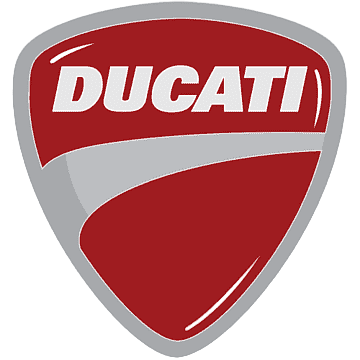2014 Ducati Diavel Carbon Owner’s Manual
The 2014 Ducati Diavel Carbon is a beautiful cruiser with a focus on performance. It is the right combination of cutting-edge technology and beautiful design. As a version of the famous Diavel model, the Diavel Carbon stands out with its lightweight carbon fiber bodywork. This makes the bike look even better and gives it more strength for its weight. The Diavel Carbon is powered by a strong 1198cc Testastretta 11° L-Twin engine that puts out an amazing 162 horsepower. This promises fast acceleration and an adrenaline-pumping ride. With advanced features like ride-by-wire throttle, selectable riding modes, and Ducati’s traction control system, the 2014 Diavel Carbon offers unmatched control and flexibility. This cruiser pushes the limits of style and speed, making it a great choice for riders who want to go on a trip they’ll never forget.
The instrument panel on the fuel tank
The instrument panel on tank consists of a colour TFT display housed inside tank fairing and displays trip information (set riding mode, odometer, fuel consumption, average speed, etc.) as well as the “setting” menus to be used to enable and adjust the different functions.
- Menu 1 (TOT, TRIP1, TRIP2, RANGE).
- Menu 2 (CONS.AVG., CONS., SPEED AVG, TRIP TIME and AIR) if active.
- Gear / Neutral indication.
- Icon indicating fuel level.
- Engine setting indication for the currently set riding mode.
- Currently set Riding Mode.
- DTC (Traction Control) level indication for the currently set riding mode.
- Icon referring to the function indicated under Menu 2.
- Side stand open indication.

Function buttons
- CONTROL BUTTON.
Button used to display and set instrument panel parameters with the position “UP”. - CONTROL BUTTON
Button used to display and set instrument panel parameters with the position “DOWN”. - HIGH-BEAM FLASH BUTTON (FLASH)
The high-beam flash button may also be used for LAP functions. - DISABLE (RESET) BUTTON
The turn indicators disable button may also be used for the RESET/CONFIRM function of the instrument panel and for enabling the “Riding Mode”.
TFT – Parameter setting/display
Warning
Operate on the instrument panel only when the motorcycle is stopped. Do not operate on the instrument panel while you are riding the motorcycle under no circumstances.
Once check routine is over, the instrument panel will always display the Odometer (TOT) on the left-hand side and the Average Consumption on the right-hand side as “main” indication (unless Menu 2 has been disabled).
“Main” displaying includes the following information:
- Set Riding Mode;
- Gear indication (GEAR);
- Menu 1: Odometer (TOT);
- Menu 2: Average Fuel Consumption (CONS. AVG).
By pressing button (1) it is possible to toggle to the following functions of menu 1:
- TRIP1: Trip meter 1;
- TRIP2: Trip meter 2;
- RANGE – Indication of estimated distance that can be run.
By pressing button (2) it is possible to toggle to the following functions of menu 2:
- CONS. – Instant fuel consumption;
- SPEED AVG – Average speed;
- TRIP TIME – Trip time;
- AIR – Air temperature.
Menu 2 displaying can be disabled through the “MENU 2” Function of the Setting menu.
Total distance covered indicator
“Odometer
This function allows displaying the indication of the total distance travelled (Km or miles according to the specific application).
Upon Key-On, system will automatically access this function.
The value is saved permanently and cannot be reset. If the value exceeds 199999 km (or 199999 miles) “199999” will be displayed permanently.
The reading is not lost in case of a power OFF (Battery OFF).
“Trip 1” meter
This function allows displaying the indication of the partial distance travelled (Km or miles according to the specific application). When this function is accessed and button (1) is kept pressed for 3 seconds, trip meter will be reset. When the reading exceeds 9999.9, the distance traveled is reset and the meter automatically starts again.
Note
When this reading is reset, also “Average Consumption”, “Average Speed” and “Trip Time” functions are reset.
Whenever the system unit of measurement is changed from the “SET UNITS” function of the Setting menu or in case of power off (Battery Off), the distance travelled is reset and the meter starts counting from zero again (considering the new set units of measurement).
“Trip 2” meter
This function allows displaying the indication of the partial distance travelled (Km or miles according to the specific application). When this function is accessed and button (1) is kept pressed for 3 seconds, trip meter will be reset. When the reading exceeds 9999.9, the distance traveled is reset and the meter automatically starts again.
Note
Whenever the system unit of measurement is changed from the “SET UNITS” function of the Setting menu or in case of power off (Battery Off), the distance travelled is reset and the meter starts counting from zero again (considering the new set units of measurement).
“RANGE” indicator – Estimate of the
distance that can be covered
This function estimates the distance that can be run depending on the quantity of fuel measured by the probe in the tank and on the average consumption measured in the last period.
This indication can be a value between 0 km and 340 km (approximate value) for the EU versions, or between 0 km and 320 km (approximate value) for the US versions.
Indicator “CONS. AVG” – Average fuel consumption
This function indicates vehicle average fuel consumption.
The calculation is made considering the quantity of fuel used and the distance traveled since Trip 1 was last reset. When Trip 1 is reset, the value is reset and the first value available is displayed 10 seconds after the reset. During the first 10 seconds, when the value is not yet available, the display will show a string of dashes “- – -“.
Value is indicated in “L / 100” (litres / 100 Km).
The active calculation phase occurs when the engine is running and the motorcycle is stopped (moments when the motorcycle is not moving and the engine is OFF are not considered).
Note
It is possible to change the units of measurement for “Consumption” (both average and instantaneous together) from L/100 to km/L through the Setting menu, using the “SET UNITS” function.
Indicator “CONS.” – Instantaneous fuel consumption
This function indicates vehicle instant fuel consumption.
The calculation is made considering the quantity of fuel used and the distance travelled during the last second. Value is indicated in “L / 100” (litres / 100 Km). The active calculation phase only occurs when the engine is running and the motorcycle is moving
(moments, when the motorcycle is not moving when speed is equal to 0 and/or when the engine is OFF, are not considered).
When the calculation is not made, a string of dashes is displayed “- -.-“.
Note
It is possible to change the units of measurement for “Consumption” (both average and instantaneous together) from L/100 to km/L through the Setting menu, using the “SET UNITS” function.
Indicator “SPEED AVG” – Average speed
This function indicates vehicle average speed. The calculation considers the distance and time since Trip 1 was last reset. When Trip 1 is reset, the value is reset and the first value available is displayed 10 seconds after the reset. During the first 10 seconds, when the value is not yet available, the display will show a string of dashes “- -.-“.
The active calculation phase occurs when the engine is running even if the motorcycle is stopped
(moments when the motorcycle is not moving and the engine is OFF are not considered). The calculated value is then displayed as increased by 5% to be aligned with vehicle speed indication.
Indicator “TRIP TIME” – Trip time
This function indicates vehicle trip time. The calculation considers the time since Trip 1 was last reset. When Trip 1 is reset, this value is reset as well. The calculation active phase occurs when the engine is running even if the motorcycle is stopped (the time is automatically stopped when the motorcycle is not moving and the engine is OFF and restarts when the counting active phase starts again).
When the reading exceeds 511:00 (511 hours and 00 minutes), the meter is reset and automatically starts counting from 0 again.
Note
If you change the unit of measurement for an item connected to “speed” (and distance) or
“consumption” using the “SET UNITS” function of the Setting menu, the trip time value will be automatically reset.
Indicator “AIR” – Air temperature
This function allows displaying ambient temperature. Displaying range: -39 °C ÷ +124 °C.
In case of sensor FAULT (-40°C, +125°C or disconnected) a string of steady dashes “- – -” will be displayed and the “Engine/Vehicle Diagnosis – EOBD” light will come on.
Engaged gear indicator
This function allows displaying gears (A). The instrument panel receives the information and indicates the engaged gear or “N” for neutral.
“Riding Style set” indication
This function indicates the “Riding mode” set on vehicle.
THREE different “Riding modes” are available: SPORT, TOURING and URBAN.
Each riding mode can be changed through the
“RIDING MODE” function.
The “background” indicating the riding mode (SPORT, TOURING or URBAN) (A) is blue if the parameters connected to the currently-set riding mode are the default ones (set by Ducati) or yellow if one or more parameters have been changed (customized) through the Setting menu, using “RIDING MODE” function.
Indication if the “LAP” function is active/not active
This function indicates if the “LAP” (Lap time) function is enabled.
When “LAP” is off, function is disabled.
“LAP” Function can be enabled through the “LAP” Function of the Setting menu.
“SIDE STAND” indication
This indication warns the rider that the side stand is open.
If side stand Sensor error is present on the CAN line, the display shows a stand down/open warning “SIDE STAND”, turns on the EOBD light and displays the corresponding error “Side stand sensor”.
If the instrument panel does not receive side stand status (no frame), the indication will flash to indicate an undefined status.
FAQ
Answer 1: The engine displacement of the 2014 Ducati Diavel Carbon is 1198cc.
Answer 2: The 2014 Ducati Diavel Carbon produces approximately 162 horsepower.
Answer 3: The 2014 Ducati Diavel Carbon is powered by a 1198cc Testastretta 11° L-Twin engine.
Answer 4: The Ducati Diavel Carbon sets itself apart from the standard Diavel with its lightweight carbon fiber bodywork, enhancing its appearance and improving its power-to-weight ratio.
Answer 5: Yes, the 2014 Ducati Diavel Carbon offers multiple riding modes, including Sport, Touring, and Urban.
Answer 6: The 2014 Ducati Diavel Carbon uses electronic fuel injection (EFI) with elliptical throttle bodies.
Answer 7: Yes, the 2014 Ducati Diavel Carbon comes standard with ABS.
Answer 8: The dry weight of the 2014 Ducati Diavel Carbon is approximately 452 lbs (205 kg).
Answer 9: Yes, the 2014 Ducati Diavel Carbon features Ducati Traction Control (DTC) for improved stability and control.
Answer 10: The 2014 Ducati Diavel Carbon features a tubular steel trellis frame.
Answer 11: The 2014 Ducati Diavel Carbon is equipped with twin 320mm semi-floating discs with radially mounted Brembo monobloc 4-piston calipers in the front and a single 265mm disc with a 2-piston caliper in the rear.
Answer 12: Yes, the 2014 Ducati Diavel Carbon comes with a digital instrument cluster.
Answer 13: The fuel tank capacity of the 2014 Ducati Diavel Carbon is 4.5 gallons (17 liters).
Answer 14: Yes, the 2014 Ducati Diavel Carbon is designed for both short rides and comfortable long-distance cruising.
Answer 15: As of my knowledge cutoff in September 2021, the 2014 Ducati Diavel Carbon is no longer in production, but it may still be available in the used motorcycle market.
Useful Link
Download link: https://www.ducati.com/ww/en/service-maintenance/owner-manuals
2015 Ducati 899 Panigale Owner’s Manual
2014 Ducati Diavel Owner’s Manual