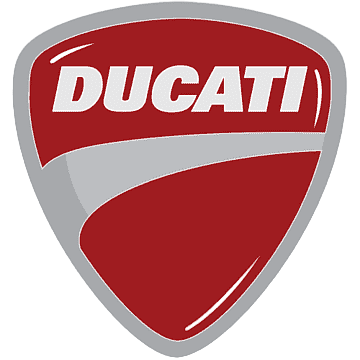2014 Ducati Diavel Owner’s Manual
The 2014 Ducati Diavel is a beautiful and powerful cruiser that blends the style of a classic cruiser with the performance and handling of a sportbike in a way that looks like it was made to be together. The Diavel is designed to stand out on the road. It has a bold, powerful look and a muscular stance that show off its Italian craftsmanship. The Diavel has a powerful 1198cc Testastretta 11° L-Twin engine that puts out a thrilling 162 horsepower. This gives it thrilling acceleration and a top speed that easily beats everything else in its class. With high-tech features like ride-by-wire control, multiple riding modes, and Ducati’s new Ducati Traction Control (DTC), the 2014 Diavel makes riding comfortable and easy. The Ducati Diavel gets the essence of two-wheeled fun and changes what it means to be a high-performance cruiser, whether you’re riding on the open road or in the city.
Customising Riding Modes
All settings of every riding mode can be customized. Enter the SETTING MENU.
Select the R.M. (Riding mode) option by pressing buttons (1) or (2). Once the function is highlighted, press CONFIRM MENU button (4).
Enter the R.M. (Riding mode) MENU.
After entering the function the display shows the three available riding modes (RACE, SPORT or WET). Press buttons (1) and (2) to select the riding mode to be customized (the arrow beside flashes). Press CONFIRM MENU button (4) to enter the customization of the selected Riding Mode.
While if you highlight “EXIT” and press button (4) you quit the sub-menu and go back to the previous page.
The parameters that can be customized for every riding mode are the following:
- ENGINE
- EBC
- DTC
- ABS
- DQS
- DEFAULT (to restore the parameters set by Ducati for each riding mode)
When entering the customization menu of the selected riding mode the ENGINE parameter is automatically highlighted (the relevant parameter flashes) and it is possible to scroll the menu items by pressing buttons (1) and (2) to select all available information (the selected parameter flashes) in the following sequence:
- ENGINE
- EBC
- DTC
- ABS
- DQS
- MEMORY
- EXIT
- DEFAULT
If you highlight “EXIT” and press button (4) you quit the sub-menu and go back to the previous page.
Warning
Changes should only be made to the parameters by people who are experts in motorcycle set-up; if the parameters are changed accidentally, use the “DEFAULT” function to restore factory settings.
Riding mode customization: Storing Riding
Mode settings
It is possible to save the parameters set for each riding mode.
To save the parameter settings of a Riding Mode it is necessary to gain access to the SETTING MENU, use buttons (1) and (2) to select the message “R.M.”
(Riding Mode) and press the button (4). Then use buttons (1) and (2) to select the riding mode to change and press button (4). Then use buttons (1) and (2) to select “MEMORY” (flashing) and keep button (4) pressed for 2 seconds.
Any parameter change made is saved and remains in the memory also after a Battery-OFF. If you highlight “EXIT” and press button (4) you quit the sub-menu and go back to previous page.
Warning
Changes should only be made to the parameters by people who are experts in motorcycle set-up; if the parameters are changed accidentally, use the “DEFAULT” function to restore factory settings.
Customising Riding Modes: EBC level setting
This function disables or sets the rear wheel antilocking system (EBC) level for every single riding mode.
Enter the SETTING MENU.
Select the R. M. option by pressing button (1) or (2). Once the function is highlighted, press CONFIRM MENU button (4).
Enter the R.M. (Riding mode) Menu.
Select the desired riding mode (RACE, SPORT or WET), by pressing buttons (1) or (2).
After selecting the desired riding mode (arrow beside the flashing riding mode), press the MENU CONFIRMATION button (4).
You open the selected riding mode customization Menu. Select the parameter to be customized (EBC), by pressing buttons (1) or (2). Once desired parameter is highlighted, press CONFIRM MENU button (4). When entering the function, the currently set EBC level or status starts flashing.
Use buttons (1) and (2) to select the new desired intervention level (1, 2 or 3) or the symbol ” − ” (that identifies the “OFF” status) and press button (4) to confirm. The value will become automatically steady and the message “EXIT” will be highlighted.
To exit the menu and go back to the previous page, select “EXIT” and press button (4). The instrument panel will go back to the previous level and will automatically highlight the message “MEMORY”.
Note
To save the new EBC parameter setting follow the procedure “Storing Riding Mode settings” described in paragraph “Storing Riding Mode settings”. If the user quits the Riding Mode customization menu without performing the storing procedure, the just-selected settings will be lost.
Customising Riding Modes: DTC level setting
This function disables or sets DTC level for the selected riding mode.
Enter the SETTING MENU. Select the R.M. (Riding mode) option by pressing button (1) or (2).
Once function is highlighted, press CONFIRM MENU button (4).
Enter the R.M. (Riding mode) Menu. Select the desired riding mode (RACE, SPORT or WET), by pressing button (1) or (2).
After selecting the desired riding mode (arrow beside the flashing riding mode), press the MENU CONFIRMATION button (4).
You open the selected riding mode customization Menu.
Select the parameter to be customised (DTC), by pressing button (1) or (2).
Once desired parameter is highlighted, press CONFIRM MENU button (4).
When entering the function, the currently set DQS level or status starts flashing. Use buttons (1) and (2) to select the new desired intervention level (from 1 to 8) or the symbol ” − ” (that identifies the “OFF” status) and press button (4) to confirm. The value will become automatically steady and the message “EXIT” will be highlighted.
To exit the menu and go back to the previous page, select “EXIT” and press button (4). The instrument panel will go back to the previous level and will automatically highlight the message “MEMORY”.
Note
To save the new DTC parameter setting follow the procedure “Storing Riding Mode settings” described in paragraph “Storing Riding Mode settings”. If the user quits the Riding Mode customization menu without performing the storing procedure, the just-selected settings will be lost.
Customising Riding Modes: DQS enable/ disable
This function disables or enables the DQS for the selected riding mode.
Enter the SETTING MENU. Select the R.M. (Riding mode) option by pressing button (1) or (2).
Once function is highlighted, press CONFIRM MENU button (4).
Enter the R.M. (Riding mode) Menu. Select the desired riding mode (RACE, SPORT or WET), by pressing button (1) or (2).
After selecting the desired riding mode (arrow beside the flashing riding mode), press the MENU CONFIRMATION button (4).
You open the selected riding mode customization Menu. Select the parameter to be customized (DQS), by pressing button (1) or (2).
Once desired parameter is highlighted, press CONFIRM MENU button (4).
When entering the function, the currently set DQS status starts flashing.
The DQS can be ON or OFF.
Use buttons (1) and (2) to select the new desired status and press button (4) to confirm. The value will become automatically steady and the message “EXIT” will be highlighted.
To exit the menu and go back to the previous page, select “EXIT” and press button (4). The instrument panel will go back to the previous level and will automatically highlight the message “MEMORY”.
Note
To save the new DQS parameter setting follow the procedure “Storing Riding Mode settings” described in paragraph “Storing Riding Mode settings”. If the user quits the Riding Mode customization menu without performing the storing procedure, the just-selected settings will be lost.
Riding mode customization: ABS adjustment
This function disables or sets ABS level for the selected riding mode. Enter the SETTING MENU. Select the R.M. (Riding mode) option by pressing button (1) or (2).
Once function is highlighted, press CONFIRM MENU button (4).
Enter the R.M. (Riding mode) Menu. Select the desired riding mode (RACE, SPORT or WET), by pressing button (1) or (2).
After selecting the desired riding mode (arrow beside the flashing riding mode), press the MENU CONFIRMATION button (4). You open the selected riding mode customization Menu. Select the parameter to be customized (ABS), by pressing button (1) or (2). Once desired parameter is highlighted, press CONFIRM MENU button (4). When entering the function, the currently set ABS level or status starts flashing. Use buttons (1) and (2) to select the new desired intervention level or the symbol ” − ” (that identifies the “OFF” status) and press button (4) to confirm. The value will become automatically steady and the message “EXIT” will be highlighted. To exit the menu and go back to the previous page, select “EXIT” and press button (4). The instrument panel will go back to the previous level and will automatically highlight the message “MEMORY”.
Note
To save the new ABS parameter setting follow the procedure “Storing Riding Mode settings” described in paragraph “Storing Riding Mode settings”. If the user quits the Riding Mode customization menu without performing the storing procedure, the just-selected settings will be lost.
When you enable or disable the ABS through this function, i.e. toggling from disabled to enabled system or vice-versa, the procedure for activating or deactivating the ABS is carried out: the change of status of the ABS control unit is not instantaneous, it requires at least 6 seconds.
Customising Riding Modes: Engine setting
This function customizes engine power associated with each riding mode.
Enter the SETTING MENU. Select the R.M. (Riding mode) option by pressing button (1) or (2).
Once function is highlighted, press CONFIRM MENU button (4). Enter the R.M. (Riding mode) Menu. Select the desired riding mode (RACE, SPORT or WET), by pressing button (1) or (2). After selecting the desired riding mode (arrow beside the flashing riding mode), press the MENU CONFIRMATION button (4). You open the selected riding mode customisation Menu.
Select the parameter to be customised (ENGINE), by pressing button (1) or (2). Once desired parameter is highlighted, press CONFIRM MENU button (4). When entering the function, the currently set engine power (HIGH, MED or LOW) starts flashing. Use buttons (1) and (2) to select the new desired engine power and press button (4) to confirm. The value will become automatically steady and the message “EXIT” will be highlighted.
To exit the menu and go back to previous page, select “EXIT” and press button (4). The instrument panel will go back to the previous level and will automatically highlight the message “MEMORY”.
Note
To save the new ENGINE parameter setting follow the procedure “Storing Riding Mode settings” described in paragraph “Storing Riding Mode settings”. If the user quits the Riding Mode customization menu without performing the storing procedure, the just-selected settings will be lost.
Customising Riding Modes: Restore default settings
This function allows restoring the default values set by Ducati for the parameters relating to each riding mode. Enter the SETTING MENU.
Select the R.M. (Riding mode) option by pressing button (1) or (2). Once function is highlighted, press CONFIRM MENU button (4). Enter the R.M. (Riding mode) Menu. Select the desired riding mode (RACE, SPORT or WET), by pressing button (1) or (2). After selecting the desired riding mode (arrow beside the flashing riding mode), press the MENU CONFIRMATION button (4).
You open the selected riding mode customization Menu. Select the parameter to be customized
(DEFAULT), by pressing button (1) or (2). Once desired parameter is highlighted, keep CONFIRM MENU button (4) pressed for 2 seconds.
FAQ
Answer 1: The engine displacement of the 2014 Ducati Diavel is 1198cc.
Answer 2: The 2014 Ducati Diavel produces approximately 162 horsepower.
Answer 3: The 2014 Ducati Diavel is powered by a 1198cc Testastretta 11° L-Twin engine.
Answer 4: The top speed of the 2014 Ducati Diavel is around 168 mph (270 km/h).
Answer 5: Yes, the 2014 Ducati Diavel offers multiple riding modes, including Sport, Touring, and Urban.
Answer 6: The 2014 Ducati Diavel uses electronic fuel injection (EFI) with elliptical throttle bodies.
Answer 7: Yes, the 2014 Ducati Diavel comes standard with ABS.
Answer 8: The dry weight of the 2014 Ducati Diavel is approximately 485 lbs (220 kg).
Answer 9: Yes, the 2014 Ducati Diavel features Ducati Traction Control (DTC) for improved stability and control.
Answer 10: The 2014 Ducati Diavel features a tubular steel trellis frame.
Answer 11: The 2014 Ducati Diavel is equipped with twin 320mm semi-floating discs with radially mounted Brembo monobloc 4-piston calipers in the front and a single 265mm disc with a 2-piston caliper in the rear.
Answer 12: Yes, the 2014 Ducati Diavel comes with a digital instrument cluster.
Answer 13: The fuel tank capacity of the 2014 Ducati Diavel is 4.5 gallons (17 liters).
Answer 14: Yes, the 2014 Ducati Diavel is designed for both short rides and comfortable long-distance cruising.
Answer 15: As of my knowledge cutoff in September 2021, the 2014 Ducati Diavel is no longer in production, but it may still be available in the used motorcycle market.
Useful Link
Download link: https://www.ducati.com/ww/en/service-maintenance/owner-manuals
2015 Ducati 899 Panigale Owner’s Manual
2015 Ducati Streetfighter 848 Owner’s Manual