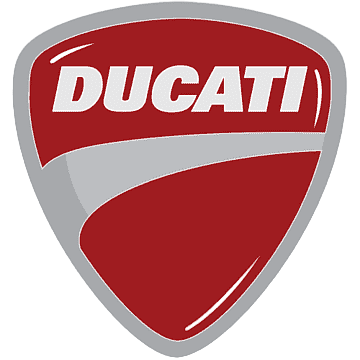2016 Ducati Diavel Carbon Owner’s Manual
The 2016 Ducati Diavel Carbon is a powerful cruiser that is both elegant and tough. It sets a new bar for this type of bike. With parts made of carbon fiber and the classic Diavel design, the Carbon edition stands out for its unique look and lightweight. The Diavel Carbon is powered by a 1198.4cc Testastretta 11° L-twin engine that makes an exciting 162 horsepower. This makes for thrilling acceleration and great performance. Its unique riding position, muscular stance, and cutting-edge technology make it a powerhouse on both city streets and roads. The 2016 Ducati Diavel Carbon has state-of-the-art electronics like ride-by-wire throttle, multiple riding modes, traction control, and ABS. This gives it precise handling and better safety, and its mix of style, speed, and pure adrenaline makes riders love it.
“Riding Mode” customization
This function allows customizing each single riding mode.
To gain access to this function display the “setting” menu page 70, use buttons (1) or (2) to select the “RIDING MODE” function and press the reset button (4) to shift to next page.
Once function is accessed, the three riding modes are displayed; to customize parameters, use buttons (1) or (2) to select the riding mode you want to change and press the reset button (4) to confirm. Customizable parameters are “DTC” (Ducati Traction Control) and “ENGINE”.
Any parameter change made is saved and remains in the memory also after a Battery-Off.
To change DTC parameters, refer to “DTC (Ducati Traction Control)” page 75 paragraph.
To change Engine parameters, refer to “ENGINE
(Engine power control)” page 80 paragraph.
The riding parameters set by Ducati can be restored for each single riding mode through the “DEFAULT” Function.
To restore the parameters set by Ducati, see
“DEFAULT (Restoring Ducati default parameters)” page 82 paragraph.
DTC (Ducati Traction Control) setting function
This function allows you to customize the level of DTC intervention (Ducati Traction Control) or disable it for every riding mode.
To access the function it is necessary to view the
“setting” menu page 70, use button (1) or (2) to select the “RIDING MODE” function, and press the reset button (4) to go to next page.
Use button (1) or (2) to select the riding style to change and press the reset button (4).
use button (1) or (2) to select the “DTC” indication and press the reset button (4) again to confirm the selection. When accessing the function, the currently set DTC level appears at the left-hand side of the display, inside a rectangle (ex.: DTC 1).
Use button (1) or (2) to select the new intervention level (1 to 8) or OFF to disable the Traction Control; after selecting the new setting, press the reset button (4) to highlight “MEMORY” indication.
At this point, store the new setting by pressing the reset button (4) for 3 seconds with “MEMORY” displayed.
If the setting has been stored successfully, the display will show “MEMORIZED” in green for 2 seconds and the “EXIT” option will be highlighted automatically.
To exit the setting function, press the reset button (4) when “EXIT” is highlighted.
Tips on how to select the sensitivity level
Warning
The 8 levels of the DTC system your motorcycle is equipped with were calibrated with original equipment tyres (make, model and size). The use of tyres of different size to the original tyres may alter the operating characteristics of the system.
Motorcycle original tyres: (front 120/70-17 – rear 240/45-17).
In the case of minor differences, such as for example tyres of a different make and/or model than the OE ones, but with the same size (rear = 240/45-17; front = 120/70-17), it may be sufficient to simply select the suitable level setting from those available to restore optimal system operation. If tyres of a different size class are used or if the tyre dimensions differ significantly from the original tyres, it may be that the system operation is affected to the point where none of the 8 available level settings will give satisfactory results. In this case is it is advisable to deactivate the traction control system. If level 8 is selected, the DTC control unit will kick in at the slightest hint that the rear wheel is starting to spin.
Between level 8 and level 1 there are a further 6 intermediate levels. The level of DTC intervention decreases in equal steps from level 8 to level 1. Levels 1 and 2 are specifically designed for OFF-ROAD conditions and do not ensure suitable control with poor grip on asphalt.
When level 3 or 4 is selected the DTC control unit will allow the rear wheel to spin and also slide sideways on exiting a corner; we recommend that this setting is only used by very experienced riders on the track. The choice of the correct level depends on 3 main variables:
- The grip (type of tyre, amount of tyre wear, the road/track surface, weather conditions, etc.);
- The characteristics of the path/circuit (bends all taken at similar speeds or at very different speeds);
- The riding mode (whether the rider has a “smooth” or a “rough” style).
The relation of the DTC intervention level to grip conditions:
The choice of level setting depends greatly on the grip conditions of the track/circuit (see below, tips for use on the track and on the road).
The relation of the DTC intervention level to the circuit characteristics:
If all the corners on the track/circuit can be taken at a similar speed, it will be easier to find an intervention level that is satisfactory for every bend; on the other hand, if the track has, for example, one corner that is much slower than all the others, it will be necessary to find a compromise level (on the slow corner the DTC will tend to kick in more than on the faster corners).
The relation of the DTC intervention level to riding mode:
The DTC will tend to kick in more with a “smooth” riding style, where the bike is leaned over further, rather than with a “rough” style, where the bike is straightened up as quickly as possible when exiting a turn.
Tips for use on the track
We recommend that level 8 is used for a couple of full laps (to allow the tyres to warm up) in order to get used to the system. Then try levels 7, 6, etc., in succession until you identify the DTC sensitivity level that suits you best (always try each level for at least two laps to allow the tyres to warm up). Once you have found a satisfactory setting for all the corners except one or two slow ones, where the system tends to kick in and control too much, you can try to modify your riding style slightly to a more
“rough” approach to cornering i.e. straighten up more rapidly on exiting the corner, instead of immediately trying a different level setting.
Tips for use on the road
Activate the DTC, select level 8 and ride the motorcycle in your usual style; if the level of DTC sensitivity seems excessive, try reducing the setting to level 7, 6, etc., until you find the level that suits you best.
If changes occur in the grip conditions and/or circuit characteristics and/or your riding style, and the level setting is no longer suitable, switch to the next level up or down and proceed to determine the best setting (e.g. if with level 7 the DTC intervention seems excessive, switch to level 6; alternatively, if on level 7 you cannot perceive any DTC intervention, switch to level 8).
ENGINE setting function (Engine Power Control)
This function allows customising ENGINE power and delivery.
To gain access to this function display the “setting” menu page 70, use buttons (1) or (2) to select the “RIDING MODE” function and press the reset button (4) to shift to next page.
Select the riding mode you wish to change using button (1) or (2) and press the reset button (4) to shift to next page; now use buttons (1) or (2) to select the “ENGINE” indication and press the reset button (4) again to confirm the selection.
Once function is accessed, engine setting (ENGINE 162 HIGH, 162 LOW or 100 HP) will be displayed on the right side inside a rectangle.
Note
In France, China and Japan versions, display will show settings (ENGINE HIGH, MIDDLE or LOW).
Use buttons (1) or (2) to select one of the three engine settings; once the new setting has been selected, press the reset button (4) to highlight “MEMORY”.
Now store the new setting by keeping the reset button (4) pressed for 3 seconds with “MEMORY” highlighted.
If setting has been stored successfully,
“MEMORIZED” will appear in green for 2 seconds, and “EXIT” will be automatically highlighted.
To quit the setting function, press the reset button (4) with “EXIT” highlighted.
DEFAULT function (Resetting Ducati default parameters)
This function resets the parameters set by Ducati for each riding style. To access the function it is necessary to view the “setting” menu page 70, use button (1) or (2) to select the “RIDING MODE” function, and press the reset button (4) to go to next page. Use button (1) or (2) to select the riding mode to be reset to default (initial) parameters and press button (4) to go to the next page; now use button (1) or (2) to select the “DEFAULT” indication.
To restore original default parameters, keep the reset button (4) pressed for 3 seconds. To restore parameters, the system needs approximately 3 seconds; meanwhile, the “PLEASE WAIT…” indication is displayed. Once the procedure is completed, the display shows “DEFAULT OK” to confirm that the parameters have been reset to factory settings.
FAQ
A1: The engine displacement of the 2016 Ducati Diavel Carbon is 1198.4cc.
A2: The 2016 Ducati Diavel Carbon produces 162 horsepower (120 kW) at 9,250 RPM.
A3: The 2016 Ducati Diavel Carbon is powered by a Testastretta 11°, L-twin, liquid-cooled engine.
A4: The dry weight of the 2016 Ducati Diavel Carbon is approximately 205 kg (452 lbs).
A5: Yes, the 2016 Ducati Diavel Carbon features fully adjustable suspension, including a 50mm inverted fork at the front and a mono-shock at the rear.
A6: The 2016 Ducati Diavel Carbon is equipped with Brembo dual 320mm semi-floating discs with 4-piston calipers at the front and a single 265mm disc with 2-piston caliper at the rear.
A7: Yes, the 2016 Ducati Diavel Carbon has a passenger seat and footpegs, allowing for two-up riding.
A8: The 2016 Ducati Diavel Carbon is typically offered in a specific Carbon Red color scheme, emphasizing its carbon fiber components.
A9: Yes, the 2016 Ducati Diavel Carbon features a full-color TFT (Thin-Film Transistor) display that provides the rider with various information and can be customized.
A10: Yes, the 2016 Ducati Diavel Carbon is Euro 4 emissions compliant.
A11: The fuel tank capacity of the 2016 Ducati Diavel Carbon is 17 liters (4.5 gallons).
A12: The 2016 Ducati Diavel Carbon’s comfortable riding position and performance-oriented design make it suitable for shorter tours, but it may not be the most ideal choice for long-distance touring compared to dedicated touring motorcycles.
Useful Link
Download link: https://www.ducati.com/ww/en/service-maintenance/owner-manuals
2016 Ducati Multistrada 1200 Pikes Peak Owner’s Manual