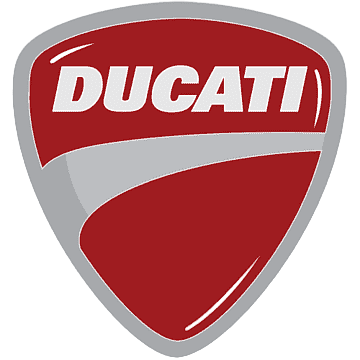2016 Ducati Monster 1200 Owner’s Manual
The 2016 Ducati Monster 1200 is a beautiful and powerful naked sportbike that shows what the Monster line is all about. The Monster 1200 has a 1198.4cc Testastretta 11° L-twin engine that gives it 135 horsepower and a lot of torque, making every ride an exciting adventure. It looks raw and striking thanks to its bold design, which includes a trellis frame, a unique headlight, and an engine that is visible. The Monster 1200 has advanced electronics like ride-by-wire throttle, multiple riding modes, traction control, and anti-lock brakes (ABS) that make it easy to handle and safe. With a comfortable riding position and adjustable suspension, it strikes the right balance between sporty performance and everyday usability. This makes it a great choice for riders who want a powerful and versatile motorcycle with the typical Ducati style.
Parameter setting/displaying
Upon key-on, the instrument panel displays the DUCATI logo and switches on the LED warning lights in two steps (“initial check routine”).
After this routine, the instrument panel displays the main page in one of the available layouts (CORE, FULL or TRACK), depending on the one in use before last KEY-OFF.
During this first check stage, if the motorcycle speed exceeds 10 km/h (actual speed), the instrument panel will stop:
- the display check routine and display the standard screen containing updated information;
- the warning light check routine and leave ON only the warning lights that are actually active at the moment.
The main page can have three different layouts: CORE, FULL and TRACK.
Data displayed on the main screen are as follows:
- ABS ON/OFF indication.
- Clock.
- DTC level indication (ON) or DTC OFF indication.
- DDA ON indication (only if present).
- Menu 1 (Odometer, Trip 1, Trip 2, Trip Fuel, Trip Time, Lap time – only if active).
- Motorcycle speed.
- Set Riding Mode.
- Menu 2 (Instantaneous fuel consumption, Average fuel consumption, Average speed, Trip time, Ambient air temperature, Engine temperature).
- LAP indication (only if active).
Data displayed on the main screen are as follows:
- ABS ON/OFF indication.
- Clock.
- DTC level indication (ON) or DTC OFF indication.
- DDA ON indication (only if present).
- Menu 1 (Odometer, Trip 1, Trip 2, Trip Fuel, Trip Time, Lap time – only if active). 6) Motorcycle speed.
- Set Riding Mode.
- Menu 2 (Instantaneous fuel consumption, Average fuel consumption, Average speed, Trip time, Ambient air temperature, Engine temperature).
- LAP indication (only if active).
- Rpm bar graph.
- Engine coolant temperature indication.
Data displayed on the main screen are as follows:
- ABS ON/OFF indication.
- Menu 1 (Odometer, Trip 1, Trip 2, Trip Fuel, Trip Time, Lap time – only if active).
- DTC level indication (ON) or DTC OFF indication.
- DDA ON indication (only if present).
- Set Riding Mode.
- Motorcycle speed.
- LAP indication (only if active).
- Rpm bar graph.
From the main screen, with CORE layout, press button (1) on LH switch to view Menu 1 information.
- Odometer (TOT);
- TRIP 1;
- TRIP 2;
- TRIP FUEL (when the function is active);
- TRIP TIME;
- Lap time (LAP) (if function is active).
Press button (2) on LH switch to view Menu 1 information. - Average fuel consumption (CONS. AVG);
- Instantaneous fuel consumption (CONS.I);
- Average speed (SPEED AVG);
- Air temperature;
- Engine coolant temperature.
From the main screen, with FULL layout, press button (1) on LH switch to view Menu 1 information. - Odometer (TOT);
- TRIP 1;
- TRIP 2;
- TRIP FUEL (when the function is active);
- TRIP TIME;
- Lap time (LAP) (if function is active).
Press button (2) on LH switch to view Menu 1 information. - Average fuel consumption (CONS. AVG);
- Instantaneous fuel consumption (CONS.I);
- Average speed (SPEED AVG);
- Air temperature;
From the main screen, with the TRACK layout, press button (1) on LH switch to view Menu 1 information. - Odometer (TOT);
- TRIP 1;
- TRIP 2;
- TRIP FUEL (when function is active);
- Average fuel consumption (CONS. AVG);
- Instantaneous fuel consumption (CONS.I);
- Average speed (SPEED AVG);
- TRIP TIME;
- Clock;
- Lap time (LAP) (if function is active).
- Air temperature;
- Engine coolant temperature.
Press button (2) on LH switch to view Menu 1 information.
The instrument panel stores Menu 1 and Menu 2 settings in use upon KEY-OFF. On the following KEY-ON, previously stored Menu 1 e Menu 2 pages are displayed.
In case of sudden and unexpected power OFF, the instrument panel displays the default settings for Menu 1 and Menu 2 upon the following KEY-ON; in particular:
- Menu 1 default page = Odometer;
- Menu 2 default page (Core and Full modes only) = Average fuel consumption.
Upon KEY-ON, for every display layout, the instrument panel shows for 10 seconds in Menu 1 the
“Odometer” page and then shows the page saved upon previous KEY-OFF.
When the standard screen of set layout is displayed, hold the button (2) for 3 seconds, when the actual motorcycle speed is <= (lower than or equal to) 20 km/h, to enter the Setting menu, where you can set any function.
Important
You can enter the SETTING MENU only if vehicle actual speed is <= (lower than or equal to) 20 km/h. Within the SETTING MENU, if vehicle actual speed exceeds 20 km/h, the instrument panel automatically quits the menu and shows the standard screen.
If the key is not acknowledged upon Key-ON and once the check routine is over, the following will happen:
- if the PIN CODE function is not active, the instrument panel skips the warning light check, displays the standard screen with an E-LOCK error warning and does not allow accessing the Setting Menu;
- if the PIN CODE function is active, the PIN CODE function page is displayed on the instrument panel, allowing rider to enter the release code.
Main functions
The information displayed in the standard screen of the selected display layout (CORE, FULL or TRACK) are the following:
Main information
- Engine rpm indication (RPM)
- Motorcycle speed
- Riding Mode
- DTC
- ABS
- the menus display the following functions:
- Odometer (TOT)
- Trip meter 1 (TRIP1)
- Trip meter 2 (TRIP2)
- Partial fuel reserve counter (TRIP FUEL)
- LAP time
- Engine coolant temperature
- Instantaneous fuel consumption (CONS.)
- Average Fuel Consumption (CONS. AVG)
- Average speed (SPEED AVG)
- Trip time (TRIP TIME)
- Ambient air temperature
- Clock
- DDA
- LAP
- Service indication (SERVICE)
- Warnings/Alarms
- “ERROR” indication
Additional information
The functions within the Setting Menu that can be modified by the user are the following:
- Riding mode customization (RIDING MODE): this menu allows customization of:
- ABS setting (ABS)
- DTC level setting (DTC)
- Engine setting (ENGINE)
- Reset to default settings (DEFAULT)
- Battery voltage (BATTERY)
- Display backlighting (BACK LIGHT)
- CLOCK SETTING
- PIN CODE (enter/change)
- Engine rpm digital indication (RPM)
- Unit setting (Speed – Temperature – Fuel consumption) UNIT
- Display mode setting
- LAP (view/delete/reset automatic settings)
- DDA (ON/OFF – view – delete)
Engine rpm indication (RPM)
The instrument panel receives the engine rpm information and displays it on the relevant bargraph (in FULL and TRACK display modes only). The information is displayed by the bargraph filling from the left to the right according to the engine rpm and with the enlargement of the numerical digit of the relevant miles (if the RPM value is “8000” or higher, number “8” is displayed bigger).
When reaching 12000 rpm no numerical digit is
“zoomed”: number “12” is not displayed in a bigger size and returns to the standard size of number “11”). The range between 9500 and 10500 rpm (pre-warning area) is displayed in orange both for the bargraph filling and for the indication of value “10” (orange area).
The range between 10500 and 11000 rpm (warning area) is displayed in red both for the bargraph filling and for the indication of value “11” (red area).
Important
During the first 1000 km (600 mi) (Running-in period), i.e. when the Odometer displays a value <= (lower than or equal to) 1000 km (600 mi), the pre-warning area, indicated in orange (Orange area), both for the bargraph filling and the display of the relevant number, is displayed when reaching 6000 rpm. During the running-in period we recommend not to exceed 6000 rpm, thus the instrument panel will not display the bargraph “Orange area”.
After the running-in period, the “orange area” displays the message that prompts to ride the bike at lower rpm when the engine is cold. The “orange area” changes according to the engine temperature, as indicated below:
- from 7000 rpm and engine temperature of 50 °C (122 °F) or lower;
- from 9500 rpm and engine temperature higher than 50 °C (122 °F);
the rev limiter thresholds are divided into two groups: 1st threshold 9950 rpm (A) 2nd threshold 10150 rpm (B)
Motorcycle speed
The instrument panel receives information about the actual motorcycle speed (calculated in km/h) and displays the value increased by 5% and converted in the set unit of measurement (km/h or mph).
A string of dashes “- – -” is displayed with the set unit of measurement if:
- speed is equal to 299 km/h or 186 mph or if the instrument panel is not receiving the speed value (“- – -” steady ON);
- the rear speed sensor is in fault (flashing “- – -“, EOBD warning light ON and SPEED SENSOR error displayed).
The following page shows the function in the TRACK layout. For CORE and FULL layouts, values for these functions are indicated in the same way as for the TRACK mode.
FAQ
A1: The engine displacement of the 2016 Ducati Monster 1200 is 1198.4cc.
A2: The 2016 Ducati Monster 1200 produces 135 horsepower (100.7 kW) at 8,750 RPM.
A3: The 2016 Ducati Monster 1200 is powered by a Testastretta 11°, L-twin, liquid-cooled engine.
A4: The dry weight of the 2016 Ducati Monster 1200 is approximately 182 kg (401 lbs).
A5: Yes, the 2016 Ducati Monster 1200 features fully adjustable suspension, including an inverted 43mm fork at the front and a Sachs monoshock at the rear.
A6: The 2016 Ducati Monster 1200 is equipped with Brembo dual 330mm semi-floating discs with 4-piston calipers at the front and a single 245mm disc with 2-piston caliper at the rear.
A7: Yes, the 2016 Ducati Monster 1200 has a passenger seat and footpegs, allowing for two-up riding.
A8: The color options for the 2016 Ducati Monster 1200 may vary depending on the region and model version, but common colors include Ducati Red and Star White Silk.
A9: Yes, the 2016 Ducati Monster 1200 is equipped with ABS (Anti-lock Braking System) for enhanced braking performance and safety.
A10: The fuel tank capacity of the 2016 Ducati Monster 1200 is 17.5 liters (4.6 gallons).
A11: Yes, the 2016 Ducati Monster 1200 is Euro 4 emissions compliant.
A12: The top speed of the 2016 Ducati Monster 1200 is around 155 mph (250 km/h).
A13: Yes, the 2016 Ducati Monster 1200 features a full-color TFT (Thin-Film Transistor) display that provides the rider with various information and can be customized.
A14: The 2016 Ducati Monster 1200 offers three riding modes: Sport, Touring, and Urban. These modes adjust the bike’s power delivery and electronic settings to suit different riding conditions.
A15: The 2016 Ducati Monster 1200 is a high-performance motorcycle and may not be ideal for beginners due to its power and agility. It is recommended for riders with some experience and proper training.
Useful Link
Download link: https://www.ducati.com/ww/en/service-maintenance/owner-manuals
2016 Ducati Diavel Owner’s Manual
2016 Ducati Hypermotard 939 Owner’s Manual