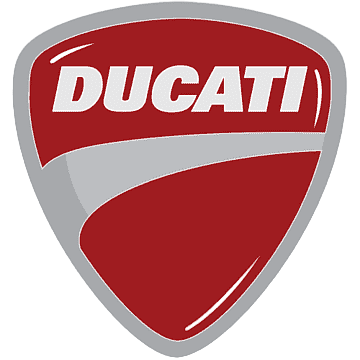2016 Ducati Panigale 1299 S Owner’s Manual
The 2016 Ducati Panigale 1299 S is a great track-focused sportbike that is at the top of its class in terms of speed and engineering. The Panigale 1299 S has a powerful 1285cc Superquadro engine that gives it an awe-inspiring 205 horsepower. This makes for lightning-fast acceleration and exciting top speeds. With a monocoque aluminum frame and a single-sided swingarm, its sleek and aerodynamic design not only gives it a powerful look but also makes it easy to control and very stable. The 2016 Ducati Panigale 1299 S has modern electronics like Ducati’s Inertial Measurement Unit (IMU), cornering ABS, traction control, wheelie control, and multiple riding modes. These features make the bike safer and more adaptable for both the street and the racetrack. With its top-of-the-line Ohlins suspension, Brembo brakes, and other cutting-edge features, the Panigale 1299 S is a masterpiece of Italian engineering that offers sportbike fans and professional riders an unmatched and thrilling ride.
Customising Riding Modes
Display setting
This function allows the rider to select the main screen layout associated with every riding mode. You enter the Setting MENU. Select the “RIDING MODE” option, by pressing button (1) or (2). Once function is highlighted, press CONFIRM MENU button (4).
Enter the “RIDING MODE” Menu. Select the desired riding mode (RACE, SPORT or WET), by pressing button (1) or (2).
Once the desired mode is highlighted, press CONFIRM MENU button (4).
You open the selected riding mode customization Menu.
Select the parameter to be customized (DISPLAY), by pressing button (1) or (2).
Once the desired parameter is highlighted, press CONFIRM MENU button (4). 
When entering the function, the currently set layout is indicated on the left. Customization options are listed on the right: ROAD and TRACK.
Press buttons (1) and (2) to highlight the available layout options one by one: in particular, use button (1) to highlight the following item and button (2) to highlight the previous item.
Once the desired main screen layout is highlighted, press CONFIRM MENU button (4) to highlight MEMORY.
To save the new setting, hold button (4) for 3 seconds while the message MEMORY is highlighted in orange.
If storage is successful, MEMORIZED will be highlighted in green for 1 second, main screen layout will be refreshed (update is indicated in green) and then EXIT will be highlighted in green. To exit the menu and go back to previous page, select EXIT and press button (4).
Customising Riding Modes: DQS enable/ disable
DQS customization page is only available on motorcycles fitted with DQS.
This function disables or enables the DQS for the selected riding mode.
You enter the Setting MENU. Select the “RIDING MODE” option, by pressing button (1) or (2).
Once function is highlighted, press CONFIRM MENU button (4).
Enter the “RIDING MODE” Menu. Select the desired riding mode (RACE, SPORT or WET), by pressing button (1) or (2).
Once the desired mode is highlighted, press CONFIRM MENU button (4).
You open the selected riding mode customization Menu. Select the parameter to be customized (DQS), by pressing button (1) or (2).
Once the desired parameter is highlighted, press CONFIRM MENU button (4).
When entering the function, the currently set DQS status is indicated on the left (e.g.: DQS ON).
On the right-hand side is the list of possible customization options: status UP, status UP-DOWN and status OFF.
Press buttons (1) and (2) to highlight the available statuses one by one: in particular, use button (1) to highlight the following item and button (2) to highlight the previous item.
Once the desired status is highlighted, press CONFIRM MENU button (4) to highlight MEMORY. To save the new setting, hold button (4) for 3 seconds while the message MEMORY is highlighted in orange.
If storage is successful, MEMORIZED will be highlighted in green for 1 second, set status will be refreshed (update is indicated in green) and then EXIT will be highlighted in green.
To exit the menu and go back to previous page, select EXIT and press button (4).
Customising Riding Modes: DTC level setting
This function disables or sets DTC level for the selected riding mode.
You enter the Setting MENU. Select the “RIDING MODE” option, by pressing button (1) or (2).
Once function is highlighted, press CONFIRM MENU button (4).
Enter the “RIDING MODE” Menu. Select the desired riding mode (RACE, SPORT or WET), by pressing button (1) or (2).
Once the desired mode is highlighted, press CONFIRM MENU button (4).
You open the selected riding mode customization Menu.
Select the parameter to be customized (DTC), by pressing button (1) or (2).
Once the desired parameter is highlighted, press CONFIRM MENU button (4).
When entering the function, the currently set DTC level or status is indicated on the left (e.g.: DTC 3). Customisation options are indicated on the right: levels 1 to 8 and status OFF.
Press buttons (1) and (2) to highlight the levels one by one: in particular, use button (1) to highlight the following item and button (2) to highlight the previous item. Once the desired level is highlighted, press CONFIRM MENU button (4) to highlight MEMORY. To save the new setting, hold button (4) for 3 seconds while the message MEMORY is highlighted in orange.
If storage is successful, MEMORIZED will be highlighted in green for 1 second, level number or status will be refreshed (update is indicated in green) and then EXIT will be highlighted in green.
To exit the menu and go back to the previous page, select EXIT and press the button (4).
Customising Riding Modes: Engine setting
This function customizes engine power associated with each riding mode.
You enter the Setting MENU. Select the “RIDING MODE” option, by pressing button (1) or (2).
Once function is highlighted, press CONFIRM MENU button (4). Enter the “RIDING MODE” Menu. Select the desired riding mode (RACE, SPORT or WET), by pressing button (1) or (2). Once the desired mode is highlighted, press CONFIRM MENU button (4).
You open the selected riding mode customization Menu.
Select the parameter to be customized (ENGINE), by pressing button (1) or (2). Once the desired parameter is highlighted, press CONFIRM MENU button (4).
When entering the function, currently set engine power is indicated on the left (e.g.: ENGINE HIGH). Customization options are listed on the right: HIGH, MED, LOW.
Press buttons (1) and (2) to highlight the available power options one by one: in particular, use button (1) to highlight the following item and button (2) to highlight the previous item.
Once the desired power level is highlighted, press CONFIRM MENU button (4) to highlight MEMORY. To save the new setting, hold button (4) for 3 seconds while the message MEMORY is highlighted in orange.
If storage is successful, MEMORIZED will be highlighted in green for 1 second, power level will be refreshed (update is indicated in green) and then EXIT will be highlighted in green.
To exit the menu and go back to previous page, select EXIT and press button (4).
Customising Riding Modes: EBC level setting
This function disables or sets the rear wheel antilocking system (EBC) level for every single riding mode.
You enter the Setting MENU.
Select “RIDING MODE” option, by pressing button (1) or (2).
Once function is highlighted, press CONFIRM MENU button (4).
Enter the “RIDING MODE” Menu.
Select the desired riding mode (RACE, SPORT or WET), by pressing button (1) or (2).
Once the desired mode is highlighted, press CONFIRM MENU button (4). You open the selected riding mode customisation Menu. Select the parameter to be customised (EBC), by pressing button (1) or (2). Once the desired parameter is highlighted, press CONFIRM MENU button (4).
When entering the function, the currently set EBC level or status is indicated on the left (e.g.: EBC 1). Customisation options are indicated on the right: levels 1 to 3 and status OFF. Press buttons (1) and (2) to highlight the levels one by one: in particular, use button (1) to highlight the following item and button (2) to highlight the previous item. Once the desired level is highlighted, press CONFIRM MENU button (4) to highlight MEMORY.
To save the new setting, hold button (4) for 3 seconds while the message MEMORY is highlighted in orange. If storage is successful, MEMORIZED will be highlighted in green for 1 second, level number or status will be refreshed (update is indicated in green) and then EXIT will be highlighted in green.
To exit the menu and go back to previous page, select EXIT and press the button (4).
Riding style customization: DWC level setting
This function disables or sets DWC level for the selected riding mode.
You enter the Setting MENU. Select “RIDING MODE” option, by pressing button (1) or (2).
Once function is highlighted, press CONFIRM MENU button (4).
Enter the “RIDING MODE” Menu. Select the desired riding mode (RACE, SPORT or WET), by pressing button (1) or (2).
Once the desired mode is highlighted, press CONFIRM MENU button (4).
You open the selected riding mode customization Menu.
Select the parameter to be customized (DWC), by pressing button (1) or (2).
Once the desired parameter is highlighted, press CONFIRM MENU button (4).
Note
If DTC is set to OFF, also the DWC is automatically disabled and it will not be possible to gain access to the corresponding setup page.
When entering the function, the currently set DWC level or status is indicated on the left (e.g.: DWC 3). Customization options are indicated on the right: levels 1 to 8 and status OFF.
Press buttons (1) and (2) to highlight the levels one by one: in particular, use button (1) to highlight the following item and button (2) to highlight the previous item. Once the desired level is highlighted, press CONFIRM MENU button (4) to highlight MEMORY. To save the new setting, hold button (4) for 3 seconds while the message MEMORY is highlighted in orange.
If storage is successful, MEMORIZED will be highlighted in green for 1 second, level number or status will be refreshed (update is indicated in green) and then EXIT will be highlighted in green.
To exit the menu and go back to previous page, select EXIT and press button (4).
FAQ
A1: The engine displacement of the 2016 Ducati Panigale 1299 S is 1285cc.
A2: The 2016 Ducati Panigale 1299 S produces 205 horsepower (152.2 kW) at 10,500 RPM.
A3: The 2016 Ducati Panigale 1299 S is powered by a Superquadro L-twin engine.
A4: The dry weight of the 2016 Ducati Panigale 1299 S is approximately 166.5 kg (367 lbs).
A5: Yes, the 2016 Ducati Panigale 1299 S is equipped with fully adjustable Öhlins suspension, including an Öhlins NIX30 43mm inverted fork at the front and an Öhlins TTX36 monoshock at the rear.
A6: The 2016 Ducati Panigale 1299 S is equipped with Brembo dual 330mm semi-floating discs with 4-piston calipers at the front and a single 245mm disc with 2-piston caliper at the rear.
A7: The 2016 Ducati Panigale 1299 S is designed as a single-seater motorcycle, meaning it does not come with a passenger seat or footpegs.
A8: The color options for the 2016 Ducati Panigale 1299 S may vary depending on the region and model version, but common colors include Ducati Red and Arctic White Silk.
A9: Yes, the 2016 Ducati Panigale 1299 S comes with a Ducati Quick Shift (DQS) for clutchless upshifts and downshifts.
A10: The fuel tank capacity of the 2016 Ducati Panigale 1299 S is 17 liters (4.5 gallons).
A11: Yes, the 2016 Ducati Panigale 1299 S is Euro 4 emissions compliant.
A12: The top speed of the 2016 Ducati Panigale 1299 S is around 186 mph (300 km/h).
A13: The 2016 Ducati Panigale 1299 S offers multiple riding modes, including Sport, Race, Wet, and Custom. These modes adjust various parameters to suit different riding conditions and rider preferences.
A14: Yes, the 2016 Ducati Panigale 1299 S is street-legal and designed for high-performance street riding and track use.
A15: Yes, the 2016 Ducati Panigale 1299 S features a full-color TFT (Thin-Film Transistor) display that provides the rider with various information and can be customized.
Useful Link
Download link: https://www.ducati.com/ww/en/service-maintenance/owner-manuals
2016 Ducati Multistrada 1200 Pikes Peak Owner’s Manual