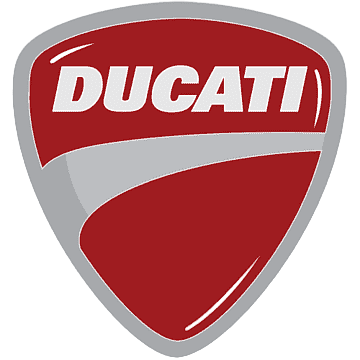2022-2023 Ducati Panigale V2 Instrument Panel Quick Guide
Showcasing the highest level of Italian sportbike craftsmanship, the Ducati Panigale V2 embodies speed, precision, and elegance in an exhilarating manner. Within the ever-evolving realm of motorcycle aficionados, the Panigale V2 emerges as a magnificent two-wheeled masterpiece, meticulously engineered to provide motorcyclists with an exhilarating encounter that kindles their fervour. The Panigale V2 is more than a mere motorcycle; it embodies Ducati’s dedication to expanding the limits of sportbike excellence through its state-of-the-art technology, remarkable performance, and distinctive Ducati personality. Embark on an exploration of the 2022-2023 Ducati Panigale V2’s revolutionary innovations and defining characteristics that have established it as a benchmark for high-performance motorcycles.
Instrument Panel
Instrument panel
- DISPLAY
- NEUTRAL LIGHT N (GREEN)
- GENERIC ERROR WARNING LIGHT YELLOW)
- HIGH BEAM LIGHT (BLUE)
- FUEL WARNING LIGHT (AMBER YELLOW)
- TURN INDICATOR LIGHTS (GREEN)
- ENGINE OIL PRESSURE LIGHT (RED)
Important
If the ENGINE OIL light stays ON, stop the engine or it may suffer severe damage. - DTC/DWC STATUS LIGHT (AMBER YELLOW)
- Light off: DTC/DWC enabled and functioning;
- Light ON flashing: DTC/DWC enabled, but with degraded performance;
- Light steady ON: DTC/DWC disabled and/or not functioning due to a fault in the control unit.
- ENGINE DIAGNOSIS – MIL LIGHT YELLOW) (AMBER
- The warning light turns steady on in case of error in engine management. Proceed slowly, avoid harsh acceleration and overtaking, take the vehicle to a Ducati authorised service centre to eliminate the malfunction.
The warning light turns on flashing to warn about a critical emission-related error that could damage the catalytic converter. If possible, have the vehicle be taken to a Ducati authorised service centre and the malfunction eliminated and at any rate proceed slowly, avoid harsh acceleration and overtaking.
- The warning light turns steady on in case of error in engine management. Proceed slowly, avoid harsh acceleration and overtaking, take the vehicle to a Ducati authorised service centre to eliminate the malfunction.
- ABS LIGHT (AMBER YELLOW)
- Light off: ABS enabled and functioning;
- Light ON flashing: ABS in self-diagnosis and/or functioning with degraded performance;
- Light steady ON: ABS disabled and/or not functioning due to a fault in the ABS control unit.
- DTC/DWC INTERVENTION (AMBER YELLOW)
- Light OFF: no DTC intervention.
- Light steady ON: DTC intervention.
- OVER REV SIDE LIGHTS (RED)
These warning lights turn on when the warning light 13 turns on and this indicates that the rev limiter kicked in. - OVER REV / IMMOBILIZER SYSTEM (RED) Over rev:
-
Light OFF: no limiter intervention;
-
Light ON: limiter intervention.Note have a different setting for the thresholds that precede the rev limiter and the rev limiter itself.
Immobilizer - Light OFF: key-on status or key-off status for over 12 hours;
- Light ON flashing: key-off status;
-
- DRL WARNING LIGHT (GREEN) (not present in China, Canada versions)
Important
If the display shows the message
“TRANSPORT MODE”, immediately contact your Ducati Dealer that will delete this message and ensure the full operation of the motorcycle.
Parameter Setting and Displaying
Upon key-on, the instrument panel displays the DUCATI Logo and runs a sequential check of the LED warning lights. At the end of this routine the instrument panel displays the main screen in either of the modes (RACE, SPORT, STREET) according to the last configuration in use before KEY-OFF. During this first check stage, if the motorcycle speed exceeds 5 km/h (3 mph), the instrument panel will stop the check routine and display the main screen.
There are three different main pages, each associated with the corresponding riding mode: RACE, SPORT, STREET.
The differences between the pages are the name and colour of the riding mode specified at the centre of the display and the colour of the rpm box:
- Red for the RACE riding mode (A)
- Black in DAY mode or white in NIGHT mode for SPORT riding mode (B)
- Grey for the STREET riding mode (C)

Data displayed on all types of main screen are as follows (Fig 46):
- Motorcycle speed
- Engine Coolant temperature
- Set Riding Mode
- Gear indication
- Rev counter
- Clock
- Parameter indicators also showing the values associated with the set riding mode
- Function menu
- Lap time (if activated) or music player (if activated)
- Bluetooth indication (only if present and active)
- Indication of missed calls or received messages (only if Bluetooth is active and a smartphone is connected)
- Connected device indication (only if Bluetooth is available and active)
- DRL lights status (DRL lights are not present in the China, Canada versions).
- Heated handgrips (if any)
Further details that can be displayed only if the relevant function is active are the following:
- Warning/Alarm indication (Warning)
- Side stand status (Side Stand)
- SERVICE warning

Main and auxiliary functions
The functions displayed in the main screen are the following:
Main information
- Motorcycle speed
- Engine rpm indication
- Engine Coolant temperature
- Clock
- Gear indication
- Set Riding Mode
- Parameters linked to set riding mode: DWC, ABS, DTC, DQS, EBC, DDA
- Function menu
- TOT – Trip meter
- TRIP 1 – Trip meter 1
- CONS. AVG 1 – Average consumption
- SPEED AVG 1 – Average speed
- TRIP TIME 1 – Trip time
- T AIR – External air temperature
- TRIP FUEL – Partial fuel reserve counter
- TRIP 2 – Trip meter 2
- CONS. – Instantaneous fuel consumption
- PLAYER (OFF / ON) – Player management, only if the BT module (accessory) is present and at least one smartphone is connected
- LAST CALLS – Call Management – only if the BT module (accessory) is present and at least one smartphone is connected
- HEATING GRIPS – Heated handgrips management, present only if installed (accessory)
- SETTING MENU
Additional information: - Lap time (LAP)
- Infotainment (accessory)
- Service indication
- DRL lights status indication (accessory)
- Errors
- Warnings and Alarms
- Viewing side stand status
The functions within the SETTING MENU that can be modified by the user are the following
- Riding Mode – riding style customisation
- Pin Code – activation and change
- Lap – activation and lap time management
- Backlight – backlighting adjustment
- Date and Clock – setting date and time
- Units – setting the unit of measurement
- Service – information on next services
- Tire Calibration – drive ratio and tyre calibration
- DRL – mode setting (accessory)
- Bluetooth – Bluetooth device management (accessory)
- DDA – data management
- Turn indicators – turn indicator mode setting
FAQs
Riders do have the ability to modify the instrument panel by choosing from an assortment of display layouts and configurations.
“Brightness adjustment of the instrument panel” – Typically, the instrument panel’s brightness can be modified via the settings interface of the motorcycle.
Frequently, the instrument panel presents up-to-date performance information, such as lap durations and maximum velocity.
An advanced thin-film transistor (TFT) display is frequently utilised in the instrument panel to ensure superior clarity and resolution.
Although the instrument panel is constructed with weather-resistant properties in mind, direct exposure to torrential rain is not recommended.
How do I update the software on the instrument panel?
In regard to software updates for the instrument panel, two methods are available: contacting the motorcycle dealership or adhering to the guidelines provided by the manufacturer.
Certain models may offer Bluetooth connectivity, enabling hands-free communication through the pairing of a compatible earpiece.
Compatibility with third-party applications and accessories may vary; therefore, it is vital to consult the manufacturer’s instructions.
Certain Ducati models include security features that can be operated via the instrument panel, such as an immobiliser.
Useful Link
View Full PDF :Ducati Panigale V2 2022-2023 User Manual| Auto User Guide
2022-2023 Ducati Panigale V2 Warning and Indicators Guide