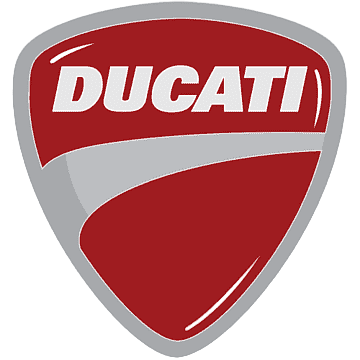
2024 Ducati DesertX Instrument Panel Guide
With the 2024 Ducati DesertX, welcome to the cutting edge of motorcycle technology, where performance and innovation collide. This amazing machine’s cutting-edge Display Instrument Panel, which is intended to give riders a smooth and simple experience, is one of its most notable features. We’ll walk you through the features and show you how to take full advantage of this cutting-edge technology in this introduction. With so much information available at your fingertips, the 2024 Ducati DesertX Display Instrument Panel is a digital cockpit that will improve your riding experience and keep you informed about the performance of your motorcycle. In addition to being very functional and eye-catching, this high-resolution display provides important data instantly.
2023 Ducati Diavel-V4 Specs, Price, Mileage And Review
Instrument Panel
Instrument panel
- The motorbike is equipped with an instrument panel featuring a TFT color display.
- The instrument panel provides all the information needed for safe driving and allows you to customize the vehicle settings and parameters.
Warning lights

The previous figure shows the warning lights in “Full” and “Rally” display modes. The following table lists the available warning lights:
| no. | Description | Colour |
| 1 |
Left turn indicator |
Green |
| 2 | ABS system malfunction
|
Amber yellow |
| 3 |
Engine oil low pressure
Important if the ENGINE OIL light stays ON, stop the engine or it may suffer severe damage. |
Red |
| 4 |
Right turn indicator |
Green |
| 5 |
DTC intervention |
Amber yellow (display) |
| 6 |
Immobilizer |
Red |
| 7 |
Heated handgrips enabled (if present) |
(display) |
| 8 |
Service |
Amber yellow (display) |
| 9 |
Warning lights and secondary tank warning lights if present |
Amber yellow/red (display) |
| no. |
Description |
Color |
| 10 | DAVC Diagnosis
|
Amber yellow (display) |
| 11 | Fog lights on, if any | Amber yellow (display) |
| 12 | MIL
|
Amber yellow (display) |
| 13 |
Generic Error |
Amber yellow (display) |
| 14 |
Side stand down Note
|
Red (display) |
| 15 |
High beam on |
Blue (display) |
| 16 |
DRL – daytime running light on, set in “Auto” mode |
Green (display) |
| no. |
Description |
Color |
|
(not present in China and Canada versions) |
||
| 17 |
DRL – daytime running light on, set in “Manual” mode (not present in China and Canada versions) |
Green (display) |
The position of the warning lights in the “Rally” display mode is the same for the Turn-by-turn screen, if present.
Important
- If the display shows the message “TRANSPORT MODE”, immediately contact your Ducati Dealer who will delete this message and ensure the full operation of the motorcycle.
- Upon key-on, the instrument panel displays the Ducati logo and carries out a sequential check of the LED warning lights.
After this routine, the instrument panel displays the main page in the mode in use before the last Key-Off. During this check stage, if the motorcycle speed exceeds 5 km/h (3 mph), the instrument panel will stop:
- The display check routine and display the standard screen containing updated information;
- The warning light check routine and leave ON only the warning lights that are actually active at the moment.
Main page items
The instrument panel has two main screen display modes, in which all the information and elements necessary for riding are shown: the “Full” screen (A) and the “Rally” screen (B).
- The display modes are associated by default with the Riding Modes as follows:
- “Full” for the Sport, Touring, Urban, Sport, and Wet Riding Modes.
- “Rally” for the Rally and Enduro Riding Modes.
- To change the display mode of the current Riding Mode,
- To change the displayed units of measurement,
- You can also set the screens in “Light” or “Dark” mode,
The items available for “Full” and “Rally” modes are listed below


| no. | Description |
| 1 | Interactive Menu |
| 2 | Info display |
| 3 | Speed It is displayed increased by 5% and together with the set unit of measurement (km/h or mph). |
| 4 | Gear |
| 5 | Rev counter |
| 6 | Current Riding Mode |
| 7 | Connected Bluetooth devices (if present, |
| 8 | Connected Ducati Link app (if present, |
| 9 |
Fuel level Note Note |
| no. | Description |
| 10 |
Clock |
| 11 |
Engine Coolant Temperature (°C or °F)
If the motorcycle continues to be used when the engine is overheated, severe damage may occur. When the engine temperature returns to normal, continue riding by frequently checking the instrument panel indication. |
| 12 |
Air temperature (°C or °F) |
| 13 |
Parameters window |
Attention
The directions of the Turn-by-turn function on the instrument panel are only visible in “Full” display mode. Audio directions (via headset if connected) are available in both “Full” and “Rally” display modes.
| no. |
Description |
| 1 |
Interactive Menu |
| 2 |
Info display |
| 3 |
Speed |
| 4 |
Gear |
| 5 |
Rev counter Note |
| 6 |
Current Riding Mode |
| 7 |
Connected Bluetooth devices (if present, |
| 8 |
Connected Ducati Link app (if present, |
| 9 |
Fuel level Note |
| no. |
Description |
| 10 |
Clock |
| 11 |
Engine Coolant Temperature (°C or °F)
|
| 12 |
Air temperature (°C or °F) |
| 13 |
Trip master |
| 14 |
Range (km or miles) |
Attention![]() The directions of the Turn-by-turn function on the instrument panel are only visible in “Full” display mode.
The directions of the Turn-by-turn function on the instrument panel are only visible in “Full” display mode.
Audio directions (via headset if connected) are available in both “Full” and “Rally” display modes.
FAQs
When the motorcycle is started, the instrument panel turns on by itself. If not, make sure the motorcycle is turned “On” and inspect the ignition.
The 2024 Ducati DesertX’s display can be customized by flipping between various modes and choosing the data you wish to see.
Vital information like speed, RPM, gear position, fuel level, and more are displayed on the main screen.
To access different features, adjust settings, and navigate through menus, use the handlebar-mounted, user-friendly control interface.
Touch-sensitive technology is present on the 2024 Ducati DesertX instrument panel, providing a responsive user experience.
Absolutely, you can connect your smartphone to the instrument panel via Bluetooth to make calls, send messages, and play music.
For improved safety and control, the panel has features like ABS settings, traction control, and riding modes.
Real-time adjustments to brightness, riding modes, and other settings can be made with the handlebar controls.
To maximize your riding experience, the instrument panel does indeed have a fuel efficiency indicator.
Yes, the engine temperature is shown on the instrument panel so you can monitor the condition of your motorcycle.
To guarantee the best possible tire performance, the 2024 Ducati DesertX instrument panel does indeed have tire pressure monitoring.
Toggle between display modes and select which information to prioritize using the controls on the handlebars.
Get in touch with your Ducati service center if issues continue.
To find out if there are any software updates available, visit the Ducati website. To maintain the most recent firmware on your instrument panel, adhere to the given instructions.
The instrument panel is made to be visible in a range of lighting conditions. To get the best visibility whether riding during the day or at night, adjust the brightness settings as needed.
Useful Links
View Full PDF: 2024 Ducati DesertX Owner’s Manual| Auto User Guide

