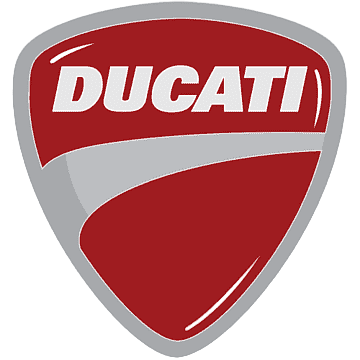2024 Ducati Diavel V4 User Manual
Power cruisers have seen a dramatic metamorphosis with the release of the 2024 Ducati Diavel V4. Since its launch, Ducati has been pushing the limits of style and performance. With a potent V4 engine that shares DNA with the famed Ducati Panigale, the most recent version of the Diavel series promises unmatched acceleration and thrilling performance. The Diavel V4 is a real head-turner on the road because to its powerful yet attractive design, which combines strong lines and superior aerodynamics. This motorcycle boasts state-of-the-art technology, which includes sophisticated electronics and rider aids. It promises an amazing riding experience that blends control, comfort, and pure pleasure. With its distinct blend of power, sophistication, and Italian flair, the 2024 Ducati Diavel V4 is sure to enthrall riders and raise the bar for the power cruiser market once more.
2023 Ducati Diavel-V4 Specs, Price, Mileage And Review
Infotainment
The motorcycle’s infotainment system allows devices such as smartphones, rider and passenger helmet intercoms and satellite navigators to be connected via Bluetooth allowing incoming and outgoing phone calls to be managed and music on the smartphone to be played.
Attention
Ducati has tested many of the most popular and recent smartphones; however, the operating systems and technological choices made by smartphone manufacturers are not under Ducati’s control. Therefore, it is not possible to guarantee operation on all phones on the market and their software and firmware. To check compatible smartphones and operating systems, visit the Ducati website.
Bluetooth device pairing and management
This function allows the user to manage any paired Bluetooth devices and add more.
- From the Interactive Menu (see page 135), use buttons (1) and (2) to select the item “Setting menu” and press ENTER (3).
- Select the “Bluetooth” item and press ENTER (3).
“Pairing” are “Paired devices” are displayed:
- “Pairing” allows pairing a new Bluetooth device.
- “Paired devices” allows viewing and erasing paired devices.
Use buttons (1) and (2) to scroll and select the desired item. Press ENTER (3) to confirm.
Pairing
This function allows pairing a new Bluetooth device.
- From the Interactive Menu, use buttons (1) and (2) to select the item “Setting menu” and press ENTER (3).
- Select the “Bluetooth” item and press ENTER (3).
- Select the “Pairing” item and press ENTER (3).
The 4 types of devices that can be paired are a displayed smartphone, rider headset, passenger headset, and satellite navigator. With buttons (1) and (2) select the type of device you wish to pair. Press ENTER (3) to confirm and start the device search. The instrument panel starts searching for nearby Bluetooth devices and displays the message “Wait…” followed by a list of detected devices. As soon as the search stage is over, the display shows a list of all detected devices. Use the buttons (1) and (2) to select the required device and press ENTER button (3). The display shows the message “Pairing…” on the right while waiting for validation by the Bluetooth device. If you are pairing a smartphone, the instrument panel and display of the smartphone will
show a pairing code and a request for confirmation accept the code on both devices to proceed with pairing. Once confirmed, if the pairing of the device has been successful, the message “Paired” is displayed on the right for a few seconds and then the instrument panel returns to the previous menu. If not, the the message “Pairing Error” is displayed and the user is allowed to repeat the pairing procedure.
Note
A maximum of 2 smartphones, 1 rider earphone, 1 passenger earphone, and 1 satellite navigator can be paired up. If you want to pair a new smartphone earphone or navigator, it is necessary to first disconnect one of the corresponding devices already paired (see section “Paired devices”).
Paired devices
This function allows viewing and erasing paired Bluetooth devices.
Note
A maximum of 2 smartphones, 1 rider earphone, 1 passenger earphone, 1 satellite navigator can be paired up.
- From the Interactive Menu, use buttons (1) and (2) to select the item “Setting menu” and press ENTER (3).
- Select the “Bluetooth” item and press ENTER (3).
- Select the “Paired devices” item and press ENTER (3).
The paired devices (Fig 5) are listed. Press buttons (1) and (2) to select the desired device and press ENTER (3). The message “Delete?” is shown on the right, (Fig 6)press ENTER (3) to delete the selected device from the list: the message “Wait…” is displayed for a few seconds and then the list of paired devices is updated.
Note
If there are no paired devices, the message No device is displayed.
Attention
Smartphone and Bluetooth Headset device manufacturers may incorporate certain changes within the standard protocols over the course of the lifecycle of the device (Smartphones and Earphones).
Attention
These changes are outside the control of Ducati and may result in Smartphone and Bluetooth Headset devices functionality becoming impaired (sharing Music, multimedia player, etc.) and may equally affect some types of Smartphones (depending on supported Bluetooth profiles).
This is why Ducati cannot guarantee multimedia player proper operation for:
- the entire range of headphones and Smartphones available on the market;
- Smartphones that do not support the required Bluetooth profiles.
Attention
Ducati has tested many of the most popular and recent smartphones; however, the operating systems and technological choices made by smartphone manufacturers are not under Ducati’s control. Therefore, it is not possible to guarantee operation on all phones on the market and their software and firmware. To check compatible smartphones and operating systems, visit the Ducati website.
Check that your Smartphone supports the following profiles:
- MAP profile: for a correct display of SMS and MMS notifications;
- PBAP profile: for a correct display of the Smartphone contact list.
Paired Bluetooth device icons
Once paired, Bluetooth devices are displayed as follows:
- smartphone connected with battery level;
- network signal strength of the connected smartphone;
- rider helmet intercom connected;
- passenger helmet intercom connected;
- rider helmet intercom connected and passenger helmet intercom associated;
- rider helmet intercom associated and passenger
helmet intercom connected; - rider and passenger helmet intercom connected;
- satellite navigator connected.
Icons are light blue if the corresponding device is connected. They are grey if the corresponding device is paired but not connected.
Phone
This function can be found in the Interactive Menu and displays the list of the last 7 missed, made or received calls and can only be selected if a smartphone has been connected via
Bluetooth.
For the Bluetooth pairing procedure, refer to the subsection “Bluetooth device pairing and management”.
- Select the Interactive Menu (A) by pressing and holding button (1) down for a long time.
- Use buttons (1) and (2) to select item “Phone” (B) and press the ENTER button (3).
Attention
Ducati has tested many of the most popular and recent smartphones; however, the operating systems and technological choices made by smartphone manufacturers are not under Ducati’s control. Therefore, it is not possible to guarantee operation on all phones on the market and their software and firmware. To check compatible smartphones and operating systems, visit the Ducati website.
The window (C) is shown listing the last 7 calls made, received or missed and item “Back”. If a number or contact is present several times among the last calls, this is displayed only once. Use buttons (1) and (2) to scroll through the calls in the list. Press ENTER (3) to make a call to the number or contact selected in the list. To close the window and return to the previous screen, hold button (1) long pressed or select the “Back” item and press the ENTER button (3).
Call in progress
When a call is in progress, a green window is shown with the name or number of the contact as well as the item “End call” (D). To end the call, press the ENTER button (3). During the call, the solid arrow at the top (E) indicates that, by holding down the button (1), you can exit the call display to access other menus on the main screen. The blue phone icon (F) is also activated to indicate that the call is in progress. To return to the call in progress window (D), select “Phone” (B, Fig 8) from the Interactive Menu, and press ENTER (3).
Note
The music player will be paused during a call.
Incoming call
When you receive a call, a green window is shown with the name or number of the caller as well as the items “Accept” and “Decline” (G). In this case, shortly press the ENTER button (3) to select the “Accept” or “Decline” item, press the ENTER button (3) for a long time to perform the action of the selected item.
Call back
At the end of a call or after declining an incoming call, the orange window will be displayed for 5 seconds with the name or number of the contact and “Call back” (H): press ENTER button (3) to start the call.
Received messages and missed calls
In case of received messages on the connected smartphone or in case of a missed call, the display shows the icons (I) and (J) for 60 seconds, of which the first 3 seconds are shown flashing.
Note
The number of received messages or missed calls is not displayed.
Music
This function can be found in the Interactive Menu (see page 135) and allows activating, deactivating and managing the music player and can be selected only if a smartphone has been connected via Bluetooth.
- Select the Interactive Menu (A) by pressing and holding button (1) down for a long time.
- Use buttons (1) and (2) to select item “Music” (B) and press the ENTER button (3).
Note
Music is played on the smartphone connected via Bluetooth. If the rider and passenger intercoms are also connected to the instrument panel the music is played through the intercoms.
Attention
Ducati has tested many of the most popular and recent smartphones; however, the operating systems and technological choices made by smartphone manufacturers are not under Ducati’s control. Therefore, it is not possible to guarantee operation on all phones on the market and their software and firmware. To check compatible smartphones and operating systems, visit the Ducati website.
FAQs
The 2024 Ducati Diavel V4 is a high-performance motorcycle produced by Ducati.
The engine is a V4, but the specific details would need to be obtained from Ducati’s official sources.
The key features typically include engine performance, electronics, design, and rider aids.
The exact horsepower rating would depend on the model, and this information can be obtained from Ducati’s official documentation.
Color options may vary by region and model variant, so check with Ducati for the most accurate information.
It’s common for modern Ducati motorcycles to have advanced rider aids, but specifics would require checking with Ducati.
Release dates can vary by region, so check with Ducati or your local dealership for availability.
Ducati typically improves performance, technology, and design with each new model, so it’s important to compare specific specifications.
Information on suspension and other technical specifications should be available through Ducati’s official materials.
The intended audience for the Diavel V4 may include riders looking for high-performance cruisers or power cruisers, but detailed information should be obtained from Ducati.
Ducati typically provides a maintenance schedule in the owner’s manual.
This would depend on the specific features and performance characteristics of the Diavel V4, which should be compared to other models in its class.
Fuel efficiency can vary based on riding conditions, so consult Ducati’s specifications for accurate information.
The starting price of a 2024 Ducati Diavel V4 is $26,995, as listed on the official Ducati website and several motorcycle websites.
Lexus 2024
Useful Link
Download link: https://www.ducati.com/ww/en/service-maintenance/owner-manuals