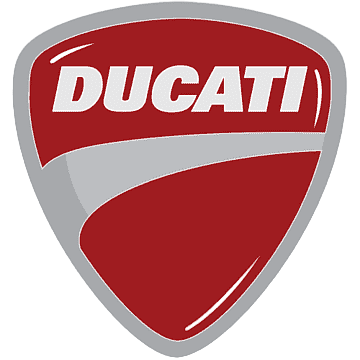
2024 Ducati Multistrada V2S Instrument Cluster Guide
Welcome to the Fuses and Fuse Box system, the center of the 2024 Ducati Multistrada V2S, where functionality and dependability meet. This system, which is an essential component of the bike’s electrical architecture, is responsible for protecting and regulating the flow of electricity, guaranteeing a trouble-free and seamless riding experience. We’ll examine the importance of the fuses and fuse box in this introduction, along with providing information on how to change a fuse when necessary.
2023 Ducati Multistrada V4 Specs, Price, Mileage And Review
Instrument Panel System
(Dashboard) Instrument panel
The motorbike is equipped with an instrument panel featuring a TFT color display. The instrument panel provides all the information needed for safe driving and allows you to customize the vehicle settings and parameters.
Warning lights

|
no. |
Description |
Colour |
|
1 |
Side stand |
Red (display) |
|
2 |
Neutral gear |
Green |
|
3 |
Cruise control |
Green |
|
4 |
High beam on |
Blue |
|
5 |
Low fuel |
Amber Yellow |
|
6 |
Turn indicators |
Green |
|
7 |
Engine oil low pressure Important If the ENGINE OIL light stays ON, stop the engine or it may suffer severe damage. |
Red |
|
8 |
DTC Diagnosis
|
Amber Yellow |
|
9 |
MIL
|
Amber Yellow |
|
no. |
Description |
Color |
|
|
eliminated and at any rate, proceed slowly, avoiding harsh acceleration and overtaking. |
|
|
10 |
ABS Diagnosis
|
Amber Yellow |
|
11 |
Generic Error |
Amber yellow (display) |
|
12 |
DTC intervention |
Amber Yellow |
|
13 |
Limiter / Immobilizer |
Red |
|
14 |
VHC |
Amber yellow (display) |
|
15 |
Electronic suspension (DSS) diagnostics
|
Amber yellow (display) |
|
16 |
Fog lights (if any) |
Amber yellow (display) |
Important
If the display shows the message “TRANSPORT MODE”, immediately contact your Ducati Dealer who will delete this message and ensure the full operation of the motorcycle.
Parameter setting/displaying
Upon key-on, the instrument panel displays the DUCATI logo and switches on the LED warning lights in two steps (“initial check routine”). After this routine, the instrument panel displays the main page in one of the available layouts (TRACK, FULL, CITY, and OFF ROAD), depending on the one in use before the last KEY-OFF.
During this first check stage, if the motorcycle speed exceeds 5 km/h (3 mph) (actual speed), the instrument panel will stop:
- the display check routine and display the standard screen containing updated information;
- the warning light check routine and leave ON only the warning lights that are actually active at the moment.

The main screen can have four different layouts: TRACK, FULL, CITY, and OFF ROAD.
Data displayed on the main screen for the TRACK layout are as follows:
- Motorcycle speed
- Odometer
- Fuel level
- Engine Coolant temperature
- Set Riding Mode
- ABS level indication ON or ABS OFF indication
- DTC level indication ON or DTC OFF indication
- DQS level indication ON or DQS OFF indication
- LOAD settings (motorcycle setup)
- Gear indication
- Clock
- Rev counter
- Menu
- Cruise Control indication
- Bluetooth indication
- LAP indication (only if active)
- Fog lights (if any)
- Heated handgrips (if any).

Data displayed on the main screen for the FULL layout are as follows:
- Motorcycle speed
- Odometer
- Fuel level
- Engine Coolant temperature
- Set Riding Mode
- ABS level indication ON or ABS OFF indication
- DTC level indication ON or DTC OFF indication
- DQS level indication ON or DQS OFF indication
- LOAD settings (motorcycle setup)
- Gear indication
- Clock
- Rev counter
- Menu
- Cruise Control indication
- Heated handgrips (if any)
- Bluetooth indication
- Infotainment Menu — Connected devices
- Infotainment Menu — Calling person’s name /number
- Infotainment Menu — Missed calls or SMS/MMS / email received
- Infotainment Menu — Player (volume/track selection)
- Fog lights (if any).

Data displayed on the main screen for the CITY layout are as follows:
- Motorcycle speed
- Odometer
- Fuel level
- Engine Coolant temperature
- Set Riding Mode
- ABS level indication ON or ABS OFF indication
- DTC level indication ON or DTC OFF indication
- DQS level indication ON or DQS OFF indication
- LOAD settings (motorcycle setup)
- Gear indication.
- Menu
- Cruise Control indication
- Heated handgrips (if any)
- Bluetooth indication
- Infotainment Menu — Connected devices
- Infotainment Menu — Calling person’s name /number
- Infotainment Menu — Missed calls or SMS/MMS / email received
- Infotainment Menu — Player (volume/track selection)
- Fog lights (if any).

Data displayed on the main screen for the OFF ROAD layout are as follows:
- Motorcycle speed
- Odometer
- Fuel level.
- Engine Coolant temperature
- Set Riding Mode
- ABS level indication ON or ABS OFF indication
- DTC level indication ON or DTC OFF indication
- DQS level indication ON or DQS OFF indication
- LOAD settings (motorcycle setup)
- Gear indication
- Clock
- Rev counter
- Menu
- Cruise Control indication
- Heated handgrips (if any)
- Bluetooth indication
- Fog lights (if any)
- TRIP Master (if activated from the Menu).
When the instrument panel is in TRACK riding Info Mode and in SPORT, TOURING or URBAN Riding Mode, use buttons (1) and (2) in the menu for the following Functions, available in the following order:
- RANGE
- AVG 1
- TRIP 1
- TRIP TIME 1
- SPEED AVG 1
- TRIP 2
- HAIR
- TIRE PRESSURE – accessory, function present only if installed
- SETTING MENU
When the instrument panel is in TRACK Info Mode and in ENDURO Riding Mode, use buttons (1) and (2) in the menu for the following Functions, available in the following order:
- RANGE
- AVG 1
- TRIP 1
- TRIP TIME 1
- SPEED AVG 1
- TRIP 2
- T AIR
- TIRE PRESSURE – accessory, function present only if installed
- ABS (OFF or ON)
- SETTING MENU
When the instrument panel is in FULL or CITY Info Mode and in SPORT, TOURING or URBAN Riding Mode, the following Functions are available in the menu in the following order:
- RANGE
- AVG 1
- TRIP 1
- TRIP TIME 1
- SPEED AVG 1
- TRIP 2
- T AIR
- Player (OFF or ON) (only if the BT module is available and a Smartphone is connected
- LAST CALLS (only if the BT module is available and a Smartphone is connected
- TIRE PRESSURE – accessory, function present only if installed
- ETTING MENU
When the instrument panel is in FULL or CITY Info Mode and in ENDURO Riding Mode, the following Functions are available in the menu in the following order:
- RANGE
- AVG 1
- TRIP 1
- TRIP TIME 1
- SPEED AVG 1
- TRIP 2
- T AIR
- Player (OFF or ON) (only if BT module is available and a Smartphone is connected
- LAST CALLS (only if BT module is available and a Smartphone is connected
- TIRE PRESSURE – accessory, function present only if installed
- ABS (OFF or ON)
- SETTING MENU
When the instrument panel is in OFF ROAD Info Mode and in SPORT, TOURING or URBAN Riding Mode, the following Functions are available in the menu in the following order:
- RANGE
- AVG 1
- TRIP 1
- TRIP TIME 1
- SPEED AVG 1
- TRIP 2

- T AIR
- TRIP MASTER (OFF or ON)
- TIRE PRESSURE – accessory, function present only if installed
- SETTING MENU
When the instrument panel is in OFF ROAD Info Mode and in ENDURO Riding Mode, the following Functions are available in the menu in the following order:
- RANGE
- AVG 1
- TRIP 1
- TRIP TIME 1
- SPEED AVG 1
- TRIP 2
- T AIR
- TRIP MASTER (OFF or ON)
- TIRE PRESSURE – accessory, function present only if installed
- ABS (OFF or ON)
- SETTING MENU
The instrument panel stores the Menu’s current settings upon key-off. Upon the following key-on, the previously stored function is displayed. In case of sudden and unexpected power off, the instrument panel displays the RANGE (residual range) function in the Menu upon the following key-on.
Note Upon every key-on the instrument panel shows the “RANGE” function for 10 seconds, then the function stored at the previous key-off will be displayed; during these first 10 seconds, if button (1) is pressed, the 10-second “forced” display of the residual range (RANGE) is stopped and the memorized function will be displayed upon Key-Off.
Upon every key-on the instrument panel shows the “RANGE” function for 10 seconds, then the function stored at the previous key-off will be displayed; during these first 10 seconds, if button (1) is pressed, the 10-second “forced” display of the residual range (RANGE) is stopped and the memorized function will be displayed upon Key-Off.
Note At the end of the check, before displaying the residual range (RANGE) for 10 seconds, the instrument panel will show the information relevant to the “Service” (countdown) function.
At the end of the check, before displaying the residual range (RANGE) for 10 seconds, the instrument panel will show the information relevant to the “Service” (countdown) function.
FAQs
Usually under the seat or close to the battery, the fuse box is placed in an easily accessible spot.
Fuses serve as safety devices, preventing overcurrent scenarios like short circuits or component failures from damaging the bike’s electrical system by severing the circuit.
Visual inspection is the method by which a blown fuse is identified. If you look inside the fuse and see a broken metal filament, the fuse is blown.
It’s imperative to use an identical-rated and -type replacement fuse for the original.
In order to avoid electrical hazards, it is necessary to turn off the ignition before attempting to change a fuse.
Grip the blown fuse with needle-nose pliers and carefully pull it out of its socket in the fuse box.
It’s true that each fuse is normally labeled according to the electrical circuit it corresponds to, making it simple to find the fuse connected to a particular problem.
No, in order to maintain adequate electrical protection, a blown fuse must be replaced with a new one of the same rating and type.
As part of regular maintenance, check fuses on a regular basis. In order to guarantee that the bike’s electrical system operates properly, replace any blown fuses right away. As part of regular maintenance, check fuses on a regular basis. In order to guarantee that the bike’s electrical system operates properly, replace any blown fuses right away.
Needle-nose pliers work well enough to remove and replace fuses in most cases.
Riding the bike with a blown fuse is not advised as it could result in electrical problems and possibly damage important parts.
The tool kit that comes with the bike may contain extra fuses from Ducati.
Riders can frequently perform the simple task of changing a fuse on their own.
Make sure all electrical accessories are installed correctly, and adhere to suggested maintenance plans to reduce the possibility of electrical problems. As part of regular inspections, check fuses on a regular basis.
Useful Links
View Full PDF: 2024 Ducati Multistrada V2S User Manual| Auto User Guide
2023 Ducati Multistrada_V4 Specs, Price, Mileage And Review
Fixing Fuse: 2024 Ducati Multistrada V2S Fuse Diagrams Guide

