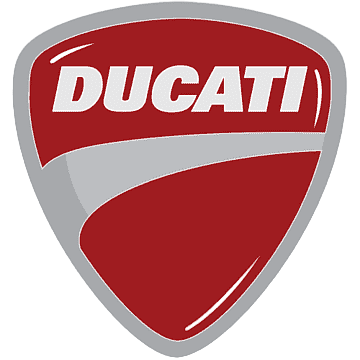
Display Guide: 2024 Ducati Supersport 950 Instrument Cluster
With the 2024 Ducati Supersport 950, performance and innovation come together to create a state-of-the-art motorcycle right in your hands. This exciting machine’s advanced instrument panel, which seamlessly combines technology with your riding experience, is just as important as its dynamic design and potent engine. The 2024 Ducati Supersport 950’s Instrument Panel is a cutting-edge cockpit that gives riders access to a multitude of controls and information. This digital display is easy to use and provides a wide range of information, so you can stay informed about the condition of your bike and your surroundings when riding.
2024 Ducatti Super Sport Specs, Price, Mileage And Review
Instrument panel
(Dashboard) Instrument panel
The motorbike is equipped with a COBO instrument panel featuring a TFT color display. The instrument panel provides all the information needed for safe driving and allows you to customize the vehicle settings and parameters.
Warning lights

|
no. |
Description |
Color |
|
1 |
Rev limiter/immobilizer |
Red |
|
2 |
Rev limiter |
Red |
|
3 |
Low fuel |
Amber Yellow |
|
4 |
Turn indicators |
Green |
|
5 |
DRL – daytime riding lights on (not present in China and Canada versions) |
Green |
|
6 |
DTC/DWC status
|
Amber Yellow |
|
7 |
Engine oil low pressure Important |
Red |
|
8 |
Low battery charge level |
Red (display) |
|
9 |
Generic Error |
Amber yellow (display) |
|
10 |
Neutral gear |
Green |
|
11 |
ABS status
|
Amber Yellow |
|
no. |
Description |
Color |
|
|
unit. |
|
|
12 |
Side stand |
Red (display) |
|
13 |
High beam on |
Blue |
|
14 |
MIL
|
Amber Yellow |
|
15 |
DTC/DWC intervention |
Amber Yellow |
Important
If the display shows the message
“TRANSPORT MODE”, immediately contact your Ducati Dealer who will delete this message and ensure the full operation of the motorcycle. Upon key-on, the instrument panel displays the Ducati logo and carries out a sequential check of the LED warning lights. After this routine, the instrument panel displays the main page in the mode in use before last Key-Off. During this check stage, if the motorcycle speed exceeds 5 km/h (3 mph), the instrument panel will stop:
- The display check routine and display the standard screen containing updated information;
- The warning light check routine and leave ON only the warning lights that are actually active at the moment.
Main page items

The main screen displays all the information and elements needed for riding. It is possible to change units of measurement through the “Measurement units” function in the “Setting menu” The table lists the available items.
Interactive menu and Info display
The “Interactive Menu” contains a series of functions that can be activated by the rider. When a function is activated, a corresponding window is displayed with which you can interact. The “Info display” menu includes all counters referring to available trip information. When one of the menus is selected, it is indicated with the active frame (A,Fig 75) and buttons (1), (2), and (3) are used for menu navigation and interaction. To toggle the selection between “Interactive menu” and “Info display” and vice versa:
- if “Interactive menu” is currently selected, long press and hold button (2) to move the selection to “Info display” (C, Fig 75);
- if “Info display” is currently selected, long press and hold button (1) to move the selection to “Interactive menu” (B, Fig 75).
Buttons (1) and (2) are mainly used to scroll and select items in the selected menu. Button (3) is used to activate and interact with the selected menu item. The left part of the menus shows the following symbols indicating the possible interaction of buttons (1), (2) and (3):
![]() a short press of a a button (1);
a short press of a a button (1);
short press of button (2);
short press of a button (3);
long press of button (1);
long press of button (2);
long press of button (3).
Riding Mode
3 Riding Modes are available: SPORT, TOURING, URBAN. The name of the active Riding Mode is shown at the center of the display (A, Fig 76). Each Riding Mode is associated with a different color for the name and rev counter box. The parameters associated to each Riding Mode are Engine, DTC, ABS, DWC, and DQS. For each Riding Mode, it is possible to customize the parameters using the “Riding Mode” function in the “Setting menu”

Changing the Riding Mode
- Press and hold the MODE/ENTER button (3) for a long time.
- The dedicated screen is displayed (Fig 78) where using buttons (1) and (2), it is possible to scroll through the available Riding Modes and display the parameters with the relevant set values.
- Press the MODE/ENTER button (3) to confirm.
Select “Exit” and press the MODE/ENTER button (3) to quit the screen without making any changes.
- If the throttle control is open the message “Close throttle” is displayed; the new Riding Mode is confirmed and stored only when the throttle control is closed and the main screen is displayed.
- If speed is above 5 km/h (3 mph), throttle control is closed, but brakes are actuated, the message “Release brakes”, is displayed; the new Riding Mode is confirmed and stored only when brakes are released and then the main screen is displayed.
- If both of the above conditions occur, the message “Close throttle and release brakes” is displayed. The new Riding Mode is confirmed and stored only when both conditions are satisfied and then the main screen is displayed.
If either of the conditions required to validate the change of Riding Mode are not true within 5 seconds from activation of one of the above-described conditions, the procedure will be aborted, the instrument panel will go back to displaying the main page and no settings will be changed.

Attention
Ducati recommends changing the Riding mode when the motorcycle is stopped. If the riding mode is changed while riding, be very careful (it is recommended to change the Riding mode at a low speed).
Engine rpm indication
The engine rpm is displayed using a rev counter featuring a grey wake (A).
During the first 1000 km (600 mi) of the odometer (vehicle running-in period), or up to the first service, a virtual engine rpm limiter is set and is indicated when the wake becomes amber-yellow.
After the break-in period or after the first inspection, the virtual limiter indicates and advises the rider to ride at lower revs when the engine is cold. The virtual limiter threshold changes according to engine temperature: if the engine temperature is below 50 °C (122 °F), the rpm threshold is 7000 rpm.
When the wake becomes amber-yellow and starts blinking, the instrument panel warns the rider to shift up.
The wake becomes flashing red when the rev limiter trips: in this case, the rev limiter (page 103) turns on, too.
If the number of rpm is lower than 1,000 rpm, the wake is not displayed.
Attention
Your motorcycle is equipped with a rev limiter which limits the engine speed to approximately 3000 rpm when the engine is in neutral with the clutch released. This is to prevent excessive noise pollution and also to avoid reaching engine speeds that are harmful to the engine without load. When this limiter comes into operation the revs will be limited and there will be a flashing Overrev indication on the instrument panel. When the clutch is pulled, this function is not active.
FAQs
Vital data like speed, RPM, gear position, fuel level, temperature, and more are displayed on the instrument panel.
Toggle between the different options on the TFT screen using the easy-to-use controls on the handlebars.
You can select and order the information you wish to view on the bright TFT screen, yes.
You can pair your smartphone with the Instrument Panel to make calls, send messages, and listen to music.
Open the menu and go to the section on riding modes. From there, you can quickly switch between different modes designed for different riding situations.
Turn-by-turn directions are shown on the screen in the Instrument Panel’s navigation feature.
The ABS setting gives you flexibility depending on your riding conditions and preferences by allowing you to change the amount of anti-lock braking system intervention.
Yes, there is a tire pressure monitoring system built into the Ducati Supersport 950 Instrument Panel to inform you about the state of the tires on your bike.
Open the Bluetooth menu on the instrument panel, then pair your smartphone by following the on-screen instructions. * Enjoy seamless connectivity.
Yes, there is a night mode on the Instrument Panel that modifies color and brightness for the best visibility when riding at night.
DQS makes gear changes smooth and rapid without requiring clutch action, making riding more dynamic and smooth.
Depending on the bike’s mileage and usage, the Instrument Panel will show maintenance alerts and reminders. Click this menu item to see and accept these alerts.
Yes, you can keep an eye on your bike’s fuel efficiency and consumption with the help of the Instrument Panel.
You can control Bluetooth-connected audio devices with the Instrument Panel even though the Ducati Supersport 950 may not have an integrated audio system.
To make sure your Instrument Panel has the newest features and enhancements, check the Ducati official website for firmware updates and adhere to the given instructions. To make sure your Instrument Panel has the newest features and enhancements, check the Ducati official website for firmware updates and adhere to the given instructions.
Useful Links
View Full PDF: 2024 Ducati Supersport 950 User Manual| Auto User Guide
2024 Ducatti Super Sport Specs, Price, Mileage And Review
Fuses and Relay 2024 Ducati Supersport 950 Fuse Diagrams Guide

