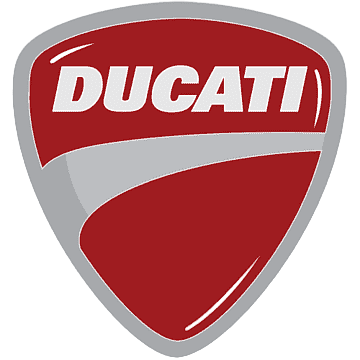
How to use Dashboard: 2024 Ducati Hypermotard Cluster Guide
Welcome to the thrilling world of the Ducati Hypermotard 2024, where performance and cutting-edge technology collide in an electrifying package. This amazing motorcycle’s instrument panel is a sophisticated hub made to improve your riding experience and give you all the information you need at a glance. Let’s explore how to make the most of the dashboard so that you can unleash the Ducati Hypermotard’s full potential. Gaining proficiency with the 2024 Ducati Hypermotard instrument panel will open the door to a more engaging and fun riding experience.
2023 Ducati Diavel-V4 Specs, Price, Mileage And Review
Instrument Panel
Instrument panel (Dashboard)
Instrument panel
- The motorbike is equipped with an instrument panel featuring an LCD display.
- The instrument panel provides all the information needed for safe driving and allows you to customise the vehicle settings and parameters.
Warning lights
| no. | Description | Colour |
| 1 | Low fuel | Amber Yellow |
| 2 | Neutral gear | Green |
| 3 | ABS system malfunction
|
Amber yellow |
| 4 | Left turn indicator | Green |
| 5 | Daytime running light set in “Auto” mode (not present in China and Canada versions) | (display) |
| 6 | DTC intervention | Amber Yellow |
| 7 | Generic Error | (display) |
| 8 | High beam on | Blue |
| 9 | Daytime riding lights on
(not present in China and Canada versions) |
Green |
| 10 | Rev limiter/immobilizer (red):
|
Red/green |
| no. | Description | Colour |
| Gear shift indicator (flashing green | ||
| 11 | Right turn indicator | Green |
| 12 | DAVC Diagnosis
|
Amber Yellow |
| 13 | Engine oil low pressure
Important
|
Red |
| 14 | MIL
|
Amber Yellow |
![]() Important
Important
If the display shows the blinking message “TRANSP”, immediately contact your Ducati Dealer who will delete this message and ensure the full operation of the motorcycle.
- Upon key-on, the instrument panel activates all digits of the LCD display and carries out a sequential check of the LED warning lights.
- After this routine, the instrument panel displays the main page in the mode in use before the last Key-Off.
- If during this checking phase, the speed of the motorbike exceeds 5 km/h (3 mph), the instrument panel stops checking the warning lights, leaving only those that are actually active at the moment and stops checking the display, showing the standard screen with updated information.
Main page items
The main screen displays all the information and elements needed for riding. It is possible to change units of measurement through the “UNITS” function in the “SETTING MENU”

The table lists the available items.
| no. | Description |
| 1 | Function menu |
| 2 | Speed
It is displayed increased by 5% and together with the set unit of measurement (km/h or mph). |
| 3 | Gear |
| 4 | Riding Mode in use |
| 5 | Rev counter
Refer to “Engine rpm indication” |
Function menu
This menu (A) contains a series of trip information and functions that can be activated by the rider. Following are the available functions and information in the menu.

| Name | Description | Measurement units |
| TOT | Total odometer. | km, miles |
| TRIP | Partial mileage. | km, miles |
| TRIP FUEL | It shows the distance travelled since the start of the low-fuel condition. When the motorcycle is in a low fuel condition, this function is activated and automatically displayed in the menu, regardless of the item previously displayed. It is still possible to scroll through the other items present. Note |
km, miles |
| AIR | Air temperature Note When the motorcycle is stopped, the engine heat could influence the displayed temperature. |
°C, °F |
| SETTING MENU | Settings menu | |
| Clock | It shows the time in 12-hour format. It is possible to set it through the “CLOCK” function in the “SETTING MENU” | |
| Name | Description | Measurement units |
| Engine Coolant temperature | Engine coolant temperature. The temperature display range goes from +40 °C to +119 °C (+104 °F ÷ +246 °F). If the temperature is below +40°C (+104°F), “LO” is dis‐ played, whereas if it is above +119 °C (+246 °F), “HI” is displayed flashing. Attention When the engine temperature returns to normal, continue riding by frequently checking the instrument panel indication. |
°C, °F |
| H.GRIPS (if any) | Heated handgrips | |
| DTC (quick change) | It shows the currently set DTC level for the Riding Mode in use and allows it to be changed. | |
| DWC (quick change) | It shows the currently set DWC level for the Riding Mode in use and allows it to be changed. | |
| Name | Description | Measurement units |
| ABS | It shows the currently set ABS level for the Riding Mode in use. | |
| CALLS (if present) | It shows the list of the last 7 missed, made or received calls and can only be selected if a smartphone has been connected via Bluetooth | |
| PLAYER (if present) | It allows activating, deactivating and managing the mu‐ sic player and can be selected only if a smartphone has been connected via Bluetooth | |
| DPL | It allows access to the controlled start function |
Navigation within the function menu
- Buttons (1) and (2) are used to scroll and select the available items. Button (3) is used to activate and interact with the selected item. The left part of the menu shows the following symbols indicating the possible interaction of buttons (1), (2) and (3):
- a short press of a button (1);
- short press of button (2);
- short press of a button (3).
- To reset the partial mileage, select the “TRIP” item using buttons (1) and (2) and press the ENTER button (3): “RESET” (B) will be displayed.
To confirm, press the ENTER button (3). To exit without making any changes, press button (1) or (2).

Riding Mode
- 4 Riding Modes are available: SPORT, ROAD, URBAN, WET.
- The name of the active Riding Mode is displayed between the speed and gear indication (A).
- The parameters associated with each Riding Mode are Power, DTC, ABS, DWC, DQS, and EBC. For each Riding Mode it is possible to customise the parameters using the “R.MODE” function in the “SETTING MENU” (page 120); for the Riding Mode in use, it is also possible to customise the DTC and DWC levels using the quick change function.

Changing the Riding Mode
- From the main screen, press and hold the MODE/ENTER button (3) for a long time.
- The dedicated screen is displayed (Fig 66) where an arrow appears next to the currently selected Riding Mode (blinking). Use buttons (1) and (2) to scroll through the available Riding Modes.
- Press the MODE/ENTER button (3) to confirm.
To exit the screen without making any changes, keep button (2) pressed for a long time.

As soon as the new Riding Mode is confirmed, the instrument panel checks the following conditions:
- If the throttle control is open the message “CLOSE GAS” is displayed; the new Riding Mode is confirmed and stored only when the throttle control is closed and then the main screen is displayed.
- If speed is above 5 km/h (3 mph), throttle control is closed, but brakes are actuated, the message “DO NOT BRAKE”, is displayed; the new Riding Mode is confirmed and stored only when brakes are released and then the main screen is displayed.
If both of the above conditions occur, “CLOSE GAS” and “DO NOT BRAKE” are displayed. The new Riding Mode is confirmed and stored only when both conditions are resolved and then the main screen is displayed. - If either of the conditions required to validate the change of Riding Mode are not true within 5 seconds from activation of one of the above-described conditions, the procedure will be aborted, the instrument panel will go back to displaying the main page and no settings will be changed.
Attention
Ducati recommends changing the Riding mode when the motorcycle is stopped. If the riding mode is changed while riding, be very careful (it is recommended to change the Riding mode at a low speed).
Engine rpm indication
- The number of engine rpm is displayed via the rev counter (A).
- During the first 1000 km (600 mi) of the odometer (vehicle break-in period), or up to the first service, a virtual engine rpm limiter is set.
- After the running-in period or after the first inspection, the virtual limiter indicates and advises the rider to ride at lower revs when the engine is cold. The virtual limiter threshold changes according to the engine temperature.
- When the warning light (B) flashes green, the instrument panel is warning the rider to shift up. The warning light (B) becomes flashing red (Over-Rev) when the rev limiter trips.

DTC and DWT level quick change
- The functions menu contains the DTC and DWC items: both items allow you to quickly set the levels for the respective parameters associated with the Riding Mode currently in use.
- DTC and DWC can also be set via the “R.MODE” function available in the “SETTING MENU”
DTC level quick change
- In the main screen select “DTC” using buttons (1) and (2): the item with the currently set value is then displayed (A), press ENTER (3) to change it. The level flashes (B) and the value can be changed from 1 to 4 using buttons (1) and (2). To confirm the new value and return to the previous display, press the ENTER (3) button. To go back to the previous display without making changes, press and hold button (2).
For a correct selection of the DTC levels refer to the chapter “SETTING MENU – R.MODE – DTC”

Note
In the level quick change it is not possible to set the value to OFF.
DWC level quick change
- In the main screen select “DWC” using buttons(1) and (2): the item with the currently set value is then displayed (C), press ENTER (3) to change it.
- The level flashes (D) and the value can be changed from 1 to 4 using buttons (1) and (2). To confirm the new value and return to the previous display, press the ENTER (3) button. To go back to the previous display without making changes, press and hold button (2).
For a correct selection of the DWC levels refer to the chapter “SETTING MENU – R.MODE – DWC”.
Note
In the level quick change it is not possible to set the value to OFF.

FAQs
To activate the instrument panel and see the Ducati logo before going to the main screen, just insert the key and turn it to the ignition position.
Yes, you can adjust the instrument panel to your liking by customizing the riding modes, information screens, and connectivity features, among other settings.
The Ducati Hypermotard usually has several modes of operation. To change the settings for various riding conditions, utilize the designated buttons located on the handlebars to cycle through the modes.
Real-time data including speed, RPM, gear position, fuel level, and engine temperature are displayed on the panel. Extra screens provide maintenance alerts, trip information, and other features.
Use the handlebar controls to navigate through the menu and change the traction control and ABS parameters.
Integrated navigation may be present in some models. If directions by turn are available, adhere to the on-screen instructions.
When you switch off your motorcycle, the instrument panel usually shuts off automatically. To fully shut down, remove the key.
Notifications about upcoming maintenance requirements or problems that require attention are sent to you.
Yes, by navigating to the appropriate menu on the instrument panel, you can reset trip information.
The information menu or the main screen is frequently where the battery status is shown. To keep an eye on the battery level, check these sections.
To optimize visibility during nighttime riding, certain Ducati models come with night mode settings that allow you to change the instrument panel’s brightness.
For explanations of specific error codes. For help, if the problem continues, get in touch with your local Ducati service centre.
Although Ducati incorporates weather-resistant features into the design of their motorcycles, it is still advisable to keep the instrument panel out of direct sunlight or wet conditions.
Useful Links
View Full PDF: 2024 Ducati Hypermotard User Manual| Auto User Guide
2023 Ducatti Multistrada_V4 Specs, Price, Mileage And Review

