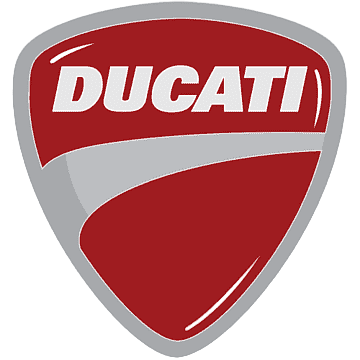Ducati Panigale V4 Speciale 2019
The Ducati Panigale V4 Speciale 2019 is an amazing limited-edition sport bike that is the pinnacle of speed, exclusivity, and Italian craftsmanship. The Panigale V4 Speciale gets people’s attention with its striking design and track-inspired features. It also offers a riding experience that can’t be beat. This motorcycle’s 1,103cc Desmosedici Stradale engine gives it awe-inspiring power, lightning-fast acceleration, and great handling, making it a real star on both the road and the track. The Speciale version has exclusive upgrades, such as lighter carbon fiber parts, a titanium exhaust, and a fully adjustable Ohlins suspension, which make the bike even faster and more agile. The Panigale V4 Speciale has modern electronics, such as Ducati Quick Shift, Cornering ABS, Traction Control, and multiple riding modes, that make sure the best performance, stability, and safety in a variety of riding situations. Its ergonomic design, aerodynamic fairings, and adjustable parts give the rider great control and ease, making the ride immersive and exciting. The Panigale V4 Speciale shows the best of Italian craftsmanship with its full-color TFT display, LED lights, and careful attention to detail. The Ducati Panigale V4 Speciale 2019 is only made in small numbers and is made for real bike fans. It is the top of the line when it comes to sport bikes, with an unmatched level of speed, exclusivity, and refinement that really sets it apart from the rest.
Immobilizer system
To further improve the anti-theft protection, the motorcycle is equipped with an engine electronic block system (IMMOBILIZER) that is automatically activated every time the instrument panel is switched off.
Inside of each key handgrip, there is an electronic device that modulates the signal sent by a special antenna integrated in the ignition switch upon starting.
The such modulated signal represents the “password”, that changes upon every start, which allows the control unit to acknowledge the key and thus start the engine.
Keys
The motorcycle comes with 2 keys.
They contain the “Immobilizer system code”. Keys (B) are those for standard use, i.e. to:
- start the engine;
- open the fuel tank plug;
- open the seat lock.
Attention
Separate the keys and use only one of the two to ride the bike.
Key duplication
When a customer needs spare keys, he/she shall contact a Ducati authorized service center and bring all keys he/she still has.
The Ducati-authorized service center will program all new and old keys.
The Ducati authorized service center may ask to the customer to prove to be the motorcycle owner. The codes of the keys missing during the programming procedure will be erased to ensure that any lost key can not start the engine.
Note
If the motorcycle owner changes, it is necessary that the new owner is given all keys.
Restoring motorcycle operation via the PIN CODE
In case of key acknowledgment system or key malfunction, the instrument panel allows the user to enter his/her own PIN code to temporarily restore motorcycle operation.
if the PIN CODE function is active, the instrument panel displays “Insert Pin” with four spaces allowing the rider to enter the digits of the Pin code to be entered. “0” and “- – -“.
Entering the code:
- Each time you press the button (1) the displayed number increases by one (+ 1) up to “9” and then starts back from “0”;
- Each time you press the button (2) the displayed number decreases by one (- 1) up to “1” and then starts back from “0”;
- To confirm the number, press the button (4).
Repeat the procedures until you confirm all 4 digits of the PIN CODE.
When you press a button (4) to confirm the fourth and last digit:
- if there is a problem during the PIN code check, the instrument panel displays “ERROR” for 2 seconds and then passes to the standard screen.
- if the PIN is not correct, the instrument panel displays WRONG for 2 seconds and then goes back to the “Insert Pin” indication with spaces to enter again the four digits of the Pin code.
- if the PIN CODE is correct, the instrument panel shows CORRECT for 2 seconds, and then displays the “standard screen”.
Important
If this procedure is necessary in order to start the motorcycle, contact an Authorised Ducati Service Centre as soon as possible to fix the problem.
Controls
Position of motorcycle controls
Attention
This section shows the position and function of the controls used to ride the motorcycle. Be sure to read this information carefully before you use the controls.
- Instrument panel.
- Key-operated ignition switch and steering lock.
- Left-hand switch.
- Clutch lever.
- Right-hand switch.
- Throttle twistgrip.
- Front brake lever.
- Rear brake pedal.
- Gear change pedal.
Ignition switch and steering lock
It is located in front of the fuel tank and has three positions:
- A) ON: enables lights and engine operation;
- B) OFF: disables lights and engine operation;
- C) LOCK: the steering is locked;
- D) P: parking light and steering lock.
Note
To move the key to the last position, press it down before turning it. The key can be removed in positions (B), (C), and (D).
Left-hand switch
- Dip switch, two-position light selector switch:
- pushed up (A): high beam ON ( ), back to its
initial position (B): low beam ON ( ); - (C) pushed down: high-beam flasher ( );
- (FLASH), “Start-Stop lap” function.
- pushed up (A): high beam ON ( ), back to its
- 4 turn indicators (Hazard) on/off button.
- DRL light on/off button.
The DRL lights are not present in China, Canada and
Japan versions. - Menu navigation button.
- Quick selection button.
- 3-position turn indicator switch ( ):
- centre position = OFF;
- position ( ) = left turn;
- Turn the indicator cancel button.
- Button ( ) = warning horn.
Button (4) for menu navigation features three positions:- (D) for scrolling menu functions (UP);
- (E) for scrolling menu functions (DOWN);
- (F) for confirming menu functions.
Button (5) for quick selection features three positions: - (G) quick selection confirmation;
- (H) quick selection button “UP” (UP+) to increase the level of the selected function;
- (I) quick selection button “DOWN” (DOWN-) to decrease the level of the selected function;
Key
- A) Low beam.
- B) High beam.
- D) Menu UP
- E) Menu DOWN.
- F) Confirm the display menu.
- G) Confirm quick selection.
- H) Quick selection UP.
- H) Quick selection DOWN.
- 2) Hazard.
- 3) DRL.
- 4) Menu navigation.
- 5) Quick selection.
- 6) Turn indicator.
- 7) Turn the indicator off.
- 8) Horn.
Clutch lever
Lever (1) disengages the clutch. It features a dial adjuster (2) for lever distance from the twistgrip on the handlebar. The lever distance can be adjusted through 10 clicks of the dial (2). Turn clockwise to increase lever distance from the handgrip. Turn the adjuster counterclockwise to decrease lever distance. When the clutch lever (1) is operated, drive from the engine to the gearbox and the drive wheel is disengaged. Using the clutch properly is essential to smooth riding, especially when moving OFF.
Attention
Set the clutch lever when the motorcycle is stopped.
Important
Using the clutch properly will avoid damage to transmission parts and spare the engine.
Note
The engine can be started with the side stand down and the gearbox in neutral. If starting with a gear engaged, pull in the clutch lever (in this case the side stand must be up).
Right-hand switch
- Red ENGINE OFF switch.
- ENGINE START button.
- DPL button.
The switch (1) has two positions:- B) pushed down: KILL ENGINE.
- A) pushed up: RUN ON. The engine can only be started in this position, by pushing the button (2).
Key
- 2) Engine starting.
- 3) DPL.
- A) Run ON.
- B) Run OFF.
Throttle twistgrip
The twistgrip (1) on the right handlebar opens the throttles.
When released, it will spring back to the initial position (idling speed).
Front brake lever
Pull in the lever (1) towards the twistgrip to operate the front brake. The system is hydraulically operated and you just need to pull the lever gently.
The brake lever (1) has a dial (2) for adjusting the distance between the lever and the twistgrip on the handlebar.
The lever distance can be adjusted through 10 clicks of the dial (2). Turn clockwise to increase the lever distance from the twistgrip. Turn the adjuster counterclockwise to decrease lever distance.
Rear brake pedal
Press pedal (1) down with your foot to operate the rear brake.
The control system is of the hydraulic type.
Gear change pedal
When released, the gear change pedal (1) automatically returns to rest position N in the center. This is indicated by the instrument panel N light coming on.
The pedal can be moved:
- down = press down the pedal to engage the 1st gear and to shift down. The N light on the instrument panel will go out;
- upwards= lift the pedal to engage 2nd gear and then 3rd, 4th, 5th and 6th gears.
Each time you move the pedal you will engage the next gear.
Adjusting the position of the gearchange pedal and rear brake pedal
The position of the gearchange and rear brake pedals in relation to the footrests can be adjusted to suit the requirements of the rider.
Adjust the pedals as follows:
Gear change pedal
The position of the gear change pedal in relation to the footrest can be adjusted to suit the requirements of the rider.
To correctly operate on the rod, remove the relevant side fairing.
Attention
Have the gearchange rod adjusted at a Ducati Dealer or authorized Service Centre.
Hold linkage (1) using the special flat (A) and loosen nut (2).
Fit an open-end wrench to the hexagonal element of linkage (1) and rotate until setting pedal in the desired position.
Tighten nut (2) onto the linkage.
Once the adjustment is completed, check the correct value (B) of uni-ball travel (3).
The uni-ball (3) travel value (B) must be between 0 mm (0 in) (uni-ball completely screwed in) and 6 mm (0.24 in).
Attention
If the travel value does not respect the indicated parameters, repeat the adjustment operations as described before.
Useful Link
Download link: https://www.ducati.com/ww/en/service-maintenance/owner-manuals