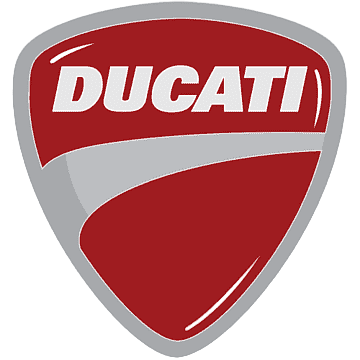Ducati Streetfighter V4 2020
The Ducati Streetfighter V4, which will come out in 2020, is a powerful and thrilling motorcycle that pushes the limits of speed and design. The Streetfighter V4 was made from the same parts as the famous Panigale V4. It has a lot of speed and is easy to ride on the street. It looks bold and strong, and it has a powerful 1103cc V4 engine that puts out an amazing 208 horsepower. With its advanced electronics, like multiple riding modes, traction control, and cornering ABS, the Streetfighter V4 gives you the most control and trust on the road. This motorbike was made to rule the streets. It shows Ducati’s commitment to uncompromising performance and sets a new standard for naked sportbikes.
Engine Coolant temperature
The instrument panel displays the engine temperature value through a graduated scale divided into 5 notches between “LO” and “HI” symbols.
The temperature display range goes from +40°C to+215°C (+104°F ÷ +419°F).
When the temperature is within +166° C (+331° F) and +200° C (392° F), the graduated scale is replaced by the red blinking “HIGH” indication.
When the temperature is between +201° C (+394° F) and +215° C (419° F), the white bar is displayed without notches.
Attention
|In case of overheating, if possible, it is recommended to ride at a reduced speed to allow the cooling system to lower the engine temperature. If this is not possible due to traffic conditions, stop and turn the engine off.
If the motorcycle continues to be used when the engine is overheated, severe damage may occur.
Riding Mode
3 Riding Modes are available: RACE, SPORT, and STREET.
The name of the active Riding Mode is displayed in the central part of the display, between the speed value and the rev counter.
Each Riding Mode is associated with a different color for the name and rev counter box.
- red for RACE
- black in day mode or white in night mode for SPORT
- grey for STREET
The parameters associated to each Riding Mode are: ENGINE, DTC, ABS, DWC, DSC, EBC, DQS.
For each Riding Mode, it is possible to customize the parameters using the “Riding Mode” function in the SETTING MENU (see chapter “SETTING MENU -Riding Mode”).
Change Riding Mode as follows:
- Hold ENTER button depressed for 1 second. The system opens the page from which it is possible to scroll the available Riding Modes and view their parameters, together with the relevant settings.
- Use the navigation buttons to select the desired Riding Mode.
- Press the ENTER button to confirm.
- Select “Exit” and press the ENTER button to quit the Riding Mode change function without making any changes.
As soon as the new Riding Mode is confirmed, the instrument panel checks the following conditions: - If speed is lower than or equal to 5 km/h (3 mph) and throttle control is open, the message “Close throttle” is displayed; the new Riding Mode is confirmed and stored only when throttle control is closed and the main screen is displayed.
- If speed is lower than or equal to 5 km/h (3 mph), throttle control is closed but brakes are actuated, the message “Release brakes” is displayed; the new Riding Mode is confirmed and stored only when brakes are released and the main screen is displayed.
- If both the previously specified conditions are true, the message “Close throttle and release brakes” is displayed; the new Riding Mode is confirmed and stored only when the 2 conditions are as required and the main screen is displayed.
If either of the conditions required to validate the change of Riding Mode are not true within 5 seconds from activation of one of the above-described conditions, the procedure will be aborted, the instrument panel will go back to displaying the main page and no settings will be changed.
Attention
Ducati recommends changing the Riding mode when the motorcycle is stopped. If the riding mode is changed while riding, be very careful (it is recommended to change the Riding mode at a low speed).
Parameter menu and quick level change
In the lower right corner of the main screen, the parameter menu that allows a quick level change is displayed.
The following parameters and their currently set values are displayed:
- DTC
- DWC
- DSC
- EBC
- ABS
- DQS
With the quick selection buttons UP (6, Fig 17) and DOWN (7, Fig 17) it is possible to scroll in rotation the list of available parameters.
When the empty circle symbol at the right of the parameter is displayed, it is possible to change level by pressing the quick selection button (5, Fig 17).
Oil change
Parameters for which it is possible to perform the quick change are the following: DTC, DWC, DSC, EBC. In this mode, the display shows the selected parameter and the relevant currently set level. With navigation buttons (6) and (7) it is possible to scroll through the levels available for the parameter to be modified.
By pressing the SELECT button (5), you confirm the selected level and the instrument panel shows the previous screen.
The set level is memorized for the current use of Riding Mode.
Note
If a parameter has been set to “off” through the SETTING MENU (e.g. DTC, DWC, DSC), “off” status is displayed and it is not possible to perform its quick change.
Note
Through the quick change, it is not possible to disable the parameter by setting an “off” level.
DTC indicator
The instrument panel displays DTC current level.
If DTC is in degraded operation mode, the relevant indication is displayed flashing; also the DTC/DWC warning light turns on.
When in fault, the red “Err” message is displayed instead of the current level; also DTC/ DWC warning light turns on.
When DTC is set to “OFF”, also the DWC will be automatically set to “OFF” and the DTC/DWC warning light will turn on.
Attention
In case of a system malfunction, contact a Ducati Dealer or Authorised Service Centre.
The Ducati Traction Control system (DTC) supervises the rear wheel slipping control and settings vary through eight different levels that are calibrated to offer a different tolerance level to rear wheel slipping. Each Riding Mode features a pre-set intervention level. Level 8 indicates system intervention whenever a slight slipping is detected, while level 1 is for track use and very expert riders because it is less sensitive to slipping and intervention is hence softer.
DTC is a rider aid that can be used both on the road and on the track. The system is designed to make riding easier and to enhance safety, but in no way relieves the rider of the obligation to drive responsibly and to maintain a high standard of riding in order to avoid accidents, whether caused by his own errors or those of other road users, through making emergency maneuvers, in accordance with the prescriptions of the road traffic code.
The rider must always be aware that active safety systems have a preventive function. The active elements help the rider control the motorcycle, making it as easy and safe to ride as possible. The presence of an active safety system should not encourage the rider to ride at speeds beyond reasonable limits, not in accordance with the road conditions, the laws of physics, good riding standards and the requirements of the road traffic code
The following table indicates the most suitable level of DTC intervention for the various riding modes, as well as the default settings in the “Riding Mode” that can be selected by the rider:
| DTC LEVEL | RIDING MODE | OPERATION CHARACTERISTIC | DEFAULT |
| OFF | The DTC is disabled. | NO | |
| 1 | TRACK Professional | This level is designed for exclusive track use, for very expert riders.
In this mode, the DTC allows side slipping. |
NO |
| 2 | TRACK | This level is designed for exclusive track use and for very expert riders. It is optimized for OEM tyres.
In this mode, the DTC allows side slipping. |
NO |
| 3 | SPORT / TRACK | This level is designed for track use and for expert riders.
In this mode, the DTC allows side slipping. |
It is the default level for the “RACE” Riding Mode |
| 4 | SPORT / TRACK | This level is designed for track use (and road use, for expert riders). | NO |
| 5 | SPORT | This level is designed for riding both on the road and on the track. | It is the default level for the “SPORT” Riding Mode |
| DTC LEVEL | RIDING MODE | OPERATION CHARACTERISTIC | DEFAULT |
| 6 | SAFE & STABLE | This level is designed for use in any riding conditions, on the road with good grip. Compatible with ENGINE MED setting. | It is the default level for the “STREET” Riding Mode |
| 7 | RAIN | This level is designed for track use, exclusively with Rain tyres when the surface is wet. | NO |
| 8 | HEAVY RAIN | This level is designed for road use, when the surface is wet and very slippery. ENGINE LOW must be used for an optimum operation of this level. | NO |
Useful Link
Download link: https://www.ducati.com/ww/en/service-maintenance/owner-manuals