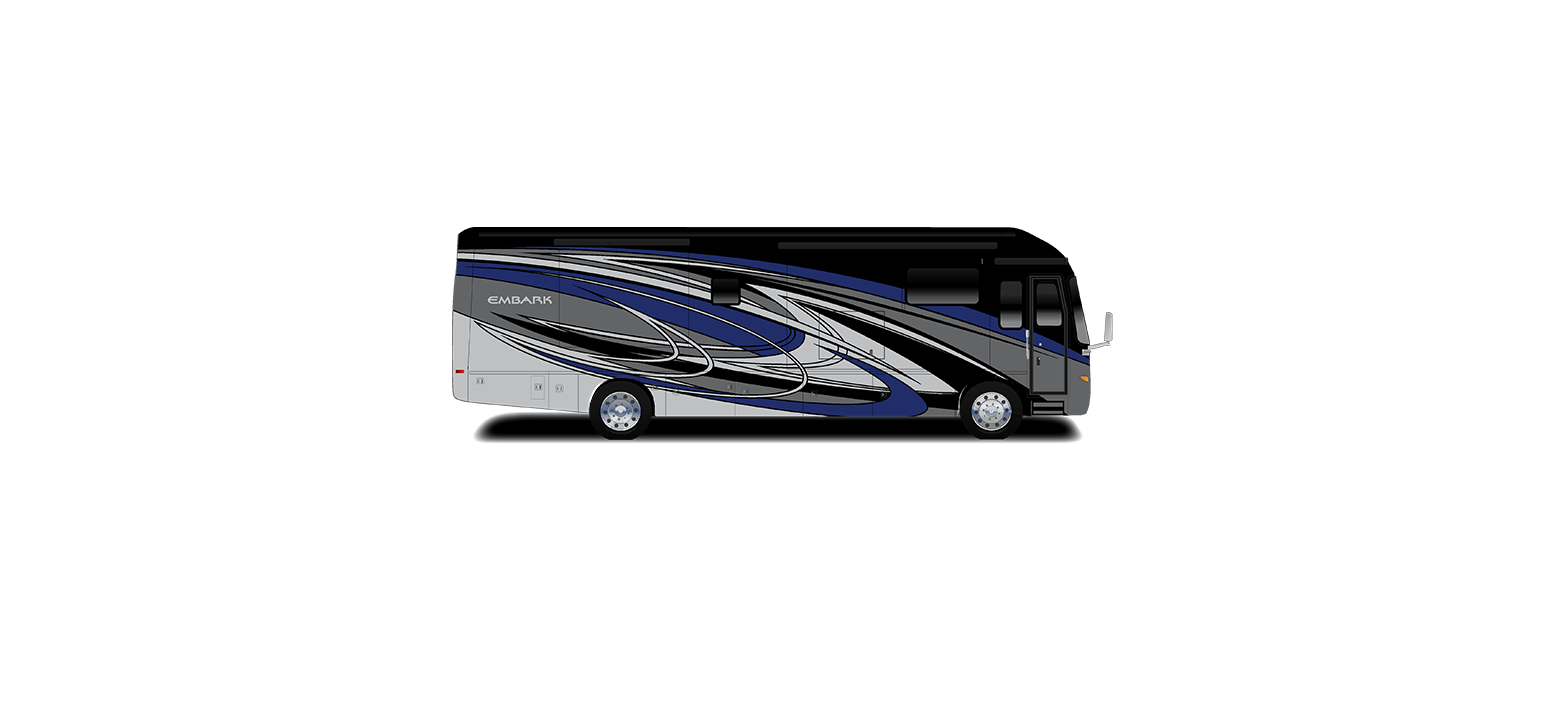Jayco Embark 2023 Xite 360° Camera System User Manual
The cutting-edge Xite 360° Camera System is at the heart of the 2023 Jayco Embark motorhome’s high-tech features. It sets a new standard for comfort and safety on the open road. This new method gives you a full picture of your surroundings, which makes every trip safer and more fun. The Xite Camera System improves vision, lowers blind spots, and makes parking and manoeuvring easier by placing cameras in a way that gives a full 360° view, including rearview and side views. This all-around camera system, which you can see on the dashboard touchscreen of the 2023 Jayco Embark, gives you peace of mind and makes it easier to navigate busy city streets or remote campgrounds. It lets you make smart decisions and confidently explore the world from behind the wheel of this motorhome.
Xite HD 360 camera system


Your motor home may be equipped with the Xite 360° Cam-era System. This system has (6) cameras mounted around the RV. Side rear-view cameras are located on both sides of the front cab. Four high-definition (HD) cameras are mounted at the front and rear, and one midway on each side of the RV. These cameras can be operated individually or when combined provide an overhead “birds eye” view above the RV. All cameras are active when the coach is in motion. The cameras will display on the right side monitor screen of the dash. Cameras can also be displayed on the electronic dash by selecting the Layers button on the top right of the VDC control (located on the driver’s side armrest control). The Layers button alternates the screens on the electronic dash each time the button is pressed. Screens alternate in this order: standard dash screen first, navigation screen second and the camera screen third. Pressing the button again reverts back to the dash screen. Additionally, the camera views can be displayed on any TV in the RV. The cameras double as surveillance cameras when the vehicle is parked. If your motor home has an alternate VDC controller, push the knob upward to scroll through the different dash screens. (Digital Dash, Navigation, and Cameras). Each time you push the knob upward the screen will change. Three pushes will return to the Digital Dash screen.
Automatic Switching
The cameras have automatic switching and operate in the following manner. When the right turn signal is operated, the camera on the right side mirror will turn on. When the left turn signal is operated, the camera on the left side mirror turns on. Cameras turn off when the signal turns off. When you select reverse, a split screen shows the backup camera along with the 360 overhead view.
NOTE: Some models may include dynamic parking lines.
Camera Controls
To select a specific camera or to turn off the automatic switching, touch the screen below the radio. The screen controls will appear at the bottom of the screen (touch the HD button on the screen). Touching the padlock icon (lock) turns off the automatic switching and locks the current camera screen. Press the padlock again (unlock) to turn the automatic switch back on and unlock the camera screen. Press the LEFT button to turn on the camera on the left mirror. Press the RIGHT button to turn on the camera on the right mirror. 8 Icons – bottom of the screen (dashed box) left to right (1-8) control the following HD cameras:
- Driver side camera
- Passenger side camera
- Rear (backup) camera
- Front camera
- Driver/Passenger sides together
- Driver/Passenger sides with Rear camera
- Front, Rear, and Driver/Passenger cameras
- 360° overhead view of the vehicle
The Driver/Passenger side cameras (1 and 2) do not look straight out the side of the vehicle. They are angled slightly toward the rear of the vehicle to allow you to see what is beside and to the rear of the vehicle (in the case of towing a vehicle or trailer).

If you have the camera screens displaying on the TV screens in the coach, you cannot change camera views at the TVs. You must change views using the camera control screen, or through the Vega touch system.
Climate Control System (Dash)
Your motor home has been equipped with an integrated heating/air conditioning system. It provides windshield defrost, heating and cooling for the front seat occupants only, and is not capable of heating and cooling the entire motor home. Refer to the manufacturer’s manual for detailed operating instructions and tips.
System Layout
The heater/air conditioner unit is located beneath the dash in the center or right side of the vehicle (viewed from driver seat). In most modes of opera-tion the unit draws in fresh air from the outside and heats or cools it before discharging the treated air into the vehicle. Only in the MAX A/C mode does the system draw air from inside the vehicle.
Operating Features
The air conditioning system operates in all modes except VENT, FLOOR, and OFF. This provides significant moisture, dust and pollen removal for enhanced passenger comfort.
NOTE: When outside ambient temperatures are below approximately 40° F, the A/C compressor may cycle rapidly. Use FRESH AIR mode instead of A/C in these temperature conditions to cool the interior air temperature. For operational safety in the event of the loss of vacuum, the HVAC system is designed to discharge air through the defrost vents to provide continuous windshield defogging.
Blower Motor
The blower motor switch (left side or top) has (4) positions, OFF (0), slow to fast (1-4).
Temperature Control
The center switch controls heating and cooling. Maximum cooling is all the way to the blue side of the switch, and maximum heat all the way to the red side.
Air Distribution Mode Control
To achieve maximum comfort in your motor home, the air must be directed where it is needed. The mode switch (right side or bottom) gives the driver the ability to select where the air will flow.
- A/C ON/OFF: Green button with the star icon next to it. Turns the air conditioning On and Off. MAX A/C Air is drawn from the passenger compartment (re-circulated air) and discharged through the dash louvers. This position provides maximum cooling. Because MAX A/C does not allow fresh “outside” air into the passenger compartment, it may cause fogging of the windows, and/or stale air, when used for prolonged periods of time. Switch to A/C mode periodically if these conditions occur.
- RECIRC AIR: Green button with the arrows in a circle. Recirculates the air inside the cabin. Used for faster passenger cool down. Disengage RECIRC AIR to enable FRESH AIR mode.
- VENT (PANEL MODE): Outside air is drawn into the system and discharged through the dash louvres only.
- BI-LEVEL (VENT/FLOOR): Outside air is drawn into the system and discharged through the dash louvers and floor outlets. The A/C system operates in BI-LEVEL mode.
- FLOOR: Outside air is drawn into the system and discharged through the floor outlets.
- MIX: Outside air is drawn into the system and discharged through the floor and defrost outlets. The A/C system operates in MIX mode to provide windshield defogging.
- DEFROST: Outside air is drawn into the system and discharged through the defrost outlets. The A/C system operates in DEFROST mode to provide windshield defogging.
NOTE: Entegra Coach or the chassis manufacturer must authorize any repairs to the climate control system. Refer to and follow the manufacturer owner’s manual for safety and service information.
Campsite Hook-Up
- Refer to the Electrical Systems section before connecting the shoreline power cord (when using full hook-up) OR before starting the generator or operating the vehicle on 12-volt power when dry camping.
- Refer to Fuel & Propane System section before using the LP system. Open the LP gas tank valve (if so equipped) slowly. There may be air in the lines and five to thirty seconds of time is needed to bleed air before LP vapor fills the lines.
- Refer to the Plumbing Systems section before connecting the fresh water supply or turning ON the water pump or water heater.
- When using full hook-up, connect the sewer hose to the campsite sewer hook-up. If applicable, start the refrigerator and the cooling or heating system.
NOTE: For extended dry camping, management of all your resources is essential. Check your battery levels and conserve battery power, use it sparingly.
Chassis Air Bags
Check the inflation pressure of the chassis airbags weekly when using the motor home and prior to traveling. Driving with partially filled air bags will create an unsafe environment and can damage your motor home. Refer to your Chassis Guide for more information on the airbags.
WARNING
Make sure the chassis airbags are completely filled before driving your motor home.
FAQ
A: The Jayco Embark Xite hd 360 Camera System is an advanced, integrated camera system designed to provide a comprehensive view of your surroundings while driving and parking your 2023 Jayco Embark motorhome.
A: The system typically includes multiple cameras strategically placed around the motorhome, providing a full 360° view.
A: The system enhances safety by improving visibility, helping with parking, and reducing blind spots, making it easier to navigate the motorhome.
A: Yes, the camera feed is usually displayed on the motorhome’s dashboard touchscreen, providing real-time visual information.
A: Yes, you can typically switch between different viewing modes, including a split-screen view, single-camera view, and more, depending on your preferences.
A: Some versions of the Xite 360° Camera System may have night vision or low-light capabilities to improve visibility in dark conditions.
A: Yes, a rearview camera is usually part of the Xite 360° Camera System to assist with backing up and parking.
A: Many systems allow you to customize camera angles and settings to suit your preferences and driving conditions.
A: Yes, the system often includes parking guidelines to assist with parking and maneuvering the motorhome safely.
A: The system is typically activated when you shift into reverse gear or through a dedicated button on the dashboard.
A: Yes, you can often use the camera system while driving forward to monitor traffic or obstacles around the motorhome.
A: Some versions may have recording capabilities, allowing you to capture video footage while driving.
A: If you encounter issues, consult the user manual or contact Jayco’s customer support for troubleshooting and assistance.
A: Depending on the trim level and configuration of your Jayco Embark motorhome, the Xite 360° Camera System may be either a standard feature or an optional upgrade.
A: For detailed information and specifications about the Xite 360° Camera System for your 2023 Jayco Embark, refer to the owner’s manual or consult a Jayco dealer for assistance.
Useful Link
View Full User Guide: Jayco Embark 2023 User Manual
Download Manuals: https://www.jayco.com/manuals