2023 FORD F-550 Lights and Wipers
The lighting and washer systems of the 2023 Ford F-550 shine a light on new ways to make the car safer and more useful. These parts give drivers better visibility and make their lives easier by combining modern technology with useful features. The lighting system, which includes headlights, taillights, and more, not only makes the road easier to see, but also lets drivers know what they want to do. When the weather is bad, the wiper system, which is handled with precision, makes sure that the windshield is as clear as possible so that you can see the road ahead. The 2023 Ford F-550’s lights and wipers are reliable partners, whether you’re driving through busy city streets or going off the beaten path. They light the way and keep your view clear, which makes driving safer and more confident.
WIPERS
WIPER PRECAUTIONS
Do not operate the wipers on a dry windshield. This could scratch the glass or damage the wiper blades. Use the windshield washers before wiping a dry windshield. Fully defrost the windshield before you switch the windshield wipers on. Switch the windshield wipers off before entering a car wash.
SWITCHING WINDSHIELD WIPERS ON AND OFF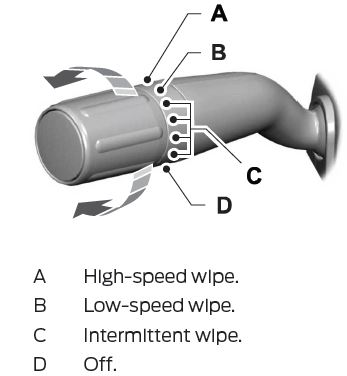
![]() Use the rotary control.
Use the rotary control.
AUTO WIPERS (IF EQUIPPED)
- WHAT ARE AUTO WIPERS
Autowipers turns on and controls the speed and frequency of the windshield wipers. - AUTOWIPERS SETTINGS
- Using the instrument cluster controls on the steering wheel, select Settings.
- Select Vehicle.
- Select Wipers.
- Switch Rain Sensing on or off.
Note: When you switch the feature off, the wipers do not operate based on the rain sensor. When you switch on the windshield wipers to the intermittent wipe position with the feature off, the wipers use the wipe speed set by the rotary control.
ADJUSTING THE SENSITIVITY OF THE RAIN SENSOR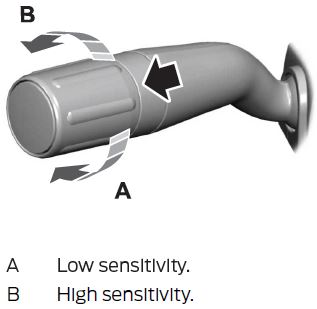
Use the rotary control to set the rain sensor sensitivity.
Note: Use intermittent wipe positions to adjust the rain sensor sensitivity.
When you select low sensitivity, the wipers operate when the sensor detects a large amount of water on the windshield. When you select high sensitivity, the wipers operate when the sensor detects a small amount of water on the windshield.
CHECKING THE WIPER BLADES
Run the tip of your fingers over the edge of the blade to check for roughness.
REPLACING THE FRONT WIPER BLADES
Make sure your vehicle is off before beginning this procedure.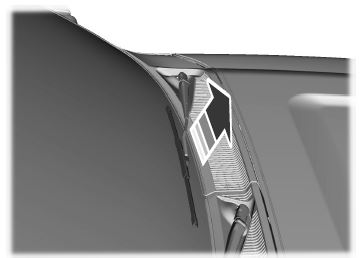
- Pull the wiper blade and arm away from the glass.
Note: Do not hold the wiper blade to lift the wiper arm.
- Press the wiper blade locking clip.
- Remove the wiper blade.
Note: Make sure that the wiper arm does not spring back against the glass when the wiper blade is not attached. - To install, reverse the removal procedure.
Note: Make sure that the wiper blade locks into place.
WASHERS
WASHER PRECAUTIONS
WARNING: If you operate your vehicle in temperatures below 41°F (5°C), use washer fluid with antifreeze protection. Failure to use washer fluid with antifreeze protection in cold weather could result in impaired windshield vision and increase the risk of injury or accident. Do not operate the washers when the washer reservoir is empty. This could cause the washer pump to overheat. Keep the outside of the windshield clean. The rain sensor is very sensitive and the wipers may operate if dirt, mist or insects hit the windshield.
USING THE WINDSHIELD WASHER
![]() Press and hold the button at the end of the lever to operate the windshield washer. Note: A courtesy wipe occurs a short time after the wipers stop to clear any remaining washer fluid when switched on.
Press and hold the button at the end of the lever to operate the windshield washer. Note: A courtesy wipe occurs a short time after the wipers stop to clear any remaining washer fluid when switched on.
SWITCHING THE COURTESY WIPE ON AND OFF
- Press Settings on the touchscreen.
- Press Vehicle Settings.
- Press Wipers.
- Switch Courtesy Wipe on or off.
Note: When you switch the feature on, the wipers make an additional single wipe at the end of the washer request. When you switch it off, the wipers finish the current washer request.
ADDING WASHER FLUID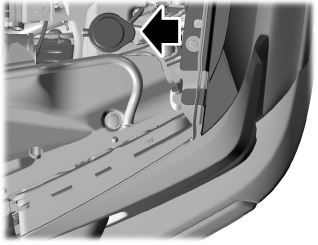
WASHER FLUID SPECIFICATION
WIPERS AND WASHERS VIDEOS
Improving Your Windshield Wiper Performance Video Link Courtesy Wipe Video Link
WIPERS AND WASHERS – TROUBLESHOOTING
WIPERS AND WASHERS – WARNING LAMPS![]() Illuminates when the windshield washer fluid is low.
Illuminates when the windshield washer fluid is low.
WIPERS AND WASHERS – FREQUENTLY ASKED QUESTIONS
- Why are there streaks and smears on the windshield?
The wiper blades could be dirty, worn or damaged. Check the wiper blades. If the wiper blades are dirty, clean them with washer fluid or water applied with a soft sponge or cloth. If the wiper blades are worn or damaged, install new ones.
EXTERIOR LIGHTING CONTROL
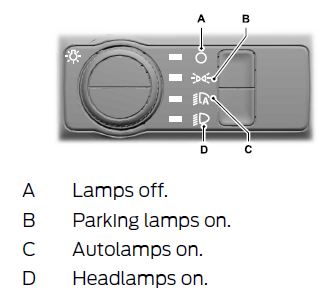
Rotate the control to make a selection.
Note: The lighting control defaults to autolamps every time you switch your vehicle on.
HEADLAMPS
USING THE HIGH BEAM HEADLAMPS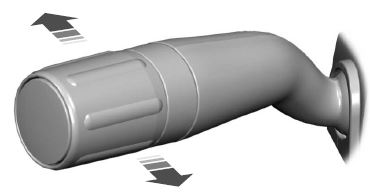
 Push the lever away from you to switch the high beam on.
Push the lever away from you to switch the high beam on.- Push the lever forward again or pull the lever toward you to switch the high beams off.
- Slightly pull the lever toward you and release it to flash the headlamps.
Note: Continuous activation only with headlamps on.
ADJUSTING THE LEVEL OF THE HEADLAMPS
Your vehicle has a dynamic leveling system. The headlamps do not require additional aim adjustment.
HEADLAMP INDICATORS
 Lamps On
Lamps On
Illuminates when you switch the low beam headlamps or the parking lamps on. Headlamp High Beam
Headlamp High Beam
Illuminates when you switch the high beam headlamps on.
HEADLAMPS – TROUBLESHOOTING
HEADLAMPS – FREQUENTLY ASKED QUESTIONS
- Why is there condensation in the headlamps?
Headlamps have vents to accommodate normal changes in air pressure. Condensation can be a natural by-product of this design. When moist air enters the lamp assembly through the vents, there is a possibility that condensation can occur when the temperature is cold. When normal condensation occurs, a fine mist can form on the interior of the lens. The fine mist eventually clears and exits through the vents during normal operation. - How much condensation is acceptable?
The presence of a fine mist, for example no streaks, drip marks or large droplets. A fine mist covers less than 50% of the lens. - How long does it take for the acceptable condensation to clear?
Clearing time can take as long as 48 hours under dry weather conditions. - How much condensation is unacceptable?
- A water puddle inside the lamp. Streaks, drip marks or large droplets present on the interior of the lens. What should I do if unacceptable condensation is present?
- Have your vehicle checked as soon as possible.
- Why do my headlamps turn off when I have them switched on when I switch my vehicle off?
The battery saver turns the headlamps off after a short period of time after you switch your vehicle off.
AUTOLAMPS
WHAT ARE AUTOLAMPS
WARNING: The system does not relieve you of your responsibility to drive with due care and attention. You may need to override the system if it does not turn the headlamps on in low visibility conditions, for example daytime fog.
Autolamps turn the headlamps on in low light situations or when the windshield wipers operate.
AUTOLAMP SETTINGS
- Press Settings on the touchscreen.
- Press Vehicle Settings.
- Press Lighting.
- Press Autolamp Delay.
- Press a setting.
EXTERIOR LAMPS
USING THE TURN SIGNAL LAMPS
![]() Push the lever up or down to switch the turn signal lamps on. Set the lever to the middle position to switch the turn signal lamps off.
Push the lever up or down to switch the turn signal lamps on. Set the lever to the middle position to switch the turn signal lamps off.
Note: Tap the lever up or down to make the turn signal lamps flash three times.
Turn Signal Lamp Indicator![]() It flashes when you switch the turn signal lamps on.
It flashes when you switch the turn signal lamps on.
Note: An increase in the rate of flashing warns of a failed turn signal lamp.
HOW DO CORNERING LAMPS WORK
The cornering lamps illuminate the inside of a corner when you are turning the steering wheel or when you switch the turn signal lamps on. They turn on when the vehicle speed is below 25 mph (40 km/h).
Note: Only the cornering lamp on the side your vehicle is turning illuminates.
Note: Cornering lamps do not operate if you switch the front fog lamps on.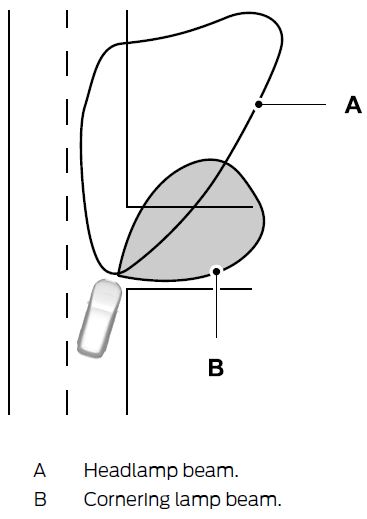
SWITCHING THE DAYTIME RUNNING LAMPS ON AND OFF – VEHICLES WITH: CONFIGURABLE DAYTIME RUNNING LAMPS
WARNING: The daytime running lamps system does not activate the rear lamps and may not provide adequate lighting during low visibility driving conditions. Make sure you switch the headlamps on, as appropriate, during all low visibility conditions. Failure to do so may result in a crash.
- Press Settings on the touchscreen.
- Press Vehicle Settings.
- Press Lighting.
- Switch Daytime Running Lights on or off.
The daytime running lamps turn on when all of the following occur:
- You switch the system on.
- You switch your vehicle on.
- The transmission is not in park (P) for vehicles with automatic transmissions or you release the parking brake for vehicles with manual transmissions.
- The lighting control is in the autolamps position.
- The headlamps are off.
Note: Other lighting control positions do not turn on the daytime running lamps.
SWITCHING THE DAYTIME RUNNING LAMPS ON AND OFF – VEHICLES WITH: DAYTIME RUNNING LAMPS (DRL)
WARNING: The daytime running lamps system does not activate the rear lamps and may not provide adequate lighting during low visibility driving conditions. Make sure you switch the headlamps on, as appropriate, during all low visibility conditions. Failure to do so may result in a crash.
Daytime running lamps are always on unless you switch on the headlamps or your vehicle is in park (P).
USING THE FRONT FOG LAMPS (If Equipped)
To switch the lamps on or off:
- Set the lighting control to the parking lamps, headlamps or autolamps position.
Note: When the lighting control is in the autolamps position, you cannot switch the fog lamps on unless the low beam headlamps are on.  Press the button on the lighting control to switch the front fog lamps on or off.
Press the button on the lighting control to switch the front fog lamps on or off.
Note: Only switch the front fog lamps on during reduced visibility.
Note: The brightness of the daytime running lamps may decrease when the front fog lamps are switched on.
Note: The front fog lamps lights switch off automatically when high beams are activated.
Front Fog Lamps Indicator![]() It illuminates when you switch the front fog lamps on.
It illuminates when you switch the front fog lamps on.
SWITCHING THE CARGO LAMPS ON (If Equipped)![]() Press the button in the lighting control or in the rear cargo box.
Press the button in the lighting control or in the rear cargo box.
SWITCHING THE SPOT LAMPS ON AND OFF (If Equipped)
The spot lamp buttons are near the lighting control.
 Press the button to switch on the left-hand spot lamp.
Press the button to switch on the left-hand spot lamp. Press the button to switch on the right-hand spot lamp.
Press the button to switch on the right-hand spot lamp.
Move the position of the exterior mirrors to adjust the aim.
Note: Make sure you switch your vehicle on, with the vehicle in accessory mode or running.
Note: The spot lamps turn off after 6 mph (10 km/h).
Note: The spot lamps illuminate the area in front of and to the side of your vehicle.
SWITCHING WELCOME LIGHTING ON AND OFF
Welcome lighting turns on the exterior lamps when you approach your vehicle with an authenticated device or unlock the doors.
- Press Settings on the touchscreen.
- Press Vehicle Settings.
- Press Lighting.
- Switch Welcome Lighting on or off.
EXTERIOR LAMPS ON AUDIBLE WARNING
Sounds when you open the driver door and the exterior lamps are on.
EXTERIOR ZONE LIGHTING (IF EQUIPPED)
WHAT IS EXTERIOR ZONE LIGHTING
Exterior zone lighting divides the exterior lighting into zones and allows you to switch them on and off to provide lighting around the perimeter of your vehicle.
USING THE EXTERIOR ZONE LIGHTING
- Press Features on the touchscreen.
- Press Zone Lighting.
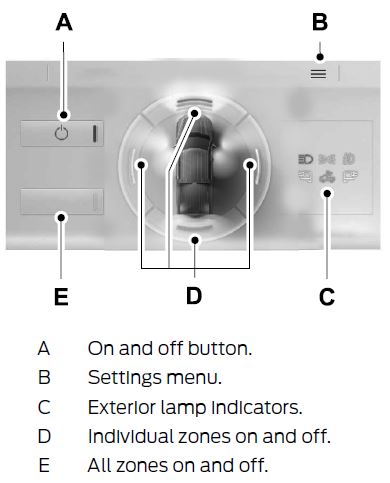
You can use zone lighting when your vehicle is on or off. When it is off, the lighting turns off after a certain period of time. You can also use individual zone controls to switch on each zone.
Note: Make sure to remove exterior lighting covers when using zone lighting.
Note: When your vehicle is off and the timer has one minute remaining, the direction indicators flash six times.
Note: Indicators on the touchscreen illuminate when the lights outside of the zone lighting control are on.
Note: You can remotely control the zone lighting using the FordPass app.
Note: Vehicles without spot lamps only have two zones.
EXTERIOR ZONE LIGHTING SETTINGS
- Press Features on the touchscreen.
- Press Zone Lighting.
- Press the settings menu in the upper right-hand corner.
- Press a setting.
- Enable Autolamp Override
This setting allows your vehicle to override the autolamps when using zone lighting. When you access zone lighting for the first time, you can choose this setting. You can change this setting at any time. - Include Reverse Lamps
This setting turns the reverse lamps on when you switch the rear lighting zone on. Switch this setting off if you have a backup alarm installed to prevent the reverse lamps from turning on and sounding the alarm when using zone lighting.
AUTOMATIC HIGH BEAM CONTROL (IF EQUIPPED)
HOW DOES AUTOMATIC HIGH BEAM CONTROL WORK
Automatic high beam control turns the high beams on if it is dark enough and no other traffic is present. If it detects an approaching vehicle’s headlamps or tail lamps, or street lighting ahead, the system turns the high beams off. A camera sensor, centrally mounted behind the windshield of your vehicle, continuously monitors conditions to turn the high beams on and off.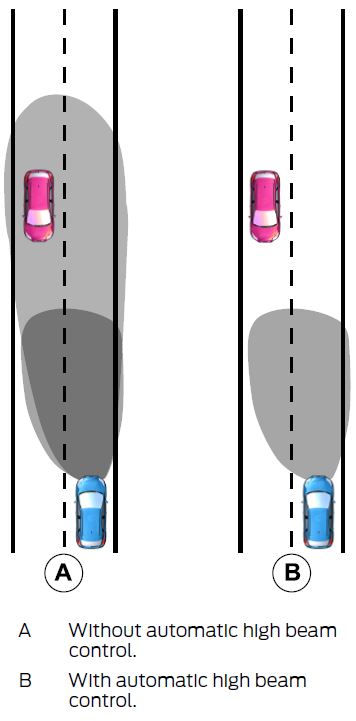
AUTOMATIC HIGH BEAM CONTROL PRECAUTIONS
- WARNING: The system does not relieve you of your responsibility to drive with due care and attention. You may need to override the system if it does not turn the high beams on or off.
- WARNING: The system may not switch the high beams off if the lights of oncoming vehicles are hidden by obstacles, for example guard rails.
WARNING: You may need to override the system when approaching other road users.
WARNING: In situations with poor visibility, such as fog, heavy rain or other inclement weather, you may need to override or completely switch off the system.
AUTOMATIC HIGH BEAM CONTROL REQUIREMENTS
The system turns the high beams on if all of the following occur:
- You switch the system on.
- You set the lighting control to the autolamps position.
- The ambient light level is low enough that you require high beams.
- There is no traffic in front of your vehicle.
- The vehicle speed is greater than approximately 25 mph (40 km/h).
AUTOMATIC HIGH BEAM CONTROL LIMITATIONS
The system turns the high beams off if any of the following occur:
- You switch the system off.
- You set the lighting control to any position except autolamps.
- The ambient light level is high enough that you do not require high beams.
- The system detects an approaching vehicle’s headlamps or a leading vehicle’s tail lamps.
- The system detects severe rain, snow or fog.
- The system detects street lighting.
- The camera has reduced visibility.
- The vehicle speed falls below approximately 19 mph (30 km/h).
SWITCHING AUTOMATIC HIGH BEAM CONTROL ON AND OFF
- Using the instrument cluster controls on the steering wheel, select Settings.
- Select Vehicle.
- Select Lighting.
- Switch Auto High Beam on or off.
AUTOMATIC HIGH BEAM CONTROL INDICATORS![]() Illuminates to confirm when the system is ready to assist.
Illuminates to confirm when the system is ready to assist.
OVERRIDING AUTOMATIC HIGH BEAM CONTROL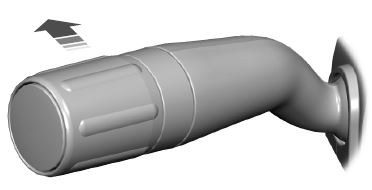
- Push the lever away from you to switch the high beams on.
- Push the lever away from you again to switch the high beams off.
- Push the lever away from you for a third time to switch automatic high beam control back on.
AUTOMATIC HIGH BEAM CONTROL – TROUBLESHOOTING (IF EQUIPPED)
AUTOMATIC HIGH BEAM CONTROL – INFORMATION MESSAGES
| Message | Details |
| Front Camera Low Visib- ility Clean Screen | The camera has reduced visibility. Clean the windshield. If the message continues to appear, have your vehicle checked as soon as possible. |
| Front Camera Tempor- arily Not Available | The camera has malfunctioned. Wait a short period of time for the camera to cool down. If the message continues to appear, have your vehicle checked as soon as possible. |
| Front Camera Malfunc- tion Service Required | The camera has malfunctioned. Have your vehicle checked as soon as possible. |
ADAPTIVE FRONT LIGHTING (IF EQUIPPED)
- HOW DOES ADAPTIVE FRONT LIGHTING WORK
Adaptive front lighting adapts when you are steering around a curve or if the camera detects lane markings indicating a curve.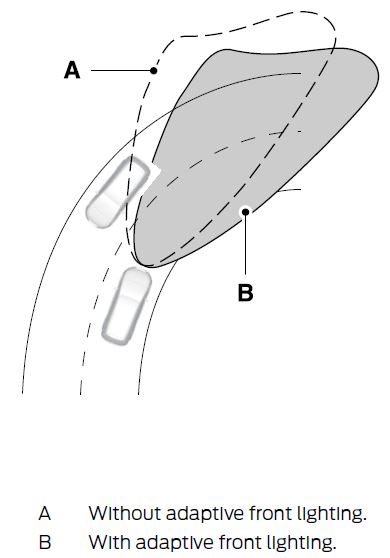
SWITCHING ADAPTIVE FRONT LIGHTING ON AND OFF
Set the lighting control to the autolamps position to use adaptive front lighting.
Note: Other lighting control positions do not turn on adaptive front lighting.
EXTERIOR LIGHTING VIDEOS
- Intelligent Three Blink Turn Signal Video Link
- Auto High Beams Video Link
- Configurable Daytime Running Lamps Video Link
SWITCHING ALL OF THE INTERIOR LAMPS ON AND OFF
The lamps turn on under the following conditions:
- You open any door.
- You press a button on the remote control.
- You press the all lamps on button on the overhead console.
![]() Press to switch all interior lamps on or off.
Press to switch all interior lamps on or off.
SWITCHING THE FRONT INTERIOR LAMPS ON AND OFF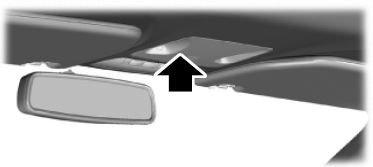
The front interior lamp switches are on the overhead console.
Note: The position of each button on the overhead console depends on your vehicle.
Individual Map Lamps
 Press to switch the left-hand individual dome lamp on and off.
Press to switch the left-hand individual dome lamp on and off. Press to switch the right-hand individual dome lamp on and off.
Press to switch the right-hand individual dome lamp on and off.
SWITCHING THE REAR INTERIOR LAMPS ON AND OFF
The rear interior lamps may be above the rear seat or above the rear windows.![]() Press to switch the lamps on or off.
Press to switch the lamps on or off.
Note: If you switch the rear lamps on through the overhead console, you cannot switch them off with the rear lamp switch.
INTERIOR LAMP FUNCTION
WHAT IS THE INTERIOR LAMP FUNCTION
The interior lamp function switches the courtesy and door lamps on or off.
SWITCHING THE INTERIOR LAMP FUNCTION ON AND OFF![]() Press to switch the interior lamp function on and off.
Press to switch the interior lamp function on and off.
Note:The indicator lamp illuminates amber when the door function is off.
ADJUSTING THE INSTRUMENT PANEL LIGHTING BRIGHTNESS
 The instrument lighting dimmer buttons are on the lighting control.
The instrument lighting dimmer buttons are on the lighting control. Repeatedly press one of the buttons to adjust the brightness.
Repeatedly press one of the buttons to adjust the brightness.
AMBIENT LIGHTING (IF EQUIPPED)
- SWITCHING AMBIENT LIGHTING ON AND OFF
- Press Settings on the touchscreen.
- Press Vehicle Settings.
- Press Ambient Light.
- Switch Ambient Light on or off.
- ADJUSTING AMBIENT LIGHTING
Drag the slider left or right.
INTERIOR LIGHTING – TROUBLESHOOTING
INTERIOR LIGHTING – FREQUENTLY ASKED QUESTIONS
- Why do my courtesy lamps or interior lamps turn off when I have them switched on when I switch my vehicle off?
The battery saver turns the courtesy lamps and interior lamps off after a short period of time after you switch your vehicle off.
FAQ
A1: The 2023 Ford F-550 is likely equipped with various lights, including headlights, taillights, brake lights, turn signals, and more.
A2: Typically, you can turn on the headlights by using the headlight switch on the control panel.
A3: Depending on the trim and options, the 2023 Ford F-550 might offer automatic headlights that turn on and off based on ambient lighting conditions.
A4: Yes, you can usually adjust the brightness of the dashboard lights using the dimmer control.
A5: You can activate the turn signals by using the turn signal lever located on the steering column.
A6: Many modern vehicles, including the 2023 Ford F-550, are equipped with daytime running lights that enhance visibility during the day.
A7: Fog lights may be available as an option on certain trim levels or packages of the 2023 Ford F-550.
A8: You can control the windshield wipers using the wiper stalk located on the steering column.
A9: Yes, the 2023 Ford F-550 typically offers adjustable intermittent wiper settings to control the frequency of wiper sweeps.
A10: Depending on the trim and options, the 2023 Ford F-550 might include a rain-sensing wiper feature that automatically adjusts wiper speed based on rainfall intensity.
A11: The rear windshield wiper is usually controlled by a separate wiper control on the stalk.
A12: Yes, the 2023 Ford F-550 likely features windshield defrosters and heaters to clear ice and condensation.
A13: Some versions of the 2023 Ford F-550 might offer heated and defrosting functions for the exterior mirrors.
A14: Depending on the model and options, you might be able to adjust the angle of the headlights for optimal visibility.
A15: Depending on the trim and options, the 2023 Ford F-550 might offer additional lighting features, such as bed lighting for improved visibility at the rear.
Useful Links:
View Full PDF: 2023 FORD F-550 |Auto User Guide
2023 FORD F-550 Keyless Entry Instructions


