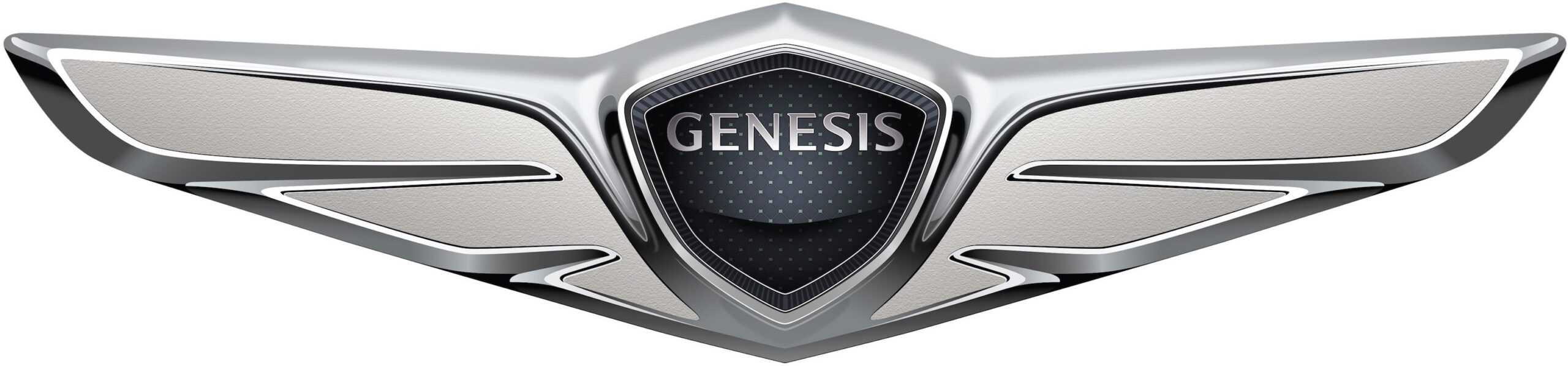
2017 Genesis G80 Instrument Cluster Guide
The innovative Instrument Cluster System of the 2017 Genesis G80 skillfully blends cutting-edge technology with intuitive design. Situated in the driver’s line of sight, the instrument cluster has a bright, programmable digital display. Numerous vital pieces of information are available to drivers in an easy-to-understand format, such as speed, fuel levels, navigation directions, and car diagnostics. The entertainment system of the car easily interacts with the system, making it possible to customize and easily control a number of parameters. The instrument cluster, with its sleek and contemporary design, adds both visual appeal and functionality to the driving experience. The brand’s dedication to fusing state-of-the-art technology with a sophisticated and user-centric approach to automotive design is evident in the 2017 Genesis G80 Instrument Cluster System.
2023 GENESIS GV70 Specs, Price, Features, Mileage (Brochure)
INSTRUMENT CLUSTER

The actual cluster in the vehicle may differ from the illustration.
- Tachometer
- Speedometer
- Engine coolant temperature gauge
- Fuel gauge
- Warning and indicator lights
- LCD display (including trip computer)
NOTICE
All warning sounds (e.g. welcome/good-bye sound, virtual engine sound) are generated from the exterior amplifiers. If necessary, we
recommend you purchase a Genesis/Hyundai Part to replace an exterior amplifier. Any unauthorized product may cause a malfunction of the exterior amplifiers.
Instrument Cluster Control
Adjusting instrument cluster illumination

When the vehicle’s parking lights or headlights are on, press the illumination control button to adjust the brightness of the instrument panel illumination. When pressing the illumination control button, the interior switch illumination intensity is also adjusted.

- The brightness of the instrument panel illumination is displayed.
- If the brightness reaches the maximum or minimum level, a chime will sound.
Gauges and Meters
Speedometer
The speedometer indicates the speed of the vehicle and is calibrated in miles per hour (mph) and/or kilometers per hour (km/h).
Tachometer

The tachometer indicates the approximate number of engine revolutions per minute (rpm). Use the tachometer to select the correct shift points and to prevent lugging and/or over-revving the engine.
NOTICE
Do not operate the engine within the tachometer’s RED ZONE. This may cause severe engine damage.
Engine coolant temperature gauge

This gauge indicates the temperature of the engine coolant when the Engine Start/Stop button is in the ON position.
NOTICE
If the gauge pointer moves beyond the normal range area toward the “H” position, it indicates overheating that may damage the engine.
Do not continue driving with an overheated engine. If your vehicle overheats, refer to “If the Engine Overheats” in Chapter 6.
WARNING
Never remove the radiator cap or reservoir cap when the engine is hot. The engine coolant is under pressure and could severely burn. Wait until the engine is cool before adding coolant to the reservoir.
Fuel gauge

This gauge indicates the approximate amount of fuel remaining in the fuel tank.
Information
- The fuel tank capacity is given in chapter 8.
- The fuel gauge is supplemented by a low fuel warning light, which will illuminate when the fuel tank is nearly empty.
- On inclines or curves, the fuel gauge pointer may fluctuate or the low fuel warning light may come on earlier than usual due to the movement of fuel in the tank.
WARNING
Running out of fuel can expose vehicle occupants to danger. You must stop and obtain additional fuel as soon as possible after the warning light comes on or when the gauge indicator comes close to the “E (Empty)” level.
NOTICE
Avoid driving with an extremely low fuel level. Running out of fuel could cause the engine to misfire, damaging the catalytic converter.
Odometer

The odometer indicates the total distance that the vehicle has been driven and should be used to determine when periodic maintenance should be performed.
Range

The range is the estimated distance the vehicle can be driven with the remaining fuel in the fuel tank. If the estimated distance is below 1 mile (1 km), the cluster will display “—-” as the range.
Information
- If the vehicle is not on level ground or the battery power has been interrupted, the range function may not operate correctly.
- The range may differ from the actual driving distance as it is an estimate of the available driving distance.
- The range may not register additional fuel if less than 6 liters of fuel are added to the vehicle.
- The range may vary significantly based on driving conditions, driving habits, and the condition of the vehicle.
Outside temperature gauge

This gauge indicates the current outside air temperatures by 1°F (1°C).
- Temperature range : -40°F ~ 140°F (-40°C ~ 60°C)
The outside temperature on the display may not change immediately like a general thermometer (to avoid distracting the driver).
To change the temperature unit from °F to °C or °C to °F, it can be selected by one of the following methods:
- Go to the ‘User Settings ➝ Other Features ➝ Temperature Unit’ on the LCD display.
- Press the AUTO button for 3 seconds while pressing the OFF button on the climate control system.
Both the temperature unit on the cluster LCD display and the climate
control screen will change.
Transmission shift indicator

This indicator displays which automatic transmission shift lever is selected.
- Park: P
- Reverse: R
- Neutral: N
- Drive: D
- Manual mode: 1, 2, 3, 4, 5, 6, 7, 8
Shift indicator pop-up

The pop-up displays the current gear position selected for 2 seconds (P/R/N/D).
FAQs
You can change the instrument cluster display’s brightness using the brightness control knob or menu settings in the car.
Usually, this light signifies a problem with the tire pressure. Verify the tire pressure and make the necessary adjustments.
Press and hold the reset button, which is often found on the instrument cluster, until the display returns to zero in order to reset the trip odometer.
This light alerts you when the engine is operating too hotly. If this light appears, stop and let the engine cool.
You can travel through the various information displays on the instrument cluster by using the buttons or controls on the steering wheel.
The engine check light may point to a possible problem with the engine. It is advised that the car be inspected as quickly as possible by a trained mechanic.
Your possibilities for customization could be limited, depending on the model.
When the turn signals are engaged, an indicator on the instrument cluster usually blinks. Usually, it is an arrow pointing to the left or right.
A problem with the Anti-lock Braking System (ABS) is indicated by the ABS light. If this light appears, have a professional inspect the system.
Go to the menu and find the clock setting. Then, set the time according to the owner’s manual.
The Electronic Stability Control (ESC) light suggests that there might be a problem with the stability control system.
Various driving modes may be available for some models. To transition between these settings, using the assigned buttons or controls.
Have a trained technician examine the car if you think there may be a problem with the fuel gauge. It can be a wiring issue or a sensor issue.
When it’s time for routine maintenance, you can receive a warning from the instrument cluster. According to the owner’s manual, observe the suggested servicing intervals.
To learn more about software updates, get in touch with your approved Genesis service facility. They will be up to date on any changes that are available for your car.
Useful Links
View Full PDF: 2017 Genesis G80 Owner’s Manual| Auto User Guide
2023 GENESIS GV70 Specs, Price, Features, Mileage (Brochure)

