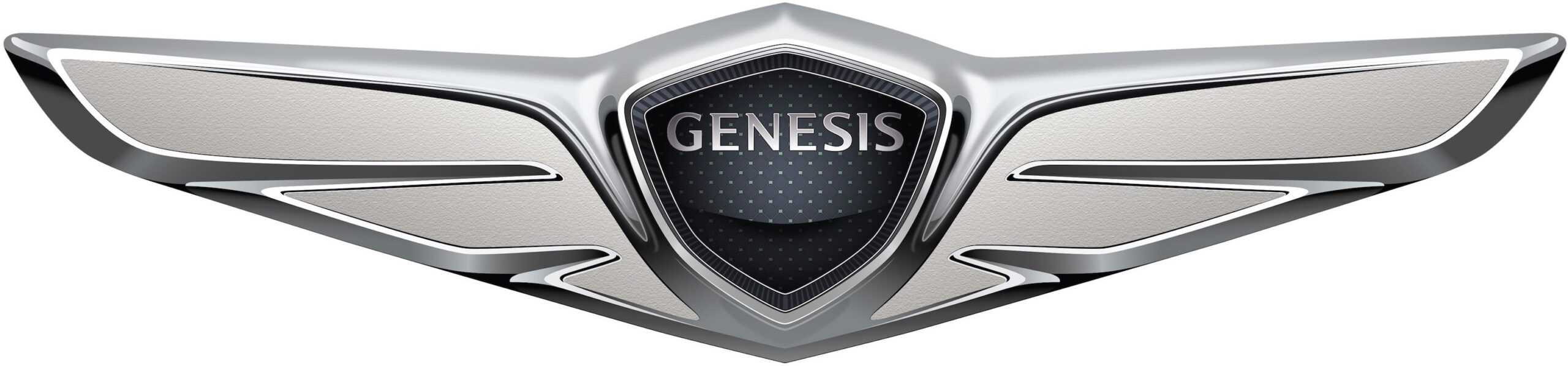2017 Genesis G80 Owner’s Manual
The 2017 Genesis G80 is a luxurious and captivating midsize luxury sedan. Its refined style, great performance, and cutting-edge features make it hard to resist. As a standout model in the Genesis lineup, this car embodies grace and sophistication and makes a strong statement on the road. When you step inside the beautifully made cabin, you’ll be surrounded by high-quality materials, cutting-edge technology, and thoughtful extras that make the space calm and comfy for both the driver and the passengers. The 2017 G80 comes with a choice of strong engines that make driving smooth and fun, and its full suite of safety features gives you peace of mind on every trip. The 2017 Genesis G80 sets a new standard for luxury sedans with its mix of luxury, performance, and value. It takes the driving experience to a whole new level of excellence.
Instrument Cluster

- Tachometer
- Speedometer
- Engine coolant temperature gauge
- Fuel gauge
- Warning and indicator lights
- LCD display (including trip computer)
Instrument Cluster Control
Adjusting instrument cluster illumination
When the vehicle’s parking lights or headlights are on, press the illumination control button to adjust the brightness of the instrument panel illumination.
When pressing the illumination control button, the interior switch illumination intensity is also adjusted.
- The brightness of the instrument panel illumination is displayed.
- If the brightness reaches the maximum or minimum level, a chime will sound.
Gauges and Meters
Speedometer
The speedometer indicates the speed of the vehicle and is calibrated in miles per hour (mph) and/or kilometers per hour (km/h).
Tachometer
The tachometer indicates the approximate number of engine revolutions per minute (rpm).
Use the tachometer to select the correct shift points and to prevent lug-ging and/or over-revving the engine.
Engine coolant temperature gauge
This gauge indicates the temperature of the engine coolant when the Engine Start/Stop button is in the ON position.
NOTICE
If the gauge pointer moves beyond the normal range area toward the “H” position, it indicates overheat-ing that may damage the engine.
Do not continue driving with an overheated engine. If your vehicle overheats, refer to “If the Engine Overheats” in chapter 6.
WARNING
Never remove the radiator cap or reservoir cap when the engine is hot. The engine coolant is under pressure and could severely burn.Wait until the engine is cool before adding coolant to the reservoir.
Fuel gauge
This gauge indicates the approximate amount of fuel remaining in the fuel tank.
Information
- The fuel tank capacity is given in Chapter 8.
- The fuel gauge is supplemented by a low fuel warning light, which will illuminate when the fuel tank is nearly empty.
- On inclines or curves, the fuel gauge pointer may fluctuate or the low fuel warning light may come on earlier than usual due to the movement of fuel in the tank.
Odometer
The odometer indicates the total distance that the vehicle has been driven and should be used to determine when periodic maintenance should be performed.
Range
The range is the estimated distance the vehicle can be driven with the remaining fuel in the fuel tank.
If the estimated distance is below 1 mile (1 km), the cluster will display “—-” as the range.
Information
- If the vehicle is not on level ground or the battery power has been interrupted, the range function may not operate correctly.
- The range may differ from the actual driving distance as it is an estimate of the available driving distance.
- The range may not register additional fuel if less than 6 liters of fuel are added to the vehicle.
- The range may vary significantly based on driving conditions, driving habits, and the condition of the vehicle.
Outside temperature gauge
This gauge indicates the current outside air temperatures by 1°F (1°C).
Temperature range : -40°F ~ 140°F (-40°C ~ 60°C)
The outside temperature on the dis-play may not change immediately like a general thermometer (to avoid distracting the driver).
To change the temperature unit from°F to °C or °C to °F, it can be selected by one of the following methods:
- Go to the ‘User Settings ➝ Other Features ➝ Temperature Unit’ on the LCD display.
- Press the AUTO button for 3 seconds while pressing the OFF button on the climate control system.
Both the temperature unit on the cluster LCD display and climate control screen will change.
Transmission shift indicator
This indicator displays which automatic transmission shift lever is selected.
- Park : P
- Reverse: R
- Neutral: N
- Drive: D
- Manual mode: 1, 2, 3, 4, 5, 6, 7, 8
This warning light illuminates:
- Once you place the Engine Start/Stop button to the ON position.
- It illuminates for approximately 3 seconds.
- It remains on if the parking brake is applied.
- When the parking brake is applied.
- When the brake fluid level in the reservoir is low.
- If the warning light illuminates with the parking brake released, it indicates the brake fluid level in the reservoir is low.
If the brake fluid level in the reservoir is low:
- Drive carefully to the nearest safe location and stop your vehicle.
- With the engine stopped, check the brake fluid level immediately and add fluid as required (For more information, refer to “Brake Fluid” in chapter 7). After adding brake fluid, check all brake components for fluid leaks. If a brake fluid leak is found, or if the warning light remains on, or if the brakes do not operate properly, do not drive the vehicle. Have the vehicle inspected by an authorized retailer of Genesis Branded products.
Dual-diagonal braking system
Your vehicle is equipped with dual-diagonal braking systems. This means you still have braking on two wheels even if one of the dual systems should fail.
With only one of the dual systems working, more than normal pedal travel and greater pedal pressure is required to stop the vehicle.
Also, the vehicle will not stop in as short a distance with only a portion of the brake system working.
If the brakes fail while you are driving, shift to a lower gear for additional engine braking and stop the vehicle as soon as it is safe to do so.
WARNING
Parking Brake & Brake Fluid Warning Light
Driving the vehicle with a warn-ing light ON is dangerous. If the Parking Brake & Brake Fluid Warning Light illuminates with the parking brake released, it indicates that the brake fluid level is low.
In this case, have your vehicle inspected by an authorized retail-er of Genesis Branded products.
This warning light illuminates:
- Once you place the Engine Start/Stop button to the ON position.
- It illuminates for approximately 3 seconds and then goes off.
- When there is a malfunction with the ABS (The normal braking system will still be operational without the assistance of the anti-lock brake system). In this case, have your vehicle inspected by an authorized retailer of Genesis Branded products.
Head-Up Display
The Head-Up Display is a transparent display that projects a shadow of information of the instrument cluster and navigation on the windshield glass.
Precautions while using the Head-Up Display
It may be difficult to read the information on the Head-Up Display in the following situations.
- The driver is improperly positioned in the driver’s seat.
- The diver wears polarizing-filter sunglasses.
- An object is located above the head-up display cover.
- The vehicle is driven on a wet road.
- Any improper lighting accessory is installed inside the vehicle, or there is incoming light from outside of the vehicle.
- The driver wears glasses.
- The driver wears contact lenses.
When it is difficult to read the head-up display information, adjust the head-up display angle or the head-up display brightness level in the User Settings mode. For more infor-mation, refer to “LCD Display” in this chapter. Have your head-up display maintained by an authorized retailer of Genesis Branded products. The head-up display maintenance requires a special windshield exclusive for the head-up display.
NOTICE
Do not tint the front windshield glass or add other types of metallic coating. Otherwise, the head-up display image may be invisible.
Do not place any accessories on the crash pad or attach any objects on the windshield glass.
Head-Up Display ON/OFF
To activate the head-up display, select “Head-Up Display” on the User Settings mode in the cluster.
If you do not select “Head-Up Display”, the head-up display will be deactivated.
Head-Up Display information
- Turn-by-turn (TBT) navigation information
- Road information
- Driving speed information
- Cruise system set speed information
- Advanced smart cruise information
- Lane Keeping Assist System (LKAS) information
- Blind spot detection warnings
- Warning lights
- AV information
Information
If you select the Turn By Turn (TBT) navigation information as Head-Up Display contents, the Turn By Turn (TBT) navigation information will not be displayed on the LCD Display.
Head-Up Display setting
The driver can set the Head-Up Display menus by using the Users Settings mode on the LCD display.
For more information, refer to “LCD Display” in this chapter.
- Head-Up Display
- Display Height
- Rotation
- Brightness
- Content Select
- Speedometer Size
- Speedometer Color
FAQ
A: The 2017 Genesis G80 offers a choice of two engines: a 3.8-liter V6 and a 5.0-liter V8, both mated to an 8-speed automatic transmission.
A: The 3.8-liter V6 engine produces around 311 horsepower and 293 lb-ft of torque, while the 5.0-liter V8 engine generates approximately 420 horsepower and 383 lb-ft of torque.
A: The 2017 Genesis G80 typically offers seating for five passengers.
A: The 2017 Genesis G80 comes generously equipped with features such as premium leather upholstery, heated front seats, dual-zone automatic climate control, an 8-inch infotainment touchscreen, adaptive cruise control, and a Lexicon premium sound system.
A: Yes, the 2017 Genesis G80 offers an all-wheel-drive (AWD) system as an available option for enhanced traction and stability.
A: The fuel economy of the 2017 Genesis G80 varies depending on the engine and drivetrain, but it generally ranges from around 16 to 18 miles per gallon in the city and 24 to 28 miles per gallon on the highway.
A: The 2017 Genesis G80 comes with a user-friendly infotainment system that includes an 8-inch touchscreen display, smartphone integration (Apple CarPlay and Android Auto), Bluetooth connectivity, and a premium Lexicon audio system.
A: The 2017 Genesis G80 is known for its smooth and comfortable ride, with a focus on delivering a serene driving experience. The handling is also precise and composed, making it a confident and composed cruiser.
A: The 2017 Genesis G80 comes equipped with various advanced safety features, including forward collision warning, automatic emergency braking, blind-spot monitoring, rear cross-traffic alert, and a surround-view camera system.
A: The 2017 Genesis G80 typically includes a comprehensive warranty package, which includes a 5-year/60,000-mile basic warranty and a 10-year/100,000-mile powertrain warranty.
A: Yes, the 2017 Genesis G80 offers optional packages that can add additional features, such as upgraded leather upholstery, a panoramic sunroof, adaptive cruise control, and advanced safety technologies.
A: The 2017 Genesis G80 provides rear passengers with features like heated rear seats, rear climate controls, and available power rear window shades for added comfort.
A: The availability of a heads-up display (HUD) may depend on the specific trim level and package chosen for the 2017 Genesis G80.
A: Yes, the 2017 Genesis G80 often comes with an adaptive suspension that can adjust the damping and ride characteristics based on driving conditions for an optimized driving experience.
A: The 2017 Genesis G80 is highly regarded for its combination of luxury, performance, and value. It competes with other luxury sedans like the BMW 5 Series, Mercedes-Benz E-Class, and Audi A6, offering comparable features and performance at a more competitive price point.
2023 Genesis G80 Specs, Price, Features, Mileage (Brochure)