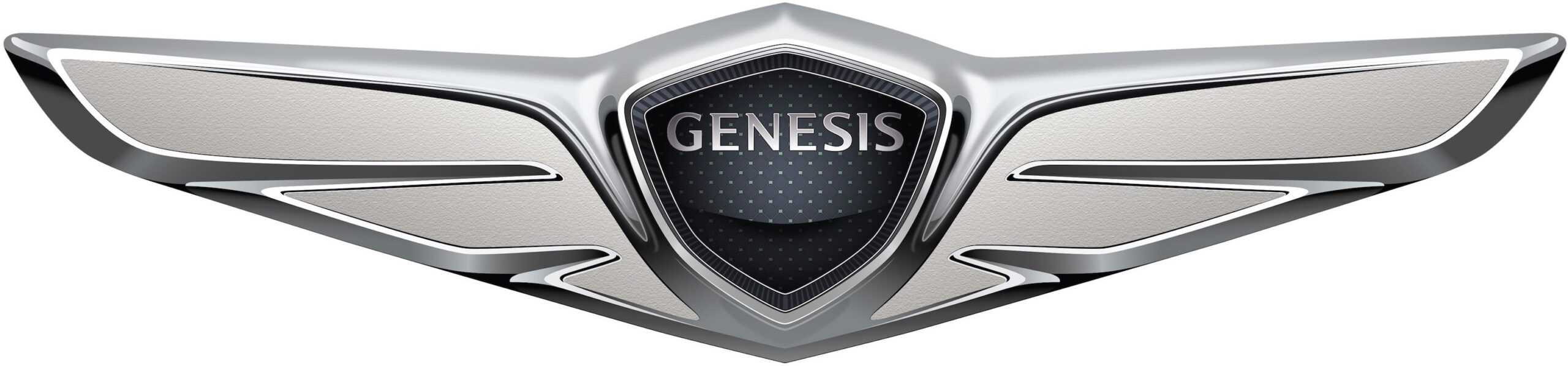2023 Genesis G70 LCD Display Quick Guide
In the ever-evolving landscape of automotive innovation, the 2023 Genesis G70 emerges as a beacon of modernity and sophistication. At the heart of this luxury sports sedan lies a groundbreaking feature that defines the very essence of its interior – the exquisite LCD Display. Crafted with precision and designed to seamlessly integrate with the vehicle’s advanced technology, this LCD display takes center stage in the G70’s cockpit, offering an unparalleled driving experience that fuses elegance with cutting-edge functionality. The 2023 Genesis G70 LCD Display is more than just a dashboard enhancement; it’s a window to a world of convenience, information, and entertainment.
In conclusion, the 2023 Genesis G70 LCD Display is a testament to the brand’s unwavering dedication to redefining the driving experience. It combines aesthetics, functionality, and safety to set a new standard in the luxury sports sedan segment. As you embark on your journey with the 2023 Genesis G70, prepare to be captivated by the dynamic interplay of technology and luxury, all elegantly presented on this remarkable LCD Display. It’s more than a screen; it’s a gateway to an automotive future where style and substance converge in perfect harmony.
LCD Display Messages
Vehicle is On
This message is displayed if you open the driver’s door when the gear is in P (Park) and the Engine Start/Stop button in the ON or START position.
Turn the engine off before leaving the vehicle.
Shift to P
This message is displayed if you try to turn off the vehicle without the gear in the P (Park) position.
If this occurs, the Engine Start/Stop button turns to the ACC position.
Vehicle is in N. Press START button and shift to P
This message is displayed if you try to turn off the vehicle with the gear in N (Neutral).
To turn off the vehicle:
- Press the Engine Start/Stop button. The button will change to the ON position.
- Press the P button to shift to P (Park).
- Press the Engine Start/Stop button again, then the vehicle will turn off.
Low key battery
This message is displayed if the battery of the smart key is discharged while changing the Engine Start/Stop button to the OFF position.
Press brake pedal to start engine
This message is displayed if the Engine Start/Stop button changes to the ACC position twice by pressing the button repeatedly without depressing the brake pedal.
You can start the vehicle by depressing the brake pedal and then pressing the Engine Start/Stop button.
Key not in vehicle
This message is displayed if the smart key is not in the vehicle when you leave the vehicle with the Engine Start/Stop button in the ON or Start position.
Always turn off the engine before leaving your vehicle.
Key not detected
This message is displayed if the smart key is not detected when you press the Engine Start/Stop button.
Press START button again
This message is displayed if you were unable to start the vehicle when the Engine Start/Stop button was pressed.
If this occurs, attempt to start the engine by pressing the Engine Start/ Stop button again.
If the warning message appears each time you press the Engine Start/Stop button, we recommend that you have the vehicle inspected by an authorized retailer of Genesis Branded products.
Press START button with key
This warning message is displayed if you press the Engine Start/Stop button while the warning message ”Key not detected” is displayed.
At this time, the immobilizer indicator light blinks.
Check BRAKE SWITCH fuse
This message is displayed if the brake switch fuse is disconnected.
You need to replace the fuse with a new one before starting the engine.
If that is not possible, you can start the engine by pressing the Engine Start/Stop button for 10 seconds in the ACC position.
Shift to P or N to start engine
This message is displayed if you try to start the engine in any other position except P (Park) or N (Neutral).
Information
You can start the engine with the gear in N (Neutral). But, for your safety, we recommend that you start the engine with the gear shifted to P (Park).
Battery discharging due to external electrical devices
This message is displayed if the 12V battery voltage is weak due to any non-factory electrical accessories (ex. dashboard camera) while parking. Be careful that the battery is not discharged.
If the message appears after removing the non-factory electrical accessories, have the vehicle inspected by an authorized retailer of Genesis Branded products.
Door, Hood, trunk open indicator

This warning is displayed if any door or hood or trunk is left open. The warning will indicate which door is open in the display.
CAUTION
Before driving the vehicle, you should confirm that the door/ hood/trunk are fully closed.
Sunroof open indicator (if equipped)

This warning is displayed if you turn off the engine when the sunroof is open.
Close the sunroof securely before leaving your vehicle.
Low tire pressure

This warning message is displayed if the tire pressure is low. The corresponding tire on the vehicle will be illuminated.
For more details, refer to “Tire Pressure Monitoring System (TPMS)” section in chapter 8.
Lights

This indicator displays which exterior light is selected using the lighting control.
You can activate or deactivate Wiper/Lights display function from the Settings menu in the infotainment system screen. Select:
See additional information in supplied Infotainment Manual.
Wiper

This indicator displays which wiper speed is selected using the wiper control.
You can activate or deactivate Wiper/Lights display function from the Settings menu in the infotainment system screen. Select:
See additional information in supplied Infotainment Manual.
Low washer fluid
This message is displayed if the washer fluid level in the reservoir is nearly empty.
Have the washer fluid reservoir refilled.
Low fuel
This message is displayed if the fuel tank is almost out of fuel.
When this message is displayed, the low fuel level warning light in the cluster will come on.
It is recommended to look for the nearest fueling station and refuel as soon as possible.
Low engine oil (if equipped)
This warning message is displayed when the engine oil level should be checked.
If this warning message is displayed, check the engine oil level as soon as possible and add engine oil as required.
Slowly pour the recommended oil little by little into a funnel.
Use only the specified engine oil. (Refer to “Recommended Lubricants and Capacities“ section in chapter 2.)
Do not overfill the engine oil. Make sure the oil level is not above F (Full) mark on the dipstick.
Information
After adding engine oil, if you travel approximately 31~62 miles (50~100 km) after the engine warms up, the warning message should disappear.
Engine overheated
This message is displayed when the engine coolant temperature is above 248°F (120°C). This means that the engine is overheated and may be damaged.
If your vehicle is overheated, refer to “Overheating” section in chapter 8.
Check haptic steering wheel system
This message is displayed if there is a problem with the haptic steering wheel system. Have the vehicle inspected by an authorized retailer of Genesis Branded products.
Check headlight (if equipped)
This message is displayed if the headlights are not operating properly. A lamp may need to be replaced.
Make sure to replace the burned out bulb with a new one of the same wattage rating.
Check turn signal (if equipped)
This message is displayed if the turn signal lamps are not operating properly. A lamp may need to be replaced.
Make sure to replace the burned out bulb with a new one of the same wattage rating.
Check headlight LED (if equipped)
This message is displayed if there is a problem with the LED headlight. Have the vehicle inspected by an authorized retailer of Genesis Branded products.
LCD DISPLAY
LCD Display Control

| Switch | Operation | Function |
| Press | MODE button for changing View modes | |
| , | Scroll | UP, DOWN switch for changing items in Utility view and Option menu |
|
OK |
Press | SELECT/RESET switch for entering Option menu |
| Press and hold | SELECT/RESET switch for retrieving assist information or resetting the selected item |
View Modes
| View modes | Explanation |
| Driving Assist | Driving Assist view displays the status of the vehicle’s Driver Assistance systems. |
| Turn by Turn | Turn By Turn view displays the state of the navigation. |
| Utility | Utility view displays driving information such as the trip distance, fuel economy and etc. |
The information provided may differ depending on which functions are applicable to your vehicle.
Driving Assist view

The status of Smart Cruise Control, Lane Following Assist, Highway Driving Assist, etc., is displayed when Driving Assist view is selected.
For more details, refer to each function information section in chapter 7.
Turn By Turn (TBT) view 
Turn-by-turn navigation, distance/time to destination information is displayed when Turn by Turn view is selected.
Utility view
In the Utility view, using the , Down) switch, you may change through items in the following order.

Gauges
This mode displays information related to your engine such as engine oil temperature (1), current torque (2) and turbo boost pressure (3).

Drive info
Trip distance (1), average fuel economy (2), and instant fuel economy (3) are displayed.
The information is combined for each ignition cycle. However, when the engine has been OFF for 4 hours or longer the Drive Info screen will reset.
To reset manually, press the OK switch on the steering wheel for more than 1 second when ‘Drive Info’ is displayed.

Since refueling
Trip distance (1), average fuel economy (2), and instant fuel economy (3) after the vehicle has been refueled are displayed.
To reset manually, press the OK switch on the steering wheel for more than 1 second when ‘Since Refueling’ is displayed.
Accumulated info
Accumulated trip distance (1), average fuel economy (2), and instant fuel economy (3) are displayed.
The information is accumulated starting from the last reset.
To reset manually, press the OK switch on the steering wheel for more than 1 second when ‘Accumulated Info’ is displayed. 
Digital speedometer
Digital speedometer display shows the speed of the vehicle.

Attention level
The driver’s attention level is shown based on the driver’s driving pattern.
For more details, refer to “Driver Attention Warning (DAW)“ section in chapter 7.

Tire pressure
The tire pressure of each tire is displayed.
For more details, refer to “Tire Pressure Monitoring System (TPMS)” section in chapter 8.

Engine temperature
Engine coolant temperature gauge display shows the temperature of the engine coolant when the engine is running.
Select contents
You can select the items to be displayed in Utility view. 
- Press and hold the OK switch on the steering wheel.
- Use the , (Up, Down) switch to change items, and press the OK switch to select or deselect the item.
- After selecting the items to be displayed in the Utility view, press the (MODE) button to exit the ‘Select Contents’ display
WARNING
To avoid driver distractions, do not adjust the setting while driving the vehicle which may lead to an accident.
To avoid driver distractions, do not adjust the setting while driving which may lead to an accident.
The TPMS cannot alert you to severe
| Menu | Explanation |
| Service messages | To check vehicle warning messages. |
| Head-up display | To activate or deactivate head-up display. |
| Driver Assistance settings | To directly display “Driver Assistance” menu on the infotainment system screen |
| Speed unit | To set speed unit between km/h and MPH. |
Service messages

When Service Messages menu is selected, press the OK switch on the steering wheel to check vehicle warning messages.
Head-up Display (if equipped)
When Head-Up Display menu is selected, press the OK switch on the steering wheel. You may select or deselect head-up display by pressing the OK switch.
Driver Assistance Settings 
When Driver Assistance Settings menu is selected, press the OK switch on the steering wheel. The ‘Driver Assistance’ menu will be displayed on the infotainment system screen.
Speed Unit (if equipped)

When the Speed Unit menu is selected, press the OK switch on the steering wheel. You can change the speed unit setting between km/h and MPH for the cluster.
FAQs
A beautiful 10.25-inch LCD Display is included with the 2023 Genesis G70.
The LCD Display has a touchscreen, so you can easily handle many car features with it.
Yes, depending on your preferences, you can alter the display to provide important driving information, entertainment alternatives, and more.
It does allow for seamless smartphone connectivity and supports both Apple CarPlay and Android Auto.
The display features a high-quality screen, ensuring clear and vivid graphics for all of your demands.
Yes, voice commands for hands-free control are compatible with the 2023 Genesis G70’s display.
Yes, it has a night mode that lowers screen brightness for more comfortable nighttime driving.
Yes, there is a navigation system with real-time traffic updates embedded into the display.
Video playback is normally prohibited while driving for safety reasons, however passengers can enjoy multimedia content when the car is at a stop.
Yes, it offers significant vehicle diagnostics and maintenance notifications to assist you in keeping track of the condition of your vehicle.
It is primarily made to function with Genesis’ native apps, but for extra convenience, it also supports select third-party programs.
Both Bluetooth and USB connections allow for the connection of different devices, providing flexible connectivity.
Yes, it offers a split-screen option that enables you to view and manage various functions at once.
To keep your devices charged, the 2023 Genesis G70 provides wireless charging that is conveniently placed close to the display.
The infotainment system of the car, which is easily accessed via the touchscreen display, can be used to change the settings. For increased convenience, many settings can now be customized through the Genesis mobile app.
Useful Link
View Full PDF : Genesis G70 2023 User Manual |Auto User Guide