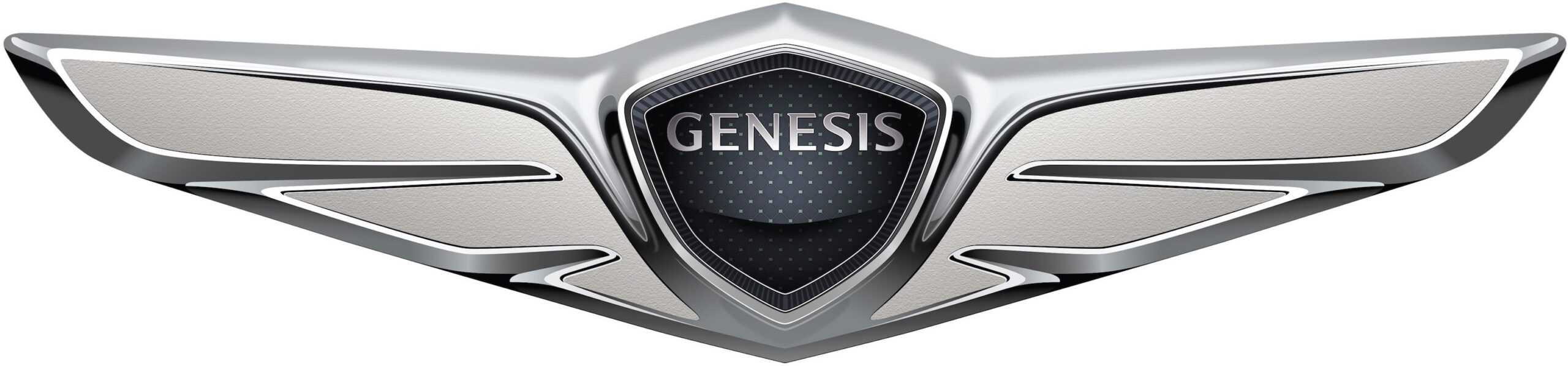Genesis G70 2020 Exterior Features User Manual
Introduction
The 2020 Genesis G70 is a luxury sports sedan with an eye-catching look and a long list of noteworthy amenities. The G70’s appearance is a real expression of its performance and sophistication, from its strong and dynamic lines to its fine craftsmanship. The Genesis G70’s exterior distinguishes itself in part due to its athletic posture. The car appears muscular because to its low and wide proportions, which convey a sense of strength and agility. The car’s contoured body lines and aerodynamic curves improve its aesthetic appeal while simultaneously boosting performance and efficiency. The G70 has a striking characteristic grille up front that exudes elegance with its mesh pattern and chrome embellishments. Sleek LED headlights flank the grille, which not only improves vision but also gives the car a more streamlined, contemporary appearance. The G70’s visibility on the road is further increased with the integrated LED daytime running lights.
The G70 has a coupe-like form and a streamlined profile as you move down the sides. Even when the car is stationary, the skillfully carved character lines give it a sensation of motion. The elegant roofline flows smoothly towards the back, giving the design a finished, fashionable look. The Genesis G70’s back is also fascinating. Particularly at night, the car’s wide LED taillights give it a visually arresting aspect. The G70’s aggressive appearance is enhanced by the dual exhaust tips and a modest rear spoiler. The optional diffuser also gives the rear design a little extra aggression and aerodynamic effectiveness. A selection of fashionable alloy wheel options, with sizes ranging from 18 to 19 inches, complete the exterior package. These wheels not only improve the G70’s appearance but also its handling and performance.
In conclusion, the exterior design of the Genesis G70 2020 combines elegance, athleticism, and attention to detail. The G70 stands out as a luxury sports sedan that truly stands out from the crowd thanks to its aggressive front grille, dynamic profile, and stunning rear end. It also demands attention on the road.
EXTERIOR FEATURES
Hood
Opening the hood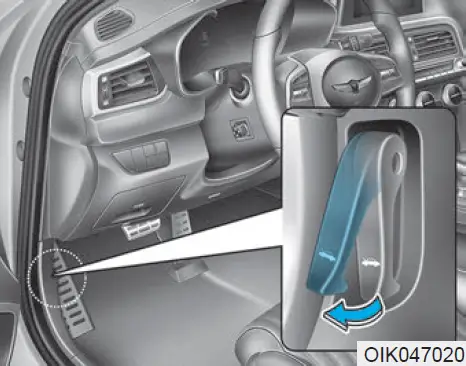
- Park the vehicle and set the park-ing brake.
- Pull the release lever to unlatch the hood. The hood should pop open slightly.
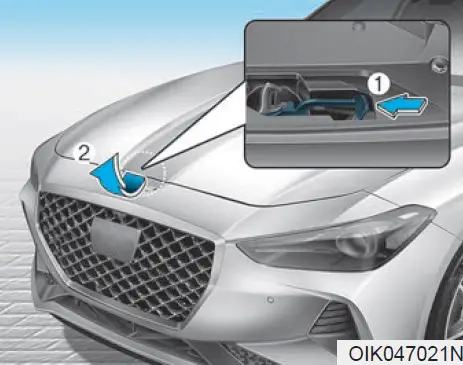
- Raise the hood slightly, push the secondary latch-up (1) inside of the hood center, and lift the hood (2). After it has been raised about halfway, it will raise completely by itself.
Closing the hood
- Before closing the hood, check-in and around the engine compartment to ensure the following:
- Any tools or other loose objects are removed from the engine room area or hood opening area
- All gloves, rags, or other combustible material is removed from the engine compartment
- All filler caps are tightly and correctly installed
- Lower the hood halfway (lifted approximately 12 inches (30 cm) from the closed position) and push down to securely lock in place. Then double check to be sure the hood is secure.
WARNING
- Before closing the hood, ensure all obstructions are removed from around hood opening.
- Always double-check to be sure that the hood is firmly latched before driving away. Check there is no hood open warning light or message dis-played on the instrument clus-ter. Driving with the hood opened may cause a total loss of visibility, which might result in an accident.
- Do not move the vehicle with the hood in the raised position, as vision is obstructed, which might result in an acci-dent, and the hood could fall or be damaged.
Non-Powered Trunk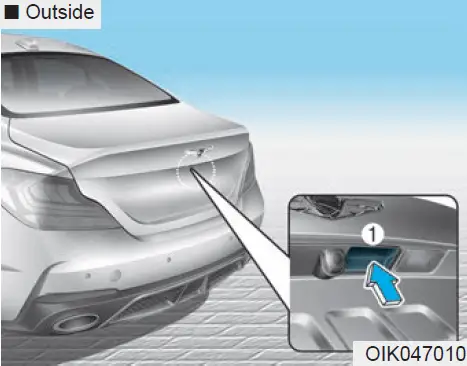
To open:
- Make sure the gear is in P (Park).
- Then do one of the following :
- Press the Smart Key Trunk Unlock button for more than one second.
- Press the button (1) on the trunk itself with the Smart Key in your possession.
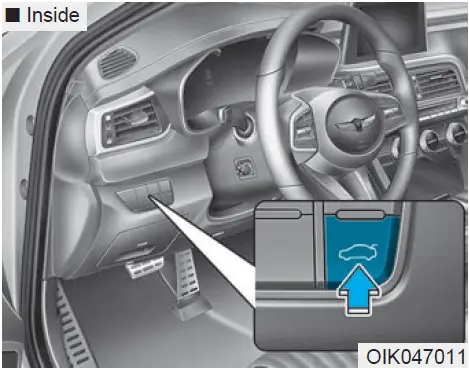
- Use the trunk release button.
- Lift the trunk lid up.
To close:
Lower the trunk lid and press down until it locks.
WARNING
Your vehicle should be kept locked and keys should be kept out of the reach of children.
Parents should teach their children about the dangers of playing in the trunk.
NOTICE
To prevent damage to the trunk lift cylinders and the attached hardware, always close the trunk before driving.
Information
In cold and wet climates, trunk lock and trunk mechanisms may not work properly due to freezing conditions.
WARNING
Always keep the trunk lid completely closed while the vehicle is in motion. If it is left open or ajar, poisonous exhaust gases containing carbon monoxide (CO) may enter the vehicle and serious illness or death may result.
Emergency trunk safety release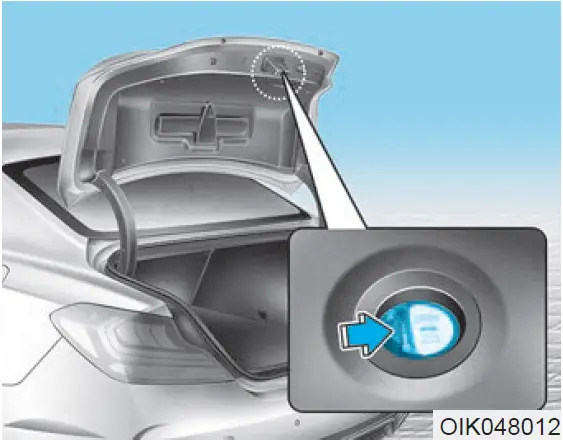
Your vehicle is equipped with an Emergency Trunk Safety Release lever located inside the trunk. When someone is inadvertently locked in the trunk, the trunk can be opened by moving the lever in the direction of the arrow and pushing the trunk open.
WARNING
- You and your passengers must be aware of the location of the Emergency Trunk Safety Release lever in this vehicle and how to open the trunk in case you are acciden-tally locked in the trunk.
- NEVER allow anyone to occupy the trunk of the vehicle at any time. If the trunk is par-tially or totally latched and the person is unable to get out, serious injury or death could occur due to lack of ventila-tion, exhaust fumes and rapid heat build-up, or because of exposure to cold weather con-ditions. The trunk is also a highly dangerous location in the event of a crash because it is not a protected occupant space but is a part of the vehicle’s crush zone.
- Your vehicle should be kept locked and the Smart Key should be kept out of the reach of children. Parents should teach their children about the dangers of playing in trunks.
- Use the release lever for emergencies only.
When the vehicle battery is discharged or the trunk needs to be opened manually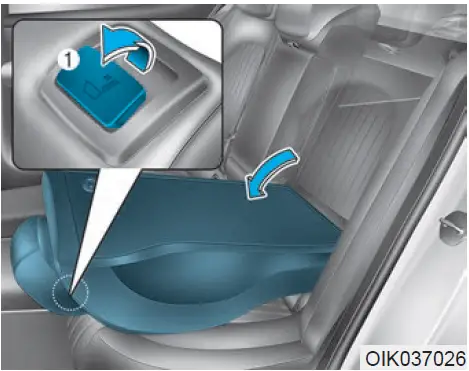
- Fold the rear seats using the seat-back folding lever (1).
- Open the trunk using the Emergency Trunk Safety Release lever.
Power Trunk (if equipped)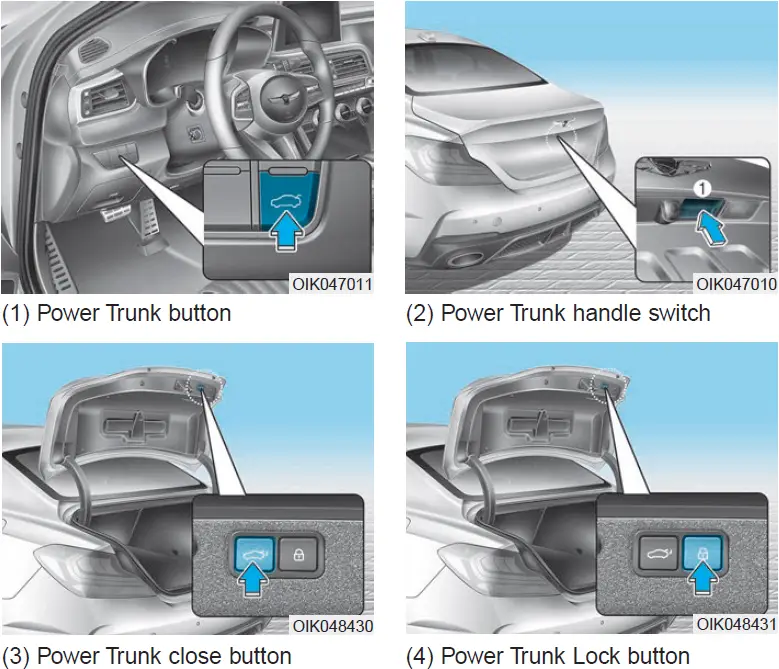
- Power Trunk button
- Power Trunk handle switch
- Power Trunk close button
- Power Trunk Lock button
WARNING
Never leave children unattended in your vehicle. Children might operate the power trunk. Doing so could result in injury to them-selves or others, and could damage the vehicle.
Make sure there are no people or objects around the trunk before operating the power trunk. Wait until the trunk is opened fully and stopped before loading or unloading cargo or passengers from the vehicle.
NOTICE
Do not close or open the power trunk manually. This may cause damage to the power trunk. If it is necessary to close or open the power trunk manually when the battery is discharged or discon-nected, do not apply excessive force.
For emergency stop while operating, press the Power Trunk close button (3) or Power Trunk Lock button (4) shortly.
When the power trunk stops moving, press Power Trunk close button (3) or Power Trunk Lock but-ton(4) to close it.
When the power trunk stops moving, press the Power Trunk handle switch (2) to open it.
Opening the trunk
The power trunk will open automatically by doing one of the following:
Smart key trunk unlock button
Press the trunk to unlock button on the smart key for approximately one second.
Power Trunk button
Press the power trunk button within one second.
Power trunk may not work if you press the power trunk button too shortly.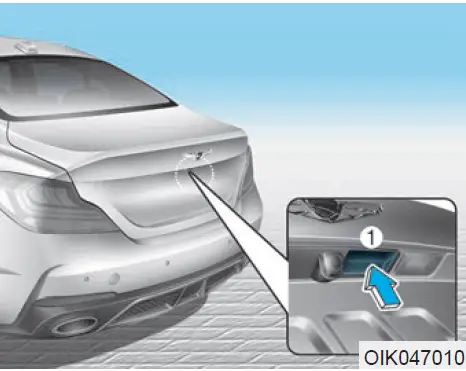
Power Trunk handle switch
Press the trunk handle switch (1) while having the smart key with you.
Closing the trunk
The power trunk will close automatically by doing one of the following: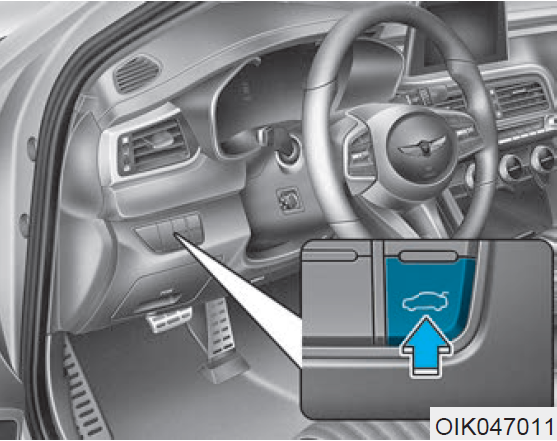
Power Trunk button
Press the power trunk button and hold it until the trunk is fully closed.
As soon as the power trunk button is released, the trunk stops moving.
For emergency stop while the power trunk operating, release the power trunk button.
Power Trunk close button
Press the power trunk close button when the trunk is opened.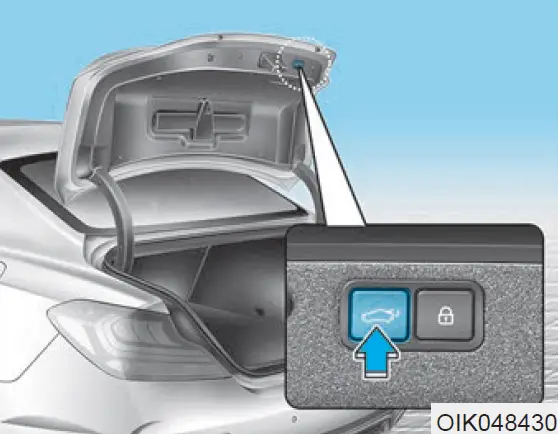
Power Trunk Lock button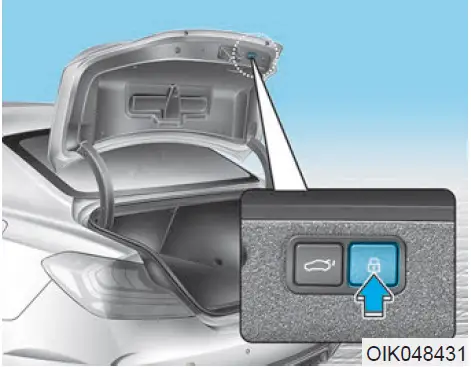
- Press the Lock button on the trunk while carrying the Smart Key with all the vehicle’s doors closed.
All doors will lock and arm the theft alarm system. - The Power Trunk Lock button will not work and the chime will sound if the following occurs:
- Any door is open.
- The Engine Start/Stop button is not in the OFF position.
- The Smart Key is in the vehicle.
Power trunk non-opening conditions
The power trunk does not open when the vehicle is in motion.
WARNING
The chime will sound if you drive with the trunk opened.
Stop your vehicle immediately at a safe place and check if your trunk is opened.
CAUTION
Operating the power trunk more than 5 times continuously could cause damage to the operating motor. In this case, the power trunk system enters into thermal protection mode to prevent the motor from overheating. In thermal protection mode the power trunk will not operate. If any of the power trunk buttons are pressed to try to open the trunk, the chime will sound 3 times but the trunk will remain closed.
Allow the power trunk system to cool for about 1 minute before operating the system again.
NOTICE
- The power trunk can be operat-ed when the engine is not run-ning. However, the power trunk operation consumes a large amount of electic power.
To prevent the battery from being discharged, do not oper-ate it excessively (e.g. more than 5 times repeatedly). - To prevent the battery from being discharged, do not leave the power trunk in the open position for a long time.
- Do not modify or repair any part of the power trunk by yourself. This must be done by an author-ized retailer of Genesis Branded products.
- When jacking up the vehicle to change a tire or repair the vehi-cle, do not operate the power trunk. This could cause the power trunk to operate improp-erly.
- In cold and wet climates, the power trunk may not work prop-erly due to freezing conditions.
Automatic reversal
During power opening and closing if the power trunk is blocked by an object or part of the body, the power trunk will detect the resistance.
If resistance is detected while open-ing or closing the power trunk, the trunk will stop and move in the oppo-site direction.
However, in some instances the automatic reversal system may not detect the object if it is too soft or is very thin, or if the trunk is almost fully closed near the latched position. Caution should be taken to prevent any objects from obstructing the trunk opeining. If the automatic reversal feature operates more than 2 times while attempting to open or close the trunk, the power trunk may stop at that position. If this occurs, carefully close the trunk manually, and then try to operate the power trunk auto-matically again.
WARNING
Never intentionally place any object or part of your body in the path of the power trunk to make sure the automatic rever-sal operates.
CAUTION
Do not put heavy objects on the power trunk before you operate the power trunk feature. Additional weight may damage the operation of the system.
How to reset the power trunk
If the battery has been discharged or disconnected, or if the power trunk fuse has been replaced or removed, reset the power trunk by performing the following procedure:
- Put the shift lever in P (Park).
- Press the power trunk inner button and the power trunk outer handle button simultaneously for more than 3 seconds. The chime will sound.
- Close the trunk manually.
If the power trunk does not work prop-erly after the above procedure, have the system checked by an authorized retailer of Genesis Branded products.
NOTICE
When operating the power trunk, the gear shift lever must be in the (P) park position in order to oper-ate normally.
Emergency trunk safety release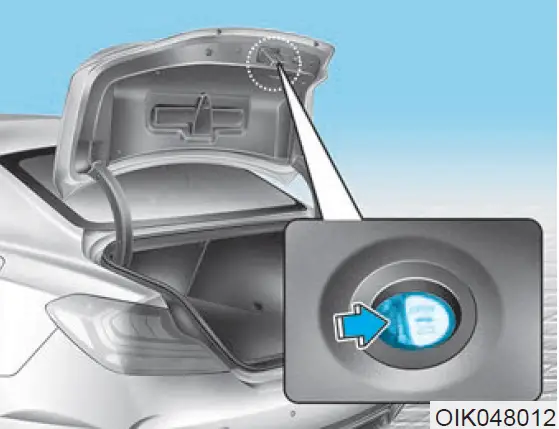
Your vehicle is equipped with an Emergency Trunk Safety Release lever located inside the trunk. When someone is inadvertently locked in the trunk, the trunk can be opened by moving the lever in the direction of the arrow and pushing the trunk open.
WARNING
- You and your passengers must be aware of the location of the Emergency Trunk Safety Release lever in this vehicle and how to open the trunk in case you are acciden-tally locked in the trunk.
- NEVER allow anyone to occu-py the trunk of the vehicle at any time. If the trunk is par-tially or totally latched and the person is unable to get out, serious injury or death could occur due to lack of ventila-tion, exhaust fumes and rapid heat build-up, or because of exposure to cold weather con-ditions. The trunk is also a highly dangerous location in the event of a crash because it is not a protected occupant space but is a part of the vehi-cle’s crush zone.
- Your vehicle should be kept locked and the Smart Key should be kept out of the reach of children. Parents should teach their children about the dangers of playing in trunks.
- Use the release lever for emergencies only.
When the vehicle battery is discharged or the trunk needs to be opened manually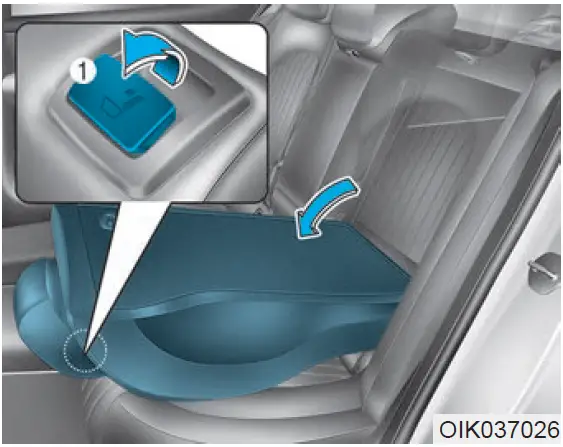
- Fold the rear seats using the seat-back folding lever (1).
- Open the trunk using the Emergency Trunk Safety Release lever.
Smart Trunk (if equipped)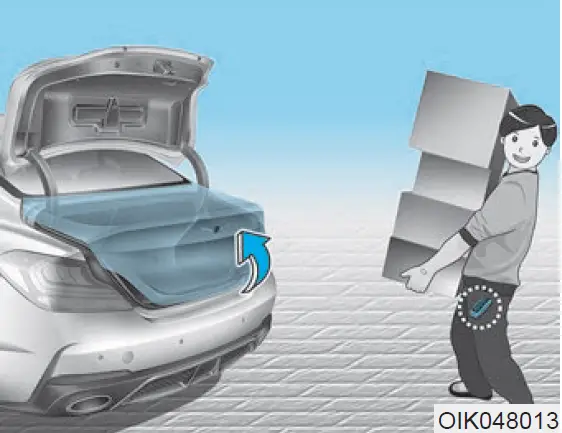
On a vehicle equipped with a smart key, the trunk can be opened with no-touch activation using the Smart Trunk system.
How to use the Smart Trunk
The trunk can be opened with no-touch activation satisfying all the conditions below.
- After 15 seconds when all doors are closed and locked
- Positioned in the detecting area for more than 3 seconds
Information
The Smart Trunk does not operate when:
- The smart key is detected within 15 seconds after the doors are closed and locked, and is continuously detected.
- The smart key is detected within 15 seconds after the doors are closed and locked, and within 60 inches (1.5 m) from the front door handles. (for vehicles equipped with Welcome Light)
- A door is not locked or closed.
- The smart key is in the vehicle.
Setting
To activate the Smart Trunk, go to User Settings mode and select Smart Trunk in the cluster LCD display.
For more details, refer to “LCD Display” in this chapter.
Detect and Alert
If you are positioned in the detecting area (20 ~ 40 inches (50 ~ 100 cm) behind the vehicle) carrying a smart key, the hazard warning lights will blink and chime will sound to alert you the smart key has been detected and the trunk will open.
Information
Do not approach the detecting area if you do not want the trunk to open. If you have unintentionally entered the detecting area and the hazard warn-ing lights and chime starts to operate, leave the detecting area with the smart key. The trunk will stay closed.
Automatic opening
The hazard warning lights will blink and chime will sound several times and then the trunk will slowly open.
WARNING
- Make sure you close the trunk before driving your vehicle.
- Make sure there are no people or objects around the trunk before opening or closing the trunk.
- Make sure objects in the trunk do not come out when open-ing the trunk on a slope. It may cause serious injury.
- Make sure to deactivate the Smart Trunk when washing your vehicle. Otherwise, the trunk may open inadvertently.
- The key should be kept out of reach of children. Children may inadvertently open the Smart Trunk while playing around the rear area of the vehicle.
How to deactivate the Smart Trunk function using the smart key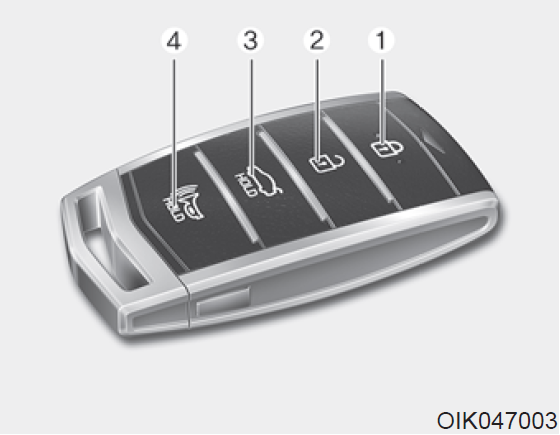
- Door lock
- Door unlock
- Trunk open
- Panic
If you press any button of the smart key during the Detect and Alert stage, the Smart Trunk function will be deactivated.
Make sure to be aware of how to deactivate the Smart Trunk function for emergency situations.
Information
- If you press the door unlock button (2), the Smart Trunk function will be deactivated temporarily. But, if you do not open any door for 30 sec-onds, the smart trunk function will be activated again.
- If you press the trunk open button (3) for more than 1 second, the trunk opens.
- If you press the door lock button (1) or trunk open button (3) when the Smart Trunk function is not in the Detect and Alert stage, the smart trunk function will not be deactivat-ed.
- In case you have deactivated the Smart Trunk function by pressing the smart key button and opened a door, the smart trunk function can be activated again by closing and locking all doors.
Detecting area
- The Smart Trunk operates with a welcome alert if the smart key is detected within 20~40 inches (50~100 cm) from the trunk.
- The alert stops at once if the smart key is positioned outside the detecting area during the Detect and Alert stage.
Information
- The Smart Trunk function will not work if any of the following occurs:
- The smart key is close to a radio transmitter such as a radio station or an airport which can interfere with the normal operation of the transmitter.
- The smart key is near a mobile two way radio system or a cellular phone.
- Another vehicle’s smart key is being operated close to your vehicle.
- The detecting range may decrease or increase when :
- One side of the tire is raised to replace a tire or to inspect the vehi-cle.
- The vehicle is slantingly parked on a slope or unpaved road, etc.
Fuel Filler Door
Opening the fuel filler door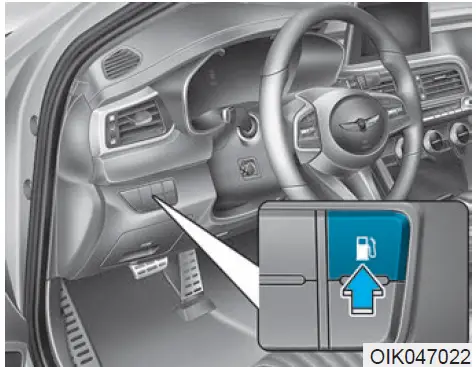
The fuel filler door must be opened from inside the vehicle by pushing the fuel filler door opener button.
- Turn the engine off.
- Push the fuel filler door opener button.
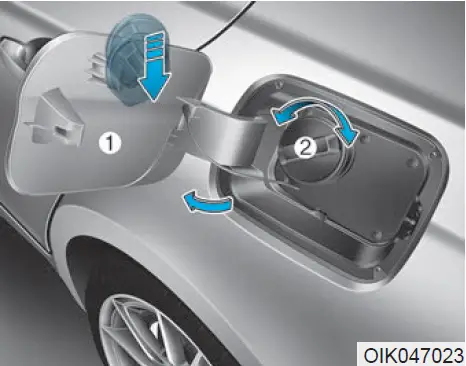
- Pull the fuel filler door (1) outward to access the fuel tank cap.
- To remove the fuel tank cap (2), turn it counterclockwise. You may hear a hissing noise as the pressure inside the tank equalizes.
- Place the cap on the fuel filler door.
Information
If the fuel filler door does not open because ice has formed around it, tap lightly or push on the door to break the ice and release the door. Do not pry on the door. If necessary, spray around the door with an approved de-icer fluid (do not use radiator anti-freeze) or move the vehicle to a warm place and allow the ice to melt.
Closing the fuel filler door
- To install the fuel tank cap, turn it clockwise until it “clicks” one time.
- Close the fuel filler door until it is latched securely.
WARNING
Gasoline is highly flammable and explosive. Failure to follow these guidelines may result in SERIOUS INJURY or DEATH:
- Read and follow all warnings posted at the gas station.
- Before refueling, note the location of the Emergency Gasoline Shut-Off, if available, at the gas station.
- Before touching the fuel noz-zle, you should eliminate the potential build-up of static electricity by touching a metal part of the vehicle, a safe dis-tance away from the fuel filler neck, nozzle, or other gas source, with your bare hand.
- Do not use cellular phones while refueling. Electric cur-rent and/or electronic interfer-ence from cellular phones can potentially ignite fuel vapors and cause a fire.
- Do not get back into a vehicle once you have begun refuel-ing. You can generate a build-up of static electricity by touch-ing, rubbing or sliding against any item or fabric capable of producing static electricity. Static electricity discharge can ignite fuel vapors causing a fire. If you must re-enter the vehicle, you should once again eliminate potentially danger-ous static electricity discharge by touching a metal part of the vehicle, away from the fuel filler neck, nozzle or other gasoline source, with your bare hand.
- When using an approved portable fuel container, be sure to place the container on the ground prior to refueling. Static electricity discharge from the container can ignite fuel vapors causing a fire.
Once refueling has begun, contact between your bare hand and the vehicle should be maintained until the filling is complete. - Use only approved portable plastic fuel containers designed to carry and store gasoline.
- When refueling, always shift the vehicle to P (Park, for automatic transmission) or neutral (for manual transmis-sion), apply the parking brake, and press the Engine Start/Stop button to the OFF position. Sparks produced by electrical components related to the engine can ignite fuel vapors causing a fire.
- Do not use matches or a lighter and do not smoke or leave a lit cigarette in your vehicle while at a gas station, especially during refueling.
- Do not over-fill or top-off your vehicle tank, which can cause gasoline spillage.
- If a fire breaks out during refu-eling, leave the vicinity of the vehicle, and immediately con-tact the manager of the gas station and then contact the local fire department. Follow any safety instructions they provide.
- If pressurized fuel sprays out, it can cover your clothes or skin and thus subject you to the risk of fire and burns. Always remove the fuel cap carefully and slowly. If the cap is venting fuel or if you hear a hissing sound, wait until the condition stops before com-pletely removing the cap.
- Always check that the fuel cap is installed securely to pre-vent fuel spillage in the event of an accident.
Information
Make sure to refuel your vehicle according to the “Fuel Requirements” suggested in the Introduction chapter.
NOTICE
- Do not spill fuel on the exterior surfaces of the vehicle. Any type of fuel spilled on painted sur-faces may damage the paint.
- If the fuel filler cap requires replacement, use only a Genesis cap or the equivalent specified for your vehicle. An incorrect fuel filler cap can result in a seri-ous malfunction of the fuel sys-tem or emission control system.
Emergency fuel filler door release
If the fuel filler door does not open using the remote fuel filler door release button, you can open it manually. Pull the handle of the release located on the left side of the lug-gage compartment outward slightly.
INSTRUMENT CLUSTER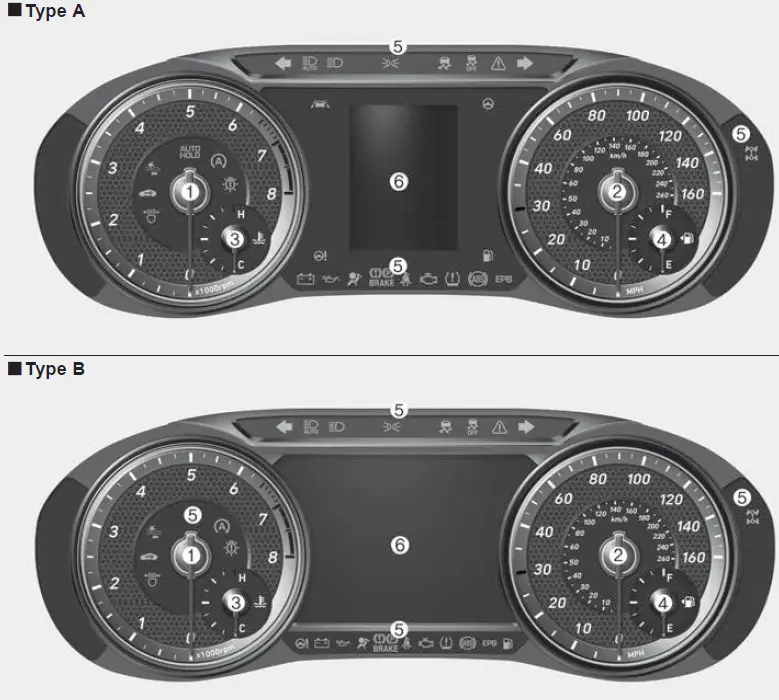
- Tachometer
- Speedometer
- Engine coolant temperature gauge
- Fuel gauge
- Warning and indicator lights
- LCD display (including Trip computer)
The actual cluster in the vehicle may differ from the illustration.
For more details, refer to the “Gauges and Meters” in this chapter.
Instrument Cluster Control
Adjusting instrument cluster illumination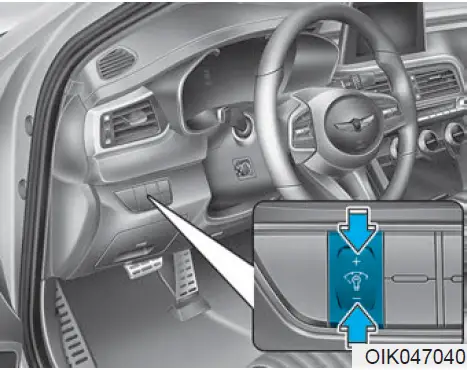
When the vehicle’s position lights or headlights are on, press the illumination control button to adjust the brightness of the instrument panel illumination.
When pressing the illumination control button, the interior switch illumination intensity is also adjusted.
WARNING
Never adjust the instrument cluster while driving. Doing so could lead to driver distraction which may cause an accident and lead to vehicle damage, serious injury, or death.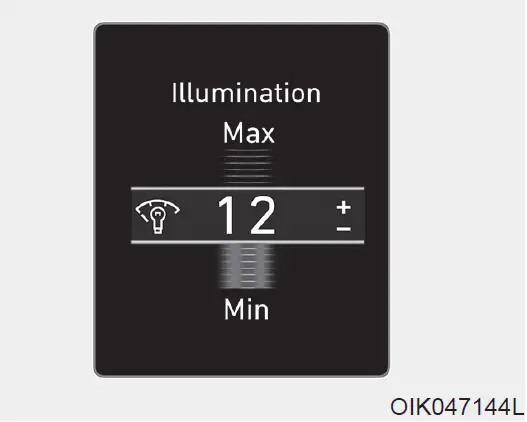
- The brightness of the instrument panel illumination is displayed.
- If the brightness reaches the maximum or minimum level, a chime will sound.
For information regarding the illumination setting on your audio display, refer to the “Setup” section of your Audio or Navigation manual.
Gauges and Meters
Speedometer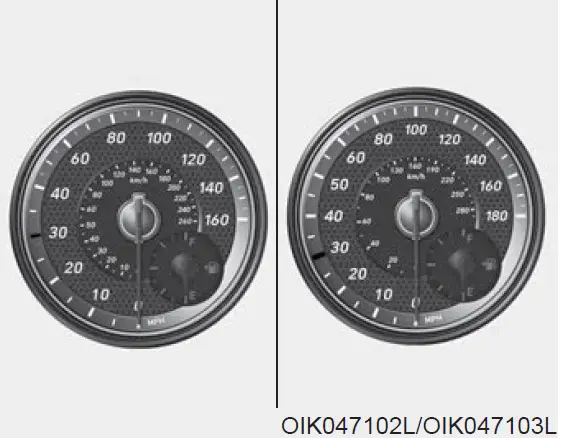
The speedometer indicates the speed of the vehicle and is calibrated in miles per hour (MPH) and/or kilo-meters per hour (km/h).
Tachometer
The tachometer indicates the approximate number of engine revolutions per minute (rpm).
Use the tachometer to select the cor-rect shift points and to prevent lug-ging and/or over-revving the engine.
NOTICE
Do not operate the engine within the tachometer’s RED ZONE. This may cause severe engine damage.
Engine coolant temperature gauge
This gauge indicates the tempera-ture of the engine coolant when the Engine Start/Stop button is in the START position.
NOTICE
If the gauge pointer moves beyond the normal range area toward the “H” position, it indi-cates overheating that may dam-age the engine.
Do not continue driving with an overheated engine. If your vehicle overheats, refer to “If the Engine Overheats” in chapter 6.
WARNING
Never remove the radiator cap or engine coolant reservoir cap when the engine is hot. The engine coolant is under pressure and could severely burn. Wait until the engine is cool before adding coolant to the reservoir.
Fuel gauge
This gauge indicates the approximate amount of fuel remaining in the fuel tank.
Information
- The fuel tank capacity is given in chapter 8.
- The fuel gauge is supplemented by a low fuel warning light, which will illuminate when the fuel tank is nearly empty.
- On inclines or curves, the fuel gauge pointer may fluctuate or the low fuel warning light may come on earlier than usual due to the movement of fuel in the tank.
WARNING
Running out of fuel can expose vehicle occupants to danger.
You must stop and obtain addi-tional fuel as soon as possible after the warning light comes on or when the gauge indicator comes close to the “E (Empty)” level.
NOTICE
Avoid driving with an extremely low fuel level. Running out of fuel could cause the engine to misfire damaging the catalytic converter.
Outside temperature gauge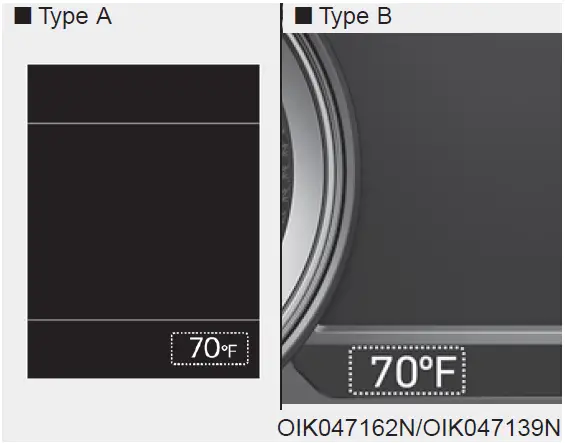
This gauge indicates the current out-side air temperature by 1°F (1°C).
Temperature range : -40°F ~ 140°F (-40°C ~ 60°C)
Note that the temperature indicated on the LCD display may not change as quickly as the outside temperature (there may be a slight delay before the temperature changes.)
You can change the temperature unit from °F to °C or °C to °F in the User Settings mode in the cluster:
Go to User Settings Mode ➝ Other ➝ Temperature Unit.
For vehicles equipped with Automatic Climate Control, you can also:
Press the AUTO button while pressing the OFF button on the climate control unit for 3 seconds
Both the temperature unit on the cluster LCD display and climate con-trol screen will change.
Odometer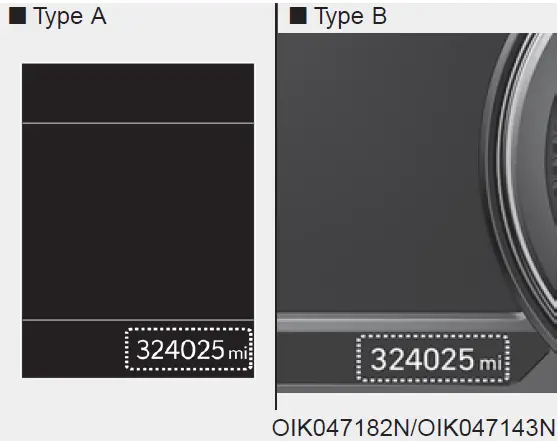
The odometer indicates the total dis-tance that the vehicle has been driv-en and should be used to determine when periodic maintenance should be performed.
Range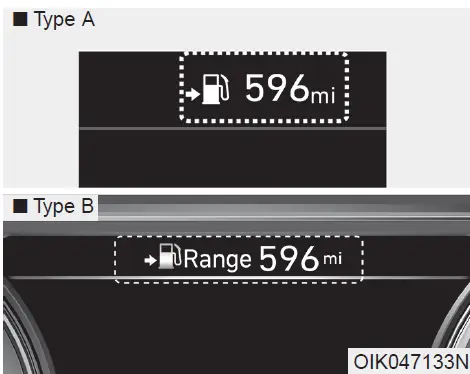
- The range is the estimated dis-tance the vehicle can be driven with the remaining fuel.
- If the estimated distance is below 1 mi. (1 km), the trip computer will display “—” as a range.
Information
- If the vehicle is not on level ground or the battery power has been inter-rupted, the range function may not operate correctly.
- The range may differ from the actu-al driving distance as it is only an estimate of the available driving range for the vehicle and driving conditions.
- The trip computer may not register additional fuel if less than 1.6 gallon (6 liters) of fuel are added to the vehicle.
- The range may vary significantly based on driving conditions, driving habits, and condition of the vehicle.
Transmission Shift Indicator
Manual transmission shift indicator (if equipped)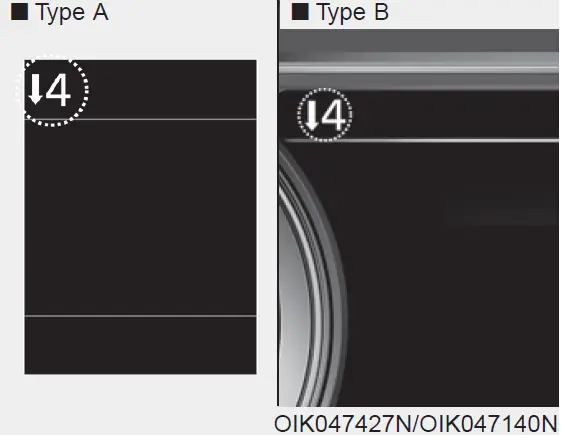
This indicator informs which gear is desired while driving to save fuel.
- Shifting up: ▲2, ▲3, ▲4, ▲5, ▲6
- Shifting down: ▼1, ▼2, ▼3, ▼4, ▼5
For example
- Indicates that shifting up to the 3rd gear is desired (currently the shift lever is in the 2nd or 1st gear).
- Indicates that shifting down to the 3rd gear is desired (currently the shift lever is in the 4th, 5th, or 6th gear).
When the system is not working properly, the indicator is not dis-played.
Automatic transmission shift indicator (if equipped)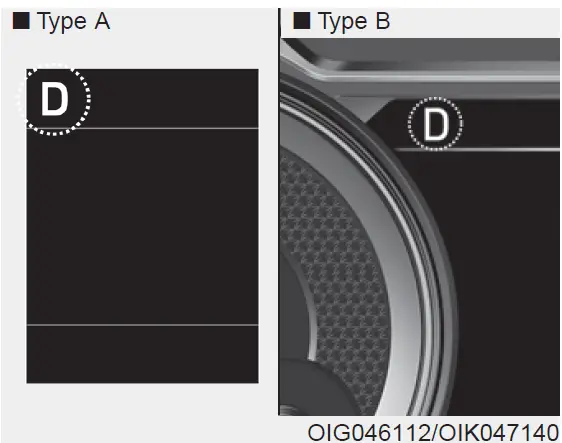
This indicator displays the gear posi-tion of the shift lever.
- Park 😛
- Reverse : R
- Neutral : N
- Drive 😀
- Manual shift mode : 1, 2, 3, 4, 5, 6, 7, 8
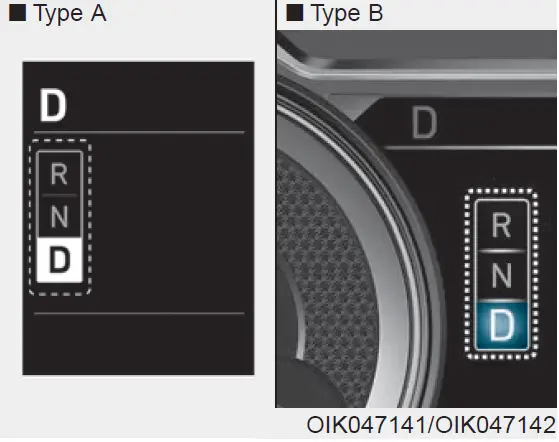
Shift indicator pop-up (if equipped)
The pop-up indicates the current gear position displayed in the cluster for about 2 seconds when shifting into other positions (P/R/N/D).
Information
Make sure that all warning lights are OFF after starting the engine. If any light is still ON, this indicates a situa-tion that needs attention.
Seat Belt Warning Light![]()
This warning light informs the driver that the seat belt is not fastened.
For more details, refer to “Seat Belts” in chapter 2.
Air Bag Warning Light![]()
This warning light illuminates:
- When you press the Engine Start/Stop button to the ON position.
- It illuminates for approximately 6 seconds and then goes off.
- When there is a malfunction with the SRS.
In this case, have the vehicle inspected by an authorized retailer of Genesis Branded products.
Parking Brake & Brake Fluid Warning Light
This warning light illuminates:
- When you press the Engine Start/Stop button to the ON position.
- It illuminates for approximately 3 seconds.
- It remains on if the parking brake is applied.
- When the parking brake is applied.
- When the brake fluid level in the reservoir is low.
- If the warning light illuminates with the parking brake released, it indicates the brake fluid level in the reservoir is low.
If the brake fluid level in the reservoir is low:
- Drive carefully to the nearest safe location and stop your vehicle.
- With the engine stopped, check the brake fluid level immediately and add fluid as required (For more details, refer to “Brake Fluid” in chapter 7). After adding brake fluid, check all brake components for fluid leaks. If a brake fluid leak is found, or if the warning light remains on, or if the brakes do not operate properly, do not drive the vehicle. Have the vehicle inspect-ed by an authorized retailer of Genesis Branded products.
Dual-diagonal braking system
Your vehicle is equipped with dual-diagonal braking systems. This means you still have braking on two wheels even if one of the dual systems should fail.
With only one of the dual systems working, more than normal pedal travel and greater pedal pressure is required to stop the vehicle. Also, the vehicle will not stop in as short a distance with only a portion of the brake system working. If the brakes fail while you are driving, shift to a lower gear for addition-al engine braking and stop the vehicle as soon as it is safe to do so.
WARNING
Parking Brake & Brake Fluid Warning Light
Driving the vehicle with a warn-ing light ON is dangerous. If the Parking Brake & Brake Fluid Warning Light illuminates with the parking brake released, it indicates that the brake fluid level is low.
In this case, have the vehicle inspected by an authorized retailer of Genesis Branded products.
Anti-lock Brake System (ABS) Warning Light
This warning light illuminates:
- When you press the Engine Start/Stop button to the ON position.
- It illuminates for approximately 3 seconds and then goes off.
- Whenever there is a malfunction with the ABS.
Note that the hydraulic braking system will still be operational even if there is a malfunction with the ABS.
In this case, have the vehicle inspected by an authorized retailer of Genesis Branded products.
Electronic Brake Force Distribution (EBD) System Warning Light 

These two warning lights illuminate at the same time while driving:
When the ABS and regular brake system may not work normally.
In this case, have the vehicle inspected by an authorized retailer of Genesis Branded products.
WARNING
Electronic Brake Force Distribution (EBD) System Warning Light
When both the ABS and Parking Brake & Brake Fluid Warning Lights are on, the brake system will not work normally and you may experience an unexpected and dangerous situation during sudden braking. In this case, avoid high speed driving and abrupt braking. Have the vehicle inspected by an authorized retailer of Genesis Branded products as soon as possible.
Information – Electronic Brake Force Distribution (EBD) System Warning Light
When the ABS Warning Light is on or both the ABS and Parking Brake & Brake Fluid Warning Lights are on, the speedometer, odometer, or triple-or may not work. Also, the EPS Warning Light may illuminate and the steering effort may increase or decrease. In this case, have the vehicle inspected by an authorized retailer of Genesis Branded products as soon as possible.
Electronic Parking Brake (EPB) Warning Light (if equipped)![]()
This warning light illuminates:
- When you press the Engine Start/Stop button to the ON position.
- It illuminates for approximately 3 seconds and then goes off.
- When there is a malfunction with the EPB.
In this case, have the vehicle inspected by an authorized retailer of Genesis Branded products.
Information
The Electronic Parking Brake (EPB) Warning Light may illuminate when the Electronic Stability control (ESC) Indicator Light comes on to indicate that the ESC is not working properly (This does not indicate malfunction of the EPB).
Electric Power Steering (EPS) Warning Light
This warning light illuminates:
- When you press the Engine Start/Stop button to the ON position.
- It illuminates for approximately 3 seconds and then goes off.
- When there is a malfunction with the EPS.
In this case, have the vehicle inspected by an authorized retailer of Genesis Branded products.
Malfunction Indicator Lamp (MIL) ![]()
This indicator light illuminates:
- When you press the Engine Start/Stop button to the ON position.
- It illuminates for approximately 3 seconds and then goes off.
- When there is a malfunction with the emission control system.
In this case, have the vehicle inspected by an authorized retailer of Genesis Branded products.
NOTICE
Driving with the Malfunction Indicator Lamp (MIL) on may cause damage to the emission control system which could affect drivability and/or fuel economy.
If the Malfunction Indicator Lamp (MIL) illuminates, potential catalytic converter damage is possible which could result in loss of engine power.
In this case, have the vehicle inspected by an authorized retailer of Genesis Branded products as soon as possible.
Charging System Warning Light ![]()
When this warning light illuminates while the engine is running, the battery is not being charged. Immediately turn OFF all electrical accessories. Try not to use electrically operated controls, such as the power windows. Keep the engine running. Have the vehicle inspected by an authorized retailer of Genesis Branded products as soon as possible.
Engine Oil Pressure Warning Light![]()
This warning light illuminates:
When the engine oil pressure is low.
If the engine oil pressure is low:
- Drive carefully to the nearest safe location and stop your vehicle.
- Turn the engine off and check the engine oil level (For more details, refer to “Engine Oil” in chapter 7). If the level is low, add oil as required. If the warning light remains on after adding oil or if oil is not avail-able, have the vehicle inspected by an authorized retailer of Genesis Branded products as soon as possible.
NOTICE
- If the engine does not stop immediately after the Engine Oil Pressure Warning Light is illuminated, severe damage could result.
- If the warning light stays on while the engine is running, it indicates that there may be serious engine damage or malfunction. In this case:
- Stop the vehicle as soon as it is safe to do so.
- Turn off the engine and check the oil level. If the oil level is low, fill the engine oil to the proper level.
- Start the engine again. If the warning light stays on after the engine is started, turn the engine off immediately. In this case, have the vehicle inspect-ed by an authorized retailer of Genesis Branded products.
Low Fuel Level Warning Light
This warning light illuminates:
When the fuel tank is nearly empty. Add fuel as soon as possible.
NOTICE
Driving with the Low Fuel Level warning light on or with the fuel level below “E” can cause the engine to misfire and damage the catalytic converter (if equipped).
Master Warning Light ![]()
This warning light illuminates:
- When there is a malfunction in operation in any of the following systems:
- LED headlamp malfunction (if equipped)
- Forward Collision-Avoidance Assist system malfunction (if equipped)
- Forward Collision-Avoidance Assist radar blocked (if equipped)
- Blind-Spot Collision Warning system malfunction (if equipped)
- Blind-Spot Collision Warning radar blocked (if equipped)
- Smart Cruise Control with Stop & Go malfunction (if equipped)
- Smart Cruise Control with Stop & Go radar blocked (if equipped)
- Active hood system malfunction (if equipped)
- Lamp malfunction
- High Beam Assist malfunction (if equipped)
- Tire Pressure Monitoring System (TPMS) malfunction
To identify the details of the warn-ing, look at the LCD display.
Low Tire Pressure Warning Light (if equipped)
This warning light illuminates:
- When you press the Engine Start/Stop button ON position.
- It illuminates for approximately 3 seconds and then goes off.
- When one or more of your tires are significantly underinflated.
For more details, refer to “Tire Pressure Monitoring System (TPMS)” in chapter 6.
This warning light remains ON after blinking for approximately 60 seconds, or repeatedly blinks ON and OFF in 3-second intervals:
When there is a malfunction with the TPMS. In this case, have the vehicle inspected by an authorized retailer of Genesis Branded products as soon as possible.
For more details, refer to “Tire Pressure Monitoring System (TPMS)” in chapter 6.
WARNING
Safe Stopping
- The TPMS cannot alert you to severe and sudden tire damage caused by external fac-tors.
- If you notice any vehicle instability, immediately take your foot off the accelerator pedal, apply the brakes gradually with light force, and slowly move to a safe position off the road.
All Wheel Drive (AWD) Warning Light (if equipped)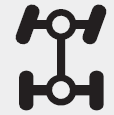
This warning light illuminates:
When there is a malfunction with the AWD system.
In this case, have your vehicle inspected by an authorized retailer of Genesis Branded products.
Icy Road Warning Light (if equipped) 
This warning light is to warn the driver the road may be icy.
When the temperature on the out-side temperature gauge is approximately below 40°F (4°C), the Icy Road Warning Light and Outside Temperature Gauge blink and then illuminate. Also, the warning chime sounds 1 time. You can activate or deactivate Icy Road Warning function from the User Settings mode in the cluster LCD dis-play.
Information
If the icy road warning light appears while driving, you should drive more attentively and safely refraining from over-speeding, rapid acceleration, sud-den braking or sharp turning, etc.
Forward Collision-Avoidance Assist (FCA) System Warning Light (if equipped)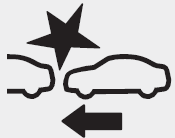
This warning light illuminates:
- When you press the Engine Start/Stop button to the ON position.
- It illuminates for approximately 3 seconds and then goes off.
- When there is a malfunction with the FCA.
In this case, have the vehicle inspected by an authorized retailer of Genesis Branded products.
For more details, refer to the “Forward Collision-Avoidance Assist (FCA) system” in Chapter 5.
Lane Keeping Assist (LKA) system indicator light (if equipped)![]()
This indicator light illuminates:`
- [Green] When the system operating conditions are satisfied.
- [White] The system operating conditions are not satisfied.
- [Yellow] When there is a malfunction with the lane-keeping assist system.
In this case, have your vehicle inspected by an authorized retailer of Genesis Branded products.
For more details, refer to “Lane Keeping Assist (LKA) system” in Chapter 5.
Adaptive Front-Lighting System (AFS) Warning Light (if equipped)
This warning light illuminates:
- When you press the Engine Start/Stop Button to the ON position.
- It illuminates for approximately 3 seconds and then goes off.
- When there is a malfunction with the AFS.
If there is a malfunction with the AFS:
- Drive carefully to the nearest safe location and stop your vehicle.
- Turn the engine off and restart the engine. If the warning light remains on, have the vehicle inspected by an authorized retailer of Genesis Branded products.
LED Headlamp Warning Light (if equipped)![]()
This warning light illuminates:
- When you press the Engine Start/Stop button to the ON position.
- It illuminates for approximately 3 seconds and then goes off.
- When there is a malfunction with the LED headlamp.
In this case, have the vehicle inspected by an authorized retailer of Genesis Branded products.
This warning light blinks:
When there is a malfunction with a LED headlamp-related part.
In this case, have the vehicle inspected by an authorized retailer of Genesis Branded products.
NOTICE
Continuous driving with the LED Headlamp Warning Light on or blinking can reduce LED head-lamp life.
Electronic Stability Control (ESC) Indicator Light![]()
This indicator light illuminates:
- When you press the Engine Start/Stop button to the ON position.
- It illuminates for approximately 3 seconds and then goes off.
- When there is a malfunction with the ESC system.
In this case, have the vehicle inspected by an authorized retailer of Genesis Branded products.
This indicator light blinks:
While the ESC is operating.
For more details, refer to “Electronic Stability Control (ESC)” in chapter 5.
Electronic Stability Control (ESC) OFF Indicator Light![]()
This indicator light illuminates:
- When you press the Engine Start/Stop button to the ON position.
- It illuminates for approximately 3 seconds and then goes off.
- When you deactivate the ESC system by pressing the ESC OFF but-ton.
For more details, refer to “Electronic Stability Control (ESC)” in chapter 5.
Immobilizer Indicator Light![]()
This indicator light illuminates for up to 30 seconds:
- When the vehicle detects the smart key in the vehicle with the Engine Start/Stop button to the ACC or ON position.
- At this time, you can start the engine.
- The indicator light goes off after starting the engine.
This indicator light blinks for a few seconds:
- When the smart key is not in the vehicle.
- At this time, you cannot start the engine.
This indicator light illuminates for 2 seconds and goes off:
If the smart key is in the vehicle and the Engine Start/Stop button is ON, but the vehicle cannot detect the smart key.
In this case, have the vehicle inspect-ed by an authorized retailer of Genesis Branded products.
This indicator light blinks:
- When the battery voltage of the smart key is low.
- At this time, you can not start the engine. However, you can start the engine if you press the Engine Start/Stop button with the smart key. (For more details, refer to “Starting the Engine” in chapter 5).
- When there is a malfunction with the immobilizer system.
In this case, have the vehicle inspected by an authorized retailer of Genesis Branded products.
Turn Signal Indicator Light![]()
This indicator light blinks:
When you operate the turn signal indicator light.
If any of the following occur, there may be a malfunction with the turn signal system.
- The turn signal indicator light illuminates but does not blink
- The turn signal indicator light blinks rapidly
- The turn signal indicator light does not illuminate at all
If any of these conditions occur, have your vehicle inspected by an authorized retailer of Genesis Branded products.
High Beam Indicator Light![]()
This indicator light illuminates:
- When the headlights are on and in the high beam position
- When the turn signal lever is pulled into the Flash-to-Pass position.
Light ON Indicator Light![]()
This indicator light illuminates:
When the tail lights or headlights are on.
High Beam Assist (HBA) indicator light (if equipped)![]()
This indicator light illuminates :
- When the high-Beam is on with the light switch in the AUTO light position.
- If your vehicle detects oncoming or preceding vehicles, the High Beam Assist (HBA) system will switch the high beam to low beam automatically.
For more details, refer to the “High Beam Assist (HBA) system” in this chapter.
AUTO HOLD Indicator Light (if equipped)![]()
This indicator light illuminates:
- [White] When you activate the Auto Hold system by pressing the AUTO HOLD button.
- [Green] When you stop the vehicle completely by depressing the brake pedal with the Auto Hold system activated.
- [Yellow] When there is a malfunction with the Auto Hold system. In this case, have your vehicle inspected by an authorized retailer of Genesis Branded products.
For more details, refer to “Auto Hold” in chapter 5.
Cruise Indicator Light (if equipped)![]()
This indicator light illuminates:
When the cruise control system is enabled.
For more details, refer to “Cruise Control System” in chapter 5.
COMFORT Mode Indicator Light![]()
This indicator light illuminates:
When you select “COMFORT” mode as drive mode.
For more details, refer to “Drive Mode Integrated Control System” in chapter 5.
SPORT Mode Indicator Light![]()
This indicator light illuminates:
When you select “SPORT” mode as drive mode.
For more details, refer to “Drive Mode Integrated Control System” in chapter 5.
ECO Mode Indicator Light![]()
This indicator light illuminates :
When you select “ECO” mode as drive mode.
For more details, refer to “Drive Mode Integrated Control System” in chapter 5.
SMART Mode Indicator Light![]()
This indicator light illuminates:
When you select ”SMART” mode as drive mode.
For more details, refer to “Drive Mode Integrated Control System” in chapter 5.
CUSTOM Mode Indicator Light (if equipped)![]()
This indicator light illuminates:
When you select ”CUSTOM” mode as drive mode.
For more details, refer to “Drive Mode Integrated Control System” in Chapter 5.
LCD Display Messages
Shift to P or N to start engine
This warning message is displayed if you try to start the engine with the shift lever not in the P (Park) or N (Neutral) position.
Information
You can start the engine with the shift lever in the N (Neutral) position. But, for your safety, we recommend that you start the engine with the vehicle shifted to P (Park).
Shift to P
This warning message is displayed if you try to turn off the vehicle with the gear in N (Neutral).
At this time, the Engine Start/Stop button changes to the ACC position If you press the Engine Start/Stop button once more, it will turn to the ON position.
Low key battery
This warning message is displayed if the battery of the smart key is dis-charged while changing the Engine Start/Stop button to the OFF position.
Press the brake pedal to start the engine (for automatic transmission vehicle)
This warning message is displayed if the Engine Start/Stop button changes to the ACC position twice by pressing the button repeatedly without depressing the brake pedal.
You can start the vehicle by depressing the brake pedal.
Press the clutch pedal to start the engine (for manual transmission vehicles)
This warning message is displayed if the Engine Start/Stop button changes to the ACC position twice by pressing the button repeatedly without depressing the clutch pedal.
You can start the vehicle by depressing the clutch pedal.
Key not in vehicle
This warning message is displayed if the smart key is not in the vehicle when you press the Engine Start/Stop button.
When attempting to start the vehicle, always have the smart key with you.
Key not detected
This warning message is displayed if the smart key is not detected when you press the Engine Start/Stop button.
Press START button again
This message is displayed if you were unable to start the vehicle when the Engine Start/Stop button was pressed.
If this occurs, attempt to start the engine by pressing the Engine Start/Stop button again.
If the warning message appears each time you press the Engine Start/Stop button, have your vehicle inspected by an authorized retailer of Genesis Branded products.
Press START button with key (for smart key system)
This warning message is displayed if you press the Engine Start/Stop but-ton while the warning message “Key not detected” is displayed.
At this time, the immobilizer indicator light blinks.
Check BRAKE SWITCH fuse (for smart key system)
This warning message is displayed if the brake switch fuse is disconnected. You need to replace the fuse with a new one before starting the engine.
If that is not possible, you can start the engine by pressing the Engine Start/Stop button for 10 seconds in the ACC position.
Door, Hood, Trunk open indicator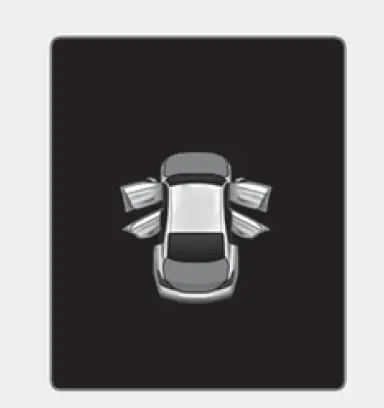
This warning is displayed if any door or the hood or the trunk is left open. The warning will indicate which door is open in the display.
CAUTION
Before driving the vehicle, you should confirm that the door/hood/trunk is fully closed. Also, check there is no door/hood/trunk open warning light or message displayed on the instru-ment cluster.
Window open indicator
This warning is displayed if you turn off the engine when any window is open.
Sunroof open indicator (if equipped)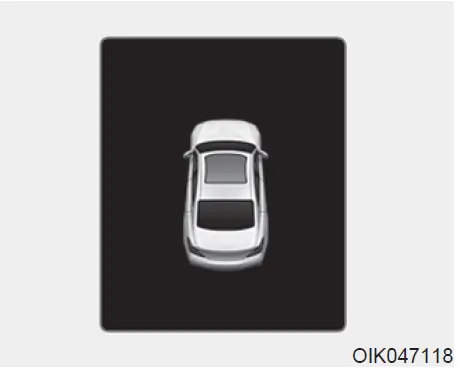
This warning is displayed if you turn off the engine when the sunroof is open.
Close the sunroof securely before leaving your vehicle.
Lights mode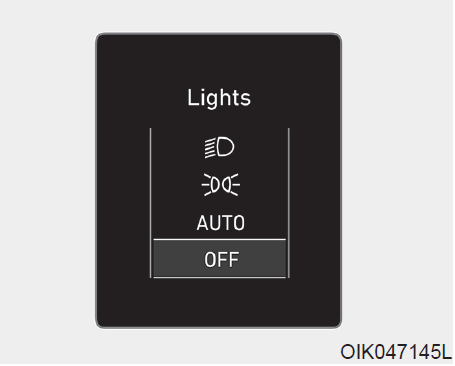
This indicator displays which exterior light is selected using the lighting control.
You can activate or deactivate Wiper/Lights Display function from the User Settings mode in the cluster LCD display.
Wiper mode 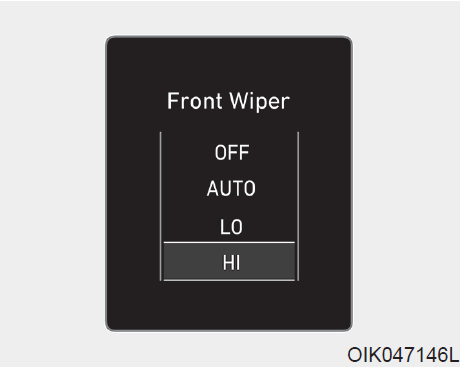
This indicator displays which wiper speed is selected using the wiper control.
You can activate or deactivate Wiper/Lights Display function from the User Settings mode in the cluster LCD display.
Low pressure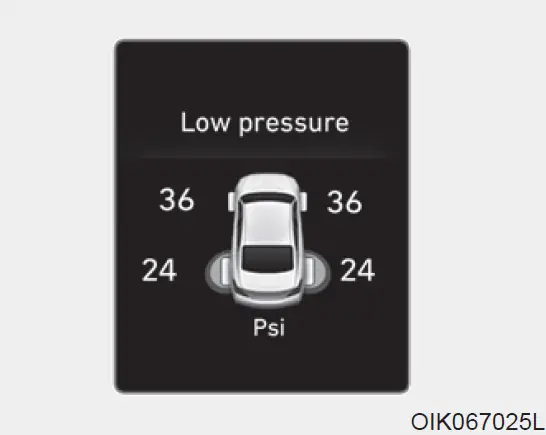
This warning message is displayed if the tire pressure is low. The corre-sponding tire on the vehicle will be illuminated.
For more details, refer to “Tire Pressure Monitoring System (TPMS)” in chapter 6.
Turn FUSE SWITCH on
This warning message is displayed if the fuse switch located on the fuse box under the steering wheel is OFF.
The fuse switch is turned OFF to minimize battery draw when the vehicle is in storage or in transporta-tion where the vehicle will not be operated for some time.
Under normal conditions, the fuse switch should be set to the ON position.
For more details, refer to “Fuses” in chapter 7.
Low washer fluid
This warning message is displayed if the washer fluid level in the reser-voir is nearly empty.
Have the washer fluid reservoir refilled.
Low fuel
This warning message is displayed if the fuel tank is almost out of fuel. When this message is displayed, the low fuel level warning light in the cluster will come on.
It is recommended to look for the nearest fueling station and refuel as soon as possible. Add fuel as soon as possible.
Engine overheated
This warning message is displayed when the engine coolant tempera-ture is above 248°F (120°C). This means that the engine is overheated and may be damaged.
If your vehicle is overheated, refer to “If the Engine Overheats” in Chapter 6.
Check headlight (if equipped)
This warning message is displayed if the headlights are not operating properly. A headlight bulb may need to be replaced.
Information
Make sure to replace the burned out bulb with a new one of the same wattage rating.
Check turn signal (if equipped)
This warning message is displayed if the turn signal lamps are not operat-ing properly. A lamp may need to be replaced.
Information
Make sure to replace the burned out bulb with a new one of the same wattage rating.
Check headlight LED (if equipped)
This warning message is displayed if there is a problem with the LED head-lamps. Have the vehicle inspected by an authorized retailer of Genesis Branded products.
Check High Beam Assist (HBA) system (if equipped)
This warning message is displayed if there is a problem with the High Beam Assist (HBA) system. Have the vehi-cle inspected by an authorized retail-er of Genesis Branded products.
For more details, refer to “High Beam Assist (HBA) system” in chapter 3.
Check haptic steering wheel system (if equipped)
This warning message is displayed if there is a problem with the haptic steering wheel system. Have the vehicle inspected by an authorized retailer of Genesis Branded prod-ucts.
Check shift lever
This warning message is displayed if there is a problem with the shift lever. Have the vehicle inspected by an authorized retailer of Genesis Branded products.
For more details, refer to ”Automatic Transmission” in chapter 5.
Shifter System Malfunction
This warning message is displayed if there is a problem with the shift lever. Have the vehicle inspected by an authorized retailer of Genesis Branded products.
For more details, refer to ”Automatic Transmission” in chapter 5.
Check Electronic Suspension
This warning message is displayed if there is a problem with the Electronic Control Suspension (ECS) system. Have the vehicle inspected by an authorized retailer of Genesis Branded products.
For more details, refer to “Electronic Control Suspension (ECS)” in chapter 5.
Check Forward Collision Avoidance Assist (FCA) system (if equipped)
This warning message is displayed if there is a problem with the Forward Collision-Avoidance Assist (FCA) system. Have the vehicle inspected by an authorized retailer of Genesis Branded products.
For more details, refer to “Forward Collision-Avoidance Assist (FCA) system” in chapter 5.
Check Blind-Spot Collision Warning (BCW) system (if equipped)
This warning message is displayed if there is a problem with the Blind-Spot Collision Warning system. Have the vehicle inspected by an author-ized retailer of Genesis Branded products.
For more details, refer to “Blind-Spot Collision Warning” (BCW) System in chapter 5.
Check Driver Attention Warning (DAW) system (if equipped)
This warning message is displayed if there is a problem with the Driver Attention Warning (DAW) system. Have the vehicle inspected by an authorized retailer of Genesis Branded products.
For more details, refer to “Driver Attention Warning (DAW) system” in chapter 5.
Check Lane Keeping Assist (LKA) system (if equipped)
This warning message is displayed if there is a problem with the Lane Keeping Assist (LKA) system. Have the vehicle inspected by an author-ized retailer of Genesis Branded products.
For more details, refer to “Lane Keeping Assist (LKA) system” in chapter 5.
Check Smart Cruise Control System (if equipped)
This warning message is displayed if there is a problem with the Smart Cruise Control system. Have the vehicle inspected by an authorized retailer of Genesis Branded prod-ucts.
For more details, refer to “Smart Cruise Control with Stop & Go” in chapter 5.
LCD DISPLAY
LCD Display Control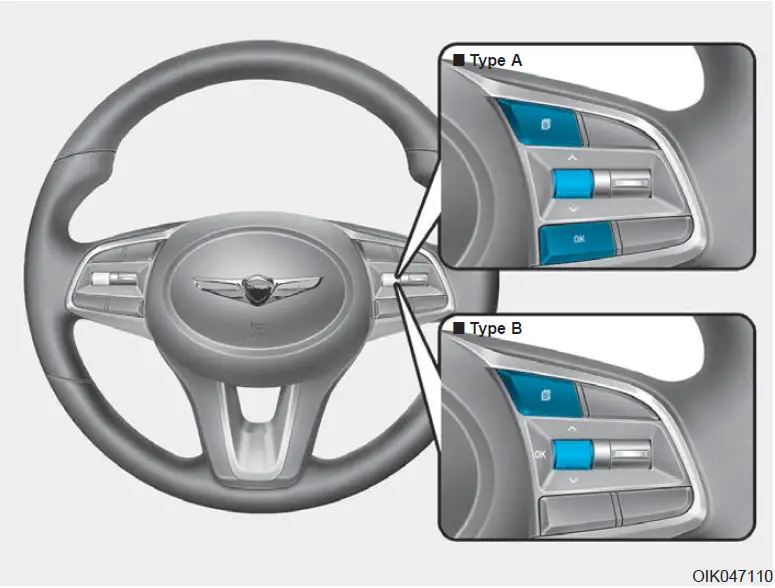
The LCD display modes can be changed by using the control buttons.
 : MODE button for changing modes
: MODE button for changing modes ,
,  : MOVE switch for changing items
: MOVE switch for changing items- OK : SELECT/RESET button for setting or resetting the select-ed item
LCD Display Modes
| Modes | Symbol | Explanation |
|
Sport |
|
The Sport menu displays Gauge, Lap Timer and G-Force.
For more details, refer to the following pages. |
|
Trip Computer |
|
The Trip Computer menu displays driving information such as the tripmeter, fuel econ- omy, etc. For more details, refer to “Trip Computer” in this chapter. |
| Turn By Turn (TBT) (if equipped) |
|
The Turn By Turn menu displays the state of the navigation. |
|
Assist |
|
The Driver Assist menu displays the status of the following features:
– Smart Cruise Control For more details, refer to “Smart Cruise Control with Stop & Go”, “Lane Keeping Assist (LKA)”, “Driver Attention Warning (DAW)” |
|
User Settings |
|
The User Settings menu provides user options for a variety of settings including door lock/unlock features, convenience features, driver assistance settings, etc. |
|
Master Warning |
|
The Master Warning mode displays warning messages related to the vehicle when one or more systems is not operating normally. |
Sport mode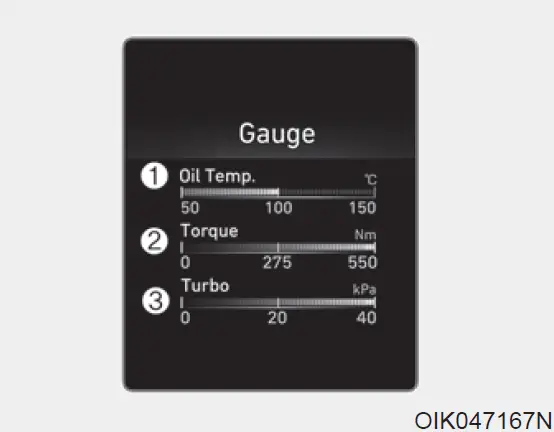
Gauges
This mode displays information relat-ed to your engine such as engine oil temperature (1), current torque (2) and turbo boost pressure (3).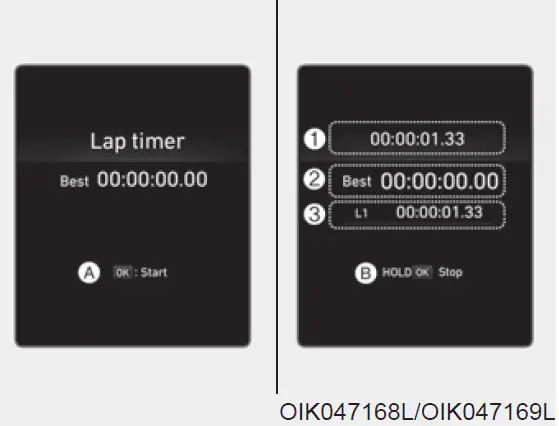
Lap timer
- Total time
- Best lap
- Current lap
To start (A):
Press the OK button shortly on the steering wheel. The lap timer will start counting the current lap (3).
To stop (B):
Press and hold the OK button for more than 1 second on the steering wheel while the lap timer is counting the current lap (3).
To reset (C):
Press and hold the OK button for more than 1 second on the steering wheel when the lap timer has stopped counting the current lap (3).
If the OK button is pressed shortly, the lap timer will continue counting from the time it has been stopped.
To save laps:
Press the OK button shortly on the steering wheel while the lap timer is counting the current lap (3).
The timer can save L1~ L3 (4). The best lap (2) will be displayed automatically.
The saved laps can be reset when the current lap is reset.
To start a new lap press the OK button when the current lap is reset.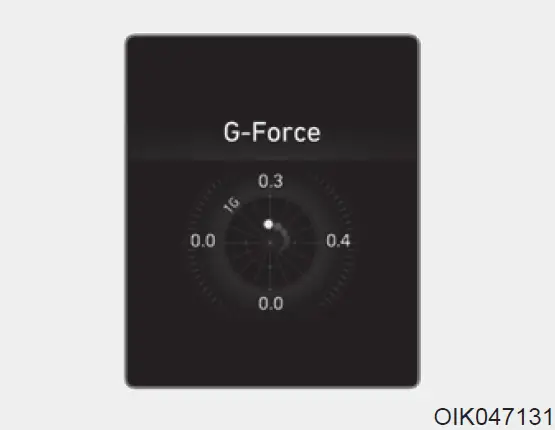
G-Force
This mode displays the force delivered to the vehicle laterally while the vehicle is in motion.
Trip computer mode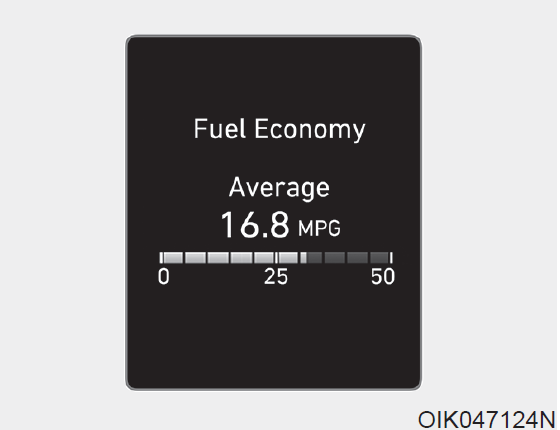
The trip computer mode displays information related to vehicle driving parameters including fuel economy, trip meter information and vehicle speed.
For more details, refer to “Trip Computer” in this chapter.
Turn By Turn (TBT) mode (if equipped)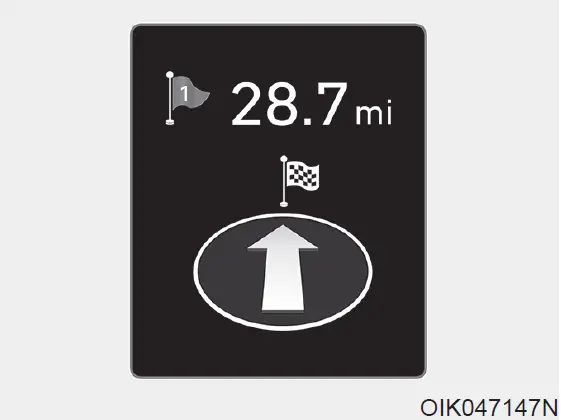
This mode displays the state of the navigation.
Assist mode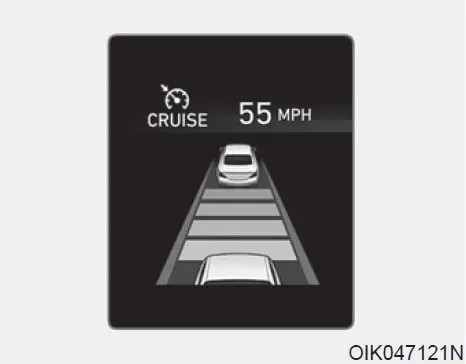
SCC/LKA/DAW
This mode displays the state of the Smart Cruise Control (SCC), Lane Keeping Assist (LKA), and Driver Attention Warning (DAW).
For more details, refer to each system information in Chapter 5.
Tire Pressure
This mode displays information related to Tire Pressure.
For more details, refer to “Tire Pressure Monitoring System (TPMS)” in Chapter 6.
Master warning mode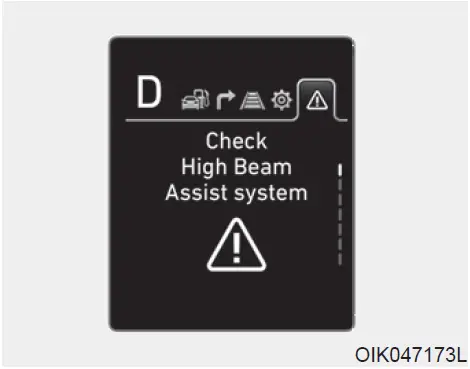
This warning light informs the driver of the following situations.
- LED headlamp malfunction (if equipped)
- Forward Collision-Avoidance Assist system malfunction (if equipped)
- Forward Collision-Avoidance Assist radar blocked (if equipped)
- Blind-Spot Collision Warning system malfunction (if equipped)
- Blind-Spot Collision Warning radar blocked (if equipped)
- Smart Cruise Control with Stop & Go malfunction (if equipped)
- Smart Cruise Control with Stop & Go radar blocked (if equipped)
- Active hood system malfunction (if equipped)
- Lamp malfunction
- High Beam Assist malfunction (if equipped)
Tire Pressure Monitoring System (TPMS) malfunction
The Master Warning Light illuminates if one or more of the above warning situations occur. At this time, the LCD Modes Icon will change from (![]() ) to ( ).
) to ( ).
If the warning situation is solved, the master warning light will be turned off and the LCD Modes Icon will be changed back to its previous icon (![]() ).
).
User settings mode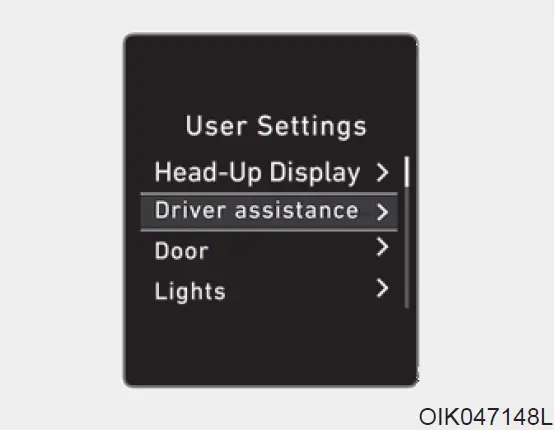
In this mode, you can change the settings of the instrument cluster, doors, lamps, etc.
- Head-up display
- Driver assistance
- Door
- Lights
- Sound
- Convenience
- Service interval
- Other
- Language
- Reset
The information provided may differ depending on which functions are applicable to your vehicle.
Information
- Shift to P to edit settings (for automatic transmission vehicles)
This warning message illuminates if you try to select an item from the User Settings mode while driving.
For your safety, change the User Settings after parking the vehicle, applying the parking brake, and shifting the vehicle to P (Park). - Settings are only available with the parking brake engaged and gear in neutral (for manual transmission vehicles) This warning message illuminates if you try to select an item from the User Settings mode while driving.
For your safety, change the User Settings after engaging the parking brake and shifting the gear to neutral. - Quick guide (Help)
This mode provides quick guides for the systems in the User Settings mode. Select an item, press and hold the OK button.
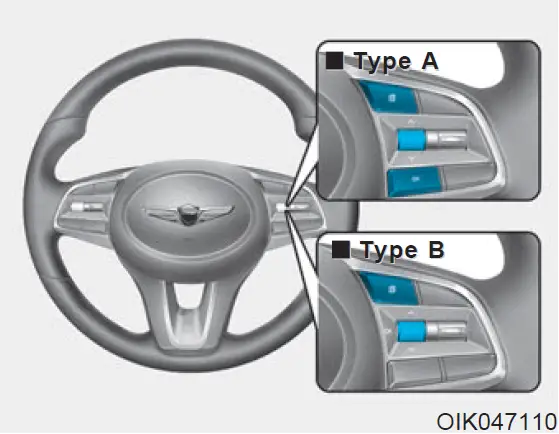
To change the User Settings menu, toggle either “, ” switches on the steering wheel.
Press the OK button to select the menu.
Head-Up Display
| Items | Explanation |
| Enable Head-Up Display | To activate or deactivate the Head-up display function. |
| Display Height | Adjust the height of the image displayed. |
| Rotation | To adjust the angle of the image displayed. |
| Brightness | Adjust the brightness of the image displayed. |
|
Content Selection |
Select the content to be displayed.
– Turn by Turn |
| Speed Size | To select the speedometer size displayed. – Large/Medium/Small |
| Speed Color | To select the speedometer color displayed. – White/Orange/Green |
Driver Assistance
| Items | Explanation |
|
SCC Reaction |
To adjust the sensitivity of the Smart Cruise Control system.
– Fast/Normal/Slow For more details, refer to ”Smart Cruise Control with Stop & Go” in chapter 5. |
|
Driver Attention Warning (DAW) system |
To adjust the sensitivity of the Driver Attention Warning.
– Off / Normal Sensitivity / High Sensitivity For more details, refer to the “Driver Attention Warning (DAW) System” in chapter 5. |
|
Lane Safety |
To adjust the Lane Keeping Assist function.
– Active LKA / Standard LKA / Lane Departure Warning For more details, refer to the “Lane Keeping Assist (LKA) system” in chapter 5. |
|
Forward Collision-Avoidance Assist |
To activate or deactivate the Forward Collision-Avoidance Assist system.
For more details, refer to the “Forward Collision-Avoidance Assist (FCA) System” in chap- ter 5. |
|
Forward Collision Warning |
To adjust the initial warning alert time for Forward Collision-Avoidance Assist system.
– Early / Normal / Late
For more details, refer to “Forward Collision Avoidance Assist (FCA) System” in chapter 5. |
|
Rear Cross-Traffic Collision Warning |
To activate or deactivate the Rear Cross-Traffic Collision Warning function.
For more details, refer to “Blind-Spot Collision Warning (BCW) System” in chapter 5. |
|
Blind-Spot Collision Warning (BCW) Sound |
To activate or deactivate the Blind- Spot Collision Warning sound.
For more details, refer to “Blind-Spot Collision Warning (BCW) System” in chapter 5. |
Door
| Items | Explanation |
|
Automatically Lock |
– Disable: The auto door lock operation will be canceled.
– Enable on speed: All doors will be automatically locked when the vehicle speed exceeds 9.3 mph (15 km/h). – Enable on shift: All doors will be automatically locked if the vehicle is shifted from the P (Park) position to the R (Reverse), N (Neutral), or D (Drive) position (if equipped with an automatic transmission). |
|
Automatically Unlock |
– Disable: The auto door unlock operation will be canceled.
– Vehicle Off: All doors will be automatically unlocked when the Engine Start/Stop button is set to the OFF position. – On shift to P: All doors will be automatically unlocked if the automatic transmission is shifted to the P (Park) position. |
|
Two Press Unlock |
– Off: The two press unlock function will be deactivated. Therefore, all doors will unlock if the door unlock button is pressed.
– On: Only the driver’s door will unlock if the door unlock button is pressed. When the door unlock button is pressed again within 4 seconds, the remaining doors will unlock. |
|
Smart Trunk |
To activate or deactivate the Smart Trunk system.
For more details, refer to “Smart Trunk” in chapter 3. |
Lights
| Items | Explanation |
|
One Touch Turn Signal |
– Off: The one touch turn signal function will be deactivated.
– 3, 5, 7 Flashes: The turn signal indicator will blink 3, 5, or 7 times when the turn signal lever is moved slightly. For more details, refer to “Lighting” in this chapter. |
|
Ambient Light Brightness |
To adjust the brightness of the Ambient Light (cabin mood light setting).
– Off / Level 1 / Level 2 / Level 3 / Level 4 |
|
Headlight Delay |
To activate or deactivate the headlight delay function.
For more details, refer to “Lighting” in this chapter. |
Sound
| Items | Explanation |
|
Parking Distance Warning Volume |
To adjust the Parking Distance Warning system volume.
– Level 1 / Level 2 / Level 3 |
|
Welcome Sound |
To activate or deactivate the welcome sound function. |
Convenience
| Items | Explanation |
|
Seat Easy Access |
– Off: The seat easy access function is deactivated.
– Normal / Extended: When you turn off the engine, the driver’s seat will automatically move rearward short (Normal) or long (Extended) for you to enter or exit the vehicle more comfortably. For more details, refer to “Driver Position Memory System” in this chapter. |
|
Steering Easy Access |
– On: The steering wheel will automatically move when the driver enters or exits the vehicle.
– Off: The steering easy access function will be deactivated. For more details, refer to “Driver Position Memory System” in this chapter. |
|
Welcome Mirror*1/Light
* 1 : Only for vehicle equipped with electric mirror folding function |
– On door unlock: The outside rearview mirrors are unfolded and the welcome light turns on automatically when the doors are unlocked.
– On driver approach: The outside rearview mirrors are unfolded and the welcome light turns on automatically when the vehicle is approached with the smart key. For more details, refer to ”Welcome System” in this chapter. |
|
Wireless Charging System |
To activate or deactivate the wireless charging system in the front seat.
For more details, refer to “Wireless Cellular Phone Charging System” in this chapter. |
|
Traffic Info |
To activate or deactivate traffic information display function.
When activated, traffic information, such as speed limits, etc. are displayed in the cluster LCD display. |
|
Wiper/Lights Display |
To activate or deactivate the Wiper/Light mode.
When activated, the LCD display shows the selected Wiper/Light mode whenever you change the mode. |
| Gear Position Pop-up | To activate or deactivate the gear position pop-up.
When activated, the gear position will be displayed in the cluster LCD display. |
| Items | Explanation |
| Icy Road Warning | To activate or deactivate the Icy Road Warning function. |
| Lateral seat support enhancement | To activate or deactivate the lateral seat support for SPORT mode.
When activated, it increases lateral seat bolster support when SPORT mode is selected. |
Service interval
| Items | Explanation |
| Service Interval | To activate or deactivate the service interval function. |
| Adjust Interval | If the service interval menu is activated, you may adjust the time and distance. |
If the service interval is activated and the time and distance is adjusted, messages are displayed in the following situations each time the vehicle is turned on.
- Service in: Displayed to inform the driver the remaining mileage and days to service.
- Service required: Displayed when the mileage and days to service has been reached or passed.
Information
If any of the following conditions occur, the mileage and number of days to service may be incorrect.
- The battery cable is disconnected.
- The fuse switch is turned off.
- The battery is discharged.
Other
| Items | Explanation |
|
Fuel Economy Reset |
– Off: The average fuel economy will not reset automatically whenever refueling.
– After ignition: When the engine has been OFF for 4 hours or longer the average fuel economy will reset automatically. – After refueling: The average fuel economy will reset automatically after adding 1.6 gallons (6 liters) of fuel or more and after driving speed exceeds 1 mph (1 km/h). For more details, refer to “Trip Computer” in this chapter. |
| Fuel Economy Unit | To select the fuel economy unit.
– US gallon / UK gallon |
| Temperature Unit | To select the temperature unit.
– °C / °F |
| Tire Pressure Unit | To select the tire pressure unit.
– psi / kPa / bar |
| Torque Unit | To select the torque unit.
– Nm / lb·ft |
Language
| Items | Explanation |
| Language | To select language. |
Reset
| Items | Explanation |
|
Reset |
You can reset the menus in the User Settings mode. All menus in the User Settings mode are reset to factory settings, except language and service interval. |
TRIP COMPUTER
The trip computer is a microcomput-er-controlled driver information system that displays information related to driving.
Information
Some driving information stored in the trip computer (for example Average Vehicle Speed) resets if the battery is disconnected.
Trip modes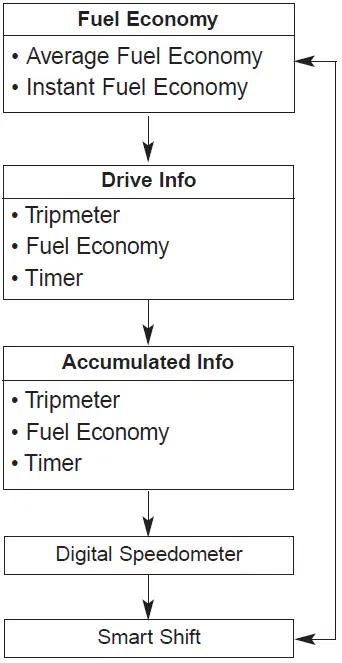
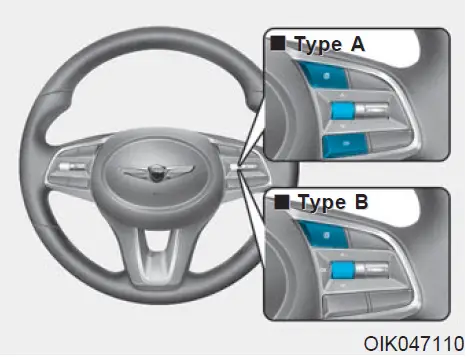
To change the trip mode, toggle the ” , ” switch on the steering wheel.
Average fuel economy/Instant fuel economy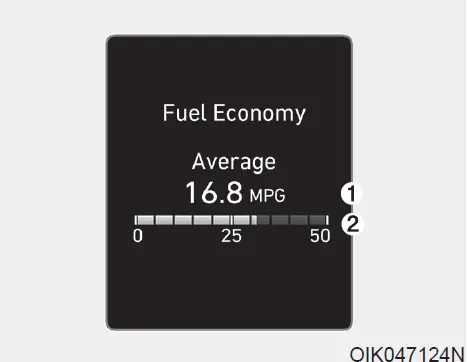
- The average fuel economy is calculated by the total driving distance and fuel consumption since the last average fuel economy reset.
- The average fuel economy can be reset both manually and automatically.
Manual reset
To clear the average fuel economy manually, press the OK button on the steering wheel for more than 1 second when the average fuel economy is displayed.
Automatic reset
To automatically reset the average fuel economy, select between “After Ignition” or “After Refueling” in the User Settings mode in the cluster LCD display.
- After ignition: When the engine has been OFF for 4 hours or longer the average fuel economy will reset automatically.
- After refueling: The average fuel economy will reset automatically after adding 1.6 gallons (6 liters) of fuel or more and after driving speed exceeds 1 mph (1 km/h).
Information
The vehicle must be driven for a minimum of 0.19 miles (300 meters) since the last ignition key cycle before the average fuel economy will be recalculated.
Instant Fuel Economy (2)
The instantaneous fuel economy is displayed according to the bar graph in the LCD display while driving.
Accumulated Info display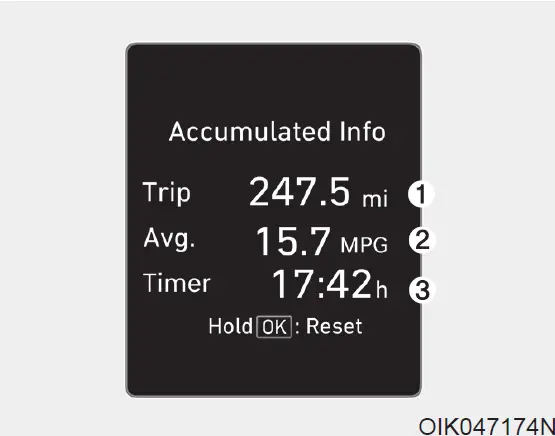
This display shows the accumulated trip distance (1), the average fuel economy (2), and the total driving time (3).
The information is accumulated starting from the last reset. To reset the details, press and hold the OK button when viewing the Accumulated driving info. The trip distance, the average fuel economy, and total driving time will reset simultaneously. The accumulated driving information will continue to be counted while the engine is still running (for example, when the vehicle is in traffic or stopped at a stop light).
Information
The vehicle must be driven for a minimum of 0.19 miles (300 meters) since the last ignition key cycle before the average fuel economy will be recalculated.
Drive Info display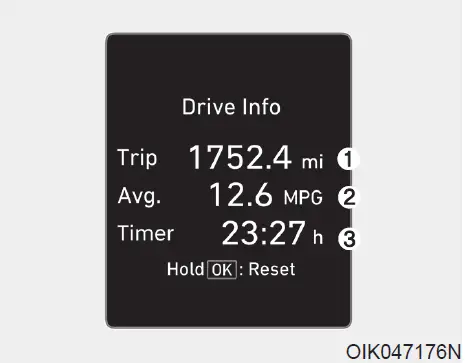
This display shows the trip distance (1), the average fuel economy (2), and the total driving time (3).
The information is combined for each ignition cycle. However, when the engine has been OFF for 4 hours or longer the Drive Info screen will reset.
To reset the details, press and hold the OK button when viewing the Drive Info. The trip distance, the average fuel economy, and total driving time will reset simultaneously.
The driving information will continue to be counted while the engine is still running (for example, when the vehicle is in traffic or stopped at a stop light).
Information
The vehicle must be driven for a minimum of 0.19 miles (300 meters) since the last ignition key cycle before the average fuel economy will be recalculated.
Digital speedometer 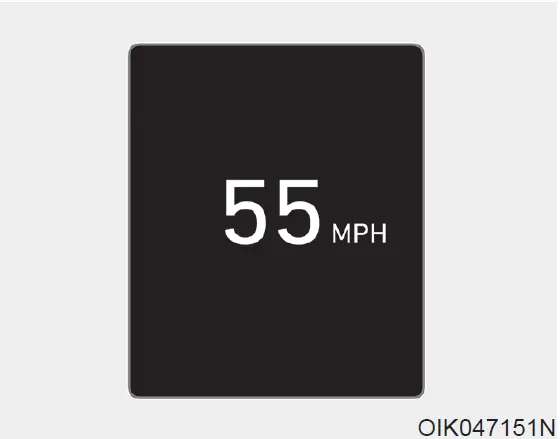
This digital speedometer display shows the speed of the vehicle.
Smart shift
This mode displays the currently selected drive mode.
For more details, refer to “Drive Mode Integrated Control System” in chapter 5.
FAQs
Full LED headlights are standard on the Genesis G70 2020 for improved visibility and a clean, contemporary appearance.
Yes, the Genesis G70 2020’s external mirrors are power-adjustable, enabling you to quickly alter their position for the best view.
Yes, the Genesis G70 2020 has a panoramic sunroof as an optional feature that spans over the front and back seats, giving the interior a light and spacious vibe.
Depending on the trim level, the Genesis G70 2020 provides a variety of wheel options, including fashionable alloy wheels in a range of sizes, from 17 to 19 inches.
Yes, the Genesis G70 2020 has built-in turn signal indicators on the side mirrors, increasing visibility and adding an added layer of safety for lane changes and turns.
Yes, you may customize the exterior color of your Genesis G70 2020 by choosing from a range of exterior color options, including Casablanca White, Himalayan Gray, Mallorca Blue, Havana Red, and more.
In order to help you park securely, the Genesis G70 2020 is fitted with front and rear parking sensors. These sensors aid in spotting impediments and send out auditory and visual signals.
The exquisite and distinctive grille design of the Genesis G70 2020, which has the brand’s characteristic Crest grille, contributes to the car’s opulent appeal.
Yes, the Genesis G70 2020 includes a number of aerodynamic measures to lower drag and improve fuel efficiency, including as underbody coverings and strategically placed air curtains.
The automatic rain-sensing windshield wipers on the Genesis G70 2020 turn on when rain is sensed, offering convenience and assuring clear sight in bad weather.
Yes, the Genesis G70 2020’s external door handles are illuminated, making it simpler to find and reach them, especially in dimly lit areas.
Yes, the Genesis G70 2020 comes with a rear spoiler as an option. This feature not only gives the car a sportier look but also enhances aerodynamics and stability at higher speeds.
Dual exhaust outlets on the Genesis G70 2020 give the car a sleek appearance and emphasize its sporty nature.
Yes, the Genesis G70 2020 has automatic headlamp control, which detects the surrounding lighting conditions and switches the headlights on or off automatically as necessary.
The front grille, trunk lid, and steering wheel of the Genesis G70 2020 all prominently feature the Genesis symbol, demonstrating the brand identity and meticulous attention to detail of the car.
Useful Links
View Full Manual: Genesis G70 2020 User Manual | Auto User Guide
Download Manuals: Manuals and Warranties | Genesis Resources | MyGenesis