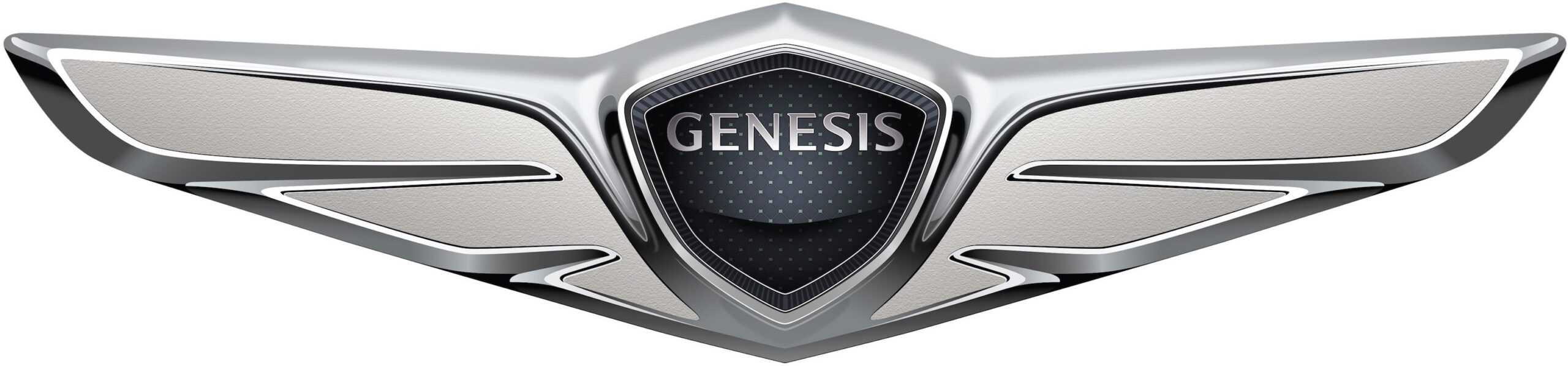2023 Genesis G70 User Manual
The Genesis G70 2023 is a luxury sports sedan produced by the Korean luxury brand, Genesis. Introduced in 2017, this car has gained popularity for its stylish design, impressive performance, and advanced technology features. The 2023 model has a refreshed exterior design, featuring a more aggressive front grille and a sleeker overall profile. The car comes in both rear-wheel drive and all-wheel drive configurations, with a range of engine options, including a 2.0-liter turbocharged four-cylinder engine and a 3.3-liter twin-turbo V6 engine. The G70 2023 is equipped with advanced technology and safety features, including a 10.25-inch touchscreen infotainment system, a heads-up display, adaptive cruise control, lane departure warning, and automatic emergency braking. The G70’s interior is spacious and luxurious, with high-quality materials and a variety of amenities. Overall, the Genesis G70 2023 is a stylish and powerful sports sedan that provides a refined driving experience with advanced technology and safety features.
Genesis G70 2023
All information in this Owner’s Manual is current at the time of publication. However, Genesis reserves the right to make changes at any time so that our policy of continual product improvement may be carried out.
This manual applies to all Genesis Branded Vehicle models and includes descriptions and explanations of optional as well as standard equipment.
As a result, you may find material in this manual that does not apply to your specific vehicle.
PHONE PROJECTION
Android Auto TM and Apple CarPlay® allow you to access the most commonly used smartphone features, including calling, navigation, text messaging, and playing music all from your driver’s seat.
- The vehicle’s shifter must be in ‘Park.’
Then ‘Connect’ a USB-C data cable from your phone to the vehicle’s USB-C port.*
- ‘Allow permission’ from your phone to connect to your vehicle.
Please note that your phone must be unlocked.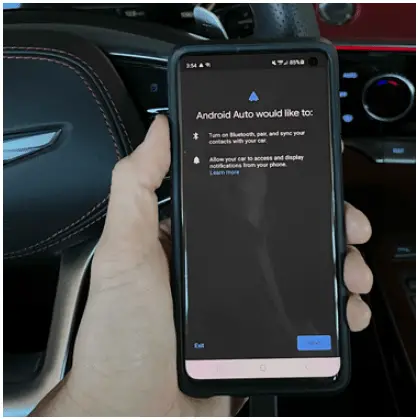 Android Auto
Android Auto Apple CarPlay
Apple CarPlay - Enjoy using the applications displayed on your vehicle’s multimedia screen.
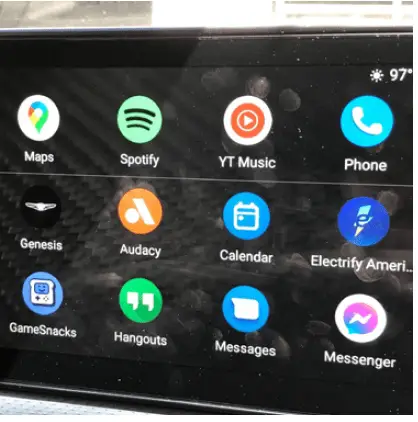 Android Auto
Android Auto Apple CarPlay
Apple CarPlay
Note
Android Auto users will be prompted to view a tutorial. Select your option
and proceed.
USB-C data port will typically be located in or near the front in-dash console. Check your vehicle’s owner’s manual for specific location. Data cable for iOS device is required for Apple CarPlay. OEM data cables are recommended. Apple CarPlay is a registered trademark of Apple Inc. Android Auto is a trademark of Google LLC.
PHONE PAIRING
- The vehicle’s shifter must be in ‘Park.’
Then press the ‘Setup’ button.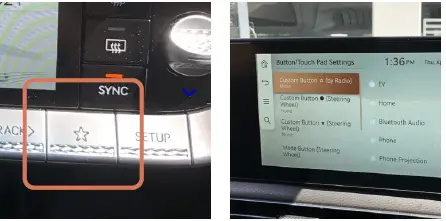
- Select ‘Device Connections’ on the screen. Then press ‘Add.’
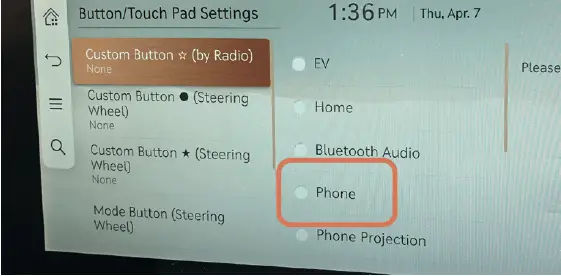
- Turn on your phone’s
‘Bluetooth,’ select the device (GV60) found by your phone, and follow any additional prompts on your phone.
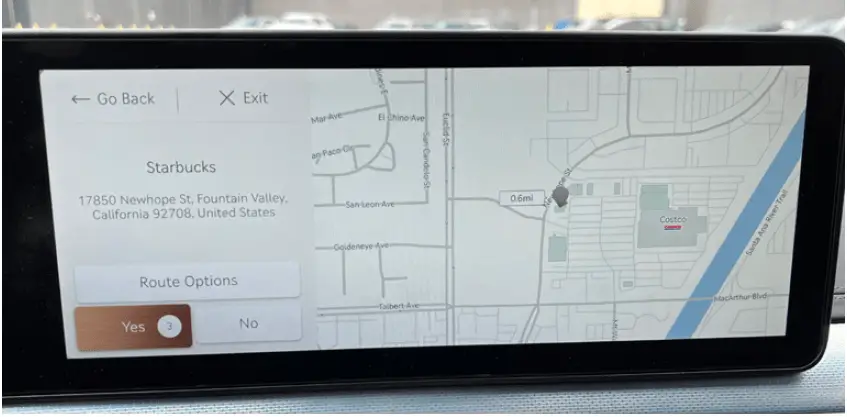
Depending on the phone manufacturer and model:
-
- Some phones may request approval to download contacts;
This process will take a few minutes - Contact list may start with First or Last Name,
Depending on phone models - Some phones may require additional confirmation to allow contacts to sync
- Some phones may request approval to download contacts;
- Note
Bluetooth settings can be found in the ‘Settings’ app on most smartphones. Refer to your phone’s owner’s manual or visit GenesisBluetooth.com for more information.
If your phone is supported, then your contact list may be transferred to your vehicle automatically.
CUSTOM BUTTON
INITIAL SETUP
The Custom Button ( ) is easy to set up and use so that you can enjoy your favorite features with just a touch of a button. Learn how to set up your Custom Button by reviewing the steps below.
- The vehicle’s shifter must be in ‘Park.’
Then press the ‘Custom Button.’*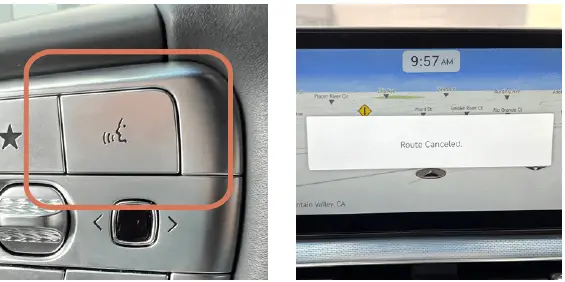
- Select from the listed options** to set as your custom button. For example, select ‘Phone.’
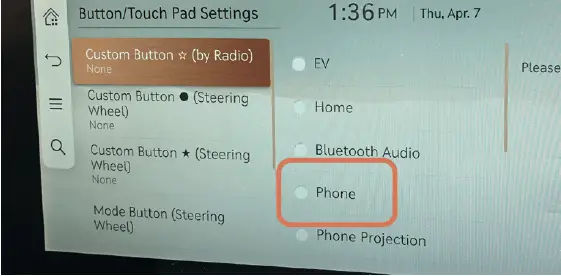
MAKING A CALL
BY VOICE COMMANDS USING BLUETOOTH
Before you start
Make sure your phone is connected to your vehicle and your phone contacts have been downloaded to the vehicle. If this has not been done, please follow the instructions on page 4.
- Press the ‘Push to Talk’ button on the steering wheel.*
You will hear “Please say a command,” followed by a beep.
- After the beep, say the command “Call” followed by the name of the desired contact.
Example: “Call John Smith”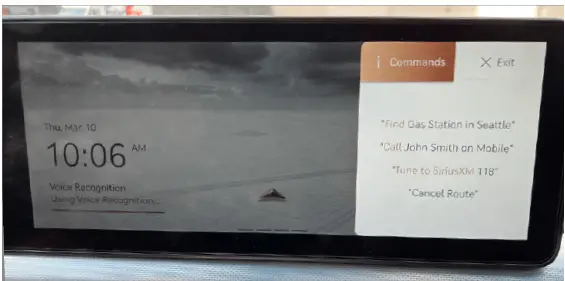
- The selected number will be dialed and your contact’s name and phone number will appear on the screen.
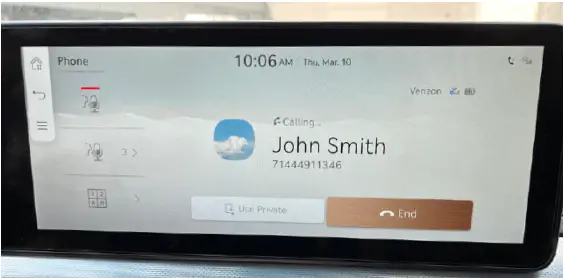
- To end the call, press the ‘Call’ button located on the steering wheel.
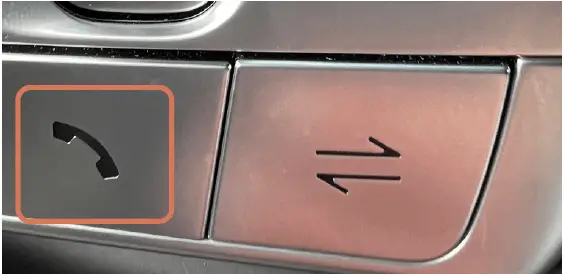
MAKING A CALL
COMMON VOICE COMMANDS

To enable voice command, press the ‘Push to Talk’ button located on the steering wheel.
Here are a few common voice commands to use after your phone has been paired:
“Help” provides guidance on commands that can be used within the current function.
Say “Call” to initiate a call followed by saying the name of the saved contact with whom you wish to speak. For example: “Call John Smith.”
“Dial” makes a call by dialing the spoken numbers.
For example: “Dial 1-800-633-5151.”
Note
Compatibility and performance may vary based on your phone, the phone’s software, and your wireless carrier.
NAVIGATION
FINDING A DESTINATION USING VOICE COMMANDS
- Press the ‘Push to Talk’ button located on the steering wheel.
You will hear “Please say a command,” followed by a beep. After the beep, say the command “Find Coffee Shop.”
- The results will be listed on the screen.
Say the line item number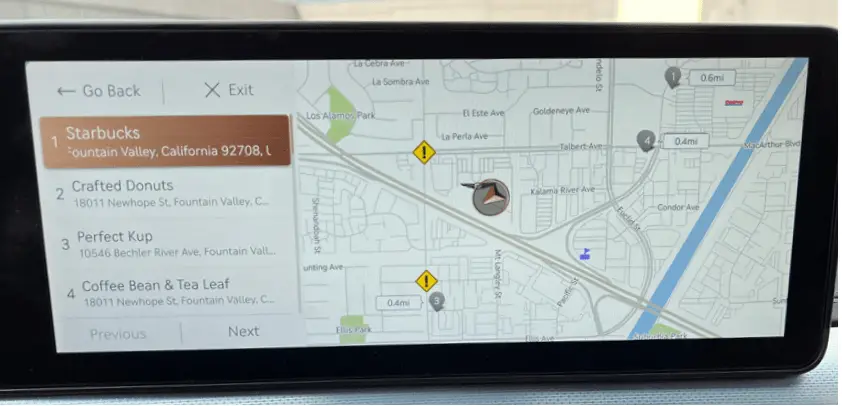 (for example: “One”) to make your selection.
(for example: “One”) to make your selection. - Select either the recommended or alternate route. The destination route will display on the screen and route guidance will begin.
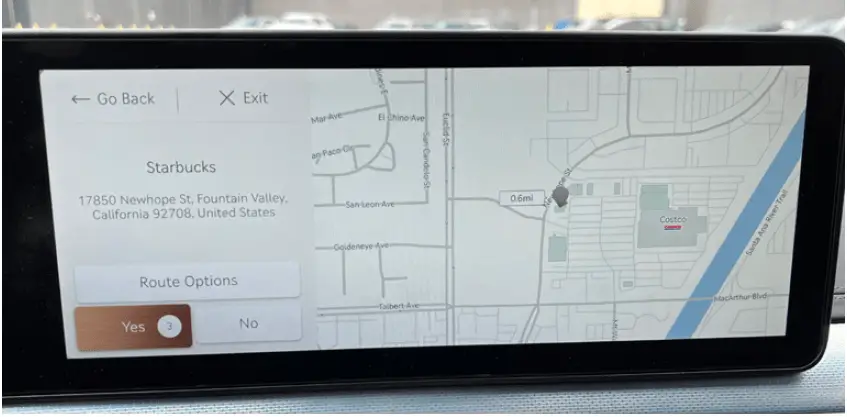
- Press the ‘Push to Talk’ button located on the steering wheel and say “Cancel Route” to stop route guidance.
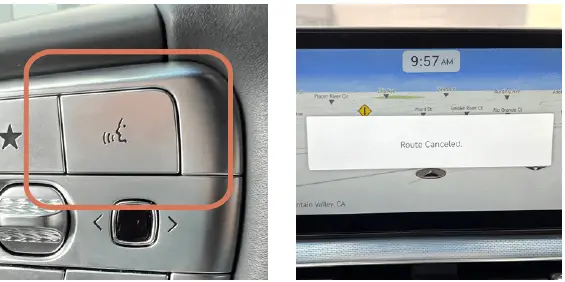 NAVIGATION
NAVIGATION

COMMON VOICE COMMANDS
To start voice command, press the ‘Push to Talk’* button located on the steering wheel.
Here are a few common voice commands available to use:
“Help” provides guidance on commands that can be used within the current function.
Say “Find <Address>” to search for an address and set it as a destination. For example: “300 (Three-Zero-Zero) Main Street, Fountain Valley.”
“Find <POI>” searches for the point of interest specified.
For example: “Find Banks.”
“Go Home/To Work” sets the destination to your home or work/office. Your home or work address must be set in the navigation system.
“Cancel Route” cancels the route to the set destination and exits guidance.
“Police Station/Hospital” displays a list of the nearest police stations or hospitals.
DYNAMIC VOICE RECOGNITION
Your Genesis is equipped with Dynamic Voice Control, which allows you to use voice commands to control your vehicle’s windows, climate, radio, navigation, and more. Additional POI and Internet search functions are available with a GCS subscription. To explore these commands, follow the instructions below.

- Press the ‘Push to Talk’ button.
Dynamic Voice Recognition Features Include:
-
- Phone Change Bluetooth device, make calls, and dial by number.
- Radio Tune to FM/AM, SiriusXM, or to a custom channel.
- Vehicle Controls Commands for climate controls, liftgate, seat, window, and steering wheel.
- Navigation Search for and find addresses located in the state or province your car is currently in. Navigate to saved places, access traffic information, turn guidance off, etc.
- Setting Search Search for certain vehicle setting screens based on a voice command.
- HOUNDIFY Access information on weather, sports, date/time, and stocks.
-
DUAL VOICE RECOGNITION
Follow these simple instructions to toggle between your vehicle’s voice recognition and Android Auto’s or Apple CarPlay’s voice recognition.
Dynamic Voice Recognition varies by unit. Speak in a normal voice and minimize background noise for best results. See Owner’s Manual for details and limitations.
FAQ
The Genesis G70 2023 is a luxury sports sedan manufactured by the South Korean automaker Genesis, a subsidiary of Hyundai.
The G70 2023 typically offers a range of engines, including turbocharged four-cylinder and V6 options, depending on the trim level.
Pricing for the G70 can vary based on trim levels and options, but it generally starts in the mid-$40,000s.
Features can vary by trim level, but common ones include a touchscreen infotainment system, leather upholstery, advanced safety features, a premium audio system, and more.
Yes, the G70 is available with all-wheel drive in addition to rear-wheel drive
Fuel economy can vary depending on the engine and drivetrain, but you can generally expect around 18-23 mpg in the city and 25-32 mpg on the highway.
The G70 typically seats five passengers.
The G70 often comes equipped with advanced safety features such as adaptive cruise control, blind-spot monitoring, automatic emergency braking, and lane-keeping assist.
Yes, the G70 offers performance-oriented models with more powerful engines and sport-tuned suspensions for enthusiasts.
The cargo capacity of the G70’s trunk is modest for a sedan, typically around 10-11 cubic feet.
T70 often features a luxurious interior with high-quality materials and a stylish design, with a focus on driver comfort and ergonomics.
Genesis vehicles typically come with a comprehensive warranty that includes a limited warranty, powertrain warranty, and complimentary maintenance for a certain period or mileage.
Genesis vehicles typically come with a comprehensive warranty that includes a limited warranty, powertrain warranty, and complimentary maintenance for a certain period or mileage.
Competitors of the G70 typically include the BMW 3 Series, Audi A4, Mercedes-Benz C-Class, and Lexus IS, among others.
Yes, the G70 often features a large touchscreen infotainment system and a digital cockpit with advanced connectivity and navigation options.
there may not have been a hybrid or electric version of the G70 in 2023. Please check the latest updates from Genesis for information on electrified variants.
Useful Link
2022 Genesis GV80 Getting Started Guide
Genesis G70 2022 Getting Started Guide