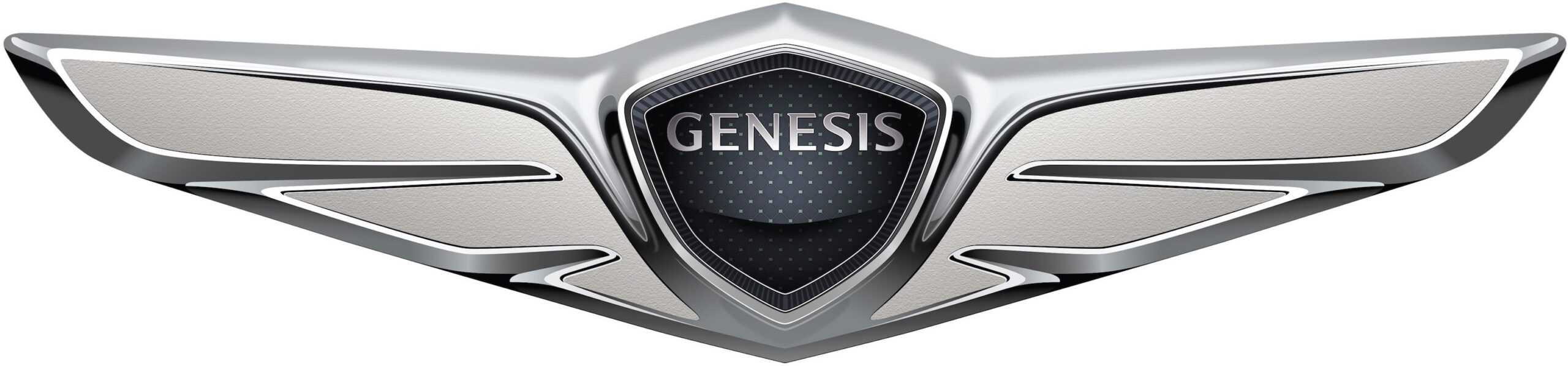Genesis G70 2020 Engine Overheats and Jump Start User Manual
Introduction
A strong and elegant car with a reputation for performance and luxurious features, the Genesis G70 2020. However, it can have problems like the engine overheating like any other automobile, which is something to be concerned about. Engine overheating happens when the engine’s temperature increases above its typical working range, and if it isn’t treated right away, it could result in damage. The Genesis G70 2020’s engine overheating issues will be discussed in this article, along with advice on how to jump start your car if the battery is dead.
By comprehending these ideas, you will be able to handle these circumstances skillfully and guarantee the best performance from your Genesis G70.
Although this handbook strives to provide basic information and guidance, it is always advised to review it or seek professional help when handling particular problems or emergencies involving your Genesis G70 2020. Let’s now go into the specifics of jump-starting your Genesis G70 2020 and dealing with engine overheating.
IN CASE OF AN EMERGENCY WHILE DRIVING
If the Engine Stalls While Driving
- Reduce your speed gradually, keeping a straight line. Move cau-tiously off the road to a safe place.
- Turn on your hazard warning flasher.
- Try to start the engine again. If your vehicle will not start, contact an authorized retailer of Genesis Branded products or seek other qualified assistance.
If the Engine Stalls at a Crossroad or Crossing
If the engine stalls at a crossroads or crossing, if safe to do so, move the shift lever to the N (Neutral) position and then push the vehicle to a safe location.
If you Have a Flat Tire While Driving
If a tire goes flat while you are driving:
- Take your foot off the accelerator pedal and let the vehicle slow down while driving straight ahead.
Do not apply the brakes immedi-ately or attempt to pull off the road as this may cause loss of vehicle control resulting in an accident. When the vehicle has slowed to such a speed that it is safe to do so, brake carefully and pull off the road. Drive off the road as far as possible and park on firm, level ground. If you are on a divided highway, do not park in the median area between the two traffic lanes. - When the vehicle is stopped, press the hazard warning flasher button, shift the vehicle to P (Park, for automatic transmission vehicle) or neutral (for manual transmission vehicle), apply the parking brake, and press the Engine Start/Stop button to the OFF position.
- Have all passengers get out of the vehicle. Be sure they all get out on the side of the vehicle that is away from traffic.
- When changing a flat tire, follow the instructions provided later in this chapter.
IF THE ENGINE WILL NOT START
If the Engine Doesn’t Turn Over or Turns Over Slowly
- Be sure to shift the vehicle to N (Neutral) or P (Park) if it is an auto-matic transmission vehicle. The engine starts only when the vehicle is in N (Neutral) or P (Park).
- Check the battery connections to be sure they are clean and tight.
- Turn on the interior light. If the light dims or goes out when you operate the starter, the battery is drained.
Do not push or pull the vehicle to start it. This could cause damage to your vehicle. See instructions for “Jump Starting” provided in this chapter.
CAUTION
Push or pull starting the vehicle may cause the catalytic con-verter to overload which can lead to damage to the emission control system.
If the Engine Turns Over Normally but Doesn’t Start
Check the fuel level and add fuel if necessary.
If the engine still does not start, have your vehicle checked by an author-ized retailer of Genesis Branded products.
JUMP STARTING
Jump starting can be dangerous if done incorrectly. Follow the jump starting procedure in this section to avoid serious injury or damage to your vehicle. If in doubt about how to properly jump start your vehicle, we strongly recommend that you have a service technician or towing service do it for you.
WARNING
To prevent SERIOUS INJURY or DEATH to you or bystanders, always follow these precautions when working near or handling the battery:
 Always read and follow instructions carefully when handling a battery.
Always read and follow instructions carefully when handling a battery. Wear eye protection designed to protect the eyes from acid splashes.
Wear eye protection designed to protect the eyes from acid splashes. Keep all flames, sparks, or smoking materials away from the battery.
Keep all flames, sparks, or smoking materials away from the battery.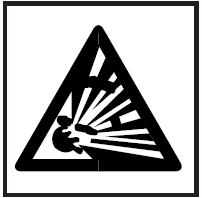 Hydrogen is always present in battery cells, is highly combustible, and may explode if ignit-ed.
Hydrogen is always present in battery cells, is highly combustible, and may explode if ignit-ed. Keep batteries out of reach of children.
Keep batteries out of reach of children. Batteries contain sulfu-ric acid which is highly corrosive. Do not allow acid to contact your eyes, skin or clothing.
Batteries contain sulfu-ric acid which is highly corrosive. Do not allow acid to contact your eyes, skin or clothing.
If acid gets into your eyes, flush your eyes with clean water for at least 15 minutes and get imme-diate medical attention. If acid gets on your skin, thoroughly wash the area. If you feel pain or a burning sensation, get med-ical attention immediately.
- When lifting a plastic-cased battery, excessive pressure on the case may cause battery acid to leak. Lift with a battery carrier or with your hands on opposite corners.
- Do not attempt to jump start your vehicle if your battery is frozen.
- NEVER attempt to recharge the battery when the vehicle’s battery cables are connected to the battery.
- The electrical ignition system works with high voltage. NEVER touch these compo-nents with the engine running or when the Engine Start/Stop button is in the ON position.
Information
An inappropriately disposed battery can be harmful to the environment and human health. Dispose of the battery according to your local law(s) or regulations.
NOTICE
To prevent damage to your vehicle:
- Only use a 12-volt power supply (battery or jumper system) to jump start your vehicle.
- Do not attempt to jump start your vehicle by push-starting.
Jump starting procedure
Information
Your vehicle has a battery in the trunk compartment, but when you jump start your vehicle, use the jumper ter-minal in the engine compartment.
- Position the vehicles close enough that the jumper cables will reach, but do not allow the vehicles to touch.
- Avoid fans or any moving parts in the engine compartment at all times, even when the vehicles are turned off.
- Turn off all electrical devices such as radios, lights, air conditioning, etc. Put the vehicles in P (Park, for automatic transmission vehicle) or neutral (for manual transmission vehicle), and apply the parking brake. Turn both vehicles OFF.
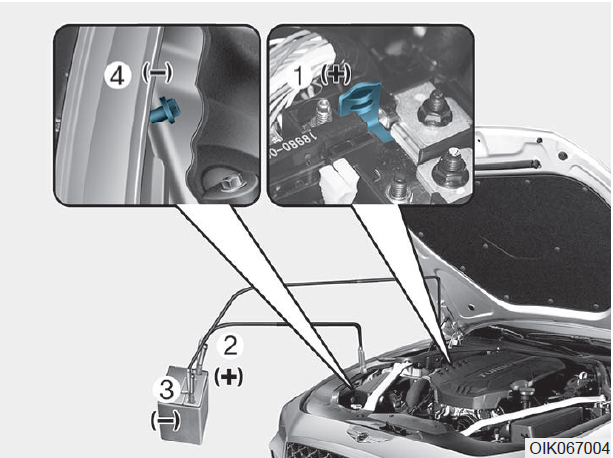
- Open the engine hood.
- Remove the engine room fuse box cover.
- Connect the jumper cables in the exact sequence shown in the illus-tration. First connect one jumper cable to the red, positive (+) jumper terminal of your vehicle (1).
- Connect the other end of the jumper cable to the red, positive (+) battery/jumper terminal of the assisting vehicle (2).
- Connect the second jumper cable to the black, negative (-) battery/chassis ground of the assisting vehicle (3).
- Connect the other end of the sec-ond jumper cable to the black, negative (-) chassis ground of your vehicle (4).
Do not allow the jumper cables to contact anything except the cor-rect battery or jumper terminals or the correct ground. Do not lean over the battery when making connections. - Start the engine of the assisting vehicle and let it run at approxi-mately 2,000 rpm for a few min-utes. Then start your vehicle.
- Operate your vehicle for at least 30 minutes of driving or at least 60 minutes of engine running at idle before shutting off the engine. Without sufficient time to charge the battery the vehicle will reoccur another no start.You can also visit your nearest Dealer to request the battery be charged and tested.
If your vehicle will not start after a few attempts, it probably requires servicing. In this event please seek qualified assistance. If the cause of your battery discharging is not apparent, have your vehicle checked by an authorized retailer of Genesis Branded products.
Disconnect the jumper cables in the exact reverse order you connected them:
- Disconnect the jumper cable from the black, negative (-) chassis ground of your vehicle (4).
- Disconnect the other end of the jumper cable from the black, neg-ative (-) battery/chassis ground of the assisting vehicle (3).
- Disconnect the second jumper cable from the red, positive (+) battery/jumper terminal of the assisting vehicle (2).
- Disconnect the other end of the jumper cable from the red, positive (+) jumper terminal of your vehicle (1).
Push-starting
Vehicles equipped with automatic transmission cannot be push-start-ed.
Follow the directions in this chapter for jump-starting.
IF THE ENGINE OVERHEATS
If your temperature gage indicates overheating, you experience a loss of power, or hear loud pinging or knocking, the engine may be over-heating. If this happens, you should:
- Pull off the road and stop as soon as it is safe to do so.
- Shift the vehicle to P (Park, for automatic transmission vehicle) or neutral (for manual transmission vehicle), and apply the parking brake. If the air conditioning is ON, turn it OFF.
- If engine coolant is running out under the vehicle or steam is com-ing out from the hood, stop the engine. Do not open the hood until the coolant has stopped running or the steaming has stopped. If there is no visible loss of engine coolant and no steam, leave the engine running and check to be sure the engine cooling fan is operating. If the fan is not running, turn the engine off.
WARNING
While the engine is running, keep hands, clothing and tools away from the mov-ing parts such as the cooling fan and drive belt to prevent seri-ous injury. - Check for coolant leaking from the radiator, hoses or under the vehi-cle. (If the air conditioning had been in use, it is normal for cold water to be draining from it when you stop.)
- If engine coolant is leaking out, stop the engine immediately and call the nearest authorized retailer of Genesis Branded products for assistance.
WARNING
Your vehicle is equipped with a pres-surized coolant reserve tank. NEVER remove the engine coolant reservoir tank/radiator cap or the drain plug while the engine and radiator are HOT. Hot coolant and steam may blow out under pressure, caus-ing serious injury. Turn the engine off and wait until the engine cools down. Use extreme care when remov-ing the engine coolant reservoir tank/radiator cap. Wrap a towel or thick rag around it, and turn it counterclockwise slowly to release some of the pressure from the system. Step back while the pressure is released.
When you are sure all the pres-sure has been released, contin-ue turning the cap counter-clockwise to remove it. - If you cannot find the cause of the overheating, wait until the engine temperature has returned to nor-mal. Then, if coolant has been lost, carefully add coolant to the reservoir to bring the fluid level in the reservoir up to the halfway mark.
- Proceed with caution, keeping alert for further signs of overheat-ing. If overheating happens again, call an authorized retailer of Genesis Branded products for assistance.
CAUTION
Serious loss of coolant indi-cates a leak in the cooling sys-tem and should be checked as soon as possible by an author-ized retailer of Genesis Branded products.
TIRE PRESSURE MONITORING SYSTEM (TPMS)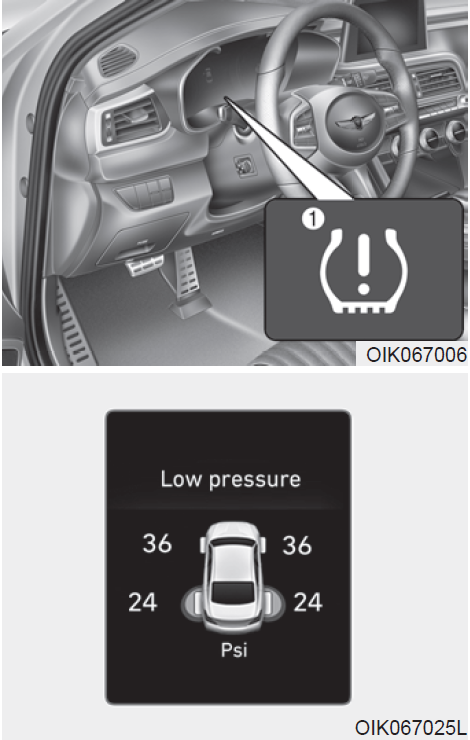
- Low Tire Pressure / TPMS Malfunction Indicator Lamp
- Low Tire Pressure / Tire Pressure Monitor / TPMS Malfunction Display (shown on the cluster LCD display)
Check Tire Pressure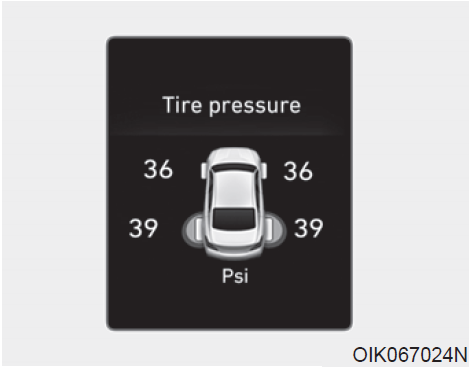
- You can check the tire pressure in the Assist mode on the cluster. Refer to the “LCD Display Mode” section in chapter 3.
- A “Drive to display” message will appear for the first few minutes of driving after initial engine start up. If the tire pressure is not displayed after a few minutes of driving, check the tire pressures.
- The displayed tire pressure values may differ from those measured with a tire pressure gage.
- You can change the tire pressure unit in the User Settings mode on the cluster.
- psi, kpa, bar (Refer to the “User Settings Mode” section in chapter 3).
Tire Pressure Monitoring System
WARNING
Over-inflation or under-inflation can reduce tire life, adversely affect vehicle handling, and lead to sudden tire failure that may cause loss of vehicle con-trol resulting in an accident.
Each tire, including the spare (if pro-vided), should be checked monthly when cold and inflated to the inflation pressure recommended by the vehicle manufacturer on the vehicle placard or tire inflation pressure label. If your vehicle has tires of a different size than the size indicated on the vehicle placard or tire inflation pressure label, you should determine the proper tire inflation pressure for those tires.
As an added safety feature, your vehicle has been equipped with a tire pressure monitoring system (TPMS) that illuminates a low tire pressure telltale when one or more of your tires is significantly under-inflated. Accordingly, when the low tire pres-sure telltale illuminates, you should stop and check your tires as soon as possible, and inflate them to the proper pressure. Driving on a signifi-cantly under-inflated tire causes the tire to overheat and can lead to tire failure. Under-inflation also reduces fuel effi-ciency and tire tread life, and may affect the vehicle’s handling and stopping ability.
Please note that the TPMS is not a substitute for proper tire mainte-nance, and it is the driver’s responsi-bility to maintain correct tire pres-sure, even if under-inflation has not reached the level to trigger illumina-tion of the TPMS low tire pressure telltale.
Your vehicle has also been equipped with a TPMS malfunction indicator to indicate when the system is not operating properly. The TPMS mal-function indicator is combined with the low tire pressure telltale. When the system detects a malfunction, the telltale will flash for approximate-ly one minute and then remain con-tinuously illuminated. This sequence will continue upon subsequent vehi-cle start-ups as long as the malfunc-tion exists. When the malfunction indicator is illuminated, the system may not be able to detect or signal low tire pres-sure as intended. TPMS malfunc-tions may occur for a variety of rea-sons, including the installation of replacement or alternate tires or wheels on the vehicle that prevent the TPMS from functioning properly.
Always check the TPMS malfunction telltale after replacing one or more tires or wheels on your vehicle to ensure that the replacement or alter-nate tires and wheels allow the TPMS to continue to function proper-ly.
NOTICE
If any of the below happens, have the system checked by an author-ized retailer of Genesis Branded products.
- The Low Tire Pressure TPMS Malfunction Indicator does not illuminate for 3 seconds when the Engine Start/Stop button is placed to the ON position or engine is running.
- The TPMS Malfunction Indicator remains illuminated after blink-ing for approximately 1 minute.
- The Low Tire Pressure LCD dis-play remains illuminated.
Low Tire Pressure Telltale
Low Tire Pressure LCD Display with Position Indicator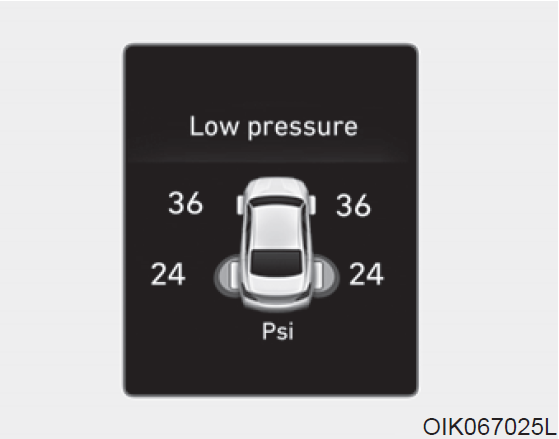
When the tire pressure monitoring system warning indicators are illumi-nated and the warning message is displayed on the cluster LCD display, one or more of your tires is signifi-cantly under-inflated. The LCD posi-tion indicator will indicate which tire is significantly under-inflated by illu-minating the corresponding position light.
If any of your tire pressures are indi-cated as being low, immediately reduce your speed, avoid hard cor-nering, and anticipate increased stopping distances. You should stop and check your tires as soon as pos-sible. Inflate the tires to the proper pressure as indicated on the vehi-cle’s placard or tire inflation pressure label located on the driver’s side cen-ter pillar outer panel.
If you cannot reach a service station or if the tire cannot hold the newly added air, replace the low pressure tire with the spare tire.
The Low Tire Pressure LCD position indicator will remain on and the TPMS Malfunction Indicator may blink for one minute and then remain illuminated until you have the low pressure tire repaired and replaced on the vehicle.
Information
The spare tire is not equipped with a tire pressure sensor.
CAUTION
In winter or cold weather, the Low Tire Pressure Telltale may be illuminated if the tire pres-sure was adjusted to the recom-mended tire inflation pressure in warm weather. It does not mean your TPMS is malfunc-tioning because the decreased temperature leads to a propor-tional lowering of tire pressure.
When you drive your vehicle from a warm area to a cold area or from a cold area to a warm area, or the outside temperature is greatly higher or lower, you should check the tire inflation pressure and adjust the tires to the recommended tire inflation pressure.
WARNING
Low pressure damage
Significantly low tire pressure makes the vehicle unstable and can contribute to loss of vehicle control and increased braking distances.
Continued driving on low pres-sure tires can cause the tires to overheat and fail.
TPMS Malfunction Indicator The TPMS Malfunction Indicator will illuminate after it blinks for approximately one minute when there is a problem with the Tire Pressure Monitoring System.
The TPMS Malfunction Indicator will illuminate after it blinks for approximately one minute when there is a problem with the Tire Pressure Monitoring System.
Have the system checked by an authorized retailer of Genesis Branded products as soon as possi-ble.
NOTICE
If there is a malfunction with the TPMS, the individual tire pres-sures in the cluster LCD display will not be available. Have the sys-tem checked by an authorized retailer of Genesis Branded prod-ucts as soon as possible.
NOTICE
The TPMS Malfunction Indicator may illuminate after blinking for one minute if the vehicle is near electric power supply cables or radio transmitters such as police stations, government and public offices, broadcasting stations, military installations, airports, transmitting towers, etc. Additionally, the TPMS Malfunction Indicator may illuminate if snow chains are used or electronic devices such as computers, charg-ers, remote starters, navigation, etc. This may interfere with normal operation of the TPMS.
Changing a Tire with TPMS
If you have a flat tire, the Low Tire Pressure and LCD position indicator will come on. Have the flat tire repaired by an authorized retailer of Genesis Branded products as soon as possible or replace the flat tire with the spare tire.
CAUTION
Never use a puncture-repairing agent not approved by an authorized retailer of Genesis Branded products to repair and/or inflate a low pressure tire. Tire sealant not approved by an authorized retailer of Genesis Branded products may damage the tire pressure sen-sor.
The spare tire (if equipped) does not come with a tire pressure monitoring sensor. When the low pressure tire or the flat tire is replaced with the spare tire, the Low Tire Pressure LCD posi-tion indicator will remain on. Also, the TPMS Malfunction Indicator will illuminate after blinking for one minute if the vehicle is driven at speed above 15.5 mph (25 km/h) for approximately 20 minutes.
Once the original tire equipped with a tire pressure monitoring sensor is reinflated to the recommended pres-sure and reinstalled on the vehicle, the Low Tire Pressure LCD position indicator and TPMS
Malfunction Indicator will go off within a few min-utes of driving.
If the indicators do not disappear after a few minutes, please visit an author-ized retailer of Genesis Branded prod-ucts. Each wheel is equipped with a tire pressure sensor mounted inside the tire behind the valve stem (except for the spare tire). You must use TPMS specific wheels. It is recommended that you always have your tires serv-iced by an authorized retailer of Genesis Branded products.
You may not be able identify a tire with low pressure by simply looking at it. Always use a good quality tire pressure gage to measure the tire’s inflation pressure. Please note that a tire that is hot (from being driven) will have a higher pressure measure-ment than a tire that is cold. A cold tire means the vehicle has been sitting for 3 hours and driven for less than 1 mile (1.6 km) in that 3 hour period.
Allow the tire to cool before measur-ing the inflation pressure. Always be sure the tire is cold before inflating to the recommended pressure.
WARNING
- The TPMS cannot alert you to severe and sudden tire dam-age caused by external fac-tors such as nails or road debris.
- If you feel any vehicle instabil-ity, immediately take your foot off the accelerator, apply the brakes gradually with light force, and slowly move to a safe position off the road.
Tampering with, modifying, or disabling the Tire Pressure Monitoring System (TPMS) components may interfere with the system’s ability to warn the driver of low tire pressure con-ditions and/or TPMS malfunc-tions. Tampering with, modify-ing, or disabling the Tire Pressure Monitoring System (TPMS) components may void the warranty for that portion of the vehicle.
Information
This device complies with Part 15 of the FCC rules.
Operation is subject to the following three conditions:
- This device may not cause harmful interference, and
- This device must accept any inter-ference received, including interfer-ence that may cause undesired operation.
- Changes or modifications not expressly approved by the party responsible for compliance could void the user’s authority to operate the equipment.
IF YOU HAVE A FLAT TIRE (WITH SPARE TIRE, IF EQUIPPED)
WARNING
Changing a tire can be danger-ous. Follow the instructions in this section when changing a tire to reduce the risk of serious injury or death.
CAUTION
Be careful as you use the jack handle to stay clear of the flat end. The flat end has sharp edges that could cause cuts.
Jack and Tools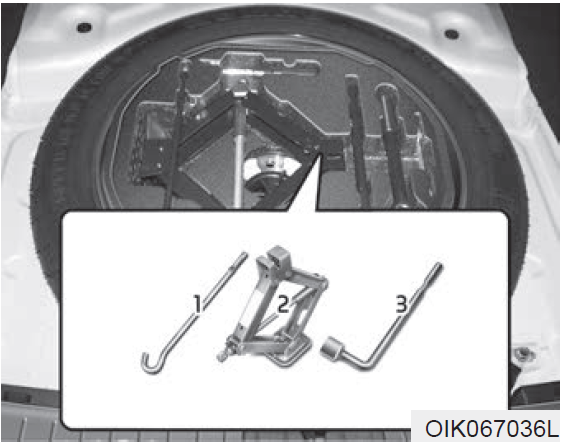
- Jack handle
- Jack
- Wheel lug nut wrench
The jack, jack handle, and wheel lug nut wrench are stored in the luggage compartment under the luggage box cover.
The jack is provided for emergency tire changing only.
Turn the winged hold down bolt counterclockwise to remove the spare tire.
Store the spare tire in the same com-partment by turning the winged hold down bolt clockwise.
To prevent the spare tire and tools from “rattling”, store them in their proper location.
If it is hard to loosen the tire hold-down wing bolt by hand, you can loosen it easily using the jack handle.
- Put the jack handle (1) inside of the tire hold-down wing bolt.
- Turn the tire hold-down wing bolt counterclockwise with the jack handle.
WARNING
Do not touch luggage room metal surface while the engine is operating or hot. Doing so could result in serious personal injury.
Turn the engine off and wait until it cools down or wear gloves to remove the spare tire from the luggage room.
Changing Tires
WARNING
A vehicle can slip or roll off of a jack causing serious injury or death to you or those nearby. Take the following safety pre-cautions:
- Never place any portion of your body under a vehicle that is supported by a jack.
- NEVER attempt to change a tire in the lane of traffic. ALWAYS move the vehicle completely off the road on level, firm ground away from traffic before trying to change a tire. If you cannot find a level, firm place off the road, call a towing service for assistance.
- Be sure to use the jack pro-vided with the vehicle.
- ALWAYS place the jack on the designated jacking positions on the vehicle and NEVER on the bumpers or any other part of the vehicle for jacking sup-port.
- Do not start or run the engine while the vehicle is on the jack.
- Do not allow anyone to remain in the vehicle while it is on the jack.
- Keep children away from the road and the vehicle.
Follow these steps to change your vehicle’s tire:
- Park on a level, firm surface.
- Shift the vehicle to P (Park, auto-matic transmission vehicle) or neutral (for manual transmission vehicle), apply the parking brake, and press the Engine Start/Stop button to the OFF position.
- Press the hazard warning flasher button.
- Remove the wheel lug nut wrench, jack, jack handle, and spare tire from the vehicle.
- Block both the front and rear of the tire diagonally opposite of the tire you are changing.
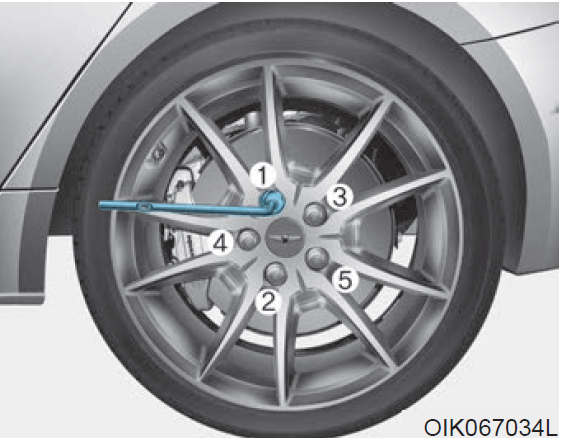
- Loosen the wheel lug nuts coun-terclockwise one turn each in the order shown above, but do not remove any lug nuts until the tire has been raised off of the ground.
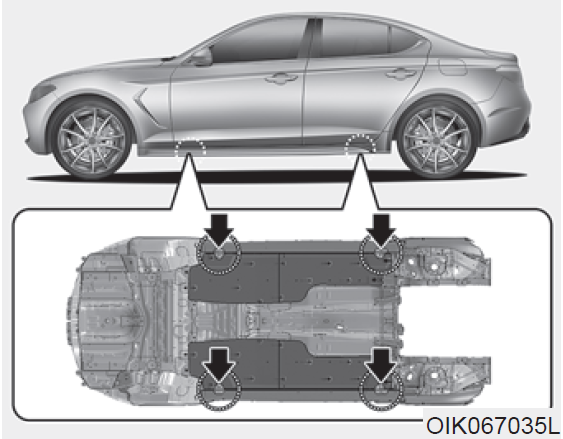
- Place the jack at the designated jacking position under the frame closest to the tire you are chang-ing. The jacking positions are plates welded to the frame with two notches. Never jack at any other position or part of the vehi-cle. Doing so may damage the side seal molding or other parts of the vehicle.

- Insert the jack handle into the jack and turn it clockwise, raising the vehicle until the tire clears the ground. Make sure the vehicle is stable on the jack.
- Loosen the lug nuts with the wheel lug nut wrench and remove them with your fingers. Remove the wheel from the studs and lay it flat on the ground out of the way. Remove any dirt or debris from the studs, mounting surfaces, and wheel.
- Install the spare tire onto the studs of the hub.
- Tighten the lug nuts with your fin-gers onto the studs with the smaller end of the lug nuts clos-est to the wheel.
- Lower the vehicle to the ground by turning the jack handle coun-terclockwise.
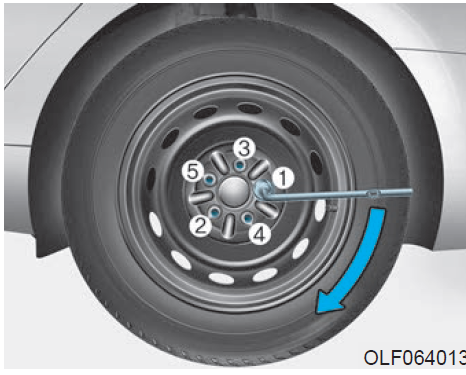
- Use the wheel lug nut wrench to tighten the lug nuts in the order shown. Double-check each lug nut until they are tight. After changing tires, have an author-ized retailer of Genesis Branded products tighten the lug nuts to their proper torque as soon as possible. The wheel lug nut should be tightened to 79~94 lbf·ft (11~13 kgf·m).
If you have a tire gage, check the tire pressure (see “Tires and Wheels” in chapter 8 for tire pressure instruc-tions.). If the pressure is lower or higher than recommended, drive slowly to the nearest service station and adjust it to the recommended pressure. Always reinstall the valve cap after checking or adjusting tire pressure. If the cap is not replaced, air may leak from the tire. If you lose a valve cap, buy another and install it as soon as possible. After changing tires, secure the flat tire and return the jack and tools to their proper stor-age locations.
NOTICE
- Check the tire pressure as soon as possible after installing a spare tire. Adjust it to the rec-ommended pressure.
- Check and tighten the wheel lug nuts after driving over 30 miles (50 km) if tires are replaced. Recheck the tire wheel lug nuts after driving over 600 miles (1,000 km).
CAUTION
Your vehicle has metric threads on the studs and lug nuts. Make certain during tire changing that the same nuts that were removed are reinstalled. If you have to replace your lug nuts make sure they have metric threads to avoid damaging the studs and ensure the wheel is properly secured to the hub. Consult an authorized retailer of Genesis Branded products for assistance.
If any of the equipment such as the jack, lug nuts, studs, or other equip-ment is damaged or in poor condi-tion, do not attempt to change the tire and call for assistance.
Use of compact spare tires (if equipped)
Compact spare tires are designed for emergency use only. Drive carefully on the compact spare tire and always follow the safety precautions.
WARNING
To prevent compact spare tire failure and loss of control pos-sibly resulting in an accident:
- Use the compact spare tire only in an emergency.
- NEVER operate your vehicle over 50 mph (80 km/h).
- Do not exceed the vehicle’s maximum load rating or the load carrying capacity shown on the sidewall of the com-pact spare tire.
- Do not use the compact spare tire continuously. Repair or replace the original tire as soon as possible to avoid fail-ure of the compact spare tire.
When driving with the compact spare tire mounted to your vehicle:
- Check the tire pressure after installing the compact spare tire. The compact spare tire should be inflated to 60 psi (420 kPa).
- Do not take this vehicle through an automatic car wash while the com-pact spare tire is installed.
- Do not use the compact spare tire on any other vehicle because this tire has been designed especially for your vehicle.
- The compact spare tire’s tread life is shorter than a regular tire. Inspect your compact spare tire regularly and replace worn com-pact spare tires with the same size and design, mounted on the same wheel.
- Do not use more than one compact spare tire at a time.
NOTICE
When the original tire and wheel are repaired and reinstalled on the vehicle, the lug nut torque must be set correctly. The correct lug nut tightening torque is 79~94 lbf·ft (11~13 kgf·m).
CAUTION
To prevent damaging the com-pact spare tire and your vehicle:
- Drive slowly enough for the road conditions to avoid all hazards, such as a potholes or debris.
- Avoid driving over obstacles. The compact spare tire diame-ter is smaller than the diame-ter of a conventional tire and reduces the ground clearance approximately 1 inch (25 mm).
- Do not use tire chains on the compact spare tire. Because of the smaller size, a tire chain will not fit properly.
- Do not use the compact spare tire on any other wheels, nor should standard tires, snow tires, wheel covers or trim rings be used with the com-pact spare wheel.
Jack label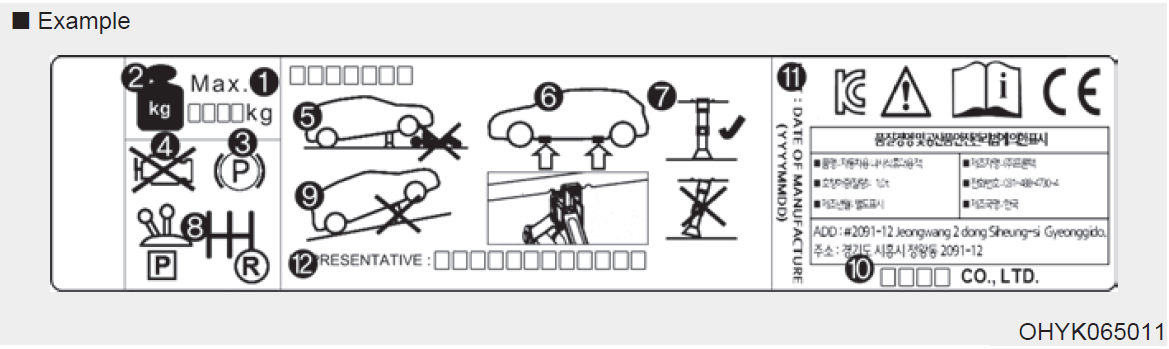
The actual Jack label in the vehicle may differ from the illustration.
For more detailed specifications, refer to the label attached to the jack.
- Model Name
- Maximum allowable load
- When using the jack, set your parking brake.
- When using the jack, stop the engine.
- Do not get under a vehicle that is supported by a jack.
- The designated locations under the frame
- When supporting the vehicle, the base plate of jack must be vertical under the lifting point.
- Shift into Reverse gear on vehicles with manual transmission or move the shift lever to the P (Park) posi-tion on vehicles with automatic transmission.
- The jack should be used on firm level ground.
- Jack manufacture
- Production date
- Representative company and address
IF YOU HAVE A FLAT TIRE (WITH TIRE MOBILITY KIT, IF EQUIPPED)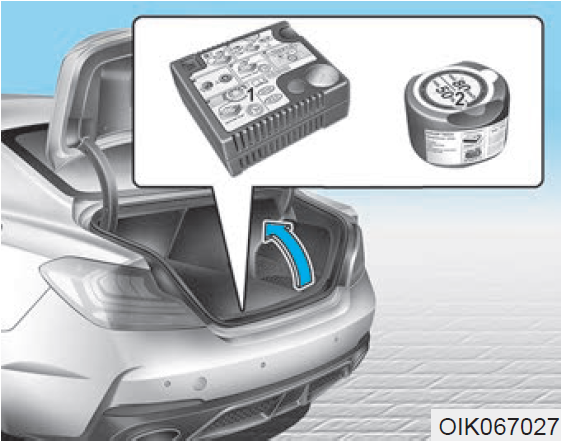
For safe operation, carefully read and follow the instructions in this manual before use.
- Compressor
- Sealant bottle
The Tire Mobility Kit is a temporary fix to the tire and the tire should be inspected by an authorized retailer of Genesis Branded products as soon as possible.
CAUTION
One sealant bottle for one tire
When two or more tires are flat, do not use the tire mobility kit because the supported one sealant of Tire Mobility Kit is only used for one flat tire.
WARNING
Tire wall
Do not use the Tire Mobility Kit to repair punctures in the tire walls. This can result in an acci-dent due to tire failure.
Temporary fix
Have your tire repaired as soon as possible. The tire may lose air pressure at any time after inflating with the Tire Mobility Kit.
Introduction
With the Tire Mobility Kit you stay mobile even after experiencing a tire puncture.
The compressor and sealing com-pound system effectively and com-fortably seals most punctures in a passenger car tire caused by nails or similar objects and reinflates the tire.
After you ensure that the tire is prop-erly sealed you can drive cautiously on the tire (distance up to 120 miles (200 km)) at a max. speed of (50mph (80 km/h)) in order to reach a service station or tire dealer for the tire replacement. It is possible that some tires, espe-cially with larger punctures or dam-age to the sidewall, cannot be sealed completely.
Air pressure loss in the tire may adversely affect tire performance. For this reason, you should avoid abrupt steering or other driving maneuvers, especially if the vehicle is heavily loaded or if a trailer is in use. The Tire Mobility Kit is not designed or intended as a permanent tire repair method and is to be used for one tire only.
This instruction shows you step by step how to temporarily seal the puncture simply and reliably. Read the section “Notes on the safe use of the Tire Mobility Kit”.
Notes on the safe use of the Tire Mobility Kit
- Park your car at the side of the road so that you can work with the Tire Mobility Kit away from moving traffic.
- To be sure your vehicle will not move, even when you’re on fairly level ground, always set your park-ing brake.
- Only use the Tire Mobility Kit for sealing/inflation passenger car tires. Only punctured areas located within the tread region of the tire can be sealed using the tire mobil-ity kit.
- Do not use on motorcycles, bicy-cles or any other type of tires.
- When the tire and wheel are dam-aged, do not use Tire Mobility Kit for your safety.
- Use of the Tire Mobility Kit may not be effective for tire damage larger than approximately 0.24 inch (6 mm).
Please contact the nearest author-ized retailer of Genesis Branded products if the tire cannot be made roadworthy with the Tire Mobility Kit. - Do not use the Tire Mobility Kit, if a flat tire or an under-inflated tire is further severely damaged by being continuously driven.
- Do not remove any foreign objects such as nails or screws that have penetrated the tire.
- Provided the car is outdoors, leave the engine running. Otherwise operating the compressor may eventually drain the car battery.
- Never leave the Tire Mobility Kit unattended while it is being used.
- Do not leave the compressor run-ning for more than 10 minutes at a time or it may overheat.
- Do not use the Tire Mobility Kit if the ambient temperature is below – 22°F (-30°C).
- In case of skin contact with the sealant, wash the area thoroughly with plenty of water. If the irritation persists, seek medical attention.
- In case of eye contact with the sealant, flush your eyes for at least 15 minutes. If the irritation persists, seek medical attention.
- In case of swallowing the sealant, rinse the mouth and drink plenty of water. However, never give any-thing to an unconscious person and seek medical attention imme-diately.
- Long time exposure to the sealant may cause damage to bodily tissue such as kidney, etc.
Components of the Tire Mobility Kit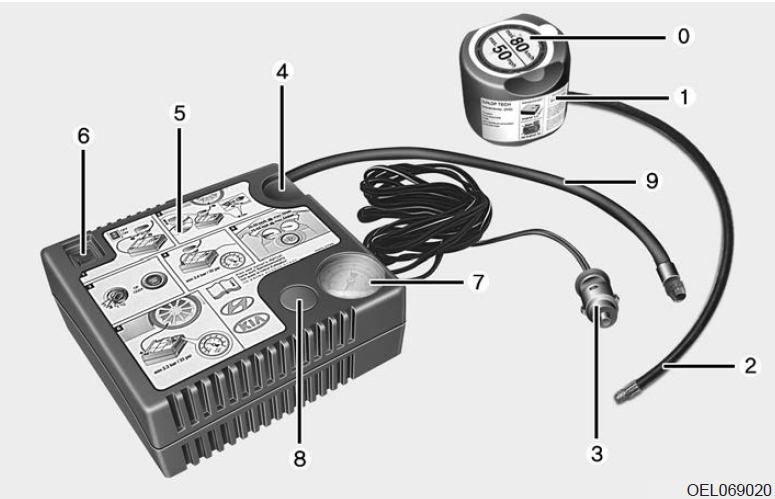
- Speed restriction label
- Sealant bottle and label with speed restriction
- Filling hose from sealant bottle to wheel
- Connectors and cable for power outlet direct connection
- Holder for the sealant bottle
- Compressor
- ON/OFF switch
- Pressure gage for displaying the tire inflation pressure
- Button for reducing tire inflation pressure
- Hose to connect compressor and sealant bottle or compressor and wheel
Connectors, cable and connection hose are stored in the compressor housing.
Strictly follow the specified sequence, otherwise the sealant may escape under high pressure.
WARNING
Do not use the tire sealant after the sealant has expired (i.e. pasted the expiration date on the sealant container). This can increase the risk of tire failure.
- Keep out of reach of children.
- Avoid contact with eyes.
- Do not swallow.
Using the Tire Mobility Kit
- Detach the speed restriction label (0) from the sealant bottle (1), and place it in a highly visible place inside the vehicle such as on the steering wheel to remind the driv-er not to drive too fast.

- Screw the connection hose (9) onto the connector of the sealant bottle.
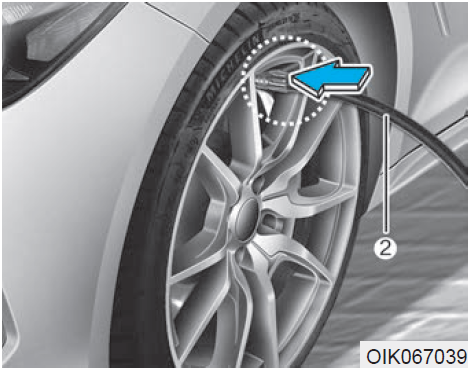
- Unscrew the valve cap from the valve of the flat tire and screw the filling hose (2) of the sealant bottle onto the valve.
CAUTION
Securely install the sealant fill-ing hose to the valve. If not, sealant may flow backward, possibly clogging the filling hose.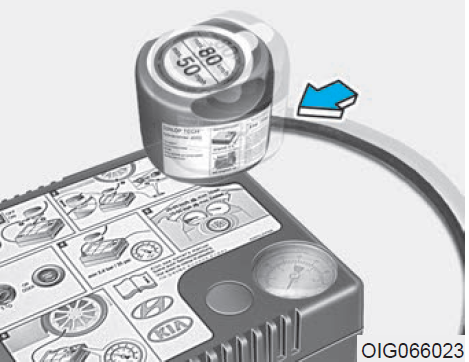
- Insert the sealant bottle into the housing (4) of the compressor so that the bottle is upright.
- Ensure that the compressor is switched off.
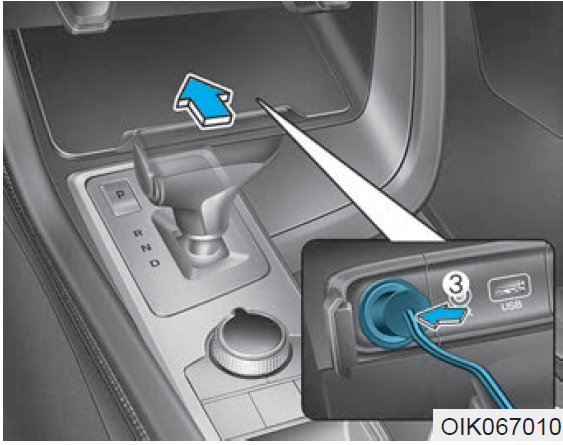
- Plug the compressor power cord (3) into the vehicle power outlet.
- With the Engine Start/Stop button in the ON position, switch on the compressor and let it run for approximately 5~7 minutes to fill the sealant up to proper pressure.(refer to the Tire and Wheels, chapter 8). The inflation pressure of the tire after filling is unimpor-tant and will be checked/corrected later. Be careful not to overinflate the tire and stay away from the tire when filling it.
CAUTION
Do not attempt to drive your vehicle if the tire pressure is below 29 psi (200 kpa). This could result in an accident due to sudden tire failure. - Switch off the compressor.
- Detach the hoses from the sealant bottle connector and from the tire valve.
Return the Tire Mobility Kit to its stor-age location in the vehicle.
WARNING
Do not leave your vehicle run-ning in a poorly ventilated area for extended periods of time. Carbon monoxide poisoning and suffocation can occur. - Immediately drive approximately 4~6miles (7~10km or about 10 minutes) to evenly distribute the sealant in the tire.
Do not exceed a speed of 50 mph (80 km/h). If possible, do not fall below a speed of 12 mph (20 km/h).
While driving, if you experience any unusual vibration, ride disturbance or noise, reduce your speed and drive with caution until you can safely pull off of the side of the road.
Call for road side service or towing. When you use the Tire Mobility Kit, the tire pressure sensors and wheel may be damaged by sealant, have it inspected at an authorized dealer.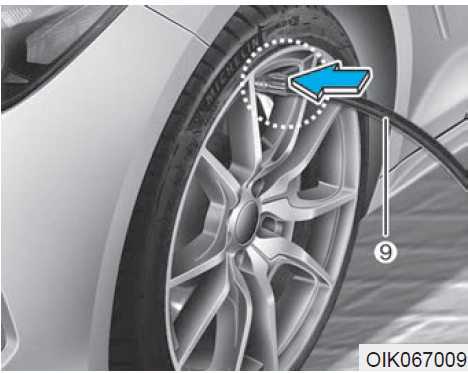
Checking the tire inflation pressure
- After driving approximately 4~6miles (7~10km or about 10 minutes), stop at a safe location.
- Connect hose (9) of the compres-sor directly to the tire valve.
- Plug the compressor power cord into the vehicle power outlet.
- Adjust the tire inflation pressure to the recommended tire inflation. With the ignition switched on, pro-ceed as follows.
- To increase the inflation pres-sure:
Switch on the compressor. To check the current inflation pres-sure setting, briefly switch off the compressor. - To reduce the inflation pressure:
Press the button (8) on the com-pressor.
- To increase the inflation pres-sure:
Information
The pressure gage may show higher than actual reading when the com-pressor is running. To get an accurate tire pressure, the compressor needs to be turned off.
CAUTION
When you use the Tire Mobility Kit including sealant not approved by Genesis Branded Vehicle, the tire pressure sen-sors may be damaged by sealant. The sealant on the tire pressure sensor and wheel should be removed when you replace the tire with a new one and inspect the tire pressure sensors at an authorized retail-er of Genesis Branded prod-ucts.
Information
When reinstalling the repaired or replaced tire and wheel on the vehicle, tighten the wheel lug nut to 79~94 lbf·ft (11~13 kgf·m).
TOWING
Towing Service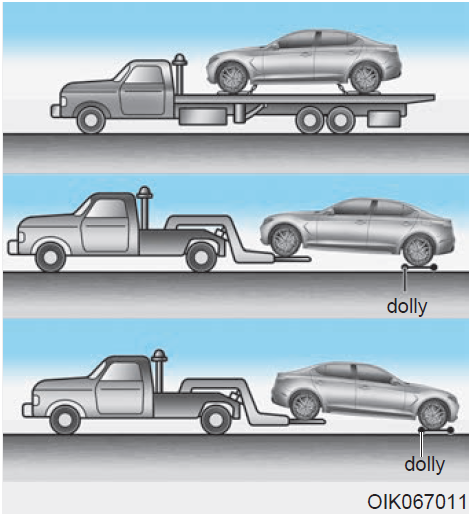
If emergency towing is necessary, we recommend having it done by an authorized retailer of Genesis Branded products or a commercial tow-truck service. Proper lifting and towing procedures are necessary to prevent damage to the vehicle. The use of wheel dollies or flatbed is rec-ommended.
When towing the vehicle by flatbed equipment, secure wheels by using chocks and tie-down straps (or soft belts).
Do not place straps over body panels or through the wheels.
NOTICE
Do not lift the vehicle by the tow fitting or body and chassis parts. Otherwise the vehicle may be damaged.
On AWD vehicles, your vehicle must be towed with a wheel lift and dollies or flatbed equipment with all the wheels off the ground.
NOTICE
The AWD vehicle should never be towed with the wheels on the ground. This can cause serious damage to the transmission or the AWD system.
On 2WD vehicles, it is acceptable to tow the vehicle with the front wheels on the ground (without dollies) and the rear wheels off the ground.
If any of the loaded wheels or sus-pension components are damaged or the vehicle is being towed with the rear wheels on the ground, use a towing dolly under the rear wheels.
When being towed by a commercial tow truck and wheel dollies are not used, the rear of the vehicle should always be lifted, not the front.
NOTICE
- Do not tow the vehicle with the front wheels on the ground as this may cause damage to the vehicle.
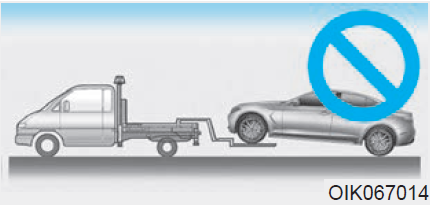
- Do not tow with sling-type equipment. Use a wheel lift or flatbed equipment.

WARNING
If your vehicle is equipped with a rollover sensor, press the Engine Start/Stop button to the OFF or ACC position when the vehicle is being towed. The side impact and curtain air bag may deploy if the sensor detects the situation as a rollover.
When towing your vehicle in an emergency without wheel dollies:
- Place the shift lever in N (Neutral).
- Release the parking brake.
NOTICE
Failure to place the shift lever in N (Neutral) when being towed with the front wheels on the ground can cause internal damage to the transmission.
Removable Towing Hook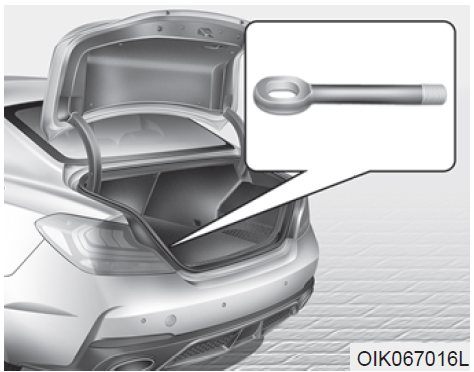
- Open the trunk, and remove the towing hook from the tool case.
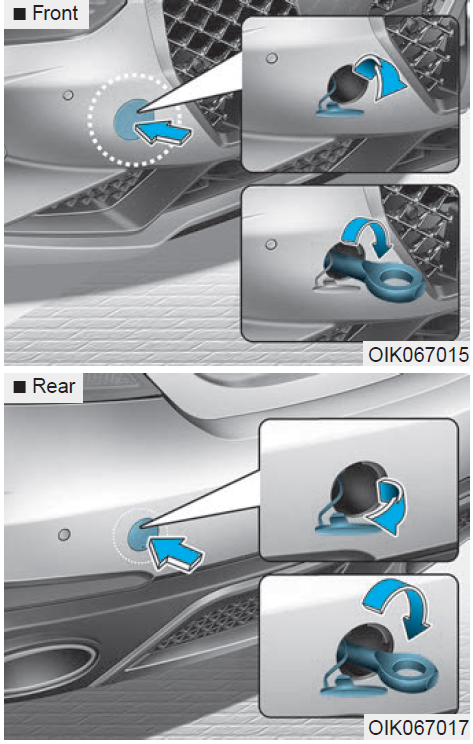
- Remove the hole cover pressing the lower part of the cover on the front or rear bumper.
- Install the towing hook by turning it clockwise into the hole until it is fully secured.
- Remove the towing hook and install the cover after use.
Emergency Towing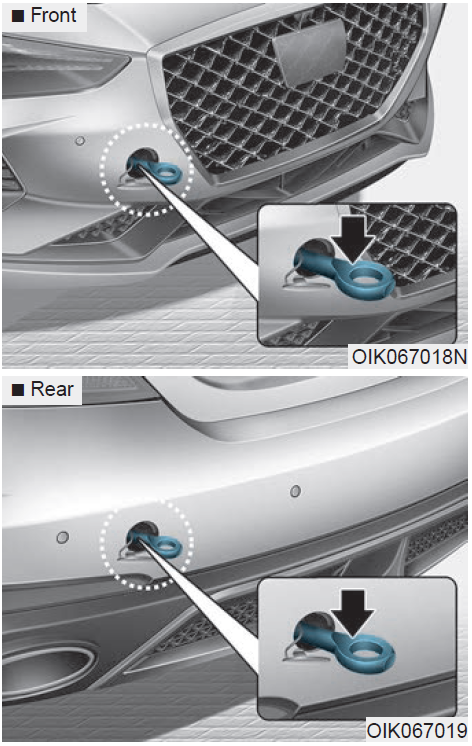
If towing is necessary, we recom-mend you have it done by an author-ized retailer of Genesis Branded products or a commercial tow truck service.
If a towing service is not available in an emergency, your vehicle may be temporarily towed using a cable or chain secured to the emergency tow-ing hook at the front (or rear) of the vehicle.
Use extreme caution when towing the vehicle with a cable or chain. A driver must be in the vehicle to steer it and operate the brakes.
Towing in this manner may be done only on hard-surfaced roads for a short distance and at low speeds. Also, the wheels, axles, power train, steering and brakes must all be in good condition.
CAUTION
The driver must be in the vehi-cle for steering and braking operations when the vehicle is being towed. Passengers other than the driver must not be in the vehicle.
Always follow these emergency tow-ing precautions:
- Place the shift lever in N (Neutral).
- Release the parking brake.
- Depress the brake pedal with more force than normal since you will have reduced braking perform-ance.
- More steering effort will be required because the power steer-ing system will be disabled.
- Use a vehicle heavier than your own to tow your vehicle.
- The drivers of both vehicles should communicate with each other fre-quently.
- Before emergency towing, check that the hook is not broken or dam-aged.
- Fasten the towing cable or chain securely to the hook.
- Do not jerk the hook. Apply steady and even force.
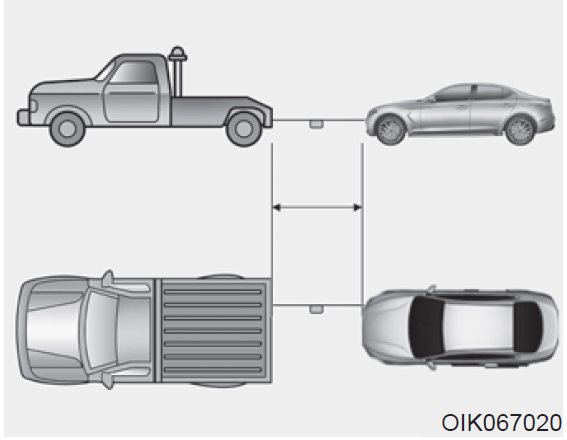
- Use a towing cable or chain less than 16 feet (5 m) long. Attach a white or red cloth (about 12 inch (30 cm) wide) in the middle of the cable or chain for easy visibility.
- Drive carefully so the towing cable or chain remains tight during tow-ing.
- Before towing, check the automat-ic transmission for fluid leaks under your vehicle. If the automatic trans-mission fluid is leaking, flatbed equipment or a towing dolly must be used.
NOTICE
Accelerate or decelerate the vehi-cle in a slow and gradual manner while maintaining tension on the tow rope or chain to start or drive the vehicle, otherwise tow hooks and the vehicle may be damaged.
To avoid damage to your vehicle and vehicle components when towing:
- Always pull straight ahead when using the towing hooks. Do not pull from the side or at a vertical angle.
- Do not use the towing hooks to pull a vehicle out of mud, sand or other conditions from which the vehicle cannot be driven out under its own power.
- Limit the vehicle speed to 10 mph (15 km/h) and drive less than 1 mile (1.5 km) when towing to avoid serious damage to the automatic transmission.
WARNING
Do not use the tie-down hook(s) for towing purposes. If the tie-down hook(s) are used for tow-ing, the tie-down hook(s) or bumper will be damaged and this could lead to serious injury.
FAQs
The Genesis G70 2020’s engine could overheat for a number of causes, such as low coolant levels, a damaged thermostat, a defective radiator, a broken water pump, or a clogged radiator line.
It’s critical to act right away if your engine begins to overheat. Put the car in park and turn off the engine. Before checking the coolant level and looking for any obvious leaks, let it cool down. If necessary, make a roadside assistance contact or arrange to have the car towed to a shop for additional analysis and repairs.
Driving with an overheating engine is not advised because it could seriously harm the internal parts. It’s best to stop and fix the problem right away to prevent further harm.
It is advised to check your Genesis G70 2020’s coolant level at least once a month or just before a lengthy trip. The engine will keep appropriately cooled if the coolant level is regularly checked.
Yes, even the Genesis G70 2020 can experience engine overheating due to a broken thermostat. The engine temperature is controlled by the thermostat, which opens and closes to allow coolant flow. Its improper opening or closing can interfere with the cooling system, causing overheating.
Maintain proper coolant levels, routinely check the cooling system for leaks or damage, flush and replenish the coolant as instructed by the manufacturer, and have the vehicle serviced frequently to address any potential problems to prevent engine overheating.
If a car, including the Genesis G70 2020, is jump-started improperly, the electrical system may be harmed. The correct jump-starting techniques must be used, the jumper cables must be connected correctly, and both vehicles’ engines must be off while the procedure is being carried out.
To safely jump-start a Genesis G70 2020, you’ll need a running car with a charged battery, some jumper wires, and the vehicle. Take these actions: 1) Park the cars so that the jumper cables may reach them. 2) Disengage the parking brakes and shut off both engines. 3) Attach the red cable to the positive terminals of both batteries. 4) Attach one end of the black cable to a grounded metal surface in the G70 and connect the other end to the negative terminal of the functional battery. 5) Start the functional car and let it run for a while. 6) Try to turn the G70 on. If it works, unplug the cords in the opposite direction of how they were connected.
To avoid electrical shock, avoid touching the metal clamps when jump-starting your Genesis G70 2020 and make sure the jumper cables are in good condition and undamaged. Also, make sure there are no sparks or smoking in the vicinity of the battery.
A dead battery in a Genesis G70 2020 can be brought on by a number of things, such as leaving lights or other accessories on for an extended amount of time, having an alternator that isn’t working properly, or having an outdated battery that has to be replaced.
It’s advised to let your Genesis G70 2020 run for at least 10 to 15 minutes after jump-starting it. The battery can then be fully recharged by the alternator as a result.
Jump-starting a car doesn’t always necessitate replacing the battery right away. However, it could be time to replace your battery if it keeps failing or doesn’t retain a charge. For assistance determining your battery’s state, seek professional advice.
Yes, adverse weather circumstances like high ambient temperatures or hot weather driving in congested areas can make an engine overheat more likely. It’s essential to monitor the engine temperature gauge in these circumstances and respond appropriately if it starts to climb.
While heat production by an engine while operation is natural, it shouldn’t get too hot. In order to find out if there are any underlying problems, it is advised to have the vehicle inspected by a trained mechanic if you observe that the engine temperature gauge continually increases after prolonged driving.
Make sure that all of the lights and accessories are turned off when the Genesis G70 2020 is not in use to avoid a dead battery. In order to identify any potential problems early on, you should also have your battery and charging system checked during routine maintenance.
Useful Links
View Full Manual: Genesis G70 2020 User Manual | Auto User Guide
Download Manuals: Manuals and Warranties | Genesis Resources | MyGenesis