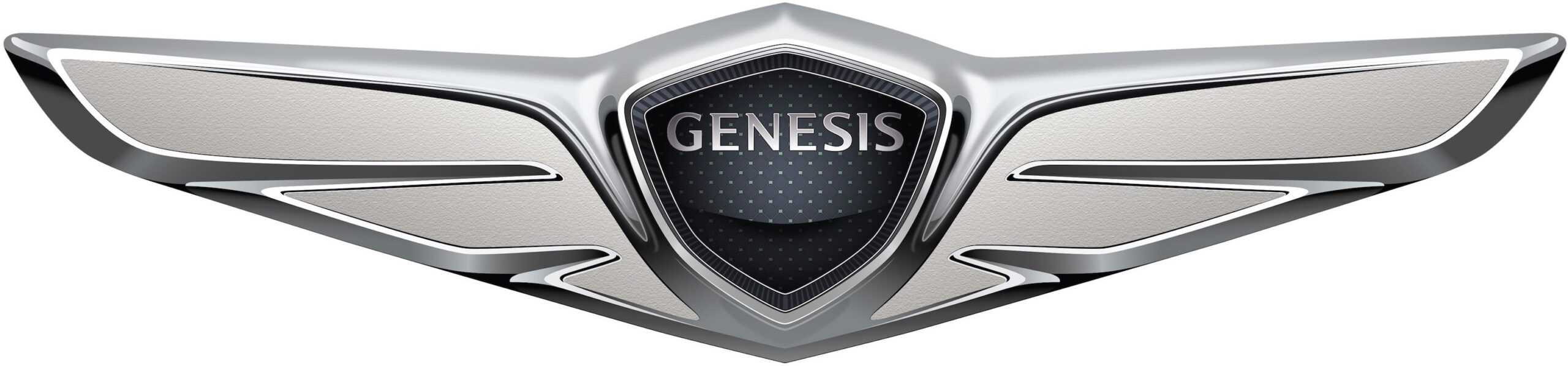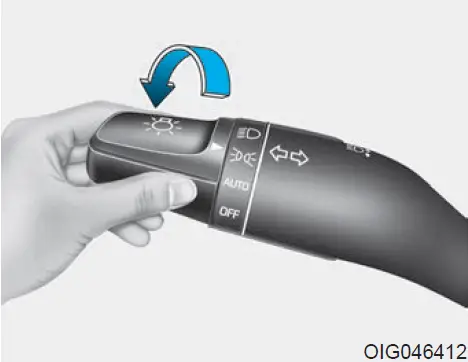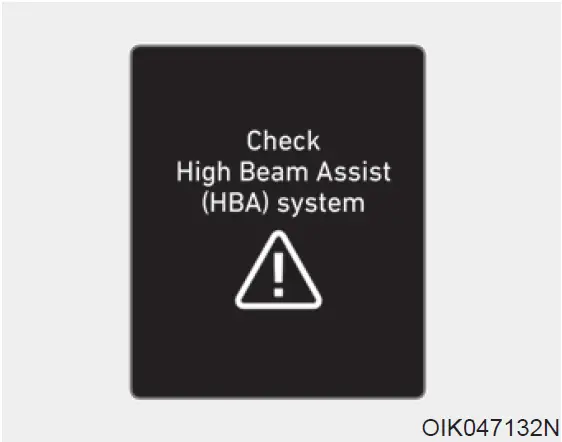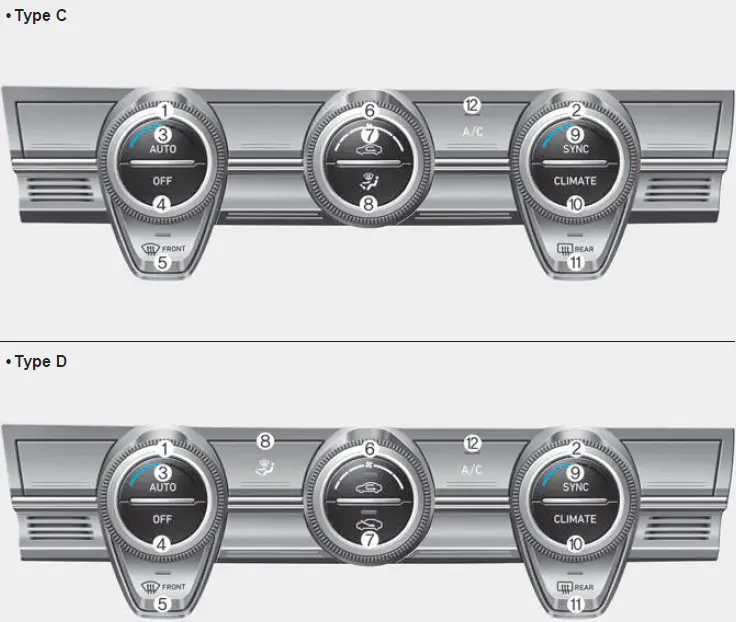Genesis G70 2020 Head-up Display (HUD) User Manual
Introduction
The Genesis G70 2020’s Head-up Display (HUD) is a state-of-the-art innovation that improves the driving experience by putting crucial information in the driver’s direct line of sight. The HUD uses cutting-edge technology to project important details onto the windshield, creating a virtual display that seems to float in front of the driver. This is done to reduce distractions and keep the driver focused on the road ahead. Without needing the driver to take their eyes off the road, the HUD in the Genesis G70 2020 provides a plethora of information, including speed, navigational instructions, and safety alarms. The HUD projects important information onto the windshield via a transparent screen, making it clearly visible without obscuring the driver’s field of vision.
The highly customizable nature of this cutting-edge display technology lets drivers add their own preferences to the data displayed on the HUD. The G70’s HUD adjusts to individual preferences, ensuring a customized driving experience for each driver, whether it’s picking the size and positioning of the display or selecting which details are revealed. The HUD’s underlying technology is clever and intuitive. In order to ensure the best visibility in a variety of driving situations, it automatically adjusts brightness based on ambient lighting conditions. Polarized sunglasses can also be worn with the HUD, avoiding any potential visibility problems while driving. Overall, the Genesis G70 2020’s Head-up Display is a prime example of the car’s dedication to driver-centric technology and safety. The HUD improves situational awareness, lessens distractions, and ultimately results in a safer and more pleasurable driving experience by seamlessly integrating important information into the driver’s field of vision.
HEAD-UP DISPLAY (HUD) (IF EQUIPPED)
The Head-Up Display is an optional feature that allows the driver to view information projected onto a transparent screen while still keeping your eyes safely on the road ahead while driving.
Precautions while using the head-up display
It may sometimes be difficult to read information on the head-up display in the following situations.
- The driver is improperly positioned in the driver’s seat.
- The diver wears polarizing-filter sunglasses.
- An object is located above the head-up display cover.
- The vehicle is driven on a wet road.
- Any improper lighting accessory is installed inside the vehicle, or there is incoming light from outside of the vehicle.
- The driver wears glasses.
- The driver wears contact lenses.
When it is difficult to read the head-up display information, adjust the head-up display angle or the head-up display brightness level in the User Settings mode. For more details, refer to “LCD Display” in this chapter.
WARNING
- Do not tint the front windshield glass or add other types of metallic coating. Otherwise, the head-up display image may be invisible.
- Do not place any accessories on the crash pad or attach any objects to the windshield glass.
- The Blind-spot Collision Warning (BCW) system warn-ings on the head-up display are supplemental. Do not solely depend on them to change lanes. Always take a look around before changing lanes.
NOTICE
When replacing the front windshield glass of the vehicles equipped with the head-up display, replace it with a windshield glass designed for the head-up display operation. Otherwise, duplicated images may be displayed on the windshield glass.
Head-Up display ON/OFF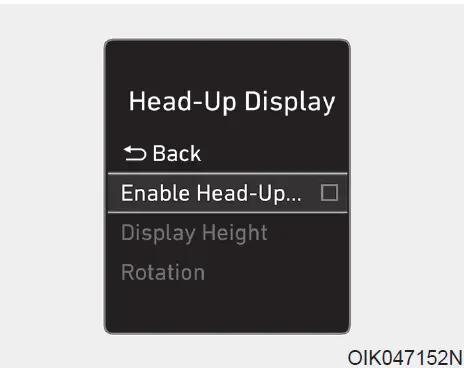
To activate the head up display, select ‘Head-Up Display’ on the User Settings mode on the instrument cluster LCD display.
If you do not select ‘Head-Up Display’, the head up display will be deactivated.
Head-Up display information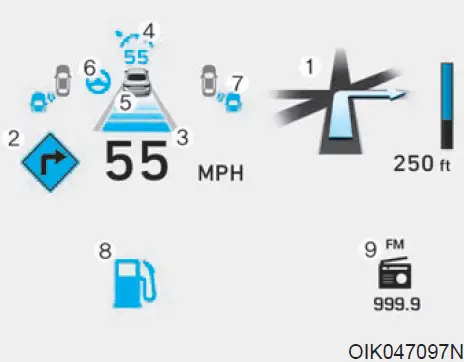
- Turn By Turn (TBT) navigation information
- Speed limit signs
- Speedometer
- Cruise setting speed
- Smart Cruise Control (SCC) information (if equipped)
- Lane Keeping Assist (LKA) system information (if equipped)
- Blind-spot Collision Warning (BCW) system information (if equipped)
- Warning lights (Low fuel, etc.)
- Audio/Video information
Information
If you select the Turn By Turn (TBT) navigation information as HUD con-tents, the Turn By Turn (TBT) navigation information will not be displayed in the instrument cluster LCD display.
Head-Up display setting
On the LCD display, you can change the head-up display settings as follows.
- Enable Head-up display
- Display Height
- Rotation
- Brightness
- Content Selection
- Speed Size
- Speed Color
For more details, refer to “LCD Display” in this chapter.
LIGHT
Exterior Lights
Lighting control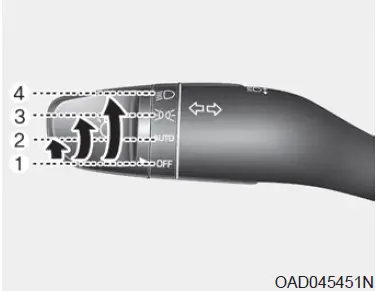
To operate the lights, turn the knob at the end of the control lever to one of the following positions:
- OFF position
- AUTO light position
- Parking lamp position
- Headlamp position
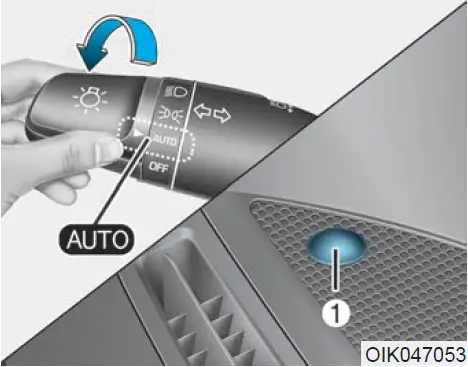
AUTO light position
The parking lamp and headlamp will be turned ON or OFF automatically depending on the amount of light outside the vehicle.
Even with the AUTO light feature in operation, it is recommended to manually turn ON the lamps when driving at night or in a fog, or when you enter dark areas, such as tun-nels and parking facilities.
NOTICE
- Do not cover or spill anything on the sensor (1) located on the instrument panel.
- Do not clean the sensor using a window cleaner, the cleanser may leave a light film which could interfere with sensor oper-ation.
- If your vehicle has window tint or other types of metallic coat-ing on the front windshield, the AUTO light system may not work properly.
Parking lamp position ![]()
The parking lamp, license plate lamp and instrument panel lamp are turned ON.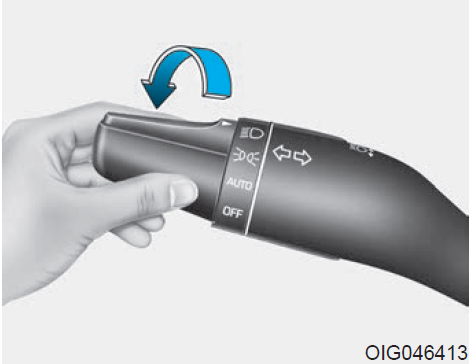
Headlamp position ![]()
The headlamp, parking lamp, license plate lamp and instrument panel lamp are turned ON.
Information
The Engine Start/Stop button must be in the ON position to turn on the headlamp.
High beam operation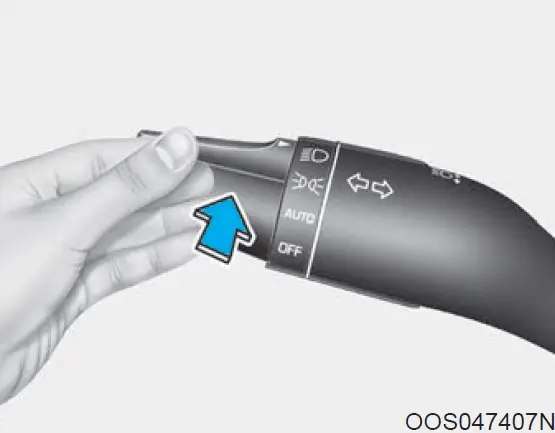
To turn on the high beam headlamp, push the lever away from you. The lever will return to its original position.
The high beam indicator will light when the headlamp high beams are switched on.
To turn off the high beam headlamp, pull the lever towards you. The low beams will turn on.
WARNING
Do not use high beam when there are other vehicles approaching you. Using high beam could obstruct the other driver’s vision.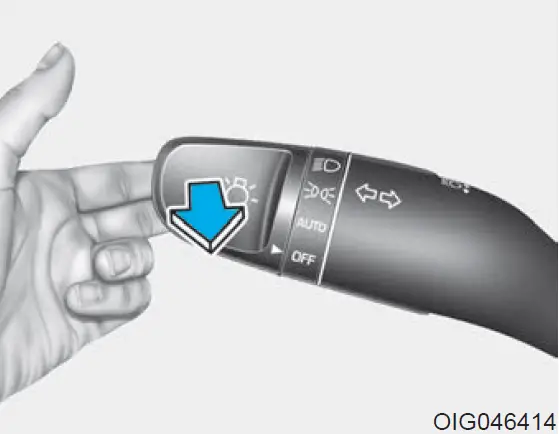
To flash the high beam headlamp, pull the lever towards you, then release the lever. The high beams will remain ON as long as you hold the lever towards you.
High Beam Assist (HBA) system (if equipped)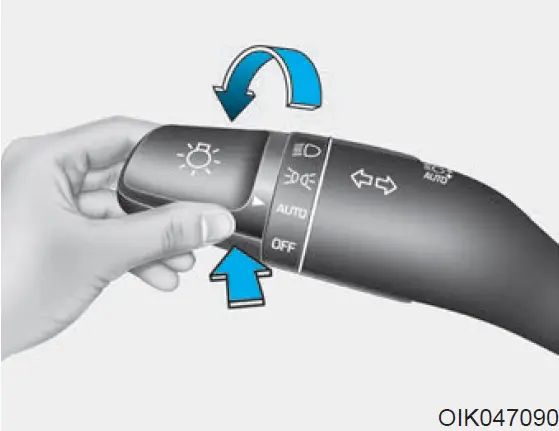
The High Beam Assist (HBA) is a system that automatically adjusts the headlamp range (switches between high beam and low beam) according to the brightness of other vehicles and road conditions.
Operating condition
- Place the light switch in the AUTO position.
- Turn on the high beam by pushing the lever away from you.
The High Beam Assist (HBA) ( ) indicator will illuminate. - The High Beam Assist (HBA) will turn on when the vehicle speed is above 25 mph (40 km/h).
- If the light switch is pushed away when the High Beam Assist (HBA) is operating, the High Beam Assist (HBA) will turn off and the high beam will be on continuously.
- If the light switch is pulled towards you when the high beam is off, the high beam will turn on without the High Beam Assist (HBA) canceled. When you let go of the light switch, the lever will move to the middle and the high beam will turn off.
- If the light switch is pulled towards you when the high beam is on by the High Beam Assist (HBA), the low beam will be on and the High Beam Assist (HBA) will turn off.
- If the light switch is placed in the headlamp ON position, the High Beam Assist (HBA) will turn off and the low beam will be on continuously.
When the High Beam Assist (HBA) is operating, the high beam switches to the low beam if any of the following conditions occur:
- When the headlamp of an on-com-ing vehicle is detected.
- When the tail lamp of the front vehicle is detected.
- When the headlamp or tail lamp of a motorcycle or a bicycle is detected.
- When the surrounding ambient light is bright enough that high beams are not required.
- When streetlights or other lights are detected.
- When the light switch is not in the AUTO position.
- When the High Beam Assist (HBA) is off.
- When vehicle speed is below 15 mph (24 km/h).
Warning light and message
When the High Beam Assist (HBA) is not working properly, the warning message will come on for a few seconds. After the message disappears, the master warning light![]() will illuminate. Take your vehicle to an authorized retailer of Genesis Branded products and have the system checked.
will illuminate. Take your vehicle to an authorized retailer of Genesis Branded products and have the system checked.
WARNING
The system may not operate normally if any of the following conditions should occur:
- When the illumination from an on-coming vehicle or a vehicle in front is dim. Such examples may include:
- When the headlamps of an on-coming vehicle or the tail lamps of a vehicle in front is covered with dust, snow, or water
- When the headlamps on an on-coming vehicle are OFF, but the fog lamps are ON
- When the High Beam Assist camera is adversely affected by an external condition. Such examples may include:
- When the vehicle’s head-lamps have been damaged or not repaired properly
- When the vehicle headlamps are not aimed properly
- When the vehicle is driven on a narrow curved road or rough road
- When the vehicle is driven on an uphill road or downhill road
- When only part of the vehicle in front is visible on a crossroad or curved road
- When there is a traffic light, reflecting sign, flashing sign, or mirror
- When the road conditions are bad such as being wet or covered with snow
- When a vehicle suddenly appears from a curve
- When the vehicle is tilted from a flat tire or being towed
- When the Lane Keeping Assist (LKA) system warning light illuminates
- When the light from the on-coming or front vehicle is not detected because of exhaust fume, smoke, fog, snow, etc.
- When the front window is covered with foreign matters such as ice, dust, fog, or is damaged
- When the forward visibility is poor. Such examples may include:
- When the headlamps of an on-coming vehicle or a vehicle in front is not detected due to poor outside visibility (smog, smoke, dust, fog, heavy rain, snow, etc.)
- When the windshield visibility is poor
WARNING
- Do not attempt to disassemble the front view camera without the assistance of an authorized retailer of Genesis Branded products technician. If the camera is removed for any reason, the system may need to be re-calibrated. Have the system inspected by an authorized retailer of Genesis Branded products.
- If the windshield of your vehicle is replaced, most likely the front view camera will need to be re-calibrated. If this occurs, have your vehicle inspected and have the system re-cali-brated by an authorized retailer of Genesis Branded products.
- Be careful that water doesn’t get into the High Beam Assist (HBA) unit and do not remove or damage related parts of the High Beam Assist (HBA) system.
- Do not place objects on the crash pad that reflect light such as mirrors, white paper, etc. The system may malfunction if sunlight is reflected.
- At times, the High Beam Assist (HBA) may not work properly. The system is for your convenience only. It is the responsibility of the driver for safe driving practices and always check the road conditions for your safety.
- When the system does not operate normally, change the lamp position manually between the high beam and low beam.
Turn signals and lane change signals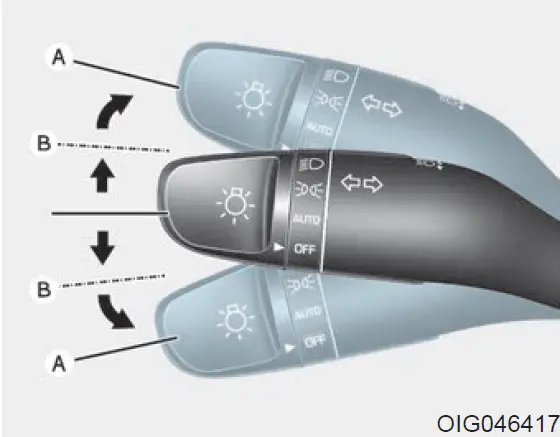
To signal a turn, push down on the lever for a left turn or up for a right turn in position (A). To signal a lane change, move the turn signal lever slightly and hold it in position (B). The lever will return to the OFF position when released or when the turn is completed. If an indicator stays on and does not flash or if it flashes abnormally, one of the turn signal bulbs may be burned out and will require replacement.
OneTouch turn signal function
To activate a One Touch Turn Signal function, move the turn signal lever slightly and then release it. The lane change signals will blink 3, 5 or 7 times.
You can activate or deactivate the One Touch Turn Signal function or choose the number of blinking (3, 5, or 7) from the User Settings mode in the cluster LCD display.
For more details, refer to “LCD Display” in this chapter.
Battery saver function
The purpose of this feature is to pre-vent the battery from being dis-charged. The system automatically turns off the parking lamp when the driver turns the engine off and opens the driver-side door.
With this feature, the parking lamps will turn off automatically if the driver parks on the side of road at night.
If necessary, to keep the lamps on when the engine is turned off, perform the following:
- Open the driver-side door.
- Turn the parking lamps OFF and ON again using the light switch on the steering column.
Headlamp delay function (if equipped)
If you place the Engine Start/Stop button to the ACC or OFF position with the headlamps ON, the head-lamps (and/or parking lamps) remain on for about 5 minutes. However, with the engine off if the driver’s door is opened and closed, the head-lamps (and/or parking lamps) are turned off after 15 seconds.
The headlamps (and/or parking lamps) can be turned off by pressing the lock button on the smart key twice or turning the light switch to the OFF or AUTO position. However, if you turn the light switch to the AUTO position when it is dark outside, the headlamps will not be turned off. You can activate or deactivate the Headlamp Delay function from the User Settings mode in the cluster LCD display.
For more details, refer to “LCD Display” in this chapter.
Information
If the driver exits the vehicle through another door besides the driver door, the battery saver function does not operate and the headlamp delay func-tion does not turn OFF automatically.
AFS (Adaptive Front-Lighting System) a.k.a. DBL (Dynamic Bending Light) (if equipped)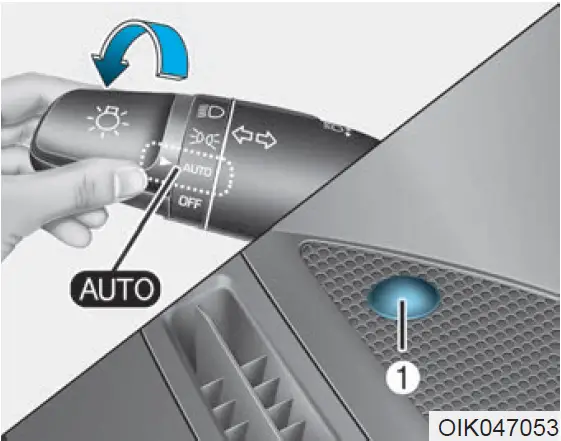
Adaptive front lighting system uses the steering angle and vehicle speed, to keep your field of vision wide by swiveling and leveling the headlamp.
Change the switch to the AUTO posi-tion when the engine is running. The adaptive front lighting system will operate when the headlamp is ON.
To turn off the AFS, change the switch to other positions. After turn-ing the AFS off, headlamp swiveling no longer occurs, but leveling oper-ates continuously.
If the AFS malfunction indicator comes on, the AFS is not working properly. Drive to the nearest safe location and restart the engine. If the indicator continuously remains on, have the system checked by an authorized retailer of Genesis Branded products.
Daytime running light (DRL)
The Daytime Running Lights (DRL) can help others to see the front of your vehicle during the day, especially after dawn and before sunset.
The DRL system will turn OFF when:
- The light switch is in the parking or headlamp lamp position, including the operation that the parking lamp or headlamp is turned on automatically in the AUTO light position.
- The engine is turned off.
- The hazard warning flasher is on.
- The turn signal light is on.
If you turn on the turn signal light, only the corresponding daytime running lights will turn off. - The parking brake is applied.
Headlamp leveling device (if equipped)
It automatically adjusts the head-lamp beam level according to the number of passengers and loading weight in the luggage area. It also adjusts to the appropriate headlamp beam level for various situations.
WARNING
If the function does not work properly, have the system be inspected by an authorized retailer of Genesis Branded products. Do not attempt to inspect or replace the wiring yourself.
Welcome System (if equipped) Welcome light
Puddle lamp (if equipped) and door handle lamp
With all the doors (and trunk) closed and locked, the puddle lamp and door handle lamp will come on for about 15 seconds if any of the below is performed.
- If ‘Convenience → Welcome mirror/light → On door unlock’ is selected in the User Settings mode in the cluster LCD display,
- the lamps will turn on when the door unlock button is pressed on the smart key.
- the lamps will turn on when the button of the outside door handle is pressed with the smart key in possession.
- If both ‘Convenience → Welcome mirror/light → On door unlock’ and ‘Convenience → Welcome mirror/light → On driver approach’ is selected in the User Settings mode in the cluster LCD display, the lamps will turn on when the vehicle is approached with the smart key in possession.
You can activate or deactivate the Welcome Light function from the User Settings mode in the cluster LCD display.
For more details, refer to “LCD Display” in this chapter.
Headlamp and parking lamp
When the headlamp (lamp switch in the headlamp or AUTO position) is on and all doors (and trunk) are locked and closed, the parking lamp and headlamp will come on for 15 seconds when the door unlock button is pressed on the smart key. At this time, if you press the door lock or unlock button, the parking lamp and headlamp will turn off immediately.
Interior lamp
When the interior lamp switch is in the DOOR position and all doors (and trunk) are closed and locked, the room lamp will come on for 30 seconds if any of the below is performed.
- When the door unlocks button is pressed on the smart key.
- When the button of the outside door handle is pressed with the smart key in possession.
At this time, if you press the door lock or unlock button on the smart key the room lamp will turn off immediately.
Interior Lights
NOTICE
Do not use the interior lights for extended periods when the engine is turned off or the battery will dis-charge.
WARNING
Do not use the interior lights when driving in the dark. The interior lights may obscure your view and cause an accident.
Interior lamp AUTO cut
The interior lamps will automatically go off approximately 20 minutes after the engine is turned off and the doors are closed. If a door is opened, the lamp will go off 40 minutes after the engine is turned off. If the doors are locked by the smart key and the vehicle enters the armed stage of the theft alarm system, the lamps will go off five seconds later.
Front lamps
- Front Map Lamp
- Front Room Lamp
- Front Door Lamp
Front Map Lamp ![]()
Press either lens to turn the map lamp on or off. This light produces a spot beam for convenient use as a map lamp at night or as a personal lamp for the driver and the front pas-senger.
Front Room Lamp ![]()
Press the button to turn the front and rear room lamps on or off.
Front Door Lamp 
The front or rear room lamps come on when the front or rear doors are opened if the engine is running or not. When doors are unlocked by the Smart Key, the front and rear lamps come on for approximately 30 seconds as long as any door is not opened. The front and rear room lamps go out gradually after approximately 30 seconds if the door is closed. However, if the Engine Start/Stop button is in the ON position or all doors are locked, the front and rear lamps will turn off. If a door is opened with the Engine Start/Stop button in the ACC position or the OFF position, the front and rear lamps stay on for about 20 min-utes.
Rear lamps
 Press this button to turn the room lamp on and off.
Press this button to turn the room lamp on and off. Press either button to turn either side of the rear lamp on or off.
Press either button to turn either side of the rear lamp on or off.
NOTICE
Do not leave the lamp switches on for an extended period of time when the engine is turned off.
Trunk lamp
The trunk lamp comes on when the trunk is opened.
NOTICE
The trunk lamp comes on as long as the trunk is open. To prevent unnecessary charging system drain, close the trunk securely after using the trunk.
Glove box lamp
The glove box lamp comes on when the glove box is opened.
If the glove box is not closed, the lamp will turn off after 20 minutes.
NOTICE
To prevent unnecessary charging system drain, close the glove box securely after using the glove box.
Vanity mirror lamp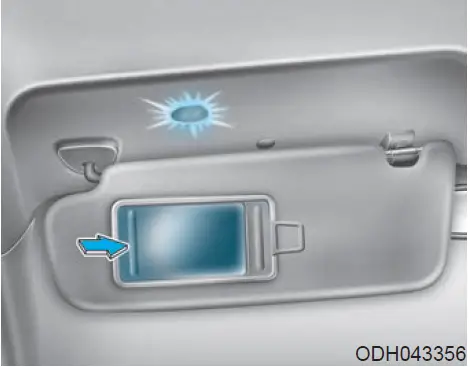
Opening the lid of the vanity mirror will automatically turn on the mirror light.
NOTICE
To prevent unnecessary charging system drain, close the vanity mirror cover after using the mirror.
Puddle lamp (if equipped)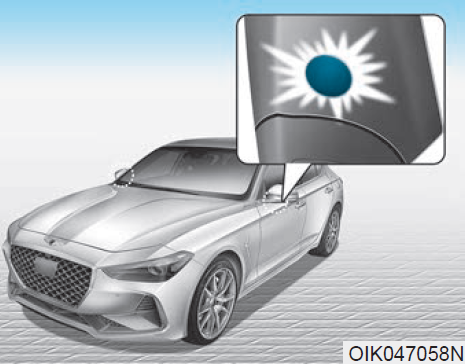
Welcome light
When all doors (and trunk) are closed and locked, the puddle lamp will come on for 15 seconds if the door is unlocked by the smart key or outside door handle button.
For more details, refer to “Welcome System” in this chapter.
Escort light
When the Engine Start/Stop button is in the OFF position and the driver’s door is opened, the puddle lamp will come on for 30 seconds. If the drier’s door is closed within 30 seconds, the puddle lamp will turn off after 15 seconds. If the driver’s door is closed and locked, the puddle lamp will turn off immediately.
The Puddle Lamp Escort Light will turn on only the first time the driver’s door is opened after the engine is turned off.
WIPERS AND WASHERS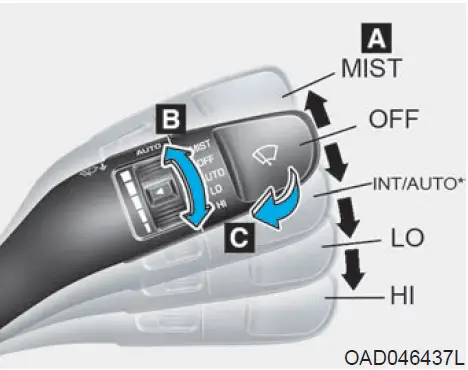
- Wiper speed control
- MIST – Single wipe
- OFF – Off
- INT – Intermittent wipe
- AUTO – Automatic control wipe (if equipped)
- LO – Low wiper speed
- HI – High wiper speed
- Intermittent control wipe time adjustment/Auto control wipe time adjustment (if equipped)
- Wash with brief wipes
Windshield Wipers
Operates as follows when the Engine Start/Stop button is in the ON position.
- MIST : For a single wiping cycle, push the lever upward and release. The wipers will oper-ate continuously if the lever is held in this position.
- OFF : Wiper is not in operation.
- INT : Wiper operates intermittently at the same wiping intervals. To vary the speed setting, move the speed control lever. The top most setting will run the wipers most frequently (for more rain). The bottom setting will run the wipers the least frequently (for less rain).
- LO : The wiper runs at a lower speed.
- HI : The wiper runs at a higher speed.
Information
If there is heavy accumulation of snow or ice on the windshield, defrost the windshield for about 10 minutes, or until the snow and/or ice is removed before using the windshield wipers to ensure proper operation.
If you do not remove the snow and/ or ice before using the wiper and washer, it may damage the wiper and washer system.
AUTO (Automatic) control (if equipped)
The rain sensor located on the upper end of the windshield glass senses the amount of rainfall and controls the wiping cycle for the proper interval. The more it rains, the faster the wiper operates. When the rain stops, the wiper stops. To vary the speed set-ting, turn the speed control knob (B). If the wiper switch is set in AUTO mode when the Engine Start/Stop button is in the ON position, the wiper will operate once to perform a self-check of the system. Set the wiper to OFF position when the wiper is not in use.
WARNING
To avoid personal injury from the windshield wipers, when the engine is running and the wind-shield wiper switch is placed in the AUTO mode:
- Do not touch the upper end of the windshield glass facing the rain sensor.
- Do not wipe the upper end of the windshield glass with a damp or wet cloth.
- Do not put pressure on the windshield glass.
NOTICE
- When washing the vehicle, set the wiper switch in the OFF position to stop the auto wiper operation. The wiper may operate and be damaged if the switch is set in the AUTO mode while washing the vehicle.
- Do not remove the sensor cover located on the upper end of the passenger-side windshield glass. Damage to system parts could occur and may not be covered by your vehicle warranty.
Windshield Washers
In the OFF position, pull the lever gently toward you to spray washer fluid on the windshield and to run the wipers 1-3 cycles. The spray and wiper operation will continue until you release the lever. If the washer does not work, you may need to add washer fluid to the washer fluid reservoir.
WARNING
When the outside temperature is below freezing, ALWAYS warm the windshield using the defroster to prevent the washer fluid from freezing on the wind-shield and obscuring your vision which could result in an accident and serious injury or death.
NOTICE
- To prevent possible damage to the washer pump, do not operate the washer when the fluid reservoir is empty.
- To prevent possible damage to the wipers or windshield, do not operate the wipers when the windshield is dry.
- To prevent damage to the wiper arms and other components, do not attempt to move the wipers manually.
- To prevent possible damage to the wipers and washer system, use anti-freezing washer fluids in the winter season or cold weather.
DRIVER ASSIST SYSTEM
Parking Distance Warning (Reverse) System (if equipped)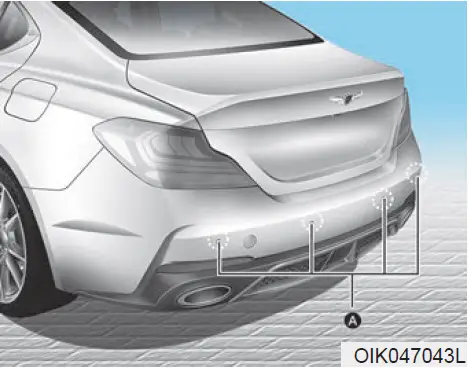
[A] : Sensor
The Parking Distance Warning (Reverse) system assists the driver during reverse movement of the vehicle by chiming if any object is sensed within approximately 50 in (120 cm) behind the vehicle.
This system is a supplemental system that senses objects within the range and location of the sensors, it cannot detect objects in other areas where sensors are not installed.
WARNING
- ALWAYS look around your vehicle to make sure there are not any objects or obstacles before moving the vehicle in any direction to prevent a collision.
- Always pay close attention when the vehicle is driven close to objects, particularly pedestrians, and especially children.
- Be aware that some objects may not be visible on the screen or be detected by the sensors, due to the object’s distance, size or material, all of which can limit the effectiveness of the sensor.
Operation of the Parking Distance Warning (Reverse) system
Operating condition
- This system will activate when backing up with the Engine Start/Stop button in the ON position. However, if the vehicle speed exceeds 3 mph (5km/h), the system may not detect objects.
- If the vehicle speed exceeds 6 mph (10 km/h), the system will not warn you even though objects are detected.
- When more than two objects are sensed at the same time, the closest one will be recognized first.
Types of warning sounds and indicator
| Types of warning sound | Indicator |
| When an object is 24 to 47 in (60 to 120 cm) from the rear bumper, the warning sound beeps intermittently. |
|
| When an object is 12 to 24 in (30 to 60 cm) from the rear bumper, the warning sound beeps more frequently. |
|
| When an object is within 12 in (30 cm) from the rear bumper, the warning sound beeps continuously. |
|
Information
- The indicator may differ from the illustration depending on the objects or sensors’ status. If the indicator blinks, have your vehicle checked by an authorized retailer of Genesis Branded products.
- If the audible warning does not sound or if the buzzer sounds intermittently when shifting into R (Reverse) position, this may indicate a malfunction with the Parking Distance Warning (Reverse) system. If this occurs, have your vehicle checked by an authorized retailer of Genesis Branded products as soon as possible.
Non-operational conditions of the Parking Distance Warning (Reverse) system
The Parking Distance Warning
(Reverse) the system may not operate normally when any of the following occurs:
- Moisture is frozen to the sensor.
- The sensor is covered with foreign matter, such as snow or water, or the sensor cover is blocked.
The Parking Distance Warning (Reverse) system may experience a malfunction when the following occurs:
- Driving on uneven road surfaces such as unpaved roads, gravel, bumps, or gradient.
- Objects generating excessive noise such as vehicle horns, loud motorcycle engines, or truck air brakes can interfere with the sensor.
- Heavy rain or water spray is present.
- Wireless transmitters or mobile phones are present near the sensor.
- The sensor is covered with snow.
- Any non-factory equipment or accessories have been installed, or if the vehicle bumper height or sensor installation has been modified.
Detecting range may decrease when:
- The outside air temperature is extremely hot or cold.
- Undetectable objects smaller than 40 inches (1 m) and narrower than 6 inches (14 cm) in diameter.
The following objects may not be recognized by the sensor:
- Sharp or slim objects such as ropes, chains or small poles.
- Objects, which tend to absorb sensor frequency such as clothes, spongy material, or snow.
Parking Distance Warning (Reverse) system precautions
- The Parking Distance Warning (Reverse) system may not operate consistently in some circumstances depending on the speed of the vehicle and the shapes of the objects detected.
- The Parking Distance Warning (Reverse) system may malfunction if the vehicle bumper height or sensor installation has been modified or damaged. Any non-factory installed equipment or accessories may also interfere with the sensor performance.
- The sensor may not recognize objects less than 15 in. (40 cm) from the sensor, or it may sense an incorrect distance. Use caution.
- When the sensor is blocked with snow, dirt, debris, or ice, the system may be inoperative until the snow or ice melts, or the debris is removed. Use a soft cloth to wipe debris away from the sensor.
- Do not push, scratch, or strike the sensor with any hard objects that could damage the surface of the sensor. Sensor damage could occur.
- Do not spray the sensors or their surrounding area directly with a high-pressure washer. Doing so may cause the sensors to fail to operate normally.
WARNING
Your new vehicle warranty does not cover any accidents or damage to the vehicle or injuries to its occupants related to a Parking Distance Warning (Reverse) system. Always drive safely and cautiously.
Parking Distance Warning (Reverse/Forward) System (if equipped)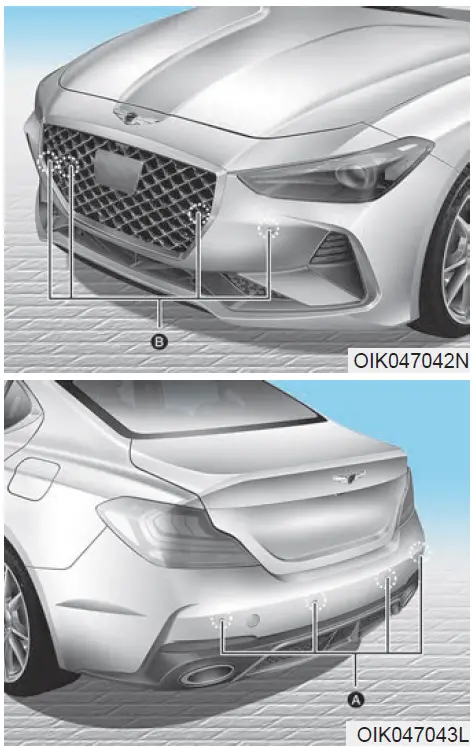
The Parking Distance Warning (Reverse/Forward) system assists the driver during the movement of the vehicle by chiming if any object is sensed within the distance of 39 inches (100 cm) in front and 47 inch-es (120 cm) behind the vehicle. This system is a supplemental system that senses objects within the range and location of the sensors, it cannot detect objects in other areas where sensors are not installed.
WARNING
- ALWAYS look around your vehicle to make sure there are no objects or obstacles before moving the vehicle in any direction to prevent a col-lision.
- Always pay close attention when the vehicle is driven close to objects, particularly pedestrians, and especially children.
Be aware that some objects may not be visible on the screen or be detected by the sensors, due to the objects distance, size or material, all of which can limit the effec-tiveness of the sensor.
Operation of the Parking Distance Warning (Reverse/Forward) System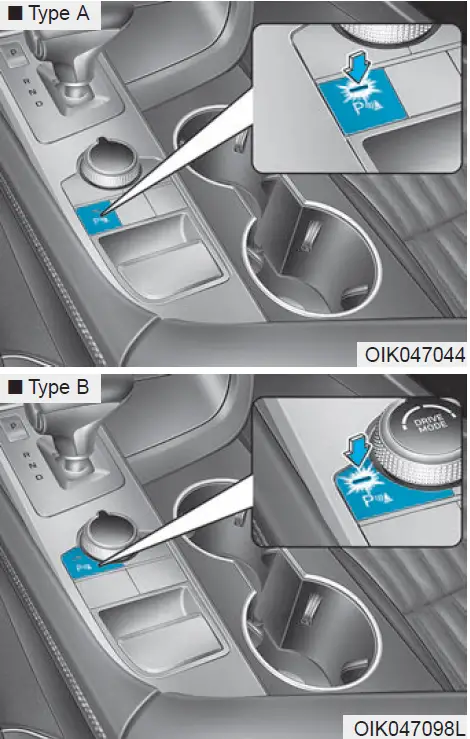

Operating condition
- This system will activate when the Parking Distance Warning system button is pressed with the engine running.
- Sensing distance when backing up is approximately 47 in (120 cm) when you are driving less than 6 mph (10 km/h).
- Sensing distance when moving for-ward is approximately 39 in (100 cm) when you are driving less than 6 mph (10 km/h).
- When more than two objects are sensed at the same time, the clos-est one will be recognized first.
- If you move the shift lever to the R (Reverse) position with the engine running and the Parking Distance Warning system off, the system will operate automatically. But it will turn off automatically, when the vehicle speed exceeds 12 mph (20 km/h). The system will not automat-ically operate again even if vehicle speed returns to 6 mph (10 km/h).
Types of warning sound and indicator
| Distance from object
inches (cm) |
Warning indicator |
Warning sound |
||
| When driving forward | When driving rearward | |||
| 24 ~ 39
(61 ~ 100) |
Front |
|
– | Buzzer beeps intermittently |
| 24 ~ 47
(61 ~ 120) |
Rear | – |
|
Buzzer beeps intermittently |
|
12 ~ 24 (31 ~ 60) |
Front |
|
|
Buzzer beeps frequently |
| Rear | – | Buzzer beeps frequently | ||
|
12 (30) |
Front |
|
|
Buzzer sounds continuously |
| Rear | – | Buzzer sounds continuously | ||
Information
- The indicator may differ from the illustration depending on objects or sensors status. If the indicator blinks, have your vehicle checked by an authorized retailer of Genesis Branded products.
- If the audible warning does not sound or if the buzzer sounds intermittently when shifting into R (Reverse) position, this may indicate a malfunction with the Parking Distance Warning (Reverse/Forward) system. If this occurs, have your vehicle checked by an authorized retailer of Genesis Branded products as soon as possible.
Non-operational conditions of Parking Distance Warning (Reverse/Forward) system
The Parking Distance Warning (Reverse/Forward) system may not operate normally when any of the following occur:
- Moisture is frozen to the sensor.
- Sensor is covered with foreign mat-ter, such as snow or water, or the sensor cover is blocked.
The Parking Distance Warning (Reverse/Forward) system may experience a malfunction when the following occurs:
- Driving on uneven road surfaces such as unpaved roads, gravel, bumps, or gradient.
- Objects generating excessive noise such as vehicle horns, loud motor-cycle engines, or truck air brakes can interfere with the sensor.
- Heavy rain or water spray is present.
- Wireless transmitters or mobile phones are present near the sensor.
- The sensor is covered with snow.
- Any non-factory equipment or accessories have been installed, or if the vehicle bumper height or sen-sor installation has been modified.
Detecting range may decrease when:
- Outside air temperature is extremely hot or cold.
- Undetectable objects smaller than 40 inches (1 m) and narrower than 6 inches (14 cm) in diameter.
The following objects may not be recognized by the sensor:
- Sharp or slim objects such as ropes, chains or small poles.
- Objects, which tend to absorb sen-sor frequency such as clothes, spongy material or snow.
Parking Distance Warning (Reverse/Forward) system pre-cautions
- The Parking Distance Warning (Reverse/Forward) system may not operate consistently in some cir-cumstances depending on the speed of the vehicle and the shapes of the objects detected.
- The Parking Distance Warning (Reverse/Forward) system may malfunction if the vehicle bumper height or sensor installation has been modified or damaged. Any non-factory installed equipment or accessories may also interfere with the sensor performance.
- The sensor may not recognize objects less than 15 in. (40 cm) from the sensor, or it may sense an incorrect distance. Use caution.
- When the sensor is blocked with snow, dirt, debris, or ice, the sys-tem may be inoperative until the snow or ice melts, or the debris is removed. Use a soft cloth to wipe debris away from the sensor.
- Do not push, scratch or strike the sensor with any hard objects that could damage the surface of the sensor. Sensor damage could occur.
- Do not spray the sensors or its sur-rounding area directly with a high pressure washer. Doing so may cause the sensors to fail to operate normally.
WARNING
Your new vehicle warranty does not cover any accidents or dam-age to the vehicle or injuries to its occupants related to a Parking Distance Warning (Reverse/Forward) system.
Always drive safely and cau-tiously.
Rear View Monitor (Type A) (if equipped)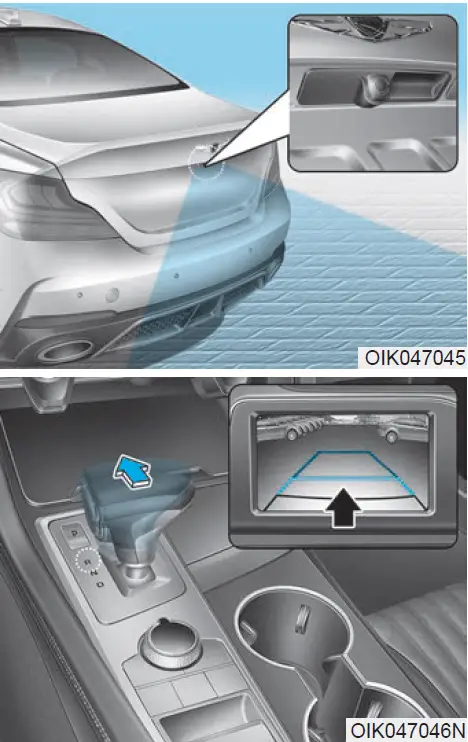
The Rear View Monitor will activate when the engine is running and the shift lever is in the R (Reverse) position.
This is a supplemental system that helps provide a view of the area behind the vehicle through the audio or AVN screen while the vehicle is in the R (Reverse) position.
WARNING
The Rear View Monitor is not a safety device. It only serves to assist the driver in identifying objects directly behind the mid-dle of the vehicle. The camera does NOT cover the complete area behind the vehicle.
WARNING
- Never rely solely on the Rear view monitor when backing-up.
- ALWAYS look around your vehicle to make sure there are no objects or obstacles before moving the vehicle in any direction to prevent a collision.
- Always pay close attention when the vehicle is driven close to objects, particularly pedestrians, and especially children.
NOTICE
Always keep the camera lens clean. The camera may not work normally if the lens is covered with dirt, water or snow.
Rear View Monitor (Type B) (if equipped)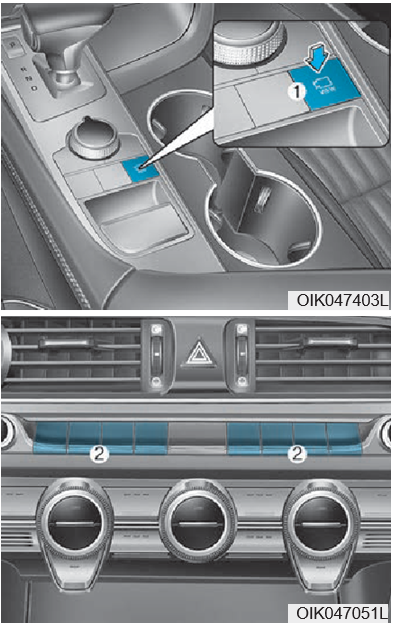
The Rear View Monitor system assists you to drive safely by allowing you to check the rear view through the screen while driving.
The system is activated when:
- The engine is ON
- The shift lever is in D (Drive) or N (Neutral) and you press the button (1)
The system is deactivated when:
- You press the button (1) again
- You press the audio or AVN system button (2)
When the vehicle is reversing the screen switches to rear parking assist screen.
Warning indicator in the screen is indicated when:
- The trunk is open
- The driver and/or passenger door is open
WARNING
- The Rear View Monitor system is a supplementary driving assist system. Make sure to check the rear view directly for safety.What you see on the screen may differ from the actual vehicle’s location.
- The camera may not operate properly if any foreign sub-stance is on the rear camera lens. Always keep the lens clean.
- When the rear view is dis-played while driving, an icon
 is indicated on the upper right side of the screen.
is indicated on the upper right side of the screen.
Surround View Monitor (if equipped)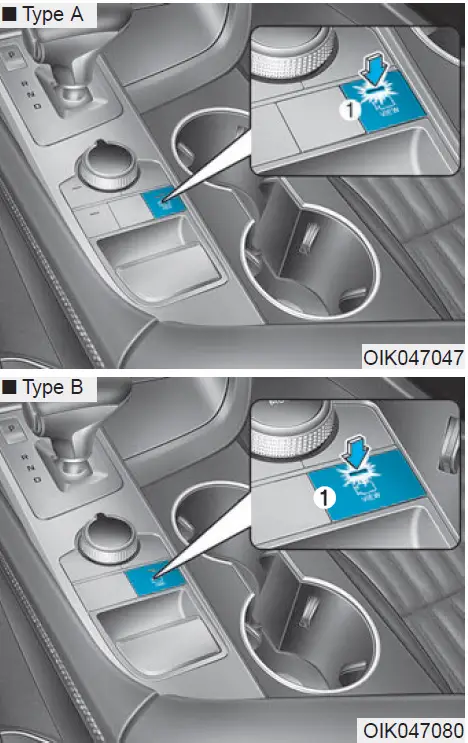
The Surround View Monitor system can assist in parking by allowing the driver to see around the vehicle.
Push the button (1, indicator ON) to operate the system. To cancel the system, push the button again (1, indicator OFF).
Operating conditions
- When the Engine Start/Stop button is in the ON position
- When the transmission is in D, N or R
- When vehicle speed is under 10 mph (15 km/h)
Information
- When vehicle speed is over 10 mph (15 km/h), the system will turn off. The system will not automatically turn on again, even though vehicle speed gets below 10 mph (15 km/h). Push the button (1, indicator ON) again, to turn on the system.
- When the vehicle is backing up, the system will turn ON regardless of vehicle speed or button status. However, if vehicle speed is over 10 mph (15 km/h) when driving for-ward, the SVM system will turn off.
- A warning appears on the system when:
- The trunk is opened
- The driver’s door is opened
- The passenger’s door is opened
- The outer side view mirror is folded
- If the system is not operating nor-mally, the system should be checked by an authorized retailer of Genesis Branded products.
For more details, refer to the sep-arately supplied manual with your vehicle.
CAUTION
- Front camera
- Left/Right cam-era
- Rear camera
The surround View Monitor system only serves to assist the driver in parking. ALWAYS look around your vehicle to make sure there are no objects or obstacles before moving the vehicle.
NOTICE
Always keep the camera lens clean. The camera may not work normally if the lens is covered with foreign material.
Rearview monitor (if equipped)

You may check the rear view through the screen while driving.
The system is activated when:
- The engine is ON
- The vehicle’s speed is over 10 mph (15 km/h) and you press the SVM button (1, indicator ON)
- The vehicle’s speed is under 10 mph (15 km/h) and you press the (2) on the screen
The system is deactivated when:
- You press the SVM button (1, indicator OFF) again
- Other SVM system modes are selected from the screen
- You press the audio or AVN system button (3)
Information
- If vehicle speed is over 10 mph (15 km/h)
- the rear image stays ON when the rear view was on the screen
- screen (top, front wide, front right and front left) of other modes of SVM system turns OFF and switches to the original AVN screen when other modes were on the screen
- If the SVM system is ON and the vehicle speed is under 10 mph (15 km/h)
- the rear image stays ON when the rear view was on the screen
- a pop-up for selecting the SVM mode (top, front wide, front right and front left) appears when press-ing (2) on the screen
AUTOMATIC CLIMATE CONTROL SYSTEM
- Driver’s temperature control knob
- Passenger’s temperature control knob
- AUTO (automatic control) button
- OFF button
- Front windshield defroster button
- Fan speed control knob
- Air intake control button
- Mode selection button
- SYNC button
- Climate control information screen selection button
- Rear window defroster button
- Air conditioning button
- Driver’s temperature control knob
- Passenger’s temperature control knob
- AUTO (automatic control) button
- OFF button
- Front windshield defroster button
- Fan speed control knob
- Air intake control button
- Mode selection button
- SYNC button
- Climate control information screen selection button
- Rear window defroster button
- Air conditioning button
Automatic Heating and Air Conditioning
The Automatic Climate Control System is controlled by setting the desired temperature.
- Press the AUTO button.
The modes, fan speeds, air intake and air-conditioning will be controlled automatically by the temperature set-ting you select.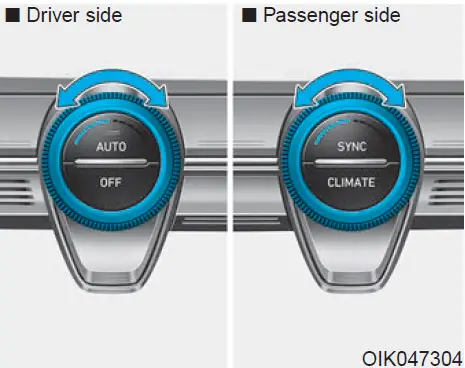
- Turn the temperature control knob to the desired temperature. If the temperature is set to the lowest setting (Lo), the air conditioning system will operate continuously. After the interior has cooled sufficiently, adjust the knob to a higher temperature set point whenever possible.
To turn the automatic operation off, select any button of the following:
- Mode selection button
- Front windshield defroster button (Press the button one more time to deselect the front windshield defroster function. The ‘AUTO’ sign will illuminate on the information display once again.)
- Fan speed control knob
The selected function will be controlled manually while other functions operate automatically.
For your convenience and to improve the efficiency of the climate control, use the AUTO button and set the temperature to 72°F (22°C).
To change the temperature unit from°F to °C or °C to °F: Press the AUTO button while press-ing the OFF button on the climate control unit for 3 seconds.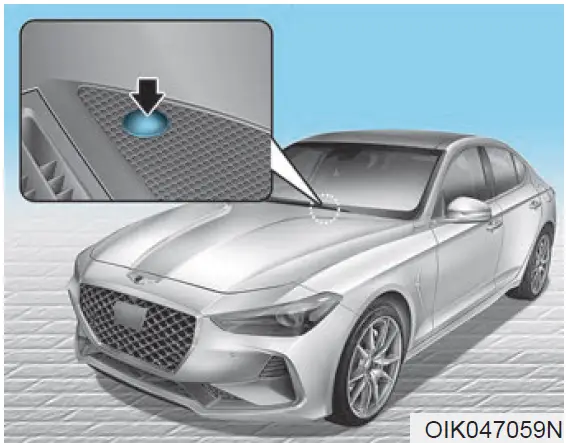
NOTICE
Never place anything near the sensor to ensure better control of the heating and cooling system.
Manual Heating and Air Conditioning
The heating and cooling system can be controlled manually by pushing buttons other than the AUTO button. In this case, the system works sequentially according to the order of buttons selected.
When pressing any button except the AUTO button while using automatic operation, the functions not selected will be controlled automatically.
- Start the engine.
- Set the mode to the desired position.
To improve the effectiveness of heating and cooling, select:- Heating:

- Cooling:

- Heating:
- Set the temperature control to the desired position.
- Set the air intake control to the outside (fresh) air position.
- Set the fan speed control to the desired speed.
- If air conditioning is desired, turn the air conditioning system on.
- Press the AUTO button to convert to full automatic control of the system.
Mode selection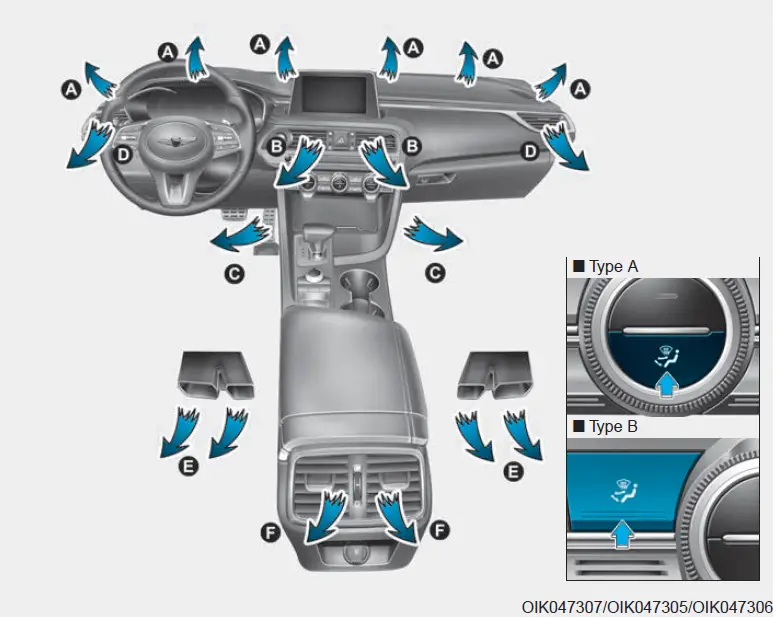
The air flow outlet direction is cycled as follows:
![]() Face-Level (B, D, F)
Face-Level (B, D, F)
Air flow is directed toward the upper body and face. Additionally, each outlet can be controlled to direct the air discharged from the outlet.
![]() Bi-Level (B, C, D, E, F)
Bi-Level (B, C, D, E, F)
Air flow is directed towards the face and the floor.
![]() Floor-Level (A, C, D, E, F)
Floor-Level (A, C, D, E, F)
Most of the air flow is directed to the floor, with a small amount of the air being directed to the windshield and side window defrosters.
![]() Floor & Defrost (A, C, D, E, F)
Floor & Defrost (A, C, D, E, F)
Most of the air flow is directed to the floor and the windshield with a small amount directed to the side window defrosters.
Defrost-Level (A)
Most of the air flow is directed to the windshield with a small amount of air directed to the side window defrosters.
Instrument panel vents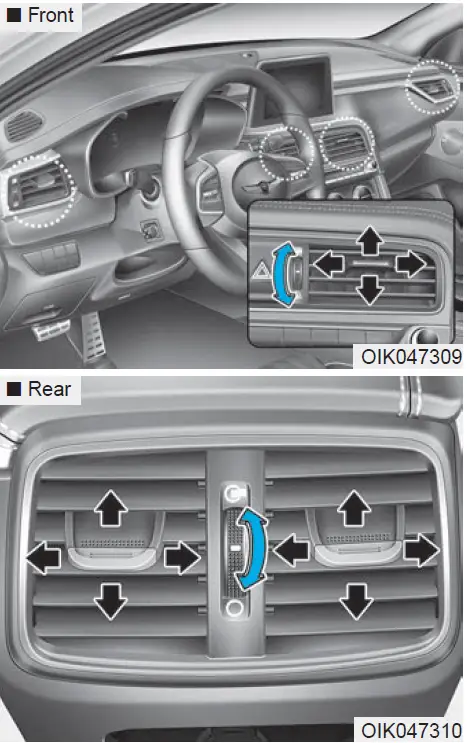
The outlet vents can be opened![]() or closed separately using the thumbwheel.
or closed separately using the thumbwheel.
Also, you can adjust the direction of air delivered from these vents using the vent control lever as shown.
Temperature control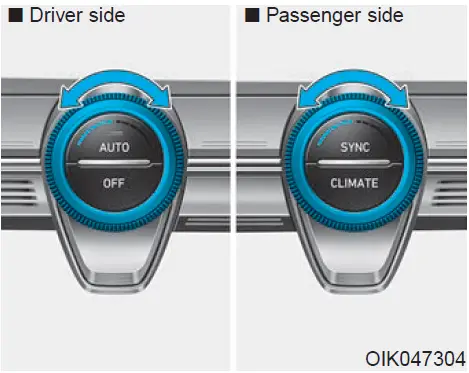
Turn the knob to the right to increase the temperature. Turn the knob to the left to decrease temperature.
The temperature will increase or decrease by 1°F/0.5°C for each incre-mental location. When set to the low-est temperature setting, the air condi-tioning will operate continuously.
Adjusting the driver and passenger side temperature equally
- Press the “SYNC” button to oper-ate the driver and passenger side temperature equally.
The passenger side temperature will be set to the same temperature as the driver side temperature. - Turn the driver side temperature control knob. The driver and pas-senger side temperature will be adjusted equally.
Adjusting the driver and passenger side temperature individually
Press the “SYNC” button again to operate the driver and passenger side temperature individually. The button indicator will turn off.
Temperature conversion
If the battery has been discharged or disconnected, the temperature mode display will reset to Fahrenheit.
To change the temperature unit from°F to °C or °C to °F:
- On the instrument cluster, go to User Settings Mode ➝ Other ➝ Temperature Unit.
- Press the AUTO button while press-ing the OFF button on the climate control unit for 3 seconds.
The temperature unit on both the cluster LCD display and climate con-trol screen will change.
Air intake control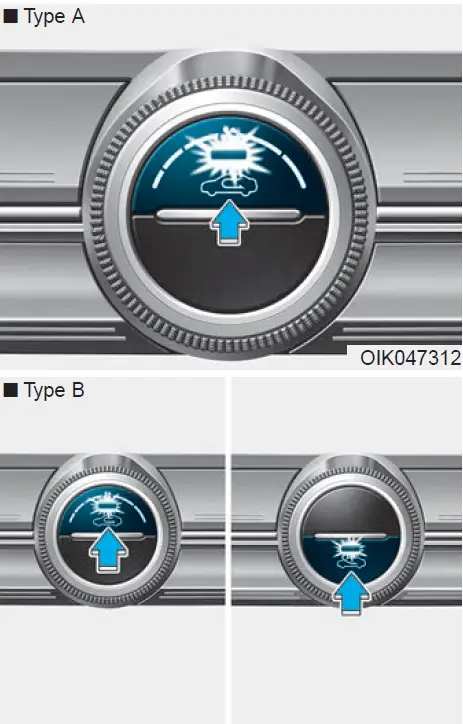
Recirculated air position
With the recirculated air position selected, air from the passenger compartment will be drawn through the heat-ing system and heated or cooled according to the function selected.
Outside (fresh) air position
With the outside (fresh) air position selected, air enters the vehicle from outside and is heated or cooled according to the function selected.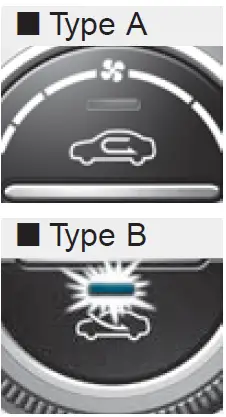
Information
Using the system in the fresh air position is recommended.
Prolonged operation of the heater in the recirculated air position (without air conditioning selected) can cause fogging of the windshield and side windows and the air within the passenger compart-ment will become stale. In addition, prolonged use of the air conditioning with the recirculated air position selected will result in exces-sively dry air in the passenger com-partment.
WARNING
- Continued use of the climate control system operation in the recirculated air position can cause drowsiness or sleepiness, that may cause loss of vehicle control result-ing in an accident. Set the air intake control to the outside (fresh) air position as much as possible while driving.
- Continued use of the climate control system operation in the recirculated air position (without the air conditioning selected) may allow humidity to increase inside the vehicle which may fog the glass and obscure visibility.
- Do not sleep in a vehicle with the air conditioning or heating system on. It may cause seri-ous injury or death due to a drop in the oxygen level and/or body temperature.
Fan speed control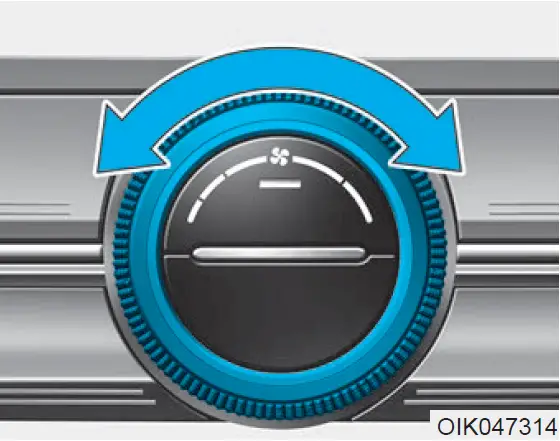
The fan speed can be set as desired by turning the fan speed control knob. Turn the knob to the right for higher fan speed.
More air is delivered with higher fan speeds. Pressing the OFF button turns off the fan.
Information
For better sound quality, fan speed may automatically slow down for a couple of minutes when you activate voice recognition or hands-free.
NOTICE
Operating the fan when the Engine Start/Stop button is in the ON position could cause the battery to discharge. Operate the fan when the engine is running.
Air conditioning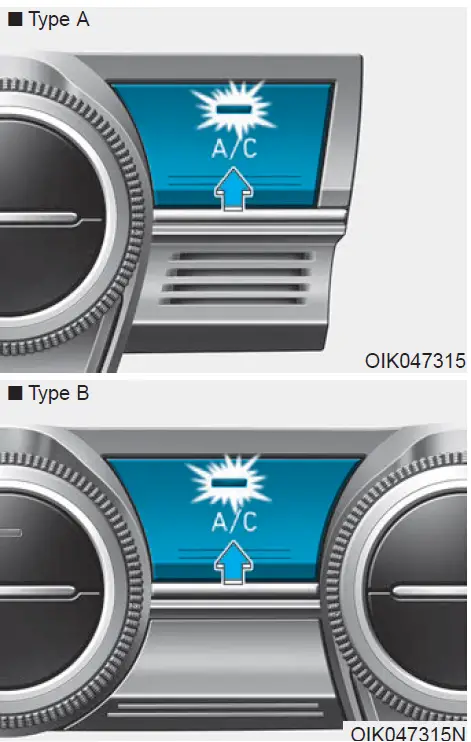
Push the A/C button to manually turn the system on (indicator light will illuminate) and off.
OFF mode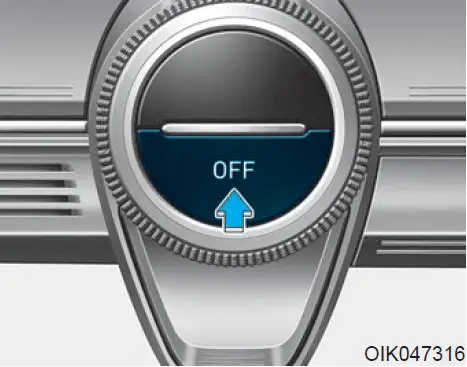
Push the OFF button to turn the cli-mate control system off. You can still operate the mode and air intake but-tons as long as the Engine Start/Stop button is in the ON posi-tion.
Climate control information screen selection button
Press the climate control information screen selection button to display climate control information on the audio or AVN screen.
System Operation Ventilation
- Select the Face Level
 mode.
mode. - Set the air intake control to the outside (fresh) air position.
- Set the temperature control to the desired position.
- Set the fan speed control to the desired speed.
Heating
- Select the Floor Level
 mode.
mode. - Set the air intake control to the outside (fresh) air position.
- Set the temperature control to the desired position.
- Set the fan speed control to the desired speed.
- If dehumidified heating is desired, turn the air conditioning system on.
If the windshield fogs up, select the Floor & Defrost ![]() mode or press the Front Defrost
mode or press the Front Defrost ![]() mode.
mode.
Operation Tips
- To keep dust or unpleasant fumes from entering the car through the ventilation system, temporarily set the air intake control briefly to the recirculated air position. Return the control to the fresh air position when the irritation has passed. This will help keep the driver alert and comfortable.
- To help prevent the inside of the windshield from fogging, set the air intake control to the fresh air position and fan speed to the desired position, turn on the air conditioning system, and adjust the temperature control to the desired temperature.
Air conditioning
All Genesis Branded Vehicle Air Conditioning Systems are filled with environmentally friendly R-1234yf refrigerant.
- Start the engine.
- Push the air conditioning button.
- Set the mode to the Face Level
 mode.
mode. - Set the air intake control to the recirculated air position. However, prolonged operation of the recirculated air position will excessively dry the air. In this case, change the air position.
- Adjust the fan speed control and temperature control to maintain maximum comfort.
When maximum cooling is desired, set the temperature control to the extreme left position then set the fan speed control to the highest speed.
NOTICE
When using the air conditioning system, monitor the engine temperature gauge closely while driving up hills or in heavy traffic when outside temperatures are high. Air conditioning system operation can cause engine overheating. Continue to use the fan, but turn the air conditioning system off if the engine temperature gauge indicates engine overheating.
Air conditioning system operation tips
- If the vehicle has been parked in direct sunlight during hot weather, open the windows for a short time to let the hot air inside the vehicle escape.
- After sufficient cooling has been achieved, switch back from the recirculated air to the fresh outside air position.
- To help reduce moisture inside of the windows on rainy or humid days, decrease the humidity inside the vehicle by operating the air conditioning system with the windows and sunroof closed.
- Use the air conditioning system every month only for a few minutes to ensure maximum system performance.
- If you operate air conditioner excessively, the difference between the temperature of the outside air and that of the windshield could cause the outer surface of the windshield to fog up, causing loss of visibility. In this case, set the mode selection knob or button to the
 position and fan speed control to the lower speed.
position and fan speed control to the lower speed.
System Maintenance
Climate control air filter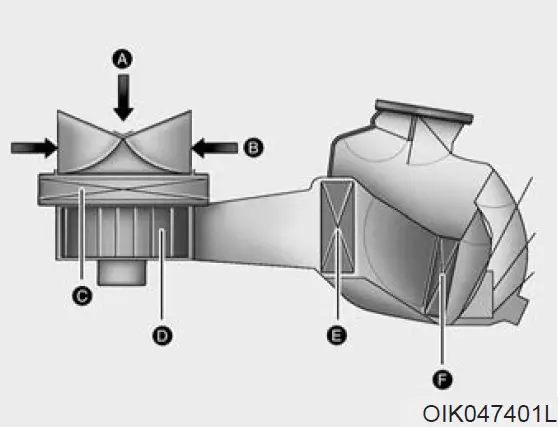
[A] : Outside air,
[B] : Recirculated air
[C] : Climate control air filter,
[D] : Blower
[E] : Evaporator core,
[F] : Heater core
This filter is installed behind the glove box. It filters the dust or other pollu-tants that enter the vehicle through the heating and air conditioning system.
Have the climate control air filter be replaced by an authorized retailer of Genesis Branded products accord-ing to the maintenance schedule. If the vehicle is being driven in severe conditions such as dusty or rough roads, more frequent air conditioner filter inspections and changes are required. If the air flow rate suddenly decreas-es, the system should be checked at an authorized retailer of Genesis Branded products.
Checking the amount of air conditioner refrigerant and compressor lubricant
When the amount of refrigerant is low, the performance of the air con-ditioning is reduced. Overfilling also reduces the performance of the air conditioning system.
Therefore, if abnormal operation is found, have the system inspected by an authorized retailer of Genesis Branded products.
NOTICE
It is important that the correct type and amount of oil and refrig-erant is used. Otherwise, damage to the compressor and abnormal system operation may occur.
WARNING
Because the refrigerant is mildly inflammable at very high pressure, the air conditioning system should only be serv-iced by trained and cer-tified technicians. It is important that the correct type and amount of oil and refrigerant is used. Otherwise, it may cause damage to the vehi-cle and personal injury.
The air conditioning system should be serviced by an authorized retailer of Genesis Branded products.
Air Conditioning refrigerant label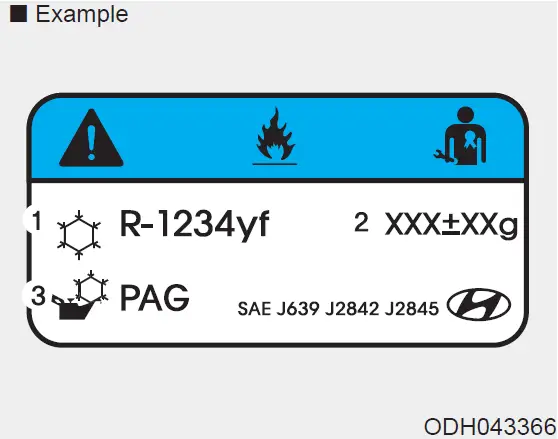
The actual Air Conditioning refrigerant label in the vehicle may differ from the illustration.
Each symbol and specification on air conditioning refrigerant label means as below :
- Classification of refrigerant
- Amount of refrigerant
- Classification of Compressor lubricants
Refer to Chapter 8 for more detail location of the air conditioning refrigerant label
WINDSHIELD DEFROSTING AND DEFOGGING
WARNING
Windshield heating
Do not use the ![]() or
or ![]() position during cooling operations in extremely humid weather. The difference between the temperature of the outside air and that of the windshield could cause the outer surface of the windshield to fog up, causing loss of visibility that could cause an accident resulting in serious injury or death. In this case, set the mode selection knob or button to the position and fan speed control knob or button to a lower speed.
position during cooling operations in extremely humid weather. The difference between the temperature of the outside air and that of the windshield could cause the outer surface of the windshield to fog up, causing loss of visibility that could cause an accident resulting in serious injury or death. In this case, set the mode selection knob or button to the position and fan speed control knob or button to a lower speed.
- For maximum defrosting, set the temperature control to the extreme right/hot position and the fan speed control to the highest speed.
- If warm air to the floor is desired while defrosting or defogging, set the mode to the floor-defrost position.
- Before driving, clear all snow and ice from the windshield, rear window, side view mirrors, and all side windows.
- Clear all snow and ice from the hood and air inlet in the cowl grill to improve heater and defroster efficiency and to reduce the probability of fogging up the inside of the wind shield.
NOTICE
If the engine temperature is still cold after starting, then a brief engine warm-up period may be required for the vented airflow to become warm or hot.
To Defog Inside Windshield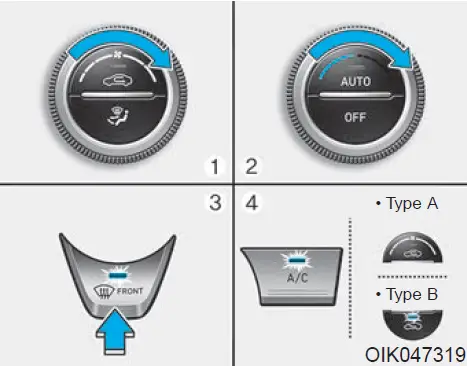
- Select the desired fan speed.
- Select the desired temperature.
- Press the defroster button

- The outside (fresh) air position will be selected automatically.
If the outside (fresh) air position is not selected automatically, adjust the corresponding button manually.
If the position is selected, lower fan speed is adjusted to a higher fan speed.
To Defrost Outside Windshield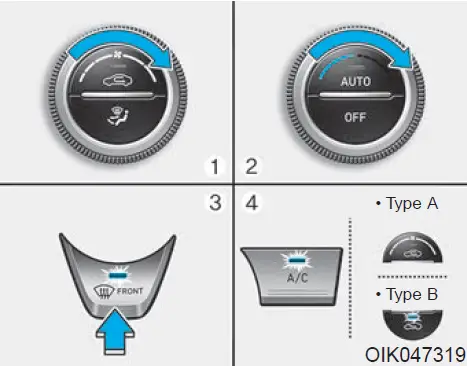
- Set the fan speed to the highest (extreme right) position.
- Set the temperature to the extreme hot (HI) position.
- Press the defroster button (
- The outside (fresh) air position will be selected automatically.
If the position is selected, lower fan speed is adjusted to a higher fan speed.
Defogging Logic (if equipped)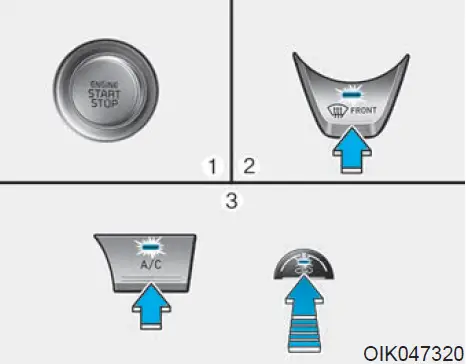
To reduce the probability of fogging up the inside of the windshield, the air intake or air conditioning is controlled automatically according to certain conditions such as ![]() or
or![]() positions. To cancel or reset the defogging logic, do the following.
positions. To cancel or reset the defogging logic, do the following.
- Press the Engine Start/Stop button to the ON position.
- Press the defroster button

- While pressing the air conditioning button (A/C), press the air intake control button at least 5 times within 3 seconds.
The air intake control button indicator will blink 3 times. It indicates that the defogging logic is canceled or returned to the programmed status.
If the battery has been discharged or disconnected, it resets to the defog logic status.
Auto Defogging System (if equipped)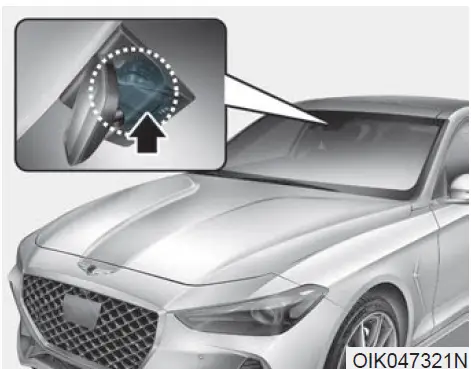
Auto defogging helps reduce the pos-sibility of fogging up the inside of the windshield by automatically sensing the moisture on inside the windshield.
The auto defogging system operates when the heater or air conditioning is on.
Information
The auto defogging system may not operate normally when the outside temperature is below 14 °F (-10 °C).
 When the Auto Defogging System operates, the indicator will illuminate.
When the Auto Defogging System operates, the indicator will illuminate.
If a high amount of humidity is detected in the vehicle, the Auto Defogging System will be enabled. The following steps will be performed automatically:
- Step 1) The air intake control will change to Fresh mode and the A/C button will turn ON.
- Step 2) The mode will be changed to defrost to direct airflow to the windshield.
- Step 3) The fan speed will be set to MAX.
If the air conditioning is off or recircu-lated air position is manually selected while Auto Defogging System is ON, the Auto Defogging System Indicator will blink 3 times to signal that the manual operation has been canceled.
To cancel the auto-defogging system
- Press the Engine Start/Stop but-ton to the ON position.
- Press the front defroster button over 3 seconds.
- The front defroster button indicator will blink 3 times and then ADS OFF will illuminate on the climate control information screen when the auto defogging system is can-celed.
To reactivate the auto-defogging sys-tem
- Press the Engine Start/Stop button to the ON position.
- Press the front defroster button over 3 seconds.
- The front defroster button indicator will blink 6 times and then ADS OFF will go out on the climate control information screen when the auto-defogging system is reactivated.
Information
- When the air conditioning is turned on by the Auto defogging system, if you try to turn off the air conditioning, the indicator will blink 3 times and the air conditioning will not turn off.
- To maintain the effectiveness and efficiency of the Auto Defogging System, do not select recirculated air position while the system is operating.
- When the Auto Defogging System is operating, the fan speed adjustment knob, the temperature adjustment knob, and the air intake control button are all disabled.
NOTICE
Do not remove the sensor cover located on the upper end of the windshield glass.
Damage to system parts could occur and may not be covered by your vehicle warranty.
Rear Window Defroster
NOTICE
To prevent damage to the rear window defroster conducting elements bonded to the inside surface of the rear window, never use sharp instruments or window cleaners containing abrasives to clean the window.
If you want to defrost and defog the front windshield, refer to the “Windshield Defrosting and Defogging” section in this chapter.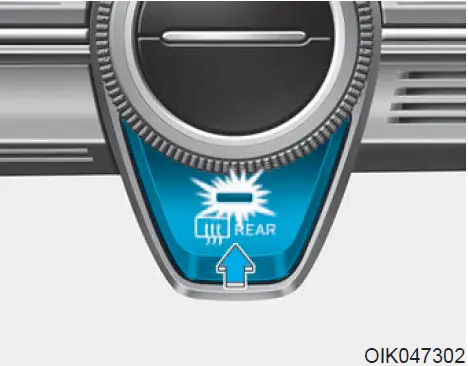
The defroster heats the window to remove frost, fog, and thin ice from the interior and exterior of the rear window, while the engine is running.
- To activate the rear window defroster, press the rear window defroster button located in the center control panel. The indicator on the rear window defroster button illuminates when the defroster is ON.
- To turn off the defroster, press the rear window defroster button again.
Information
- If there is a heavy accumulation of snow on the rear window, brush it off before operating the rear defroster.
- The rear window defroster automatically turns off after approximately 20 minutes or when the Engine Start/Stop button is in the OFF position.
Side view mirror defroster
If your vehicle is equipped with the side view mirror defrosters, they will operate at the same time you turn on the rear window defroster.
CLIMATE CONTROL ADDITIONAL FEATURES (IF EQUIPPED)
Sunroof Inside Air Recirculation (if equipped)
When the heater or air conditioning system is on with the sunroof opened, the outside (fresh) air position will be automatically selected. At this time, if you press the recirculated air position button, the recirculated air position will be selected but will change back to the outside (fresh) air position after 3 minutes.
When the sunroof is closed, the air intake position will return to the original position that was selected.
Automatic Ventilation (if equipped)
When the Engine Start/Stop button is in the ON position or when the engine is running and the temperature is below 59°F (15°C) with the recirculated air position selected for more than five minutes, the air intake position will automatically change to the outside (fresh) air position.
To cancel or reset the Automatic Ventilation
When the air conditioning system is on, select Face Level ![]() mode and while pressing the A/C button, press the recirculated air position button five times within three seconds.
mode and while pressing the A/C button, press the recirculated air position button five times within three seconds.
When the automatic ventilation is set, the air intake control button (recircuited air position) indicator will blink 6 times. When canceled, the air intake control button (recirculated air position) indicator will blink 3 times.
Smart Ventilation (if equipped)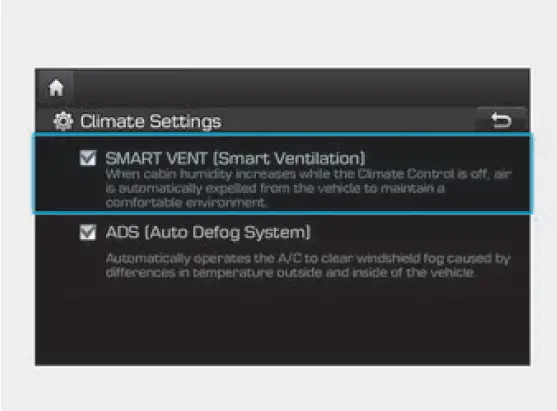
The smart ventilation system helps maintain pleasant/fresh air conditions inside the passenger compartment by automatically detecting/controlling the temperature, humidity, etc. when you drive the vehicle with the climate control system in the OFF position. When the smart ventilation system starts to operate, the message, “SMART VENTILATION ON” appears for 5 seconds.
Information
- The smart ventilation system stops operating when the OFF button of the climate control system is selected.
- The smart ventilation system stops operating when any button of the climate control system is selected for operation.
- The smart ventilation system may not operate when the vehicle is driven at low speed.
FAQs
The Head-up Display (HUD) is a device that allows the driver to read critical information without taking their eyes off the road by projecting it onto the windshield or a separate display panel.
A head-up display is an available option for the Genesis G70 2020.
The Genesis G70 2020’s head-up display normally shows data such as the speed of the car, driving directions, incoming calls, audio system information, and some driver aid capabilities.
The Genesis G70 2020’s head-up display can be customized. According to your preferences, you can change the height, brightness, and displayed content.
The Genesis G70 2020’s Head-up Display is made to be viewable even in strong sunlight thanks to its high brightness and programmable settings.
No, the driver’s vision of the road is not obstructed by the Head-up Display because of how it is mounted. The data is shown directly in front of the driver on the windshield.
Through the settings menu or control panel on the Genesis G70 2020, you can indeed turn off the Head-up Display.
Turn-by-turn navigation instructions can be displayed on the Head-up Display, which makes it simpler for the driver to follow directions without taking their eyes off the road.
Incoming call information can be shown on the Head-up Display, allowing you to read caller ID and accept or decline calls without taking your eyes off the road.
The Head-up Display can display audio-related information, such as the song playing or the radio station, making it more convenient for drivers.
The Genesis G70 2020’s Head-up Display can be positioned to conform to your desired viewing angle.
No, the driver is intended to be the main user of the Head-up Display. It is placed so that other passengers aren’t overly distracted.
The Genesis G70 2020’s Head-up Display largely focuses on conveying information related to driving and might not show precise car diagnostic information.
The specific features and integration of the Genesis G70 2020 may determine whether voice commands are available to control the head-up display. For thorough information, it is best to refer to the owner’s handbook of the car.
The Genesis G70 2020 may not come standard with the Head-Up Display in all trim levels as it is an optional item. For correct information, it is important to check the trim specs or speak with the dealership.
Useful Links
View Full Manual: Genesis G70 2020 User Manual | Auto User Guide
Download Manuals: Manuals and Warranties | Genesis Resources | MyGenesis