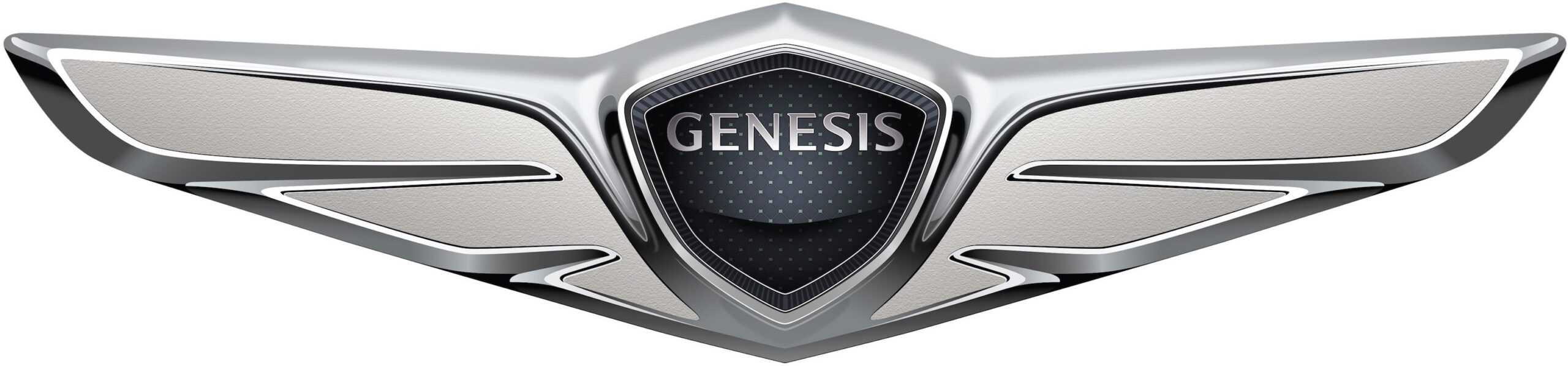Genesis G70 2020 Multimedia System User Manual
Introduction
To improve the driving experience, the multimedia system of the Genesis G70 2020 blends cutting-edge technology and simple design. This multimedia system delivers a seamless combination of entertainment, connectivity, and convenience thanks to its wide range of features and capabilities. A high-resolution touchscreen panel at the center of the Genesis G70’s multimedia system is ideally positioned within easy reach of the driver and passengers. Various multimedia features, such as audio playback, navigation, communication, and vehicle settings, are managed primarily through the display. The robust audio system on the Genesis G70’s multimedia system is one of its most notable aspects. Whether you appreciate music or not, you can listen to your favorite songs with excellent sound quality. AM/FM radio, satellite radio, CD players, and Bluetooth audio streaming are just a few of the audio sources that the system is compatible with. In order to create immersive surround sound and bring your music to life, powerful audio processing technologies are also used.
The multimedia system’s compatibility with both Apple CarPlay and Android Auto ensures smooth integration with your smartphone. With your hands on the wheel and your eyes on the road, you are able to use your favorite apps, make phone calls, send text messages, and listen to music. With voice recognition capabilities, you can even use voice commands to control some functions, which adds to the ease and security. With its accurate and current maps and directions, the built-in GPS system makes navigation simple. The user-friendly interface makes entering destinations simple and provides real-time traffic information to help you get where you’re going quickly. The multimedia system of the Genesis G70 has multiple USB ports and an auxiliary input to meet modern connectivity needs, enabling you to connect and charge your gadgets. Additionally, wireless charging is an option that does not require cords and keeps your smartphone charged during your journey.
For a truly remarkable in-car experience, the multimedia system of the Genesis G70 2020 combines cutting-edge technology, simple controls, and seamless connectivity. Every drive is made more fun and connected because to the variety of features and user-friendly interface that it offers.
MULTIMEDIA SYSTEM
NOTICE
- If you install an aftermarket HID head lamp, your vehicle’s audio and electronic devices may not function properly.
- Prevent chemicals such as per-fume, cosmetic oil, sun cream, hand cleaner, and air freshener from contacting the interior parts because they may cause damage or discoloration.
AUX, USB and iPod® Port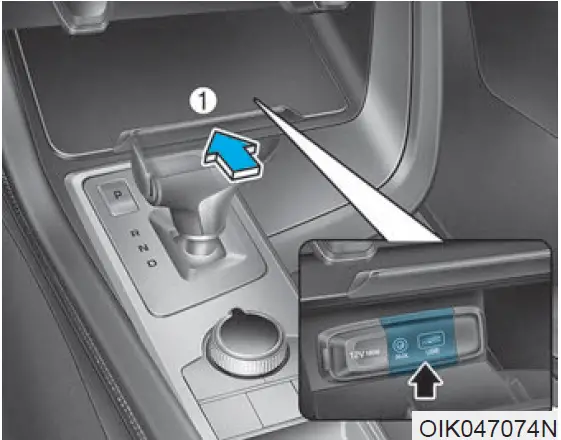
You can use an AUX or USB cable to connect audio devices to the vehicle AUX or USB port. To use the AUX, USB and iPod®, open the cover (1) by pushing it straight up.
After use, to close the cover (1), slightly push up the cover again.
Information
When using a portable audio device connected to the power outlet, noise may occur during playback. If this happens, use the portable audio device’s power source.
Antenna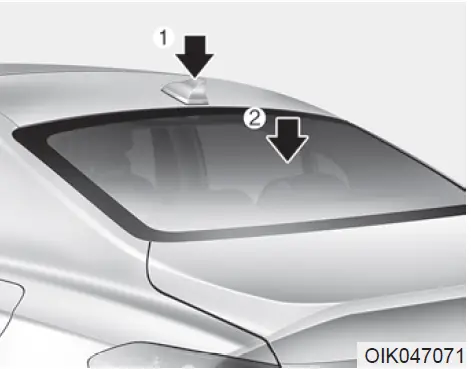
Shark fin antenna (1)
The shark fin antenna will receive the transmitted data (for example AM/FM, SXM signal, GPS).
Glass antenna (2)
Your vehicle uses a glass antenna to receive both AM and FM signals.
NOTICE
- Do not clean the inside of the rear window glass with a cleaner or scraper to remove foreign deposits as this may cause dam-age to the antenna elements.
- To prevent damage to the rear glass antenna, never use sharp instruments or window cleaner containing abrasives to clean the window. Clean the inside surface of the rear glass window with a piece of soft cloth.
- Avoid adding metallic coatings such as Ni, Cd, and so on. These can degrade the receiving AM and FM broadcast signals.
- When putting a sticker on the inside surface of the rear win-dow, be careful not to damage the rear glass antenna.
- Do not put sharp instruments nearby the rear glass antenna.
Steering Wheel Audio Control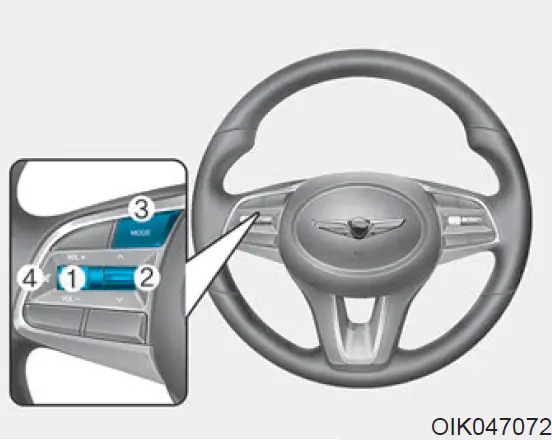
NOTICE
Do not operate multiple audio remote control buttons simultaneously.
VOLUME (VOL + / – ) (1)
- Press the VOLUME switch up to increase volume.
- Press the VOLUME switch down to decrease volume.
SEEK/PRESET ( ![]() ) (2)
) (2)
If the SEEK/PRESET switch is pressed up or down and held for 0.8 seconds or more, it will function in the following modes:
RADIO mode
It will function as the AUTO SEEK select button. It will SEEK until you release the button.
MEDIA mode
It will function as the FF/RW button.
If the SEEK/PRESET switch is pressed up or down, it will function in the following modes:
RADIO mode
It will function as the PRESET STATION UP/DOWN button.
MEDIA mode
It will function as the TRACK-UP/DOWN button.
MODE (3)
Press the MODE button to toggle through Radio, SXM, or AUX modes.
MUTE ![]() (4)
(4)
- Press the MUTE button to mute the sound.
- Press the MUTE button again to activate the sound.
Information
Detailed information for audio control buttons are described in the separately supplied manual with the vehicle.
Bluetooth® Wireless Technology Hands-Free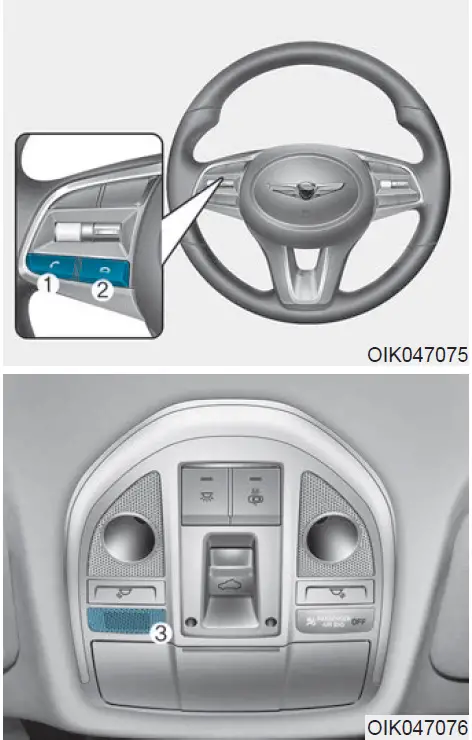
With the Bluetooth® Wireless Technology in the vehicle, you can use the phone wireless.
- Call / Answer button
- Call end button
- Microphone
Detailed information for the Bluetooth® Wireless Technology hands-free is described in a separately supplied manual with the vehicle.
Audio (Display Audio) / Video /Navigation System (AVN) (if equipped)
Detailed information for the AVN system is described in a separately sup-plied manual with the vehicle.
FAQs
The integrated infotainment system for the Genesis G70 2020 is known as the Multimedia System, and it integrates elements like entertainment, connectivity, music, and navigation.
The Multimedia System of the Genesis G70 2020 is equipped with a standard 8-inch touchscreen.
You may connect your suitable devices wirelessly to the Multimedia System because it offers smartphone integration through Apple CarPlay and Android Auto.
You may use maps and turn-by-turn directions to locate your way using the built-in navigation system of the Multimedia System.
The Genesis G70 2020 Multimedia System does, in fact, include voice command capabilities, enabling you to operate numerous features and do chores without using your hands.
You can couple your smartphone with the Multimedia System for hands-free calling and audio streaming thanks to the Multimedia System’s capability for Bluetooth connectivity.
Physical controls for the Multimedia System are available on the center console of the Genesis G70 2020, offering an alternative to the touchscreen interface.
The Genesis G70 2020 Multimedia System does enable satellite radio, so you can access a variety of stations and musical styles.
The Multimedia System does have USB ports that you can use to connect and charge compatible devices, as well as play media files that are stored on USB storage.
The Multimedia System does offer a variety of customization choices, including as audio settings, display preferences, and unique profiles for various drivers.
You may access compatible apps straight from the infotainment interface thanks to the Multimedia System’s support for the integration of smartphone apps.
Yes, hands-free phone calls using Bluetooth are supported by the Multimedia System. This allows you to make and receive calls while keeping your hands on the wheel.
To help with parking and reversing, the multimedia system is connected with a backup camera that broadcasts a live video feed of the area behind the car.
Yes, you can play music through the multimedia system from a variety of sources, including CD/DVD (if installed), AM/FM radio, SiriusXM, Bluetooth audio streaming, USB devices, and AM/FM radio.
Software updates for the Genesis G70 2020 Multimedia System may be available to improve functionality or fix any problems. However, hardware extensions or upgrades typically require extra accessories or expert installation.
Useful Links
View Full Manual: Genesis G70 2020 User Manual | Auto User Guide
Download Manuals: Manuals and Warranties | Genesis Resources | MyGenesis