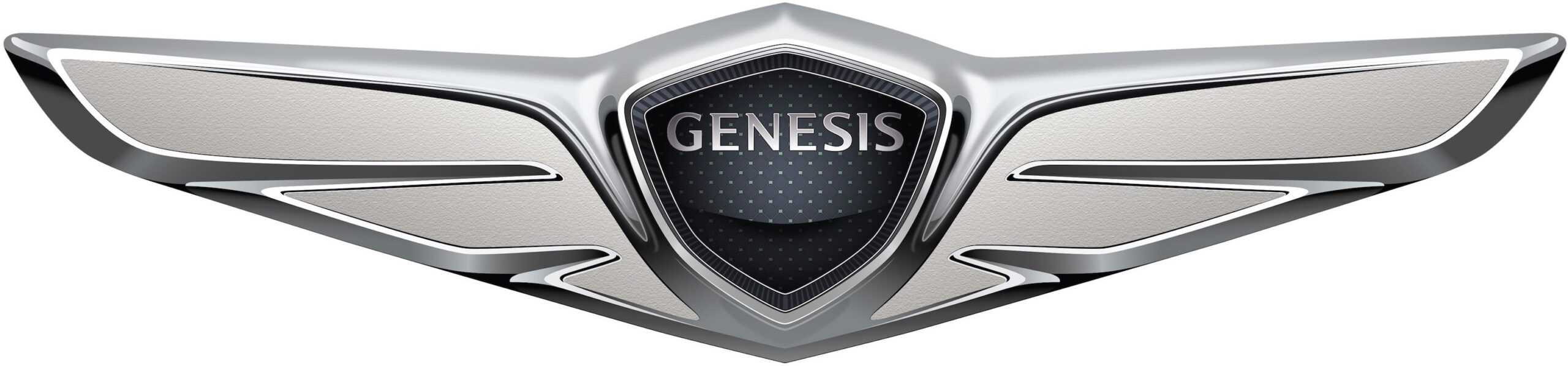
Instrument Cluster: 2024 Genesis G90 Guide
Presenting the state-of-the-art 2024 Genesis G90, a technological marvel that skillfully combines cutting-edge functionality with a streamlined form thanks to its revolutionary Display Instrument Panel. With its easily adjustable and user-friendly layout, this cutting-edge instrument cluster redefines driving. It conveniently places important information at your fingertips. The G90’s instrument panel offers real-time vehicle data, navigation aid, and multimedia control in an aesthetically attractive manner thanks to its high-resolution graphics and dynamic displays. With the 2024 Genesis G90’s revolutionary Display Instrument Panel, you may take your driving experience to new heights and redefine luxury and technology in the automotive industry.
2023 GENESIS G90 Specs, Price, Features, Mileage (Brochure)
INSTRUMENT CLUSTER

The actual cluster in the vehicle may differ from the illustration. For more information, refer to “Gauges and meters” section in this chapter.
- Speedometer
- Tachometer
- Fuel gauge
- Engine coolant temperature gauge
- Warning and indicator lights
- LCD display
- Widget
Information
Press the mode button (![]() ) on the steering wheel to select between instrument cluster type A or type B.
) on the steering wheel to select between instrument cluster type A or type B.
Instrument Cluster Control
Instrument panel illumination (if equipped)

When the vehicle’s position lights or headlights are on, press the illumination control switch to adjust the brightness of the instrument panel illumination. When pressing the illumination control switch, the interior switch illumination intensity is also adjusted.
WARNING
Never adjust the instrument cluster while driving. This could result in loss of control and lead to an accident that may cause death, serious injury, or vehicle damage.

- The brightness of the instrument panel illumination is displayed.
- If the brightness reaches the maximum or minimum level, a chime will sound.
Gauges and Meters
Speedometer
 The speedometer indicates the speed of the vehicle and is calibrated in miles per hour (MPH) and/or kilometers per hour (km/h).
The speedometer indicates the speed of the vehicle and is calibrated in miles per hour (MPH) and/or kilometers per hour (km/h).
Tachometer

The tachometer indicates the approximate number of engine revolutions per minute (RPM).
Use the tachometer to select the correct shift points and to prevent lugging and/or over-revving the engine.
NOTICE
Do not operate the engine within the tachometer’s RED ZONE. This may cause severe engine damage.
Engine coolant temperature gauge

This gauge indicates the temperature of the engine coolant when the Engine Start/Stop button is in the ON position.
NOTICE
If the gauge pointer moves beyond the normal range area toward the “H (Hot)” position, it indicates overheating that may damage the engine.
Do not continue driving with an overheated engine. If your vehicle overheats, refer to “If the Engine Overheats” section in chapter 8.
WARNING
Never remove the engine coolant reservoir cap when the engine is hot. The engine coolant is under pressure and could cause severe burn. Wait until the engine is cool before adding coolant to the reservoir.
Fuel gauge

This gauge indicates the approximate amount of fuel remaining in the fuel tank.
Information
- The fuel tank capacity is given in chapter 2.
- The fuel gauge is supplemented by a low fuel warning light, which will illuminate when the fuel tank is nearly
- On inclines or curves, the fuel gauge pointer may fluctuate or the low fuel warning light may come on earlier than usual due to the movement of fuel in the tank.
WARNING
Running out of fuel can expose vehicle occupants to danger.
You must stop and obtain additional fuel as soon as possible after the warning light comes on or when the gauge indicator comes close to the “E (Empty)” level.
NOTICE
Avoid driving with an extremely low fuel level. Running out of fuel could cause the engine to misfire damaging the catalytic converter.
Outside temperature gauge

This gauge indicates the current outside air temperatures by increments of 1°F (1°C). Note that the temperature indicated on the LCD display may not change as quickly as the outside temperature (there may be a slight delay before the temperature changes.) You can change the temperature unit from the Settings menu in the infotainment system screen.
Select
- Setup General Unit Temperature Unit C/F
See additional information in supplied Infotainment Manual.
For vehicles equipped with Automatic Climate Control, you can also
- Press the AUTO button while pressing the OFF button on the climate control unit for 3 seconds
Both the temperature unit on the cluster LCD display and climate control screen will change.
Odometer

The odometer indicates the total distance that the vehicle has been driven and should be used to determine when periodic maintenance should be performed.
Distance to empty

- The distance to empty is the estimated distance the vehicle can be driven with the remaining fuel.
- If the estimated distance is below 1 mi. (1 km), the trip computer will display “—-” as range.
- The trip computer may not register additional fuel if less than 1.6 gallon (6 liters) of fuel are added to the vehicle.
Information
- If the vehicle is not on level ground or the battery power has been interrupted, the distance to empty function may not operate correctly.
- The distance to empty may differ from the actual driving distance as it is an estimate of the available driving distance.
- The distance to empty may vary significantly based on driving conditions, driving habits, and condition of the vehicle.
Fuel economy

The average fuel economy 1 and instant fuel economy 2 is displayed at the bottom of the cluster.
Automatic reset
To automatically reset the average fuel economy, select ‘After Vehicle On’ or ‘After Refueling’ from the Settings menu in the infotainment system screen.
FAQs
The instrument panel of the 2024 Genesis G90 features a high-resolution digital display.
The instrument panel’s display screen measures [insert size] inches.
Important data including speed, fuel level, navigational instructions, and vehicle status are shown on the instrument panel.
The information shown on the instrument panel of the 2024 Genesis G90 can be altered by users to suit their preferences.
The core infotainment system of the car controls the instrument panel, which is not a touchscreen.
The 2024 Genesis G90 is compatible with smartphones. This means that it can link to well-known systems like Apple CarPlay and Android Auto with ease.
Safety features like blind-spot monitoring, lane departure alarms, and collision warnings might be included in the instrument panel.
Engine performance and fuel efficiency are only two examples of real-time performance data that could be shown on the instrument panel.
The display does, in most cases, enable night mode and may feature adaptive brightness to guarantee the best visibility in different lighting circumstances.
The central control system of the car or controls positioned on the steering wheel can be used to change settings on the instrument panel.
The 2024 Genesis G90 might come with a heads-up display that projects important information onto the windshield, depending on the trim and options.
The controls on the instrument panel may have hands-free calling capabilities, which let drivers make and take calls without taking their hands off the wheel.
A speech recognition system for convenient management of instrument panel features is definitely planned for the 2024 Genesis G90.
The instrument panel’s user-friendly design includes crisp graphics and an easy-to-use interface.
To add new features and enhancements over time, Genesis might offer software updates for the instrument panel.
Useful Links
View Full PDF: 2024 Genesis G90 Owner’s Manual| Auto User Guide

