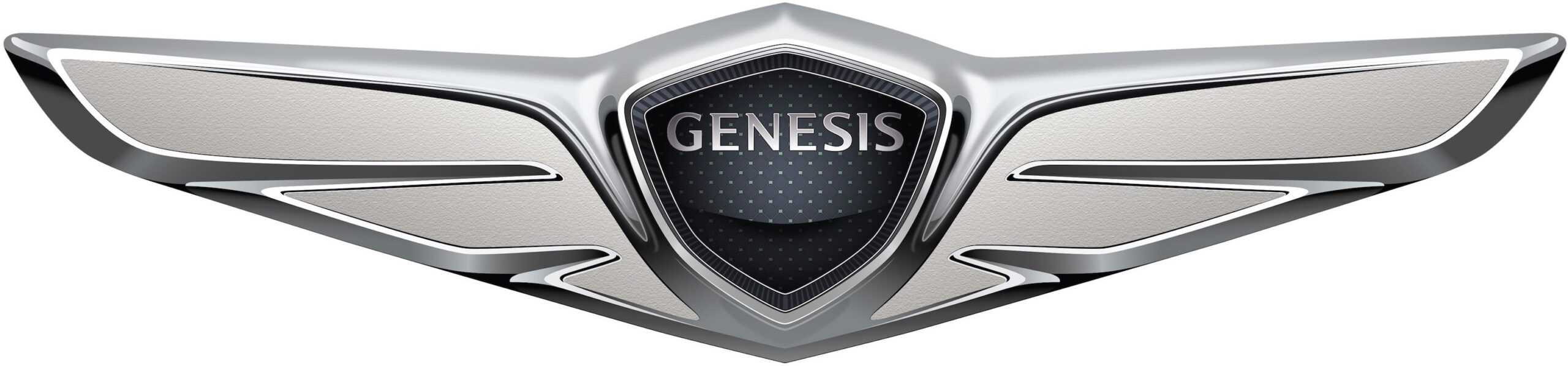
Instrument Cluster: 2024 Genesis GV80 Dashboard Guide
The 2024 Genesis GV80 Display Instrument Panel is a cutting-edge cockpit that enhances driving. This luxurious, cutting-edge display has an easy interface that keeps you connected and in control. A sleek design and high-resolution touchscreens make the instrument panel futuristic but user-friendly, providing crucial information and entertainment. Experience the perfect blend of innovation and sophistication in the 2024 Genesis GV80 as you confidently drive ahead.
2024 Genesis GV80 Specs, Price, Features, Mileage and Review
INSTRUMENT CLUSTER

The actual cluster in the vehicle may differ from the illustration.
For more information, refer to the “Gauges and meters” section in this chapter.
- Tachometer
- Speedometer
- Engine coolant temperature gauge
- Fuel gauge
- Warning and indicator lights
- Cluster display
Information
Detailed information on the 3D instrument cluster is provided later in this chapter.
Instrument Cluster Control
Instrument panel illumination

When the vehicle’s position lights or headlights are on, press the illumination control switch to adjust the brightness of the instrument panel illumination.
When pressing the illumination control switch, the interior switch illumination intensity is also adjusted.
WARNING
Never adjust the instrument cluster while driving. This could result in loss of control and lead to an accident that may cause death, serious injury, or vehicle damage.

- The brightness of the instrument panel illumination is displayed.
- If the brightness reaches the maximum or minimum level, a chime will sound.
Gauges and Meters
Speedometer
 The speedometer indicates the speed of the vehicle and is calibrated in miles per hour (MPH) and/or kilometers per hour (km/h).
The speedometer indicates the speed of the vehicle and is calibrated in miles per hour (MPH) and/or kilometers per hour (km/h).
Tachometer
 The tachometer indicates the approximate number of engine revolutions per minute (RPM). Use the tachometer to select the correct shift points and to help prevent lugging and/or over-revving the engine.
The tachometer indicates the approximate number of engine revolutions per minute (RPM). Use the tachometer to select the correct shift points and to help prevent lugging and/or over-revving the engine.
NOTICE
Do not operate the engine within the tachometer’s RED ZONE. This may cause severe engine damage.
Engine coolant temperature gauge (for 12.3-inch 3D cluster)

This gauge indicates the temperature of the engine coolant when the Engine Start/Stop button is in the ON position.
NOTICE
If the gauge pointer moves beyond the normal range area toward the “H (Hot)” position, it indicates overheating that may damage the engine.
Do not continue driving with an overheated engine. If your vehicle overheats, refer to “If the Engine Overheats” section in Chapter 8.
WARNING
Never remove the engine coolant reservoir cap when the engine is hot. The engine coolant is under pressure and could cause severe burns. Wait until the engine is cool before adding coolant to the reservoir.
Information

For the 8-inch instrument cluster, you can check the engine coolant temperature in the Utility view on the cluster.
Refer to the “View Modes” section in chapter 4.
Fuel gauge

This gauge indicates the approximate amount of fuel remaining in the fuel tank.
Information
- The fuel tank capacity is given in chapter 2.
- The fuel gauge is supplemented by a low fuel warning light, which will illuminate when the fuel tank is nearly empty.
- On inclines or curves, the fuel gauge pointer may fluctuate or the low fuel warning light may come on earlier than usual due to the movement of fuel in the tank.
WARNING
Running out of fuel can expose vehicle occupants to danger.
You must stop and obtain additional fuel as soon as possible after the warning light comes on or when the gauge indicator comes close to the “E (Empty)” level.
NOTICE
Avoid driving with an extremely low fuel level. Running out of fuel could cause the engine to misfire damaging the catalytic converter.
Outside temperature gauge

This gauge indicates the current outside air temperatures by 1°F (1°C). Note that the temperature indicated on the instrument cluster may not change as quickly as the outside temperature (there may be a slight delay before the temperature changes.) You can change the temperature unit from the Settings menu in the infotainment system screen.
Select:
- Setup → General Settings → Unit → Temperature Unit → °F/°C
For vehicles equipped with Automatic Climate Control, you can also:
- Press the AUTO button while pressing the OFF button on the climate control unit for 3 seconds
Both the temperature unit on the instrument cluster and climate control screen will change.
Information
The infotainment system may change after software updates. For more information, refer to the user’s manual provided in the infotainment system and the quick reference guide.
Odometer
 The odometer indicates the total distance that the vehicle has been driven and should be used to determine when periodic maintenance should be performed.
The odometer indicates the total distance that the vehicle has been driven and should be used to determine when periodic maintenance should be performed.
Distance to empty

- The distance to empty is the estimated distance the vehicle can be driven with the remaining fuel.
- If the estimated distance is below 1 mi. (1 km), the trip computer will display “—” as distance to empty.
Information
- If the vehicle is not on level ground or the battery power has been interrupted, the distance to empty function may not operate correctly.
- The distance to empty may differ from the actual driving distance as it is an estimate of the available driving distance.
- The trip computer may not register additional fuel if less than 2.4 gallons (9 liters) of fuel are added to the vehicle.
- The distance to empty may vary significantly based on driving conditions, driving habits, and condition of the vehicle.
Fuel economy (for 12.3-inch 3D cluster)
 The average fuel economy (1) and instant fuel economy (2) is displayed at the bottom of the cluster.
The average fuel economy (1) and instant fuel economy (2) is displayed at the bottom of the cluster.
Automatic reset
To automatically reset the average fuel economy, select between ‘After Ignition’ or ‘After Refueling’ from the Settings menu in the infotainment system screen.
Information
For the 8-inch instrument cluster, you can check the fuel economy in the Utility view on the cluster.
Refer to the” View Modes” section in chapter 4.
Transmission Shift Indicator
Automatic transmission shift indicator

This indicator informs the current gear engaged.
FAQs
The 2024 Genesis GV80’s instrument panel brightness can be adjusted via the brightness knob or the display screen’s settings menu.
The instrument panel shows speed, gasoline level, engine temperature, and warning lights. It may also display media, driving assistance system alerts, and navigation instructions.
Yes, the settings menu lets you alter instrument panel information. This lets you prioritize and select your preferred info.
In the display settings menu, select the trip computer to reset the trip odometer. Select trip odometer and reset.
The 2024 Genesis GV80 usually has a night mode for the instrument panel. This option improves nighttime driving visibility by adjusting brightness and hue.
Displayed driver assistance information on the instrument panel may include active safety features including lane departure warnings, collision alarms, and adaptive cruise control status.
The GV80 may have smartphone integration, letting you use the instrument panel for hands-free calling, messaging, and music control.
For instrument panel troubleshooting, consult the vehicle’s manual. Checking fuses, and connections, or contacting a Genesis service center may help.
The instrument panel usually displays your current MPG or L/100km, depending on the location.
The steering wheel or touch-sensitive display controls allow for volume, track selection, and source control.
The instrument panel may change display depending on the driving mode (Comfort, Sport, Eco). This usually involves changing the color scheme, layout, and content.
Yes, the GV80’s instrument panel displays tire pressure in real time to assist you in maintaining optimal tire conditions.
Selecting settings or configuration on the display screen opens car settings. You can then modify lights, door locks, and driving assistance settings through several options.
The instrument panel’s settings menu lets you adjust the GV80’s heads-up display’s brightness and content.
Oil changes and scheduled service reminders may appear on the instrument panel. After maintenance, you may reset these reminders in settings.
Useful Links
View Full PDF: 2024 Genesis GV80 User Manual| Auto User Guide
2024 Genesis GV80 Specs, Price, Features, Mileage and Review

