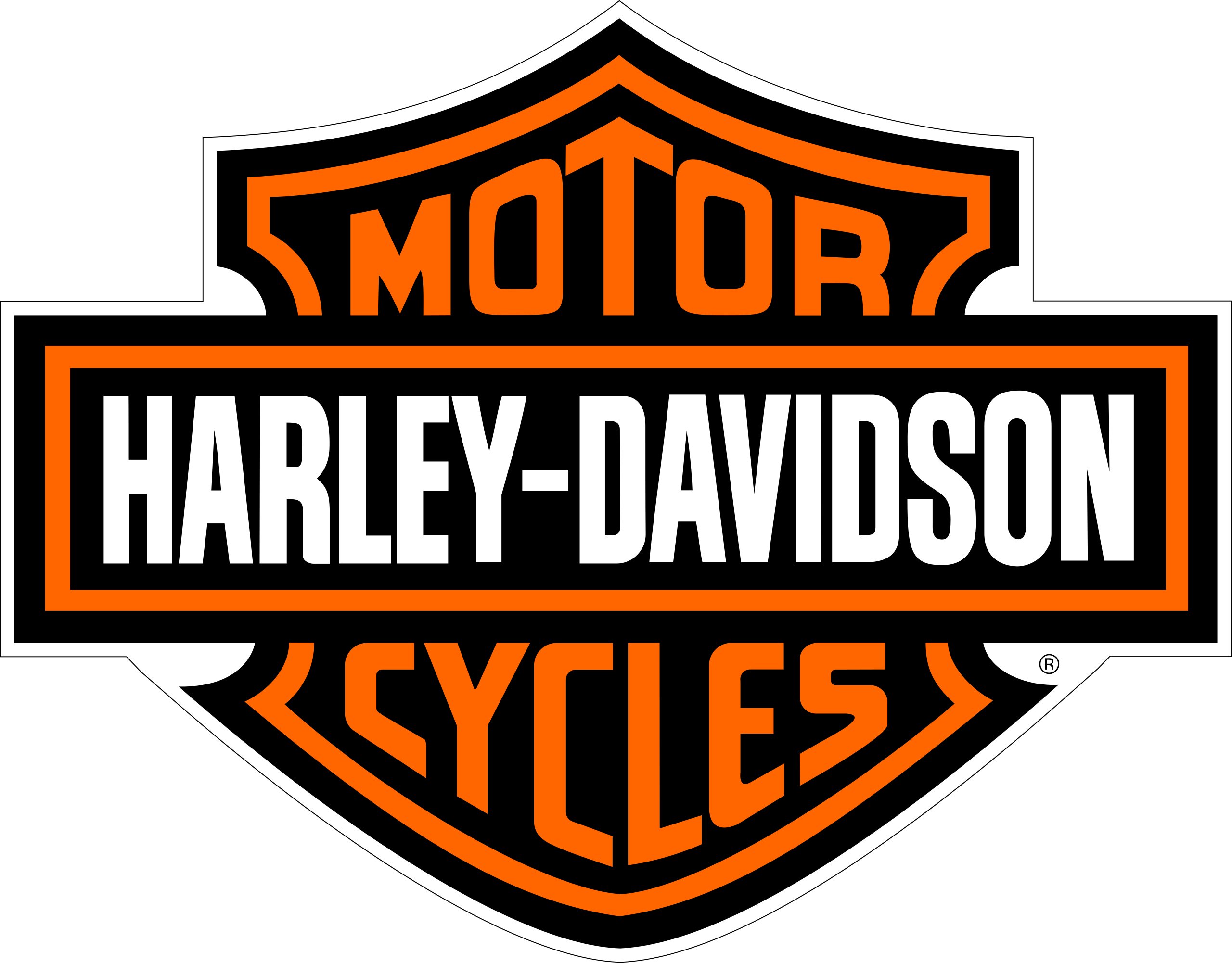2009-2021 Harley Davidson Dyna Instruments Guide
The 2009-2021 Harley Davidson Dyna Instruments represent a crucial component of these iconic motorcycles, seamlessly blending style and functionality. These instruments, including speedometers, tachometers, and other vital gauges, provide riders with essential information at a glance, enhancing both safety and the riding experience. With a classic design that pays homage to Harley Davidson’s heritage, these instruments are not just practical tools but also aesthetic statements, embodying the spirit of freedom and adventure that defines the Harley Davidson brand. Whether you’re cruising down the open road or navigating through city streets, these instruments are your trusty companions on your Dyna motorcycle journey.
INSTRUMENTS DYNA MODELS
Speedometer
Travel at speeds appropriate for road and conditions and never travel faster than the posted speed limit. Excessive speed can cause loss of vehicle control, which could result in death or serious injury. (00008a)
Never attempt to tamper with or alter the vehicle odometer. This is illegal. Tampering with or altering a vehicle odometer may cause equipment damage. (00160a)
See Figure 8. The speedometer registers miles per hour (U.S. models) or kilometers per hour (international models) of forward speed. The speedometer also provides the following selectable functions
- Odometer
- Trip odometers A and B
- 12 or 24 hour clock
The speedometer has a single display window for the above functions.
- See Figure 8. Pressing the function switch with the ignition switch in any position will activate the odometer reading and time. Time and mileage or kilometers may be checked without unlocking the ignition switch. Press and release the function switch once to view the odometer. Press and release the switch again to display time.
- To check mileage on trip odometers, the ignition switch must be in the ACC or IGNITION position. Press and release the function switch until the desired trip odometer reading is displayed. An A or B in the upper left of the display window identifies trip odometers.
- To reset or zero trip odometers, have the desired (A or B) odometer in the display window. Press the function switch and hold the switch for 2-3 seconds. The trip odometer will be reset to zero.
- Repeat the previous step if you wish to zero both trip odometers.
Setting Clock
- Turn the ignition switch to ACC or IGNITION.
- See Figure 8. Press the function switch until time (hour and minutes) is displayed. Press and hold the function switch for five seconds or until 12HR begins to blink in the speedometer display window. Release the button.
- Press and release the function switch once to advance to a blinking 24HR or military-style time display. Each time you press and release the button, the display will switch between 12HR and 24HR.
- When the desired time style is displayed, press and hold the function switch for five seconds. The display will switch to the time display with the hours blinking.
NOTE
There is no AM or PM time setting required. So when the correct hour is reached, press and hold the function switch to advance to the minute setting. - Press and release the function switch repeatedly to advance the hours. Each time you press and release the switch, the display will advance one hour.
- When the correct hour is displayed, press and hold the function switch for five seconds. The minute’s display will start blinking.
- Press and release the function switch repeatedly to advance the minutes display. Each time you press and release the button, the display will advance one minute.
- When the correct minutes are displayed, press and hold the function switch for five seconds. The minutes display will stop blinking, indicating that the clock has been set.
- Turn the ignition switch OFF.
Tachometer
See the OPERATING RECOMMENDATIONS section. Do not operate the engine above maximum safe RPM as shown under OPERATION (red zone on tachometer). Lower the RPM by upshifting to a higher gear or reducing the amount of throttle. Failure to lower RPM may cause equipment damage. (00159a)
The tachometer registers the engine speed in revolutions per minute (RPM).
Tip Indicator Lamp
- If tip occurs, check all controls for proper operation. Restricted control movement can adversely affect the performance of the brakes, clutch or ability to shift, which could result in loss of vehicle control and death or serious injury. (00350a)
- Should the motorcycle be tipped over, the word “tip” will appear in the odometer window. The engine will not start until reset. To reset, cycle the ignition/headlamp key switch ON-OFF-ON.
Fuel Range Function
The fuel range function shows the approximate mileage available with the amount of fuel left in the fuel tank.
- With the ignition switch in the ACC or IGNITION position, press the function switch until fuel range function is displayed, as indicated by the letter ‘r’ in the left side of the odometer display. The calculated remaining distance (miles or kilometers) to empty is displayed, based on the amount of fuel in tank. The range can be accessed at any time using the function switch.
- When the low fuel warning lamp illuminates, the range feature will automatically be displayed in the odometer unless this automatic pop-up feature is disabled by a press and hold of the function switch while in range display mode. The automatic range pop-up feature will show that it is disabled by blinking twice. Likewise, the automatic range popup can be reactivated by a press and hold of the function switch. The range will blink once when the automatic pop-up feature is re-enabled.
NOTE- When the low fuel warning lamp turns on, there is approximately 0.90 gallon (3.41 liters) of fuel remaining in the tank. Refuel as soon as possible.
- The range display is only updated when the vehicle is moving.
- After the range calculation reaches 10 miles (16 kilometers) remaining, the range display will display “r Lo” to indicate that the vehicle will shortly run out of fuel.
- Resetting the low fuel warning lamp and range requires an ignition cycle change.

- Speedometer
- Sixth gear lamp
- Engine check lamp
- Odometer/trip-odometer
- Low fuel warning lamp
- Security system lamp
- Battery discharge lamp
- Fuel gauge
- Tachometer
- Function switch (back of gauge or side of the console)
FAQs
A speedometer, tachometer, fuel gauge, and indicator lights for various features like turn signals, high beams, and engine check are usually the major instrumentation on a Harley Davidson Dyna.
Press and hold the trip reset button (often found next to the speedometer) until the trip meter returns to zero to reset it.
An issue with the engine or associated systems of your motorbike may be indicated by an illuminated engine light. It is advised to refer to your owner’s manual and have a Harley Davidson service specialist examine it.
The instrument cluster on your Dyna often has a control knob or button that you may use to alter the brightness of the instruments. For further information, consult your owner’s handbook.
The motorcycle’s tachometer calculates and shows the engine’s RPM (revolutions per minute). It enables you to properly shift gears and measure the performance of your engine.
Most Dyna models do not have user-calibrated fuel gauges. The motorcycle’s internal sensors are used to provide an accurate display of fuel levels.
Some Dyna models may let you swap between units depending on the model year and location. For information on how to swap out units, consult your owner’s manual.
It is preferable to refer to your owner’s manual for step-by-step troubleshooting instructions if you experience instrument-related problems. Ask for help from a Harley Davidson service center if the issue continues.
Regular tire pressure checks are recommended, ideally prior to each ride. You’ll need to utilize a different tire pressure gauge because the majority of Harley Dyna models lack tire pressure monitoring equipment.
Depending on the individual Dyna model and year, the redline RPM varies. For information on your model’s redline RPM, go to your owner’s manual or the official Harley Davidson paperwork.
Yes, you can swap out the factory-installed instruments for aftermarket ones, but you must make sure they are compatible and installed correctly. For advice, speak with a Harley Davidson dealer or a qualified mechanic.
The majority of Dyna instruments lack an integrated battery voltage display. To check the battery voltage in your motorcycle, you’ll need a different voltmeter or battery monitor
Your fuel level is dangerously low, as shown by the low fuel warning light. Depending on your riding circumstances, the amount of fuel left when it comes on varies, but it’s typically a reminder that you need to replenish soon
By using aftermarket items like instrument bezels or gauge faces, you can alter how your Dyna’s instruments look. Make sure any alterations are secure and adhere to local regulations.
On their official website, Harley Davidson offers digital versions of the owner’s manuals for their motorcycles. From there, you may obtain the manual for the particular Dyna model and year.
Useful Link
View Full PDF: Harley Davidson Dyna 2009-2021 User Manual| Auto User Guide
Indicator Lamps: 2009-2021 Harley Davidson Dyna Indicator Lamps