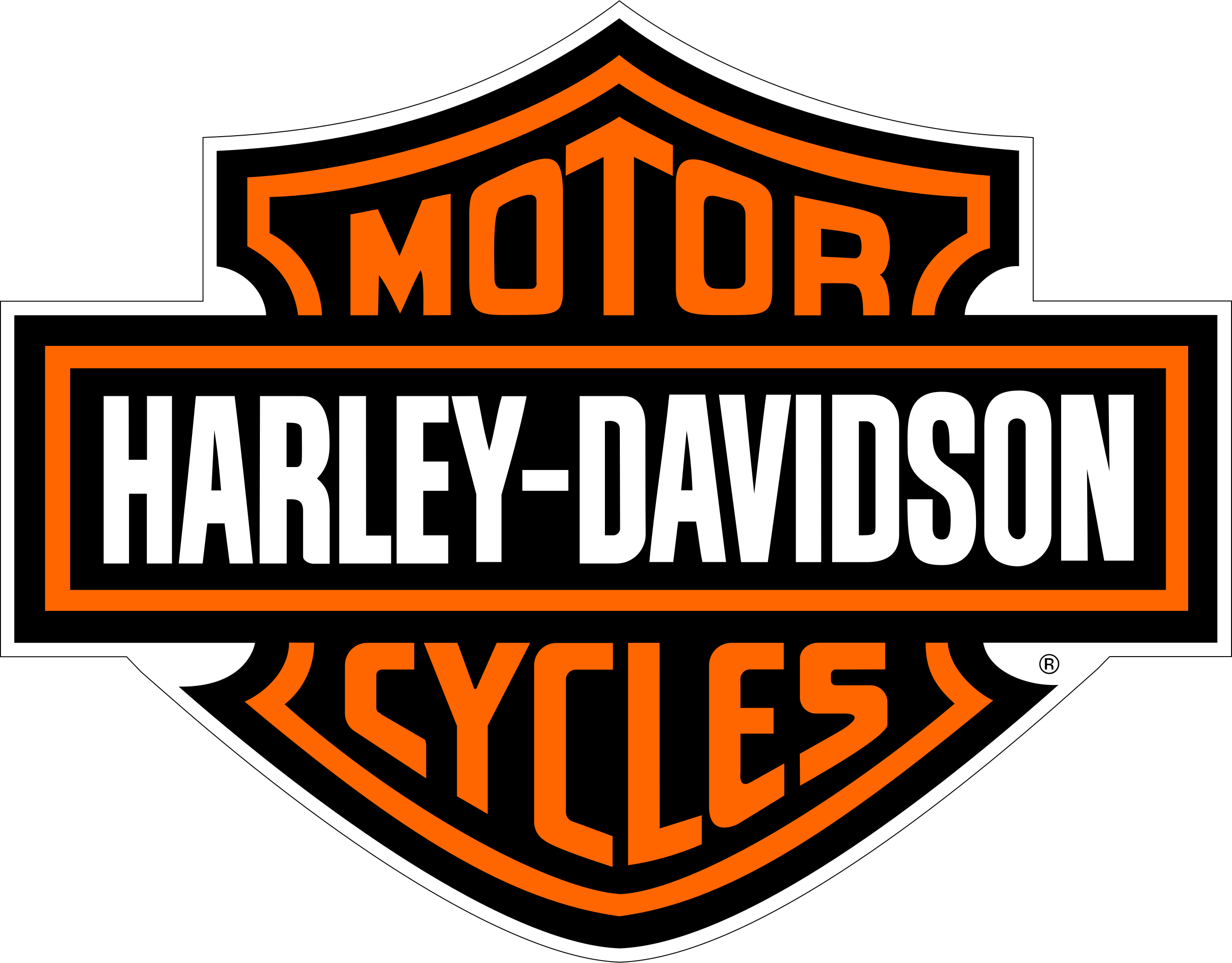2021 Harley Davidson Touring Alarm System Operations
The 2021 Harley-Davidson Touring series came with a high-tech alarm system that was more than just a safety feature. It showed that the brand cared about rider safety and peace of mind. This high-tech alarm system was made to protect these famous touring bikes from theft and people who shouldn’t be there. With high-tech features like perimeter sensors and motion detectors, the system could pick up on any strange activity around the bike and set off a loud warning and the ignition if someone tried to break in. It also had an easy-to-use interface that let riders quickly arm and stop the system, change the level of sensitivity, and even check on the security of their bike from afar using the Harley-Davidson smartphone app. Aside from keeping thieves away, the alarm system in the 2021 Harley-Davidson Touring series also gave riders peace of mind. They could go on long trips without worrying because they knew their valuable motorcycles were safe, so they could enjoy the freedom of the open road to the fullest.
-
SECURITY SYSTEM
- Components
The security system consists of a control module, a hands-free antenna mounted on the motorcycle and a hands-free fob carried by the rider. The security system lamp in the speedometer face indicates when security is armed or disarmed.
See Arming and Disarming - Options
See a Harley-Davidson dealer or www.harley-davidson.com for security system options. - SECURITY SYSTEM FOB Assigning Fob
See Figure 16. Key fobs are electronically assigned to the security system by a Harley-Davidson dealer. Only two fobs can be assigned at any one time.
Purchase replacement fobs from a Harley-Davidson dealer. The fobs can only be assigned to an individual motorcycle by a trained Harley-Davidson technician.  Figure 16. Fob: Security System
Figure 16. Fob: Security System- NOTE
- The module will arm only if the fob has been assigned by a Harley-Davidson dealer and a Personal Identification Number (PIN) has been entered in the system. Record the PIN on the Personal Information page in the front of this Owner’s Manual and on the removable wallet card.
- If the fob is misplaced or fails, the rider can refer to the wallet card and use the PIN to manually disarm the system. See Arming and Disarming and Troubleshooting .
- The rider can change the PIN at any time. See Personal Identification Number (PIN) .
- Fob Battery
Replace the fob battery every year. - NOTE
- The reusable label found on the fob packaging lists the serial number of the fob. For reference, affix the label to a blank “NOTES” page in this Owner’s Manual.
See Figure 17. The serial number of the fob is also found on the inside of the fob.
- See Figure 17. To open the fob, turn a thin blade in the slot (1).
- Remove the battery (2) and discard in accordance with local regulations.
- Install a new battery (Panasonic CR2032 or equivalent) with the positive side up.
- Align the two halves of the fob. Snap the halves together.

- Figure 17. Replace Fob Battery
- Thumbnail slot
- Battery (CR2032)
- Latch
Riding with a Fob
- Always carry the fob when riding, loading, fueling, moving, parking or servicing the motorcycle.
- Do not leave the fob attached to the handlebars or store the fob in a luggage compartment. Unintentionally leaving the fob with the motorcycle when it is parked prevents the system from activating the alarm.
- Do not ride with the fob stored in a metal case or with the fob closer than 76 mm (3.0 in) to a mobile phone, PDA, display or other electronic device. Any electromagnetic interference may prevent the fob from disarming the system.
- For added security, always lock the fork and remove the key when parked. If the fob is within range and the motorcycle is unlocked, tampering with the motorcycle will not activate the alarm.
Riding without a Fob
If the motorcycle is ridden without the fob in acceptable proximity, the odometer window temporarily displays “NO
FOB.” To restart a motorcycle without a fob, disarm the security system with the PIN.
PERSONAL IDENTIFICATION NUMBER (PIN)
The personal identification number (PIN) is a number that can be used to disarm the security system. Use the PIN in case the assigned fob is misplaced, fails or if the fob cannot communicate with the motorcycle because of electromagnetic interference.
A PIN is a five-digit number (1-9, no zeros).
Changing the PIN
The rider can change the PIN at any time. Refer to Table 27.
Table 27. Changing the PIN
|
STEP NO. |
ACTION |
WAIT FOR CONFIRMATION |
NOTES |
|
1 |
Select a 5-digit (1 thru 9) PIN and re- cord on the wallet card from owner’s manual. |
|
|
|
2 |
With an assigned fob present, turn the engine stop switch to OFF. |
|
|
|
3 |
Turn the ignition switch to IGN. |
|
|
|
4 |
Cycle the OFF/RUN switch twice: RUN – OFF – RUN – OFF – RUN. |
|
|
Table 27. Changing the PIN
|
STEP NO. |
ACTION |
WAIT FOR CONFIRMATION |
NOTES |
|
5 |
Press left turn signal switch two times. |
ENTER PIN will scroll through the odometer window. |
|
|
6 |
Press right turn signal switch one time and release. |
Turn signals will flash three times. Current PIN will appear in odometer. The first digit will be flashing. |
|
|
7 |
Enter first digit of new PIN by pressing and releasing the left turn signal switch until the selected digit appears. |
|
|
|
8 |
Press right turn signal switch one time and release. |
The new digit will replace the current in the odometer window. |
|
|
9 |
Enter the second digit of the selected PIN by pressing and releasing the left turn signal switch until the selected digit is present. |
|
|
|
10 |
Press right turn signal switch one time and release. |
The new digit will replace the current in the odometer window. |
|
|
11 |
Enter third digit of the selected PIN by pressing and releasing the left turn signal switch until the selected digit is present. |
|
|
|
12 |
Press right turn switch one time and release. |
The new digit will replace the current in the odometer window. |
|
|
STEP NO. |
ACTION |
WAIT FOR CONFIRMATION |
NOTES |
|
13 |
Enter fourth digit of new PIN by pressing and releasing the left turn signal switch until the selected digit is present. |
|
|
|
14 |
Press right turn switch one time and release. |
The new digit will replace the current in the odometer window. |
|
|
15 |
Enter fifth digit of the new PIN by pressing and releasing the left turn signal switch until the selected digit is present. |
|
|
|
16 |
Press right turn switch one time and release. |
The new digit will replace the current in odometer window. |
|
|
17 |
Turn the engine stop switch OFF, then turn the ignition switch to OFF. |
|
Pushing the engine stop switch to OFF stores the new PIN in the module. |
- SECURITY STATUS INDICATOR
See Indicators (Page 81). The security lamp in the speedometer face indicates the status of the security system.
Armed: A lamp that blinks approximately every 3 seconds indicates that the system is armed.
Disarmed: After the system disarms and the ignition is on, the lamp will remain illuminated for approximately four seconds and then turn off
Service: If the lamp remains lit continuously, see a Harley-Davidson dealer.
ARMING AND DISARMING
Arming
When the motorcycle is parked and the ignition is turned to OFF or ACCESSORY, the security system arms automatically within five seconds if no motion is detected. Even when the fob is present, the system arms.
On arming, the turn signals flash twice and the optional siren chirps twice if the siren is in the chirp mode. While armed, the indicator lamp in the speedometer face flashes every three seconds.
NOTE
Models with optional siren: The system must be in the chirp mode for the siren to chirp on arming or disarming. See Siren Chirp Mode (Confirmation) (Page 67).
Disarming
With the fob present, the rider may ride or move the motorcycle for parking, storage or service without setting off the alarm. Disarming is automatic as long as the fob is within range.
Fob: An armed security system is automatically disarmed when the fob is present and the motorcycle is moved or the ignition switch is turned to IGNITION or ACCESSORY. The range of the fob is 5 ft (2 m).
When the system disarms, the optional siren chirps once and the security indicator lamp illuminates for a solid four seconds and then turns off.
Personal identification number (PIN): If the fob is misplaced or if the present fob fails to communicate, the system can be disarmed with the personal identification number (PIN). Refer to Table 28.
Disarming with a PIN
Disarm the security system manually using the PIN if the fob is lost, the fob battery is discharged or if where you parked there is a strong electromagnetic interference.
Do not turn the handlebars, straddle seat or lift the motorcycle off the jiffy stand. During a PIN disarm, if the security system detects motorcycle motion the system will activate the alarm.
NOTE
- If a mistake is made while entering PIN, turn the ignition switch to OFF before entering the last digit and then start the procedure from the beginning.
- If the procedure fails to disarm the security system, wait two minutes before attempting another PIN disarm.
- The security system remains disarmed until the ignition is turned to OFF.
- At any time during a PIN disarm if the fob is brought within range, the security system disarms as the module receives the coded signal from the fob.
Table 28. Entering a PIN to Disarm the Security System
|
STEP NO. |
ACTION |
WAIT FOR CONFIRMATION |
NOTES |
|
1 |
If necessary, verify the current 5-digit PIN. |
|
Should be recorded on wallet card. |
|
2 |
Turn ignition to IGN. |
If armed, the odometer window dis- play will read: ENTER PIN and the security lamp will be flashing at a fast rate. The headlight will not be on. |
|
|
3 |
Press and release the left turn signal switch. |
In the odometer window, a flashing 1 will appear. |
|
|
4 |
Advance the digit by tapping the left turn signal until the odometer window displays the first digit of the PIN. |
The first digit in the odometer will be the first digit in the PIN. |
|
|
5 |
Press right turn switch 1 time. |
The first digit is stored and the next digit will flash. |
Serves as enter key. |
|
6 |
Advance the second digit using the left turn switch until the digit reaches the second digit of the PIN. |
The second digit in the odometer will be the second digit in the PIN. |
|
|
7 |
Press right turn switch 1 time. |
The second digit is stored and the next dash will flash. |
Serves as enter key. |
|
8 |
Advance the third digit using the left turn switch until it reaches the third digit of the PIN. |
The third digit in the odometer will be the third digit in the PIN. |
|
|
STEP NO. |
ACTION |
WAIT FOR CONFIRMATION |
NOTES |
|
9 |
Press right turn switch 1 time. |
The third digit is stored and the next dash will flash. |
Serves as enter key. |
|
10 |
Advance the fourth digit using the left turn switch until it reaches the fourth digit of the PIN. |
The fourth digit in the odometer will be the fourth digit in the PIN. |
|
|
11 |
Press right turn switch 1 time. |
The fourth digit is stored and the next dash will flash. |
Serves as enter key. |
|
12 |
Advance the fifth digit using the left turn switch until it reaches the fifth digit of the PIN. |
The fifth digit in the odometer will be the fifth digit in the PIN. |
|
|
13 |
Press right turn switch 1 time. |
The fifth digit is stored. The security system indicator lamp stops blinking. |
Security System is disarmed. |
ALARM
Ignition Disabled
When the fob is not present and the system is armed, if the ignition switch is turned to IGNITION or ACCESSORY, the security lamp will flash at a fast rate and the odometer window display will scroll “ENtER PIN”. The headlamp will not turn on.
After approximately 10 seconds, if the system does not receive a left turn signal switch input, the display will go blank. The ignition system will remain disabled until the fob is present or the current PIN is entered.
Warnings
Once armed, if the motorcycle is moved or lifted up off of its jiffy stand and the fob is not present, the alarm will warn the operator with three alternate flashes of the turn signals and a chirp of the optional siren.
Within four seconds, if the motorcycle is back on its jiffy stand and no further motion is detected and/or the ignition is turned to OFF, the system will remain armed without activating the alarm.
If the motorcycle motion continues, the system will issue a second warning four seconds after the first.
NOTE
During warnings and alarms, the starter motor and the ignition circuits are disabled.
Alarm Activation
If the security system is still detecting motion and/or if the ignition has not been turned back to OFF after a second warning, the system will activate the alarm.
When activated, the security system will
- Alternately flash the four turn signals.
- Sound the optional siren.
Duration: The alarm will stop within 30 seconds and if no motion is detected, the alarm will not restart.
However, if motorcycle motion continues, the system will repeat the 30 second alarm and recheck for motion. The alarm will repeat this 30 second alarm cycle for five minutes (10 cycles) or until the alarm is deactivated.
NOTE
The alarm will also activate the LED, vibration or audible modes of a Harley-Davidson security pager. A pager can operate either in silent or in combination with an optional siren. The range of a pager can be up to 0.5 mi (0.8 km). See a Harley-Davidson dealer for details.
Deactivate Alarm
- Key fob: Bring the fob to within 5 ft (1.5 m) of the motorcycle. After the module identifies that the fob is present, the system will terminate the alarm.
- PIN entry: Enter the PIN to deactivate the alarm. If an error is made while entering the PIN, wait until the alarm is between cycles to enter the PIN.
FAQs
A security measure made to prevent theft of your Harley Davidson Touring motorcycle is the 2021 Harley Davidson Touring Alarm System.
No, not all models come with it as standard. Depending on the particular trim and package you select, it can be offered as an extra accessory.
Sensors in the alarm system look for any unlawful movement or modification of the motorcycle. If such activity is discovered, it sets off an alarm that may be heard and alerts the owner.
If your motorcycle is outfitted with the required technology, you can manage the alarm system remotely using the Harley Davidson smartphone app.
Although the technology is intended to reduce false alarms, it could still be activated by intense vibrations or quick movements. The sensitivity levels can be changed to suit your preferences.
You may arm and disarm the alarm system through the Harley Davidson smartphone app or the key fob that comes with your motorcycle.
Yes, you can temporarily disable the alarm system if necessary, such as when servicing your bike.
In order to ensure that the alarm system remains operational even if the main battery is disconnected, it usually comes with a backup battery.
If the alarm is set off, it will sound an audio alarm and, if your smartphone is connected, give you a notification. If you suspect theft, you should alert the authorities.
Harley Davidson sells a variety of security accessories that may be added to the alarm system to increase its potency.
Depending on where you live and the particular package you buy, the warranty coverage could change. For warranty information, it is suggested to speak with your local Harley Davidson dealer.
Usually, you may acquire a replacement key fob from your Harley Davidson dealer. To prevent unwanted access, make sure to keep it in a secure location.
Yes, it can integrate with the Harley Davidson smartphone app, allowing you to monitor and control the alarm system remotely.
Older models may or may not be able to retrofit the alarm system, so it’s important to check with your dealer about compatibility and installation choices.
For comprehensive details on the alarm system options offered for your particular 2021 Touring model, you can check the official Harley Davidson website, visit your nearby Harley Davidson dealership, or get in touch with Harley Davidson customer care.
Useful Link
View Full PDF: 2021 Harley Davidson Touring Auto User Guide
Cluster Indicator Lights: 2021 Harley Davidson Touring Cluster Indicator Lights